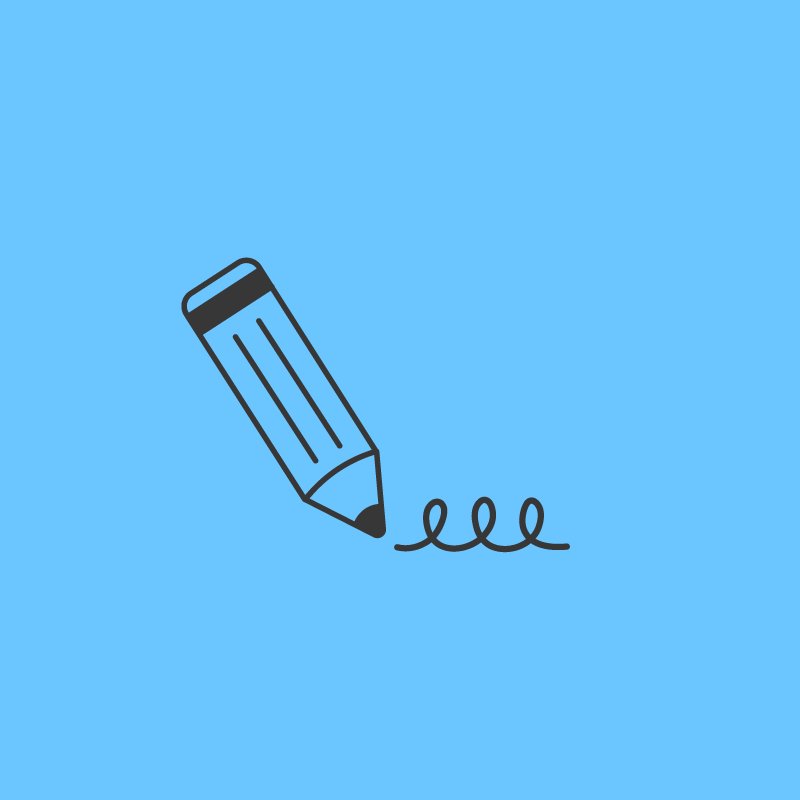If you want to unplug this summer, using an app to schedule Instagram posts will help you stay organized, post when you don’t have service, and fill your feed with summer vibes!
When the temperature is rising and you’re busy making summer plans, the last thing on your mind should be posting to Instagram.
But how do you make sure you’re not leaving your followers in the dark while you’re soaking up the sun?
The answer: using an app to schedule Instagram posts!
Whether you’re jetting off to a far away destination, taking time to disconnect, or you just want to optimize your Instagram marketing strategy, here are 6 reasons why you should use an app to schedule Instagram posts this summer:
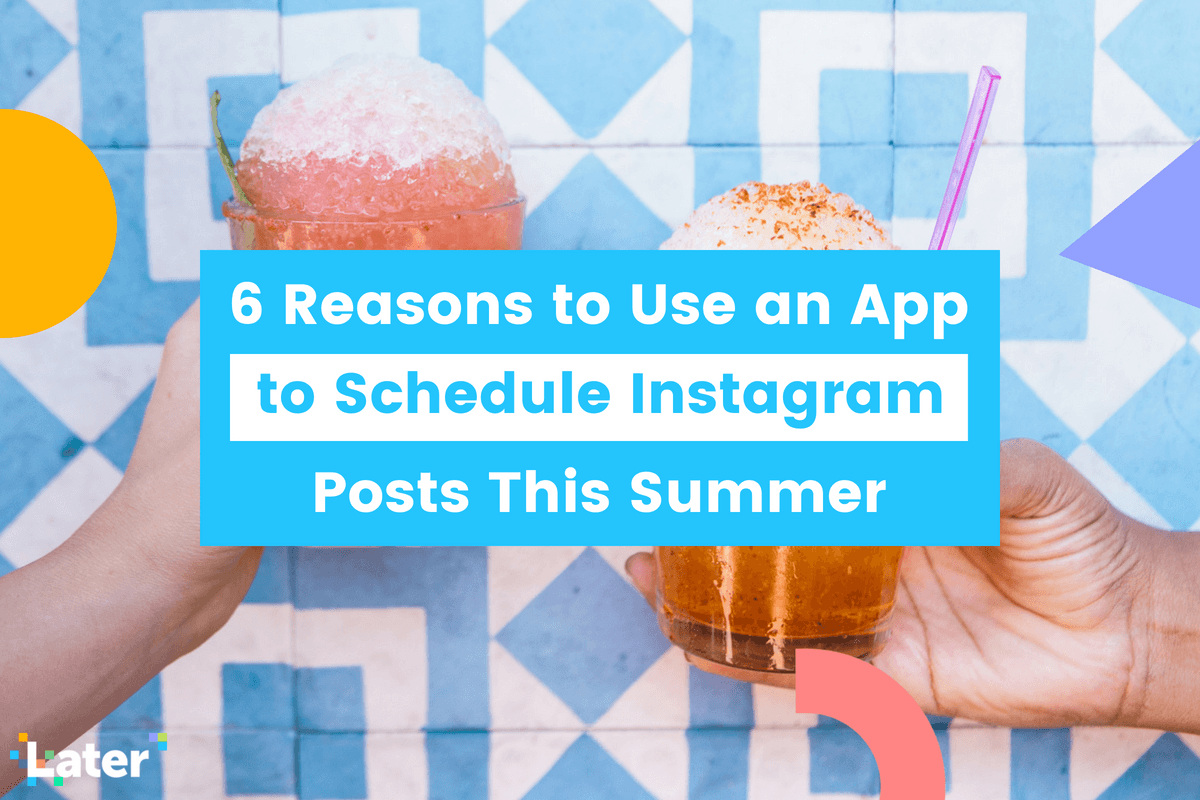
#1: Using an App to Schedule Instagram Posts Will Give You More Time to Unplug
Whether you’re leaving for vacation or just spending more time in the sun, using an app to schedule Instagram posts will give you the extra time to focus on your fun plans this summer.
Scheduling your Instagram posts with an all-in-one Instagram marketing platform doesn’t just save you time, it can also take the headache out of actually implementing your Instagram marketing strategy.
Plus, scheduling Instagram posts in 2018 is better than ever because Instagram now allows businesses to automatically publish their posts to Instagram!
When you schedule an Instagram post with Later, you now have the option to automatically publish single photo posts to your Instagram account — no notifications or reminders needed.
In other words, you can spend more time by the pool and less time posting!
Need help setting up your Later account for auto publishing to Instagram? Check out our step-by-step help guide here!
#2: You Can Post When Your Audience is Most Active
Leaving for vacation can be stressful, especially when you’re heading into a different time zone.
That means that while you’re travelling, the most convenient time for you to post to Instagram might not be the best time for your engagement.
When it comes to Instagram engagement, it’s super important to post at the times when your audience is most active, and while you’re on vacation, that might mean posting in the middle of the night while you’re asleep.
Timeliness is an important factor with the new Instagram algorithm, meaning that when you post has a bigger impact on how many people will see your content.
While every account has their own best time to post on Instagram, using an all-in-one app to schedule to Instagram posts can help you make sure you’re reaching your audience when they’re most active.
To find your personal best time to post on Instagram, you can use Later’s Best Time to Post feature, which automatically calculates your 7 top posting times based on how much historical engagement your posts get.
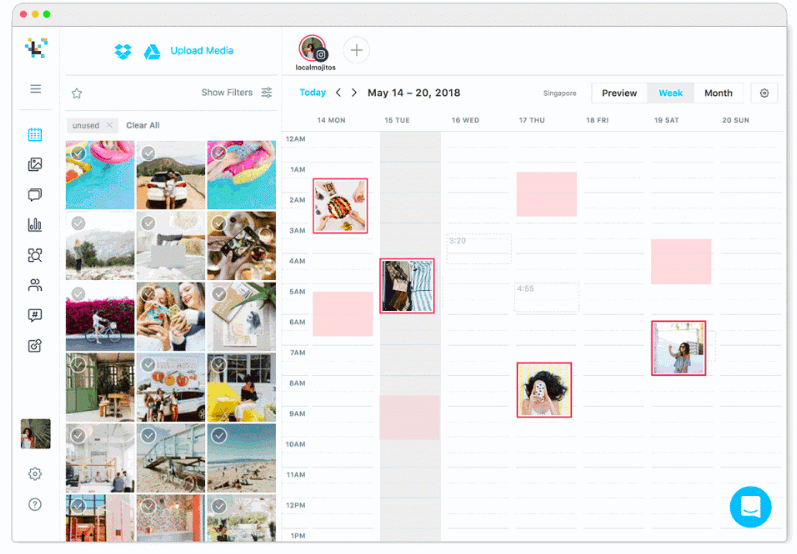
Once you know your best time to post on Instagram, you can create time slots for your best times in Later (see above), and then you can just Quick Schedule all your Instagram posts for the week at once!
This saves you time from having to individually select the posting times of all your scheduled content.
By using an app to schedule Instagram posts, you can make sure your business is posting at the best time for your audience — no matter what time zone you’re in!
#3: Seamlessly Add Summer Vibes to Your Instagram Feed
Chances are your summer shots will be lighter, brighter, and may include colors that don’t typically make an appearance on your feed. This is especially true if you’re traveling somewhere new with scenery different from what you usually post.
While it’s important that your Instagram aesthetic stays on-brand, using a visual Instagram scheduler can help you easily transition your feed into the summer season!
Take, for example, blogger Renee Hahnel, who does a great job of keeping her Instagram aesthetic consistent no matter where she goes:
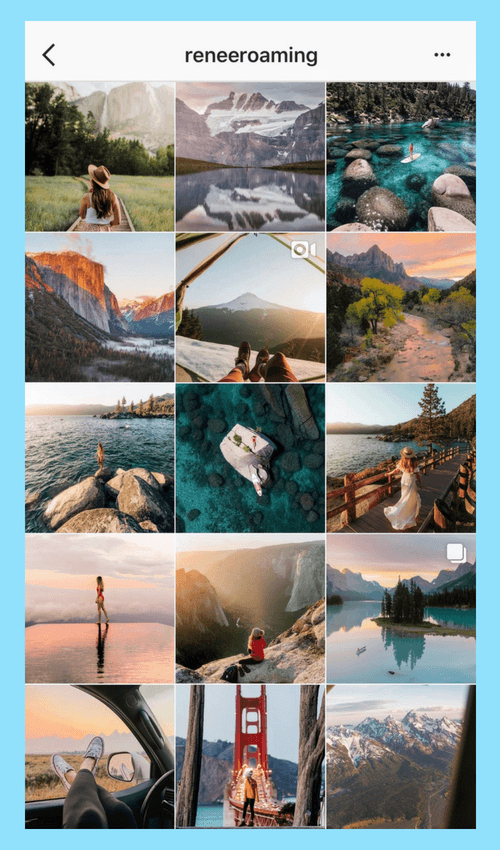
You can also check out stylist Andrea Alder, who maintains a consistent Instagram aesthetic while moving into the new season:
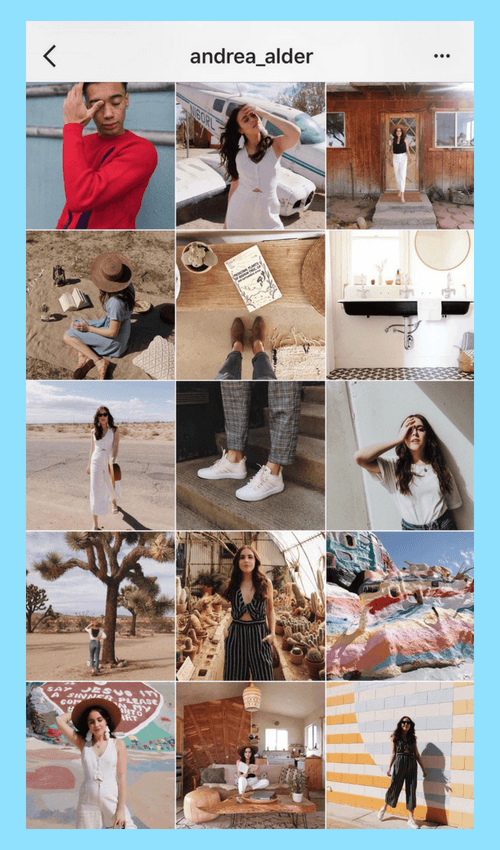
Andrea’s aesthetic is still very warm and consistent, while seamlessly introducing brighter summer colors onto her feed.
Later’s visual Instagram planner makes it super easy to design the perfect Instagram feed! You can easily drag and drop your photos onto the visual planner, rearrange them to see how they’ll look in your Instagram feed, and then save to schedule them!
N**eed some help creating a great Instagram aesthetic? Watch our free course on [How to Create Your Instagram Aesthetic](https://later.com/training/instagram-aesthetic/), and learn everything you need to know in 30 minutes!**
#4: No Service? No Problem.
Dead zones, flight delays, and other unexpected road blocks can prevent you from publishing your Instagram post on time.
In-flight WiFi is often unreliable and can make travel even more stressful than it needs to be.
If you’re traveling to another country, there’s a good chance you won’t have cellphone data and are left to rely on WiFi. This usually means running in and out of coffee shops or making trips back to your hotel, keeping you from making the most of your trip.
By taking a little extra time to schedule your Instagram posts before your departure, you can make sure you’re still “active,” even when you’re off the grid.
Creating a workflow for your content creation, scheduling, and posting will save valuable time while also ensuring that you maintain a consistent presence on the platform — no matter what comes up.
#5: You Can Spend More Time Showing Off Your Summer with Instagram Stories
Instagram Stories requires less time for planning and is much easier to use when you’re on-the-go.
Whereas most people feel the need craft that “perfect” Instagram post, there’s considerably less pressure when it comes to Instagram Stories — it’s just a more chill place in general!
By setting aside time once a week to edit and schedule your Instagram posts in advance, you can get back to enjoying your summer and spend more time sharing those moments on Instagram Stories.
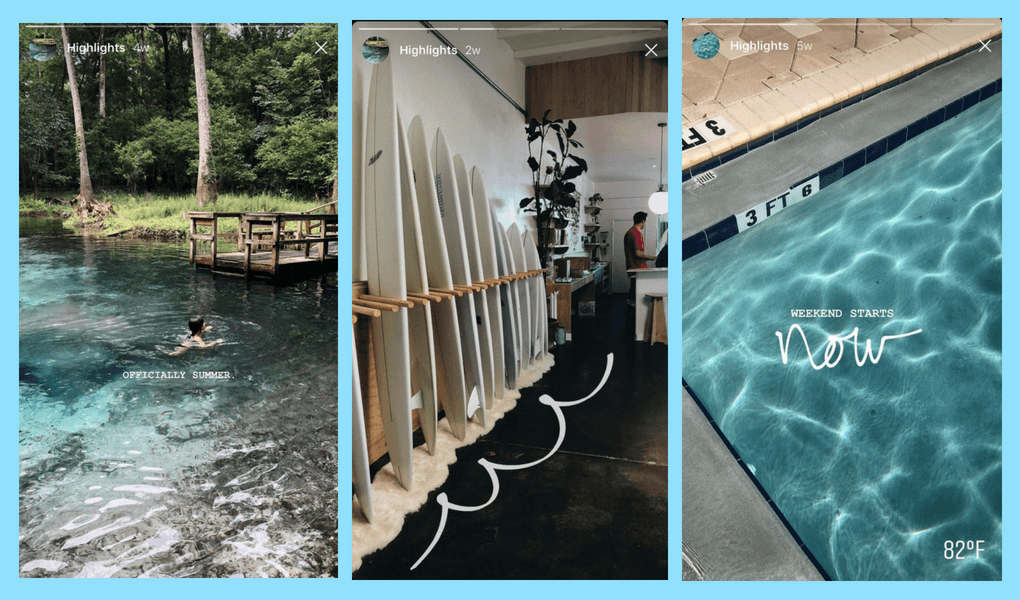
This summer, influencers are taking to Instagram Stories to show off their favorite summer-wear, travel tips, and more to keep their feed consistent while still connecting with their followers.
Take Alyssa Coscarelli for example, who shares her favorite swimwear, dreamy destinations, and travel hacks using Instagram Stories, while keeping her feed on-brand and fashion-focused:
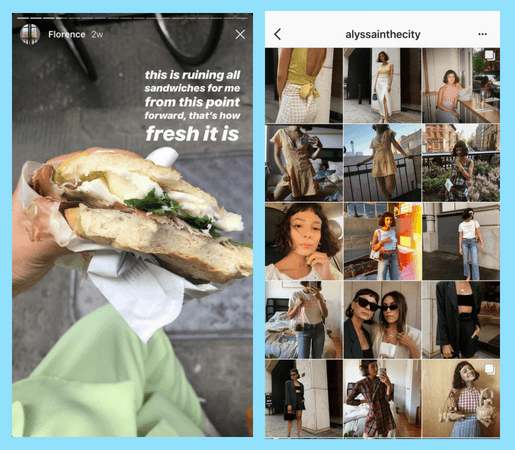
Instagram Stories are a fun, free, and effective way for you to engage with your followers every day and stay top of mind, even if they don’t see your regular posts in their feed.
And with your Instagram posts planned and scheduled, you can spend more time connecting with followers and optimizing your Instagram Stories strategy!
#6: You Can Easily Find the Best Hashtags for All Your Destinations
Planning to travel somewhere new this summer? Using the right Instagram hashtags for your destination can help you reach a targeted group of people who don’t follow you (yet!) and get more eyes on your content.
Wondering where to get started?
By using a feature like Later’s Hashtag Suggestions, you can automatically find relevant hashtags for your photo. All you have to know is one hashtag and we do the rest:
Typically, you’ll have an idea of a few hashtags you want to use but don’t have the time to research the full 30 hashtags you’re allowed on each post.
Now, Later will do the work for you so you can make sure you’re maximizing your reach and increasing your chance for higher exposure!
For example, let’s say you’re traveling to Cinque Terre, Italy for a few weeks this summer. All you have to do is click Hashtag Suggestions beneath your post in the Later web app, and a menu will open up on the right.
Next, type in the hashtag you want to use in the text box, hit “Suggest,” and up to 30 relevant hashtags will generate, sorted by relevance!
In this case, we can type in #cinqueterre to see what other hashtags we should be using.
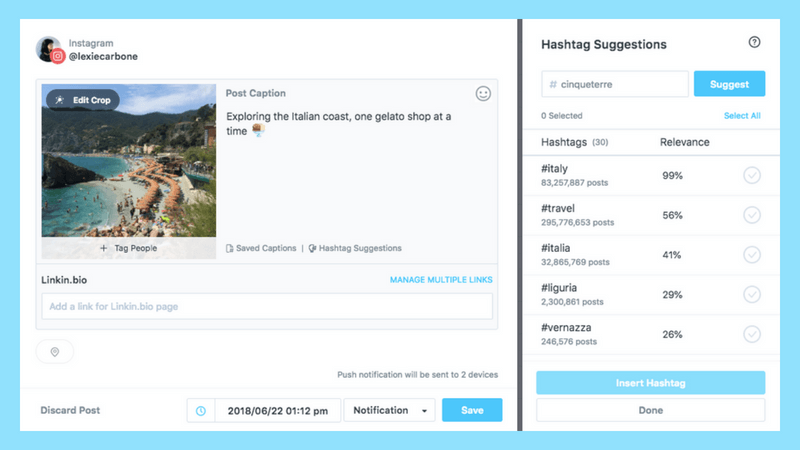
Once you’ve done your research and found the right Instagram hashtags for your post, you can organize them by category or “content bucket” to use later.
You can save them to a spreadsheet, note document, or wherever you can easily find them for when you’re ready to post.
You can also use Later’s Saved Captions feature, which lets you make multiple hashtag lists based on your frequently used hashtag categories, and then insert your saved captions when scheduling your Instagram posts.
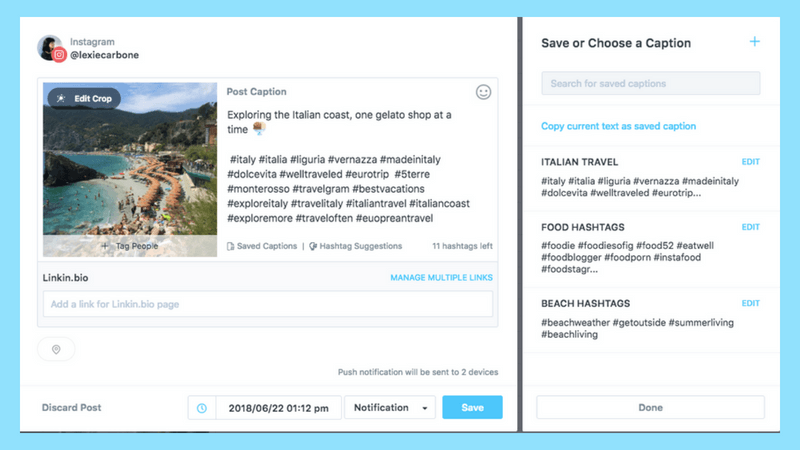
A great strategy is to build templates for your most commonly used hashtags, and when it’s time to schedule, simply select one of your saved templates to add it to your post.
Learning how to use an app to schedule Instagram posts is one of the BEST ways to save time, increase your productivity, and stay connected with your Instagram followers all summer long.
Whatever you have planned this summer, getting started with an app to schedule Instagram posts will save you a lot of time (and sanity), leaving you plenty of room to disconnect without worrying about leaving your followers behind.
Ready to get started? Start scheduling Instagram posts for free with Later, the #1 Instagram marketing platform!