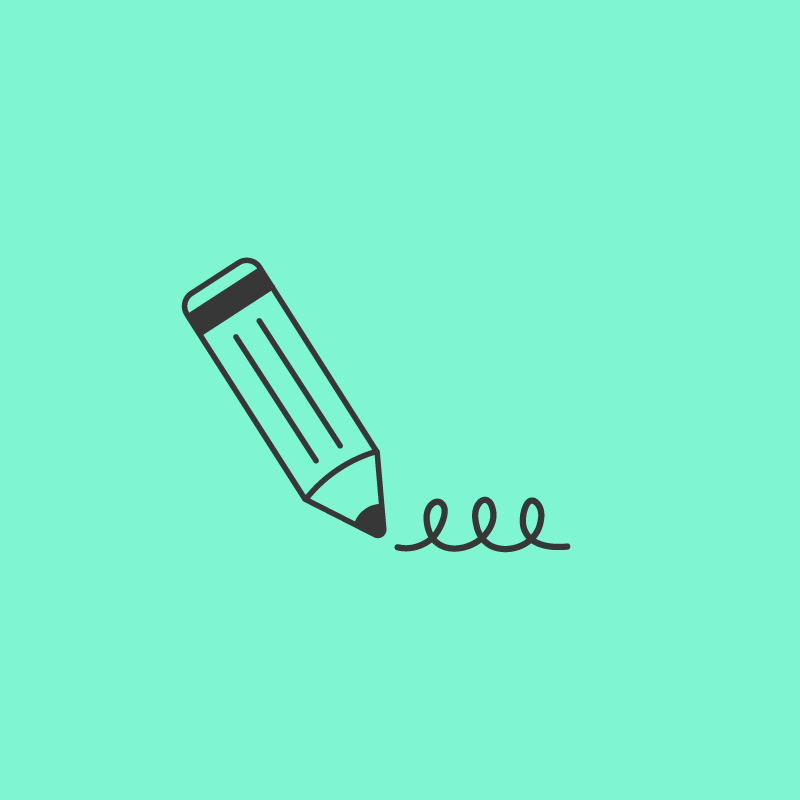2016 has been the year of change for Instagram, and one thing’s certain: Instagram is open for business. The updates this year are all oriented around creating a new and better experience for businesses on Instagram, but will this result in more businesses deciding to advertise on Instagram? Only time will tell.
To help you understand all of the Instagram changes that have happened (and all of the changes to come), here is a breakdown of every recent update, and what it means for your business:
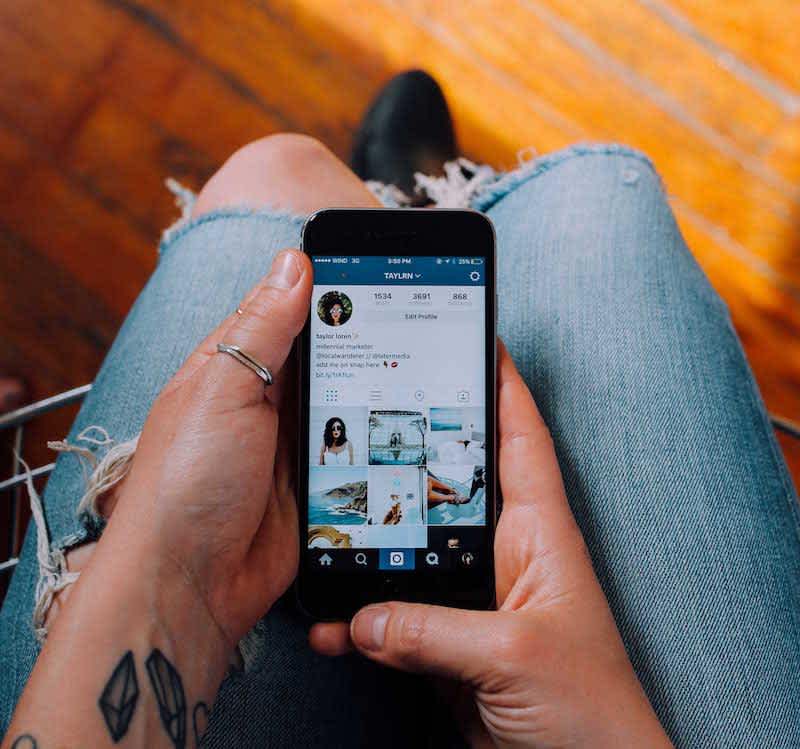
Instagram Business Profiles (June 2016)
We broke the news about Instagram testing new business profiles last month, and now the new Instagram business profiles are finally here! Well, almost: the US, Australia, and New Zealand will get access first, with the profiles going global by the end of 2016.

What you need to know: Instagram’s new business profiles act like an Instagram version of a Facebook page, giving businesses more tools than a normal Instagram profile, like analytics.
Instagram’s new business profiles come with a set of new tools to help businesses succeed on Instagram, including “Insights” and “Promote.” The new business profiles also look different than a normal profile: you’ll see a contact button, a linkable location tag, and a category for your business.

How it affects your business: Instagram is giving businesses valuable data about who their audience is, when they’re online, and what type of content performs best with them. This means you’ll be able to get a better understanding of what you’re doing right (and wrong) on Instagram, so you can improve from there. The Insights tool seems pretty awesome, and you can get an in-depth look at the new Instagram analytics here.
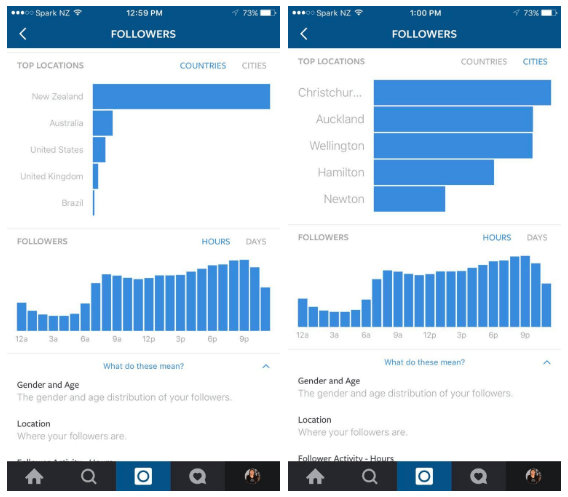
Want your hands on the new Instagram analytics? Instagram’s business profiles will be rolling out to the US, Australia, and New Zealand now, with a global rollout by the end of 2016. To get a business profile and access to Instagram analytics, make sure that your Facebook page is connected to your Instagram account. This will automatically link your billing info, so you can promote well-performing posts.
Boost Your Instagram Posts (June 2016)
Instagram’s new business profiles come with a “promote” option, which allows you to “boost” Instagram posts just like you can with Facebook posts.

What you need to know: Instagram is making it even easier for you to quickly turn a well-performing post into an ad to reach more people. Previously, Instagram ads were a separate entity run through Facebook ad manager, but now you’ll be able to promote a post right from the Instagram app.
How it affects your business: once you have access to the new business profiles, your billing information from your Facebook page will be synced to your Instagram account, so you can seamlessly promote a post on Instagram. Does this mean you have to “pay to play,” though? Not necessarily, but it is giving businesses a nudge to get more exposure through Instagram advertising. The good thing about this is that you no longer have to spend money on different ad variations just to find out what your audience responds to – if they are loving it and responding to a post with more engagement than normal, you know that others will too and it’s easy to quickly boost the post.
Instagram API Changes (June 2016)
Instagram is restricting access to it’s API and some Instagram-related apps have shut down.

What You Need to Know: In November of 2015, Instagram announced they would be limiting access to their API as of June 1, 2016. Now, the only place you can view your Instagram home feed is in Instagram itself, and you can no longer view Instagram posts in apps like Iconosquare and Flipboard. Not to worry though, you can still schedule Instagram posts for free with Later.
Say goodbye to spambots, because any apps or services that automatically follow/unfollow users or automatically like/comment on posts have been shut down. Going forward any apps that use the Instagram API will now have to be approved by Instagram, and “reposting” will be limited to business-related Instagram apps like Later.
How it affects your business: if you relied on bots to grow your audience or do your Instagram engagement for you, it’s time to find another strategy. If you are using a free reposting app, chances are you’ll need to upgrade to an Instagram-approved app.
New Instagram Logo & Redesign (May 2016)
Instagram released a new logo and redesigned, minimalist app.

Image by @aurelycerise
What You Need to Know: if you haven’t noticed by now, the old Instagram camera icon is long gone. Instead you’ll find a magenta gradient icon, and a new minimalist app that is black and white.
How if affects your business: not at all! The Instagram design was released to mixed reviews, but by now, everyone has become accustomed to it and continued to use the app.
New Instagram Algorithm Feed (March 2016)
The announcement that Instagram is testing a new algorithm feed was the biggest change to Instagram so far this year.

What you need to know: in March, Instagram said that in the months to come they would be replacing the current chronological feed with an algorithm that would order the posts based on your interests and relationships. The response? Instagram users were not happy.
How it affects your business: too soon to tell. The hypothesis is that those who are creating great content won’t suffer from the algorithm, but businesses who create sub-par content won’t get as much exposure. We have heard that engagement has dropped for a few brands that have the algorithm, but for now we have to wait and see until the feed rolls out to a larger percentage of users.
Learn more: What Instagram’s New Algorithm Feed Means For You
Manage Multiple Profiles (February 2016)
Instagram has made it possible for you to easily switch between accounts on the Instagram mobile apps.

What you need to know: long gone are the painful days of having to log in and out of Instagram apps to post a photo to the right account. Since February, you’ve been able to add up to five Instagram profiles to your account, making it easy to switch between your communities.
How it affects your business: the first change towards a more business-centric Instagram, multiple profiles allows you to stay engaged with your community on Instagram without having to log in and out of your accounts. It also makes it easier to ensure you are logged in to the right account when it comes time to post with your free Instagram scheduler.
Well, that’s it for Instagram changes this year! We will continue to update this post with more Instagram updates and keep you posted with all the changes to come.Free Instagram Scheduler