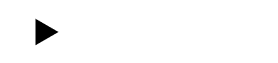Social media management made easy
Crush your social goals faster with Later. Automate daily tasks and turn followers into customers with Link in Bio — all in one app.


Trusted by
Later social media marketing tools for the pros
Visual first
Create, edit, & preview content
Schedule ahead
Save time with automatic publishing
Boost your Link in Bio
Send followers to your website, shop, & more
Analyze & optimize
Get data that helps you create better content
GET MORE DONE WITH LATER
Increase followers. Boost traffic. Build your brand.
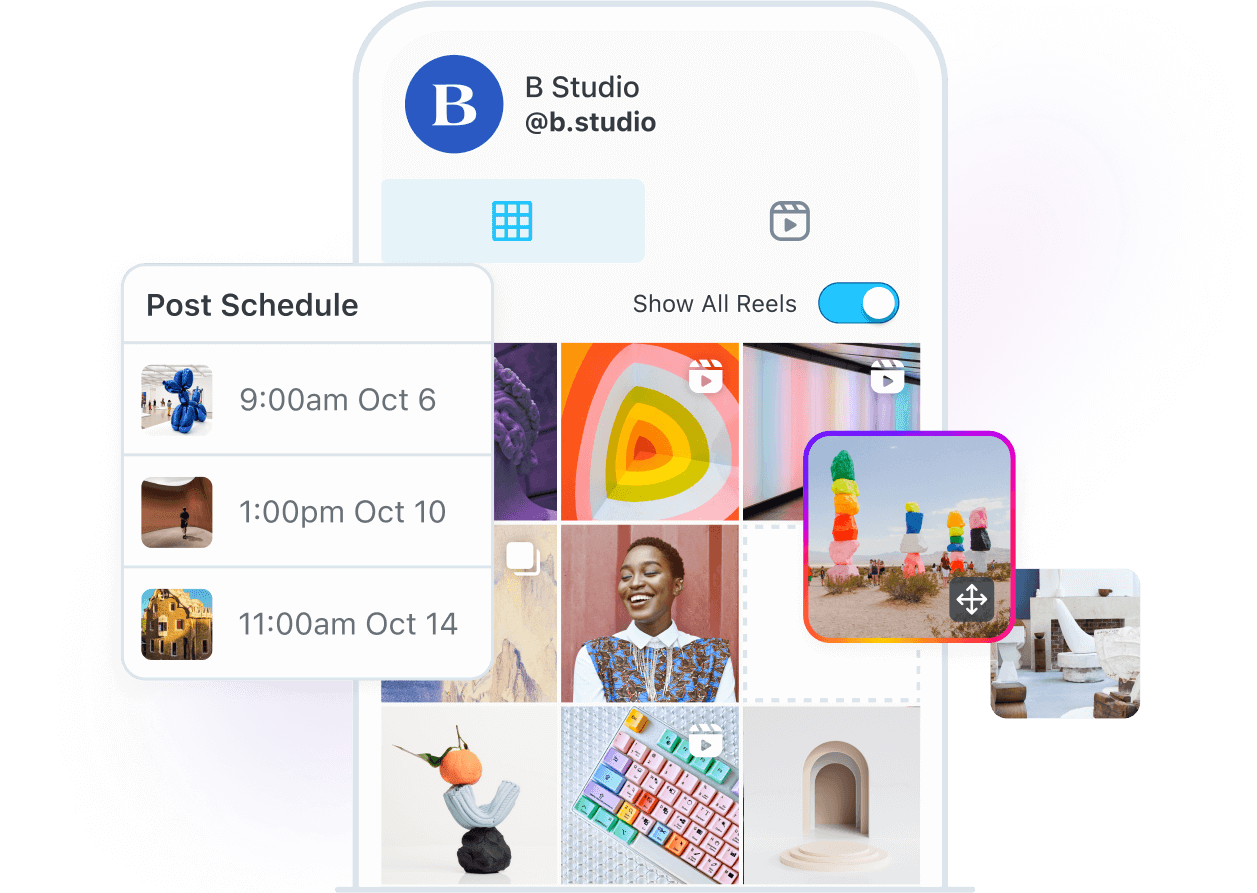
Visual Planner
Plan a month of posts in minutes
Use Later’s Visual Planner to create, edit, and preview your Instagram feed — then schedule your posts to publish whenever you want.
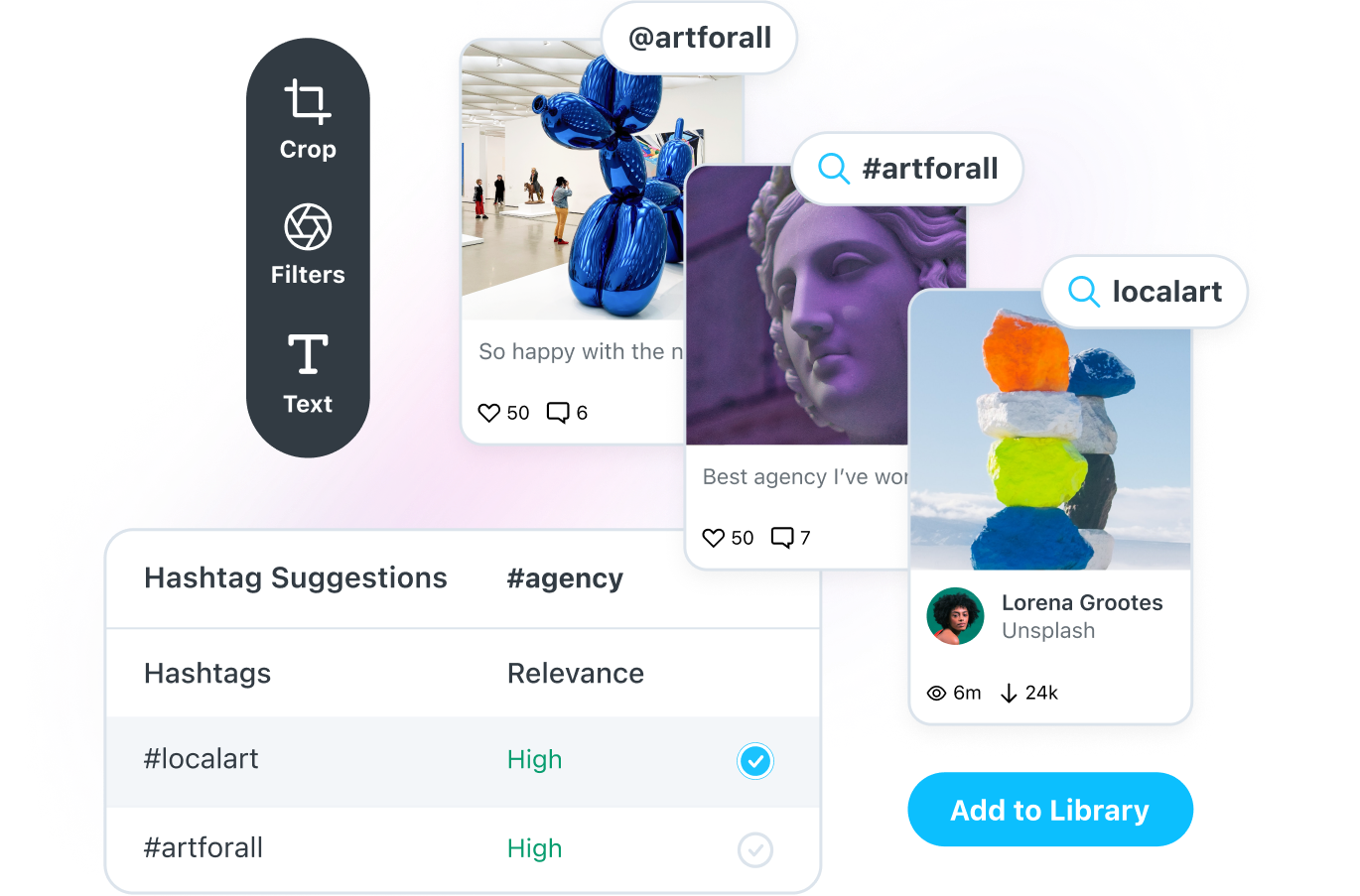
USER-GENERATED CONTENT
Create better content, faster
No time to create content? No problem. Later helps you find on-brand content, add your personal touch, and share to your Instagram, Facebook, Twitter, and Pinterest in just a few clicks.
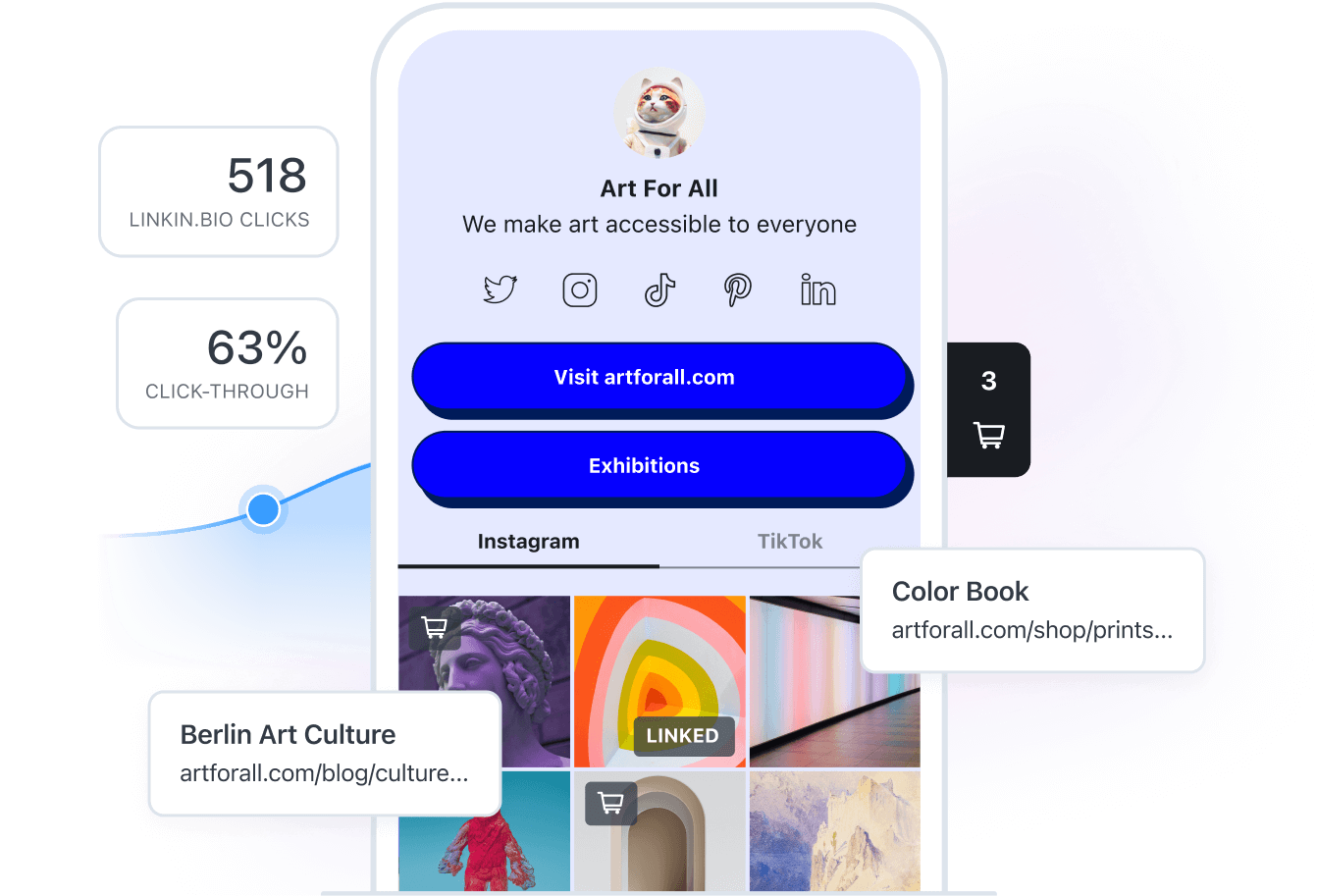
LINK IN BIO
Do it all with one (free) link
Use Later’s Link in Bio tool to create a fully customizable link in bio web page. Drive traffic from Instagram & TikTok, track clicks, and more.
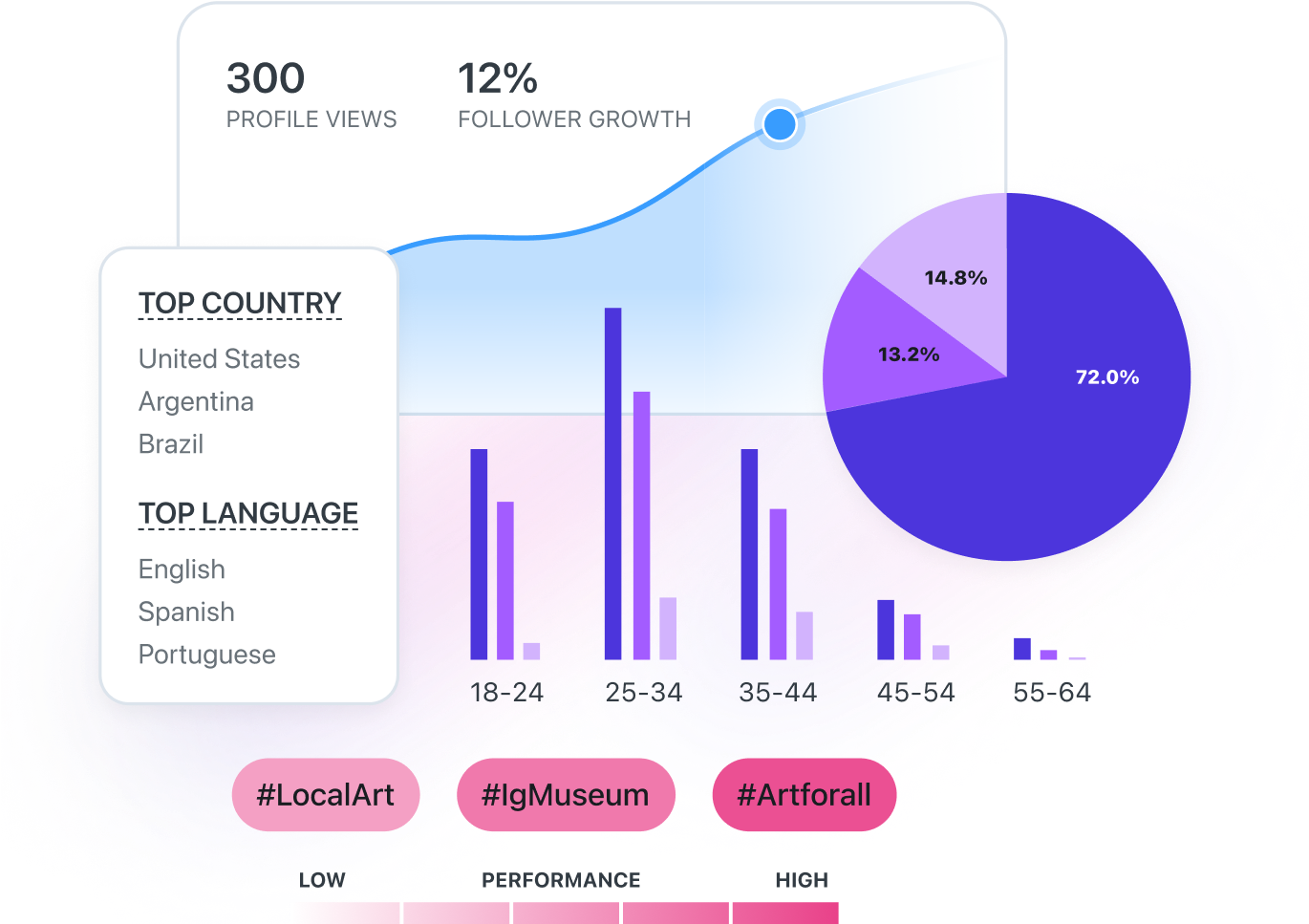
ANALYTICS
Measure what really matters
Know what content works with Later Analytics! Get the insights you need for better results, no number crunching required.
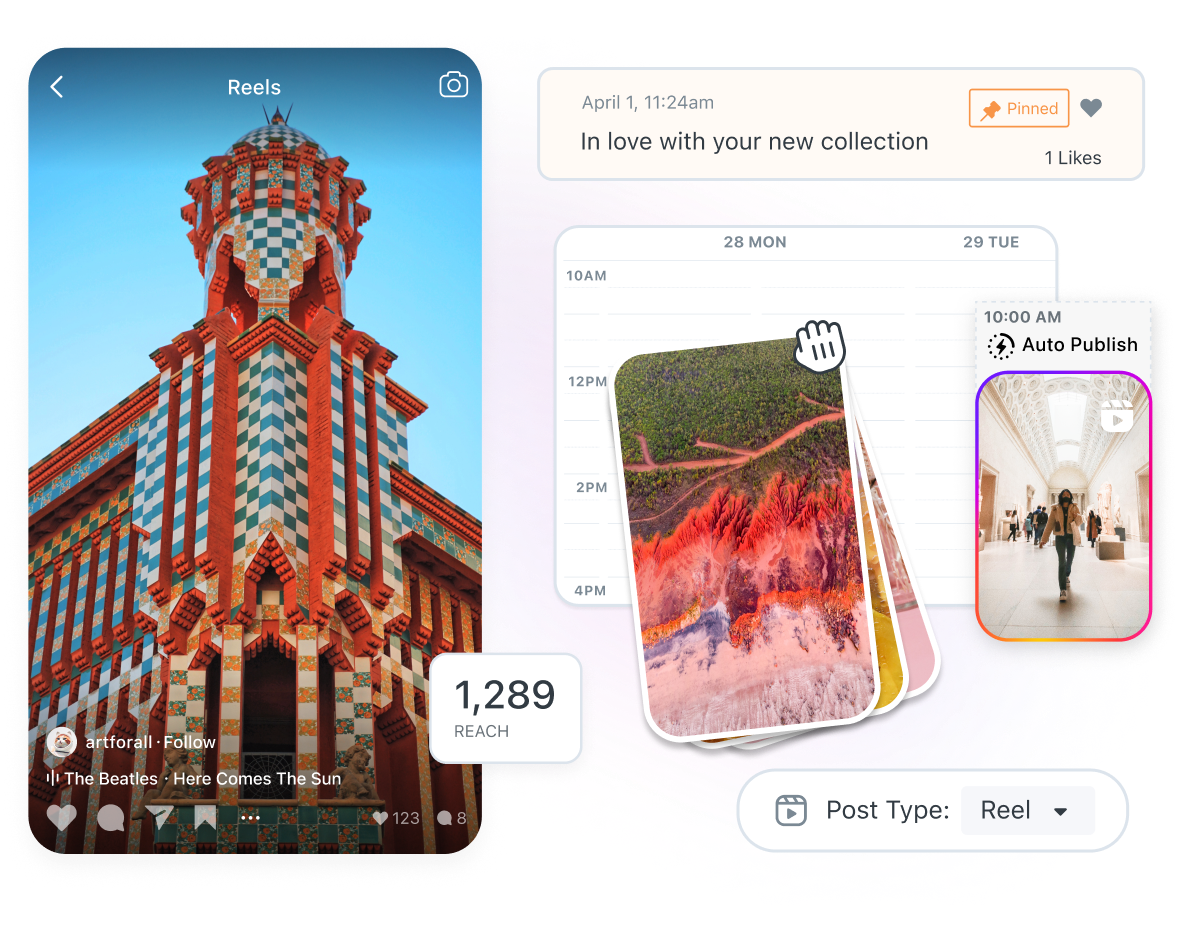
Reels Scheduling
Schedule Instagram Reels with Later
Schedule Instagram Reels to automatically post whenever you want. Plus, moderate & reply to comments using the Conversations tool, and get detailed Reels Analytics.
TAKE YOUR PICK
Find your perfect plan
Later has a plan for every social media pro.
Bill Monthly
Bill Yearly
4 months free
Starter
For individuals
Billed yearly4 months free
- 1 Social Set (9 profiles total)1 of each
- 1 user
- Schedule up to 60 posts per profile
- AI content tools (5 AI credits /month)
- Platform analytics (Up to 3 months)
- Link in Bio
- Basic customer support
- Extra Social Sets, users and AI credits not available
Growth
Most popularFor growing teams
Billed yearly4 months free
- 2 Social Sets (18 profiles total)2 of each
- 2 users
Everything in Starter plus:
- Social inbox NewManage and reply to your Instagram and Facebook DMs directly in Later Social on the web.
- Team collaboration and approvals NewCollaborate and get content approved by teammates or external approvers without a login.
- Schedule up to 180 posts per profile
- AI content tools (50 AI credits /month)
- Platform analytics (up to 1 year)
- UGC collection
- Custom roles and permissions
- Extra Social Sets ($10 USD/month each)
- Extra users ($3.33 USD/month each)
- Extra AI credits ($3.33 USD/month for 100 credits per month)
Scale
For large brands and agencies
Billed yearly4 months free
- 6 Social Sets (54 profiles total)6 of each
- 4 users
Everything in Growth plus:
- Custom analytics NewView performance across all your connected social profiles in one place, with filters, and shareable reports.
- Competitive benchmarking NewTrack key social media performance metrics for up to 20 competitors so you can easily compare performance.
- Future industry insights NewGain insights into upcoming hashtags, trending topics, and industry-specific trends, while tracking relevant hashtags to stay ahead.
- Unlimited posts
- AI content tools (100 AI credits /month)
- Platform analytics (up to 2 years)
- Priority support
- Extra Social Sets ($10 USD/month each)
- Extra users ($3.33 USD/month each)
- Extra AI credits ($3.33 USD/month for 100 credits per month)
*Prices are billed in USD, applicable taxes are extra
Compare our plans and features
Features | Starter | Most popular Growth | Scale |
|---|---|---|---|
Later supports Instagram, Facebook, TikTok, Threads, X, YouTube, Pinterest, LinkedIn and Snapchat | |||
Social sets include one profile from each of Later's supported social platforms. | 1 (9 social profiles) | 2 (18 social profiles) | 6 (54 social profiles) |
Schedule Instagram posts, Instagram Stories, Instagram Reels, Facebook posts, Facebook Reels, TikTok posts, Threads posts, X posts, Pinterest Pins, Youtube Shorts, LinkedIn posts, Snapchat Spotlight, and Snapchat Stories | 60 per profile, per month | 180 per profile, per month | Unlimited |
AI credits are used to power Later’s AI features: Ideas and Caption Writer. 1 credit generates 3 ideas or 1 caption. | 5 per month | 50 per month | 100 per month |
Download Later’s mobile app and manage your social media channels no matter where you are. | |||
Automatically publish posts scheduled to Instagram business profiles or creator accounts, TikTok, Facebook, Twitter/X, Threads Pinterest, and LinkedIn. | |||
Schedule one post to multiple social profiles from Later on the web. | |||
Drag and drop media or text-only posts to plan out your entire social media schedule across all platforms on one visual calendar. | |||
Plan and save captions, hashtags, and other text. | |||
Save your next idea as a draft post, and then come back to finish and schedule it when you're ready. | |||
See the best days and times to post to Instagram & TikTok for maximum engagement. | |||
Search for relevant hashtags to add to your Instagram, Facebook, and Twitter/X posts. | |||
Get automatic hashtag suggestions for Instagram based on the content in your caption. | |||
Keep your caption tidy by including hashtags as a first comment when auto publishing to Instagram. | |||
Keep your caption tidy by including hashtags as a first comment when auto publishing to Instagram. | |||
Tag products from your Instagram Shop when scheduling Instagram posts and reels. | |||
Use AI technology to instantly generate on-brand captions for your Instagram posts. 1 credit is used each time you generate captions. | |||
Use AI technology to instantly generate content pillars and content ideas. 1 credit is used each time you generate new ideas. | |||
Upload and store unlimited photos and videos in your Media Library. Maximum file sizes 20MB/photo & 512MB/video. | |||
Connect to Later through the Canva App Directory and start exporting your Canva designs directly to your Later media library. | |||
Crop media, add filters and text to images, and trim video length when scheduling. | |||
Save photos from anywhere on the web to your Media Library. | |||
Search, collect, and repost media from Instagram business and creator accounts. | |||
Search, collect, and repost media from Instagram hashtags. | |||
Collect and repost media from Instagram posts you've been tagged in. | |||
Collect and repost media from Instagram posts you've been mentioned in. | |||
View performance across all your connected social profiles in one place, with filters, and shareable reports. | |||
Get Instagram audience insights, track and measure your weekly and monthly growth, and see which posts are driving the most engagement. | Up to 3 months | Up to 1 year | Up to 2 years |
Share a detailed report of your Instagram analytics through a unique link. | |||
See how your X posts published through Later are performing. | Up to 3 months | Up to 3 months | Up to 3 months |
See tracked clicks for X posts where you’ve enabled click tracking. | |||
See how your Pins published through Later are performing. | Up to 3 months | Up to 3 months | Up to 3 months |
See tracked clicks for pins where you’ve enabled click tracking. | |||
Get TikTok audience insights, measure your growth, and monitor post performance. | Up to 3 months | Up to 1 year | Up to 2 years |
Get Facebook audience insights, measure your growth, and monitor post performance. | Up to 3 months | Up to 1 year | Up to 2 years |
Get Threads audience insights and monitor post performance. | Up to 3 months | Up to 1 year | Up to 2 years |
See how people are interacting with your Link in Bio page. | Up to 1 year | Up to 1 year | Up to 2 years |
See where your Link in Bio page is viewed most. | |||
Share and limit access to social profiles and media through Access Groups. Each Access Group includes a separate Media Library and Calendar to keep you and your team organized. | 1 | Unlimited | Unlimited |
Share your Instagram calendar and a preview of your scheduled posts with your team. | |||
Add notes to your Calendar to communicate with your team, leave reminders, and plan your social posts. | |||
Leave feedback and comments on any post and track your team's comment history. | |||
Collaborate with your team to submit and approve posts, or request post approval within Later Social on the web. | |||
Gather feedback from stakeholders who don't have a Later account. Share posts via a link and stay updated through in-app notifications. | |||
Manage and reply to your Instagram DMs, comments, and post mentions or tags directly in Later Social on the web. | |||
Manage and reply to your Facebook DMs and comments directly in Later Social on the web. | |||
Manage and reply to your TikTok comments directly in Later Social on the web. | |||
Track key social media performance metrics for up to 20 competitors so you can easily compare performance. | |||
Gain insights into upcoming hashtags, trending topics, and industry-specific trends, while tracking relevant hashtags to stay ahead. | |||
Add unlimited buttons to your Link in Bio page that link to anywhere on the web. | |||
Add up to 5 links to your Instagram feed posts (including Reels), and a 1 link to your TikTok posts to create a clickable, shoppable feeds on your Link in Bio page. | |||
Feature your latest linked Instagram post, YouTube video, or TikTok post on your Link in Bio page. | |||
Drive traffic by highlighting your most important links with an image and room for more text. | |||
Display multiple products, descriptions, and prices in a sleek, carousel-style block. | |||
Link your Mavely account to generate and share affilaite links to promote top products and earn commission. | |||
Add a Mailchimp form to your Link in Bio page to grow your list of long-term subscribers. | |||
Add an email collection form to your Link in Bio page to grow your list of long-term subscribers. | |||
Enjoy a Link in Bio page without a Later branded banner. | |||
Design a Link in Bio page that's as unique as you are with customization options for background, buttons, and more. | |||
Monitor traffic and eCommerce sales to see how much money you've earned from your Link in Bio page | |||
Customize your page's title tag and meta description to rank higher in organic search results. | |||
Add icons linked to your social profiles to help your visitors discover all your channels. | |||
Every Later account is secured with a 2FA code via email or authenticator app. | |||
Get access to all your Later products with the same username and password. | |||
Find answers in the Later Help Center, ask our automated chatbot to help, or visit the Later Support Community. | |||
Send your question to the team in the Later chatbot. Receive a response by email. | |||
Get a response to your support inquiries within 12 hours. | |||
Why marketers love Later

“Later's powerful automation tools and helpful trainings have helped drive my business forward. My business has grown with the platform, taking my brand from a lowly wedding blog to a successful destination wedding business.”
Olivia DeSantos
Wedding Planner, Nulyweds

“Later has enabled our team to focus on producing quality, engaging content by freeing up time that would have been spent on collecting user-generated assets, planning, and scheduling.”
MeUndies
@meundies
Get more done, faster with Later
Sign up for free.