Schedule. Post. Repeat.
Schedule Instagram Stories in advance
Say goodbye to notification posting! Create, edit, and schedule your Instagram Stories ahead of time, and let Later do the rest.


Trusted by
SCHEDULE & PUBLISH INSTAGRAM STORIES
Why you should schedule Instagram Stories
Photos and Reels are just part of the picture. Plan & schedule your Stories and watch your likes & engagement soar.

CREATE INSTAGRAM STORIES
Create better Stories
- Quickly bulk upload Stories content
- Drag and drop to re-arrange the perfect look to for your feed
- Trim video or resize photos, add fonts and texts

Stay Consistent
Schedule ahead & save time
- Schedule for your best times to post
- Post more consistently by planning 1 week of Stories at once
- Make the most of your short-form video content
TAKE YOUR PICK
Find your perfect plan
Later has a plan for every social media pro.
Bill Monthly
Bill Yearly
4 months free
Starter
For individuals
Billed yearly4 months free
- 1 Social Set (9 profiles total)1 of each
- 1 user
- Schedule up to 60 posts per profile
- AI content tools (5 AI credits /month)
- Platform analytics (Up to 3 months)
- Link in Bio
- Basic customer support
- Extra Social Sets, users and AI credits not available
Growth
Most popularFor growing teams
Billed yearly4 months free
- 2 Social Sets (18 profiles total)2 of each
- 2 users
Everything in Starter plus:
- Social inbox NewManage and reply to your Instagram and Facebook DMs directly in Later Social on the web.
- Team collaboration and approvals NewCollaborate and get content approved by teammates or external approvers without a login.
- Schedule up to 180 posts per profile
- AI content tools (50 AI credits /month)
- Platform analytics (up to 1 year)
- UGC collection
- Custom roles and permissions
- Extra Social Sets ($10 USD/month each)
- Extra users ($3.33 USD/month each)
- Extra AI credits ($3.33 USD/month for 100 credits per month)
Scale
For large brands and agencies
Billed yearly4 months free
- 6 Social Sets (54 profiles total)6 of each
- 4 users
Everything in Growth plus:
- Custom analytics NewView performance across all your connected social profiles in one place, with filters, and shareable reports.
- Competitive benchmarking NewTrack key social media performance metrics for up to 20 competitors so you can easily compare performance.
- Future industry insights NewGain insights into upcoming hashtags, trending topics, and industry-specific trends, while tracking relevant hashtags to stay ahead.
- Unlimited posts
- AI content tools (100 AI credits /month)
- Platform analytics (up to 2 years)
- Priority support
- Extra Social Sets ($10 USD/month each)
- Extra users ($3.33 USD/month each)
- Extra AI credits ($3.33 USD/month for 100 credits per month)
*Prices are billed in USD, applicable taxes are extra
Compare our plans and features
Features | Starter | Most popular Growth | Scale |
|---|---|---|---|
Later supports Instagram, Facebook, TikTok, Threads, X, YouTube, Pinterest, LinkedIn and Snapchat | |||
Social sets include one profile from each of Later's supported social platforms. | 1 (9 social profiles) | 2 (18 social profiles) | 6 (54 social profiles) |
Schedule Instagram posts, Instagram Stories, Instagram Reels, Facebook posts, Facebook Reels, TikTok posts, Threads posts, X posts, Pinterest Pins, Youtube Shorts, LinkedIn posts, Snapchat Spotlight, and Snapchat Stories | 60 per profile, per month | 180 per profile, per month | Unlimited |
AI credits are used to power Later’s AI features: Ideas and Caption Writer. 1 credit generates 3 ideas or 1 caption. | 5 per month | 50 per month | 100 per month |
Download Later’s mobile app and manage your social media channels no matter where you are. | |||
Automatically publish posts scheduled to Instagram business profiles or creator accounts, TikTok, Facebook, Twitter/X, Threads Pinterest, and LinkedIn. | |||
Schedule one post to multiple social profiles from Later on the web. | |||
Drag and drop media or text-only posts to plan out your entire social media schedule across all platforms on one visual calendar. | |||
Plan and save captions, hashtags, and other text. | |||
Save your next idea as a draft post, and then come back to finish and schedule it when you're ready. | |||
See the best days and times to post to Instagram & TikTok for maximum engagement. | |||
Search for relevant hashtags to add to your Instagram, Facebook, and Twitter/X posts. | |||
Get automatic hashtag suggestions for Instagram based on the content in your caption. | |||
Keep your caption tidy by including hashtags as a first comment when auto publishing to Instagram. | |||
Keep your caption tidy by including hashtags as a first comment when auto publishing to Instagram. | |||
Tag products from your Instagram Shop when scheduling Instagram posts and reels. | |||
Use AI technology to instantly generate on-brand captions for your Instagram posts. 1 credit is used each time you generate captions. | |||
Use AI technology to instantly generate content pillars and content ideas. 1 credit is used each time you generate new ideas. | |||
Upload and store unlimited photos and videos in your Media Library. Maximum file sizes 20MB/photo & 512MB/video. | |||
Connect to Later through the Canva App Directory and start exporting your Canva designs directly to your Later media library. | |||
Crop media, add filters and text to images, and trim video length when scheduling. | |||
Save photos from anywhere on the web to your Media Library. | |||
Search, collect, and repost media from Instagram business and creator accounts. | |||
Search, collect, and repost media from Instagram hashtags. | |||
Collect and repost media from Instagram posts you've been tagged in. | |||
Collect and repost media from Instagram posts you've been mentioned in. | |||
View performance across all your connected social profiles in one place, with filters, and shareable reports. | |||
Get Instagram audience insights, track and measure your weekly and monthly growth, and see which posts are driving the most engagement. | Up to 3 months | Up to 1 year | Up to 2 years |
Share a detailed report of your Instagram analytics through a unique link. | |||
See how your X posts published through Later are performing. | Up to 3 months | Up to 3 months | Up to 3 months |
See tracked clicks for X posts where you’ve enabled click tracking. | |||
See how your Pins published through Later are performing. | Up to 3 months | Up to 3 months | Up to 3 months |
See tracked clicks for pins where you’ve enabled click tracking. | |||
Get TikTok audience insights, measure your growth, and monitor post performance. | Up to 3 months | Up to 1 year | Up to 2 years |
Get Facebook audience insights, measure your growth, and monitor post performance. | Up to 3 months | Up to 1 year | Up to 2 years |
Get Threads audience insights and monitor post performance. | Up to 3 months | Up to 1 year | Up to 2 years |
See how people are interacting with your Link in Bio page. | Up to 1 year | Up to 1 year | Up to 2 years |
See where your Link in Bio page is viewed most. | |||
Share and limit access to social profiles and media through Access Groups. Each Access Group includes a separate Media Library and Calendar to keep you and your team organized. | 1 | Unlimited | Unlimited |
Share your Instagram calendar and a preview of your scheduled posts with your team. | |||
Add notes to your Calendar to communicate with your team, leave reminders, and plan your social posts. | |||
Leave feedback and comments on any post and track your team's comment history. | |||
Collaborate with your team to submit and approve posts, or request post approval within Later Social on the web. | |||
Gather feedback from stakeholders who don't have a Later account. Share posts via a link and stay updated through in-app notifications. | |||
Manage and reply to your Instagram DMs, comments, and post mentions or tags directly in Later Social on the web. | |||
Manage and reply to your Facebook DMs and comments directly in Later Social on the web. | |||
Manage and reply to your TikTok comments directly in Later Social on the web. | |||
Track key social media performance metrics for up to 20 competitors so you can easily compare performance. | |||
Gain insights into upcoming hashtags, trending topics, and industry-specific trends, while tracking relevant hashtags to stay ahead. | |||
Add unlimited buttons to your Link in Bio page that link to anywhere on the web. | |||
Add up to 5 links to your Instagram feed posts (including Reels), and a 1 link to your TikTok posts to create a clickable, shoppable feeds on your Link in Bio page. | |||
Feature your latest linked Instagram post, YouTube video, or TikTok post on your Link in Bio page. | |||
Drive traffic by highlighting your most important links with an image and room for more text. | |||
Display multiple products, descriptions, and prices in a sleek, carousel-style block. | |||
Link your Mavely account to generate and share affilaite links to promote top products and earn commission. | |||
Add a Mailchimp form to your Link in Bio page to grow your list of long-term subscribers. | |||
Add an email collection form to your Link in Bio page to grow your list of long-term subscribers. | |||
Enjoy a Link in Bio page without a Later branded banner. | |||
Design a Link in Bio page that's as unique as you are with customization options for background, buttons, and more. | |||
Monitor traffic and eCommerce sales to see how much money you've earned from your Link in Bio page | |||
Customize your page's title tag and meta description to rank higher in organic search results. | |||
Add icons linked to your social profiles to help your visitors discover all your channels. | |||
Every Later account is secured with a 2FA code via email or authenticator app. | |||
Get access to all your Later products with the same username and password. | |||
Find answers in the Later Help Center, ask our automated chatbot to help, or visit the Later Support Community. | |||
Send your question to the team in the Later chatbot. Receive a response by email. | |||
Get a response to your support inquiries within 12 hours. | |||
Why marketers love scheduling with Later

"Later is my go-to anytime I want to take advantage of planning my content ahead of time. I am able to show up for my community while keeping my mental health a priority by taking necessary breaks when needed! Can’t live without it!"
Ana Benzán
@socialchica.co
Instagram Content Marketing Coach
Give your Instagram Stories some scheduling love
Start scheduling for free.