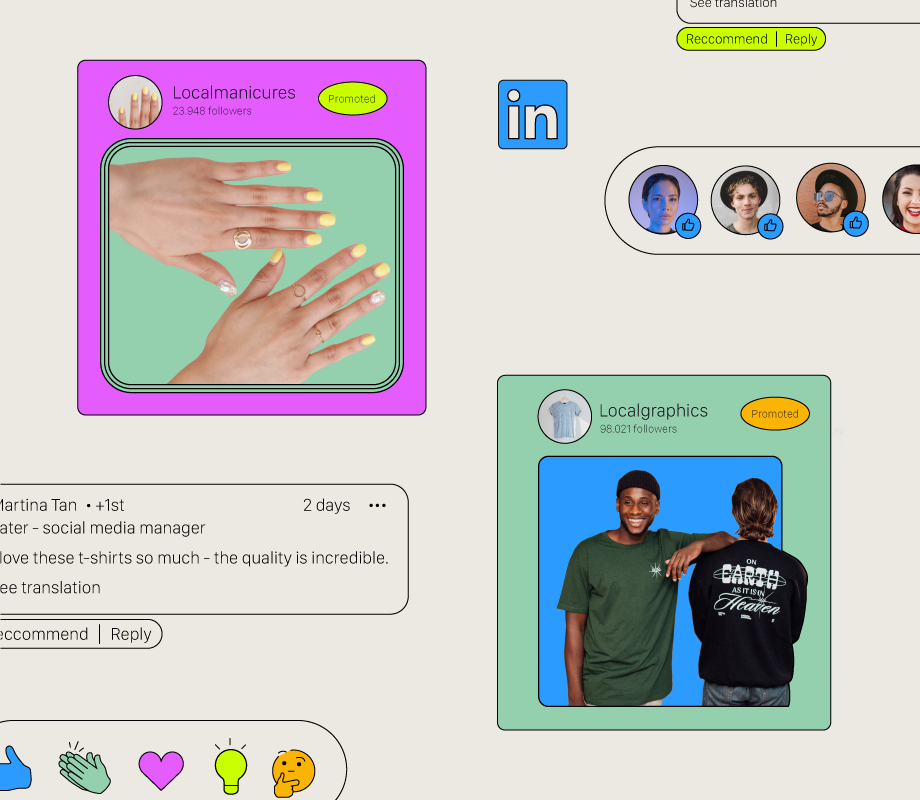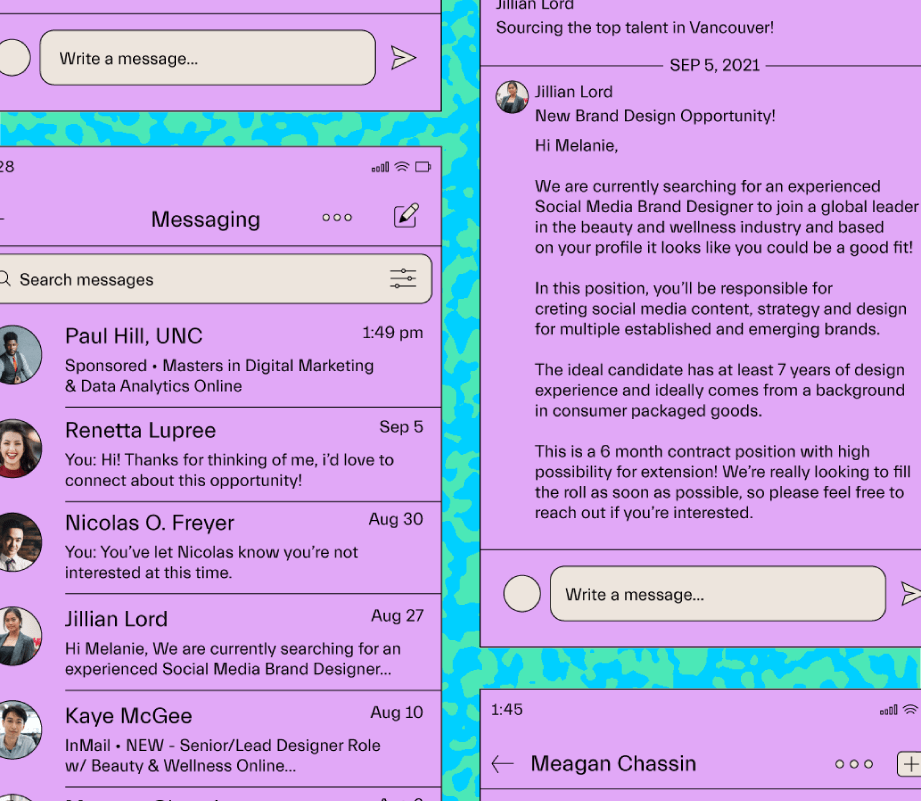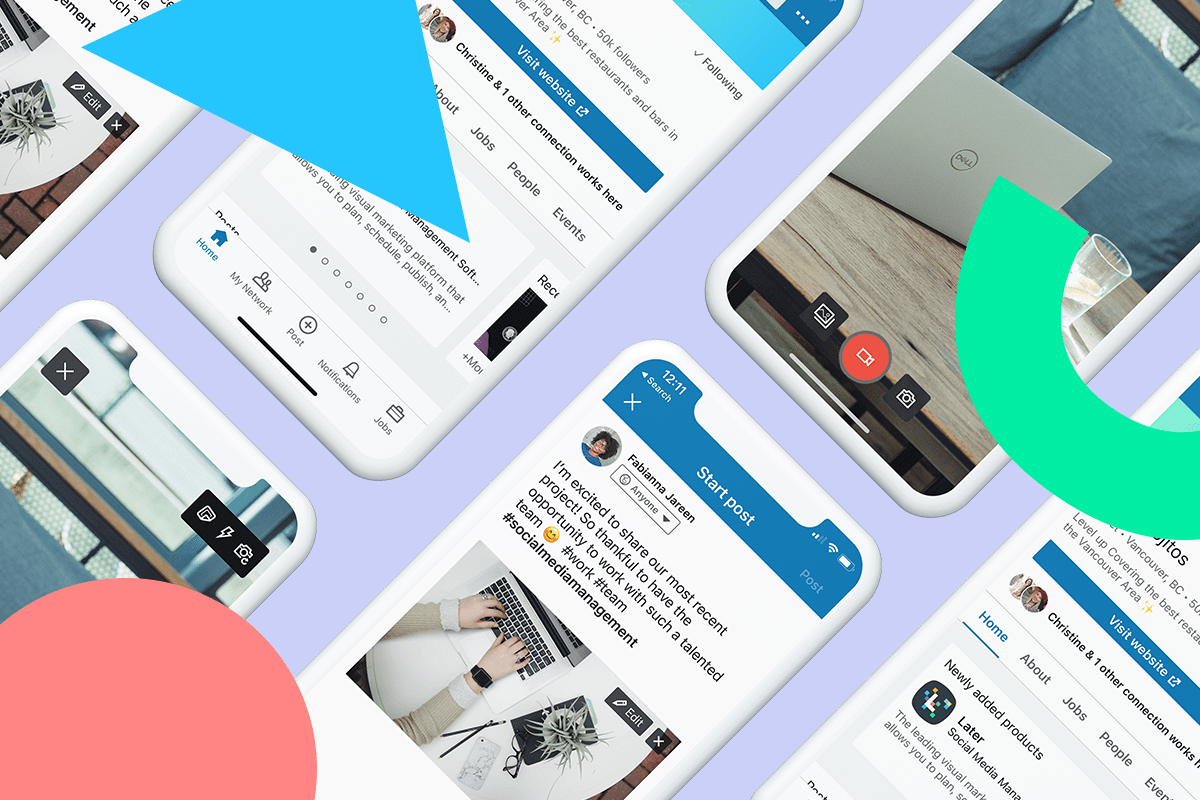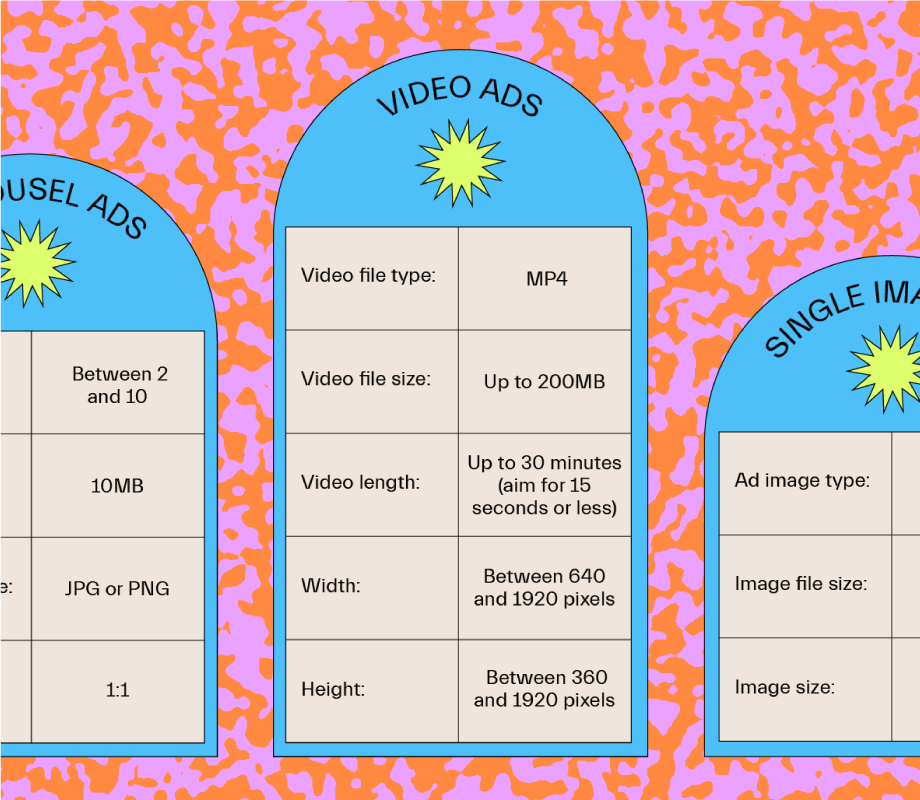Advertising on LinkedIn is a great way to promote your brand or business to a professional audience.
But with 80% of B2B marketers choosing LinkedIn Ads over all other platforms for their advertising campaigns, it can be hard to stand out from the crowd.
To help you discover how best to target your chosen audience through ads on Linkedin, here are 10 of the best LinkedIn Ads examples:
10 Awesome LinkedIn Ad Examples
To help spark some inspiration for your next campaign, here are 10 LinkedIn Ad examples from brands and businesses that showed a flair for creativity, design, and awareness for their chosen target audience:
Airbnb
Apple
Wix
Grammarly
UiPath
Gymshark
GoDaddy AU
Salesforce
Later
Flo
Consistent posting is one of the best ways to grow your business – plan and schedule your LinkedIn posts ahead of time with Later!
#1: Airbnb’s Awesome Host Video Ad
Airbnb shows how video ads can be a powerful storytelling tool in order to showcase personal stories that resonate with their audience.
By using a video to highlight one of their host’s personal stories around giving back to their local community, Airbnb is showing a more human, people-driven side to their company.
Video content on LinkedIn gets 5 x more engagement than other types of posts, making it an excellent ad type to boost brand awareness and keep eyes on your content.
Plus, the clear call to action button helps drive traffic to Airbnb’s website and their support local businesses initiative.
#2: Apple’s Scroll-stopping Carousel Ad
Carousel ads are a great way to tell an interactive story. In a recent campaign, Apple used a carousel that combines a short, snappy introductory text with imaginative graphics to instantly grab LinkedIn users’ attention.
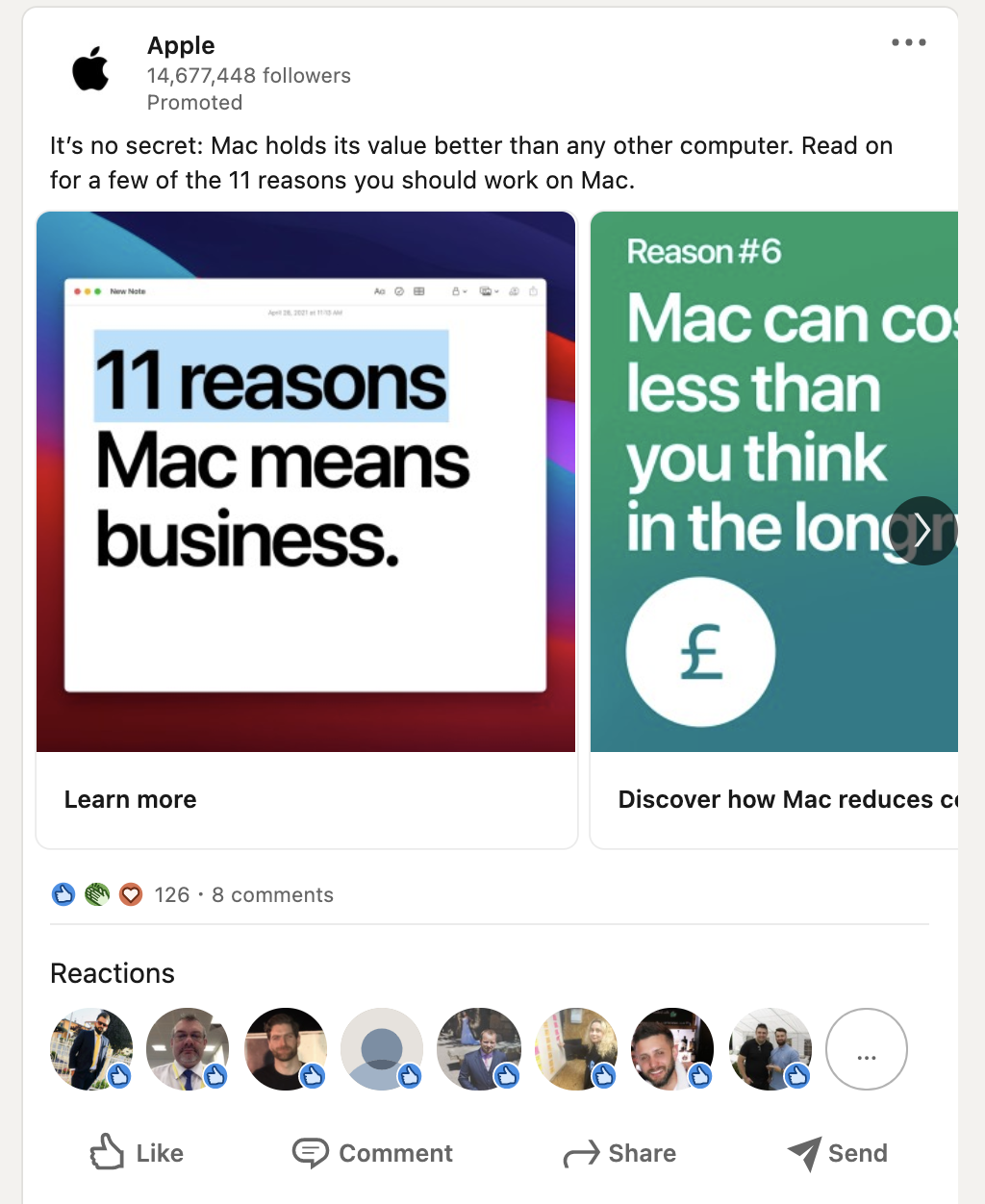
Apple hooks users in with their “11 reasons to use a Mac” strap line, which encourages them to scroll through each slide to find out more.
By using eye-catching visuals, an interactive ad format, and a call to action button in the last slide, Apple not only holds Linkedin users’ attention but drives them to their website and their products.
#3: Wix.com’s Striking Single Image Ad
Wix.com instantly captures LinkedIn users’ attention by using bold colours and their own product in their single image ad.
Thanks to the large font and use of their own website creation tools in the image, users instantly know what the ad – and therefore the company – is all about.
The larger 1×1 square image format here is also great for mobile devices. With 57% of users accessing LinkedIn through a mobile device, this is a great example of a company adapting their campaign to meet their audience’s needs.
TIP: Use LinkedIn Analytics – the platform’s in-built analytics tool – to learn more about your followers’ demographics. This can help you refine your content strategy and decide which LinkedIn Ad type will work best for your campaign.
#4: Grammarly’s Lead Gen Form
Lead Gen Forms are a smart way to gain quality leads. They’re forms that are pre-filled with LinkedIn profile data that can be attached to single image ads, video ads, conversation ads, and more.
Grammarly’s single image ad uses a client case study to invite LinkedIn users to find out more about their product.
By using a lead gen form attached to their simple but effective single image ad, Grammarly can gain new leads and promote themselves as a leading company in their field.
#5: UiPath’s Informative Conversation Ad
Another impactful LinkedIn Ads example is from UiPath, a global software company specializing in automation technology. They used a conversation ad sent directly to their target audience’s inboxes to gain new leads and generate website traffic.
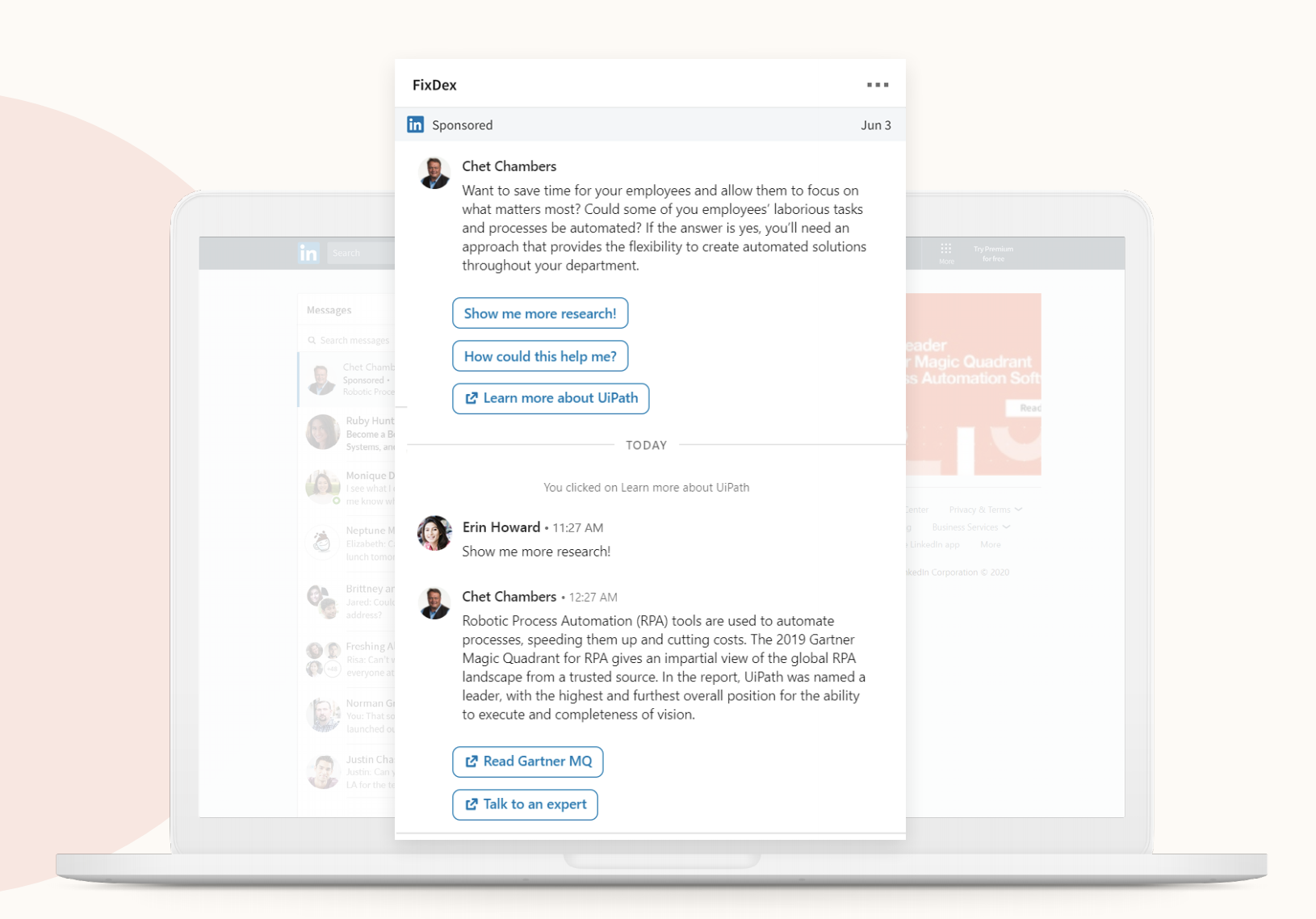
By sharing a report that names them as a leader in their field, UiPath is positioning itself as a credible and successful company that their prospective leads can trust.
They offer multiple interactive response options in their conversation ad to provide users with a range of landing pages. Overall, this makes for a great, interactive user experience.
#6: Gymshark’s Funny Video Ad
Using humour and fun visuals, fitness brand Gymshark produced a video ad to promote job opportunities at their company.
Lasting just under a minute long, this video combines animation and light-hearted voice-overs to give viewers a taste of Gymshark’s personality. Factor in the lead text that begins with a question, this immediately grabs LinkedIn users’ attention and encourages them to learn more about the company and its job openings.
Ready to level up your LinkedIn strategy? Save time and get more views by scheduling video posts in advance with Later -- for free!
#7: GoDaddy’s Client Success Single Image Ad
GoDaddy proves that LinkedIn Ads don’t always have to promote products or services. The web hosting company uses a single image ad with a longer introductory text to tell an inspiring story about one of its clients and the obstacles they faced on their journey to success.
A lot of influencers and brands using LinkedIn for business are achieving viral reach by publishing longer posts about their career journeys and the lessons they’ve learned along the way.
While this type of inspirational post makes for engaging content, it can also be used as a powerful advertising tool to gain new leads, drive sales, and boost brand awareness.
#8: Salesforce’s Stat-loaded Carousel Ad
Statistics are a natural fit for LinkedIn’s business-focused users. Salesforce shows that key statistics about their area of expertise can be made fun and interactive through a carousel ad.
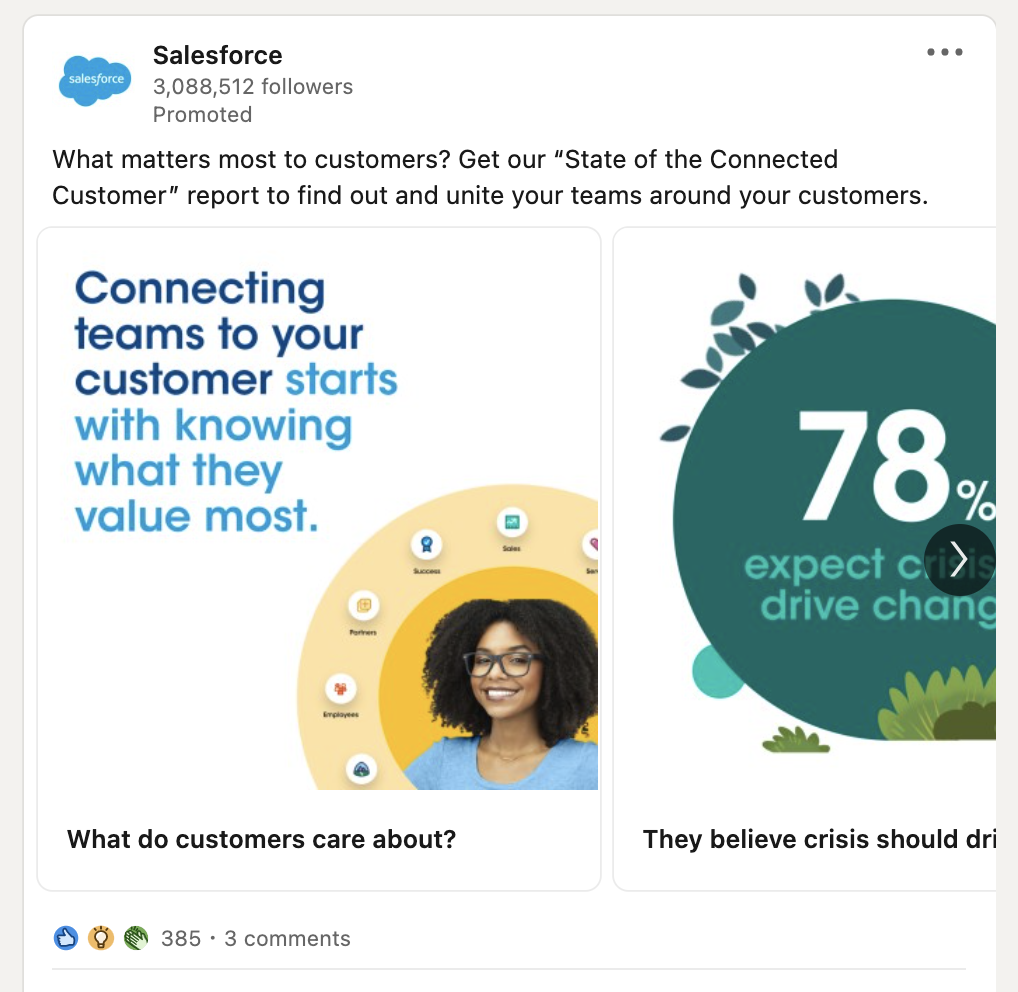
Statistics are a great way to add credibility and focus to a LinkedIn Ad campaign. Salesforce uses their statistics to answer a question they believe their customers will be interested in.
Combining key numbers with eye-catching graphics on each separate card makes this ad stand out when scrolling through the LinkedIn feed.
#9: Later’s Eye-catching Event Video Ad
We couldn’t give a shoutout to our favorite Linkedin Ads without mentioning one of our own!
While video ads are great for promoting products, services, and giving users an insight into a company’s culture, they can also be a creative way to advertise an upcoming event.
Videos generally hold a viewer’s attention for longer. This is good news when it comes to the LinkedIn algorithm – as the longer a Linkedin user engages with a piece of content, the more likely it is that it will be boosted to a wider audience.
Later’s fun graphics, engaging text, and a call to action that takes users to the event page makes for a dynamic and educational ad that drives sign-ups.
#10: Flo’s Empowering Single Image Ad
Women’s health app Flo shows that sometimes the simplest ads can be the most effective.
Flo uses a single image ad featuring their new Slack emojis to promote their brand message around empowerment and well-being. With an eye-catching introductory text that uses topical emojis, it sends an on-brand message that immediately draws eyes to it.
Flo also links to their website’s blog, making this type of single image ad ideal for boosting website traffic and promoting brand awareness.
These are just a few great LinkedIn Ad examples that show how brands and companies have used their advertising campaigns to gain new leads, drive traffic to their website, make sales, and build brand awareness.
These brands and businesses prove that by knowing your target audience and flexing your creativity, you can drive big results from your LinkedIn Ads strategy.
Join Later to plan and schedule your LinkedIn posts in advance from one easy-to-use dashboard!