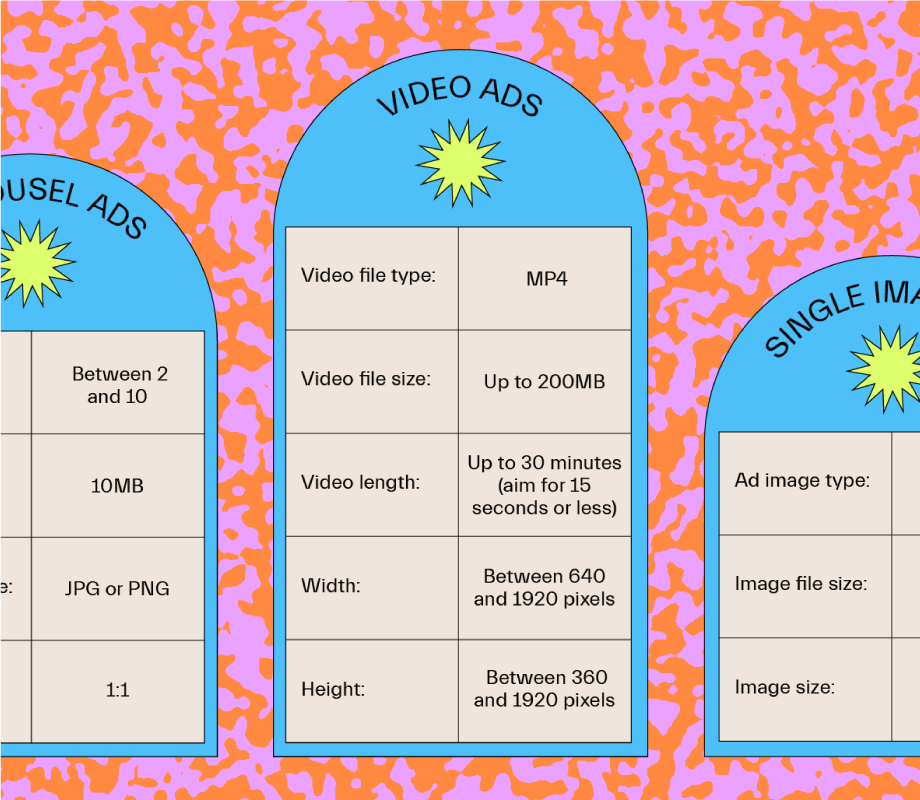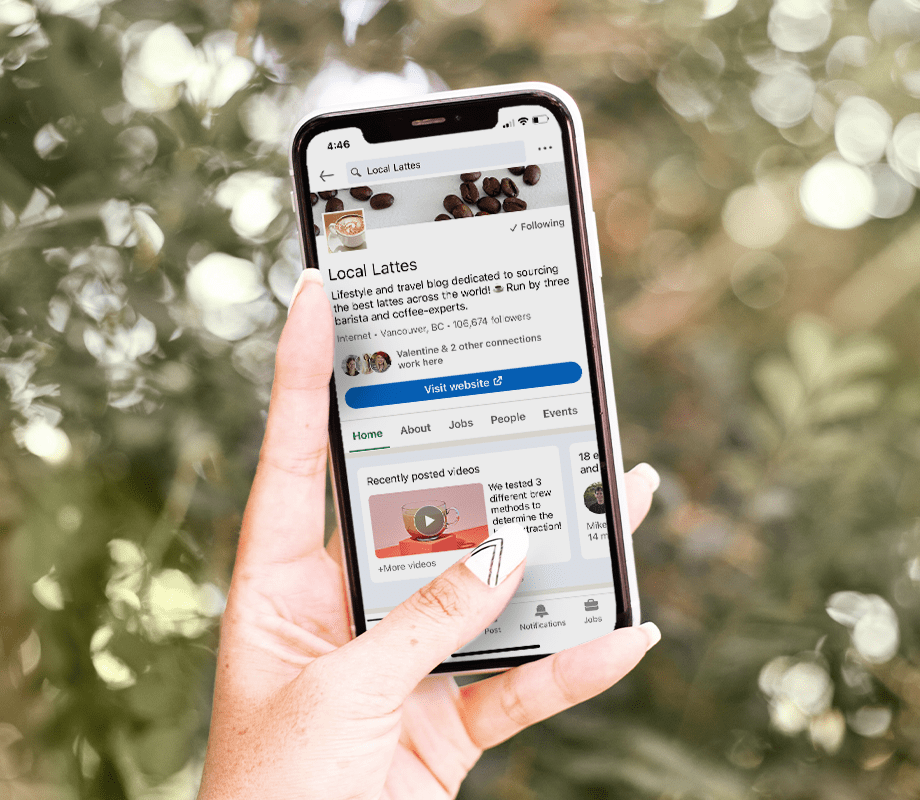Whether you want to drive traffic to your website, boost brand awareness, increase your content engagement, or make sales on LinkedIn, LinkedIn Ads can help your brand’s voice reach the right audience.
From choosing the best ad format for your business goals to creating your campaign, we’re covering everything you need to know about LinkedIn Ads.
FYI: You can track how your personal LinkedIn profile content is performing—without ever leaving Later. With LinkedIn Analytics, you can measure personal post and video performance, monitor follower growth, and keep your reporting centralized across every platform. Start your free trial today.
Join over 1 million marketers to get social news, trends, and tips right to your inbox!
Email AddressWhat Are LinkedIn Ads?
LinkedIn Ads is the platform’s paid marketing tool that lets you create advertising campaigns in a variety of different formats.
Advertising on LinkedIn can help your brand or business achieve a number of goals, including:
Brand awareness
Audience engagement
Website traffic
Lead conversions
Website conversions
Sales
No matter what type of business or brand you have, LinkedIn has advertising options to help you reach your target audience.
Ready to take your LinkedIn strategy to the next level? Plan and schedule your LinkedIn posts in advance with Later — for free!
How Much Do LinkedIn Ads Cost?
LinkedIn ad prices depend on several factors, including audience, bid, and how relevant your ad is to the LinkedIn community.
When you use LinkedIn Ads, you compete with other advertisers to get your ad seen by bidding for them. So, if your target audience is in high demand, your ad will cost more.
Here are the pricing models for bidding on LinkedIn Ads:
Cost-per-click (CPC): This means you pay when people click on your LinkedIn Ad. LinkedIn requires a $2 minimum for this pricing model — it’s a great option if you want to drive traffic to your website and generate leads.
Cost-per-impression (CPI): This is where you pay for every 1,000 impressions your ad gets — this model also has a $2 minimum spend. You pay for people to see your ad but not interact with it, making it best suited for brand awareness campaigns.
Cost-per-send (CPS): This model is used for sending ads through LinkedIn’s messaging tool, meaning your leads will see your information directly in their inboxes. The average cost of each message sent is $0.80.
Types of LinkedIn Ads
LinkedIn offers several ad formats to help you achieve your specific ad goals. Here are 8 different types of LinkedIn Ads:
Single Image Ads
Video Ads
Carousel Ads
Event Ads
Message Ads
Conversation Ads
Text Ads
Spotlight Ads
#1: Single Image Ads
Single image ads, also known as Sponsored Content, include ad copy along with just one image, and they appear in a LinkedIn user’s home feed.
These ads generally get a lot of views as they blend in with organic posts.
They’re so well camouflaged that they could easily be mistaken for a regular post were it not for the word “Promoted” right below the company’s name.
This is one of the most popular ad types on LinkedIn as it can be used for almost anything – promoting events and webinars, introducing new products or services, and linking to ebooks, whitepapers, and articles.
#2: Video Ads
Video ads are a great way to grab a user’s attention while they scroll:
You can use video ads to promote thought leadership, highlight customer experience stories, reveal new products, or provide an insider’s look into your company’s culture.
#3: Carousel Ads
Carousel ads are used to tell your brand’s story, showcase products, and share insights.
They use a row of cards to display two to ten images, so it’s important to use strong visuals that will draw readers in and keep them swiping through the pictures to learn more.

#4: Event Ads
Event ads can only be used once you’ve already created an event on LinkedIn. The Event ad is then used to promote the event.
This type of ad appears in a user’s LinkedIn home feed and provides all the information needed for the event, including the date, time, and location.
#5: Message Ads
Message ads are delivered straight to your target audience’s LinkedIn inboxes.
This type of ad includes one call-to-action (CTA) button and is great for reaching specific audiences in a direct way.
#6: Conversation Ads
Like Message ads, Conversation ads are sent directly to a user’s LinkedIn inbox, but they display up to five CTA buttons.
These ads give people a choose-your-own-path experience by prompting them to click on a response button and displaying a new message each time they do.
Conversation Ads are one of the more engaging and interactive ad formats, making them great for showcasing products and services, driving engagement, and gaining new leads.
#7: Text Ads
Text ads, as the name suggests, are the least visual type of LinkedIn advertising.
They appear on the right-hand side or top of the LinkedIn home feed. While simple, they’re still effective in boosting brand awareness and reaching audiences.
They’re also one of the platform’s most budget-friendly ads.
#8: Spotlight Ads
Spotlight ads appear in the right-hand column of the LinkedIn home feed. They add a personal touch by automatically extracting a user’s profile image and placing it in the ad.
When users click on the ad, they’re immediately directed to your website, making them perfect for announcing job openings, boosting brand awareness, and gaining website traffic.
ICYMI: You can start scheduling your LinkedIn posts with Later today!
LinkedIn Ad Specs
Here’s every LinkedIn Ad spec you need to know to build your first campaign:
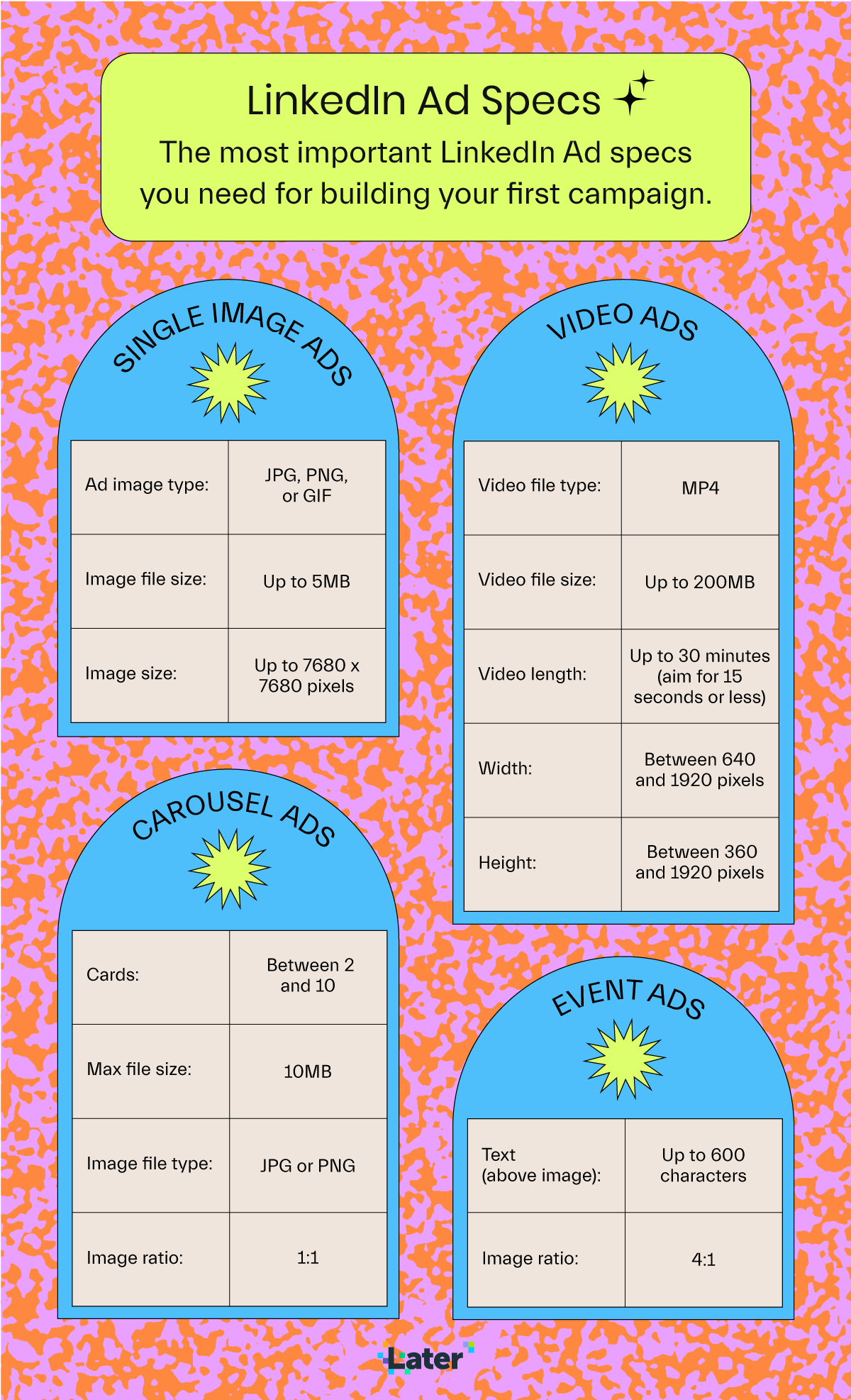
Single Image Ads
Text (above image): Up to 150 characters
Headline (below image): Up to 200 characters (70 characters will show in feed)
Ad image type: JPG, PNG or GIF
Image file size: Up to 5MB
Image size: Up to 7680 x 7680 pixel
Image ratios: 1.91:1 (horizontal, desktop and mobile), 1:1 (square, desktop and mobile), 1:1.91 (vertical, on mobile only)
Video Ads
Text (above video): Up to 600 characters
Video file type: MP4
Video file size: Up to 200MB
Video length: Up to 30 minutes (the highest performing LinkedIn video ads are generally 15 seconds or less)
Frame rate: Up to 30 frames per second
Width: Between 640 and 1920 pixels
Height: Between 360 and 1920 pixels
Aspect ratio: 1.778 to 0.5652
Thumbnail (optional but recommended): JPG and PNG files up to 2 MB — the ratio and resolution should match the video
Carousel Ads
Text (above image cards): Up to 255 characters (150 characters will show in feed)
Card headline (below images): Up to 745 characters
Cards: Between 2 and 10
Maximum file size: 10MB
Image file type: JPG or PNG
Image ratio: 1:1
Recommended image resolution: at least 1080 x 1080 pixels
Event Ads
Text (above event image and details): Up to 600 characters
Image ratio: 4:1 (the image will be pulled from the Event Page you create —
only pre-existing events can be made into Event ads)
Message Ads
Message subject: Up to 60 characters
Message Text: Up to 1,500 characters
Call to action button: Up to 20 characters
Terms and conditions: Up to 2,500 characters
Banner file type (optional): JPG or PNG
Banner image size (optional): 300 x 250 pixels
Banner image file size (optional): 2MB
Conversations
Message text: Up to 500 characters
Terms and conditions: Up to 2,500 characters
Call-to-action buttons: Up to 5 with a maximum of 25 characters each
Banner image file type (optional): JPG or PNG
Banner image size (optional): 300 x 250 pixels
Banner image file size (optional): 2MB
Text Ads
Headline: Up to 25 characters
Text: Up to 60 characters
Logo file type: JPG or PNG
Logo file size: 2MB
Logo image dimensions: 100x100 pixels
Spotlight Ads
Headline (above image): Up to 50 characters
Text (below image): Up to 70 characters
Company name: Up to 25 characters
Call-to-action: Up to 18 characters
Company logo image size: 100 x 100 pixels
Company logo file type: JPG or PNG
Company logo file size: 2 MB
How to Create LinkedIn Ads
In order to create a LinkedIn ad, you’ll first need to sign in to your LinkedIn account. If you don’t already have an account, read our beginner’s guide on how to use LinkedIn. Then follow these steps:
Step #1: Create a Campaign Manager Account
Sign in to LinkedIn and create a Campaign Manager account. This is the LinkedIn ad manager platform where all your advertising activities take place, including setting up ad accounts, running campaigns, and managing your budget.

Step #2: Select Your Ad Objective
Now it’s time to decide your ad objective – this means selecting the type of action you want users to take after seeing your ad. Setting an objective helps LinkedIn determine what type of ad format will best suit your needs.
Objectives fall into three categories:
Awareness
Consideration
Conversions
Within these, you can refine your objectives to suit your ad goal, whether that’s boosting brand awareness, increasing website visits, and more.
Step #3: Define Your Target Audience
Choose a location for your ad campaign, then refine your audience by job title, industry type, company name, and personal or professional interests.
Aim for three targeting factors when you’re first trying out LinkedIn Ads.
It helps to be less specific initially to learn what works – and what doesn’t – when it comes to targeting the right audience.

LinkedIn recommends aiming for a target audience of at least 50,000 for Text Ads, Video Ads, Carousel Ads, and Single Image Ads. For Message Ads, LinkedIn recommends a target audience of 15,000.
TIP: Use A/B testing on different targeting criteria like job titles versus skills to learn which audiences connect most with your brand.
Step #4: Choose Your Ad Format
Depending on what objective you chose, you’ll then be able to select what type of LinkedIn Ad you’d like to use.
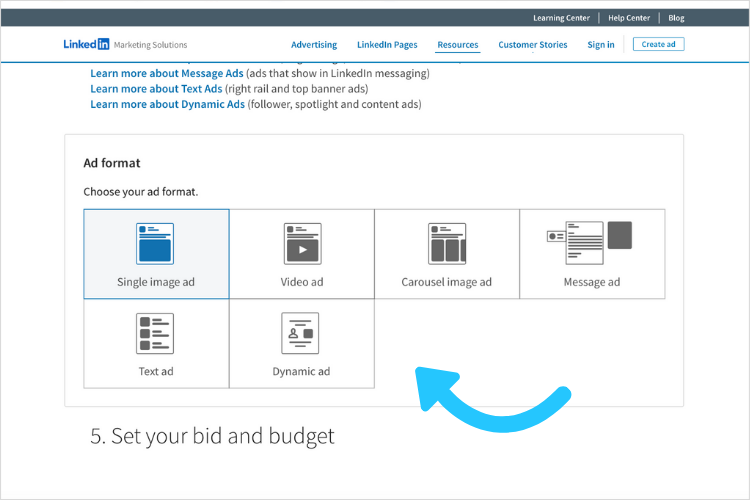
Step #5: Set Your Budget
At this stage, LinkedIn’s Campaign Manager will provide a budget range based on your target audience and ad format selection.
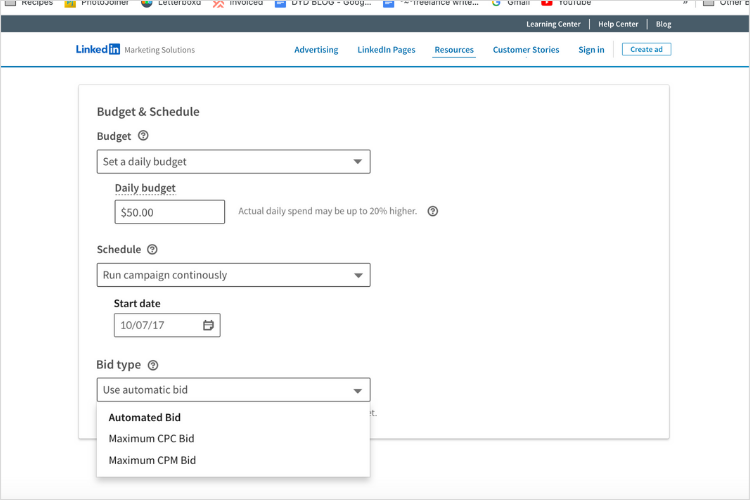
LinkedIn also factors in the amount of competition for your chosen target audience. If you’re targeting an in-demand audience, you’ll have to pay a higher rate.
Step #6: Set Your Ad Campaign Run Time
Once you've set your budget, choose how long you want your campaign to run.
You can either opt to have the campaign run continuously (until you manually end it) or select a fixed start and end date.
Step #7: Build Your Ad and Confirm Payment
Once you’ve created your ad, preview it in Campaign Manager to make sure everything looks just the way you want it.
Before publishing your campaign, enter your payment information — your ad is now ready to meet its audiences!
TIP: Track how well your ads are doing in LinkedIn’s Campaign Manager reporting dashboard. You can review conversion tracking as well as access charts, review performance metrics, and export reports.
LinkedIn advertising allows you to connect with the right audiences and grow your brand or business. With the right LinkedIn Ad strategy, you can generate valuable leads amongst a thriving community of industry professionals.
Consistent posting is one of the fastest ways to grow your business — schedule your LinkedIn posts ahead of time with Later!