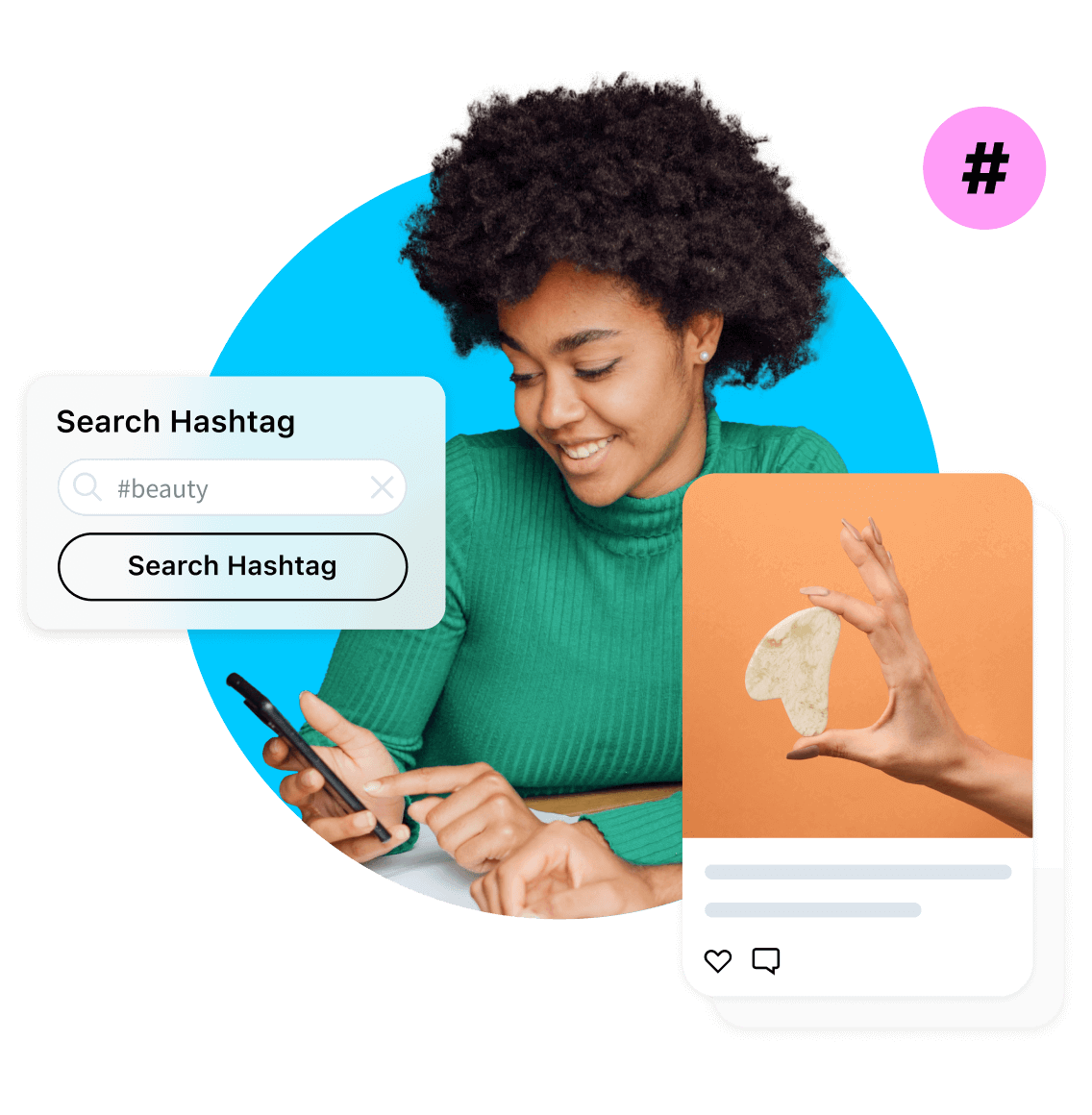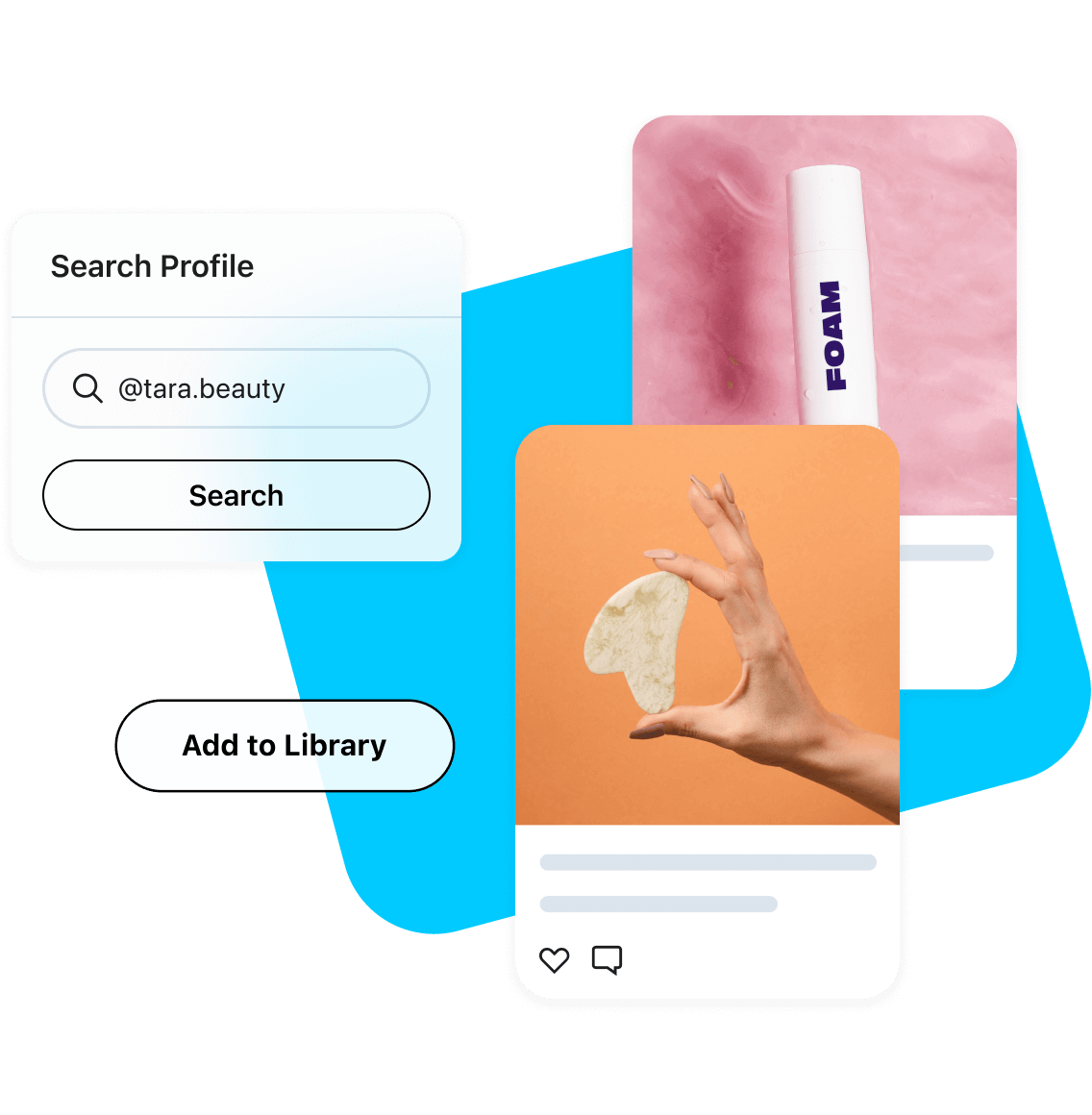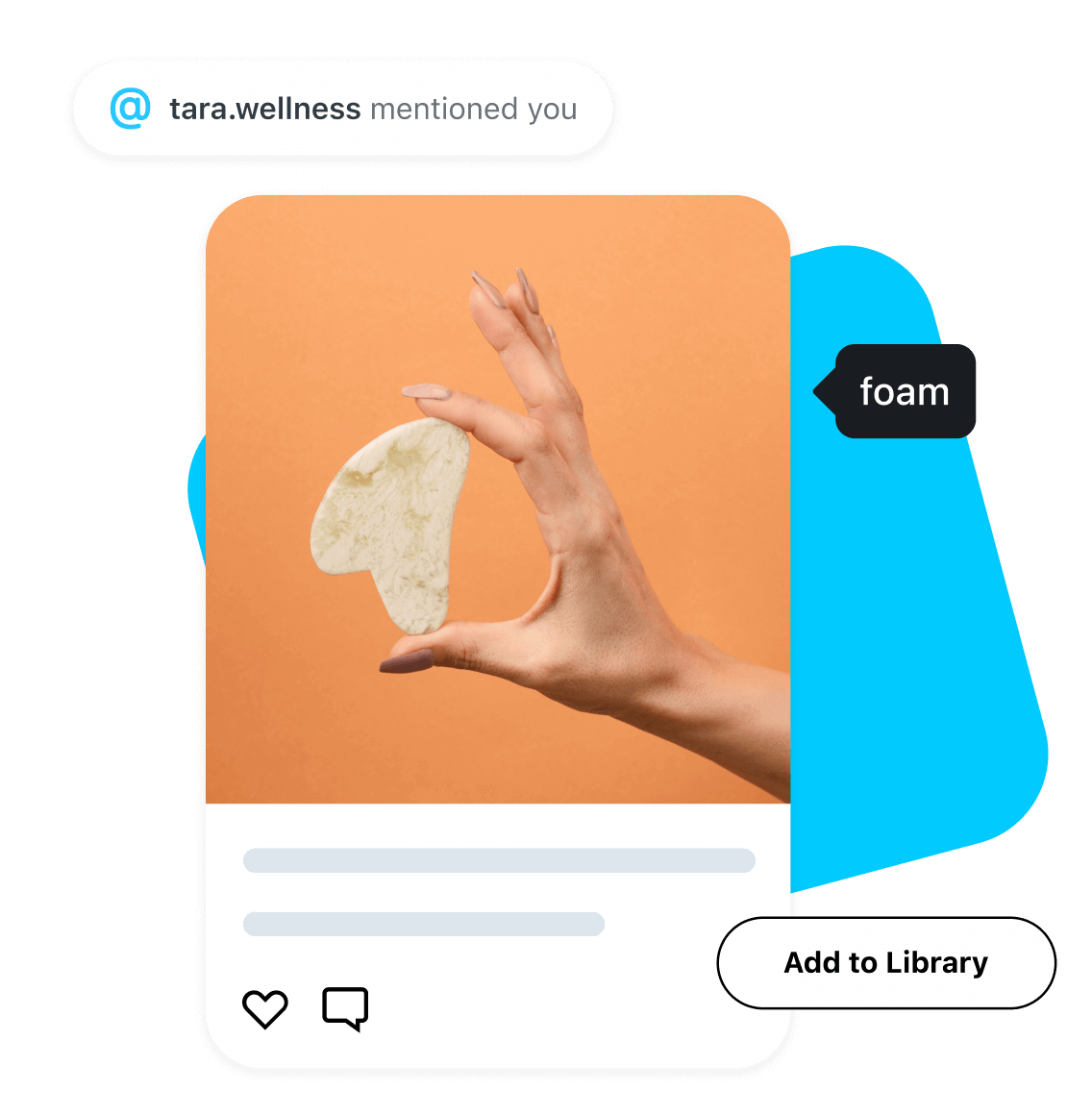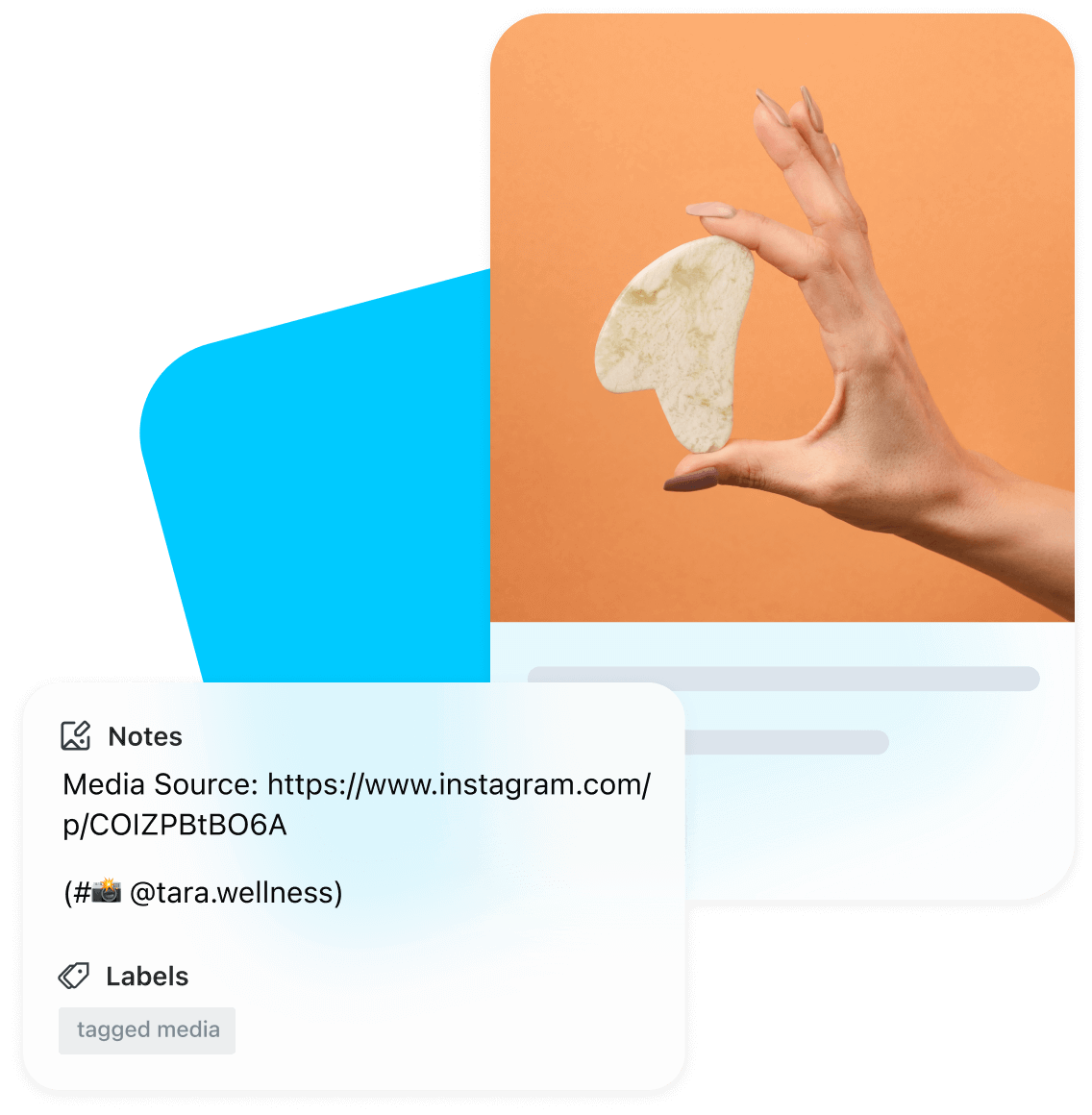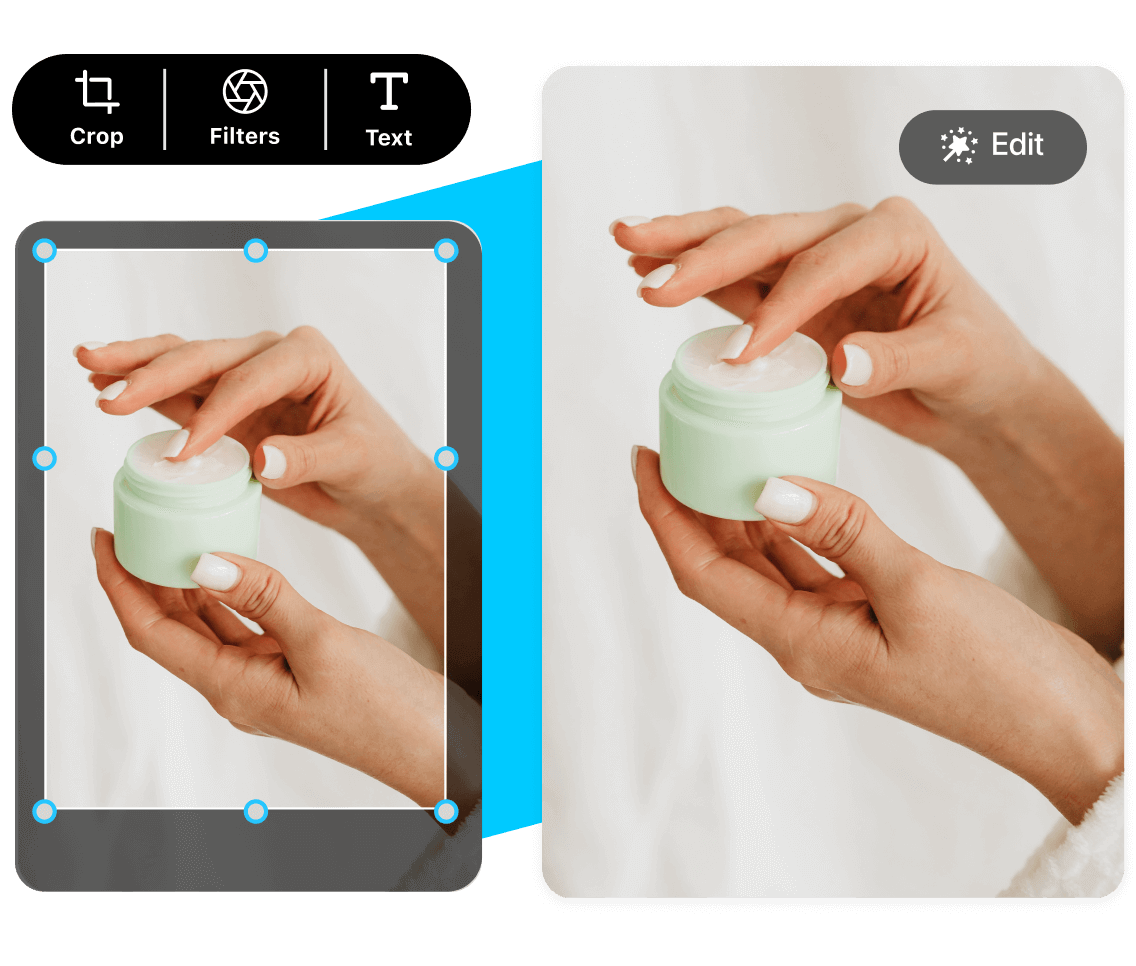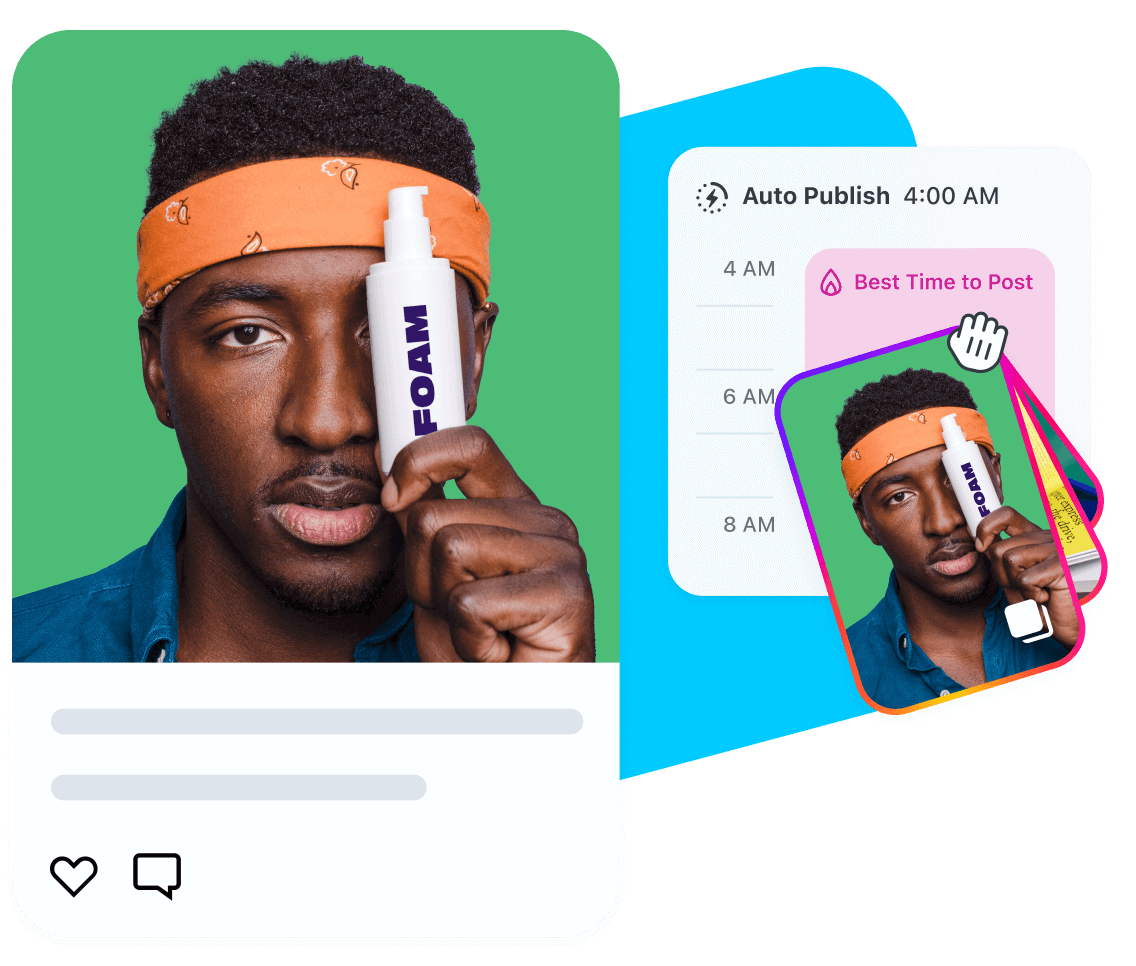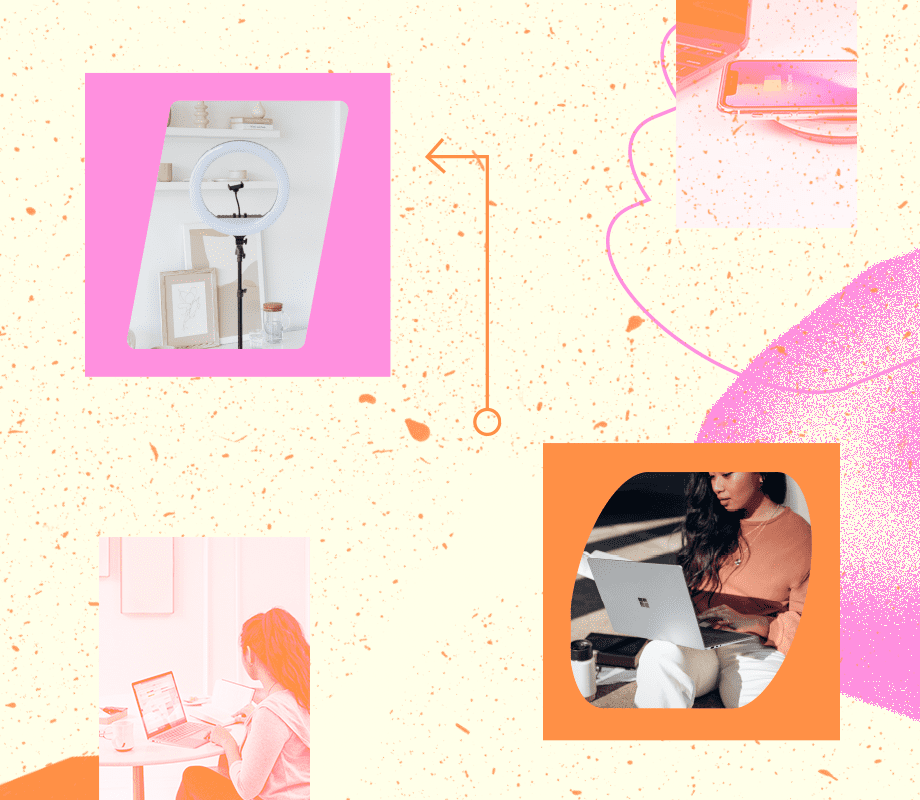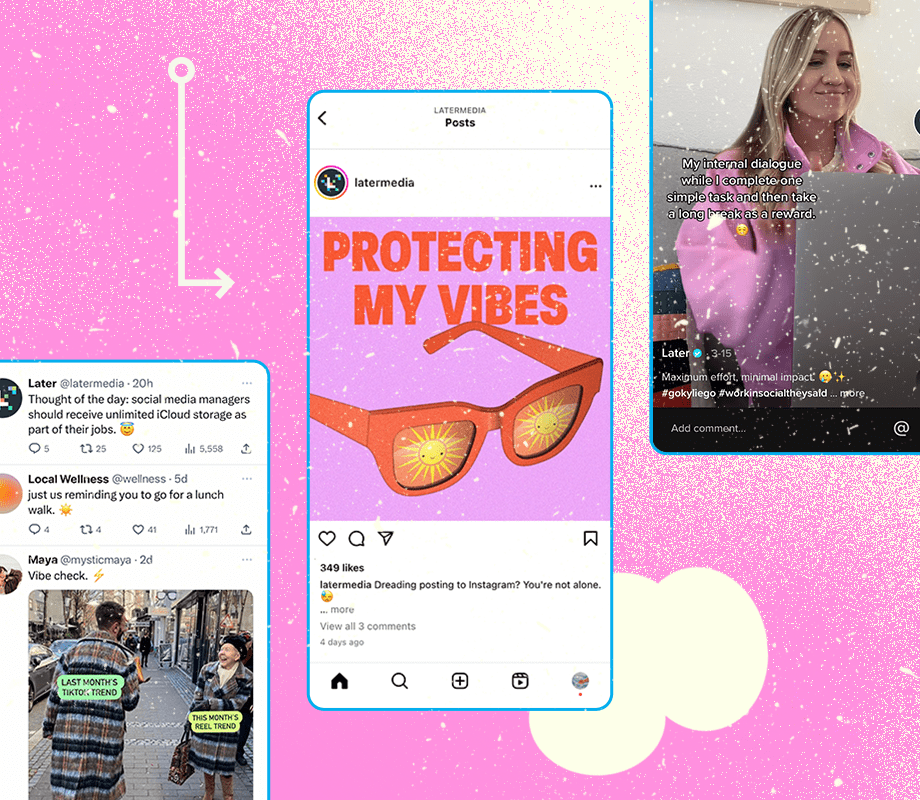Create & Share with Later Social
Content creation tools that make social media easy
Supercharge your social media strategy with content editing, searching, and scheduling tools from Later.


The best content creation tools, all in one app
Create, edit, & share social media posts in less time.
Create better content, faster
Find all the content you need in one go.
Really easy to use
Just drag & drop to schedule posts, that’s it.
HOW LATER'S CONTENT CREATION TOOLS WORK
Search, find, & edit unique brand content in seconds
Use Later Social to plan your posts, organize and edit your media, and source relevant, on-brand UGC to publish into your own feed.
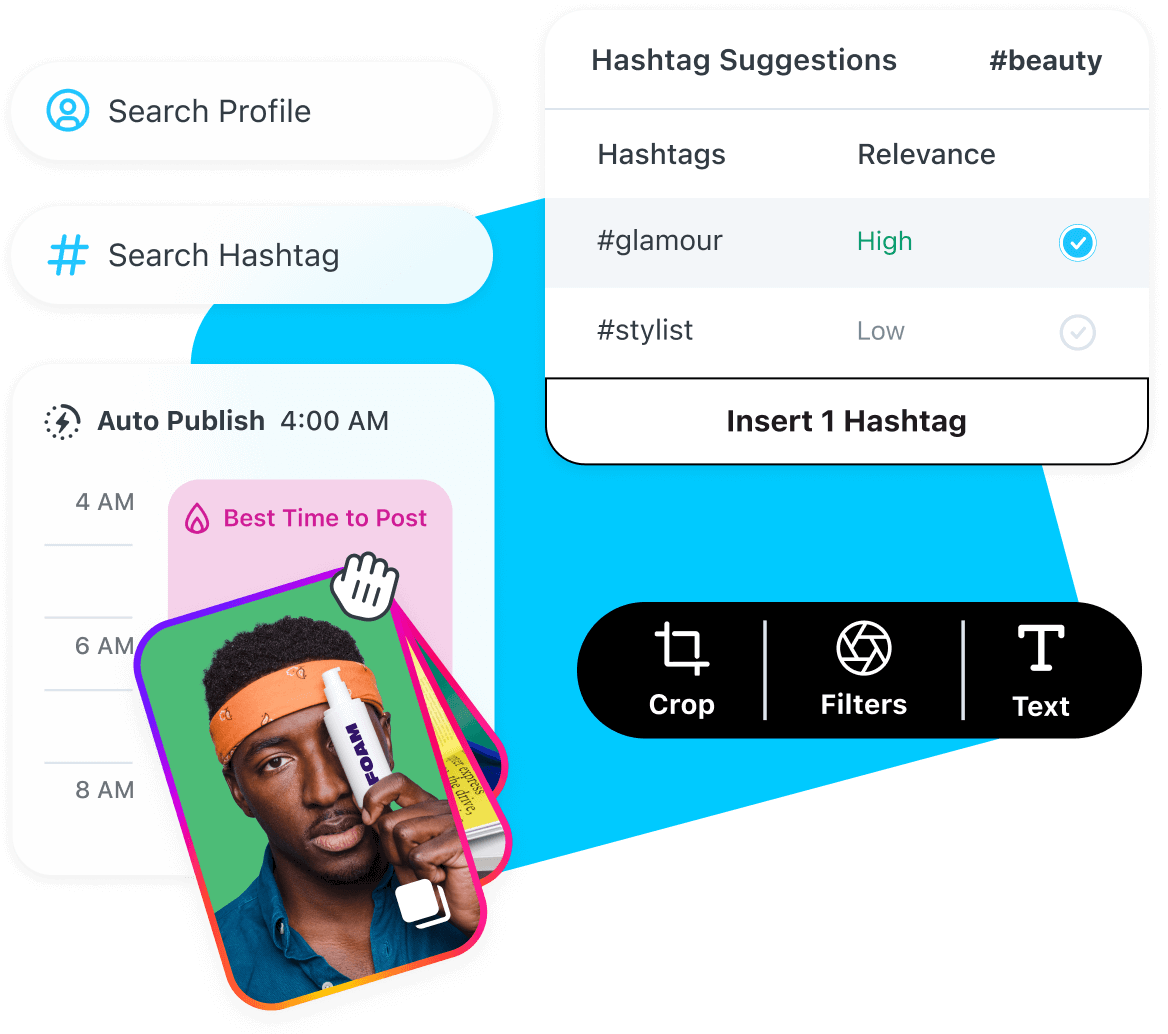
- 1.
Streamline your apps
Say goodbye to multiple content creation apps & do it all with Later.
- 2.
Save time & post more
Create & schedule your social posts ahead of time so you can relax.
- 3.
Get unique hashtag suggestions
Reach more people by using Later’s Hashtag Suggestions tool customized for your followers.
- 4.
Find user-generated content
Search & find the best user-generated content for your brand & audience.
- 5.
Edit & optimize your content for social media
Crop, trim, & add filters to videos & photos while scheduling your posts.
LATER SOCIAL’S CONTENT CREATION FEATURES
Create new content faster
Whether you’re a creator, influencer, or small business, Later’s content creation tools have you covered.
FIND USER-GENERATED CONTENT
Share authentic user-generated content
Explore the different ways that Later can help you find and repost engaging content from those who connect with your brand.
![User searches by hashtag to find UGC to share to their social feeds]()
Search by hashtag
Keep a list of industry hashtags, browse the latest posts with those hashtags, then engage or even re-share to your feed.
![User searches by hashtag to find UGC to share to their social feeds]()
![Search profiles within the Later app and add content to your media library]()
Search by profile
Browse your favorite Instagram business and creator accounts, then save content to your Media Library for easy scheduling.
![Search profiles within the Later app and add content to your media library]()
![Instagram user browses post tags and mentions to reshare content to their feed]()
Search by @mentions and tags
Scroll through all Instagram posts you’re tagged or @mentioned in. Add content to your Media Library and repost in just a few clicks.
![Instagram user browses post tags and mentions to reshare content to their feed]()
![Later automatically attributes UGC by tagging the user and providing a link to the original post]()
Keep proper attribution
Later automatically adds creator attribution to the captions of any imported posts from Instagram, so you can give proper credit every time.
![Later automatically attributes UGC by tagging the user and providing a link to the original post]()
CREATE, EDIT, & SCHEDULE
Optimize and schedule your posts — all in one place
Social content that looks how you want it to, scheduled when you want.
![Crop, add filters, include text, or edit Instagram posts using Later content creation tools]()
Photo & video editing
Create & edit on-brand social media content in seconds. Crop media, add filters and text to images, and trim video length when scheduling.
![Crop, add filters, include text, or edit Instagram posts using Later content creation tools]()
![Drag and drop to schedule your social media posts based on your best time to post using the Later visual calendar]()
Schedule and publish
Add your caption, set the time and channels you want to publish on, and the post is added to your calendar. No need to use any third-party reposting apps here!
![Drag and drop to schedule your social media posts based on your best time to post using the Later visual calendar]()
![Connect your Later account to Canva to export designs at ease]()
Create in Canva
Streamline your workflow when you export your Canva designs into your Later Media Library – no downloads required. Design, export, and schedule with ease.
![Connect your Later account to Canva to export designs at ease]()

“A large part of Lush’s content strategy is to elevate other voices, including our customers. One simple way to do this is through UGC. Using Later has helped us to navigate our tagged photos and videos, collect and organize them, and leverage across our channels”
Laura Cranfield
LUSH Cosmetics
Supercharge your social media results
Learn how to get better ROI from your social media content & campaigns with Later’s helpful (free!) resources.
Resources
The Best Tools for Content Creation (for Content Creators!)
Looking for content creation tools? Learn about the best ones for social content creators in our video.
Read MoreHow to Develop a Winning Content Marketing Strategy
Join content marketing expert Brandon Smithwrick as he gives four insightful tips that you need to know when developing a content strategy that helps you reach your goals.
Read MoreHow to Create an Instagram Content Plan & Strategy Course
In this course, learn how to create a seamless Instagram content plan and strategy.
Read MoreInstagram Reels Planner
From curating content pillars to drafting the details, this worksheet will help you up your Reels game.
Read More
Get the best content creation tools for social media
Create, edit, & post more content in less time with Later Social™.