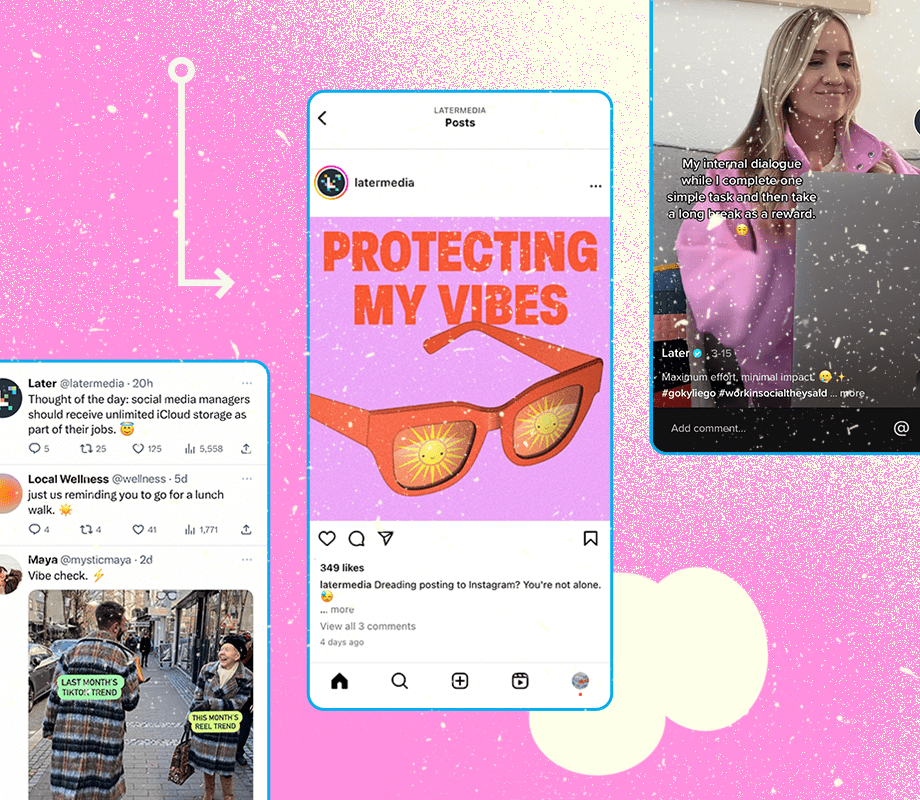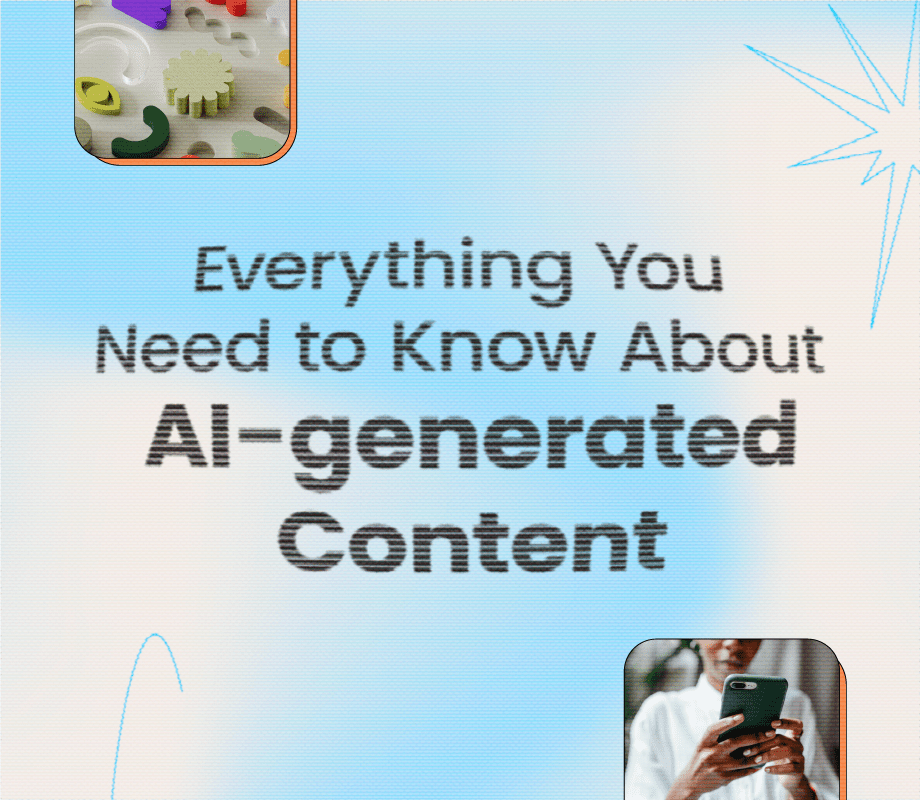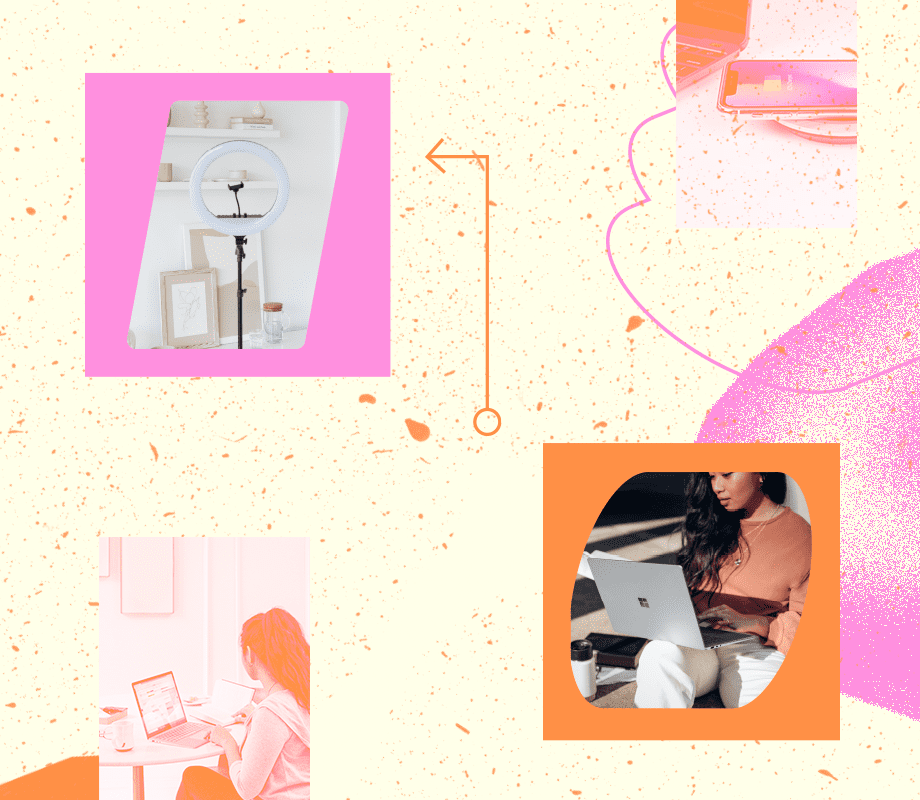The creator economy is booming and getting involved means creating content for yourself.
Content creation can feel overwhelming. Where do you even start? Don’t worry, we’ve got you covered.
Whether you’re a brand, social media manager, or budding creator, we’re sharing our ultimate guide to creating content with content creation tools and strategies you need to get started. What are you waiting for? Let's begin!
Table of Contents
What is Content Creation?
Content creation is the process of planning and creating content for social media platforms or online websites.
It can involve research, writing, photography (or videography), editing, graphic design, and typically, a whole lot of creativity.
If the goal is to provide information, inspiration, or entertainment — it’s good ol’ content creation.
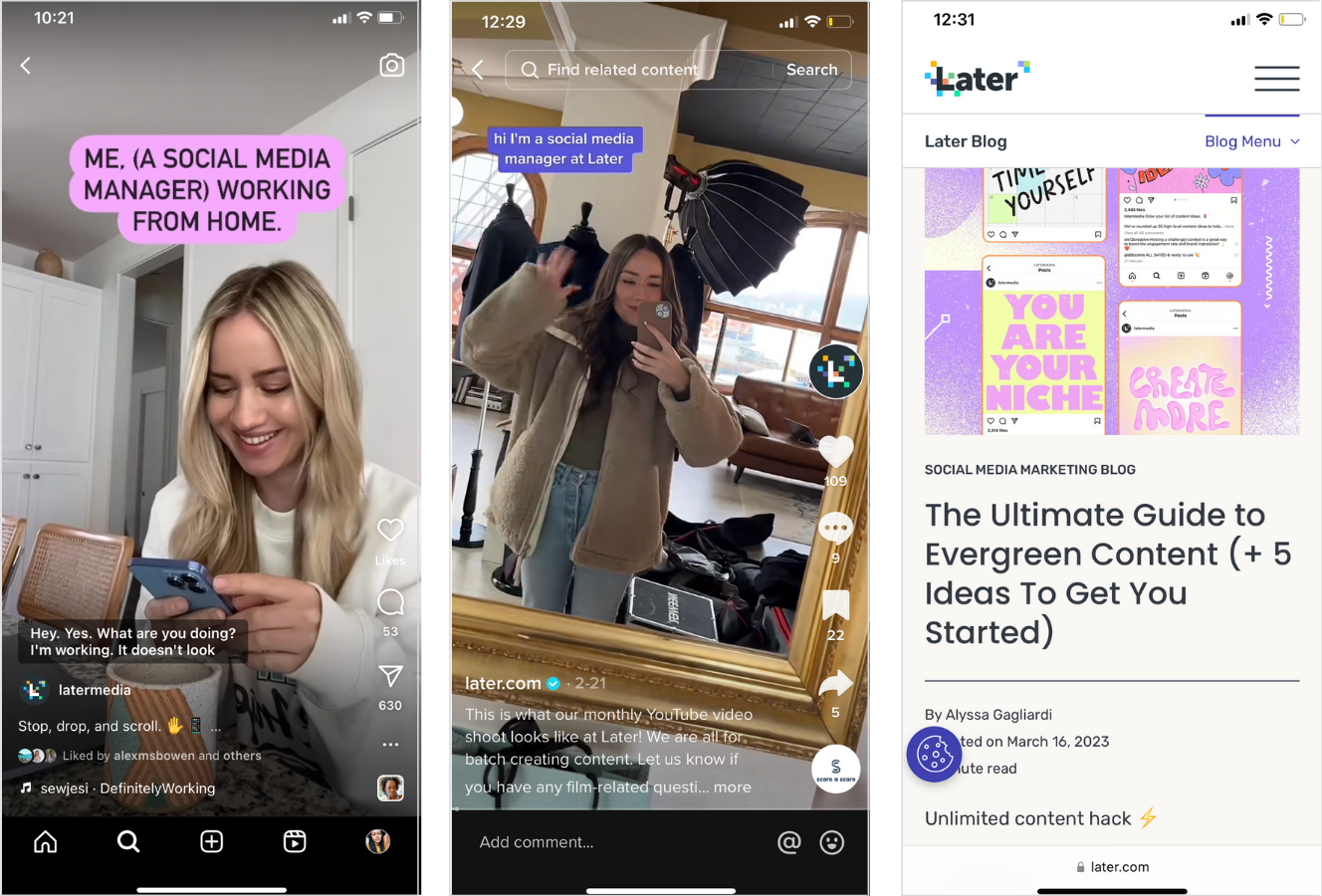
That means a content creator is simply someone who creates, no matter where or how many followers they have.
You'll see many different types of content creation online. Here are a few of the most common.
1. Social Media Content Creation
When most people think of content creation, they immediately think of social media.
Love it or hate it, creators are drawn to social because it’s a great place to find and build communities, promote brands, and flex their creative muscles.
Social media content creation isn’t limited to TikToks and Reels. You’ll find compelling content on other platforms like LinkedIn and Pinterest, too.
2. Long-form Video Content
YouTube is the world’s second-largest search engine, and it continues to grow year-over-year.
Long-form video content is only projected to grow; in fact, it made up 82.5% of web traffic in 2023.
Translation? The possibilities with video are endless.
From cooking tutorials to travel vlogs, video content is a great way to connect with and provide value to people who have the exact niche interests you do.
3. Blogs
While social and video might be more popular forms of content creation, blogging is alive and well.
In fact, many creators use social media to promote their blogs, creating content on both.
Take food blogger Justine Doiron, also known as Justine Snacks. By growing her TikTok and Instagram following, she was able to promote her popular food blog, which led to a book deal.
4. Podcasts
Content creation doesn’t need to be visual or written. Sometimes, a good conversation can make a valuable piece of content.
Enter podcasts. As an audio medium, content can be engaged with on the go.
They also provide great opportunities for cross-promotion with other creators, with interviews introducing your platform to engaged audiences.
In the US alone, there are over 130M active podcast listeners — lots of options to choose from.
Our favorite? We might be biased, but Later’s Beyond Influence podcast is where we get the low-down on all things creators & influencer marketing.
Why is Content Creation Important?
Ultimately, content creation is the key to building (and sustaining) a community online.
“As a creator, your editing and filming style, voiceovers, music, and sound effects are all stylistic choices you make to establish your online brand,” says Later's Social Media Specialist, Chantal Hermetz.
“Creators like Monet McMichael have built successful careers in content creation thanks to their creativity, uniqueness, and shining personalities.”
It works for businesses, too.
“Think of brands like ScrubDaddy and RyanAir who have transformed their ‘everyday’ products and services into entertaining, original content,” Chantal adds.
Not only is it a good brand awareness play, but it can also help turn casual followers into loyal brand ambassadors.
TL;DR: Content creation = views and brand recognition galore.
ICYMI: You can plan and automatically publish your social media content with Later's scheduling tools — sign up today:
How to Get Started with Content Creation
We’ve all seen polished creators posting the perfect TikTok transitions and brand ambassadors selling products with ease.
There are some great creators out there, which makes the idea of starting content creation for yourself even more overwhelming.
The best place to start? Exactly where you are.
When you start, you won’t be perfect. Experimenting and trying new things will help you find your unique style and build your skills.
Start by creating content around something you’re really passionate about. From photography to comic books, there are people out there who will care about the things you do.
Of course, there are some things you can try to make your content creation journey just a little bit easier.
TikTok trends and Instagram Reels trends provide inspiration for new content ideas
CapCut templates are an easy way to hop on trends.
Download one of these apps to help you edit videos.
Use this template to help you write a YouTube script.
Play around with design apps to figure out your unique aesthetic.
How to Create a Content Creation Strategy in 8 Easy Steps
Ready to start creating? Here’s how to master content creation in eight easy steps:
Set SMART Goals
Do Your Research
Build Your Toolbox
Brainstorm Content Pillars
Create & Edit Your Content
Schedule & Post Your Content
Analyze Your Results
Try It All Again!
Step #1: Set SMART Goals
Setting social media goals is the foundation on which your content creation strategy will be built.
It'll inform the type of content you create, the cadence, and define your "why."
If you’re a creator, you might be looking to improve engagement.
If you’re a brand, generating leads may be top of mind.
But to drive success, your goals need to be SMART:
Specific
Measurable
Achievable
Relevant
Timely
Learn how to set intentional, SMART social media goals in this Later blog: How to Set Social Media Goals in 2023 (+ Achieve Them!).
Step #2: Do Your Research
The next step to content creation? Stop, drop, and research.
Scroll your feed and take note of the type of content (from other accounts) that generally produces a lot of views or comments.
Look for similarities and gaps within your own content strategy, and see where you can put your own spin on what you find.
TIP: If you don't know where to start, consider what you love to engage with — which creators (or brands) do you follow?
Step #3: Build Your Toolbox
The right tools can make all the difference in streamlining your ability to create scroll-stopping, consistent content.
And from educational resources to editing apps to scheduling tools, there are tons to choose from.
FYI: We’ve rounded up some of our favorites: The Top Content Creation Tools for Creators and Influencers
Step #4: Brainstorm Content Pillars
Remember that research we did earlier? It’s time to put your brainstorming hat on and get to defining your content pillars.
With content pillars, you'll have a clear guideline for consistently creating posts (and writing captions!) rather than scrambling at the last minute.
But what happens when you’ve hit a creative wall and are short on ideas?
Enter: Later's new AI-powered Ideas tool.
With it, you can define and generate relevant content pillars by inputting a few keywords and phrases (maximum 300 characters):
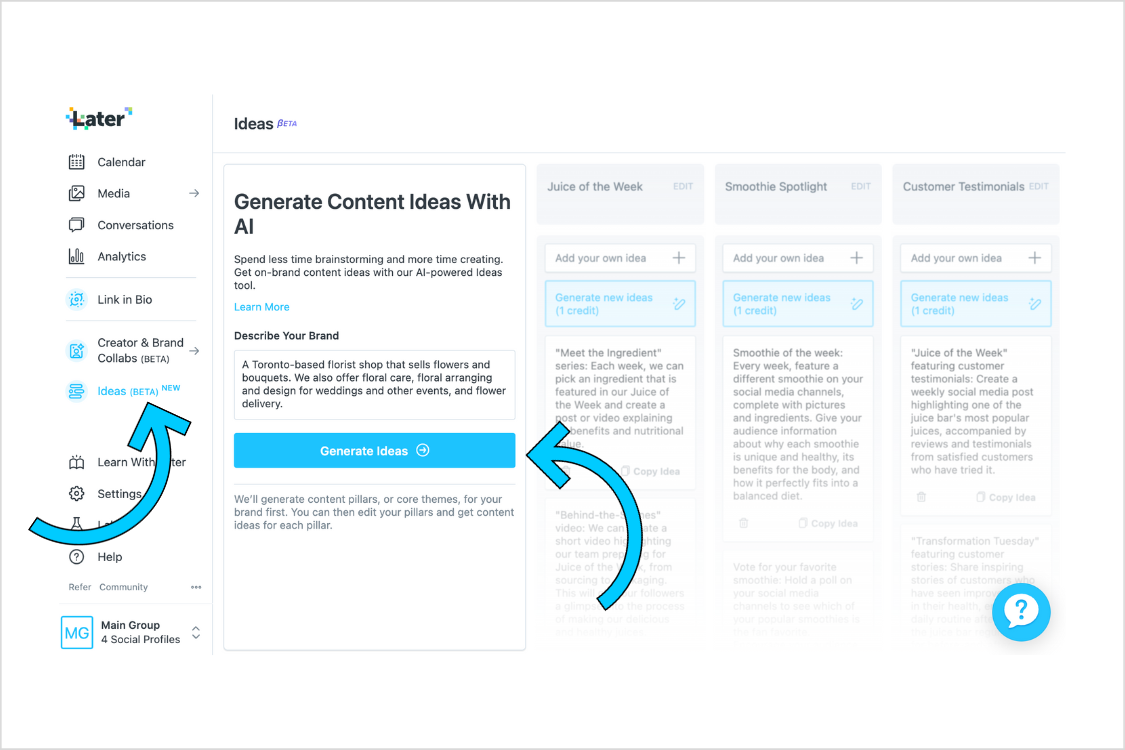
Later will recommend five content pillars based on your description:
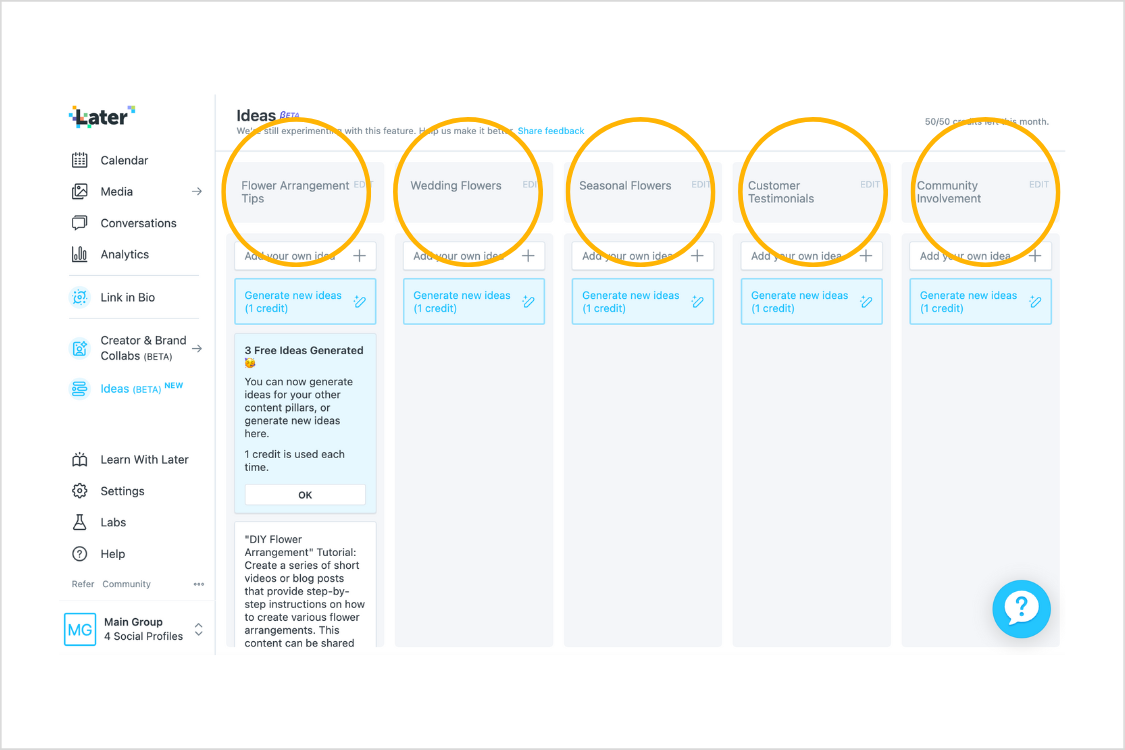
You can also generate content ideas for each content pillar — whether it's a behind-the-scenes Reel, an infographic, or a series of tutorial videos:

By leaning into AI content creation, you can generate both content pillars and ideas quickly, so you can spend less time brainstorming and more time creating meaningful content that resonates with your audience. Win-win.
Try Later today, and get started on content creation. 🎉
Step #5: Create & Edit Your Content
You’ve completed all the necessary steps, and alas, it’s finally time to create your content!
Whether you’re assigning tasks to your team or bringing your vision to life solo, take the time to draft, review, and re-film (or re-write) if you need to.
Once your content is up to par, congrats — the hard part is officially over.
Get all the deets on Later’s content strategy: How We Plan Our Social Media Content Strategy at Later.
Step #6: Schedule & Post Your Content
The sixth and final step is to share your shiny piece of content with the world.
If it’s headed to your socials, using a social media scheduler to plan and post your content is the best way to save time, stay organized, and be consistent.
With Later, you can plan all of your social posts from one centralized dashboard and schedule them ahead of time.
When it's time to post, Later does all the hard work for you. Simple as that.
Step #7: Analyze Your Results
By reviewing your insights on a weekly (and monthly) basis, you'll see how your content is resonating and whether you're tracking towards your goals.
For blog and website traffic, keep an eye on your Google Analytics dashboard.
For social media content, Later’s Analytics tool is the simplest way to track in-depth social media data like growth rate, views, and more.
Step #8: Try It All Again!
Congratulations – you’ve just executed your first content creation strategy!
One of the best things about content creation is how dynamic it is. Things are always changing, and so should your content.
What pieces of content drove the most engagement? What did your followers value most? What surprised you that you’re excited to try again?
Challenge yourself to try something new with your next strategy.
Our top tip? With tools like Later to plan and schedule your social media content, you can focus on content creation and strategy. Leave the posting to us! Start your free trial today.
Top 10 Content Creation Resources
Need more tips? Lucky for you, social media content creation is our specialty.
Learn how you can refine and revitalize your content with these resources:
The Ultimate Guide to Evergreen Content (+ 5 Ideas To Get You Started)
How to Write Instagram Captions In Seconds — With Later's AI Tool
15 Easy Instagram Reels Ideas to Post Today (+ Free Planner)
And that’s that — your ultimate guide to levelling up your content creation strategy.
We can't wait to see what you create.
Plan and schedule your social media content in advance with Later’s social media management tools. Create an account and get started today: