Pinterest is rolling out Idea Pins — previously known as Story Pins — to all business accounts in the US, UK, Australia, Canada, France, Germany, Austria, and Switzerland.
According to Pinterest, this new feature will empower anyone to “create inspiring content and better interact with their audiences, building more engaged communities directly on Pinterest.”
Ready to get to grips with Pinterest Idea Pins? Here’s everything you need to know:
What are Pinterest Idea Pins?
Idea Pins are the newest way for users to share engaging multimedia stories with their audiences on Pinterest.
The feature was first released to a limited number of creators (including Coco Bassey, Camille Styles, and Unconventional Southern Belle) back in September 2020. At this time, the feature was known as “Story Pins.”
“Over the past eight months, we’ve listened to our creators and Pinners and evolved the product to include new features and functionalities,” Pinterest shared in a press release.
“The name Idea Pins encaptures what makes this Pin format for creators special — ideas and inspiration. Idea Pins give creators all the elements they need to tell their story.”
The feature allows users to share up to 20 pages of video or image content that will display on mobile in a full-screen stream view (similar to Instagram Stories).
Users can also enhance their Idea Pins with several new in-app editing tools, including:
Voiceovers
Music selection
Detail pages for instructions or ingredients
People tagging and stickers
Topic tagging for extra discoverability
“Ghost” mode transition tools
Unlike Instagram Stories, Idea Pins do not expire after 24 hours. Once created, they are available to be discovered forevermore.
There’s also an option to export your Idea Pins, so they can be easily shared beyond Pinterest.
ICYMI: You can now plan and schedule Pinterest Video Pins with Later, for free! Find out more:
How Will Idea Pins Change the Pinterest Experience?
Idea Pins are a major shift towards interactive video content, which is a significant change for an app that is primarily known as a search and discovery platform.
According to Pinterest, Idea Pins will be placed front and center of the in-app experience.
“Pinners in the UK, Australia, Canada, France, Germany, Austria, and Switzerland will see Idea Pins from creators they follow right at the top of their home feed,” they shared.
“We’re also showing Idea Pins in more places, including search, the Today Tab and the top of creator profiles.”
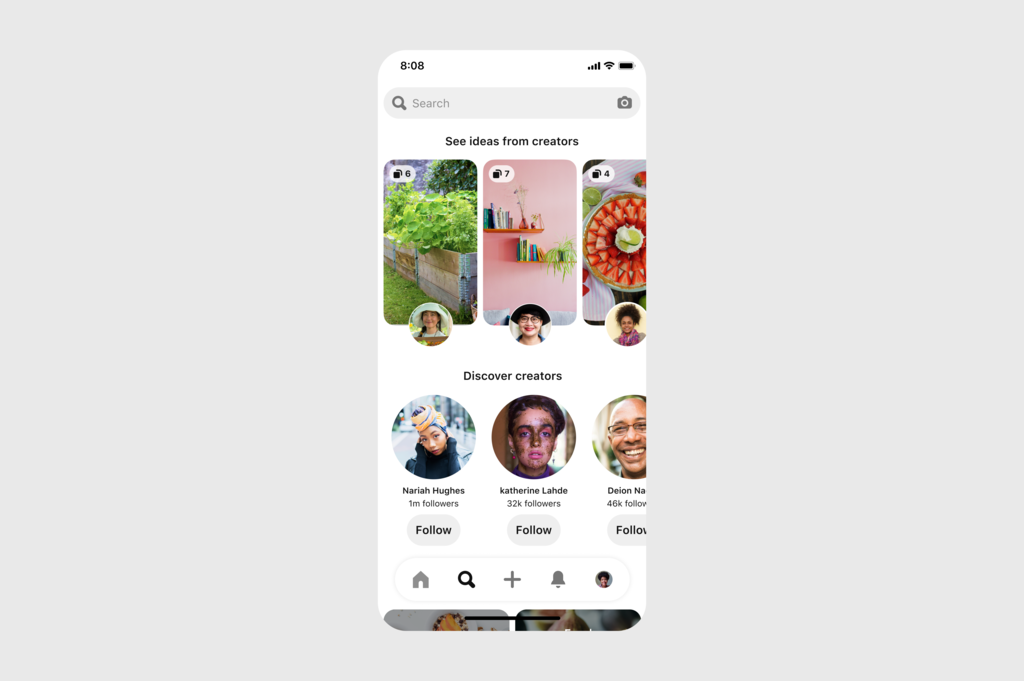
This move is likely to change how users use and interact with content on the app, with a stronger focus on creators and their communities.
“We believe the best inspiration comes from people who are fueled by their passions and want to bring positivity and creativity into the world,” said Evan Sharp, Co-Founder, Chief Design and Creative Officer, Pinterest.
“By helping people on Pinterest spark creativity, try new things, build confidence, and be themselves, we believe creators are truly helping with our mission of bringing inspiration to create a life you love.”
Plan and schedule your Pinterest content in advance with Later — it’s the best way to save time and be more consistent with your strategy!



