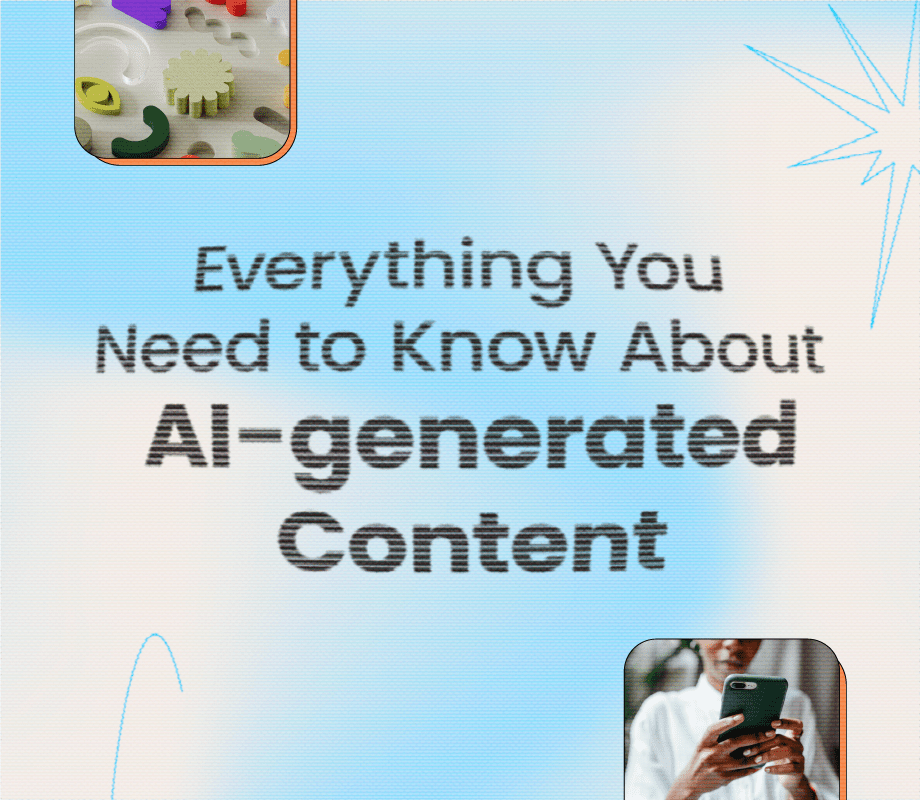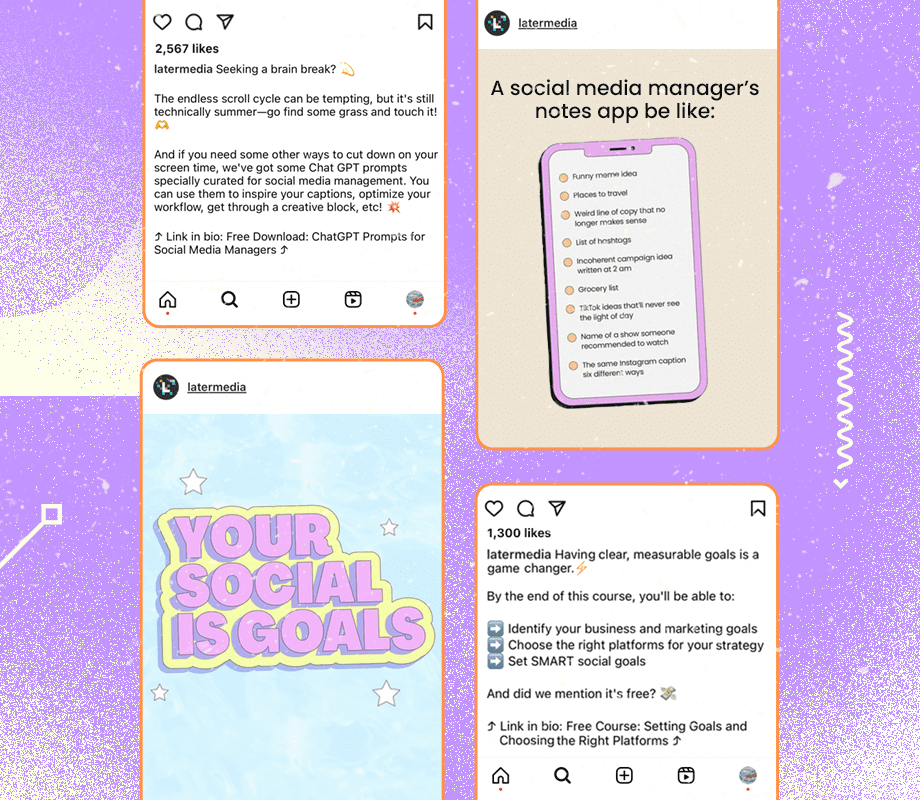Instagram Caption Generator
Generate on-brand captions with Later’s Caption Writer
Tired of endless writer’s block? Let Later’s Caption Writer do the heavy lifting! This powerful new AI tool generates on-brand Instagram captions in seconds. It’s your secret to speedy content creation (don’t worry, we won’t tell).


Create better content, faster
Take caption writing off your to-do list for good.
High-tech, low stress
Now caption writing is a breeze with advanced AI technology.
Goodbye, writer’s block
Get new caption ideas in seconds. Use it as-is or tweak it if needed.
Your brainstorm sidekick
First drafts just got easier! Enter a prompt & get inspired.
How Later's Caption Writer Works
The IG caption generator you want, need, & love

- 1.
Open the Caption Writer tool in Later Social
Start by creating a post in the Later app & click 'Caption Writer' to get started.
- 2.
Add details about your Instagram post
Write a prompt to help describe your post & click ‘Generate Captions’.
- 3.
Experiment with different captions
Play around with your prompt by adding details about your brand, target audience, or preferred tone of voice.
- 4.
Insert your perfect caption
Done — your captions are generated! Pick your favorite & add it to your post to be scheduled-ready.
Writing on the fly? Try Later’s Caption Writer instead.
More Ways To Use Later
Later’s AI tools make social media marketing easy
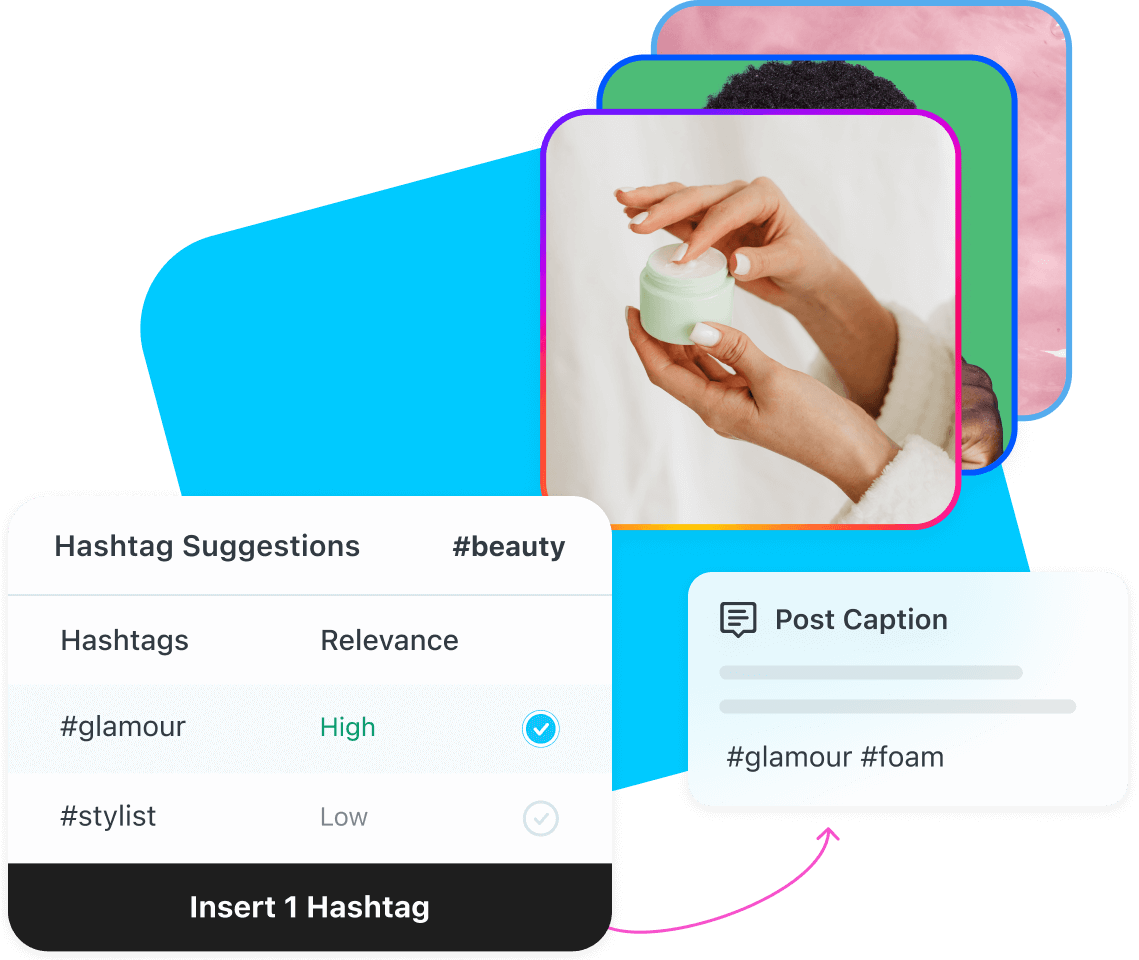
Hashtag Suggestions
Get more reach, followers, & engagement
Feeling hashtag fatigue? Tell us your go-to hashtags, and our Hashtag Suggestions tool will give you some new ones to try. Plus, Later Analytics will tell you which hashtags are bringing in the most engagement and new followers.

Best Time To Post
Always post at the perfect time
No more guesswork! Later’s Best Time to Post tool learns when your Instagram followers are most engaged and gives you scheduling suggestions that are unique to your audience, so you’ll always get max engagement.
Why Everyone Loves Later’s Caption Generator
Don’t just take our word for it…

"Later's new Caption Writer has been a game-changer when scheduling content. My scheduling time has been cut in half and I am now able to focus all my energy on making the best content."
Michelle Velázquez
@symbaloo
Marketing & Community Engagement Specialist at Symbaloo

"With Later’s Caption Writer feature I was able to schedule 6 days of content in 30 minutes. It provided great starting points for me to skip the brainstorming step and apply my own voice and tone to. I've been using it for a while now and the tool has learned the style of caption writing that I prefer, which saves even more time!"
Lucas O’Keefe
@thelucasokeefe
Content Creator and Social Media Marketing Consultant
FAQ
Questions? We’ve got answers
Caption generators use AI technology to automatically generate captions for your Instagram posts based on your prompts. Later’s Caption Writer has been designed to generate engaging captions for Instagram.
The Caption Writer is powered by one of the most advanced Generative AI and natural language processing (NLP) models available today. The experts at Later have designed the Caption Writer to generate captions specifically for Instagram.
Later’s Caption Writer will learn to match your brand's tone of voice based on the language used in your previous posts, making each caption feel more on-brand and relevant to your audience.
The Caption Writer runs on credits and is available to all customers on Later’s paid plans. The number of credits you have each month depends on your plan. If you’re on Later’s Free plan, you can try the Caption Writer by signing up for our 14-day free trial of any paid plan, or upgrade to a paid Later plan today!
All of Later’s paid plans come with a certain amount of monthly credits to use towards the Caption Writer. Every time you generate captions using the Caption Writer, one credit will be deducted from your account. Your credits will reset every month. At this time, there is no way to purchase additional credits once your credits run out, but we’re working on it :D
Kick back & relax thanks to Later’s Caption Writer
Supercharge your social media results
Learn how to get better ROI from your social media content & campaigns with Later’s helpful (free!) resources.
Resources
Get The Perfect Instagram Caption Every Time with Later's New AI Caption Writer
Need the perfect Instagram caption? Watch this video to learn how do it faster with Later's AI tools!
Read MoreFree ChatGPT Prompts for Social Media Managers
Save time and maximize your workflow with our free ChatGPT Prompts for Social Media Managers.
Read MoreFind Your Next Instagram Caption
Trying to find the perfect Instagram caption? Use Later's Instagram Captions Idea Library!
Read MoreHow to Write Engaging Instagram Captions Workshop
Learn how to write engaging Instagram captions to get more followers, sales, and traffic.
Read More