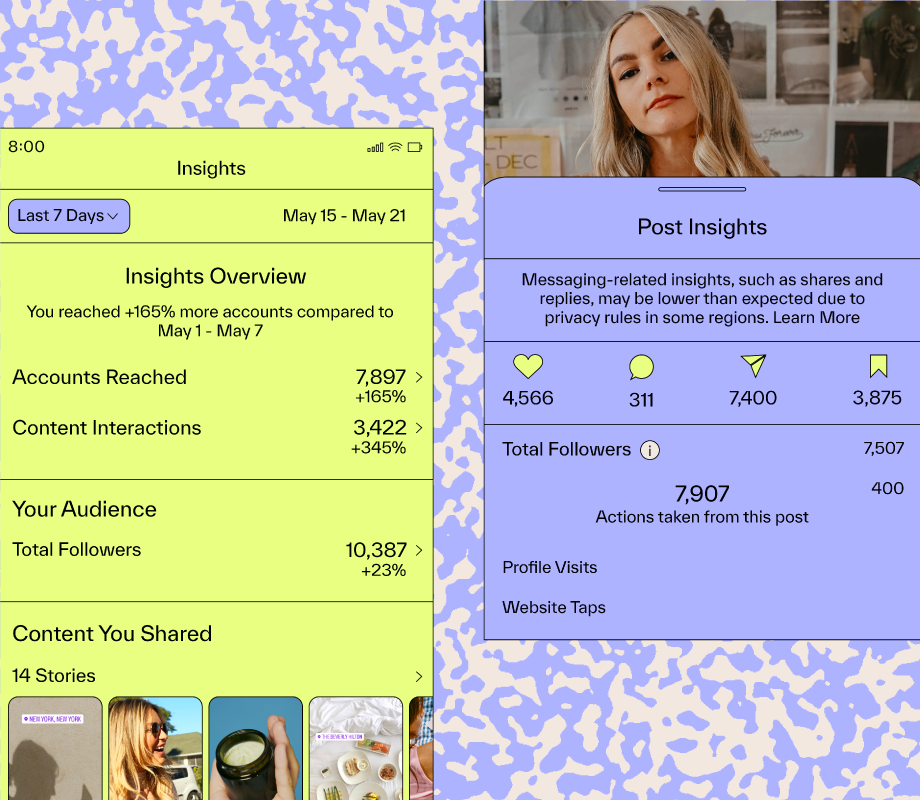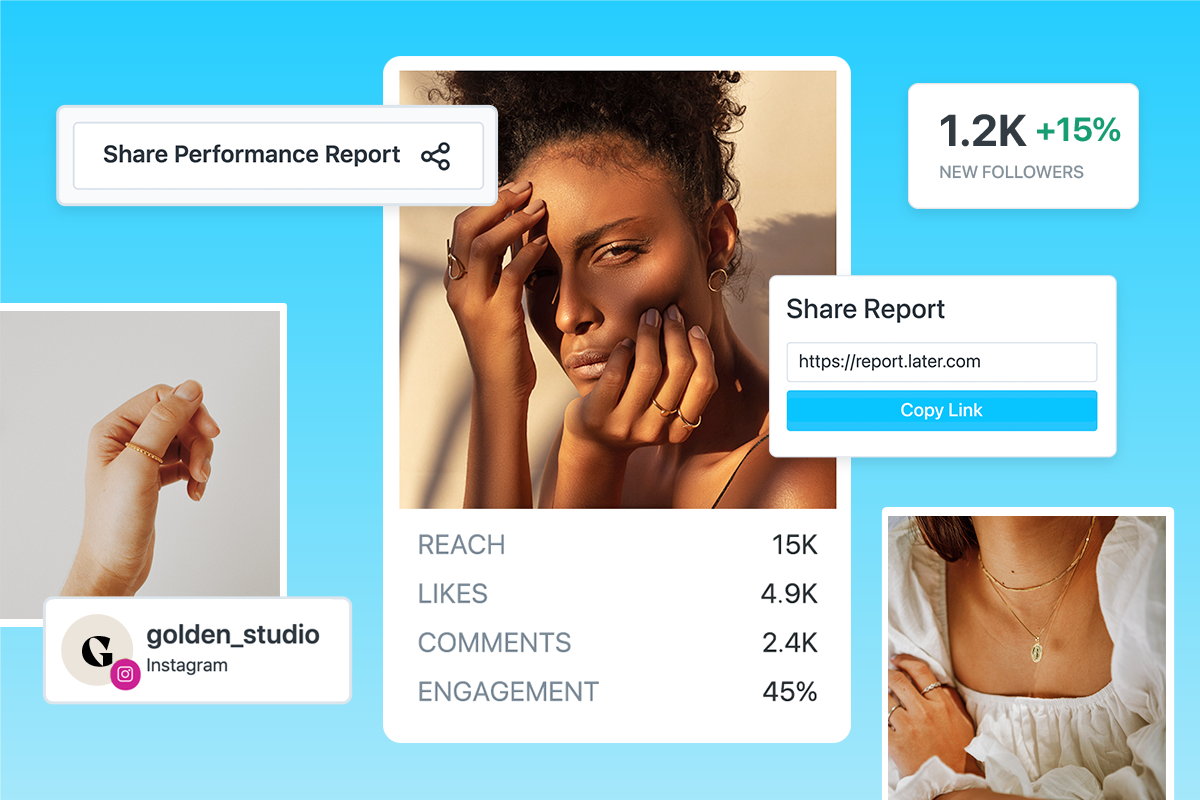Talk Data to Me
Get Instagram Analytics that actually make sense
Measure what matters with Later’s Instagram Analytics tools! Get detailed audience & engagement data to see which posts are working (and which ones aren’t) — so you can create more content your followers love & engage with.
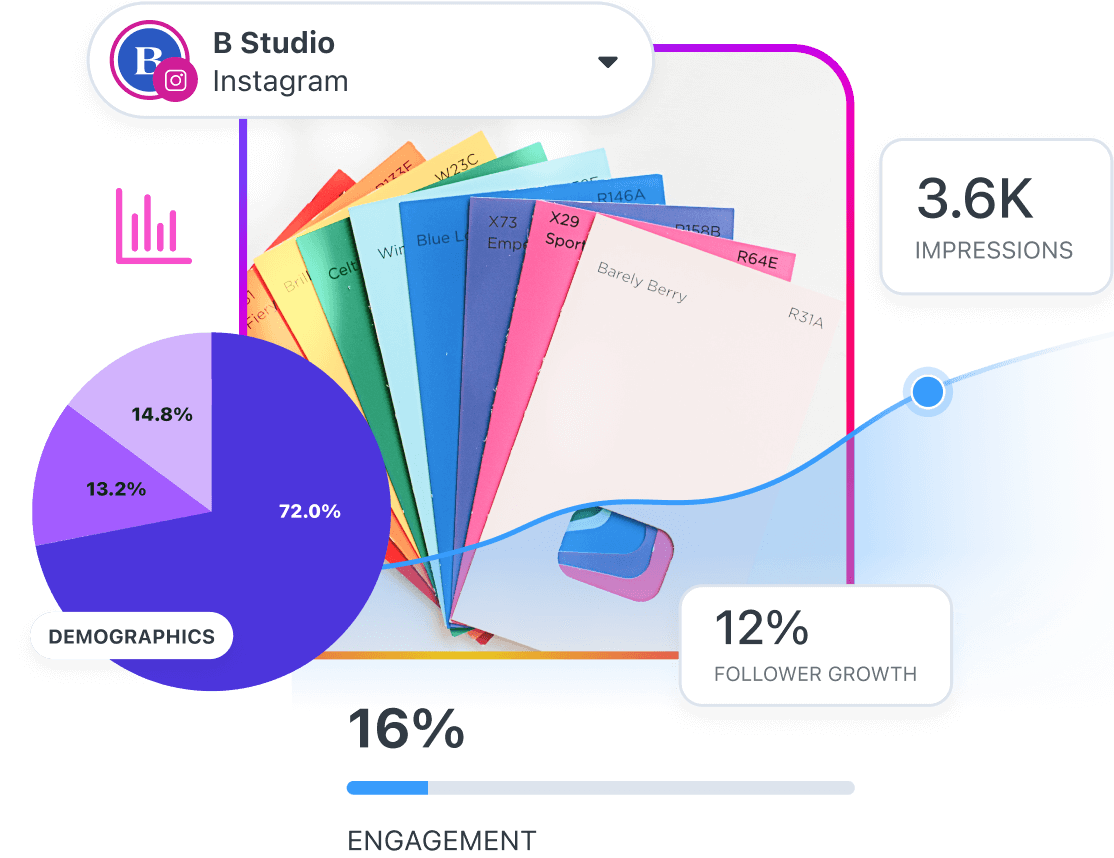
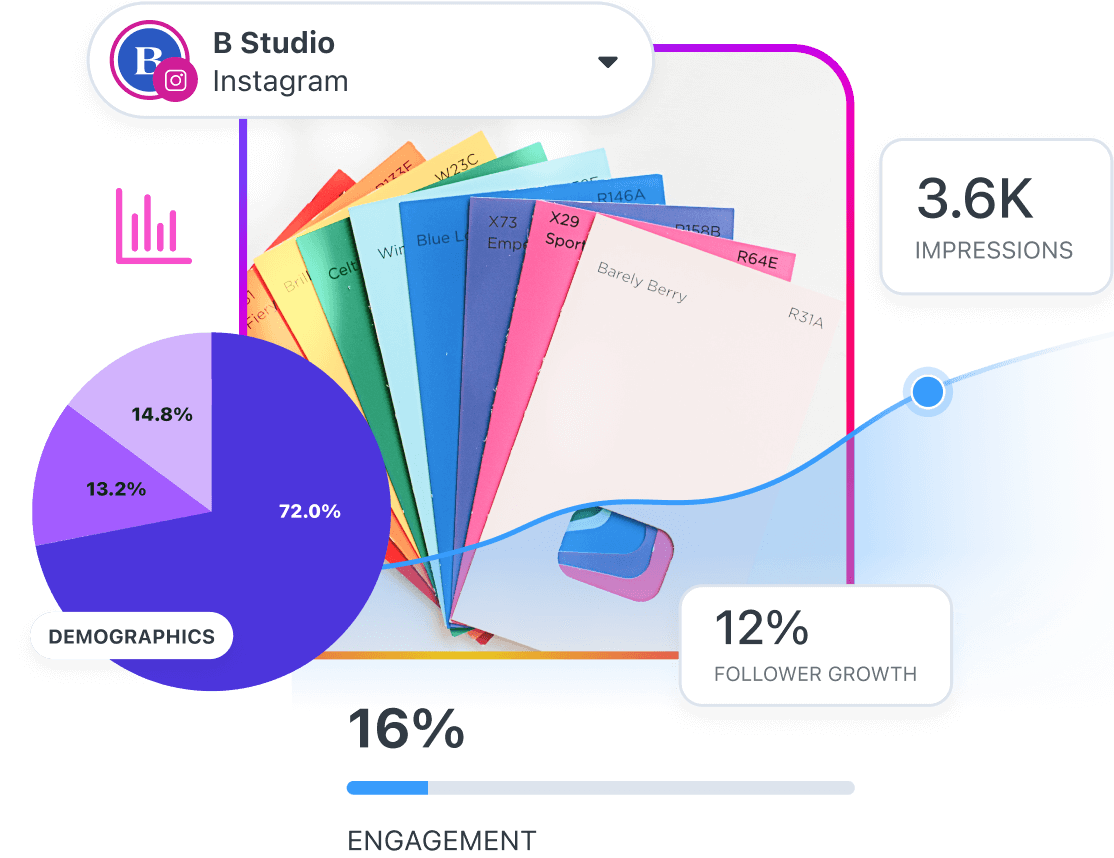
Why you need Analytics for Instagram
All data, no drama
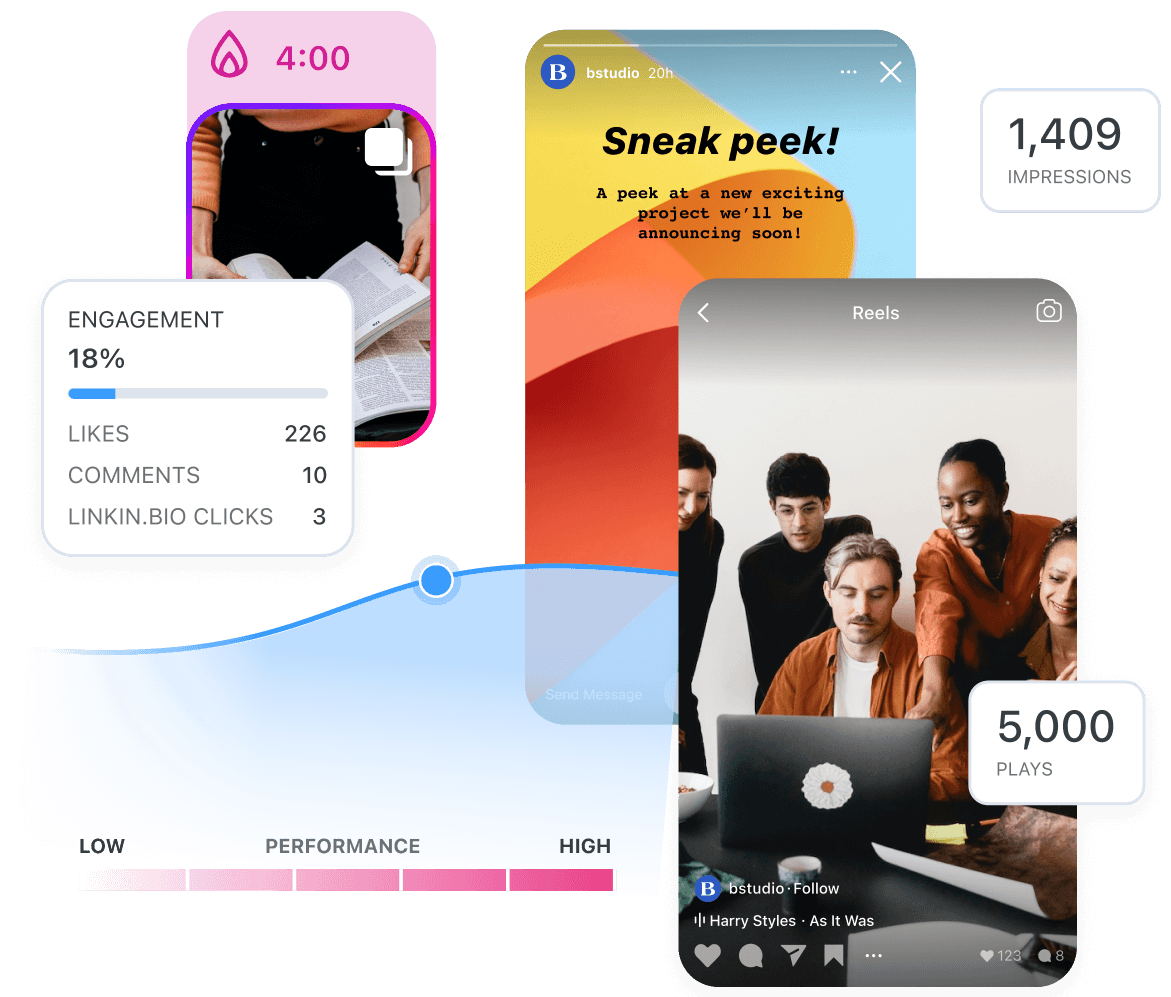
- 1.
Always post at the perfect time
Use the Best Time to Post tool to schedule content for maximum views & likes.
- 2.
Optimize posts for performance
Analyze & compare posts to discover what works best for your followers.
- 3.
Get more Instagram Story views
See how your Stories are performing & rank them by impressions, reach & more.
- 4.
Drive traffic & sales with Link in Bio
Get detailed analytics for your Link in Bio page to track clicks & sales.
- 5.
Get detailed Reels Analytics
Use Later's Analytics tool to measure, track, and optimize your Reels performance.
Later's Instagram Analytics Tools
Get the insights you need, no number crunching required.
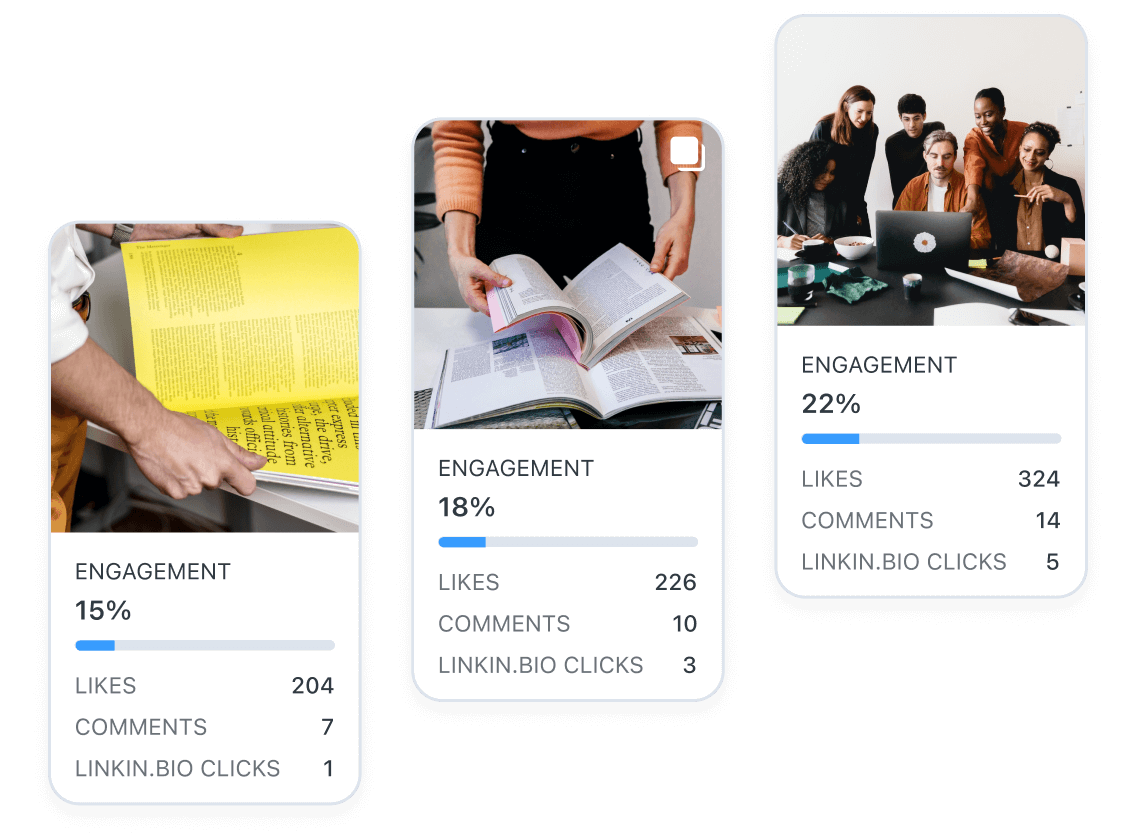
Improve Instagram Engagement
Increase Your Engagement Rate
Compare your Instagram posts to discover your most engaging content:
- Automatically calculate your engagement rate
- Rank posts by engagement rate to see what content is working (or what isn’t)
- See your best performing posts at a glance
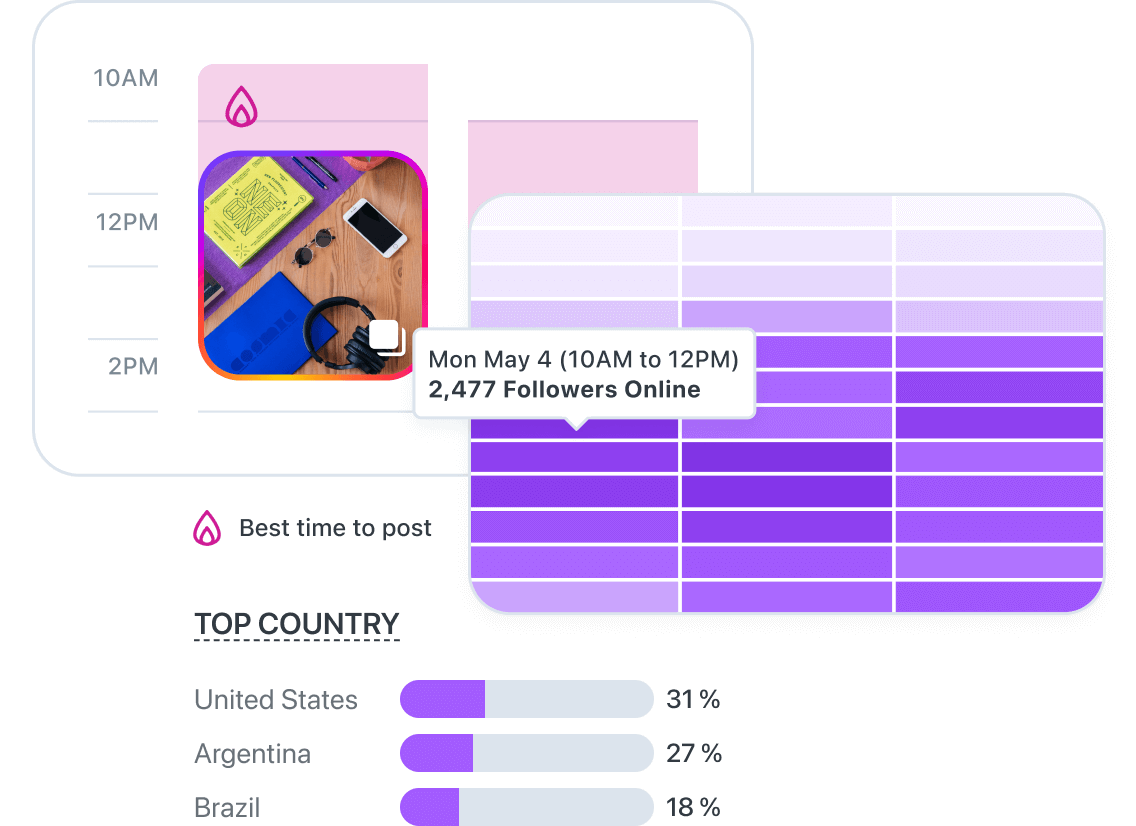
Find your Best time to post on Instagram
Optimize Your Posting Times
Get more likes, comments, and views on your content by optimizing your posting times!
- Later’s Best Time to Post feature automatically calculates your top 7 posting times that get the most engagement
- See when your audience is most active on Instagram
- Use location data to pinpoint your top time zones
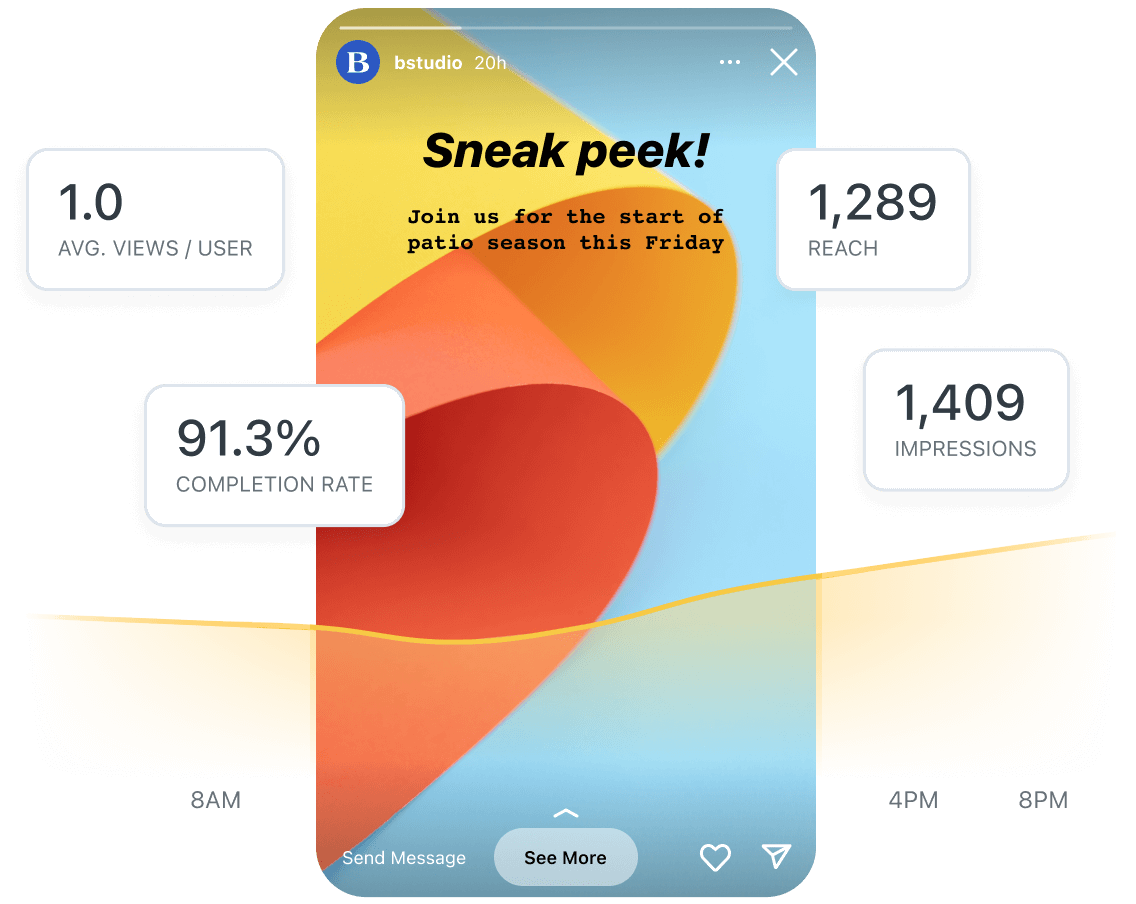
Instagram Story Analytics
Get more views with Instagram Story Analytics
Track Instagram Story views and engagement data for up to 3 months!
- See how your Instagram Stories are performing and rank them by impressions, reach, completion rate, reply count, and more
- Get detailed analytics for each story so you can improve your posting times and test different content types
Note: the Instagram API does not include data for swipe ups, profile clicks, or sticker taps

Instagram Follower Analytics
Attract the Right Followers
In order to get more followers, you need to know who your account is attracting!
- Use demographics data like age and gender to guide your content strategy
- Find out where your followers are located with your top cities, countries, and languages spoken
- Track your follower growth, growth rate, and profile views over time
- Use Instagram Hashtag Analytics help you discover which hashtags perform the best.
Note: the Instagram API limits demographic metrics for accounts with fewer than 100 followers. Instagram Hashtags Analytics is available only on Business Paid Plans
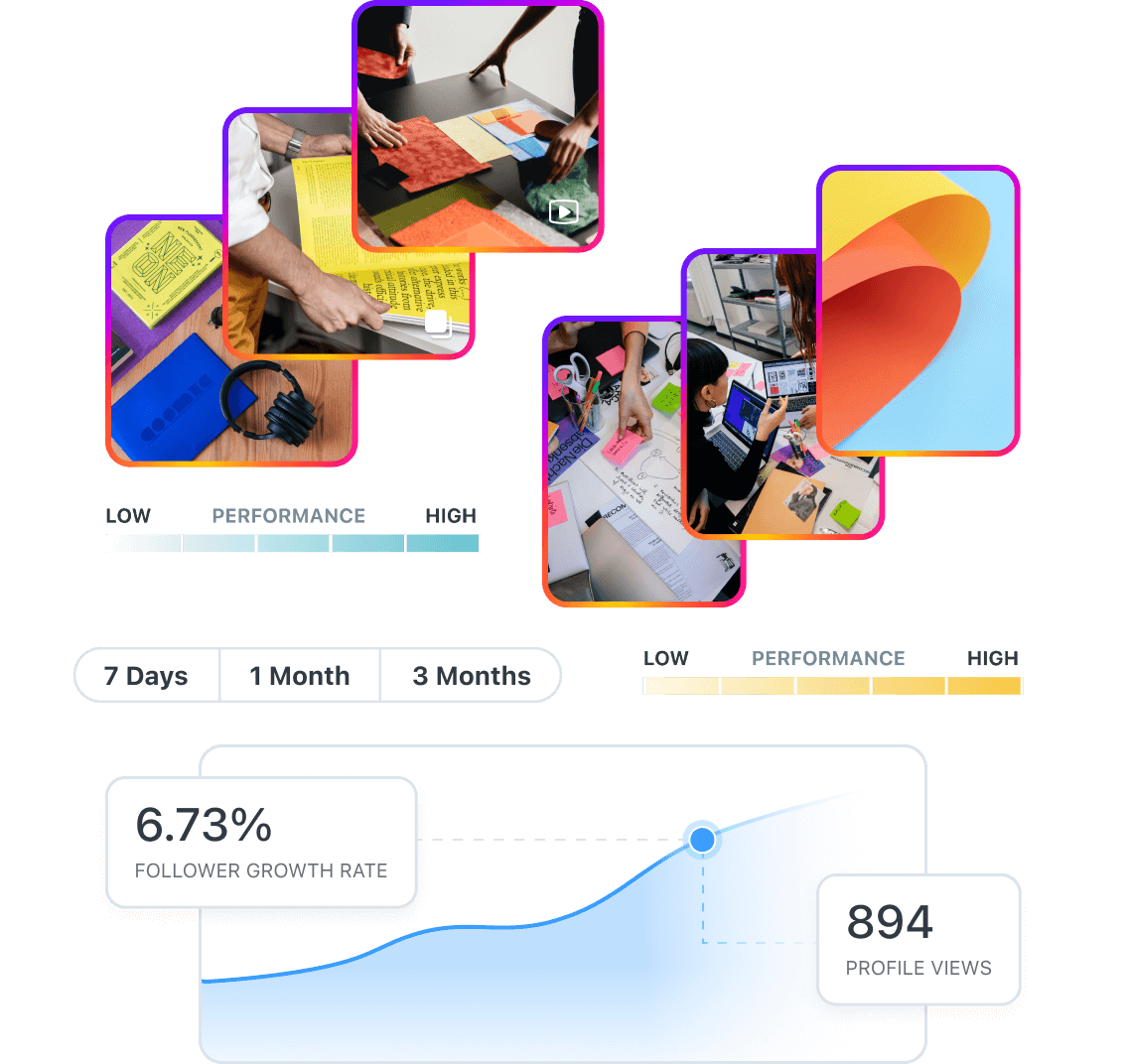
Instagram Audience Analytics
Improve your Instagram Marketing Strategy
Grow your business by understanding what content is performing best:
- See how your Instagram account is performing overall
- Deep dive into the detailed performance of each Instagram post and story
- View and rank your posts by impressions, engagement, likes, comments, and saves
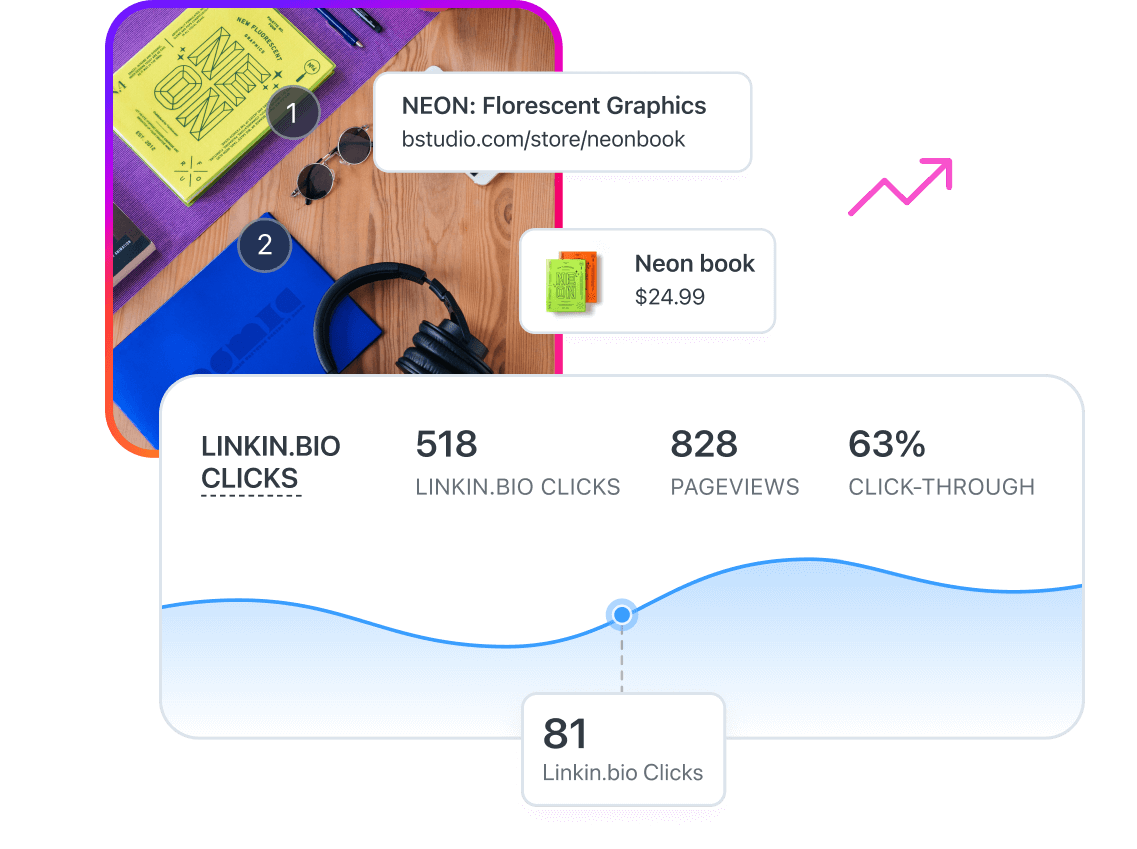
Link in Bio Analytics
Drive Traffic from Instagram
Convert more followers into readers and customers by tracking traffic from Instagram:
- View website clicks from your Instagram profile over time
- Track clicks, page views, and click-through rates with Link in Bio analytics
- Find out which individual Instagram posts are driving the most traffic and sales for your business with Link in Bio
Customer Testimonial
How Later’s Instagram Analytics Can Help You

Later’s Instagram Reels analytics tools have helped us tremendously with being more data-driven in our content strategy. The Reels auto publish is also a must- now we can spend less time manually posting, and more time creating great content!
Jessica Hong
Social Media Manager, APOTHEKE
FAQ
Due to API limitations from Instagram, analytics are available for Instagram business and creator profiles only. And heads up: if you have a business or creator profile with fewer than 100 followers, you won’t be able to see demographic analytics in Later.
At this time, Later Analytics is not available on the Later Mobile App and are only available in Later for Desktop.
Learn how to get better ROI from your social media content & campaigns with Later’s helpful (free!) resources.
Resources
How to Use Instagram Analytics to Grow Faster
Want to boost your Instagram performance? Learn how to use Instagram Analytics in our video!
Read MoreInstagram Industry Benchmark Report
Go beyond basic data in this free report highlighting social media benchmarks from over 30 industries!
Read MoreWhat is Social Media Analytics?
Social media analytics is the practice of gathering and analyzing data from social media platforms to inform business decisions.
Read MoreEl Pollo Loco
How Later helped El Pollo Loco drive a flavourful journey of brand love & sales growth.
Read More
Crush your social goals. Again & again.
Get analytics that help you grow on social. Try Later for free.