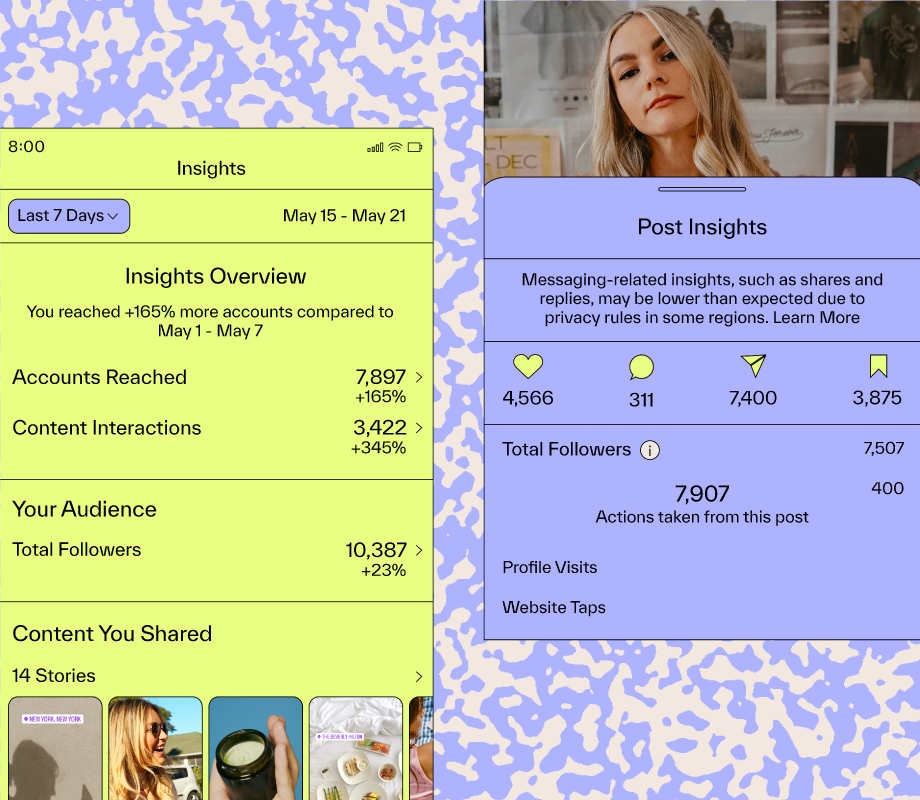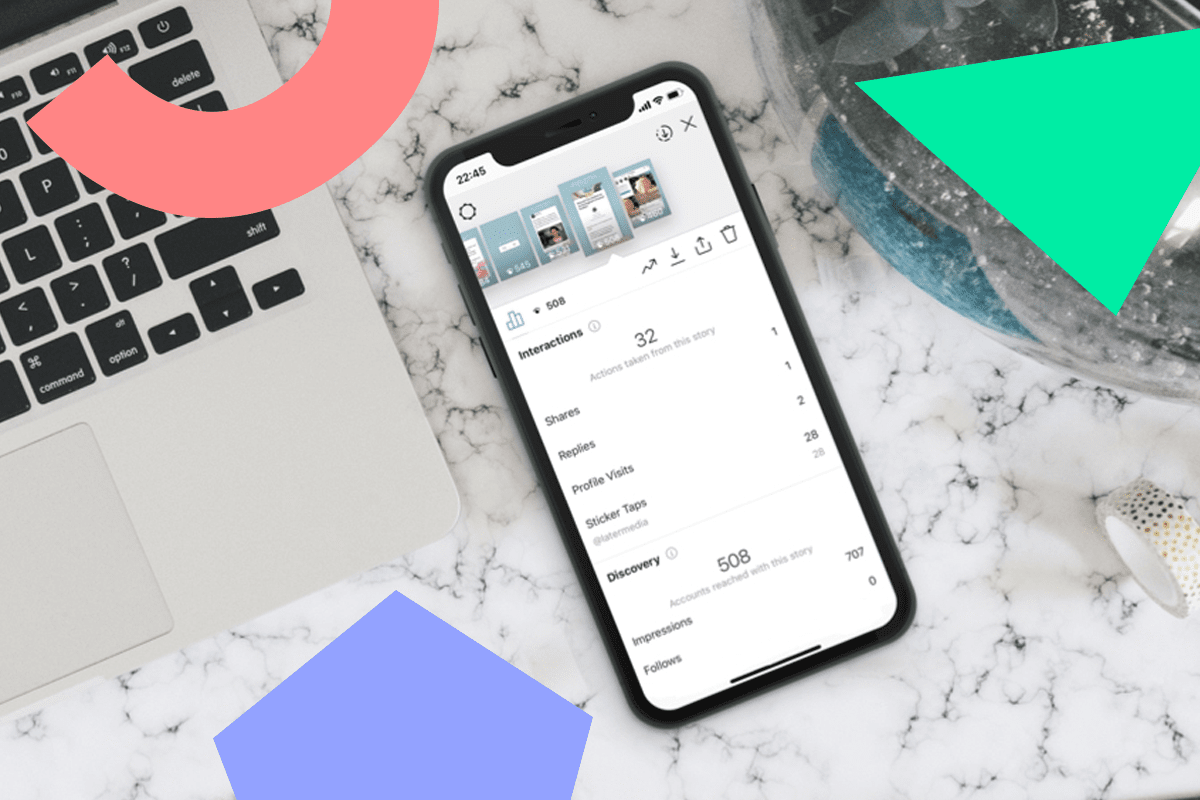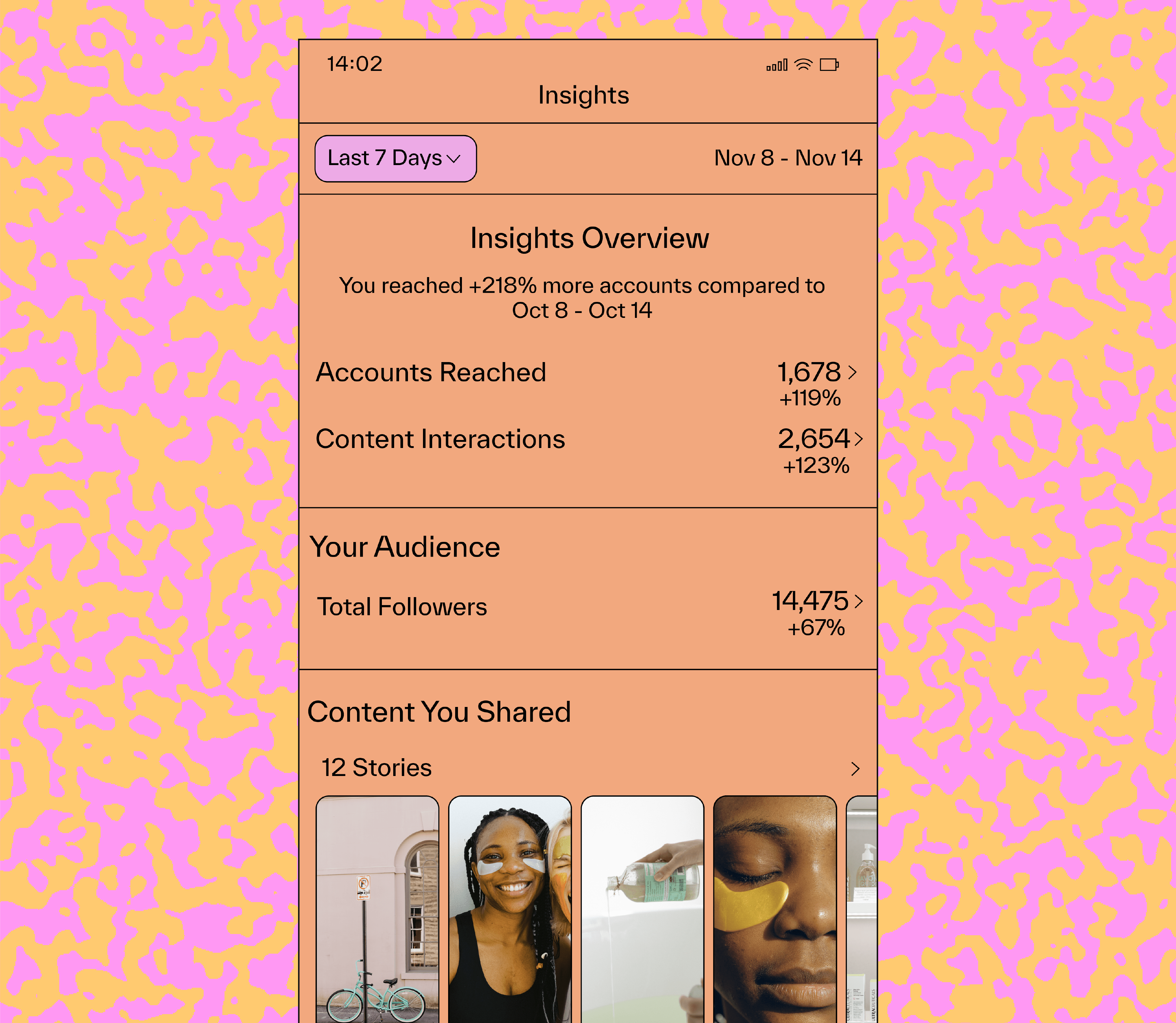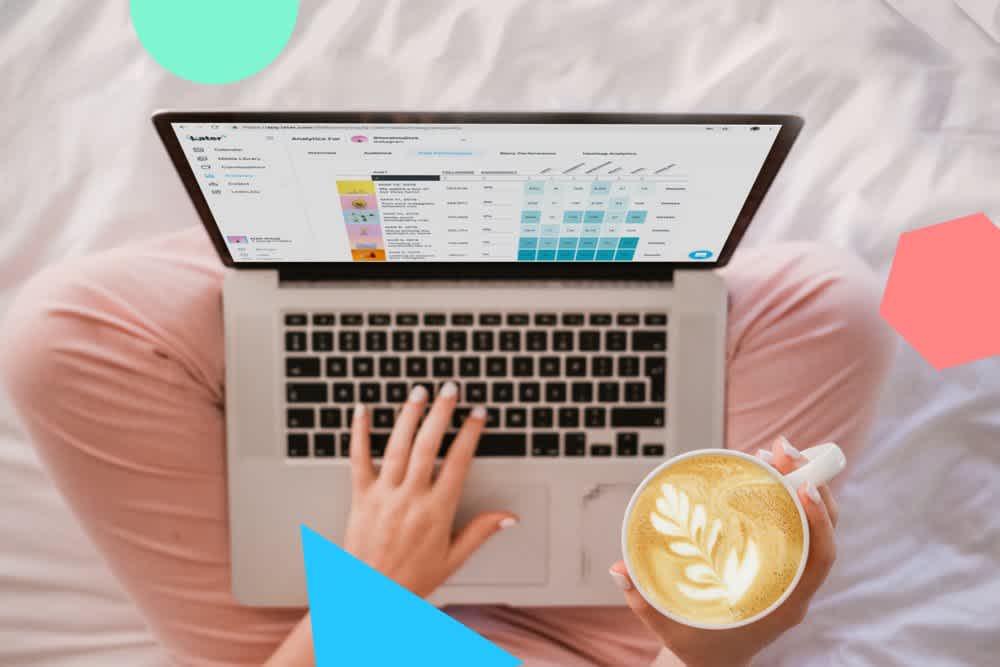If you want to grow your Instagram account, a great place to start is to understand your analytics better.
With the right data on your side, you can target the right audience, improve your content strategy, and reach your goals.
In this guide, we’ll walk through everything you need to get started — from key metrics to track to the best tools to analyze your performance.
Table of Contents
What Are Instagram Analytics?
Instagram Analytics are metrics and data gathered from Instagram, either within the platform or using a third-party tool like Later for social media management.
Brands, social media managers, and creators can use it to evaluate performance and track success.
Why Do Instagram Analytics Matter?
Instagram analytics is the best way to understand who your audience is, when they’re most active, and what type of content they engage with.
When you understand your audience, you can create a social media strategy that drives results for your brand or business — without it, you’re essentially working in the dark.
However, finding the right Instagram metrics to track and knowing how to pull insights from them is easier said than done.
Every brand or business has unique goals from growing followers to increasing sales, which means that the most important metrics might shift and change depending on your business needs.
But once you’ve clarified your goals, you’ll be able to get so much more from your Instagram analytics — as you’ll have clear objectives to monitor in your social media reporting.
TIP: Discover what content resonates most with your audience with Later's in-depth Instagram Analytics tools — start a free trial today.
9 Key Instagram Metrics to Track
If you’re wondering where to begin with Instagram analytics, the best place to start is by learning about Instagram metrics and which ones make the most sense with your business goal.
Here are some of the top Instagram metrics, and why you might consider tracking and reporting on them.
1. Views
Instagram has recently shifted its focus to tracking “views” as its primary metric, outlining how many times your content was viewed on the platform.
With the Instagram algorithm shifting to show users more content from creators and brands they aren’t following (yet), views give you a better idea of how your content is performing in the Instagram algorithm.
2. Reach
Reach is defined as the unique number of people who saw your post, Reel, or Instagram Story.
If you’re looking to reach a new audience, tracking reach shows you how many people had their eyes on your content.
3. Impressions
Similar to views, impressions are the number of times a post or Reel is seen on the platform.
Impressions can give you a good idea of how well your Instagram content is resonating with people who are reaching it.
While reach and impressions are similar metrics, they provide different insights into how your content is performing.
4. Traffic
Traffic is the number of clicks your website or Link in Bio page, calls-to-action, and Instagram Stories link stickers drive.
Traffic is a jackpot for understanding what motivates your audience and what web pages resonate with them best.
5. Saves
Saves are the number of times your post has been bookmarked. Review your Saves to see what content your audience finds most useful.
6. Shares
Shares indicate how many times a post was sent to another user through Instagram — and that’s a very telling metric when you want to know what grabs your audience’s attention and the impression that you’re making on people who might not be familiar with your brand.
Note: Instagram has recently reformatted its analytics, with Shares now called “Sends per Reach” in the platform.
7. Audience Growth
Thanks to Instagram’s “followed” and “unfollowed” metrics — you can see exactly how many followers you gain and lose each day.
This can help you further understand what content brings in new followers and what your audience doesn’t like.
8. Watch-Through Rate
Your Instagram Stories’ and Reels’ watch-through rate measures the percentage of people who followed your content from beginning to end.
This metric gives you an idea of what video content performs best and where to place calls to action throughout your videos so your followers actually see it.
9. Engagement Rate
An Instagram engagement rate is a calculation that shows what percentage of the people you've reached interact with your content.
The calculation compares the number of likes, comments, and saves a post receives to your overall reach.
Trying to figure out your engagement rate – or someone else’s? Try our Instagram Influencer Engagement Rate calculator.
How to Track Performance with Instagram Analytics Tools
Let’s face it, growth on Instagram doesn't happen overnight.
To see and evaluate your success on the platform, you’ll need some mighty Instagram analytics tools on your side.
Here are two to help get you started:
Tool#1: Later Social’s Instagram Analytics Tool
Not to toot our own horn but if you’re looking to increase engagement, optimize Stories’ and Reels’ performance, and drive traffic, Later's Instagram Analytics tool is your new best friend.
If you’re not yet acquainted, our Instagram Analytics tool gives you a visual overview of how your posts are performing — all in an easy-to-use dashboard.
The tool lets you track up to 12 months’ worth of Instagram analytics so you can see exactly what posts and Stories are performing best — and filter by key metrics, such as likes, reach, comments, and more.
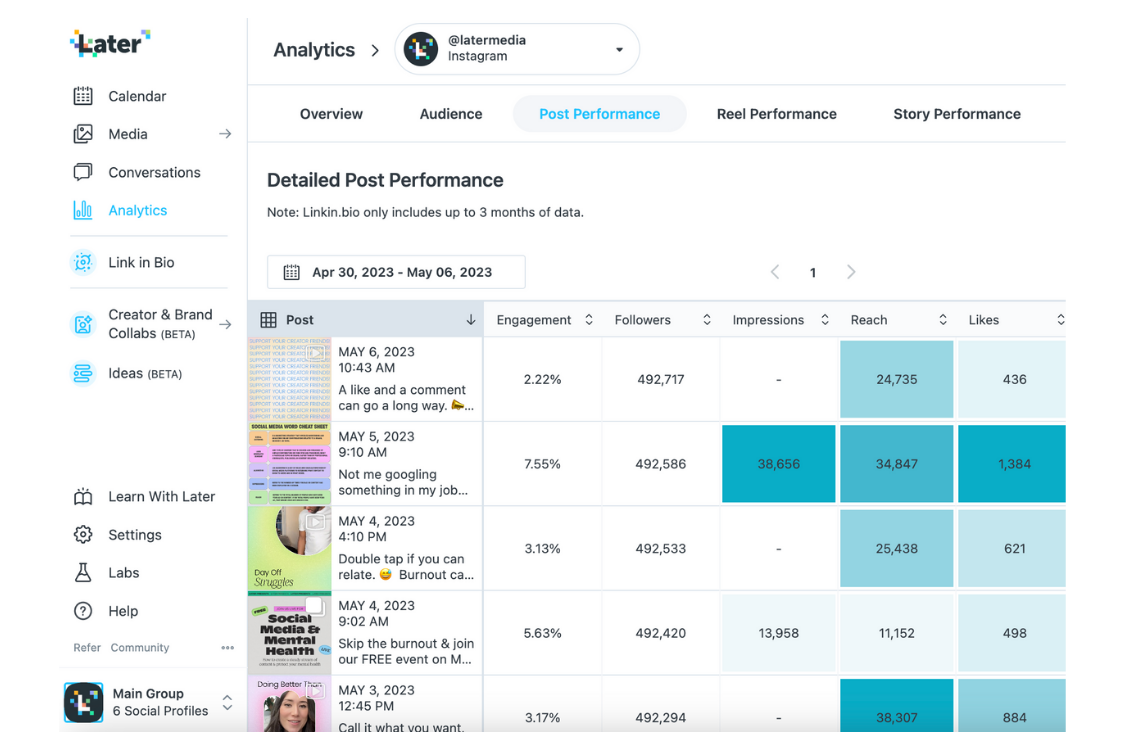
You can also tap into your Instagram audience analytics and discover where your audience is based, their demographics, as well as when they are most active.
These are all valuable indicators for optimizing your Instagram posting strategy:
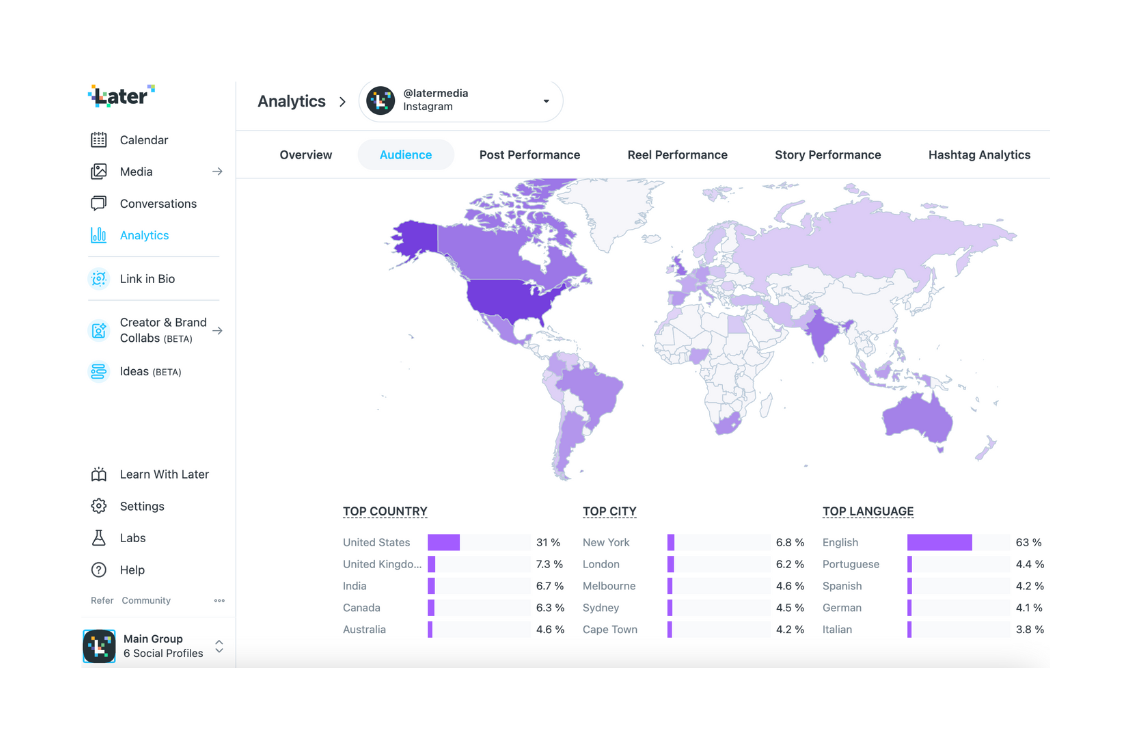
Plus, you’ll have access to Later Social's Hashtag Analytics tools so you can track key insights about your hashtags — including a breakdown of which are driving the most likes, comments, saves, and reach on your Instagram posts:
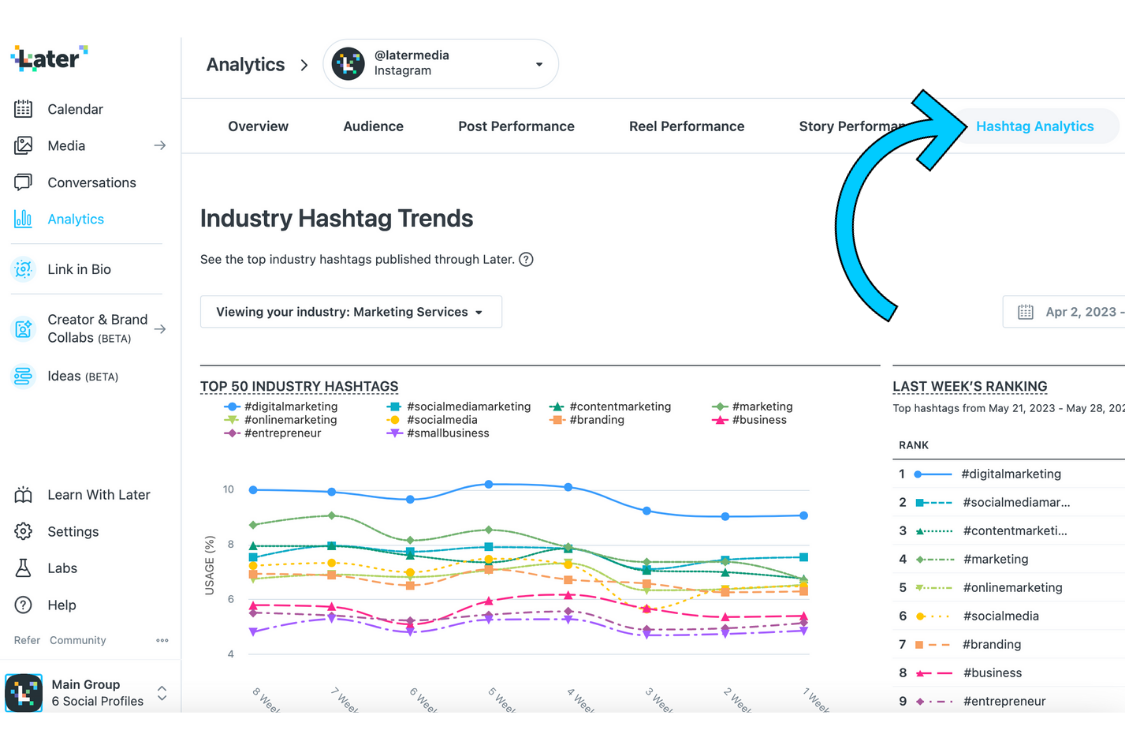
Tool #2: Instagram Insights
Instagram’s free tool, Instagram Insights, is also full of useful data.
Whether you’re looking for your Instagram audience analytics or data on specific posts, Instagram Insights has got you covered.
NOTE: To access the feature, you’ll first need to switch to an Instagram Business or Creator account. You'll only see analytics for content published after you've switched.
Once that's taken care of, tap the menu icon in the top right corner of your Instagram profile, and tap “Insights.” This will bring you to a page overview of your account’s analytics.
Here you can peruse a myriad of metrics ranging from accounts reached, accounts engaged, and total followers:
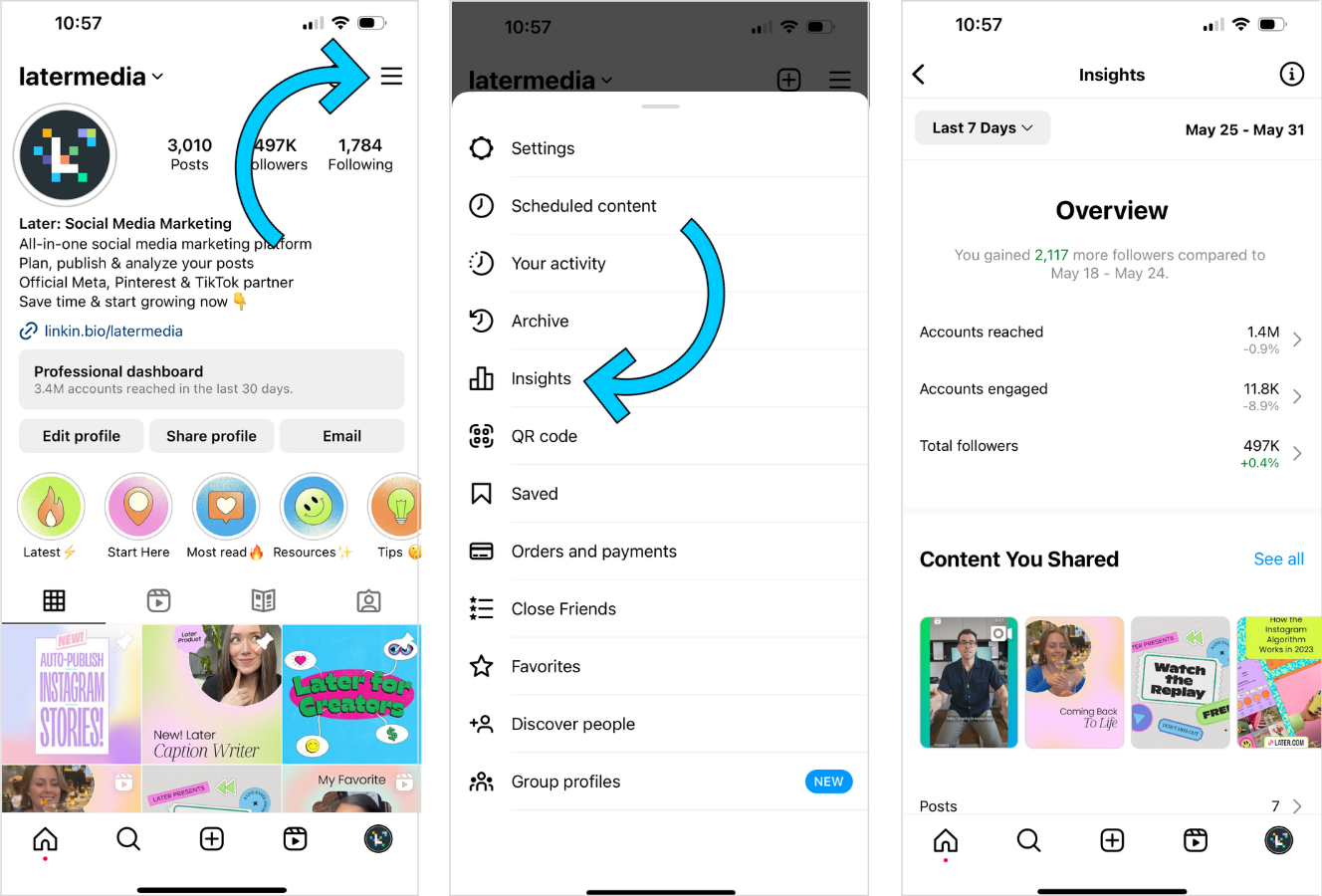
To get a closer look at how your content is resonating with users, tap the drop-down menu from the top left corner, filter by time frame (up to 90 days), and see specific post-performance:
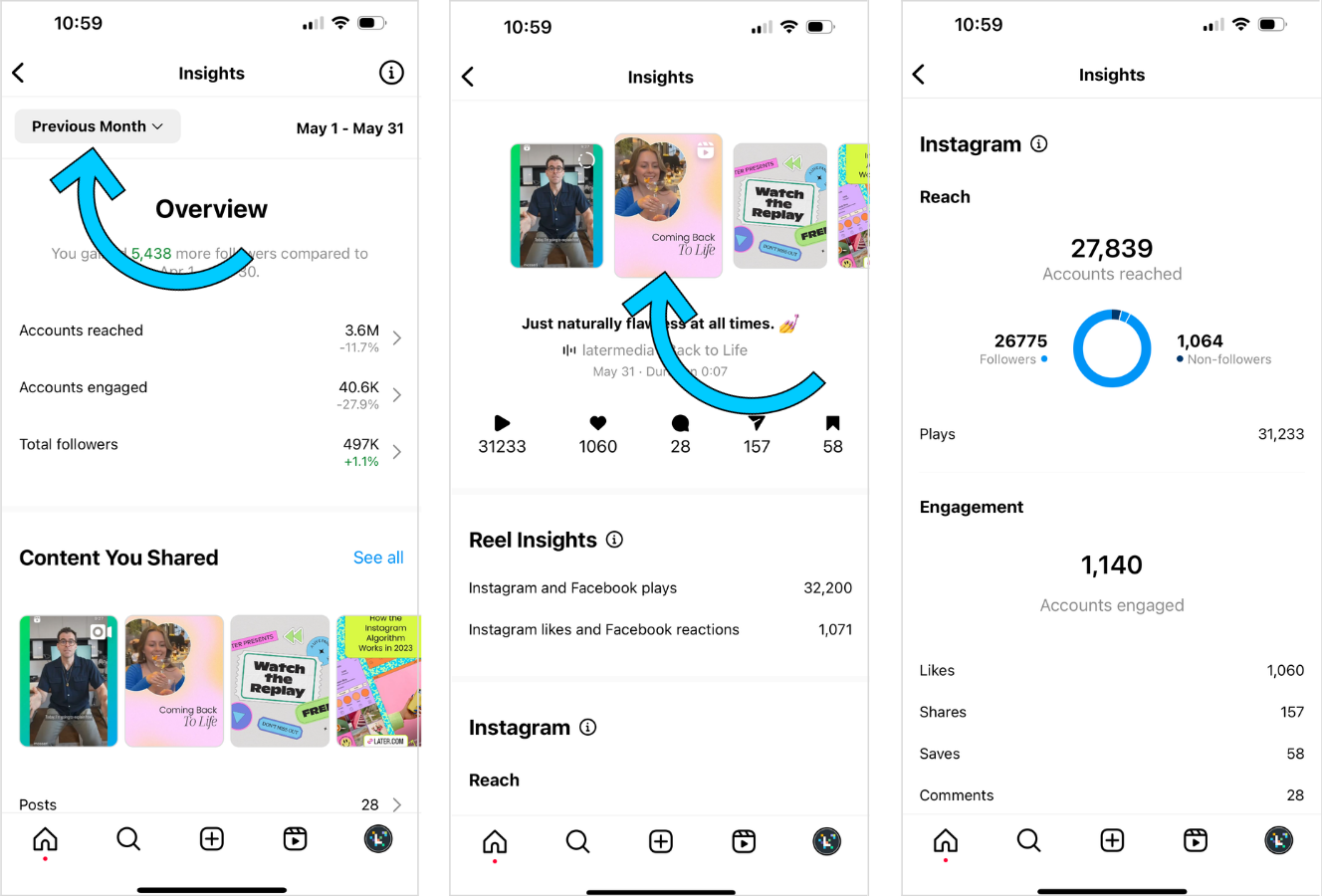
This is a great way to gain a holistic view of the content that has performed best over a set period of time — which can help inform your strategy.
TIP: You can also open any Instagram post and tap the “View Insights” button in the bottom left corner to see metrics for that specific post too.
The Best Instagram Analytics Tools to Measure Performance
As you can see, there are countless Instagram metrics you can track and report on — but trying to tackle them all might not be the best use of your time.
Having a clear view of your brand goals and key Instagram metrics that will help achieve them, is often a more efficient approach.
Using Later's Instagram Scheduler to tackle your Instagram analytics over time will give you a better understanding of what type of content is working, so you can build on your success in the future.
Test out different tactics, experiment with content types, and see what sticks. The results may surprise you — in a good way.
Start a free trial to start measuring your results on Instagram with Later's social media analytics and management tools today.