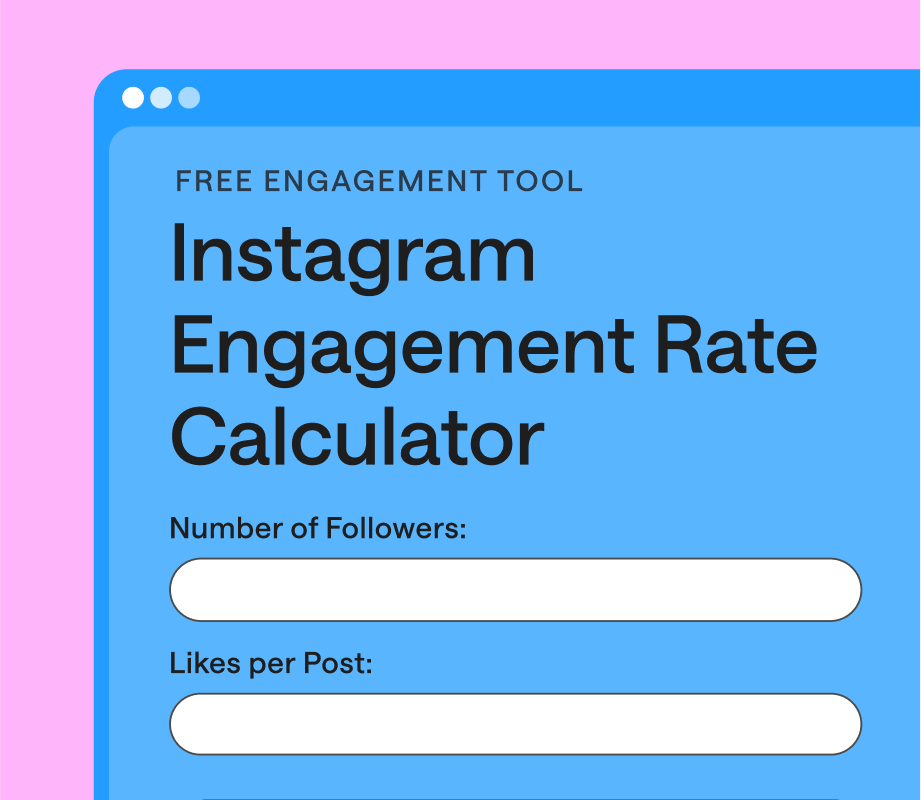When it comes to building your Instagram community, engagement plays a big role.
But how do you increase your Instagram engagement in 2025?
From creating memes to hosting giveaways, we're sharing 13 tactics to help boost engagement on the app — plus, the best tool for analyzing your posts.
P.S. Use our free calculator to see how your Instagram engagement compares to other accounts.
Table of Contents
- What is Instagram Engagement?
- #1: Engage Through Stories Stickers
- #2: Create Relatable Memes
- #3: Share Instagram Reels
- #4: Create Shareable Graphics
- #5: Share Information in Carousel Posts
- #6: Include Call-to-actions
- #7: Let Your Personality Shine on Stories
- #8: Host a Giveaway
- #9: Post When Your Audience is Engaged
- #10: Use Relevant Hashtags
- #11: Respond to Comments
- #12: Share User-Generated Content
- #13: Collaborate with Creators
What is Instagram Engagement?
Instagram engagement is a catch-all term for the ways that your community and followers engage with your brand on IG.
Likes, comments, DMs and shares all contribute to your overall engagement.
When your audience interacts with your brand on Instagram, it indicates that they find you relatable and are more likely to become loyal advocates.
Driving engagement is essential for building your brand and growing on social.
What is an Instagram Engagement Rate?
Your Instagram engagement is a calculation that shows what percentage of your following has interacted with your content.
It typically takes into account the number of likes, and comments, and saves a post receives in relation to your overall reach.
In some cases, it can also take into account the number of impressions and shares a post receives.
How to Calculate Your Engagement Rate on Instagram
To calculate the Instagram engagement rate for a post, divide the total number of likes, comments, and saves by your reach, and then multiply by 100, to give you a percentage:
Engagement Rate = (Likes + Comments + Saves) / Reach x 100
Alternatively, Later Social automatically calculates your Instagram engagement rate for every post you share.
Head to Later’s Analytics dashboard and select the Post Performance tab.
From here, you’ll be able to see how all of your recent posts have performed in an easy-to-use table format:
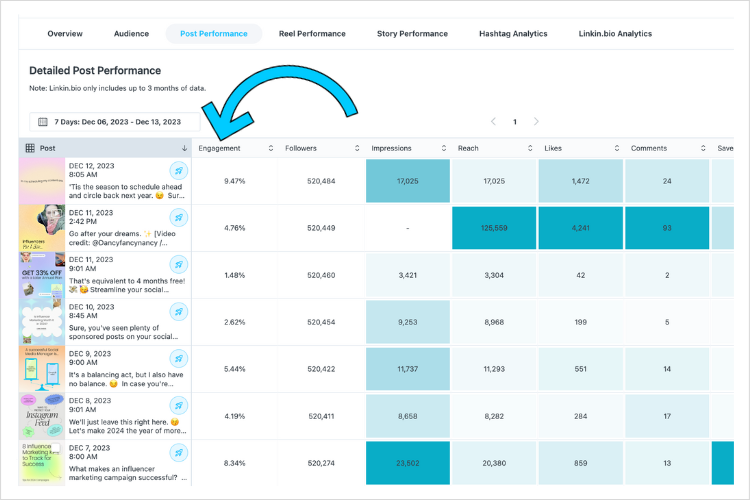
You can also filter your posts to see which ones drove the highest engagement rate for your account.
Not on Later yet? No problem. Calculate your engagement rate right now with our free calculator!
Now that you know what engagement is - and how to calculate it- read on for 13 tried-and-tested ways to increase your Instagram engagement in 2025.
Tip #1: Engage With Your Audience Through Instagram Stories Stickers
Instagram Stories stickers can be the first step in building a loyal community that feels connected to your brand.
On stories, there are a number of quick and easy stickers to use — like polls, questions, and quizzes:
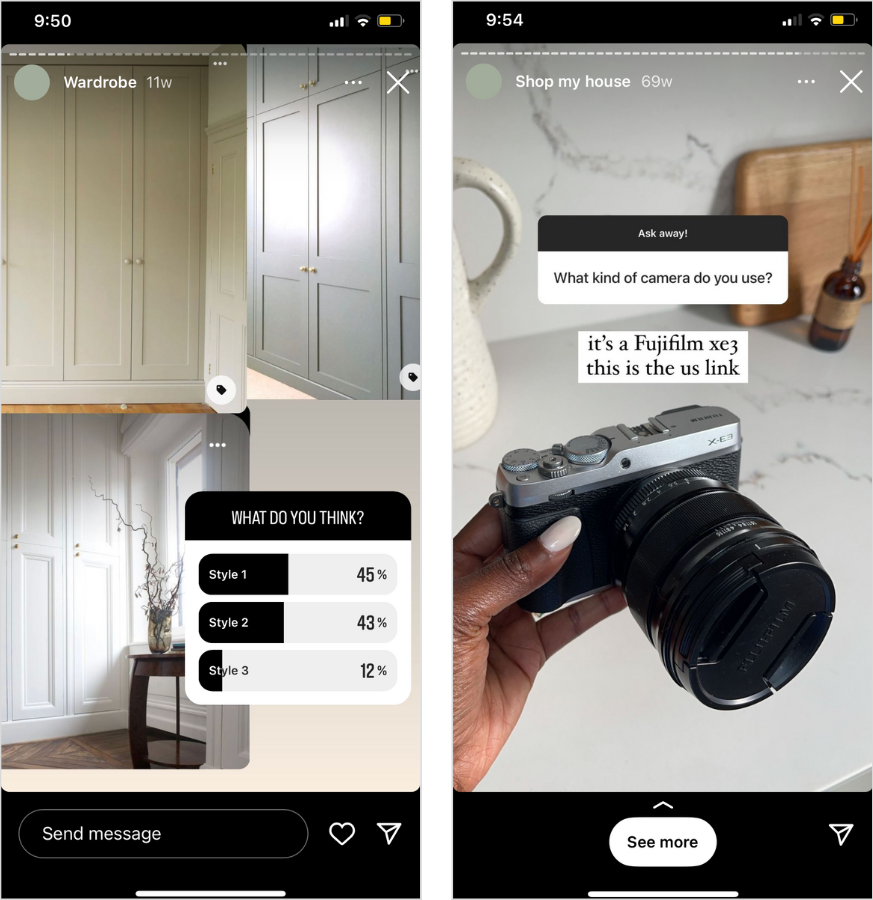
One of the most engaging uses of Instagram Stories stickers is the question sticker.
The feature allows you to have direct conversations with your followers — prompting them to ask you questions, or opening the floor entirely.
Our advice? Use it to host an AMA (ask me anything) just like @danicanelson:
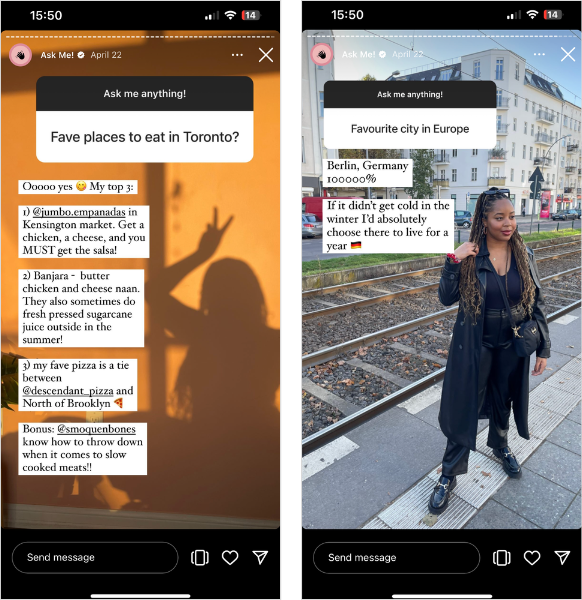
Remember, each time a follower interacts with a sticker, it counts as engagement!
FYI: You can schedule your Instagram Stories in advance with Later's scheduling tools. Sign up today.
Tip #2: Create and Share Relatable Memes
Simply put: memes are the way to every user's heart.
They're funny, creative, and relatable — and in 2025, relatability is where it's at.
With the right meme, your audience will be liking, commenting, and sharing your post — regardless of your niche or industry.
For example, you can use branded text and a trending photo that ties into your content pillars, like Melanie Laurene:
Or, source on-brand user-generated content (UGC) and credit the original creator like Later:
So, when someone reposts your meme to their Instagram Story or DMs it to a friend, you'll see more engagement roll in.
Wondering where to start? Bookmark this blog post: The Biggest Memes on Social Media Right Now.
Tip #6: Include CTAs In Your Captions
Including a call-to-action (CTA) in your caption is a sure way to get more Instagram engagement — especially if you ask a question:
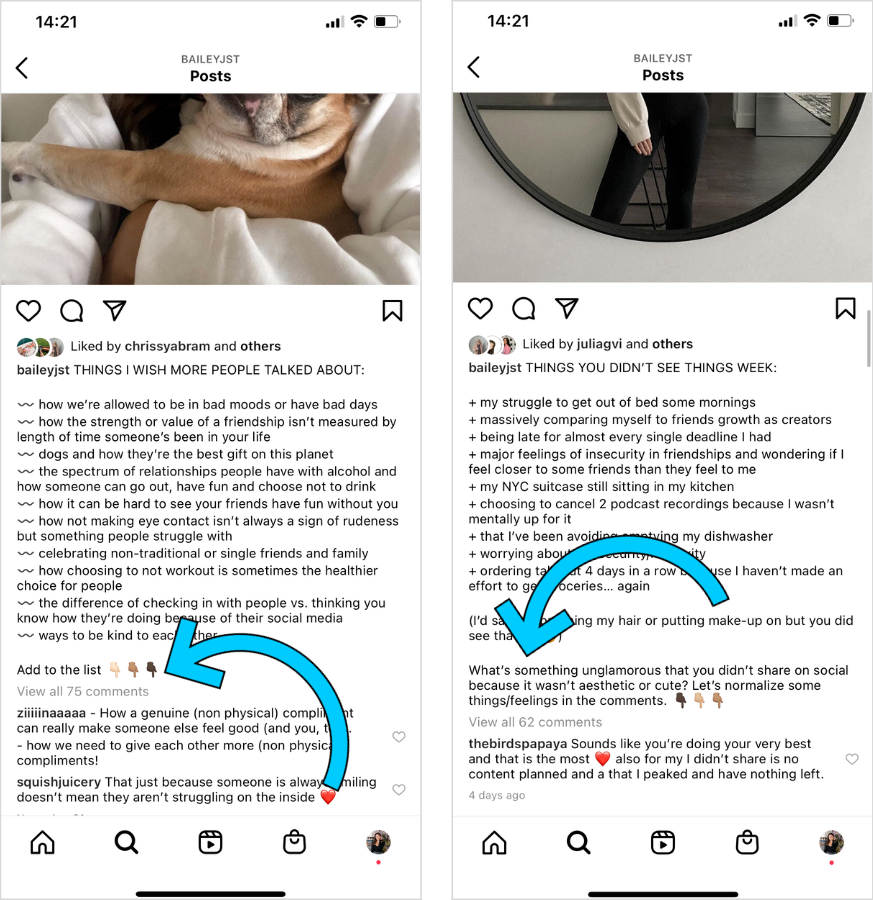
You can ask for advice, recommendations, or what type of content your followers want to see from you.
Another way to drive engagement with CTAs is to encourage your followers to click the link in your Instagram bio.
Since you can’t include direct links in your Instagram feed post captions, using a link in bio tool is a great way to combat this.
With Later's Link in Bio tool, you can build a clickable version of your Instagram feed:
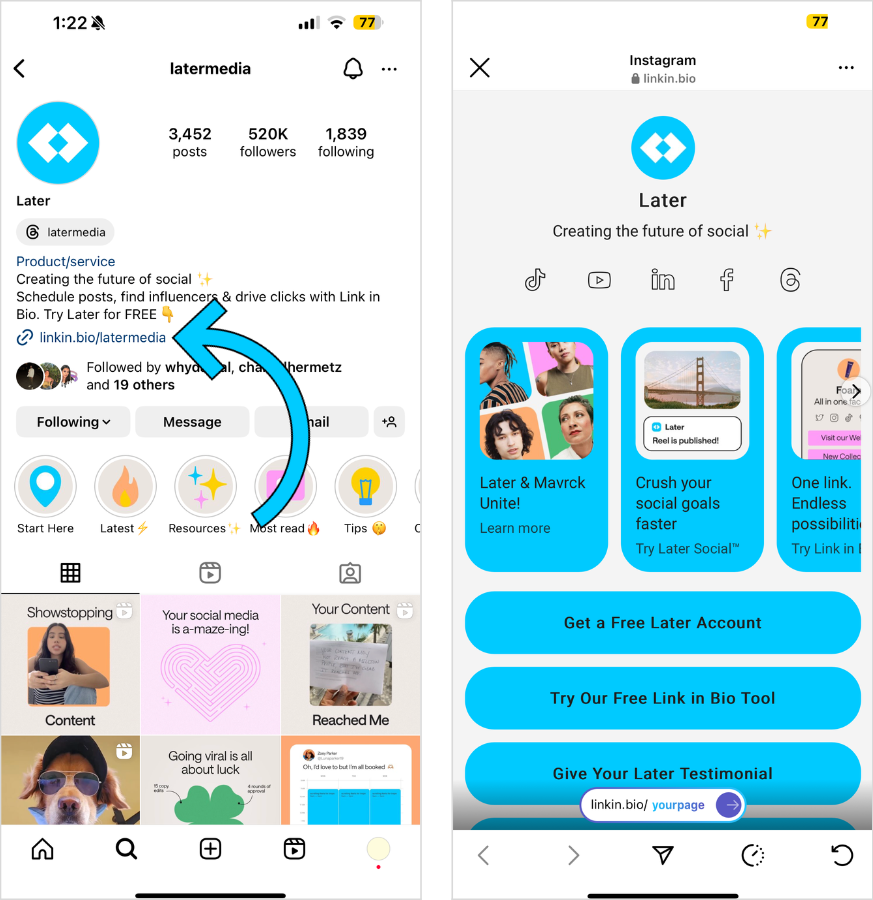
When users click the link in your bio, they’ll be able to tap on any image or button and be directed straight to the links you’ve provided.
This can be a landing page for a product launch, a blog post, your YouTube channel, and so much more!
Tip #7: Let Your Personality Shine Through on Instagram Stories
If you want to drive engagement on Instagram, letting your personality shine is a great place to start.
Stories are the perfect format for chatty, informal interactions — share a personal anecdote, ask questions, and show your face!
The popular podcaster and creator Alexandra Nikolajev frequently jumps on Instagram Stories to talk with her community:
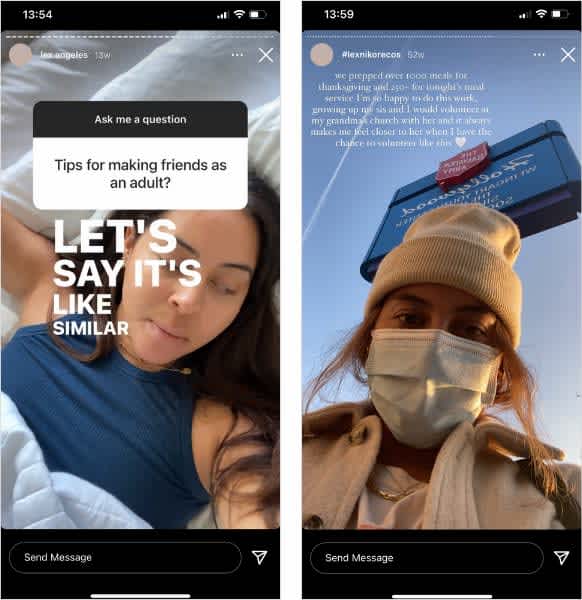
Likewise, Later’s social team shows up on stories with tips or behind-the-scenes content:
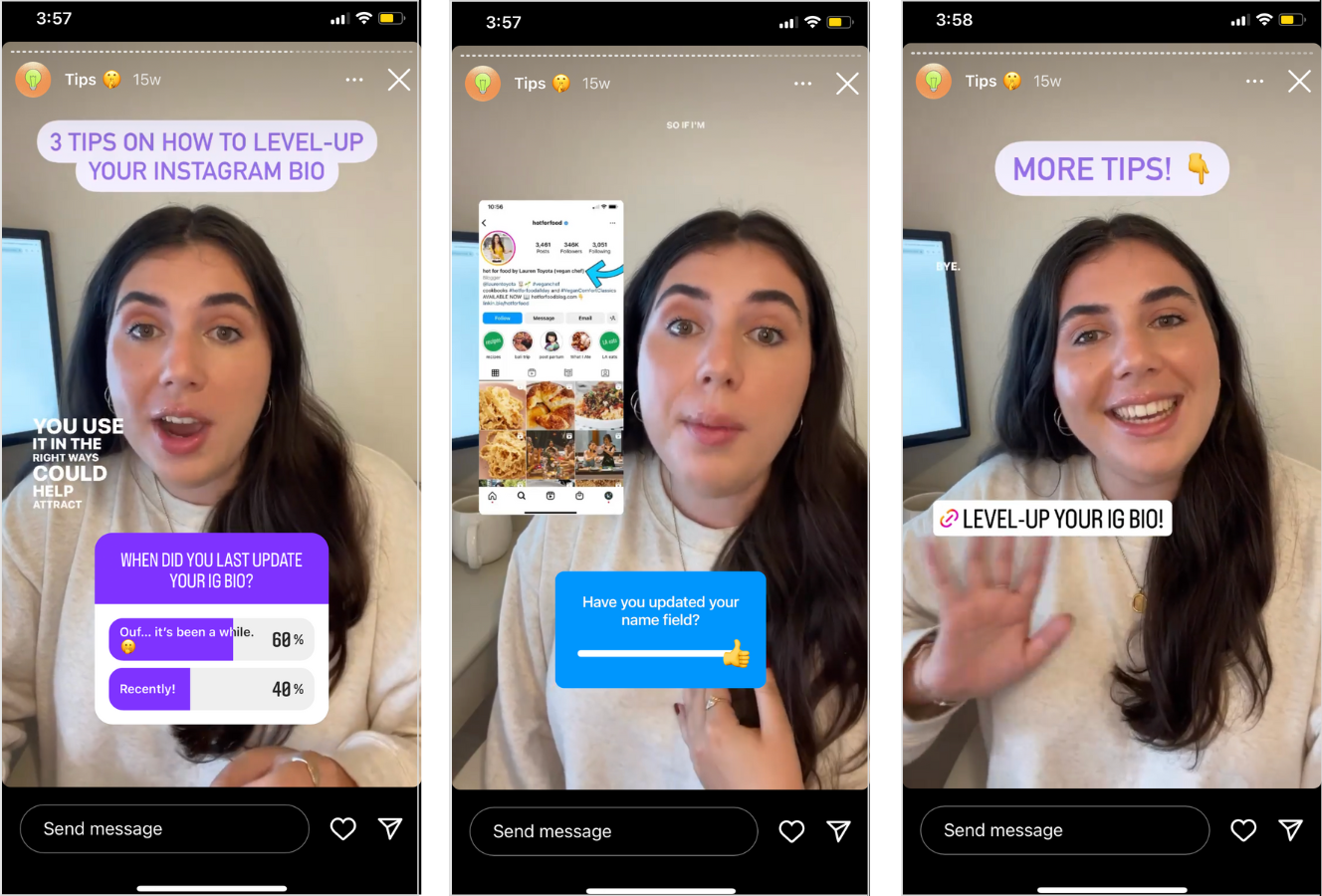
Even as a brand, it’s important to show your face every once in a while. Your followers want to see that you’re more than a logo.
Tip #8: Host an Enticing Giveaway
Everyone loves free stuff.
And with this knowledge, it only makes sense to include giveaways in your Instagram strategy — but not just any giveaway.
In 2025, giveaways need to be intentional, enticing to your existing and target audience, and authentic to your brand:
Whether it’s a product, service, or experience, with the right prize up for grabs, you’ll be sure to rack up engagement.
TIP: The tag, follow, and share entry requirement is a straightforward way to get tons of engagement from a single post.
Tip #9: Post When Your Audience Is Most Engaged
Posting when your audience is most engaged is a great tactic for boosting engagement.
At Later, we analyzed millions of posts, and found that the best time to post on Instagram is early in the morning.
However, your own personal best time will vary based on your audience's behavior.
So, how do you know when your audience is most engaged?
With Later’s Best Time to Post feature, the tool automatically calculates your top posting times based on your best-performing posts from the recent month.
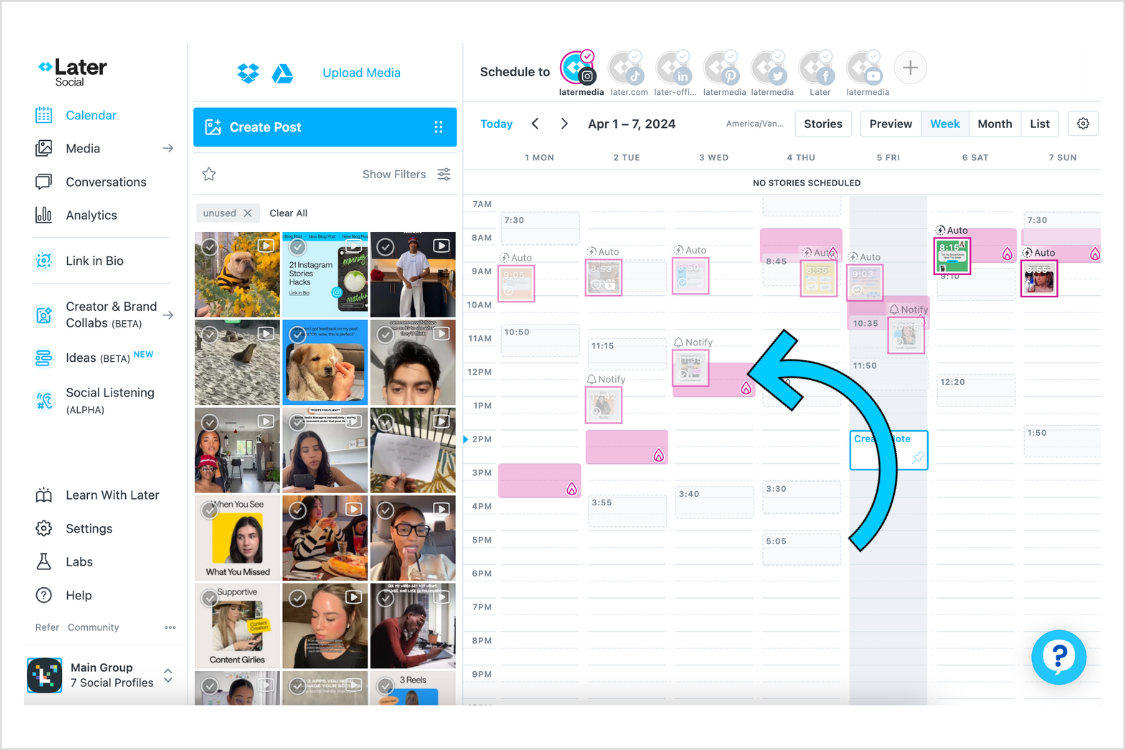
Your best times will be highlighted in your weekly content calendar, making it easy for you to then schedule your Instagram posts.
Game-changer!
FYI: Later’s Best Time to Post feature is available on all paid plans. Upgrade now to find the best days and times to post on Instagram for maximum engagement.
Tip #11: Respond to Comments
One way to drive engagement is by becoming a brand that people want to chat to!
To build up your community on your own page, make sure you’re liking and responding to comments and DMs. This makes people feel seen and like they’re a part of your brand.
However, community building doesn’t stop at your account.
Commenting on your audience’s posts and engaging with other brands or trending content shows your personality off to new audiences – driving traffic and engagement to your own page.
Pro Tip: Make sure you never miss a comment or trend with a social listening tool. Try Later’s out to see how it works.
Tip #13: Collaborate with Creators
To quote High School Musical, when it comes to Instagram, we’re all in this together.
But seriously – some of the biggest social engagement wins come from working alongside content creators.
Creators are masterminds when it comes to audience engagement and building trust.
After all, 69% of consumers trust influencers more than they do brands, making creator collabs a no-brainer.
Whether it be through a collab post or a full-scale influencer marketing campaign, taking advantage of the creator economy is one of the best ways to get ahead in 2025.
Psst: Later’s Services team has the industry expertise, platform knowledge, and creator relationships to run the influencer marketing program of your dreams.
Book a call with us today to learn more.
And there it is — 13 ways you can creatively increase your Instagram engagement in 2025.
Next time you’re planning and creating your content, try to incorporate these tips and watch the engagement roll in!
Sign up to Later to start scheduling, managing, and analyzing your Instagram posts; start your free trial today.