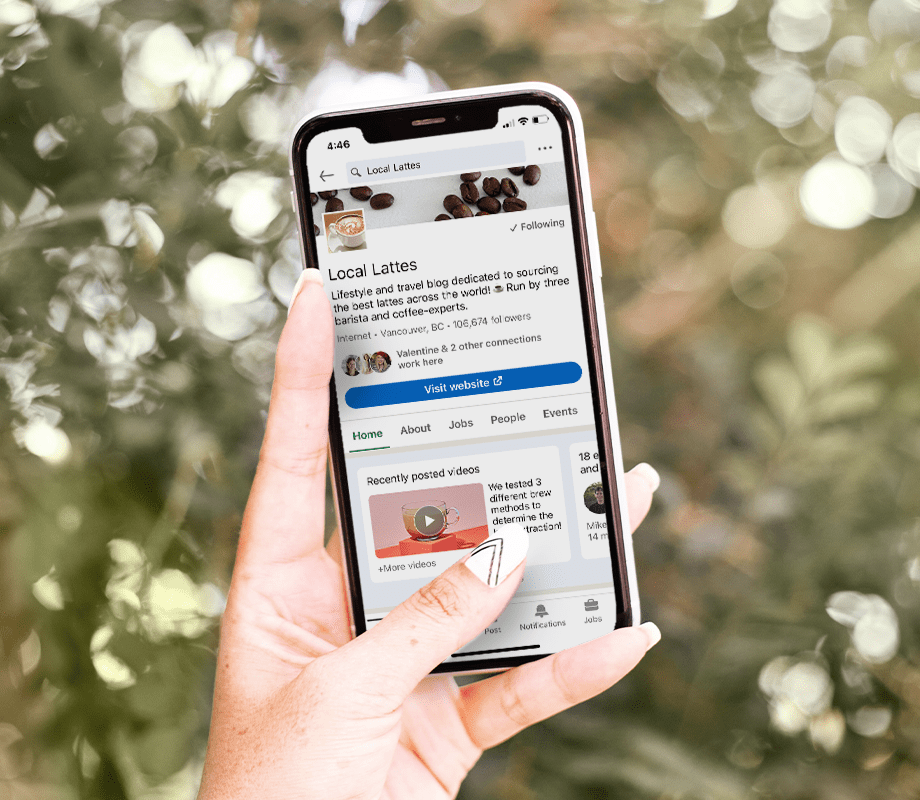WE MEAN BUSINESS
Schedule LinkedIn posts & grow your brand.
Plan your LinkedIn posts in advance and schedule them with Later based on your personalized best times, so you can focus on building content that sparks conversation.
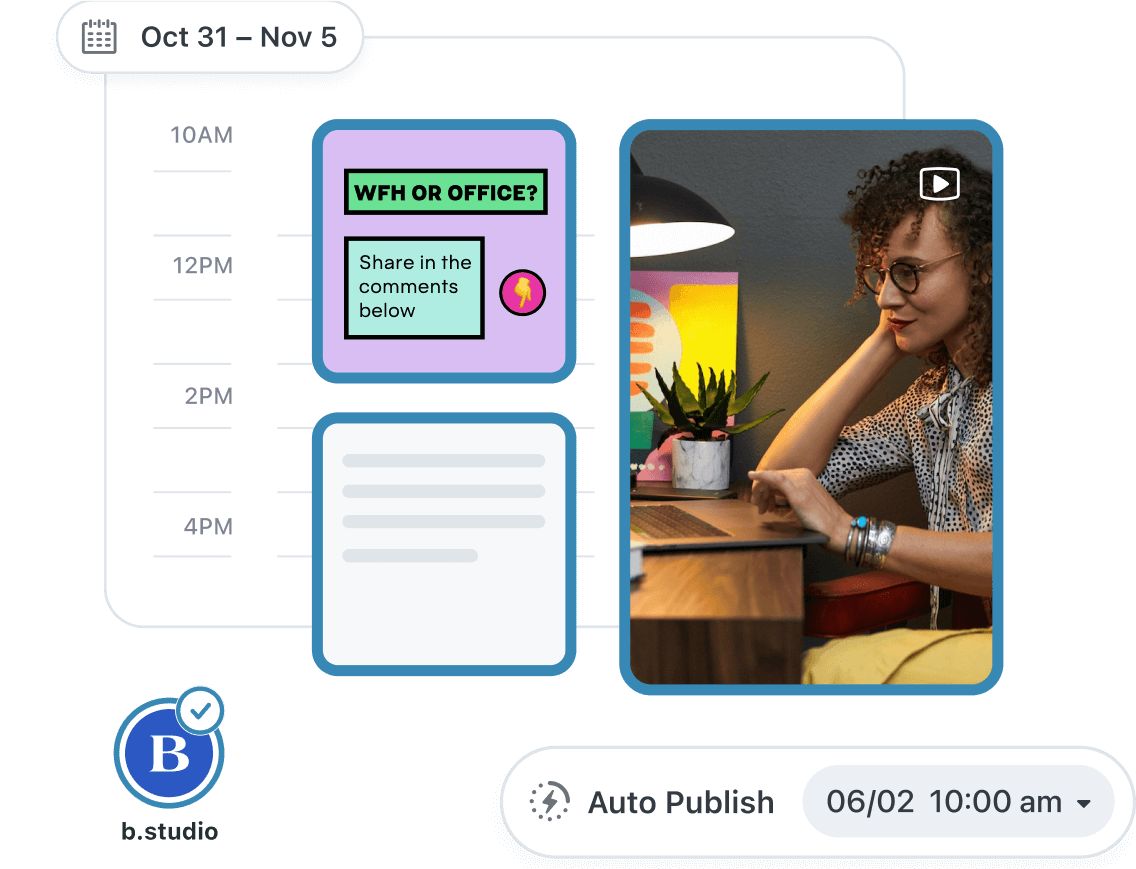
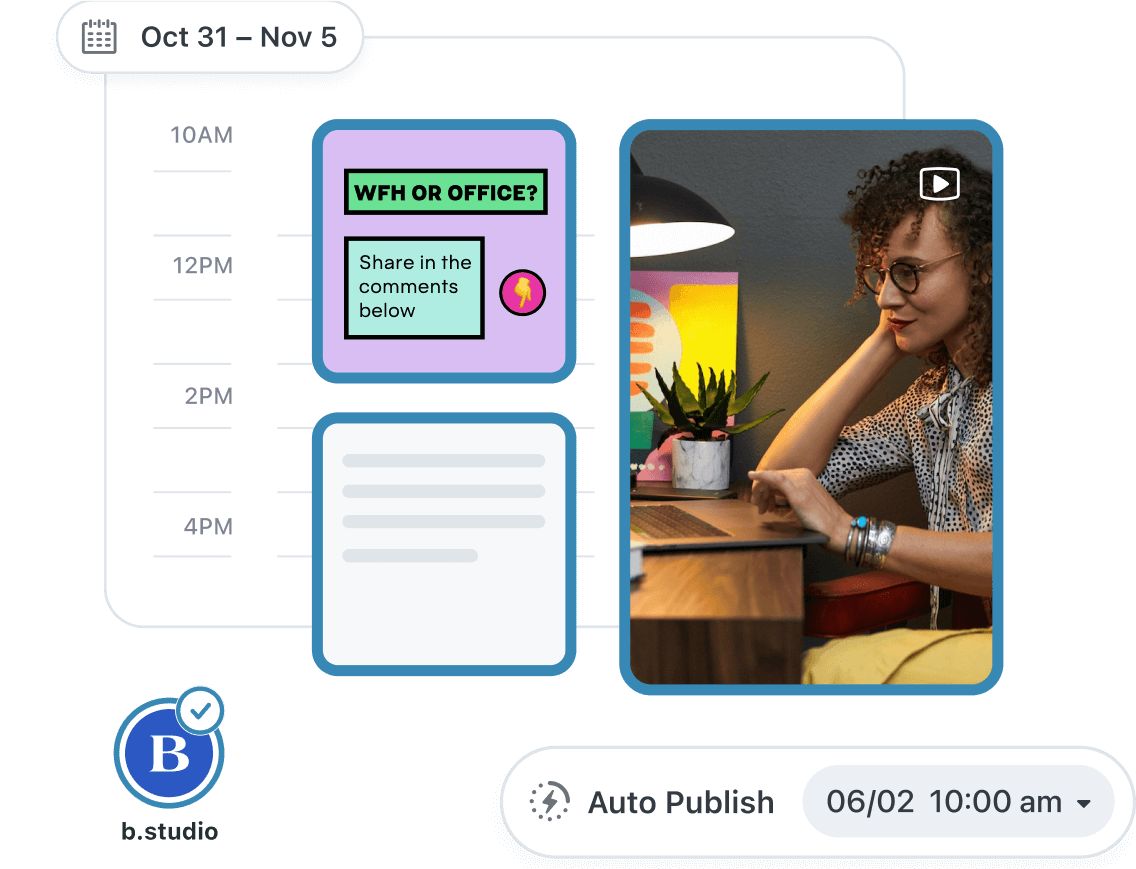
Get back to business with LinkedIn’s scheduler.
Create, edit, & share content on LinkedIn that gets noticed.
Preview posts
Batch upload and review your content, media, & links.
Save time and auto post
Schedule LinkedIn posts to auto publish ahead of time.
Can you schedule posts on LinkedIn?
Here’s how Later’s LinkedIn scheduler works.
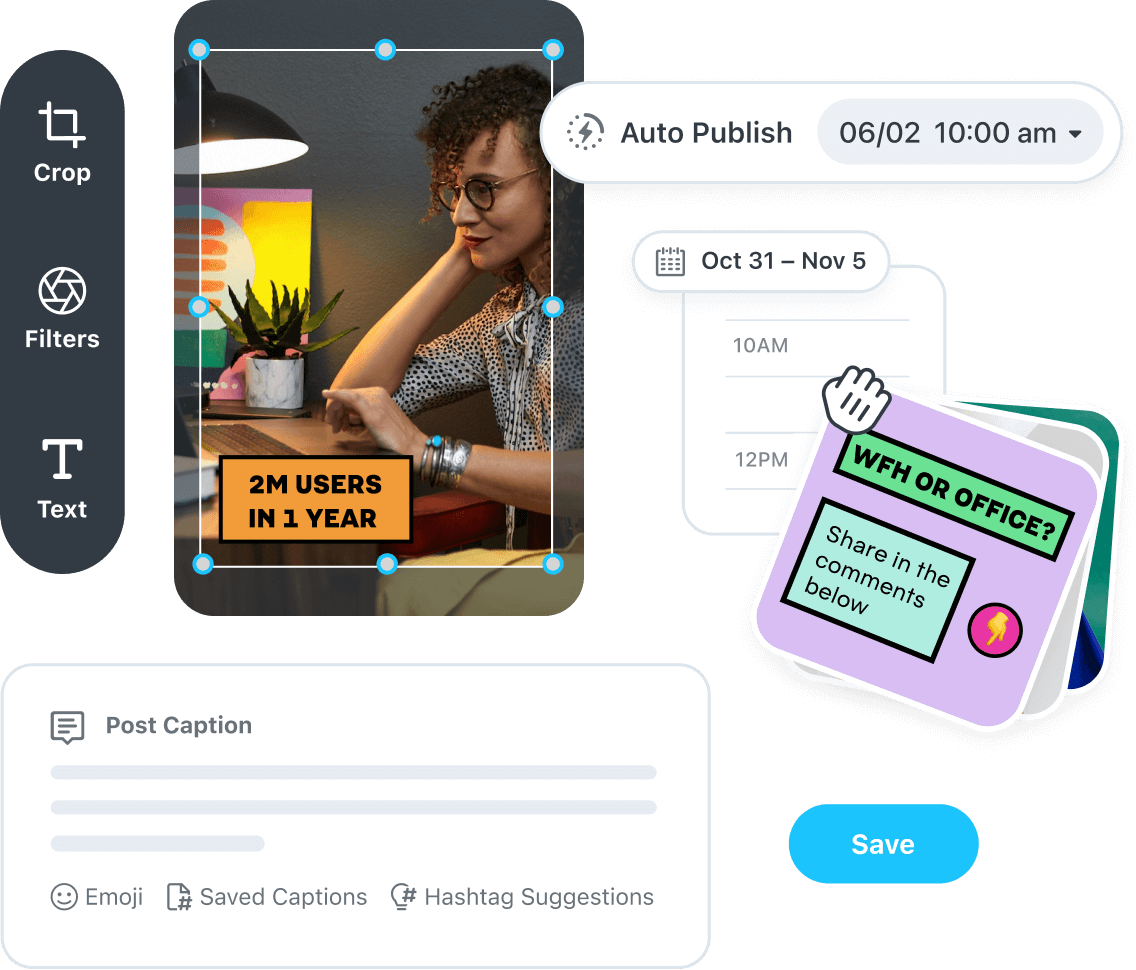
- 1.
Drag and drop content to your Calendar
Easily drag and drop content from your media library right to your calendar. Speed up your planning by loading all of your LinkedIn content to your media library ahead of time.
- 2.
Choose the time and date to publish
Select the date and time you want to publish your posts to LinkedIn. With Later, you can schedule posts to LinkedIn and your other social profiles based on your best times to post.
- 3.
Find the perfect caption and hashtags
Now add your caption and select hashtags (which help expand your reach and get more eyeballs on your content).
- 4.
Enhance your images
Easily edit the images used in your post so they match your brand aesthetic. Plus, you can trim or resize your post so it’s perfectly optimized for LinkedIn.
- 5.
Save and go!
Simply click save and your post is scheduled. Posts will publish automatically to your profile or Company Page—no notifications required, making it easier to find new leads and grow your existing client relationships.
Later’s LinkedIn features
Share more LinkedIn posts with better results.
Whether you’re building a following or showing off your brand on LinkedIn, Later has the tools you need to post better content, faster.
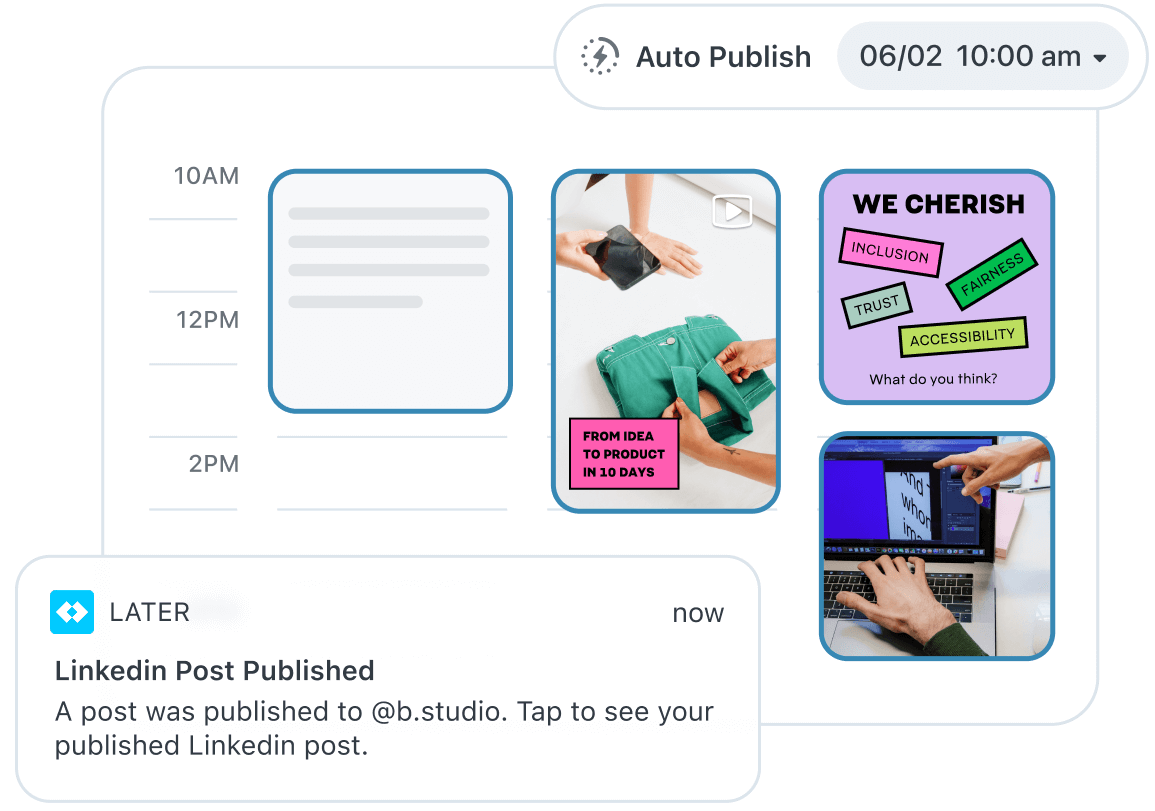
Auto Publish
Plan & schedule posts ahead of time.
Create, edit, and schedule your LinkedIn posts to automatically publish whenever you want—even during your week off.
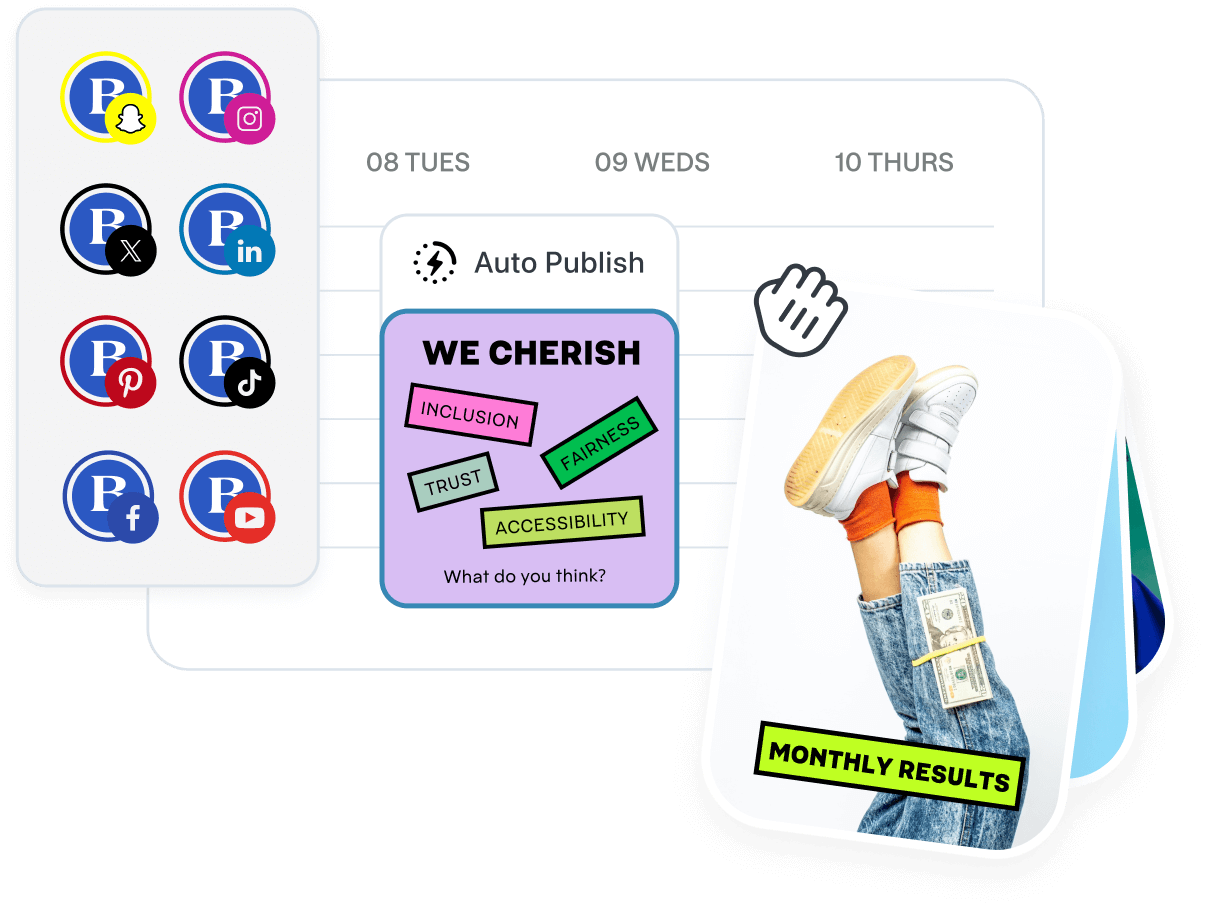
Visual Planner
Drag, drop, preview.
Store all of your photos & videos in the media library. Then visually plan your LinkedIn posts by dragging and dropping them onto the calendar.
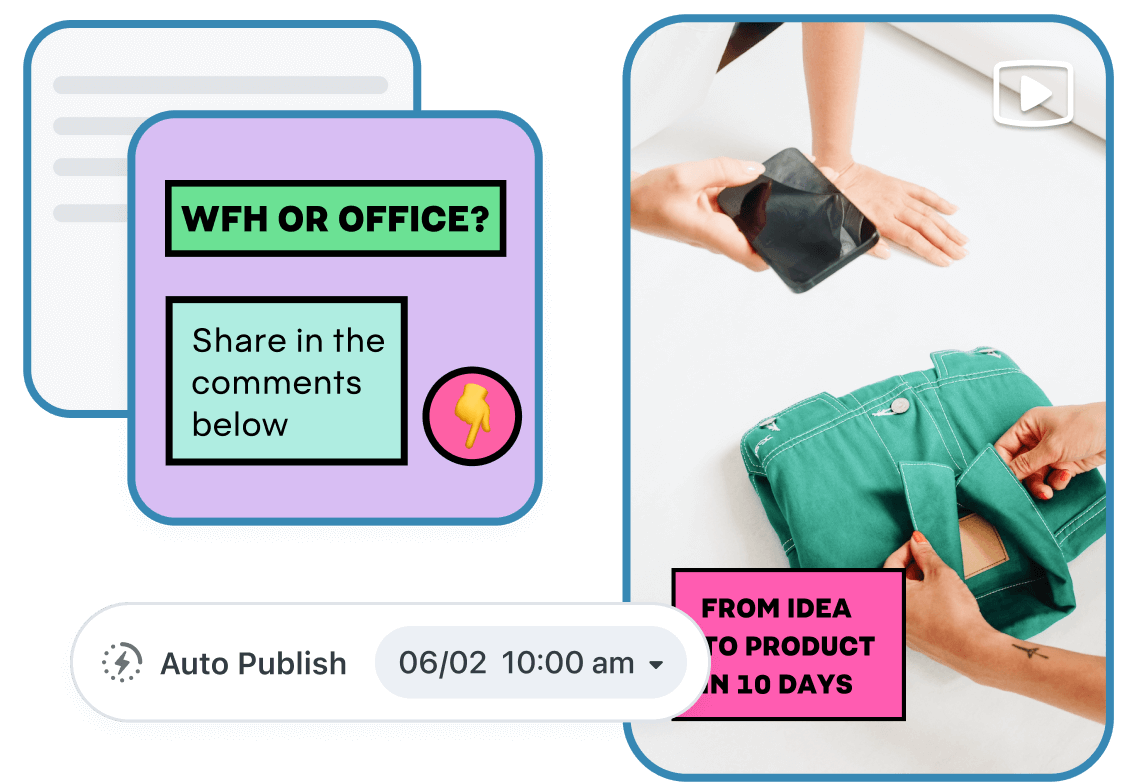
Image, video, & text-only posts
Scheduling for all kinds of content.
Later makes posting faster. Create and schedule text and image posts for your profile, and schedule videos on LinkedIn Company Pages.
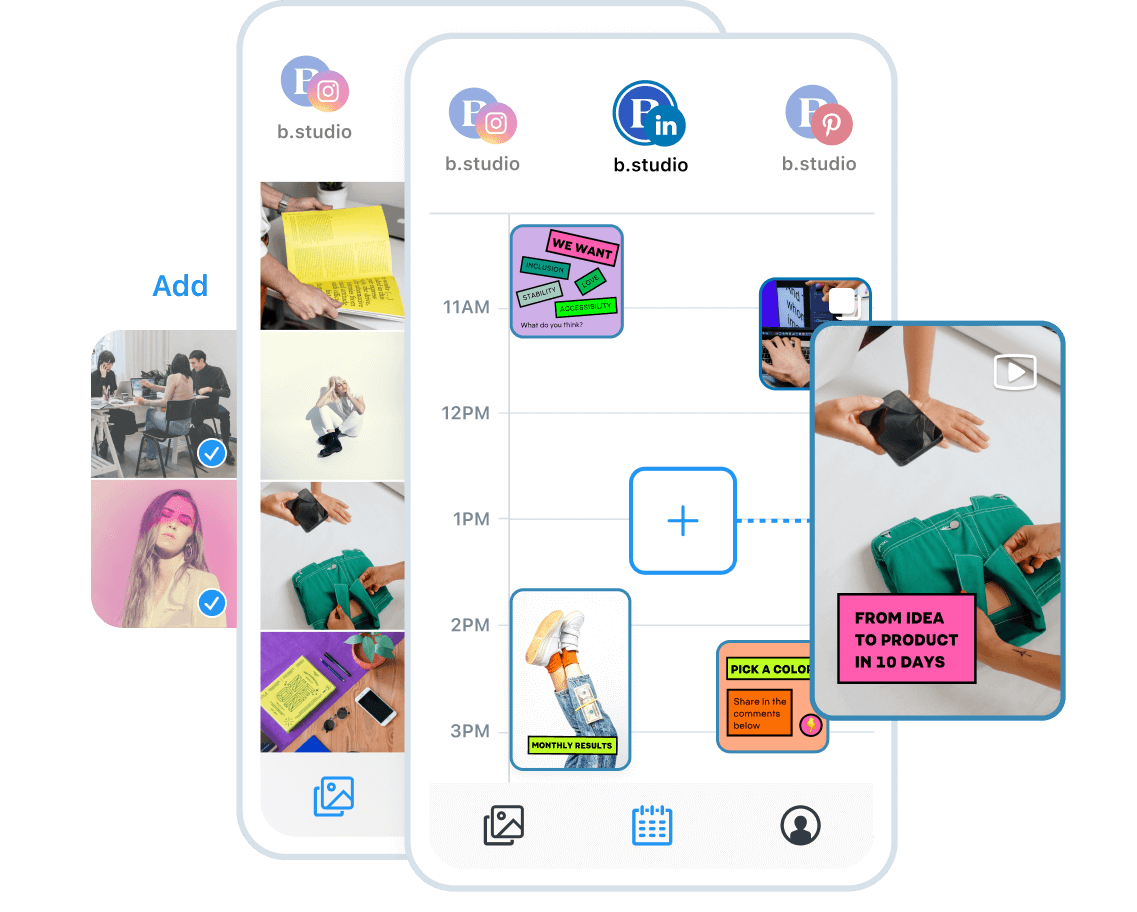
Later mobile app
Post at home or on the go
Get the best social media management tools on the Later mobile app. Forget transferring content from your phone to your desktop—easily manage LinkedIn posts no matter where you are.
Customer Testimonial
What Later customers have to say.

"The key to a strong organic social strategy is batch working. Later helps me repurpose content for various channels easily when scheduling and optimizing content across accounts."
Steph Snelling
Goldilocks
Supercharge your social media results
Learn how to get better ROI from your social media content & campaigns with Later’s helpful (free!) resources.
Blogs
![The Best Time to Post on LinkedIn in 2024]()
The Best Time to Post on LinkedIn
Blog Post
Resources
How to Improve Your LinkedIn Engagement and Reach
In this video, we're sharing valuable insights that can significantly enhance your LinkedIn presence.
Read MoreFree Community Guidelines Template
Get our free Community Guidelines Template to build an engaged online community and grow your business.
Read MoreFree ChatGPT Prompts for Social Media Managers
Save time and maximize your workflow with our free ChatGPT Prompts for Social Media Managers.
Read More
Try Later’s LinkedIn scheduling tool for free.
All the tools you need to post & grow on LinkedIn.