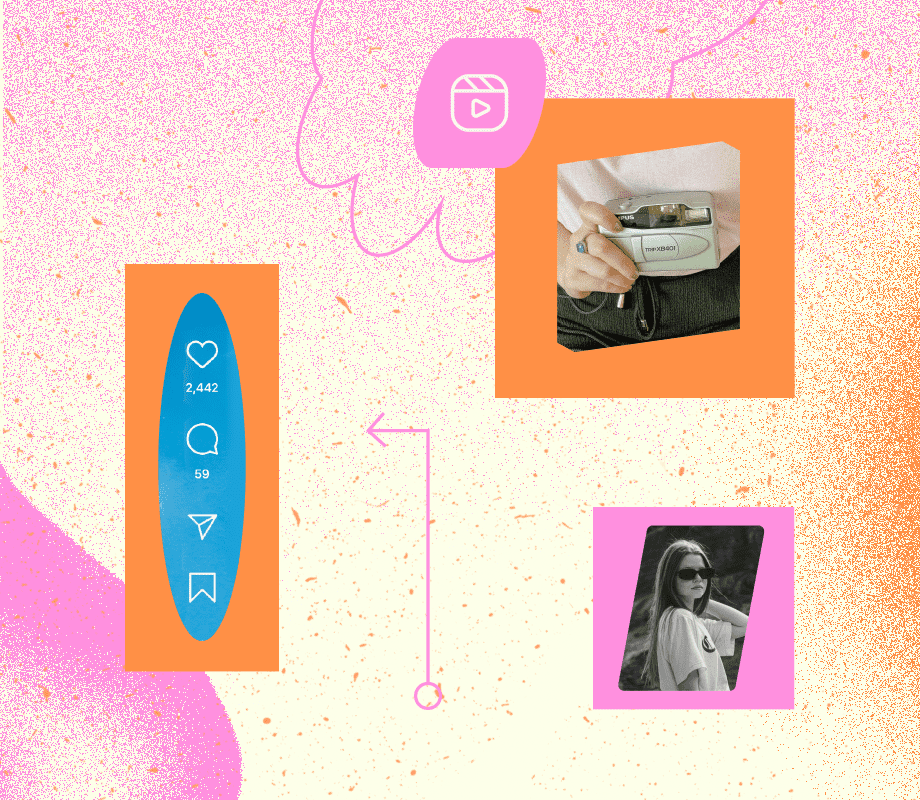Reel in your Instagram Story
Schedule Instagram Reels. Boost engagement.
Use Later Social to schedule Reels in advance — so you can save time, build your brand, & reach more followers.
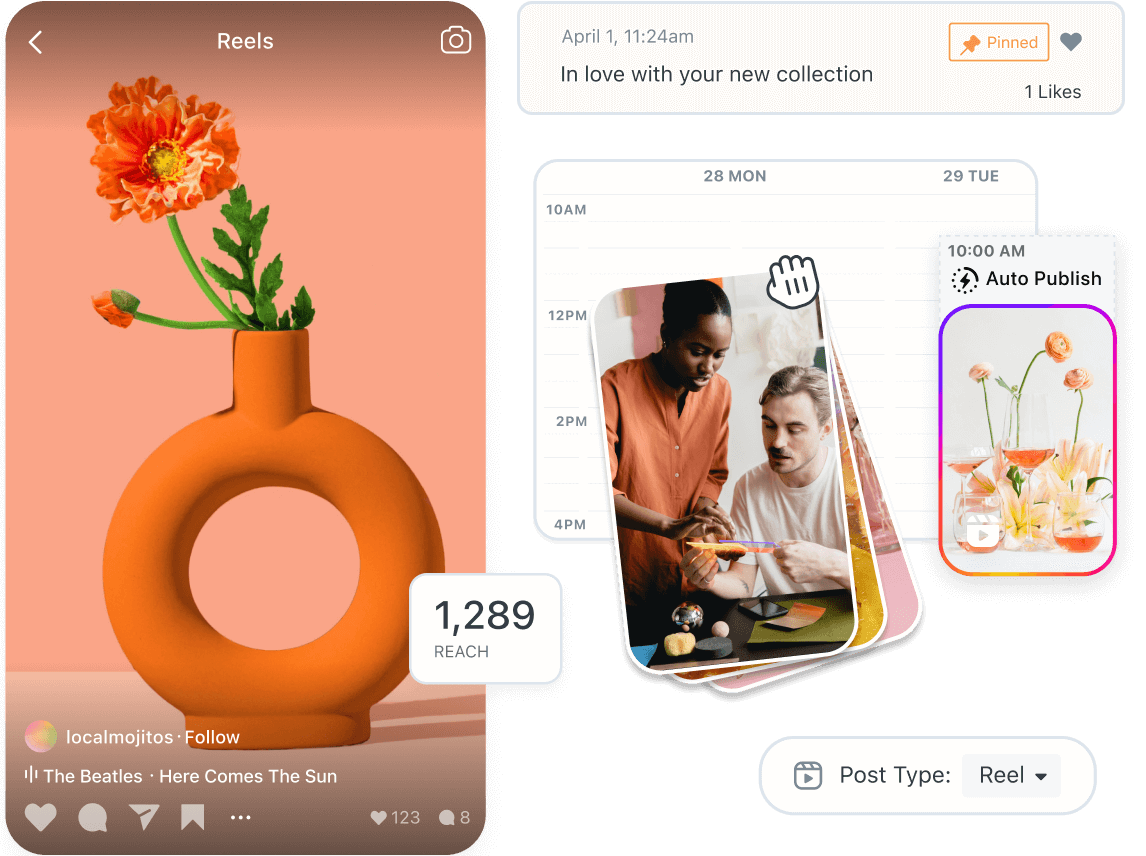
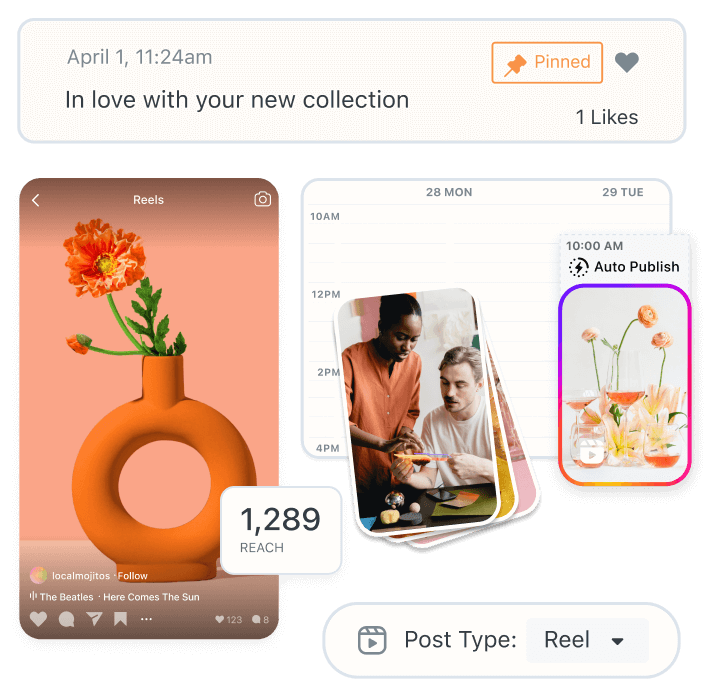
How to Schedule Instagram Reels
The easy way to share Reels
Later Social lets you schedule Instagram Reels in a few simple steps, no late-night logins required.
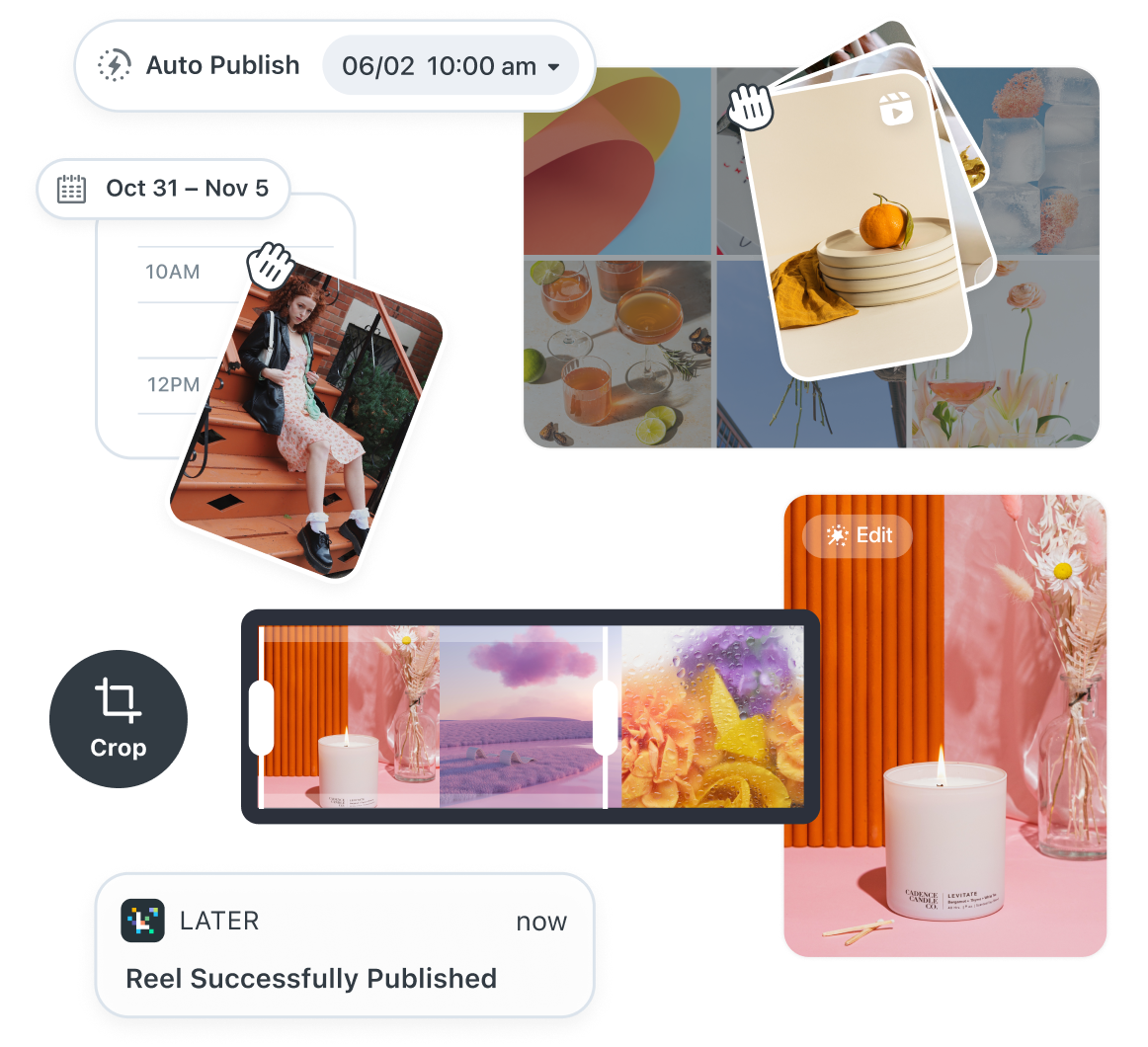
- 1.
Connect your Instagram profile
Sign up (or login) to Later on your desktop and tap ‘Add Social Profile.’ Select ‘Instagram’ and connect your account.
- 2.
Upload your Reels to your Media Library
From there, upload your edited Reels video to the Media Library. The Media Library is where all of the photos & videos you’ve uploaded to Later are stored.
- 3.
Drag your video into the Post Builder
Tap Post Type, select Reels from the dropdown menu and write your caption and hashtags to maximize reach.
- 4.
Crop your Reel
To crop your video size, tap ‘Edit’ and select the crop. To adjust the length of your video, select the “Trim” tool. Tap Edit Cover to select a frame from the video for the cover.
- 5.
Choose the date and time to schedule your Reel
Scroll down to Settings, under ‘Share to Feed’, and tap ‘Save.’ When it’s time to post, your video will be automatically published.
Why Choose Later?
Posting Reels has never been easier

Auto Post Reels
Visually plan & schedule Reels with Auto Publish
Use Later Social to bulk-schedule, automatically publish, and preview your Reels (and your IG grid!) before they go live. Plus, link your Reels to your personal Link in Bio page and drive traffic wherever you want, like your blog or store.
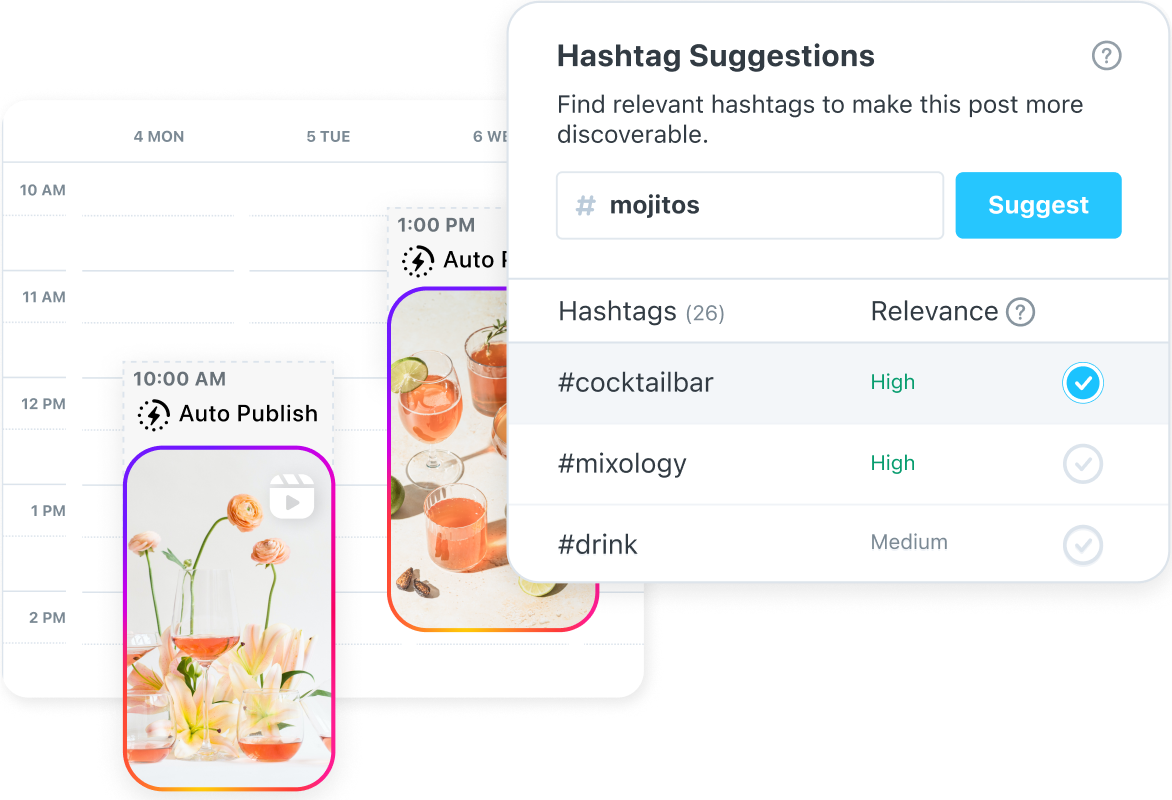
Best Time to Post & Hashtag Suggestions
Post Reels at the right time, every time
Schedule your Reels at the perfect time for engagement, and optimize your posts with Hashtag Suggestions customized to your brand.
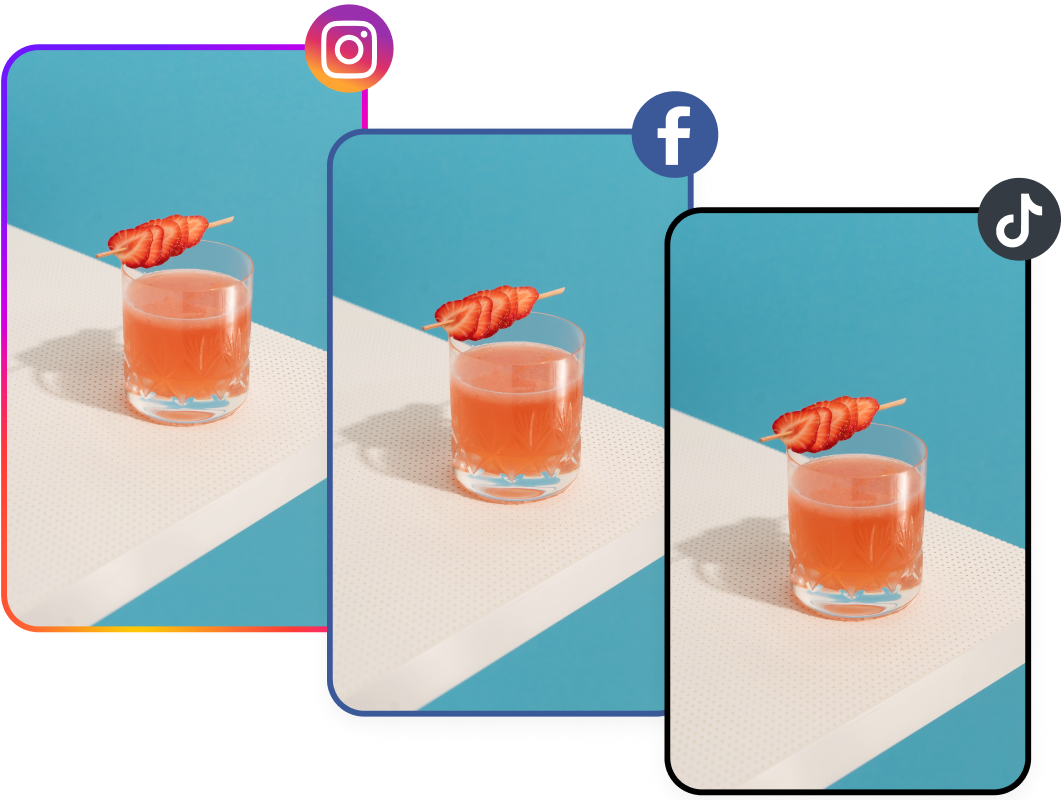
MULTI-PROFILE SCHEDULING
Easily repurpose video content
Save time and share videos across your Instagram, TikTok, YouTube, and Facebook profiles with Multi-Profile Scheduling.
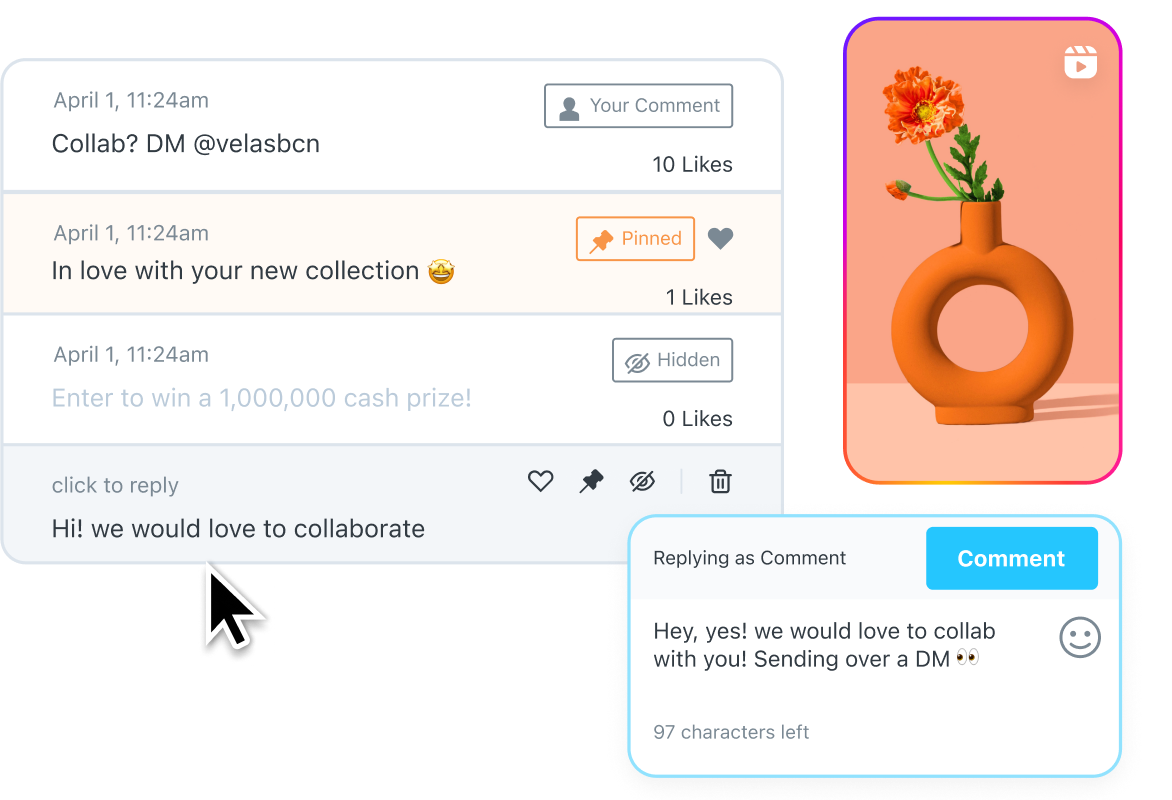
CONVERSATIONS
Moderate comments in seconds
Publish posts & engage with followers, all in one spot. Conversations lets you easily read, reply to, and delete comments made on Reels.
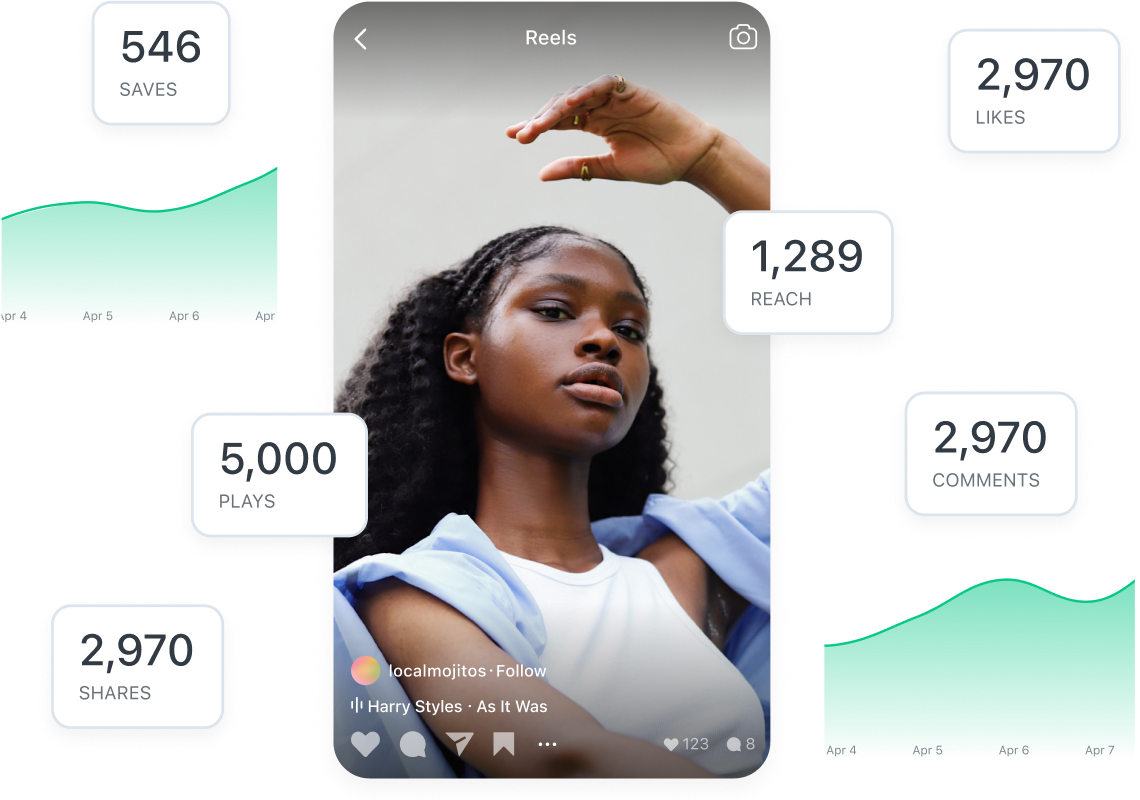
Instagram Reels Analytics
Get detailed Analytics reports
Use Later's Instagram Analytics tool to measure, track, and optimize your Reels performance.
User Testimonial
See why people love scheduling Reels with Later Social

Later’s Instagram Reels analytics tools have helped us tremendously with being more data-driven in our content strategy. The Reels auto publish is also a must- now we can spend less time manually posting, and more time creating great content!
Jessica Hong
Social Media Manager, APOTHEKE
FAQ
Yes! Instagram Reels can be scheduled in advance and automatically published with Later Social right from your computer browser.
Yes! Save time by bulk-scheduling Reels in advance with Later’s Reels scheduler. You can choose to automatically publish your video content, or use notification publishing.
Yes! You can add a link to your Reels post on your personal Link in Bio page and drive traffic wherever you want, like your blog or online store.
Link in Bio is a mini web page built into your Instagram and TikTok profiles — making your content clickable. Create your page, drop the link in your bio, and help followers discover more about you, your products, and your brand.
Definitely! Later’s Hashtag Suggestions tool suggests up to 30 related hashtags to help you extend your reach. Pair it with our Instagram Analytics tool and you’ll see which hashtags work best to optimize your Instagram Reels.
Not sure when to post? Try Later’s Best Time to Post tool.
The tool combines data from your audience & post engagement to give you recommendations on the best days and times to post that are completely unique to you. The more you post, the better recommendations you’ll get.
Have more questions? Check out our Help Center.
Supercharge your social media results
Learn how to get better ROI from your social media content & campaigns with Later’s helpful (free!) resources.
Resources
Instagram Reels Planner
From curating content pillars to drafting the details, this worksheet will help you up your Reels game.
Read MoreReel Talk: Instagram Reels Strategy Webinar
Learn how to grow your following and community with Reels from three creators who have done it themselves.
Read MoreHow to Schedule Instagram Reels with Later Automatically (Tutorial)
Watch this tutorial video to learn how to schedule Instagram Reels with the Later app.
Read MoreHow to Use Instagram Reels: A Tutorial
Learn how to use Instagram Reels in this how-to video!
Read More
Reels scheduling, ready when you are
Try any Later plan for free.