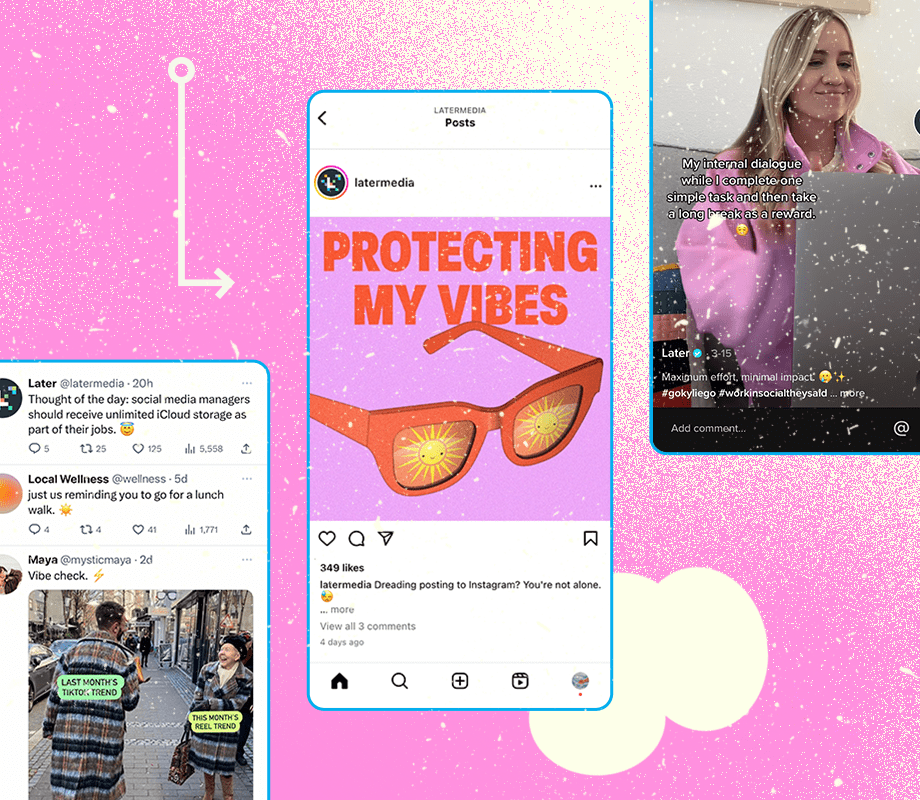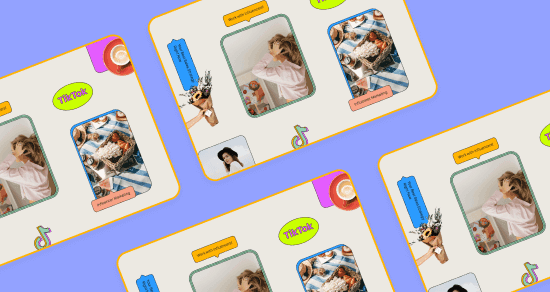Transcript
Introduction
If you're regularly creating content, you've probably asked yourself at one point or another, "Am I using the right tools and equipment?"
In this video, I'm going to be sharing our top tips for shooting professional-level content at home, including the equipment you'll need to get started. This list has also been approved by our very talented videographer and video editor, David. David, say hi.
Join over 1 million marketers to get social news, trends, and tips right to your inbox!
Email AddressA Note About Home Studio Equipment
So the first thing I'm going to dive into is making sure you have the right equipment for your home studio. These are all just recommendations so you can use them as a starting point. If you're working on a budget which, let's be honest, most of us are, here are some items that are important for you to have.
I also have to disclose that all of the products I'm mentioning are not paid sponsors and are just items I or the Later team have used ourselves.
The Best Camera for Content Creation
First off, a camera. Now, this doesn't have to be a professional camera, but it would be ideal for it to be able to shoot in 4K. For the most recent vlog I made for Later, I filmed everything right on my iPhone 13.
The second item you're going to need is a tripod. This is super important so that you can keep your videos steady. I personally use this UBeesize Selfie Stick Tripod, which I'll link in the comments below. But I have also heard really good things about the Xenvo SquidGrip tripod, which I will also link below.
Lighting Tools for Content Creation
Now on to lighting. If it's a beautiful day out, I will usually just use natural light by my window to film but if you're shooting content in the middle of winter with little to no natural light, this can be a little bit difficult.
I'd personally recommend picking up an LED ring light with different lighting settings. Neewer has a ton of good quality ring light options. At home, I use the Neewer Advanced 18-inch LED ring light. You can see it right over here. I really like the size of it and how you can also control the temperature of the light and the color. I'll link the Amazon link below.
Audio Tools for Content Creation
And then last but not least, your audio. So, to be quite honest, if you're in a quiet room, your phone camera audio might be enough if you're filming in a quiet area and if you're just filming something like a TikTok or a vlog.
But if you do want to improve your audio quality, I would recommend picking up a Lavalier mic, just like the one right over here. It's really easy to clip on and you can attach the mic to your phone or to a recording device, just like a Zoom recorder. Now, this one right over here, we usually use it on our video sets during our monthly video shoots, and it is the RODE Smartlav+ and I'll link this below.
If you are looking for a more professional filming at-home setup, we have a whole list of fancy equipment linked in this blog post right over here.
So now that you've got the equipment you need, you're ready to start filming content at home. I'm just going to share some additional things that are helpful to keep in mind. If you're using your phone camera or your laptop to film content, there are ways that you can optimize this filming setup.
Camera Tips for Content Creation
So some really quick and easy tips would be to:
Make sure that your camera is positioned at eye level if possible. But I mean, if it makes sense for you to be filming something at an above or like, a lower angle, go for it.
If you can, leave some distance between you and the background behind you. This helps add some interest and depth to the shot.
Double-check your phone or camera settings to make sure you're shooting at the highest possible resolution. I cover exactly what these settings should look like in this video over here.
Lighting Tips for Content Creation
Like I mentioned earlier, lighting can be really important when you're filming and can make a subtle but big difference to the quality of your footage.
If you want to get the best results:
First off, if you have access to a ring light, use it, but just be extra careful to avoid any harsh shadows or reflections if you're wearing glasses.
Try not to shoot with any bright lights, such as a window behind you. This will just make things look way too overexposed. We see this a lot in our teammates' zoom calls at work.
Audio Tips for Content Creation
If you have access to an external microphone, use it. This will make a huge difference to the quality of your content. But if you don't have access to a mic, there are some things you can do to improve audio quality.
If you're filming at home, close all your doors and windows to avoid any unwanted noises.
If you're using a clip-on mic, clip it on top of your clothes and make sure that it's positioned upwards, pointing towards your chin. Also, be mindful if you have long hair. The movement of your hair really gets picked up by the mic.
And then finally, a tip we've learned from video editing is if you are recording with an external mic, start off each new videotape with a single clap. This will help you sync up your audio to the video footage, like this. (Christine claps a bunch of times.) Just kidding.
Hopefully, you found some of these tools and tips helpful if you're creating content at home, and maybe even a few items have made it to your Amazon cart. If you have any suggestions of tools that a content creator would need, please just drop them in the comments below. And if you didn't know already, you can schedule and Auto Publish all your video content on Later, including your Reels and TikToks. You can learn more in the description below.
If you've enjoyed this video, please give it a thumbs up. Thank you so much for watching, and I'll catch you later.