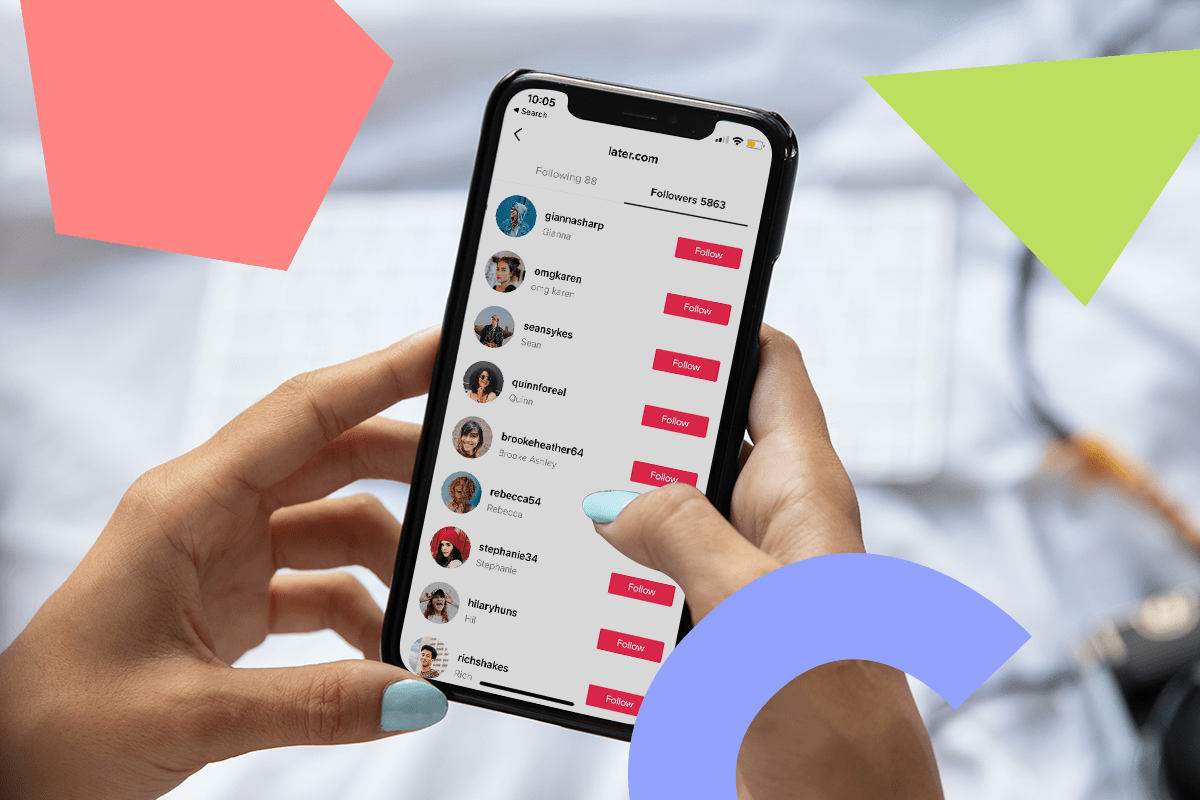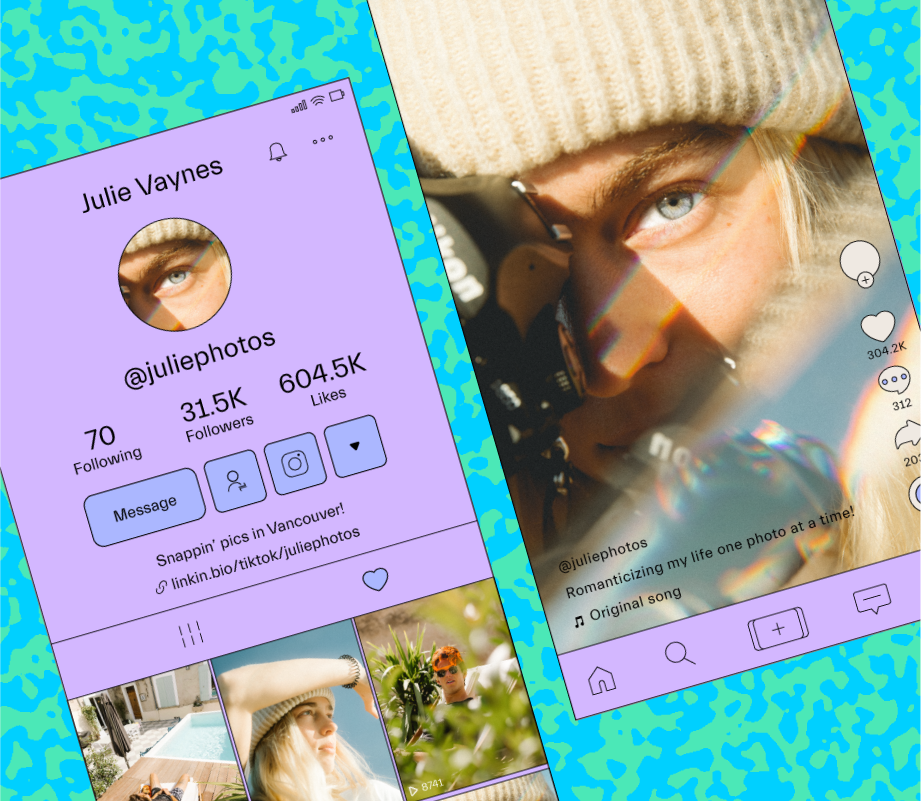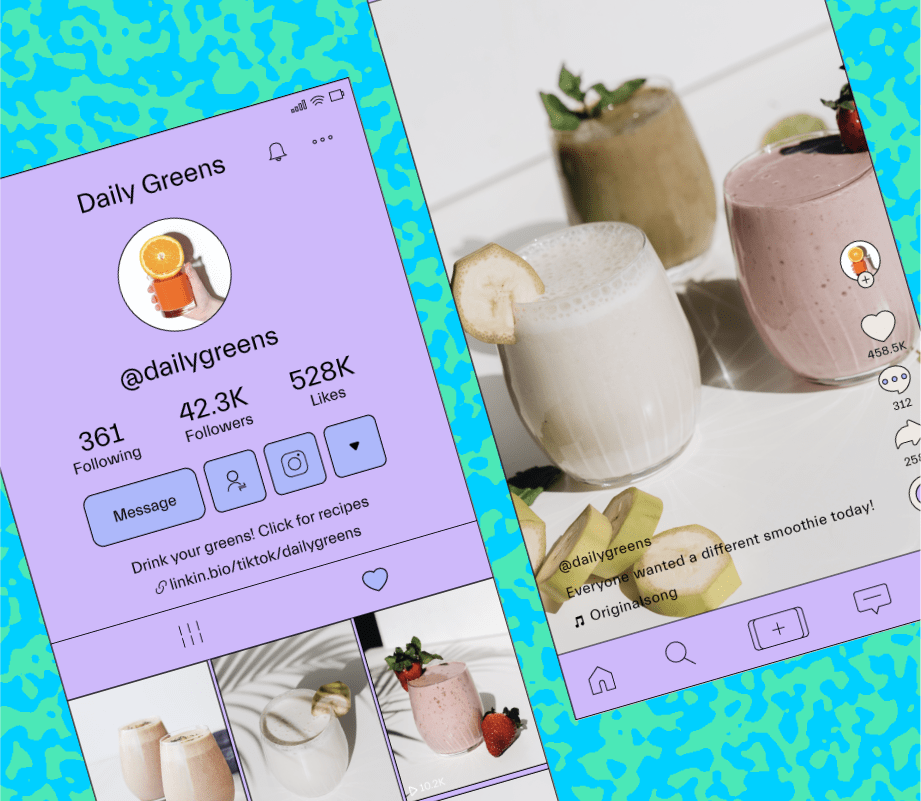Your TikTok link in bio can be a major traffic-driving tool. However, only having a single link can be limiting.
Enter: Later’s Link in Bio tool for TikTok.
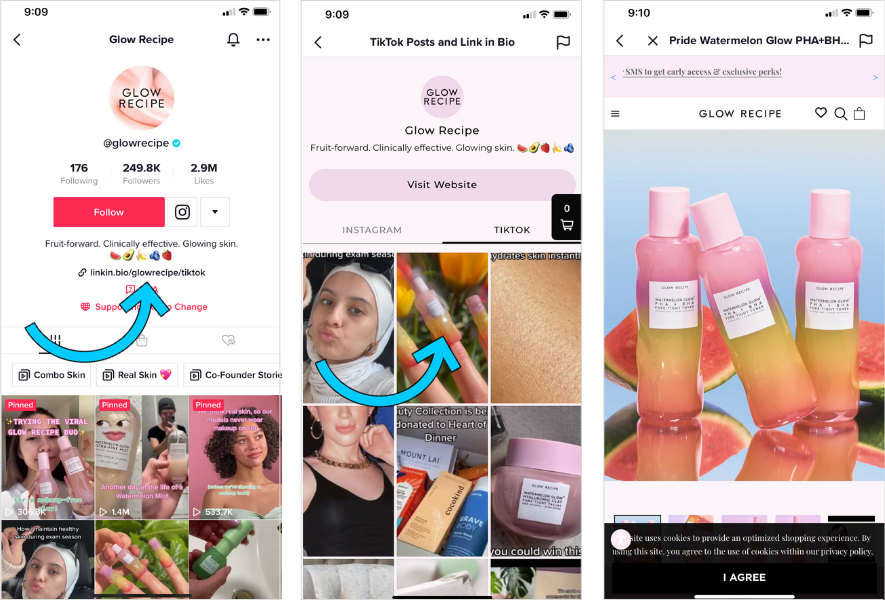
With it, you can turn your TikTok feed into a clickable, mobile-optimized landing page — attaching a specific link to each video.
The best part? It's free to use.
This means you can drive traffic to your website, increase email newsletter sign-ups, or push to a product launch — the possibilities are endless!
In other words, Later Link in Bio is the perfect way to optimize your TikTok bio for clicks and conversions. Create an account today.
Table of Contents
Why Do You Need a TikTok Link in Bio?
While TikTok is great for sharing creative and engaging video content, adding a link in your bio can take your page up a notch.
From driving sales to promoting outside channels, here are seven benefits of using a link in bio tool on TikTok:
Benefit #1: Drive Traffic From TikTok to Other Channels
The number one benefit of using a link in bio tool is the ability to drive traffic from TikTok to your website or other platforms.
This could include encouraging your audience to read a full article, shop your products, or download your app. Here's how SaaS company Dropbox uses its Later Link in Bio page to drive traffic.
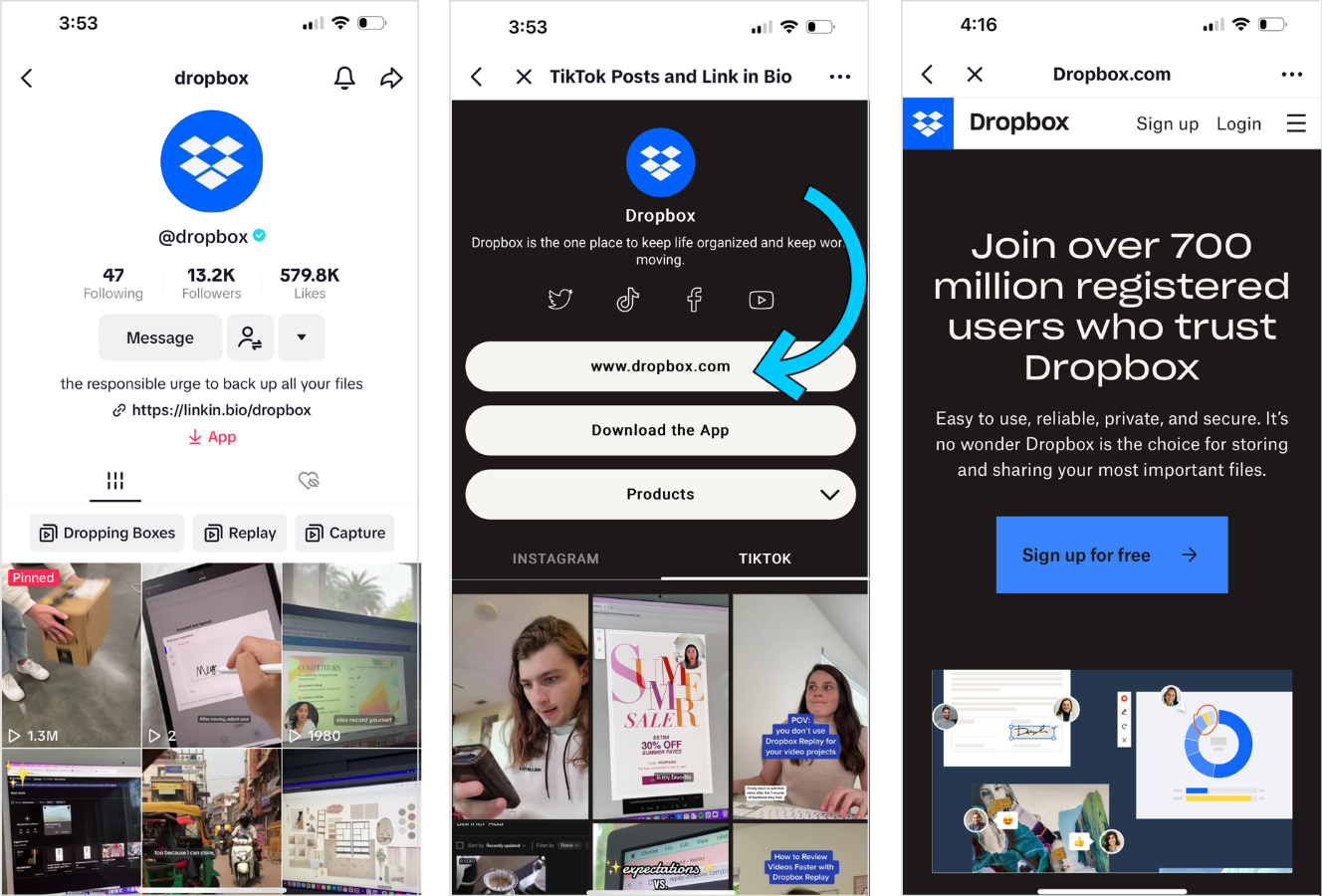
With Later Link In Bio, you can create a landing page with unlimited button links and a clickable version of your TikTok feed.
Plus, with our Mailchimp integration, you can collect emails, get more newsletter subscribers, and grow your email audience too.
Benefit #2: Support Your Brand Identity
A link in bio landing page is like a mini-website for your TikTok account — and it's a great opportunity to bring a visual pop of personality to your page.
You'll have the flexibility to customize your landing page (hello, brand colors and fonts!) so followers recognize your brand the second they tap in.
Benefit #3: Highlight a Specific Campaign or Video
You set the stage when you use a link in a bio tool like Later.
With the Featured Media option, you have the choice of what you want to highlight and how.
You can either include a YouTube video of your choice or highlight your most recent linked TikTok feed post.
Benefit #4: Drive Sales
If you want to turn your TikTok followers into paying customers, using a link in bio tool is one of the best ways to do it.
You can hyperlink posts with specific product pages on your website — making it easier for them to shop your feed.
See how clothing brand, Marine Layer, made use of our feature by linking to products within their Link in Bio page:
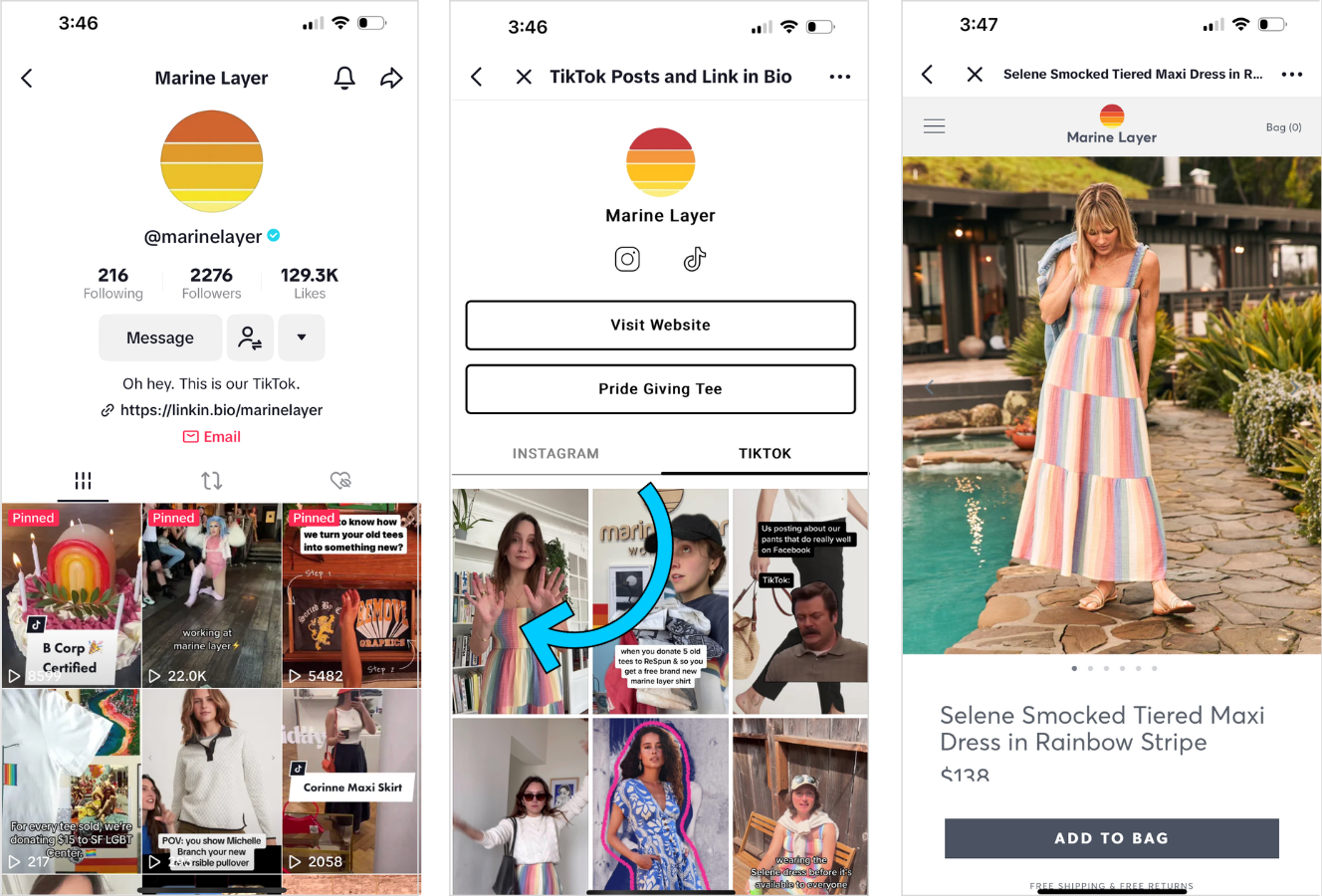
Cha-ching.
Benefit #5: Learn What Makes Your Audience “Click”
With a Link in Bio landing page, you can collect and track insights beyond TikTok’s built-in offerings to see exactly what attracts your audience and makes them click.
From landing page views, to button clicks, to UTM tracking, this is valuable information you can use to help inform your TikTok strategy.
Benefit #6: Cross Promote Your Other Social Channels
You can use a link in bio landing page to cross-promote all your social media channels — like creative agency, Arcade.
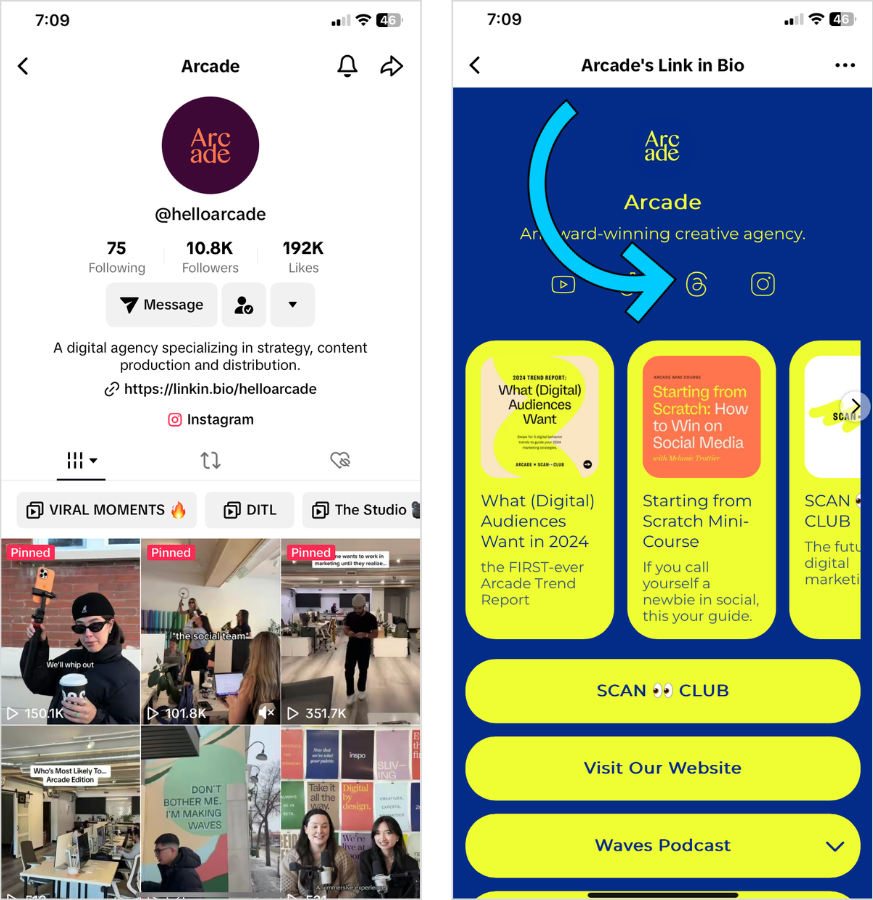
Your Instagram, YouTube, X (aka Twitter), LinkedIn, Facebook, Pinterest, email… all in one place. Dream!
Benefit #7: Support Affiliate Marketing
If you're a creator using affiliate marketing to make money, listen up!
A link in bio page is the perfect place to feature those affiliate links and keep them visible.
Take your TikTok presence one step further by linking your affiliate content to your corresponding TikTok post.
Your followers will love how easy you make it to find the products they're coveting - and you'll love the profits when they purchase them.
We call that a win-win.
How to Add a Link to Your TikTok Bio
To add a link to your TikTok bio:
Head to your profile page and tap "Edit Profile."
Tap "Add Your Website," and insert your preferred URL.
Hit save, and voila you're ready to go!
ICYMI: Later's TikTok Scheduler lets you schedule your posts in advance. Create an account today — for free.
Why Can’t I Add a Link to My TikTok Bio?
Unfortunately, if you’re not a Business account or haven’t hit 1K followers, adding a link in your TikTok bio won't work.
However, TikTok is notorious for its virality, so with a little time and effort, you’ll be able to add a link in no time.
Our advice? Focus on consistently creating engaging content that users will love.
Growth hack: Read our step-by-step guide to going viral on TikTok to start growing your account.
How to Put Multiple Links in Your Bio
TikTok’s link in bio is a huge opportunity for brands and creators to drive traffic from the app.
The problem? There’s only space for one clickable link.
Luckily Later's Link in Bio tool lets you create a custom landing page that turns one single link into a home for all your important links:
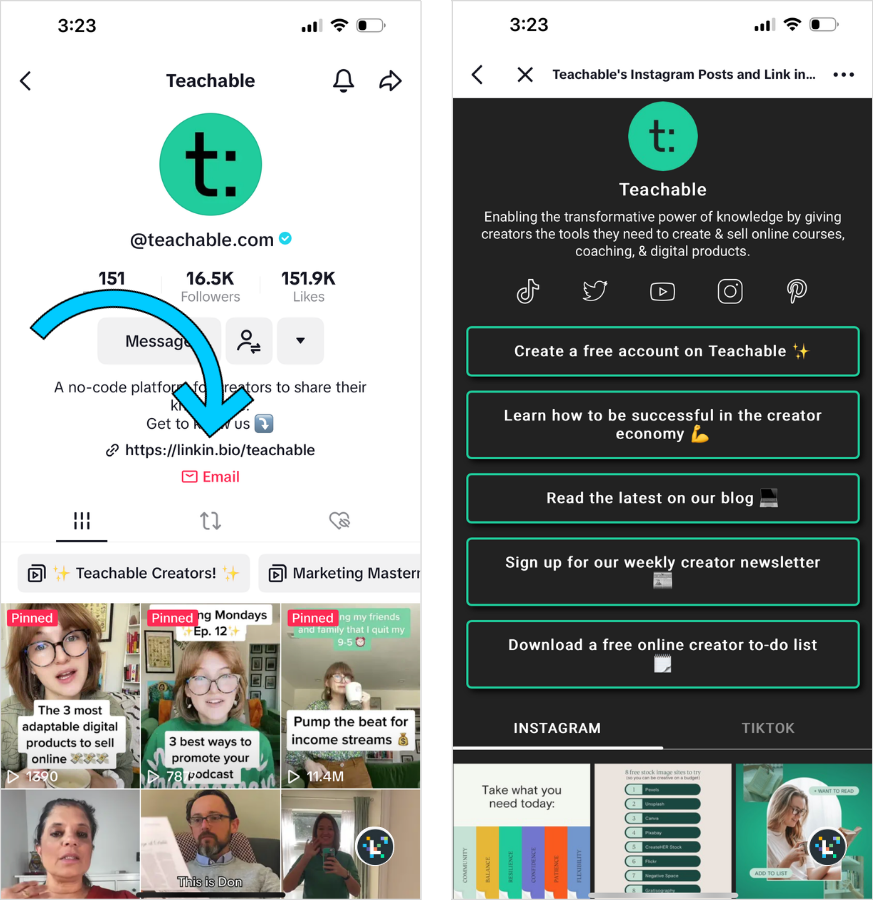
Build your landing page exactly how you want it: with unlimited clickable buttons, social links, and more.
Interest peaked? Keep scrolling to learn how to use the tool…
How to Set Up Your TikTok Link in Bio With Later
Since TikTok only gives you one clickable URL in your bio, it’s important to optimize it as much (and often!) as you can.
This will save you tons of time and effort instead of manually updating links. It's a win-win.
Here’s how to add Later’s link in bio tool to your TikTok profile:
Step #1: Connect Your TikTok Account to Later
Sign up (or login) to Later for Social Media Management for desktop and tap “Add Social Profile.” Select TikTok and connect your account:
Step #2: Build Your Link In Bio Page
You can build your TikTok landing page exactly how you want it, with clickable buttons, social links, the option to add a linked version of your TikTok feed, the opportunity to feature a YouTube video or recent post, and more.
Step #3: Customize Your Link In Bio Page
Later's Link in Bio tool lets you customize your page exactly how you want it.
You can choose one of Later’s built-in themes: Light, Dark, Sherbet, Papaya, Matrix, Celestial, Dewdrop, Almond, Pistachio, Sandcastle, or Aquarium:
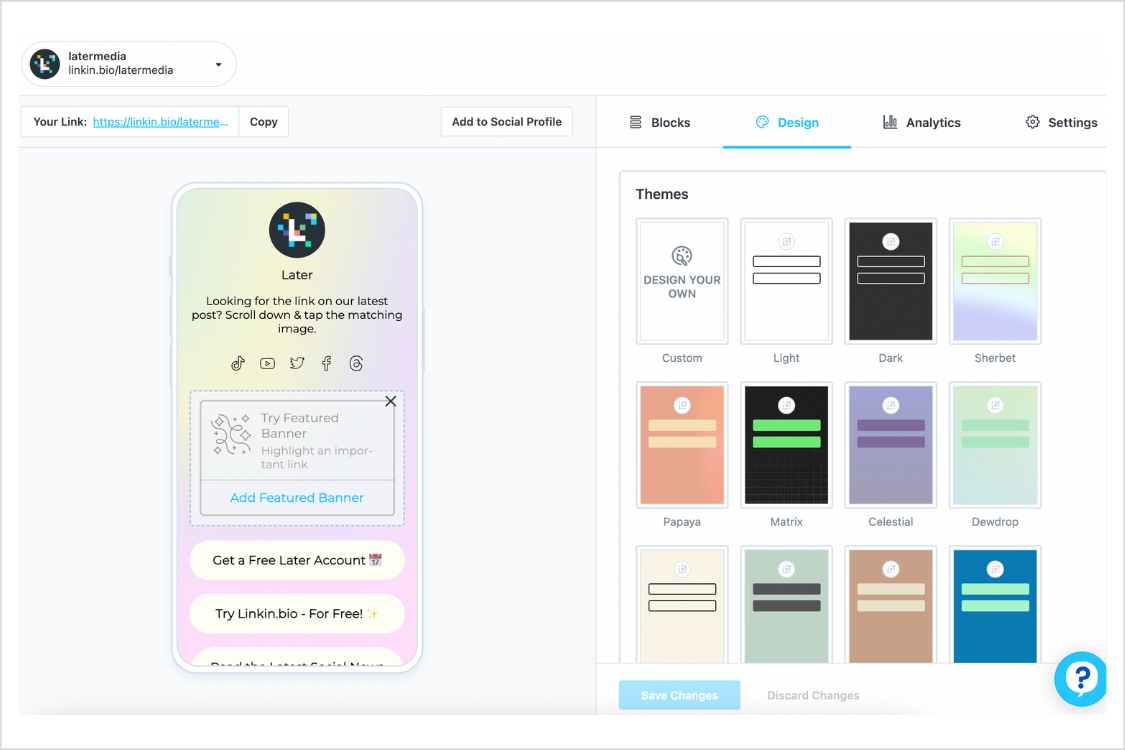
You can also go a step further and customize your fonts, button shapes, and landing page background to align with your brand aesthetic — like inputting specific hex color codes.
Step #4: Add Link in Bio to Your TikTok Profile
To add your customized Later Link in Bio page to your TikTok profile, copy your unique link and then open up TikTok on mobile.
Tap “Edit Profile” and paste the link in the website field.
And there you have it — you now have a mini clickable website right on your TikTok bio, free of charge.
Why Choose Later's Link in Bio for TikTok
When picking the right link in bio tool for TikTok, it’s important to think about what features meet your needs.
With a Later Social free or Starter plan, you can:
Add linked buttons to your Link in Bio page
Create a linked version of your TikTok feed
Customize the design with a premade theme
Customize the background and text colors of your page and buttons
See up to 3 months of click data
Monitor clicks and visits with Google Analytics UTM tracking
Feature your latest post
Add links to your social channels
Add collapsible Button Groups
With all other Later Social plans, you can also:
Remove Later's branded banner
See up to 1 year of click data for buttons and social links
See Link in Bio page views by location
Plus, you can plan, schedule, and analyze your TikTok performance with our TikTok Scheduler. Getting ahead on TikTok has never been simpler.
Create a free account today to get started - happy linking!