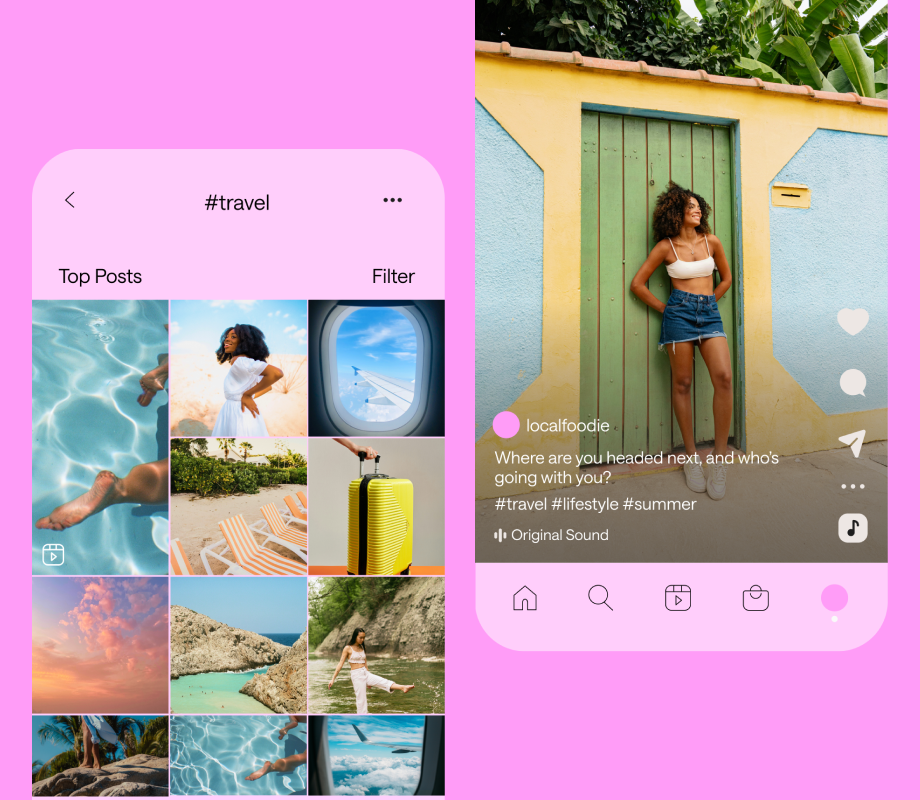Transcript
Introduction
So today we're talking all about the Instagram shadowban: what it is, what causes it, and how to avoid it. This is an interesting topic because Instagram itself has yet to confirm that shadowbanning is even a real thing.
Is the Instagram shadowban real?
For real, in 2018, they said, and we quote, "shadowbanning is not a real thing". But however you want to call it, we do know that Instagram moderates content on the app to enforce their community guidelines, and they don't always get it right.
In fact, in 2020, Instagram head Adam Mosseri addressed the shadow banning in response to concerns that black voices were being silenced on the platform. Mosseri shared three steps Instagram was taking to improvethe user experience:
Reviewing how content is filtered on the Explore and Hashtag pages.
Diving deeper into algorithmic bias and how it may affect Instagram's products.
Releasing more information about the type of content to avoid on the platform.
And then in early 2021, Mosseri spoke on this again and said, we haven't always done enough to explain why we take down content when we do, what is recommendable and what isn't, and how Instagram works more broadly. So this is often a challenge when it comes to mass automated moderation. Using technology to protect the community from hate speech can easily turn into censorship, minimizing voices in the community rather than amplifying them.
He said that they were developing better in-app notifications, so users know when a post goes against their Recommendation Guidelines, which users can actually find under Account Status in their Settings.
What is an Instagram shadowban?
Now that we know where Instagram stands, let's get into what an Instagram shadowban is.
A shadowban is when your account has been unknowingly blocked or partially blocked from the app. So this can make your content or account undiscoverable through hashtags, search and the Explore page, and in some cases, the content may be taken down completely.
Of course, when this happens, it can decrease your reach, limit who can find and see your posts, and can seriously affect your engagement and growth on the app. If you're not sure if you've been shadow banned, a good first step is to check your account status.
What causes a shadowban on Instagram?
So let's get into what causes an Instagram shadow ban and how to avoid one. But I do want to preface this by saying that it's totally not clear how Instagram determines what content gets restricted on the platform. But these four actions are rumoured to increase your likelihood of being shadowbanned. So you want to avoid the following.
The first is violating Instagram's community guidelines or posting inappropriate content. This includes posts with violence, sexually suggestive content, and misinformation.
Next is fake engagement, like paying for likes or comments, using bots to increase followers, and participating in engagement pods.
Spammy activity is a no-go on Instagram. Some people have even claimed that they've been shadowbanned for commenting on too many posts or following too many people within an hour.
And lastly, avoid those banned hashtags. Instagram hasn't released an official list, but we'll include a link in the description with a blog post with certain hashtags to avoid.
How to remove a shadowban on Instagram
If you've made it this far into the video, or if you've used a timestamp to jump here, I can only assume that you've been shadowbanned on Instagram and you want to know how to get rid of it. So here are four things that you can do.
The first is to report your shadowban to Instagram. You can do this under the Account Status tool or through the "Report a Problem" option in your settings.
The second thing you can do is remove any apps that use Autobots. To find out if you have any bot services or unapproved apps linked to your account, head to your Instagram settings and tap "Security", and then "Apps and Websites".
Next, review your hashtags and search for them on Instagram. If the Top Post sections appear to be nothing else, it's likely it's been banned. Sometimes Instagram even leaves a short message on the hashtag page explaining that posts have been hidden for not meeting community guidelines.
And lastly, take a break from Instagram. Some users have said that taking a few days off of Instagram has helped lift their shadowbans. This means no posting, no commenting, or even logging onto the app.
We go into way more detail for each of these steps in our blog post about shadowbanning, which is linked in the description below. And as for how long a shadowban can last, there's no concrete answer. The good news is though, that they don't last forever. Just sit tight and if your account has been penalized in error, you should be back up and running in no time.
And that's it for the video. Drop us all your shadowban questions in the comments and we'll see you later.