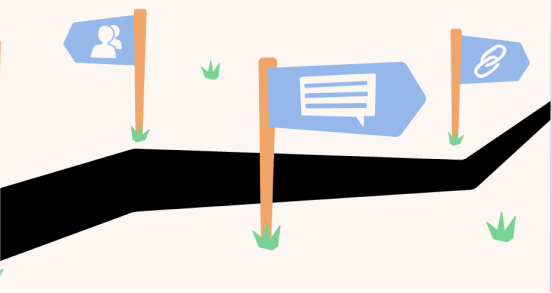Transcript
Introduction
Instagram is on a roll. They've introduced a ton of new features recently and one of our favorite releases is Instagram Collabs.
In this video, I'm going to walk you through everything you need to know about the new Instagram Collabs feature, from what it even is to how you can use it.
Join over 1 million marketers to get social news, trends, and tips right to your inbox!
Email AddressWhat are Instagram Collabs?
Instagram Collabs really are exactly what they sound like. They let you invite someone to collaborate on a feed post or Reel so that both you and the account you're collaborating with can share the same content with their followers. Essentially, you can co-author content with a fellow Instagram user and the post will show up on both of your profiles.
What are the Benefits of Using Instagram Collabs?
And one of the coolest things is that Collab post engagement metrics are shown to both users, so you'll see a shared Like count, View count and also a comment section. Not only does this mean that you and your collaborator won't have to worry about posting the exact same post separately, but also that your Likes and View counts are most likely going to be a lot higher as they'll be consolidated.
We've already noticed many users embracing this feature. We've seen personal accounts take to it. Creators partnering with like-minded creators and brands working with influencers.
For brands especially, Collabs are a great way to gain social clout by association and reach wider and new engaged communities. Just remember that all paid partnerships still need to be disclosed according to Instagram's guidelines, even when you're using Collabs.
How to Use Instagram’s Collabs Feature
So now, onto how to use Instagram Collabs feature. Once you have access to the Collabs feature, you'll be able to send and accept requests to collaborate on feed posts and Reels.
First, you're going to upload your Reel or feed post as normal. For this example, I'm going to share a Reel. Once you get to the Share screen, tap "Tag People". On the bottom right, you can then tap "Invite Collaborator". Currently, you can only collab with one other person and the other person will need to accept your Collab Request.
Now that I've selected who I want to collaborate with, I'm just going to click "Done" in the top right corner.
Then I'm going to write my caption and once that's all done, you can share your Reel or Instagram post and an invite will be sent to the collaborator through their DMs.
How to Accept an Instagram Collabs Request
If you're on the other end of a collab, it's quite easy to accept a Collab Request.
You'll see the request pop up in your DMs and then you can just click into it.
From here, you can review the collab and a pop-up will appear that will ask you if you want to accept the invite.
If you want to stop sharing the collab, you can just click the "Stop Sharing" button on the bottom right underneath the post.
And that's it, it's really that simple.
Have you tried out the Collabs feature yet? Let us know in the comments below. And if you're looking for some more Instagram Strategy tips, we teamed up with Puno, founder of I Love Creators, to create a free Instagram workshop about how to create an Instagram content plan and brand book. I'll leave a link in the description and up above.
And while you're here, we also have a free weekly newsletter where you can stay up to date on the latest social media trends and news. I'll leave a Subscribe link in the description as well.
Thanks so much for watching and I'll see you later.