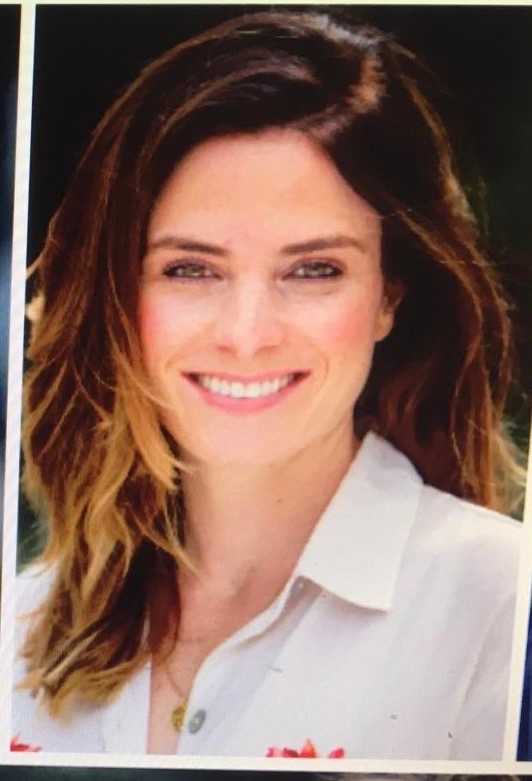TL;DR
With Later, your team can plan, approve, and schedule every post in advance—no last-minute scrambling.
Collaborate in one place with content approvals and calendar notes, share calendars or visual plans with clients, and
Lock in your best times to post using Smart Scheduling, Quick Schedule, and Saved Captions.
Table of Contents
Be the first to know about our Black Friday deal. You won’t want to miss it.
Email AddressHolidays are for fun, for family and for rest, and not for rushing to approve or improve posts.
With Later, you can plan, collaborate, and schedule everything in advance — so your content keeps shining, even while your team is OOO.
Here’s how to keep your workflow seamless and your campaigns stress-free during holiday season and all year long.
Keep collaboration flowing (even when you’re offline)
When your team’s scattered — some in the office, others on a beach — collaboration can get messy fast.
That’s where Later’s collaboration flow comes in. With it you can:
Assign posts for approval before they’re scheduled
Add feedback or update captions directly within Later
Keep track of what’s approved, scheduled, and published — all in one place
Collaborate seamlessly with your team on your social content strategy—right from Later for desktop. You can review, approve, and share feedback on posts without leaving your workspace.
Even better, bring everyone into one streamlined flow— from restricted members who create content but can’t schedule, to reviewers and approvers, to external collaborators who can review posts via shareable links (no Later login required). All updates, approvals, and feedback appear in the notification center or are sent directly to your email inbox.
Pro Tip: Later’s “Awaiting Approval” and “Approved” labels to make handoffs crystal clear before everyone logs off for the holidays.
Add context with Calendar Notes
Need to send a constant reminder to your designer? Or leave campaign instructions for the team? Add a Calendar Note directly where the content No extra email threads. No lost Slack messages. Just everything your team needs, right where they’re planning.
Use notes to:
Drop quick feedback (“Need updated photo for post #3”)
Keep campaign context front and center
Use colour-coded calendar notes to apply meaning and organization
Pro Tips:
1. Use calendar notes for reminders to yourself!
2. Get your team to add their initials if the note has been read (yes, calendar notes can be edited by others and re-saved!)
Available on Growth plans and above
Schedule smarter (and sooner)
Timing still matters — even during the holidays. With Smart Scheduling and Quick Schedule, you can lock in your content calendar ahead of time and let Later do the rest.
Here’s how:
On your calendar, you'll find highlighted timeslots for Instagram and TikTok that indicate your best time to post. Later analyzes your past post data, follower activity, and industry trends to recommend the times when your content is most likely to get engagement. We recommend adjusting quick schedule timeslots on your calendar to reflect your Instagram best items to post. When your holiday media is uploaded and ready to go, bulk upload the media onto the calendar and watch, like magic, your posts be scheduled on your quick schedule time slots. You can use your visual planner to ensure the look is precisely how you want it; times will adjust accordingly.
Next up, add all the details to posts.
Additionally, save time writing captions with Later’s Saved Captions feature. You can store your most-used captions, groups of hashtags, or any reusable text snippets, then easily drop them into new posts across all your social profiles.
It’s perfect for keeping brand voice consistent, organizing campaign hashtags, and speeding up your scheduling workflow — especially when you’re planning content in bulk.
Combine:
Best Time to Post — for optimal engagement
Quick Schedule — for effortless consistency
Saved Captions — for faster reuse of holiday CTAs
Your team can literally “set it and forget it” — while Later keeps your posting on track.
With Later, your social strategy keeps moving, even when you’re out of office. From team approvals to smart scheduling, every tool is designed to save time, boost collaboration, and keep your content consistent.
Plan it once, automate the rest, and enjoy your holiday knowing your posts are publishing, your campaigns are aligned, and your feed still looks flawless.
Because when your workflow runs without you, you get to truly log off and enjoy the moments that matter most.
Curious how Later can take the stress out of your social media strategy this holiday season? Try it now for 14 days.