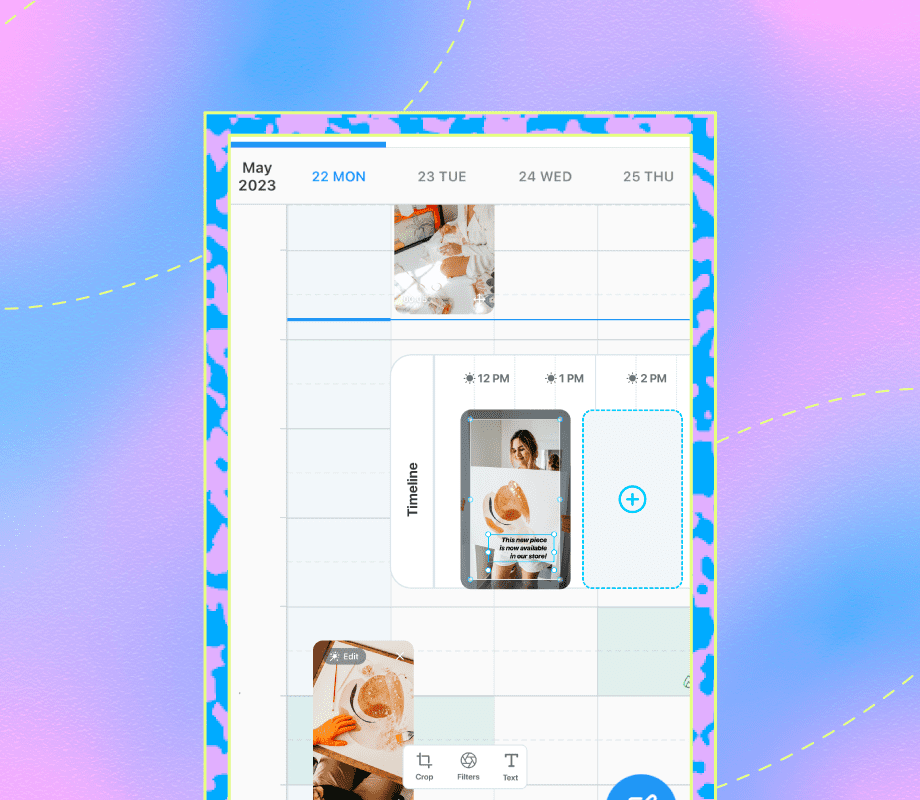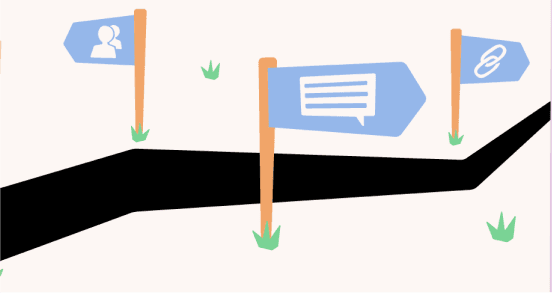Transcript
Introduction
Do you want to make eye-catching Instagram stories that look super professional? Well, guess what? You can. It all comes down to using the right apps. Hey, everyone, I'm Euan from Later, and today, I'm going to walk you through the best design apps to take your Instagram stories to the next level.
If you're looking for a full list of our favorite Instagram design apps, you can check out our blog post linked in the description below. And don't forget to subscribe to our channel so that you don't miss out on the latest social media tips and tricks. All right, let's get into it.
Join over 1 million marketers to get social news, trends, and tips right to your inbox!
Email AddressApp #1: Mojo
The first design app on our list is one we can't live without: Mojo. The Mojo app makes animating your Stories so easy, and the results look so professional. The app is packed with hundreds of animated templates for Stories, and each template is completely customizable too. You can easily animate text or graphics and add eye-catching effects.
The creative options are seemingly endless. Every time we use this app on the Later account, we consistently get people asking, "How did you create that?" Mojo, my friends. Mojo.
App #2: Patternator
Next, it's the Patternator app. Patternator is a fun app for creating animated GIFs from your images. Try using the app to highlight key elements from your photos (think your brand's logo or maybe a funny picture) to create GIF-style images that instantly capture attention. At Later, we love using Patternator to create fun background images for our Instagram Stories, and it's a great way to liven up a simple story using an engagement sticker like a poll or a question.
App #3: StoryLuxe
StoryLuxe is our go-to app for professional-looking and fun Instagram Stories templates. The app is packed with a wide variety of dynamic Instagram Story templates, from Polaroid and instant film templates to neon and floral graphics. There are plenty of templates to help your brand stories stand out.
And in case you missed it, we've teamed up with StoryLuxe to create a brand new set of Instagram Stories templates linked in the description below, so please make sure to grab those after watching this video.
App #4: Life Lapse
Have you ever wondered how people make stop-motion videos? Normally, it requires a ton of video equipment, but for a more user-friendly option, you'll definitely want to check out Life Lapse. The app makes it incredibly easy to create high-quality stop-motion videos right from your mobile device, and their handy tutorial guides you through every step of the process. Do you have a tripod? That's all you need to get started with Life Lapse.
App #5: Tezza App
Influencer Tezza has amassed a cool 800,000+ followers on Instagram thanks to her creative style and edits. So it's no wonder her app has amassed a huge following, too, because when it comes to presets, the Tezza app has some of the best out there. Plus, the app has a set of simplified editing tools that make it easy to bring your Instagram story posts to life. From sleek and clean templates to film-like edits, this app is perfect for brands looking to add a little creativity to their posts.
App #6: InShot
If you need to trim clips, splice video footage together, or optimize your video dimensions, make InShot your go-to app. With a super simple layout and navigation, you can edit your video footage on the fly. It's so easy. You can also use the app to add text, stickers, or even music before saving to your camera roll.
App #7: Magisto
If you're looking for more video content to add to your stories, Magisto is packed full of great stock footage you can choose from. The Magisto app can help you turn static images into a gorgeous video collage. It's the perfect app to impress your followers while saving you plenty of time and effort when it comes to content creation.
App #8: Later
Okay, so this next app might not strictly be a design tool, but it is great for saving you time and effort. You already know you can schedule your Instagram feed posts, but did you know you can also schedule your Instagram Stories? With Later, all you have to do is drag and drop your stories onto the Storyboard tool and then add your links and captions. Then, when it's time to post, you'll receive a notification on your phone, making it a breeze to post on the go.
So there you have it: eight apps to help you create dynamic, engaging Instagram stories for your brand. With the right apps and a little experimentation, you'll be creating incredible Instagram Stories in no time. For even more ways to level up your Instagram Stories, check out the links in the description below. And if you haven't already, hit that subscribe button so you can stay up-to-date on all our social media tips and tricks. Thanks so much for watching and we'll see you later.