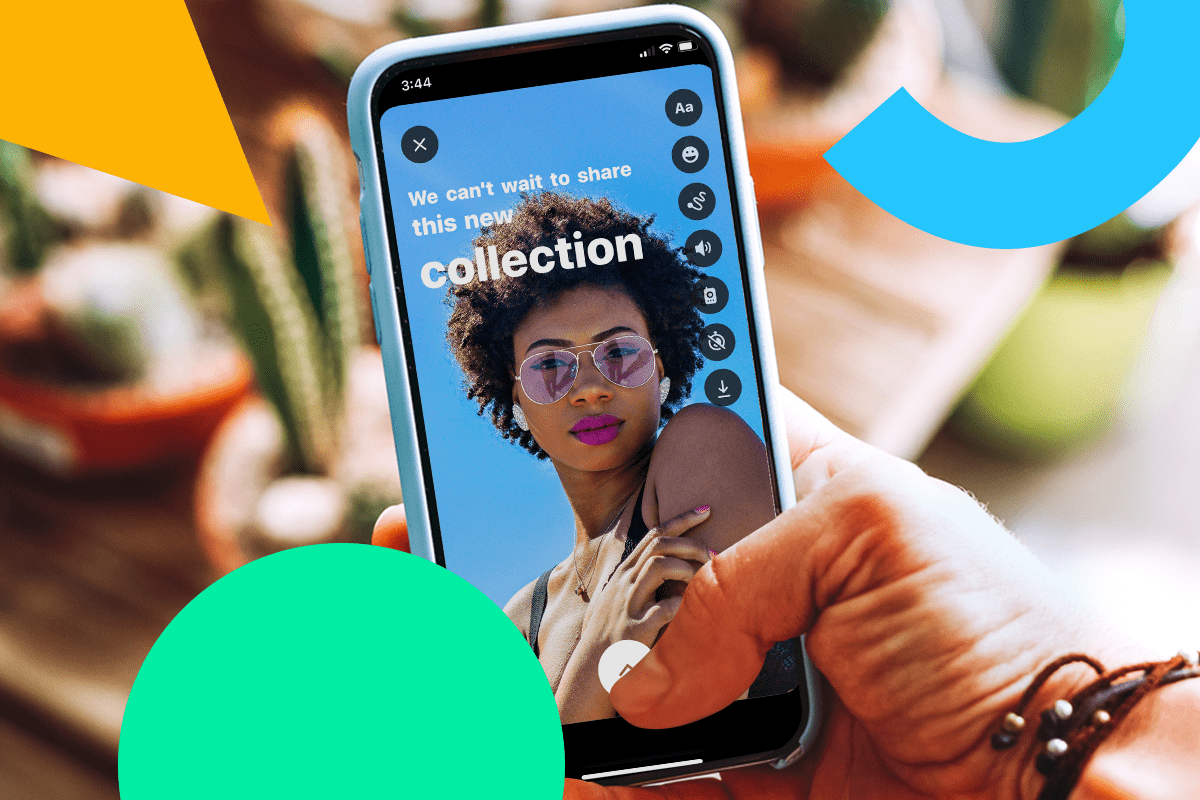Having an accessible Instagram account isn’t just the right thing to do, it can also improve your engagement and strengthen the sense of community on your channel.
And it’s easier to do than you might think.
Here are 5 easy ways to make your Instagram account more accessible right now:

Why Should You Make Your Instagram Account Accessible?
Often, we think of accessibility as a physical concept, like entering a building or climbing stairs.
But accessibility is just as important in the digital world — especially for those with visual and hearing conditions.
Hermon and Heroda, founders of @Being__Her, advocate for accessibility and equality.
“There are 466 million people in the world that are Deaf or Hard of Hearing, and accessibility in the world — Instagram in particular — is a big problem,” they share.
The twin sisters set up their own platform to make sure their voices were represented, and have been pushing to change the negative stereotypes and attitudes in regard to deafness ever since.
“Being Deaf is not the problem, it’s the barriers we face every day that are the problem,” Hermon and Heroda explain.
Similarly, visually impaired author and campaigner Dr. Amit Patel started his Instagram account, @blinddad_uk, to show people that “having a disability doesn’t hold you back from doing everyday things”.
“What I didn’t realize when I joined Instagram was just how tough it was going to be for me to navigate,” Dr. Patel highlights.
“Instagram is totally visual, so it’s not an easy platform to navigate when you’re visually impaired at all.”
However, as a brand or business, you can take steps to make your content more inclusive on Instagram.
And it doesn’t need to be expensive or time-consuming. We’ve rounded up 5 ways that you can make your content more accessible right now so that more people can experience, enjoy, and engage with your content.
Instagram Accessibility Tip #1: Add Subtitles to Instagram Stories and Videos
We know that 85% of video on Facebook is watched without sound, so making your content digestible without audio is a no-brainer.
Not only are subtitles great for people who watch without sound, but they’re also essential for those with hearing difficulties too.
Describing how Instagram content feels for the Deaf and Hard of Hearing community, Hermon and Heroda explain that “People who can hear have the privilege of not providing captions, but we don’t. We have been asking for accessibility on Instagram, and we feel invisible and ignored.”
While we wait for future product enhancement for a fully accessible Instagram, there are some tools and features that can help businesses and social media managers create more inclusive content.
For example, Instagram released a new accessibility feature that will automatically add captions to IGTV videos in 16 languages.
Automatic captions, rolling out on IGTV today. 🙋♀️
— Instagram (@instagram) September 15, 2020
Go to your settings and turn on video captions or find the option in the video drop-down menu.
Captions will be available in 16 languages to start. Stay tuned for updates as we expand to more surfaces and countries. pic.twitter.com/g3zBUBjCDr
Similarly, Instagram has made automatic captioning for Instagram Stories even easier. All you need to do is download the Threads app:
Threads is a camera and messaging app for keeping up with close friends on Instagram, but it also has a useful automated captioning tool.
You can generate captions directly as you record footage, or add them to pre-filmed video content from your camera roll.
Once you’ve finished, all you need to do is download the content and share it with your Instagram followers.
Note: Threads auto-captioning is only available in the US, and Instagram has yet to release information on a global rollout of the feature.
Alternatively, you can use a third-party app to auto-generate video captions, such as Clipomatic or CaptionMax, or manually add text overlays that summarize the key talking points of your video clips.
DESIGN TIP: Adding a solid background color to subtitles can make them easier to read, especially on mobile. Use an editing app like Prequel to choose from more font and colorway options for your brand!
Instagram Accessibility Tip #2: Provide Alt Text for Instagram Posts
Adding alt text to your Instagram posts is a great way to make your content more inclusive for those with sight loss.
For visually impaired users, Instagram is not an easy platform to navigate, explains Dr Amit Patel.
“It’s frustrating when you click on the post and all it tells you is that there is one image or two images and nothing else.
“Sometimes the caption text under a grid post has nothing to do with the image, so as a visually impaired user if there’s no alt text image description, I’m left out of the full experience,” he adds.
Alt text is essentially an invisible description that can be narrated through a screen reader device — so users can understand what’s happening in your content without being able to see it.
To manually add alt text to your Instagram posts, follow these quick and easy steps:
Take a photo or upload an existing photo to Instagram
Edit the image as required, then tap “Next”
Select “Advanced Settings”
Tap “Write Alt Text” under the “Accessibility” header
Write your alt text in the box and tap “Done”

There are an estimated 285M people living with sight loss worldwide, so taking a few minutes to add some descriptive text to your Instagram images can go a long way.
Instagram does automatically generate some alt text using image recognition software, but this is often very basic and unreliable.
Adding your own alt text it’s a great way to add some of your brand’s personality — as well as providing valuable extra context — to the accessibility experience.
Instagram Accessibility Tip #3: Verbalize Visual Details During Stories and Videos
Instagram Stories and Live video broadcasts can be one of the most challenging formats to make accessible for members of your community who are Blind.
“Stories are absolutely impossible to navigate for me as a visually impaired user,” shares Dr Amit Patel.
“The screen reader voiceover doesn’t work on stories at all — it just goes a bit crazy like a malfunctioning 80s computer voice!”
However, there are actions you can take to make your stories and Live broadcasts more accessible.
Consider how your audio supports the viewing experience. For example, if you’re hosting an Instagram Live from a retail store, tell your audience. Start with a quick description of where you are, what you’re showcasing, and who else is joining you on the live.
Setting the scene this way may feel a bit unnatural at first, but you’ll soon notice that lots of broadcasters use this technique.
Similarly, if you pin a comment or question to your Instagram Live feed, it’s a good idea to read it aloud. It may seem like a basic tip, but these little touches make for an easy-to-follow and inclusive experience.
Not sure where to start with Instagram Live? Check out our Step-by-Step Guide for Businesses and take your next broadcast to the next-level!
Instagram Accessibility Tip #4: Capitalize Each Word in Instagram Hashtags
Hashtags are an important part of the discovery experience on Instagram, and this quick tip makes them more accessible to the blind community.
By capitalizing each word, accessibility screen readers will be able to correctly read out your hashtags.
“If you don’t, screen readers will read the whole hashtag as one word,” explains Dr. Amit Patel.
By simply capitalizing each word, you’re taking steps to create an accessible Instagram account.
Instagram Accessibility Tip #5: Add Descriptive Details to Captions
Adding subtitles to your videos and alt text to your images is a great first step to make your posts more inclusive.
But if you’re looking to take your accessibility to the next level, you can use your Instagram captions to provide valuable extra information and context.
This is a great way to set the scene and fill in any unforeseen gaps — especially when it comes to video content.
For those with hearing loss, captions are a good opportunity to share extra details about the music or sounds in your video posts.
Sound is often used to set the tone in videos, so explaining the use of sound in your captions can create a much richer experience for all of your viewers.
If you’re not sure what to add to your caption to make it more inclusive, try watching your video with sound on but with your eyes closed, and then with your eyes open but the sound off. Can you easily follow everything that is happening?
If not, it’s time to get creative with your Instagram caption.
These small changes to your workflow can have a positive effect on how individuals with visual or hearing difficulties experience and interact with your content.
“I’d urge brands to think about how they can work to make their brand more inclusive on Instagram — and reach a much broader audience as a result,” says Dr. Amit Patel.
As a brand, an accessible Instagram account can create a more inclusive space for everyone in your community. You have the power to make a difference.
Sign up for the Later newsletter and get the latest social media trends, tips, and tricks delivered straight to your inbox: