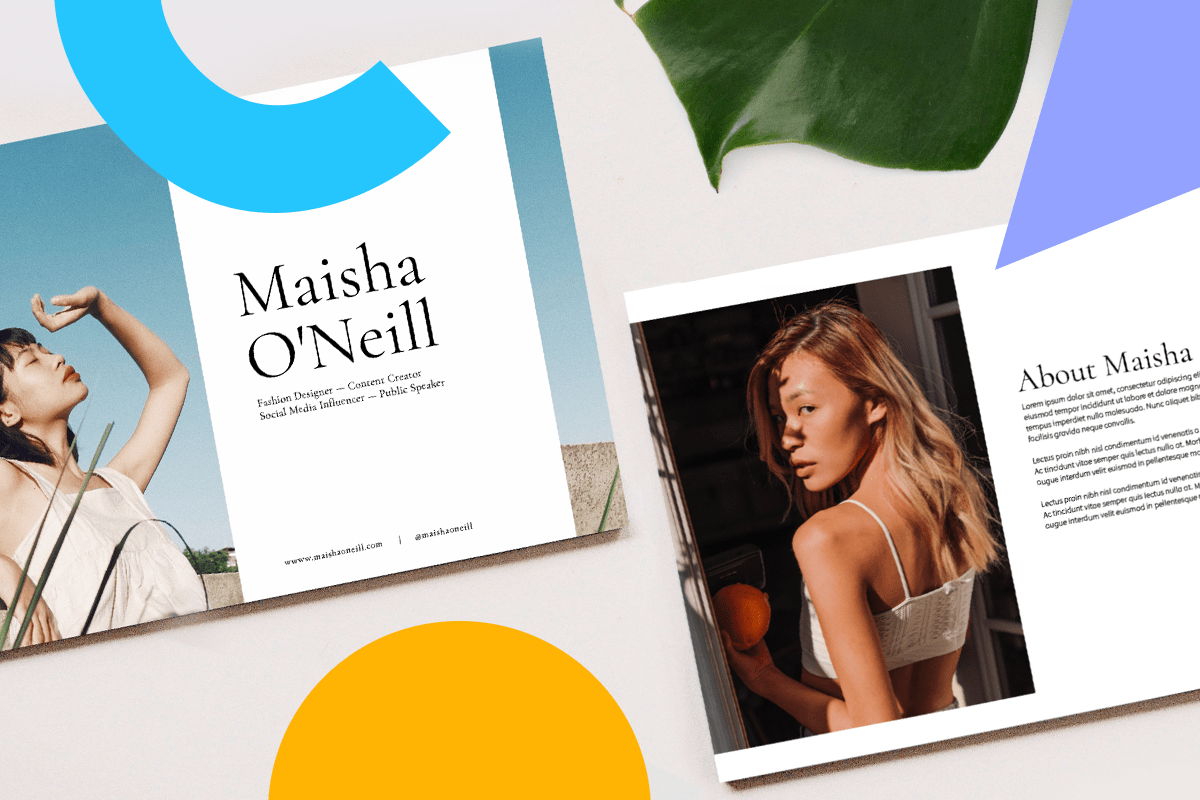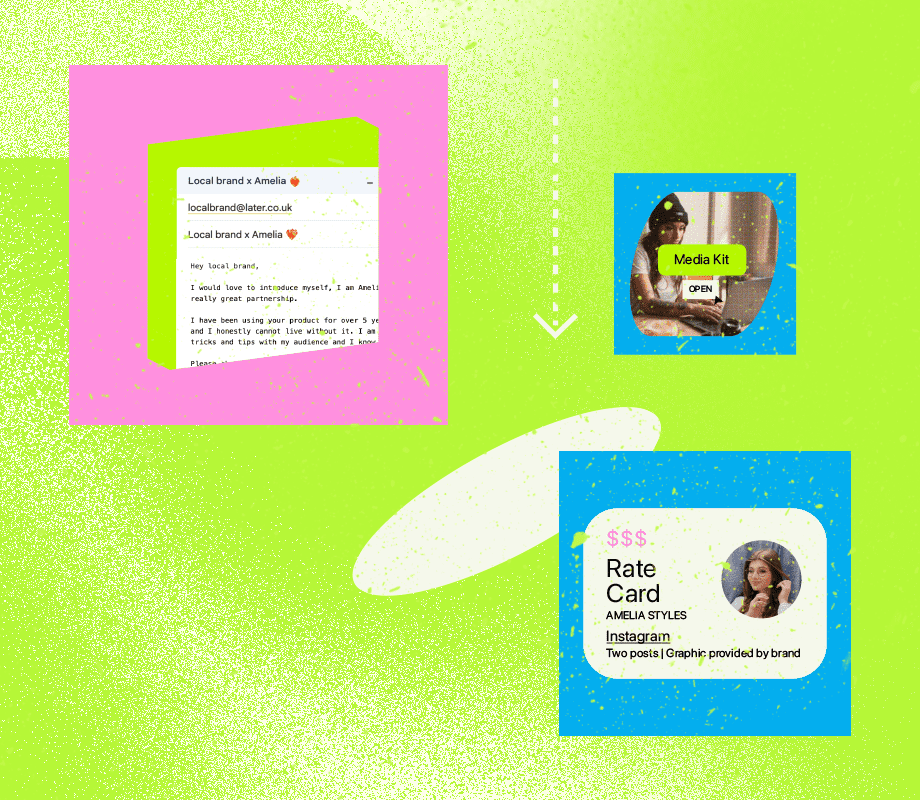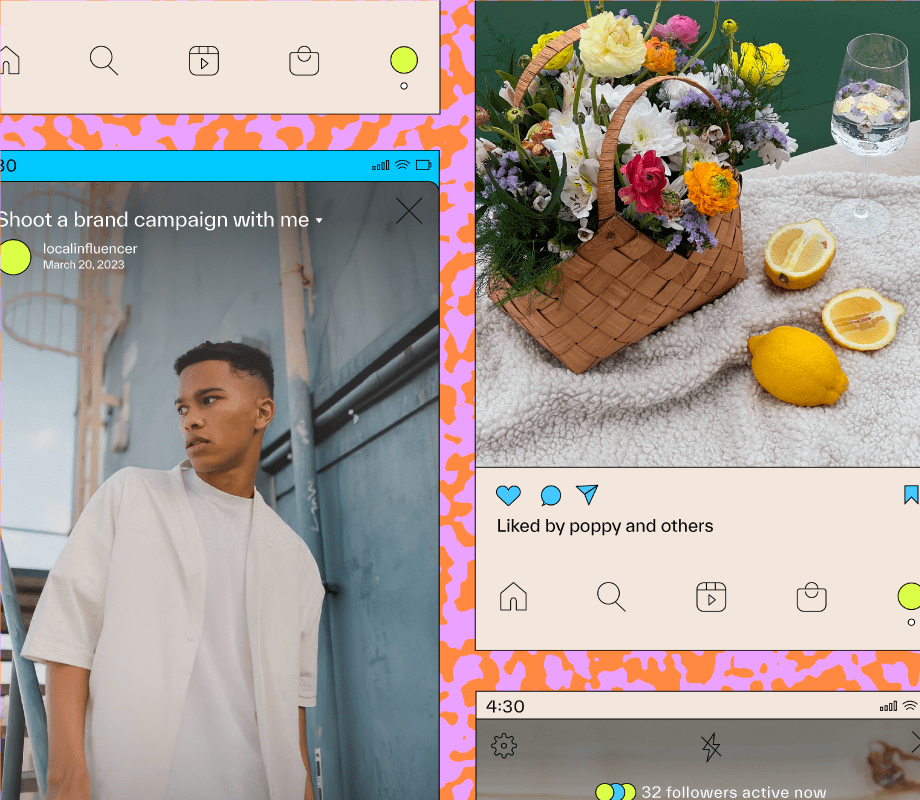If you’re serious about building a career on social media, you need to have an awesome influencer media kit to share with the brands and businesses you want to work with!
Why? Because it’s the best way to show off how serious you are about your work, your future partnerships, and what you can offer brands online.
In this blog post, you’ll learn how to create your own influencer media kit, what you should include, and to make it easy you can download our free influencer media kit template to get started with!
Think of your influencer media kit as your business card, CV, and portfolio of work all in one document.
Whether you’re a blogger, vlogger, photographer, or videographer, you want to have a document that represents all the work you’ve done, your achievements, and where you’d like to grow in your influencer career.

That’s why it’s so important that your influencer media kit represents you and your brand.
Whether a brand approaches you about a special project they’d like to collaborate on, or you’re pitching to businesses you would like to work with, having an influencer media kit will make you stand out in the world of influencer marketing.
It’s common for brands to request a media kit from an influencer they want to work with, so not having one can actually lead to you missing out on partnerships and revenue.
You don’t need hundreds of thousands of followers to become an influencer, as collaborations with Micro or Nano influencers are becoming more popular with brands.
So even if you have a small, but niche, engaged audience, you’ll still benefit from having a media kit!
P.S. With Later's social media management tools, you can plan, schedule, and analyze all of your social posts — in one dashboard. Start your free trial.
When it comes to creating your influencer media kit, you need to think about both the information you share and the design aesthetic.
Your media kit should reflect not only your social growth and status but also your personal brand and style.
We’re going to walk you through each section of what your influencer media kit should include in this blog post, using examples from real media kits and the media kit template we’ve created.
To help you create a gorgeous influencer media kit, you can download our free influencer media kit template for Adobe Photoshop below:
You’ll find that everything in the template is completely customizable — so you can include your own images, your fonts, and even a branded color palette. With some quick design changes, you can make the template fully represent you and your brand!
#1: Your Bio
Just like your Instagram bio, your influencer media kit bio is extremely important!
It’s the first thing a brand or business is going to read when they open your media kit, so you want to make sure that it fully represents you and your brand.
You want to convey your personal tone and style in your bio copy, and show off your personality, interests, and passion projects.
It’s a fine balance between a positive introduction and a business pitch, so it’s worth spending the time and effort to draft and edit your bio until you’re 100% happy with it!
Take a look at how online educator, travel blogger, and influencer Christina Galbato manages to easily introduce herself, her brand, and business goals in a couple of sentences!
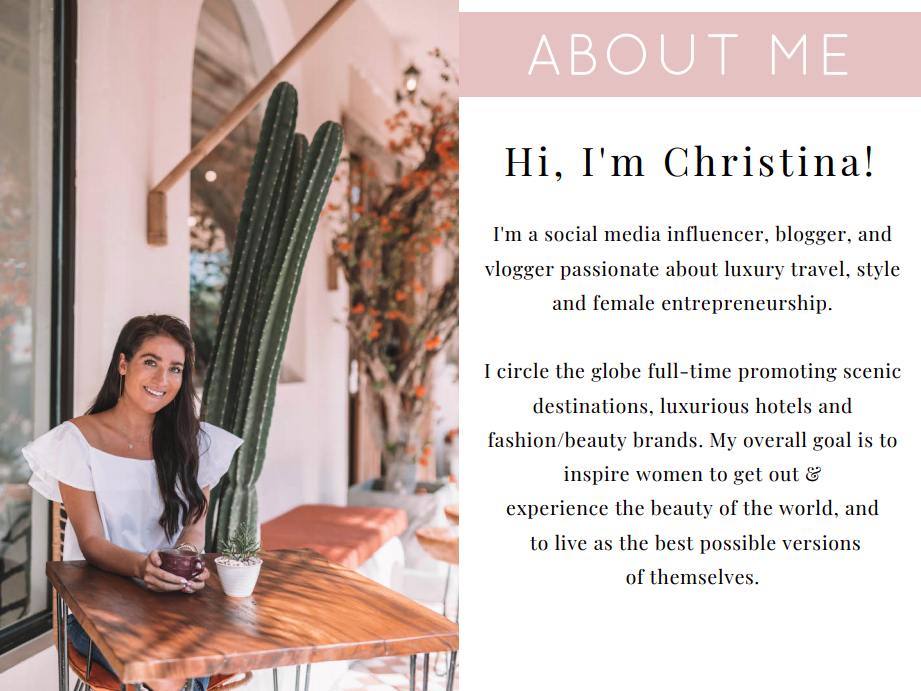
@christinagalbato
Don’t forget to include a headshot or a photo of you so whoever is reading your influencer media kit can put a face to your name!
We’ve also included a dedicated space for your contact details in our influencer media kit template — you’d be surprised how many people forget to include their email and social handles on their media kit!
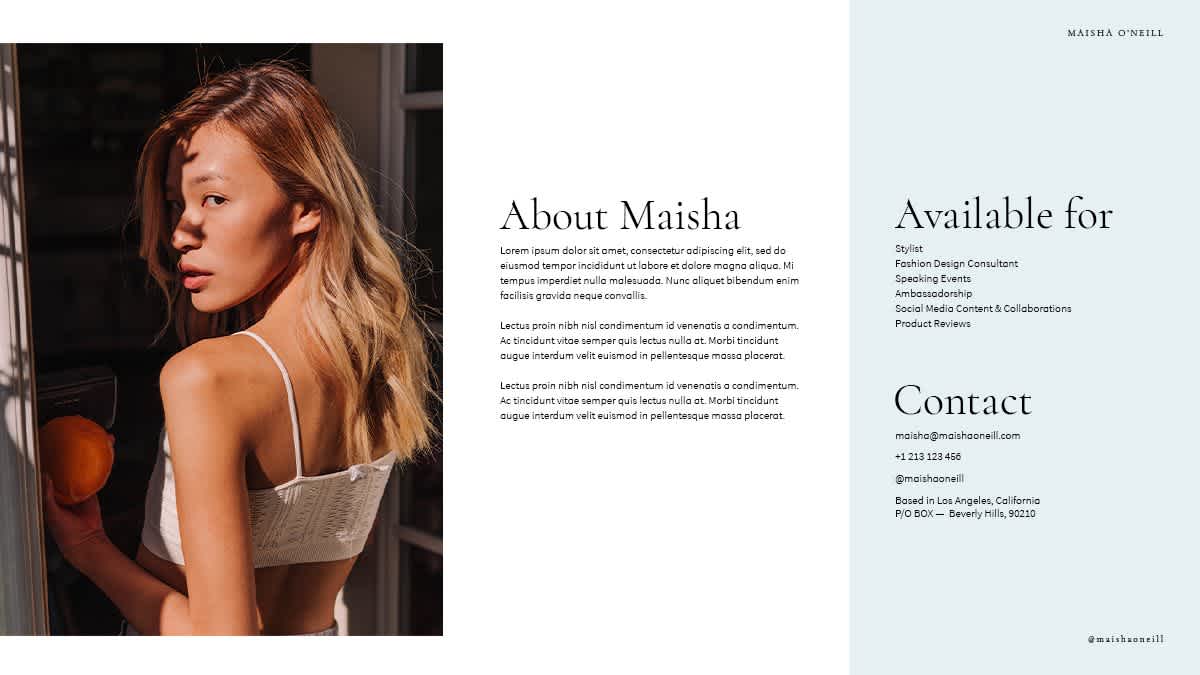
#2: Your Social Stats
While the value of an influencer partnership isn’t based on just stats, it is important that you honestly share your current social media followers and figures.
Brands and businesses are much more likely to appreciate an honest portrayal of your social stats. Plus, with tools like Fohr Card and SocialBlade, it takes a brand just seconds to find out if you’re fudging your stats.

And it’s not all about having a huge follower count either — if a brand is super-niche, they may be looking for influencers that reflect their brand mission or match their key business locations. Don’t be afraid to show off your audience that you’ve worked so hard to gain and build an honest relationship with.
While there’s no hard and fast rule on what stats to include in your influencer media kit, it’s a good idea to include your followers and engagement rate on Instagram, and for any of your other social platforms like Pinterest, Twitter, Facebook, and YouTube, you can include your followers, group members, or subscribers.
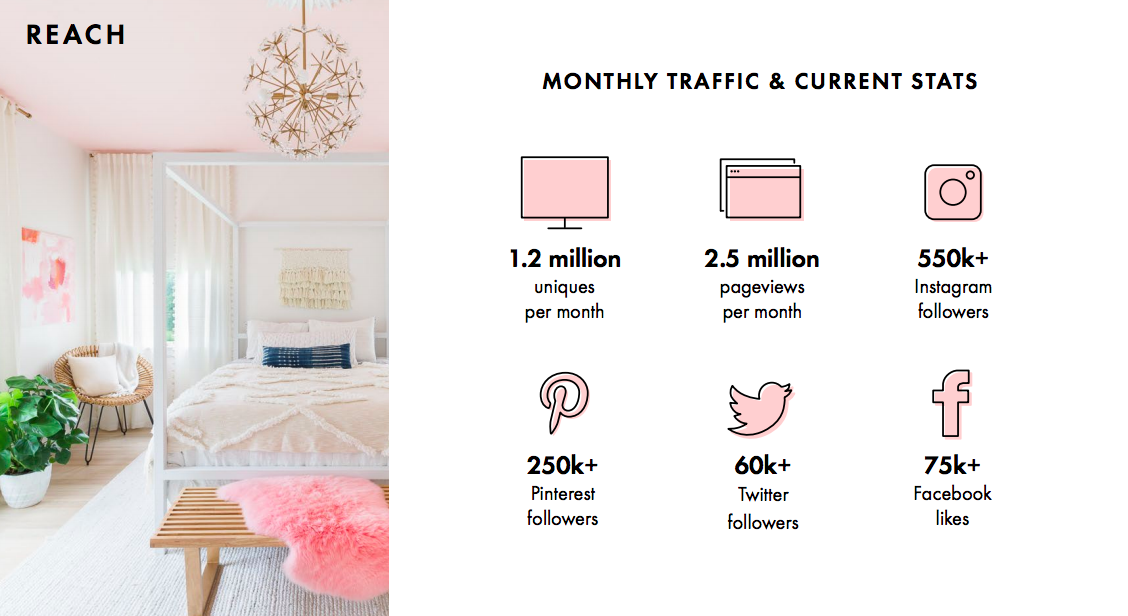
@abeautifulmess
You’ll also want to highlight the analytics for your best performing social platform, such as Instagram, Youtube, or both!
While follower count is important, brands are more interested in your Instagram engagement rate.
Why? Because when a brand invests in influencer marketing, they want to make sure that your audience is active, engaged, and likely to respond positively with what you’ll be posting about on their behalf.
So if you haven’t already, work out your average post engagement rate and share it in your influencer media template.
Engagement rate is the percentage of followers or viewers that engage with your posts. Generally, if you want to calculate your average engagement rate for Instagram, you would divide the number of likes and comments by your follower count, which will give you a percentage.
If you’re on a paid plan with Later, you can cut out a lot of your calculation time! Your Instagram engagement rate is automatically calculated for you! No math needed, and you can easily see which of your posts are performing the best in your feed and what kind of content resonates with your audience the best
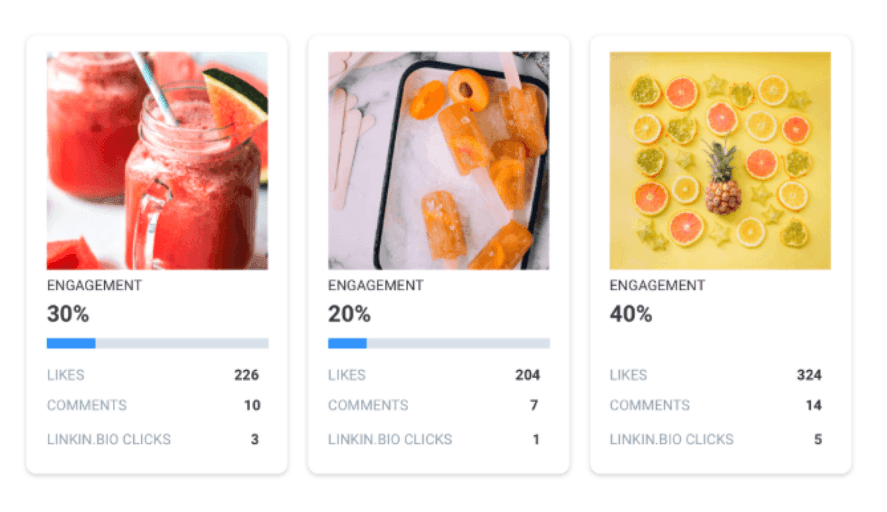
#3: Audience Demographics
It’s super important to include information about your audience demographics; this is how brands will determine if your followers are the type of customers they want to be reaching.
When a brand is looking to partner with an influencer, they will want to understand as much as they can about your niche or target audience. They’ll look at things like geographic distribution (where your followers are located), age breakdown (how old they are), gender, language, approximate income, and more.
Keep in mind that the goal isn’t to match a brand’s target audience 100% — but rather to find that intersection where your two audiences overlap.
See how lifestyle bloggers A Beautiful Mess show off their website readership and demographics in their media kit:
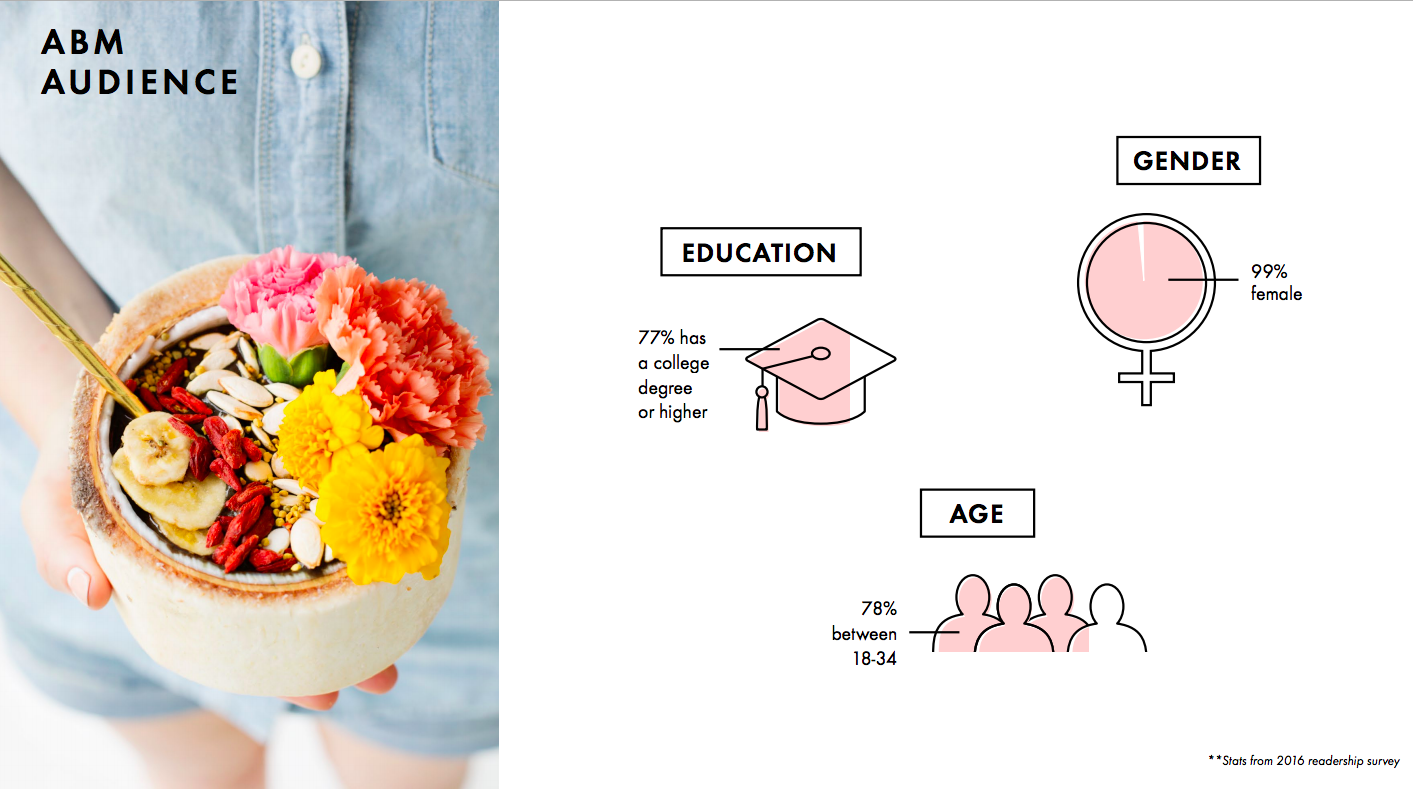
@abeautifulmess
Don’t forget to include your demographics both for your blog and your Instagram profile as they may be slightly different, or your Instagram following might be more niche than your blog readers!
Travel bloggers, Charlie and Lauren at Wanderers and Warriors have decided to dedicate separate space for their blog readership and their Instagram follower segment:

We’ve separated the two in the Later media kit template to make it easier for brands to appreciate your different audiences.
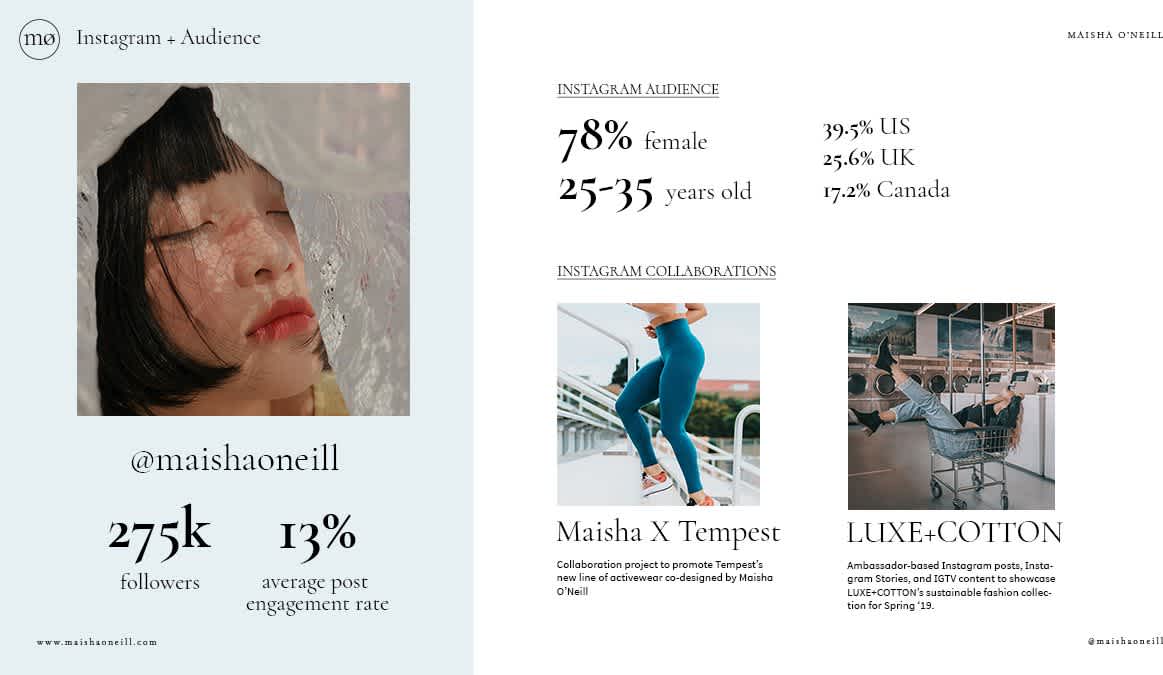
#4: Your Blog or Website
As blog posts tend to have a longer lifespan than an Instagram post (thanks to being searchable on Google with good SEO!) a brand might want to create content or collaborate on a project that is showcased on your website as well.
For that reason, we’ve dedicated two pages in the Later influencer media kit template to your website and to your lead social profile!
Don’t worry if you don’t have a blog, you can delete this page from your template. But if you do, it’s time to take a look at your stats and record them in your media kit.

Starting with your readership, you can find your page views and unique visitor numbers from your Google Analytics, or you can use a handy WordPress plugin like JetPack to record your visitors each day.
You can use this WordPress guide to Google Analytics if you’d like to learn more about tracking your stats for your blog!
Also, think about including your best performing blog posts or content that really resonated well with your audience. This will help brands easily understand what you and your readership is interested in, and where your skills and creativity lies.
#5: Previous Partnerships and Testimonials
If you’re a long established influencer, it probably isn’t your first time collaborating with brands on social media or for special projects.
So if you have previous partnership experience make sure to share it in your influencer media kit!
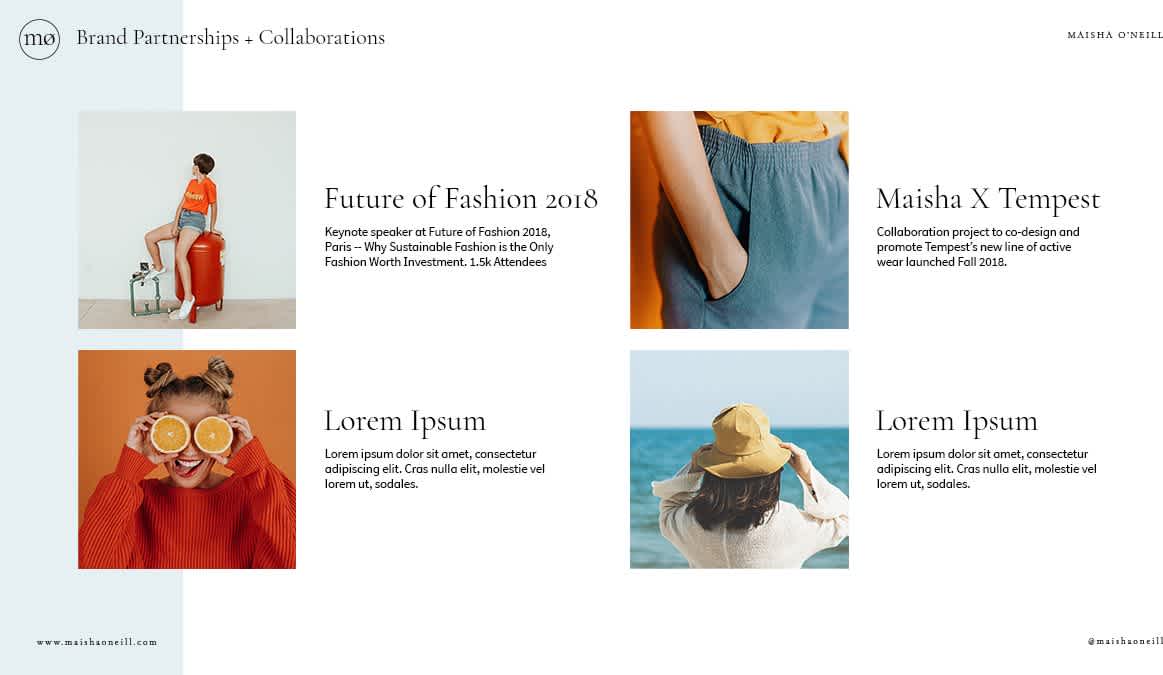
Sharing past collaborations gives your prospective sponsors a sense of what’s important to you, your style of collaboration, and of course, your professionalism.
If you can, include the results of your campaign, such as engagement rate, link clicks, or even items sold.
What better way to show off your strengthens than to share a testimonial from someone who has worked with you — it’s a real insight into your work ethic and how seriously you take your influencer career.
Don’t have any testimonials on hand? Why not email a few brands you’ve partnered with in the past and ask if they would be willing to give a reference and be cited in your media kit?
You can also include testimonials from your followers, just like personal stylist and fashion influencer Lauren Messiah does!

@laurenmessiah
You don’t need tons of testimonials to make an impact. In fact, in our Later influencer media kit template, we’ve positioned just one stand out testimonial alongside your previous brand partnerships. It’s a clear, simple, and effective way to show who you’ve worked with and how you’ve worked with them.
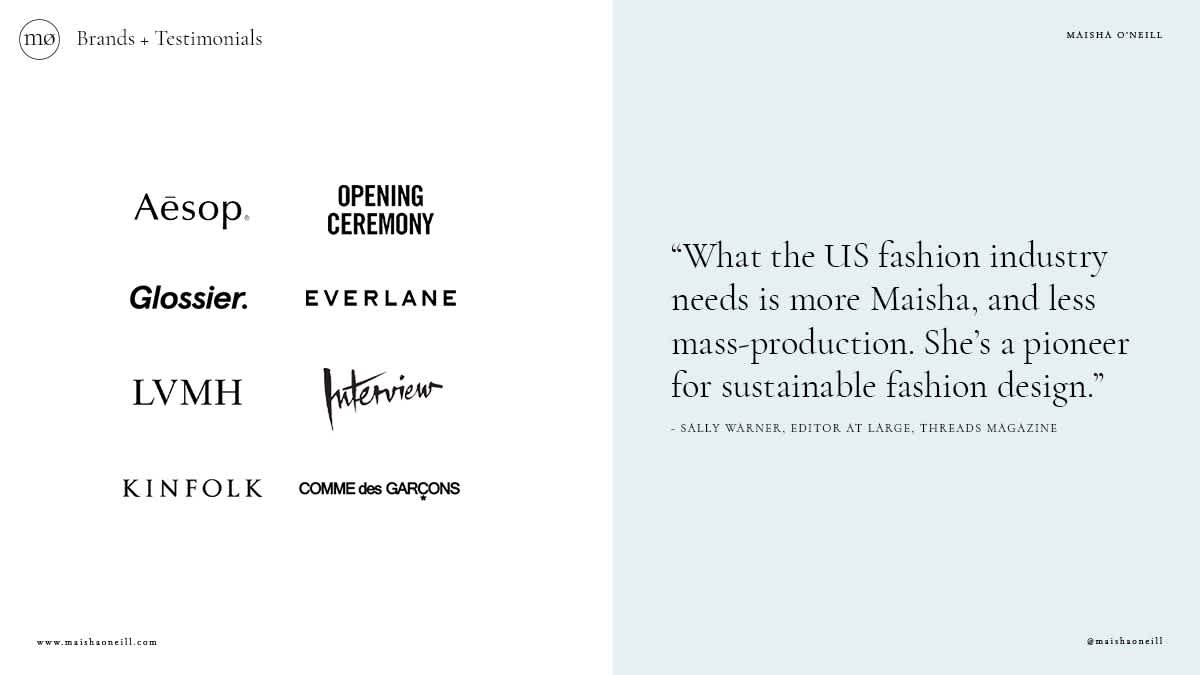
Looking to learn more about what brands look for in an influencer when they consider a partnership? Take a look at our free Influencer Marketing Guide to find out what brands and businesses will be on the lookout for in their next collaboration project.
Now that we’ve covered what information you should include in your influencer media kit, it’s time to talk about designing your media kit!
When it comes to design, it’s important that your influencer media kit looks and feels like an extension of your blog or Instagram aesthetic.
Think about maintaining the same style, tone, fonts, color palette and make sure you only share the very best photography and imagery.
You have a lot of information to share, so try to make your media kit as clean and easy to read as possible — even if that means adding another page to your design!
Ultimately, it’s easier to digest 4-5 well laid-out pages, than 1 super-cramped page that’s overloaded with information!
To help you get started with designing your first influencer media kit, here are some suggestions on how to do it:
Step #1: Create an Influencer Media Kit in Canva
We’re big fans of Canva here at Later! From graphics, blog post images, Instagram Stories, and much more, Canva is a really intuitive tool for graphic design newbies.
When it comes to creating a media kit, you can start a new project from scratch with Canva and use their various tools and features like images, shapes, graphic elements, fonts, and color palettes to design pages that represent you and your brand.
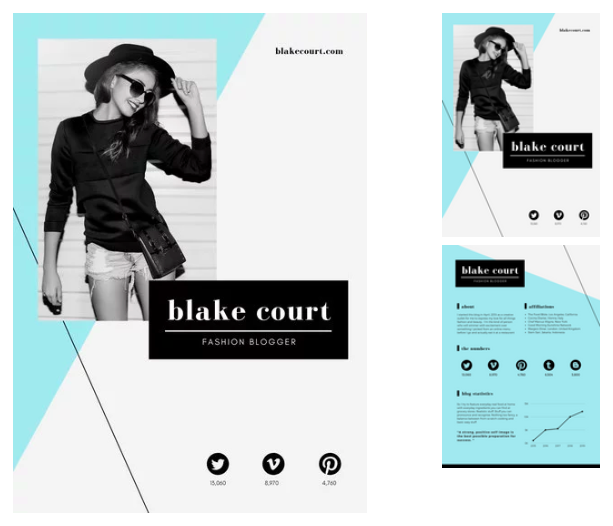
Or you can choose from some of the many media kit templates that Canva’s designers have created to help get you started.
The only downside to making a media kit from scratch, or even playing around and testing out some of the templates in Canva, is that it can be time-consuming! It can be all too easy to spend hours fine-tuning your design when you could be pitching to prospective brands!
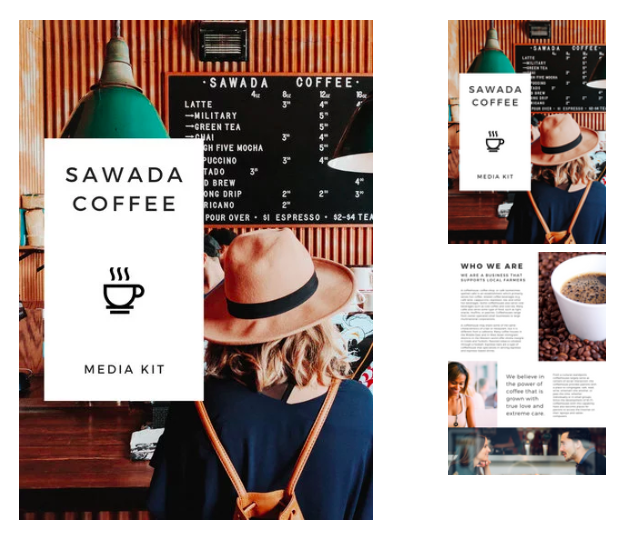
If you’re looking for a simple and super-quick template to get your media kit created in record time, try out our free template!
Step #2: Use Later’s Free Influencer Media Kit Template
Created by our lovely in-house designer Chin Tan, we kept our influencer media kit design simple, modern, and super-easy to customize!
All you need to do is download the files (you can use the sign-up box below!) and have Adobe Photoshop installed on your desktop. Don’t worry if you don’t have a Photoshop subscription, you can get a 7-day free trial here.
When you receive your template files in your inbox, you’ll also have step-by-step instructions on how to update and customize your template to match your aesthetic and style.
Here are some things to keep in mind while customizing your template:
Use Branded Fonts
If you use specific fonts for your social media or your blog, and they’re installed on your laptop, you can use them in the Photoshop template. Looking for some font inspo? Check out the free to use Google Fonts!
To install the template font to your desktop, simply open the font provided and click “Install Font.”
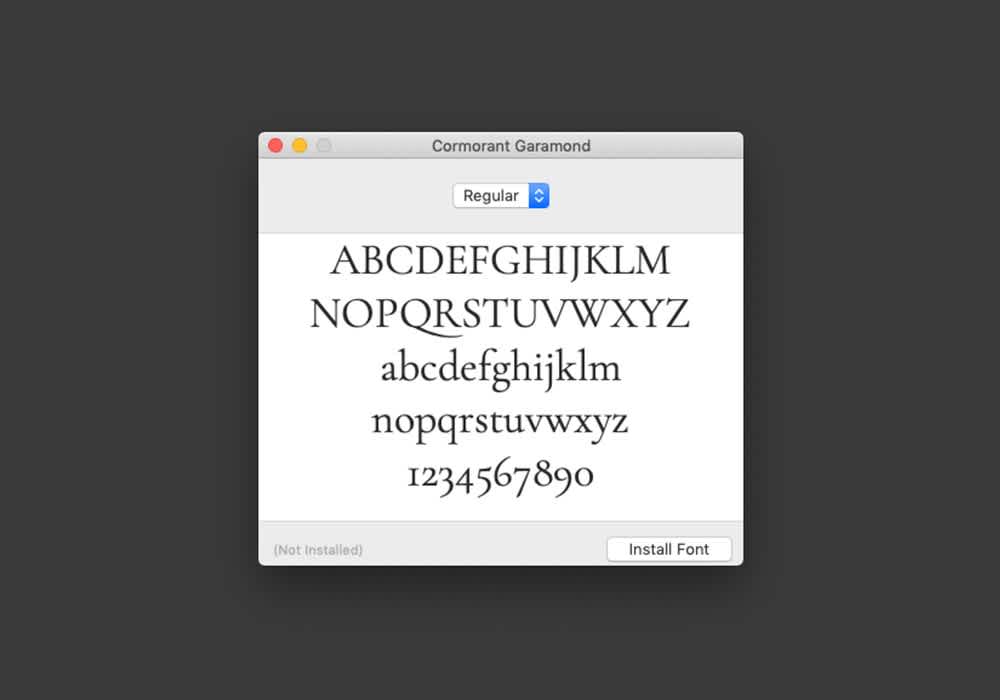
Photography & Images
Your images make a really big impact, so it’s important to only use your best photography for your media kit — no pixelated mobile shots here, please! Check out how well fashion influencer and stylist Asiyami Gold uses her photography to show off her own personal brand and style!
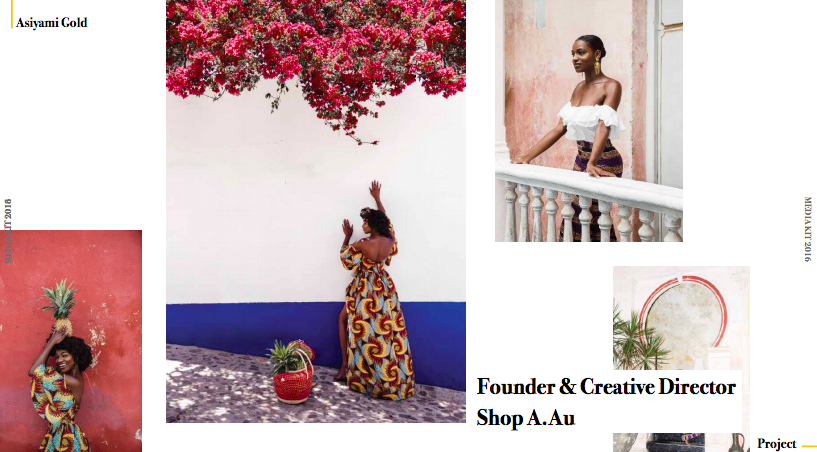
@asiyami_gold
We’ve provided image boxes to suit landscape, portrait, and even square photos, so you have every opportunity to show off your best shots!
To change the images in your template, simply drag and drop one of your own image files from your desktop to replace it.
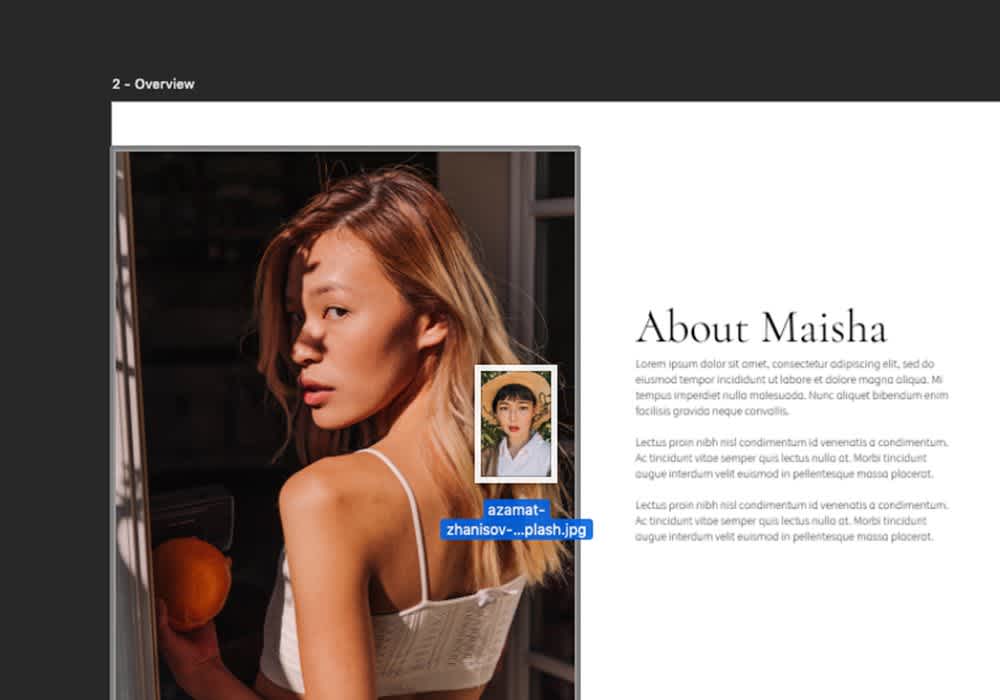
Content
Keep content short, sweet and to the point. Remember your media kit will tell a story about you and your brand, so there’s no need to write a novel! Let your images, stats, and most succinct paragraphs do the talking for you.
Color Palette
Don’t forget you can change up the colors in the template to match your own brand style.
Just double-click the layer to change the color. Note: The color is set at 20% opacity.
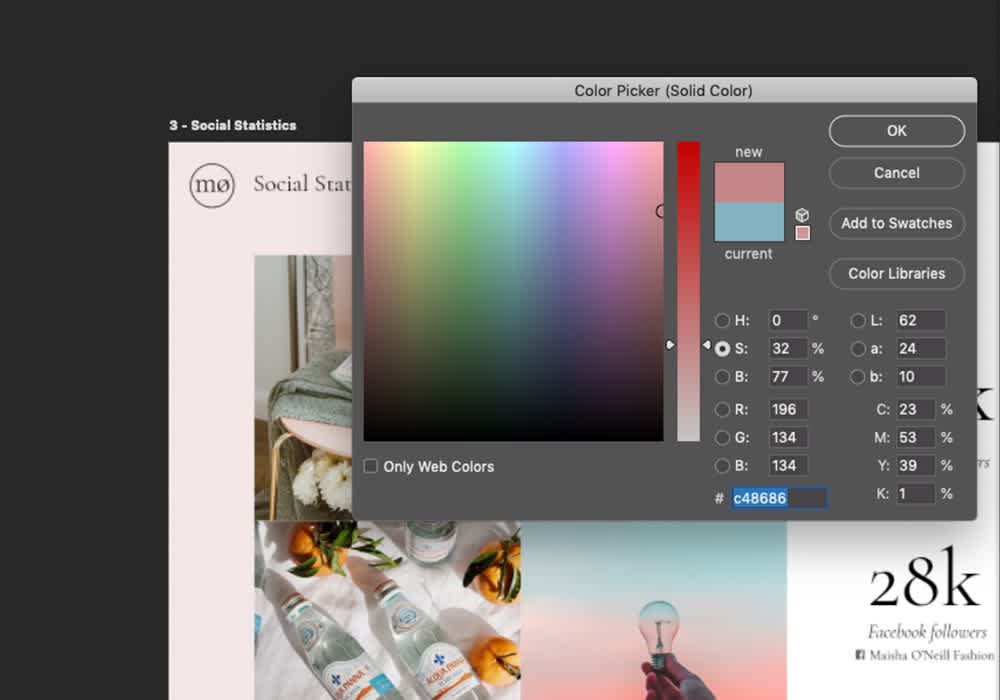
Once you’re happy with your updated design, all you have to do is export it as a PDF so it’s easy to share via email, or you can embed it into your website!
To save your template as a PDF, you need to export it to your desktop. Click Export > Artboard to PDF.
Step #3: Create an Influencer Media Kit with Adobe Photoshop or Illustrator
If you know your way around Photoshop with your eyes closed or have graphic design experience, then Adobe’s design tools are always a great option.
Of course, creating a new design in Adobe Photoshop or Illustrator does require a high level of knowledge to navigate and pull off, but if you feel confident, the results are very professional and you have free rein on how you’d like your media kit to look.
How to Approach Brands with Your Influencer Media Kit
Congratulations! You’ve created your influencer media kit and now it’s time to start reaching out to prospective brands and businesses you’d like to partner with.
If you’ve ever sat down at your computer to write a pitch email, you can understand how daunting and tough it is to get started.
Even though a pitch should only be 2-3 paragraphs in length, there are a few important key elements you shouldn’t miss!
Here are a few things to keep in mind when pitching to brands:
#1. Be professional
Regardless of what your tone of voice is on your blog, you’re working on a business project together. So while you don’t have to be formal, you do have to be professional.
#2. Research your brands
Spend some time reviewing what kind of content they produce online, their social media platforms, and is it something that you can replicate, or bring a new skill set to the team.
Perhaps you can offer video content if you see they don’t post video that often, or maybe you’ve got amazing product flat lays!
Also, think about their previous brand partnerships — who have they collaborated with in the past, and was it a successful campaign? Knowing as much about the brand and their approach to collaboration projects as possible will help you come up with some creative ideas.
Take a look at how Daniel Wellington has a dedicated page to influencers who want to work with their brand. If a brand outlines requirements or information to submit as part of their partnership opportunities, make sure you provide that information, as well as your media kit in your intro email!
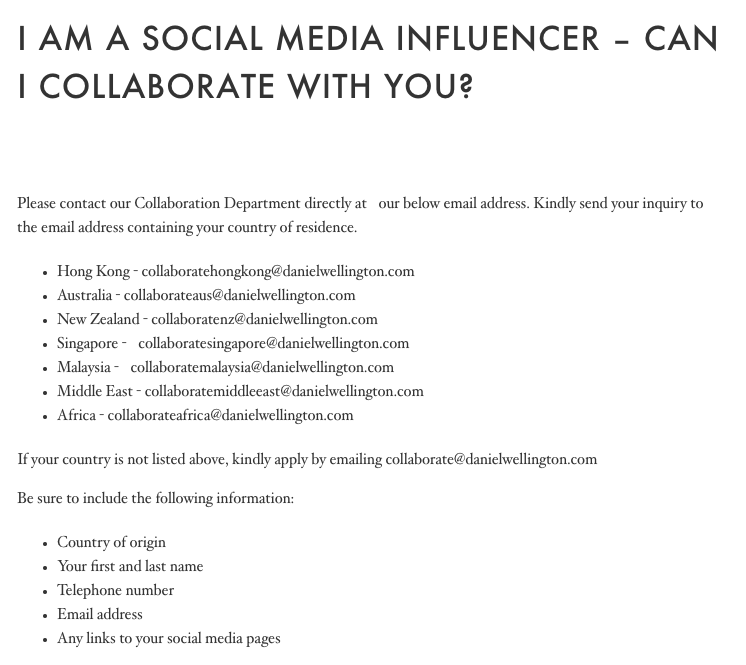
#3. Content ideas
Now that you’ve done your research, you should have plenty of ideas on how you can creatively collaborate. Think about ways that serve both your audiences and business goals.
Your creative ideas should serve a purpose, and the more clearly defined, and creative your pitches, the more likely a brand will jump at the chance to work with you!
#4. Know your worth
Finally, it’s important to know what your feeds are for collaboration projects. While you don’t have to mention this in your opening pitch email, having a clear understanding of what your billing structure and project fees are will help you not only pitch the right-sized project but also get fair pay for the work you will be providing.
To help you successfully send an email pitch to brands, we asked our PR and Influencer Marketing Manager, Chrissy Abram, to share her tips to help you land your dream collaboration! Check out her top tips in this blog post.
Don’t forget that some brands may approach you and ask to see your media kit, so always aim to have an up-to-date file ready to share.
And that’s it! You now have everything you need to create a killer Instagram influencer media kit and start approaching brands and businesses for partnerships.
Influencer marketing shows no sign of slowing down, so now that you’re armed with your media kit, you’ll soon be working on opportunities and collaboration projects for the brands that you love.
Don’t forget! Our Later media kit template is completely free and can be sent to your inbox in minutes!