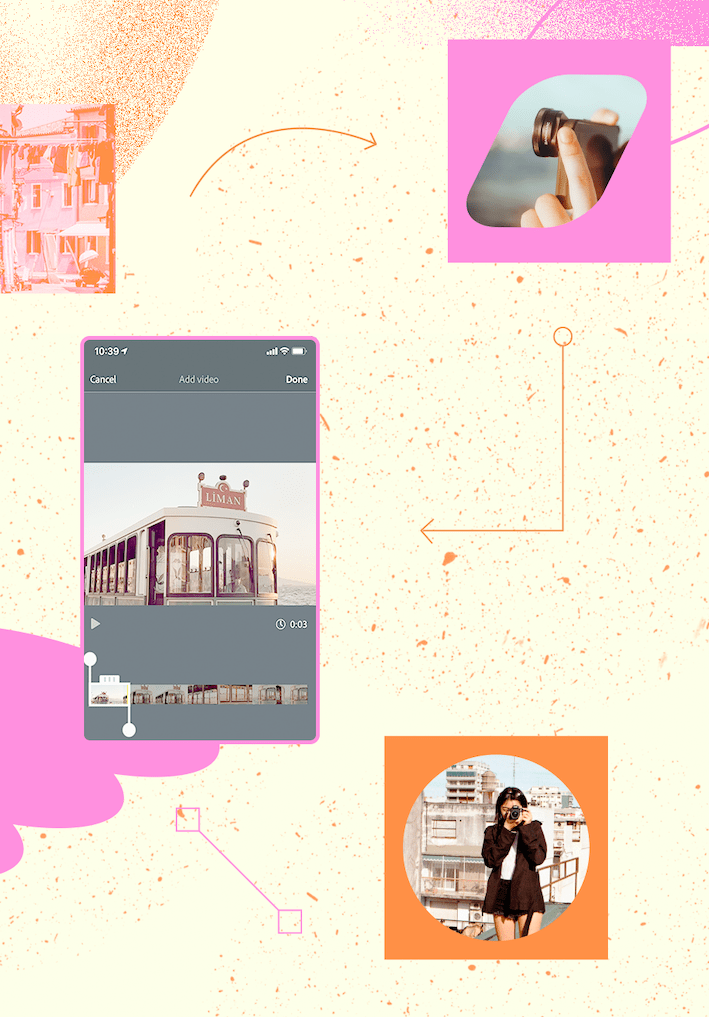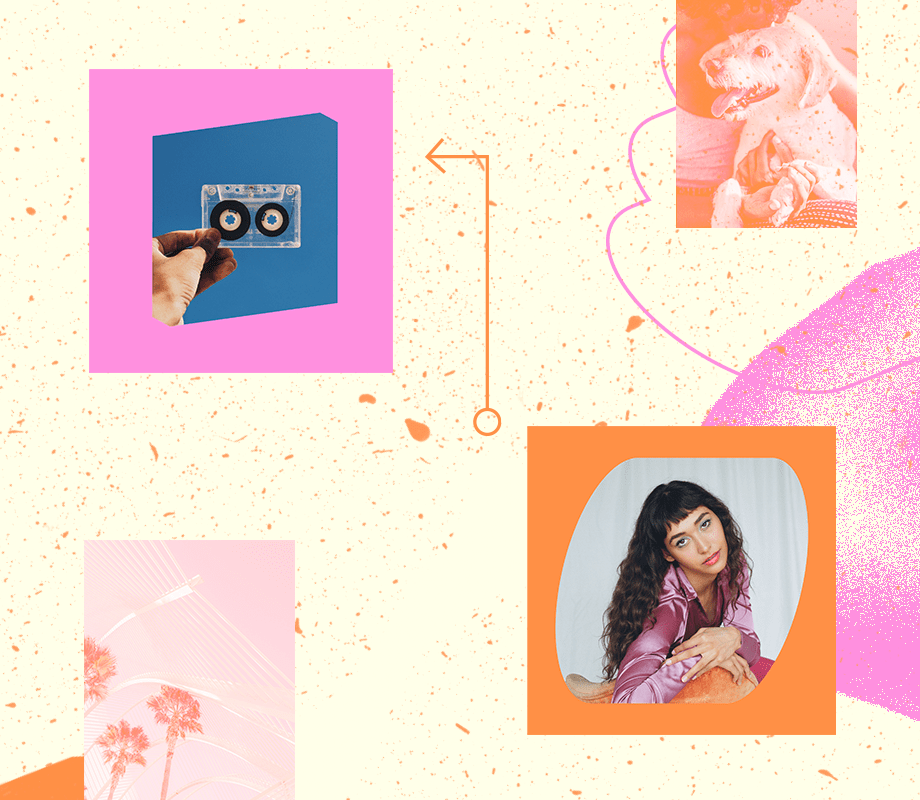Sometimes it can feel like the best mobile video editing apps are under lock and key.
But no more secrets!
From nailing seamless TikTok transitions to making those viral memes, we’re sharing the top mobile video editing apps to create professional-looking content, just like the pros.
8 of the Best Mobile Video Editing Apps
LumaFusion
VSCO
Inshot
Splice
VideoLeap
Kinemaster
CapCut
Prequel
Join over 1 million marketers to get social news, trends, and tips right to your inbox!
Email Address#1: LumaFusion to Easily Sync Reels
Ever wonder how the top creators seamlessly sync their audio? It’s not a matter of memorization or spot-on guesswork, it’s through mobile video editing apps like LumaFusion.
Dubbed “the most powerful multi-track video editor ever created for mobile devices,” you can expect all the usual tools like trim, speed, dimensions, and audio edits.
But some of the more advanced features, like its ability to layer audio, video, and photos in the same frame, and a live audio track mixer make LumaFusion stand out from the crowd.
Here at Later, we use LumaFusion to sync our Instagram Reels audio — it’s quick, easy, and has extra tools to help us deliver the highest quality video possible!
“Honestly, LumaFusion is amazing. You can get specific with trimming, and it shows you an audiogram of the music, so you know when the audio hits and can easily sync Reels that way.” says Mel.
With LumaFusion you can automatically sync up to 12 camera sources and multiple audio tracks!
Compatibility: iOS and Android.
Join Later today to plan and schedule all your TikTok, Facebook, Instagram, Pinterest, and Twitter posts from one easy-to-use dashboard — it's free!
#2: VSCO for Creating Montages
While VSCO has long been a fan-favorite for Instagram photo editing, did you know they’ve got a spiffy new feature that creates collage-like videos?
Enter: VSCO’s Montage feature.
The lesser-known tool lets you layer multiple photos and videos straight from your camera roll to create unique “scenes”.
So whether you’re looking to pay a birthday tribute or debut your week’s fashion haul, VSCO’s multimedia creation tool can certainly add life to your video storytelling.
Compatibility: iOS and Android.
#3: InShot to Resize Videos
InShot is the real MVP when it comes to mobile video editing apps.
Not only can you trim, speed up, or add filters to your footage, but InShot is also perfect for resizing your content to fit social media dimensions.
“Inshot is really good for changing the aspect ratio of your video. If you need to do a few different cuts for different sizes, it saves us a ton of time,” shares Later’s Social Media Manager, Mel Mckechnie.
For example, Instagram Stories are 9:16, but if you’re creating a video solely for your feed, you may want to cut it to a square aspect ratio instead.
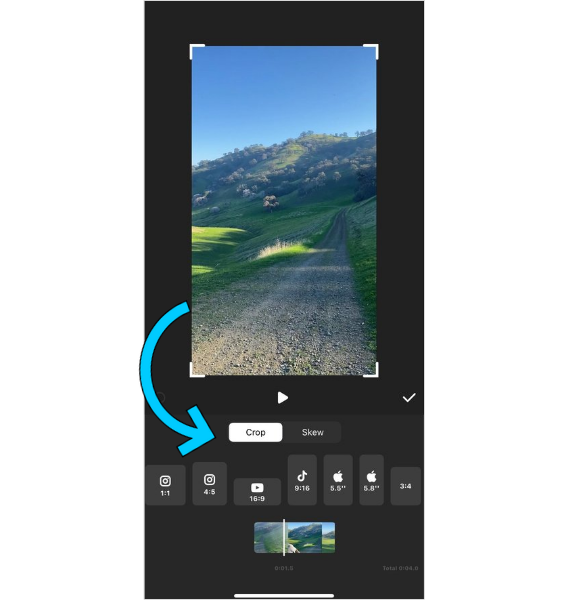
It can take a lot of time to shoot in different dimensions, and editing footage to fit particular frame sizes is a laborious task — but not if you use InShot.
Compatibility: iOS and Android.
#4: Splice for Epic Clip Transitions
When it comes to editing both long and short-form videos, Splice is the perfect pick.
From easily extracting audio to adding text, Splice is one of our top apps for its array of video-enhancing tools.
But our favorite Splice feature? The ability to cut a mean transition.
Whether you’re recording a fashionable spin, or panning over multiple landscapes, Splice can help make your TikTok transition practically invisible.
Splice offers a variety of transition options from crossfade, swipe across, fade to black, and blur, to seamlessly hide your cut to the next clip.
And even better? In their latest update, Splice introduced a graph feature to make keyframe transitions even smoother with meticulous precision — can you say, wow-factor much?!
So if you’re looking to nail your next multi-clip transition, you’ve got to add Splice to your video editing app rotation.
Compatibility: iOS and Android.
Want to learn how to create video content like a pro? Catch the queen of transitions herself, Valeria Lipovetsky, share her tips below:
#5: VideoLeap for Video Memes
Let’s face it, video memes are the name of the game when it comes to viral video content.
They’re the hottest ticket in town, and for good reason.
"Video memes add more context to your joke and allow you to go a little deeper. They also keep your audience on the post for longer, as they wait for the next piece of relatability," shares Mel.
Just take a look at our latest meme creation — garnering over 100K views (and counting!):
Using the mobile video editing app, VideoLeap, you can easily add an additional layer (say, png text) to your existing footage. From there you can move the added layer to where you want, trim, and start or stop through VideoLeap's nifty tracking feature.
"It's a total game-changer!" Shares Mel.
With a simple interface, the app lets you cut, combine and layer video clips to transform your creativity into memorable memes:
Equipped with a plethora of movie-making capabilities, from unique filters, to sound editing, cinematic transitions, and so much more, VideoLeap produces professional-level special effects that’ll have you adding “video editor” to your resume.
Compatibility: iOS and Android.
#6: Kinemaster for Easy Green Screen
The power of a green screen can’t be beat. And while there are a slew of apps (including TikTok) that make this edit possible, one of our favorites has got to be Kinemaster.
Whether you want to provide additional context to a storytime or transport your audience to a far-flung destination, Kinemaster lets you upload, shoot, and create captivating content, no big-wig movie budget required.
Compatibility: iOS and Android.
Schedule and plan your Instagram posts all in one place with Later. Sign up and get started today — for free!
#7: CapCut for a Smooth Bounce Effect
CapCut is another all-in-one mobile video editing app that’s got all the bells and whistles.
Offering flawless filters, an endless music library, and trending stickers and fonts — CapCut lets users creatively express themselves, all from their mobile device.
Though if we’re being honest, we come to CapCut to create a seamless bounce effect.
See, bounce is one of those features that only looks complicated, but with CapCut’s streamlined capabilities, it’s actually super easy.
Simply upload your video, choose a sound, cut your project to add the animation element, and voila, you’ve created some bounce.
Consider introducing some bounce to your next TikTok or Reels video to make your content more dynamic — it’s a small edit that makes a world of difference!
Compatibility: iOS and Android.
#8: Prequel for Aesthetic Overlays
Are you sitting down? Because we’ve got some big news. The trick to creating eye-catching video content is an overlay.
And with the Prequel app, you’ll have access to all your overlay needs.
With video content becoming just as popular — if not more valuable — as photo posts, it’s important that the videos you share match your overall aesthetic and style.
By enhancing your content with a stunning overlay you can tell an aesthetically pleasing story, while adding a layer of razzle, dazzle.
Packed with over 800 effects and filters, and super easy templates, Prequel is your best bet to create stunning, pre-set video overlays in just a couple of taps.
Plus, you can also make adjustments such as contrast, exposure, sharpness, and more in the video editor — win-win!
Compatibility: iOS and Android.
Okay, now that you’ve created your masterpiece, it’s time to start thinking about a posting strategy for all your new and improved videos.
With over one billion monthly users (and counting!) TikTok is the space to let your content shine while also reaching new audiences and seriously increasing your engagement.
Luckily with Later’s TikTok Scheduling tool, you won’t be adding to your social media plate (we promise!).
You can plan all your TikTok posts alongside your other social media channels, to streamline your workload and save a ton of time.
And when it's time to post, you'll get everything you need delivered straight to your mobile device!
Whether you want to build brand awareness, promote your products, or educate your community, video content with a stellar edit is a surefire way to drum up engagement and get more followers.
Equipped with an effective posting strategy, and your enhanced footage you’ll be able to reach more eyes and grow your community in no time!
So, what are you waiting for? Start scheduling your TikToks in advance with Later today — available on our free plan and all new paid plans.