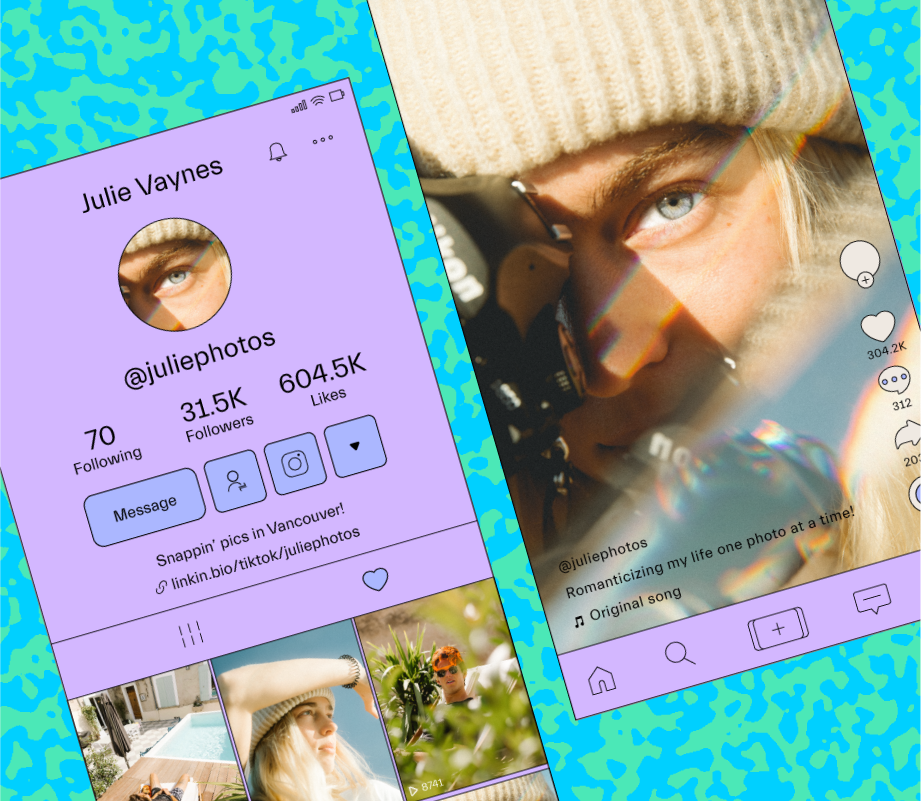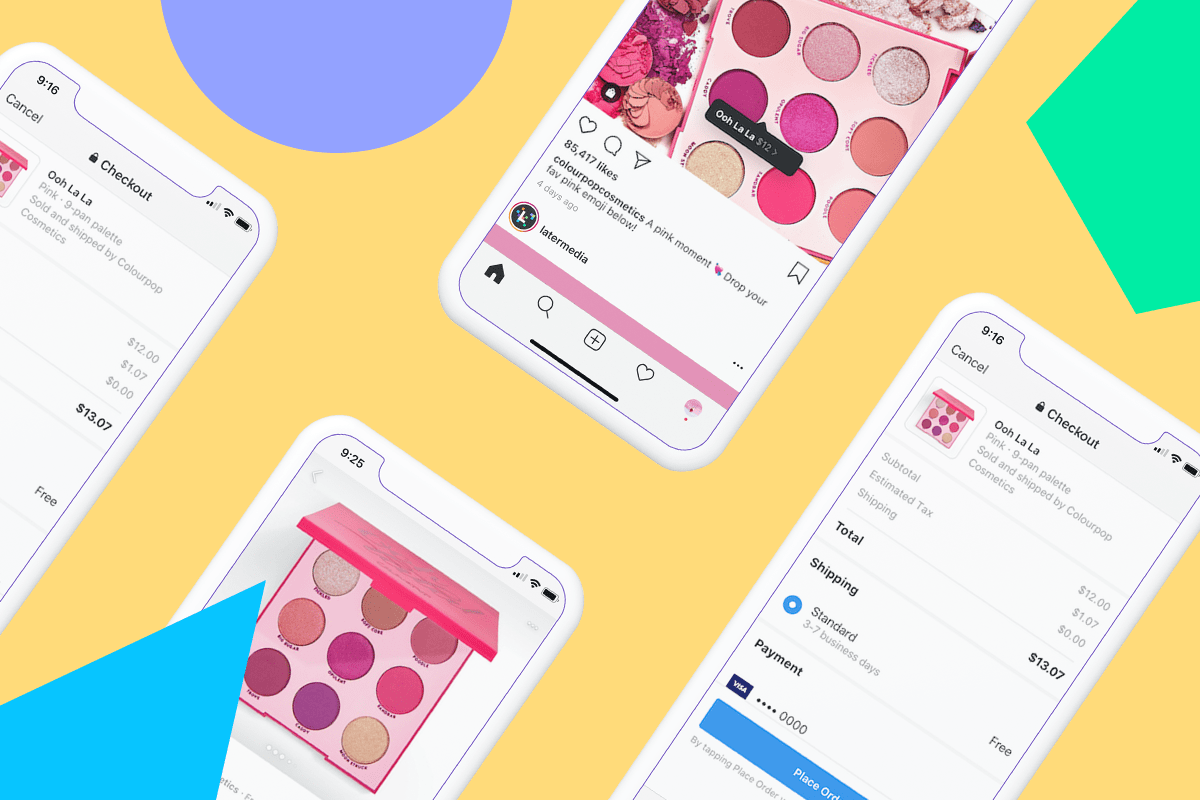Discovering how to sell on Pinterest can be a real game-changer for your brand or business.
In fact, Pinterest is packed full of e-commerce features that are optimized for driving traffic and sales.
We’re sharing why Pinterest is such a powerful tool for business, plus 8 top tips to kick-start your Pinterest e-commerce strategy today:

Should Pinterest Be Part of Your E-commerce Strategy?
Pinterest may often be overlooked by brands, but it can be one of the best platforms for driving awareness, clicks, and sales.
As a visual discovery platform, Pinterest is perfect for reaching new, relevant audiences. Plus, the whole experience is fully clickable, making it easy to turn browsers into customers.

And that’s not all. Pinterest’s audience is seriously powerful.
According to a survey by Cowen and Company, 47% of social media users saw Pinterest as the platform for discovering and shopping for products — more than 3 times higher than those who cited Facebook or Instagram.
The Pinterest demographic also typically has a stronger purchasing power than most other social media platforms.
Over 70% of Pinterest’s 367M+ monthly active users are female, and, as the global income of women reaches trillions of dollars, women are expected to control almost 75% of discretionary spending by 2028.
In terms of location, the US still accounts for the lion’s share of users. In fact, over 34% of all US-based females aged 18-49 are active on the platform.
However, that isn’t to say that Pinterest is redundant if your target audience is based outside of the US, or even male-orientated.
Ready to get started? Here are 8 ways to sell on Pinterest as a business:
Did you know you can now plan, schedule, and automatically publish to Pinterest with Later — for free!
How to Sell on Pinterest: 8 Tips for Driving Traffic and Sales
If you’re yet to invest in your Pinterest e-commerce strategy, there’s never been a better time to get started.
Pinterest saw a 26% increase in monthly active users from 2019 to 2020, with huge growth in international markets.
And in addition to this rapid expansion, Pinterest has also released several new features specifically to promote e-commerce on the platform in the last 12 months.
So with this in mind, here’s how you can use Pinterest to drive more sales and build your business:
How to Sell on Pinterest Tip #1: Get to Know Pinterest’s Shopping Features
One of the best ways to drive more sales from Pinterest is to use Pinterest’s built-in shopping features:
Pinterest Shopping Feature #1: Product Pins
The easiest way to make your Pinterest content shoppable is by using Product Pins.
Product Pins make shopping super easy, as they include real-time pricing, availability, and information on where to buy your product.
According to TechCrunch, the number of Product Pins has more than doubled in the last year, with traffic to retailer sites increasing by 230%.
And earlier this year, Pinterest made the shopping experience even easier by introducing a new Shop tab on search results.
Before this new feature, Product Pins could be found in search results, the home feed, and on boards.
But with this recent update, in-stock items can now be found under a new, dedicated Shop tab that appears in search results and on shoppable Pinterest boards.
To add Product Pins to your Pinterest for Business profile, you can follow the steps on Pinterest here.
Pinterest Shopping Feature #2: Catalogs
Catalogs are the easiest way to turn all of the products listed on your e-commerce site into shoppable Pins.

It’s just like a traditional product brochure, but fully clickable and shareable!
To create a catalog for your business, you’ll need to meet some fairly complex technical requirements.
But once you’re all set, your Pinterest catalog will automatically update as you update your site’s product feed — so your Pins will always reflect your latest product offering.
Find out more about how to set up Pinterest Catalogs for your business here!
How to Sell on Pinterest Tip #2: Invest in Your Pinterest SEO
As we’ve already covered, Pinterest is primarily a search-led platform, which is great news for businesses looking to organically reach potential new customers.
So how do you optimize for search on Pinterest?
The trick is to add relevant keywords on Pinterest that are specific to your business and products, but also aligned with what your target audience is searching for.
For example, if your business specializes in selling framed children’s artwork, you might want to include popular search terms such as: “Nursery Ideas” and “Nursery Decor.”

TIP: If you’re unsure what search terms are trending, use Pinterest’s keyword research tool for inspiration!
Once you’ve nailed down the best keywords for your business, you can start optimizing these 3 key fields for discoverability on Pinterest:
Pinterest SEO Field #1: Pin Titles
There are multiple places you can include SEO keywords, but one of the most important places is your Pin title.
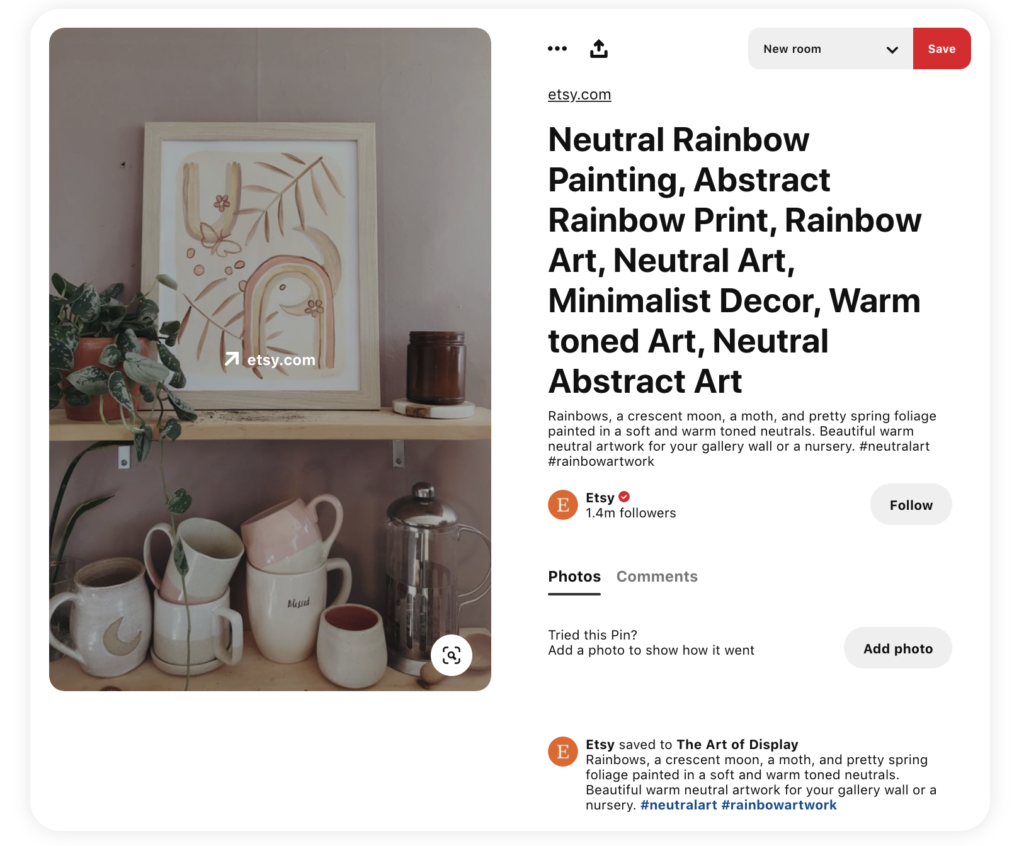
Take note of how Etsy uses several keyword variations in their Pin titles to appear in multiple relevant search results — maximizing their exposure opportunities!
Pinterest SEO Field #2: Pin Descriptions
In addition to having optimized keywords in your Pin titles, you should also include them in your Pin descriptions.
You can include up to 500 characters in your Pin descriptions, but it’s worth paying extra attention to the first 50-60 characters, as these are most likely to show up in people’s feeds.
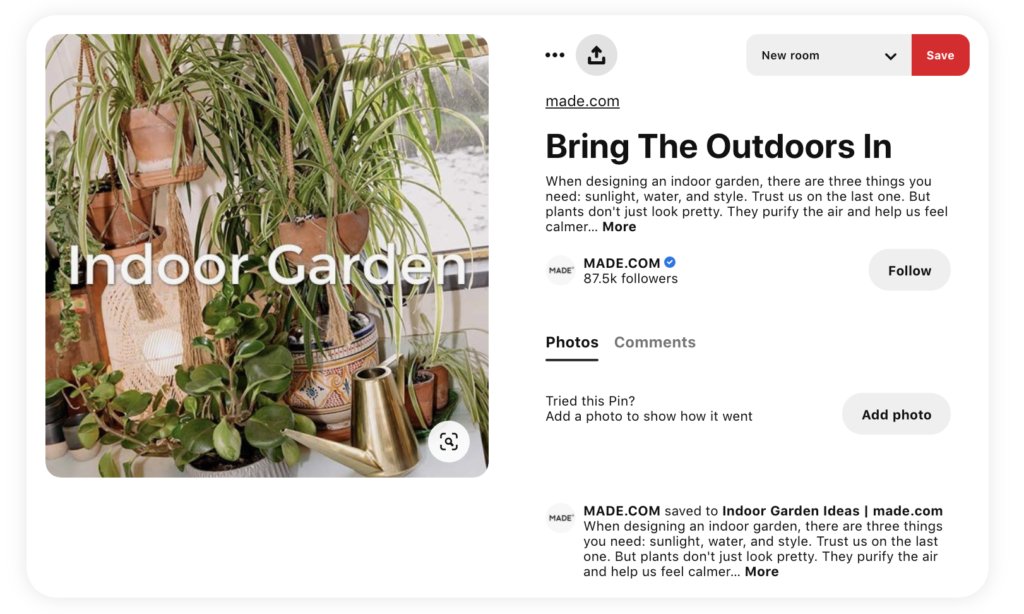
The best way to add keywords into your Pin descriptions is by weaving them into descriptive sentences. This will provide valuable information and context for your audience, while still serving your SEO goals.
HASHTAG TIP: Although there is no definitive rule book, high-traffic Pins tend to include between 5-10 keywords and 3-5 hashtags!
Pinterest SEO Field #3: Boards
And finally, it’s a great idea to also optimize the titles and descriptions of your Pinterest boards.
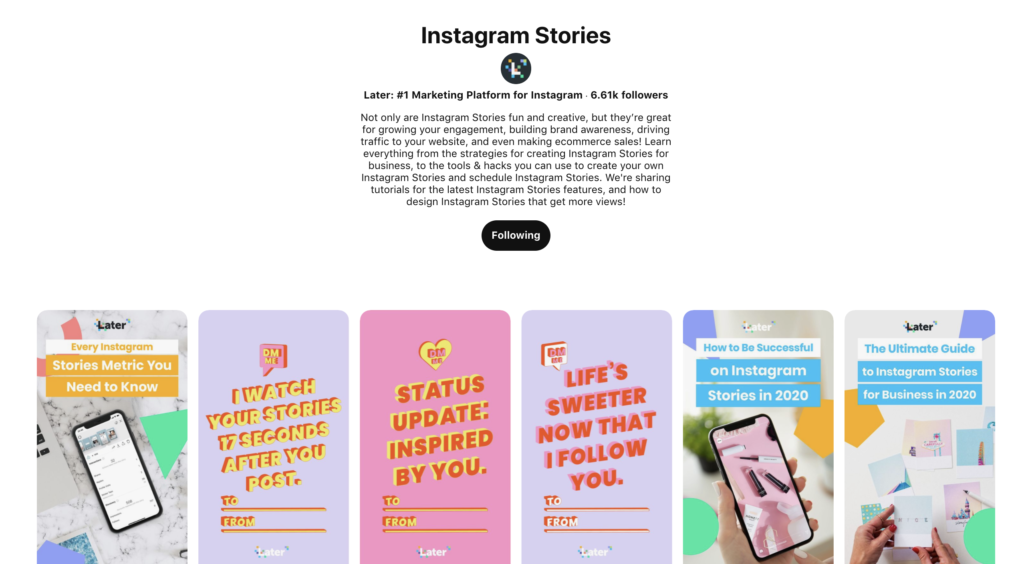
This will bolster the discoverability of the Pins housed within each board, and will also make your Pinterest profile more organized for your visitors. It’s a win-win!
How to Sell on Pinterest Tip #3: Design Pins with Shareability in Mind
Pins, as the name suggests, are designed to be shared far and wide — which is awesome for brands looking to increase their reach and engage with new customers.
To tap into the true viral potential of Pinterest, it’s worth designing all of your Pins with shareability in mind.

But what makes a highly shareable Pin?
First and foremost, it’s important to consider what will resonate with your audience. This could be a handy infographic, styling tips, or even a branded quote.

From a visual perspective, good design is key. Beautiful branding, eye-catching colors, and clearly visible, easy-to-read text overlays can help your Pins to stand out from the crowd.
ICYMI: You can use Later’s text editor to add beautiful text overlays to your Pins as you schedule them. There are over 10 different fonts and multiple formatting options to choose from!
Create a seamless workflow for your business by editing your images with Later — available on all paid plans, starting at just $9/month!
How to Sell on Pinterest Tip #4: Create Lifestyle-orientated Pins
Pinterest is a go-to platform for lifestyle inspiration — whether that’s for fashion, home decor, party planning, career tips, food recipes, crafts, DIY, fitness, or well being best practices.
So if you’re looking to increase your sales on the platform, it’s worth thinking about how you can tap into this intent with your content strategy.
For example, if your business specializes in custom cakes, you may want to share inspirational cake decor ideas for trending calendar dates — such as Halloween, Thanksgiving, and Mother’s Day.

Adding keywords to your Pin titles such as: “Halloween Cake Ideas,” and “Halloween Party Cake” will help you tap into popular search queries and gain valuable exposure.
The same principle can be applied to almost any business — even brands without a physical product.

Software company Asana shares Pins that include business management tips, such as how to run a successful product launch, or how to manage an editorial calendar.
Not only is this great for getting your brand in front of more people searching on Pinterest, but it’s also an effective way to contextualize your products or services.
How to Sell on Pinterest Tip #5: Showcase Your Products or Services in Video Pins
Video Pins can really stand out from the crowd in search results, making them a great strategy for capturing the attention of potential customers.
Plus, most searches on Pinterest return Video Pins at the top of the results page, which suggests the Pinterest algorithm may give video content a valuable extra boost.
For example, this organic Video Pin by MrandMrsMuscle is the top search result search results for “fitness training”:
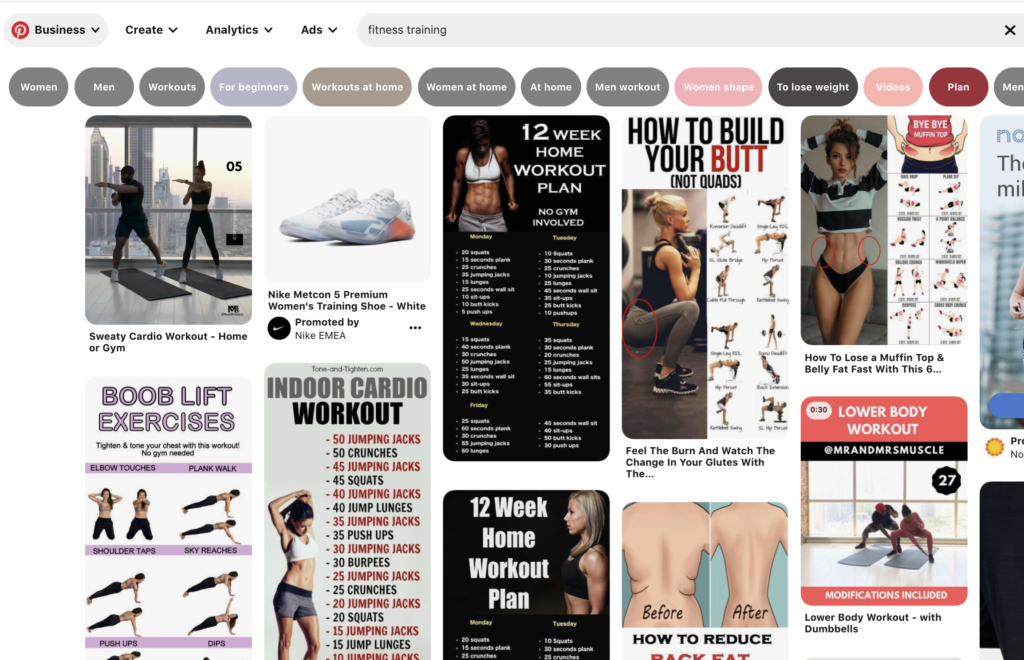
And it’s not just the added visibility that makes Video Pins so great. They’re also a great opportunity to share to showcase your products or services in a more detailed and engaging way.
Video is a super effective format for delving into the details or showing your products in action, which can make all the difference when it comes to driving those all important sales.
DID YOU KNOW: You can quickly and easily schedule Video Pins with Later!
Simply choose a date and time to submit your video content to Pinterest for review (all videos must be approved by Pinterest) and your video will go live on your chosen board as soon as it is approved.
Schedule and auto publish video Pins with Later, available on all paid plans!
How to Sell on Pinterest Tip #6: Strengthen the Sense of Community Around Your Brand
Creating a stronger sense of community on any channel is always a good idea, especially when it comes to encouraging more sales.
By crossing the bridge from passive followers to an engaged community, brands stand to gain a higher level of loyalty, which can make all the difference when it comes to purchasing decisions.
But as a search-orientated platform, it can be hard to build an engaged following.
One way to overcome this is by featuring user-generated content (UGC) in your Pinterest boards.

UGC is brilliant as it allows specific community members to feel like VIP contributors, while the wider community benefits from seeing real people using and enjoying your products or services.
Alternatively, you could invite brands or content creators with a similar target audience to collaborate on Group boards. This is an excellent way to build your brand’s profile by association, and can result in new partnership opportunities too!
How to Sell on Pinterest Tip #7: Get to Grips with Your Pinterest Analytics
If you’re serious about driving sales on Pinterest, understanding your audience’s demographics, interests, and what content they typically engage with can be a huge advantage.
And the best way to do this is by jumping into your Pinterest Analytics.

Pinterest Analytics is packed full of helpful insights, including which Pins have driven the most clicks for your brand.
By analyzing this data, you can get a valuable picture of the type of content that converts with your audience, which is one of the most effective ways to inform your future strategy.

Plus, you can gain a much deeper understanding of who you’re engaging with.
Audience Insights are awesome for showing the demographics of your audience, such as age, gender, and location, but perhaps more notably, they also show the most popular categories and interests for your audience.
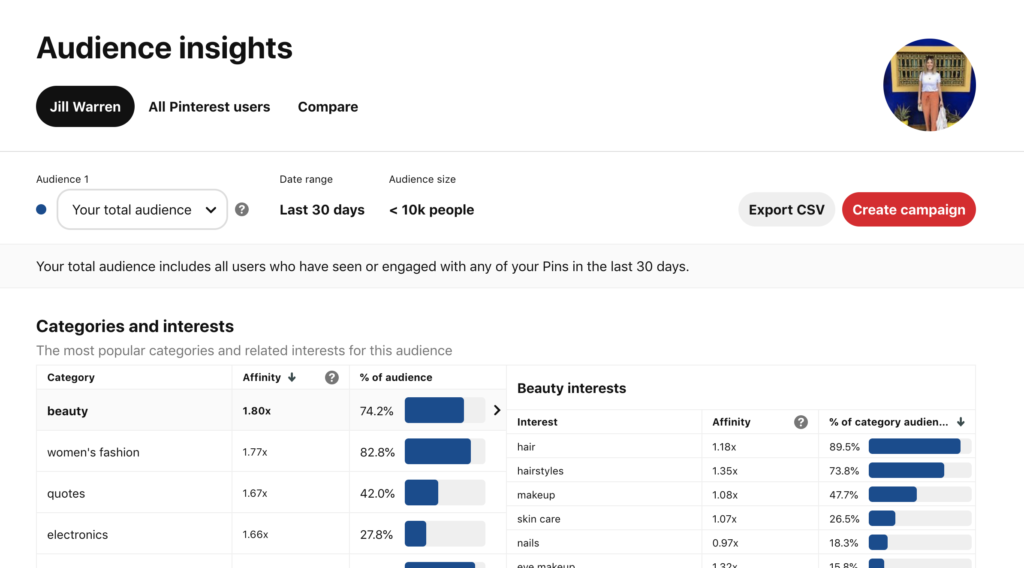
This can be a smart way to find inspiration for new content ideas that are relevant to your business.
Looking for more Pinterest insights? Track and measure your Pinterest growth with Later!
Later’s new Pinterest Click Tracking feature allows users to track and measure every click from your scheduled Pinterest posts.
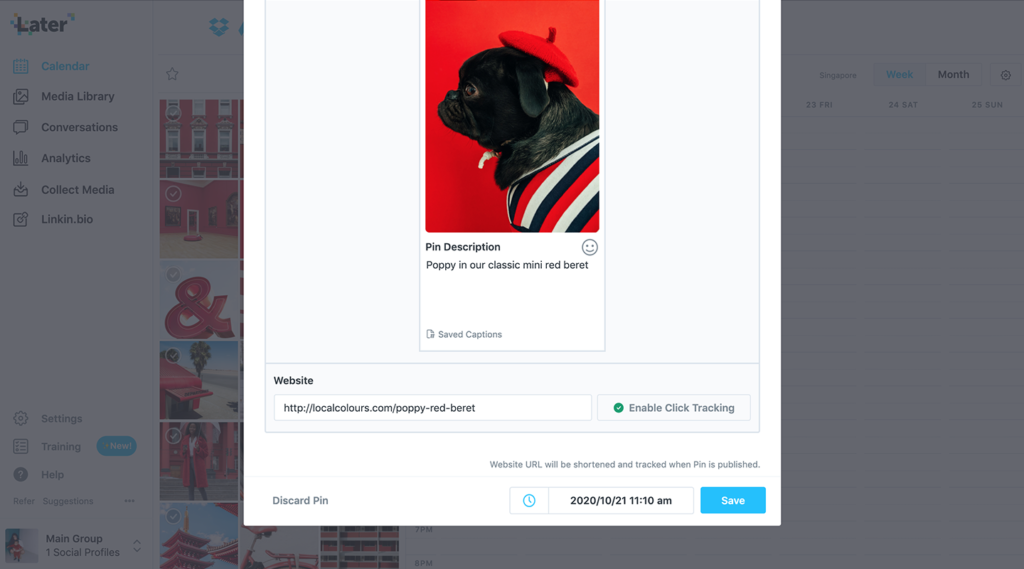
Whether you’re scheduling an image or a video Pin, tap “Enable Click Tracking” to convert your links into short vanity URLs and track your performance.
With the Click Tracking feature, you’ll be able to monitor every click from your scheduled Pins in Later’s easy to use Analytics dashboard. Head to the “Detailed Pin Performance” tab for all the latest insights.
Looking to drive more traffic from Pinterest? Pinterest Click Tracking is now available on all paid plans. Upgrade now to get started!
How to Sell on Pinterest Tip #8: Invest in Pinterest Ads
If you’re looking to drive sales on Pinterest overnight, Pinterest Ads could be your fast-pass ticket to success.
Promoted Pins are one of the easiest ways to get your content in front of more people — as your Pins will be surfaced higher up, and more frequently, in search results.
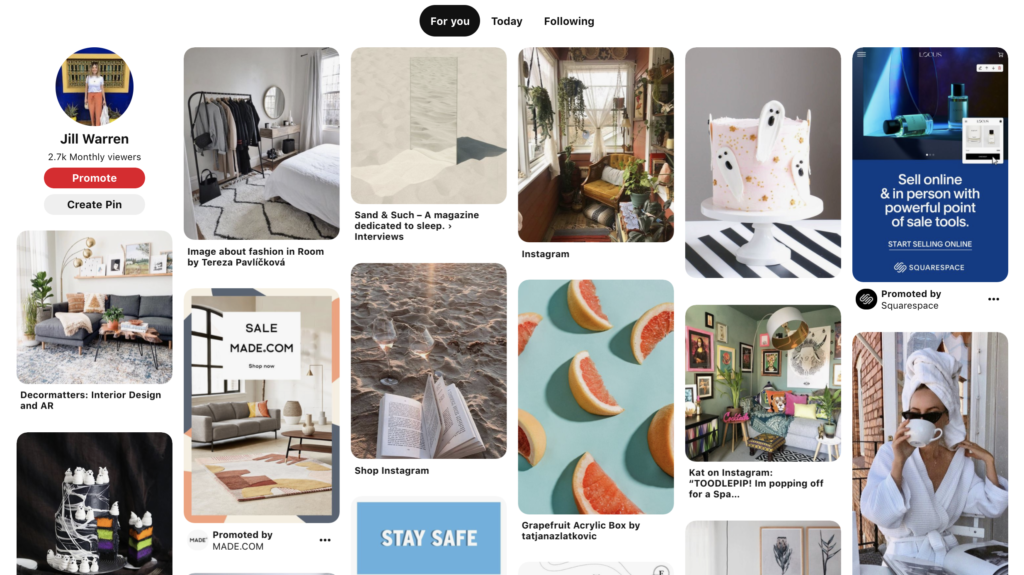
You can even specify a target audience for your Promoted Pins, based on demographic or interests, in the Pinterest Ad Manager.
To capitalize on this extra exposure, it’s a good idea to use Pins that attract attention and encourage clicks. Consider using eye-catching designs, clearly visible messaging or branding, and intriguing Pin titles.
Thanks to Pinterest’s wide range of tools and features, it’s never been easier to drive traffic and sales from the platform.
Make sure to check out our social media selling guide if you are also interested in selling on Instagram, Facebook or Tiktok.
Ready to kick-start your e-commerce strategy?
Plan, schedule, and analyze your Pins with Later!
Sign up today and join the 4 million businesses already using Later to manage their social accounts.
Like This Post? Pin It! ????

Join over 1 million marketers to get social news, trends, and tips right to your inbox!
Email Address