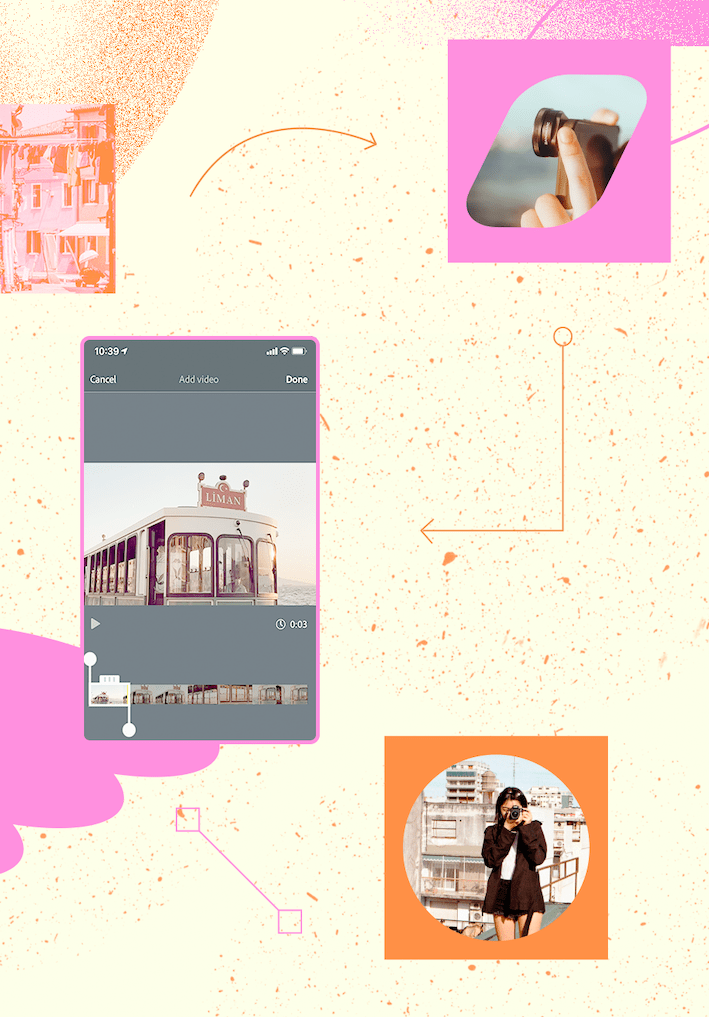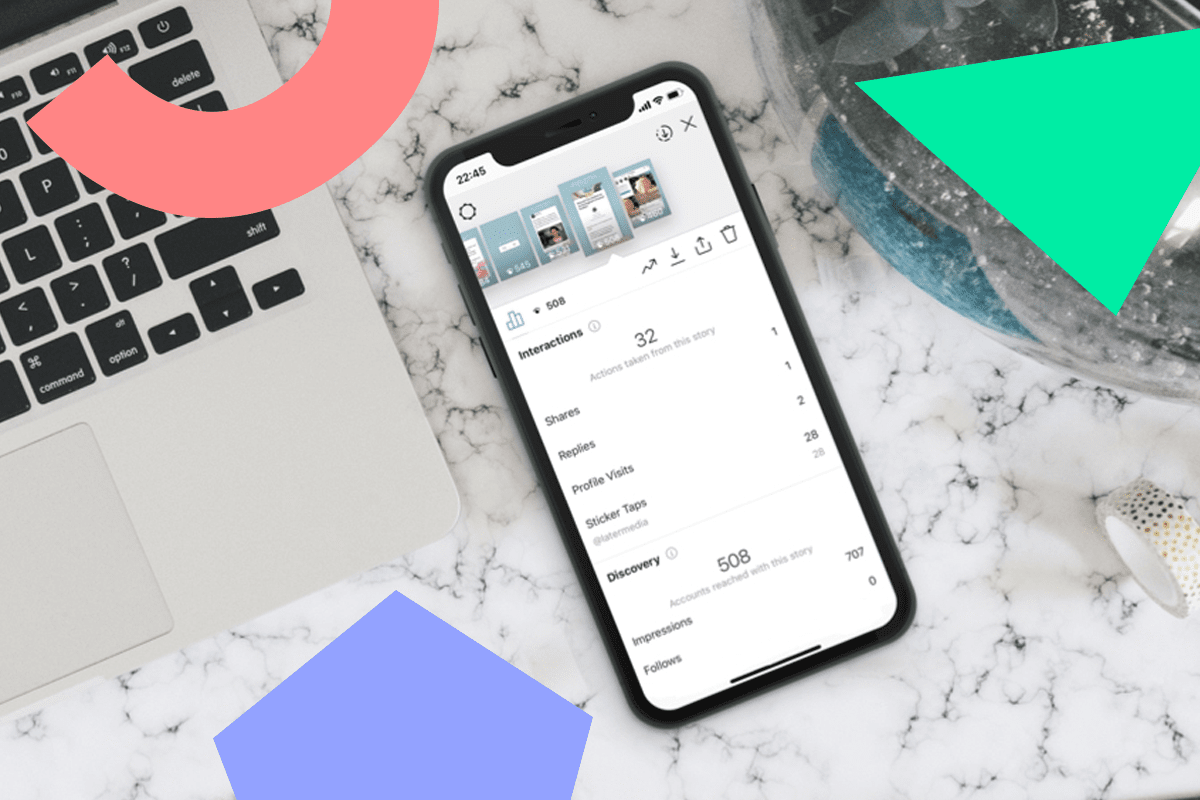Looking to spice-up your video content?
Whether you’re in a creative slump or just in need of a different effect, don’t sleep on the power of an Instagram Boomerang.
They’re an old-school format that adds a playful dimension to posts and reminds us of nostalgic Instagram trends of yesteryear.
Plus, with photos making a comeback on Instagram, you could soon see an influx of Boomerangs too.
We're sharing everything you need to know about making a Boomerang on Instagram, below.
Bring your content to life—start your free trial with Later to plan and schedule eye-catching Instagram posts, Boomerangs included.
Table of Contents
Join over 1 million marketers to get social news, trends, and tips right to your inbox!
Email AddressWhat Is an Instagram Boomerang?
A Boomerang is a feature on Instagram that lets users record videos with a looping effect — resembling an animated-like GIF:
The effect can be used on Instagram Stories and in-feed posts to add a bit of movement, and elevate your content.
FYI: Later makes it easy to plan and schedule your social content—Instagram included. Try it out and start scheduling your posts ahead of time.
How to Make a Boomerang on Instagram
Ready to shoot your first Instagram Boomerang? Here’s how to film and post a Boomerang using Stories:
First, swipe left from your home feed to access Stories. Then, tap the infinity icon on the left side of your screen to record your Boomerang:
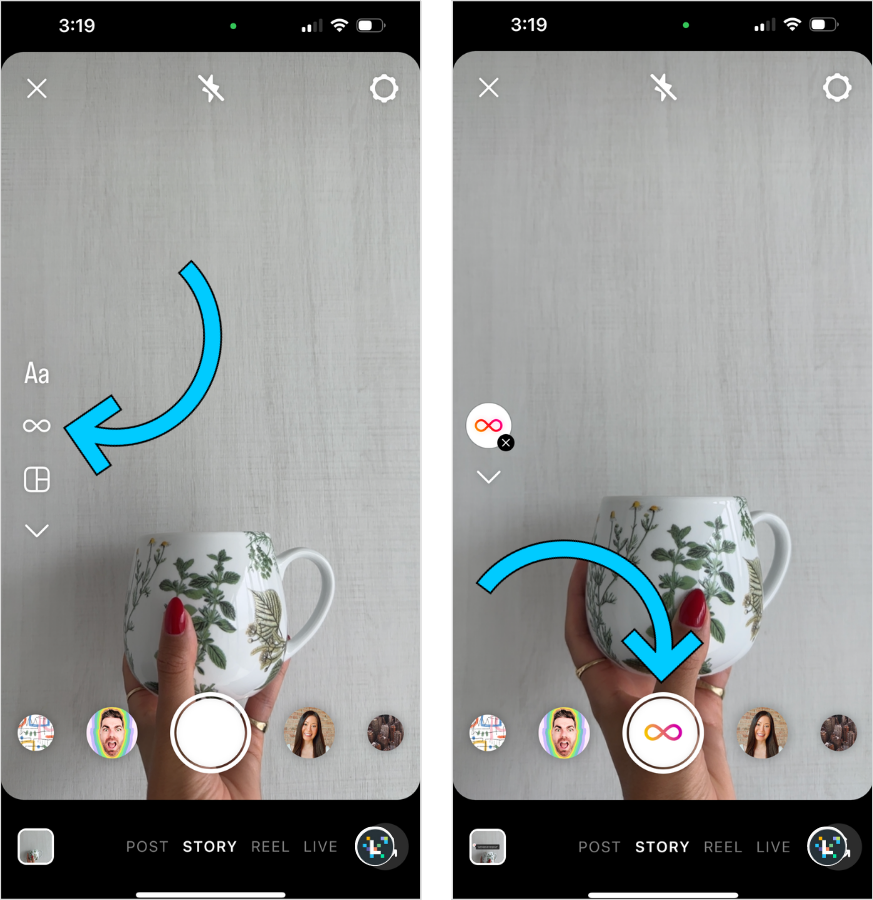
To trim your Boomerang, tap the infinity icon at the top of your screen:
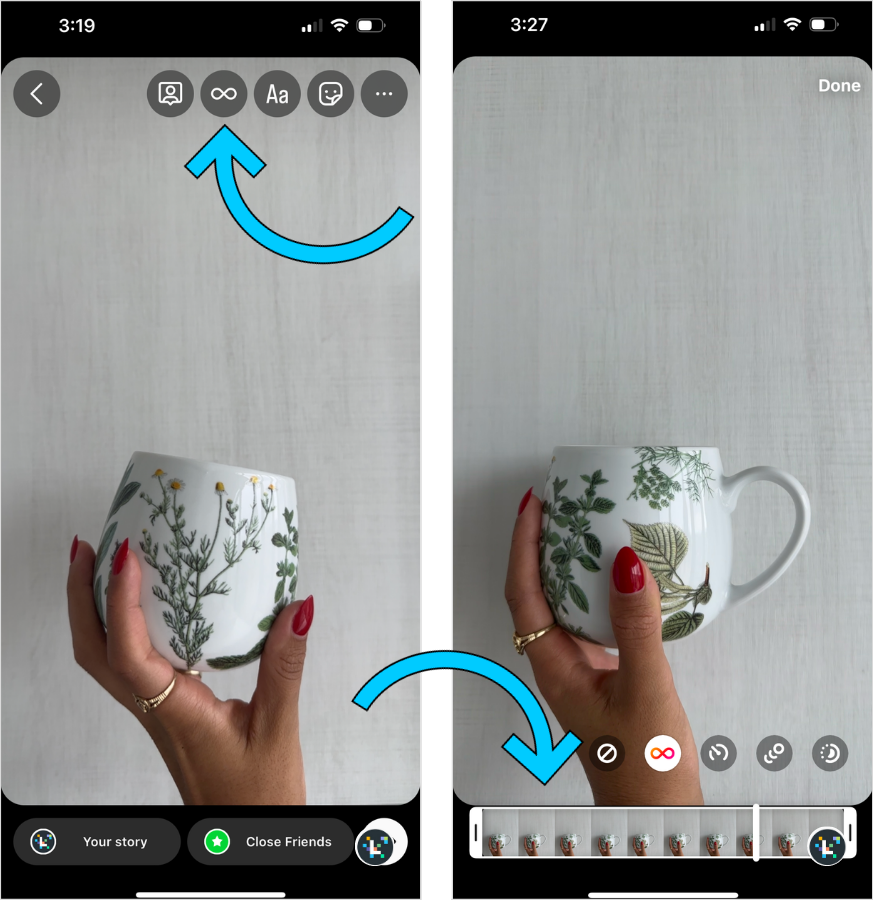
From here you’ll have access to the classic Boomerang video edit, along with three other effects:
Slow-Mo: Slows the clip to half-speed, so a 1-second clip becomes 2 seconds in length
Echo: Adds a motion blur to each video frame, creating a “double vision” effect
Duo: Rapidly rewinds your video and adds a glitchy transition
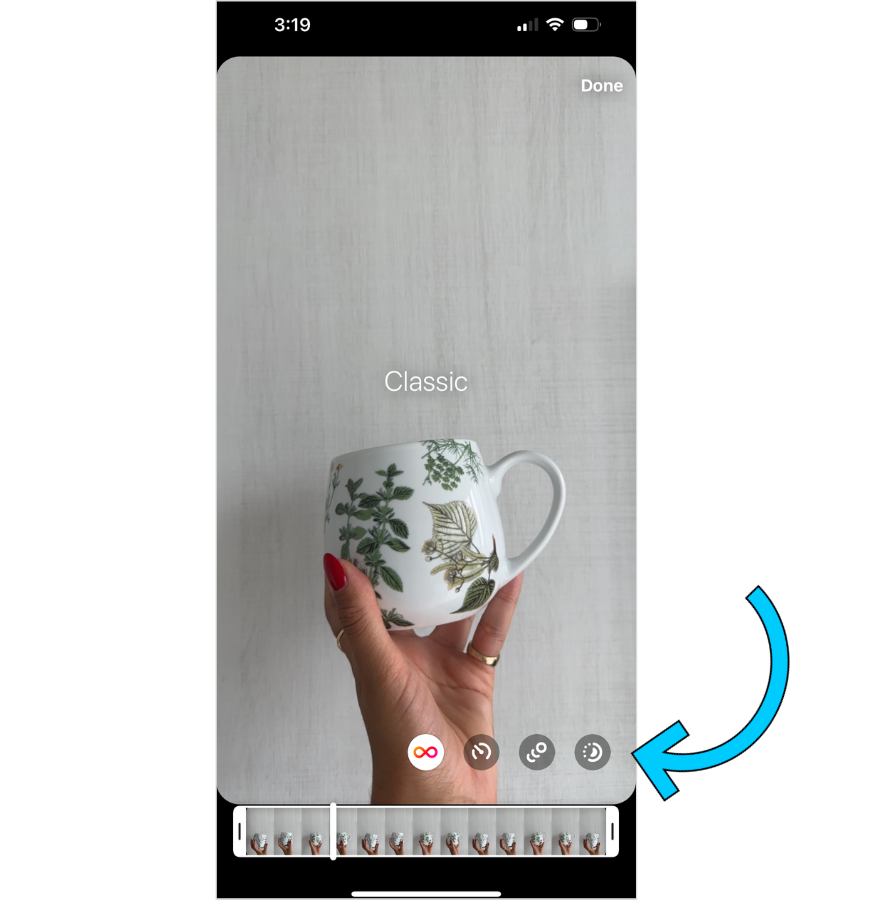
Finish your post with Instagram’s slew of editing features, tap the arrow at the bottom of your screen, and tap “Share”:
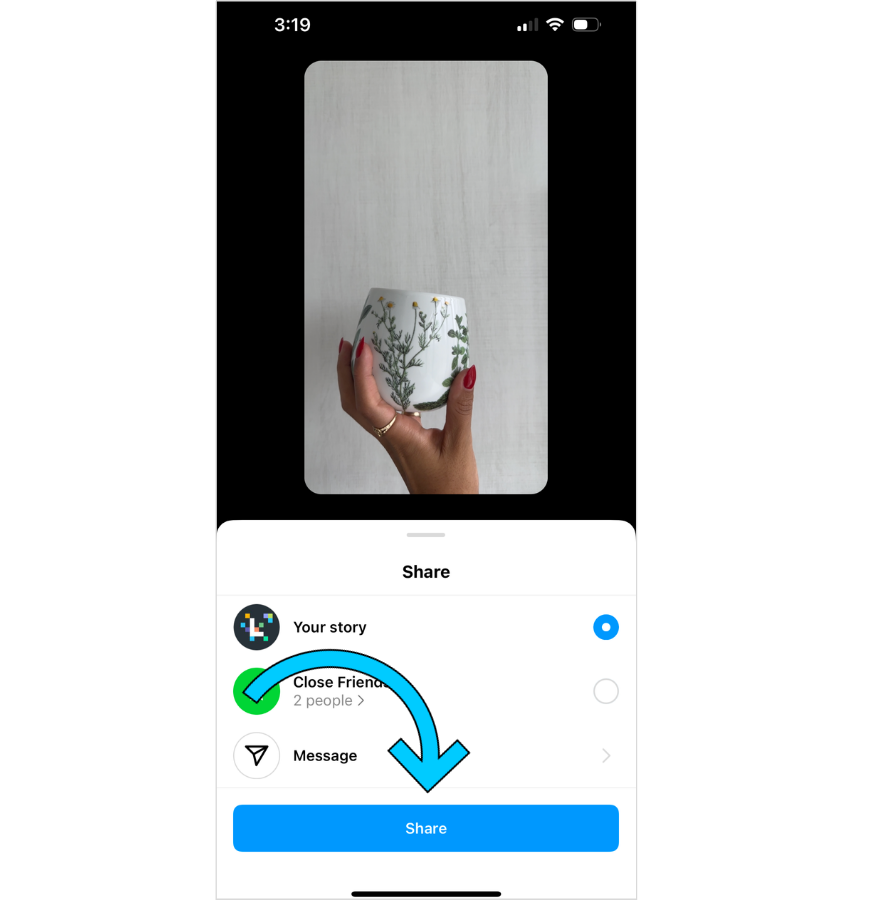
And just like that, you’ve posted a Boomerang to your Story!
How to Turn a Video Into a Boomerang
Not interested in shooting a Boomerang directly within the app? No sweat.
You can also create a Boomerang using an existing video from your camera roll. Here’s how:
Start by swiping left from your home feed to access the Instagram Stories tool. Next, tap the infinity icon from the left side of your screen:
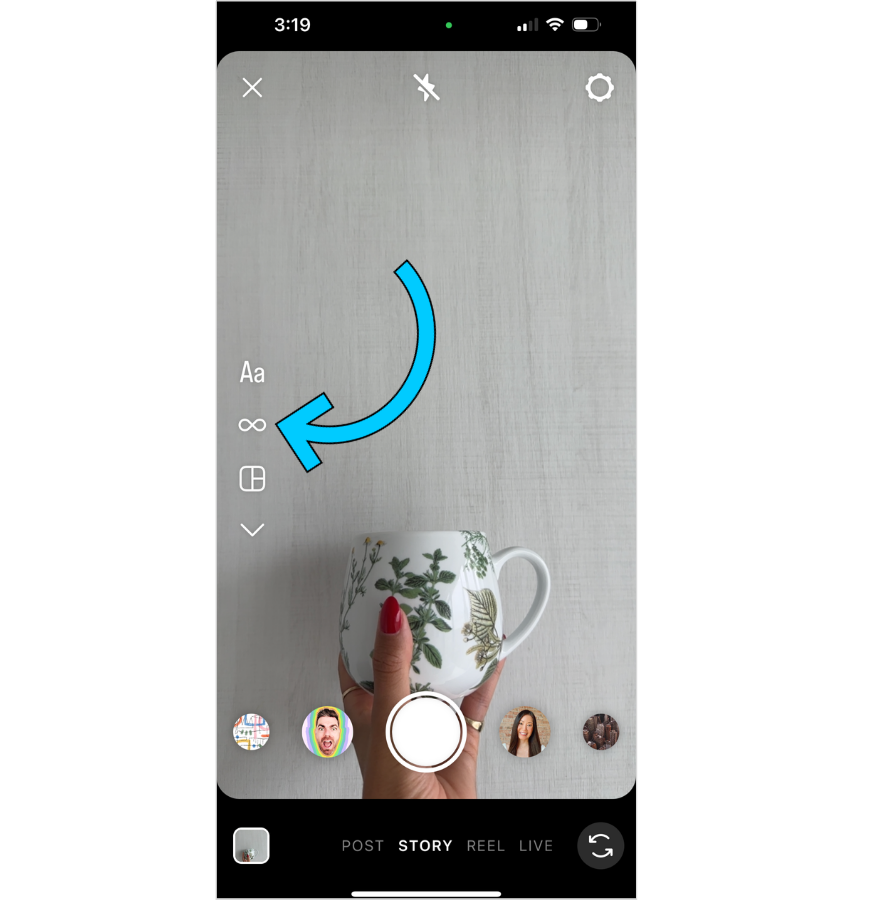
Instead of recording a new Boomerang, swipe up to access your camera roll.
Here, live photos compatible with Instagram’s Boomerang feature will be indicated with an infinity icon at the top right corner:
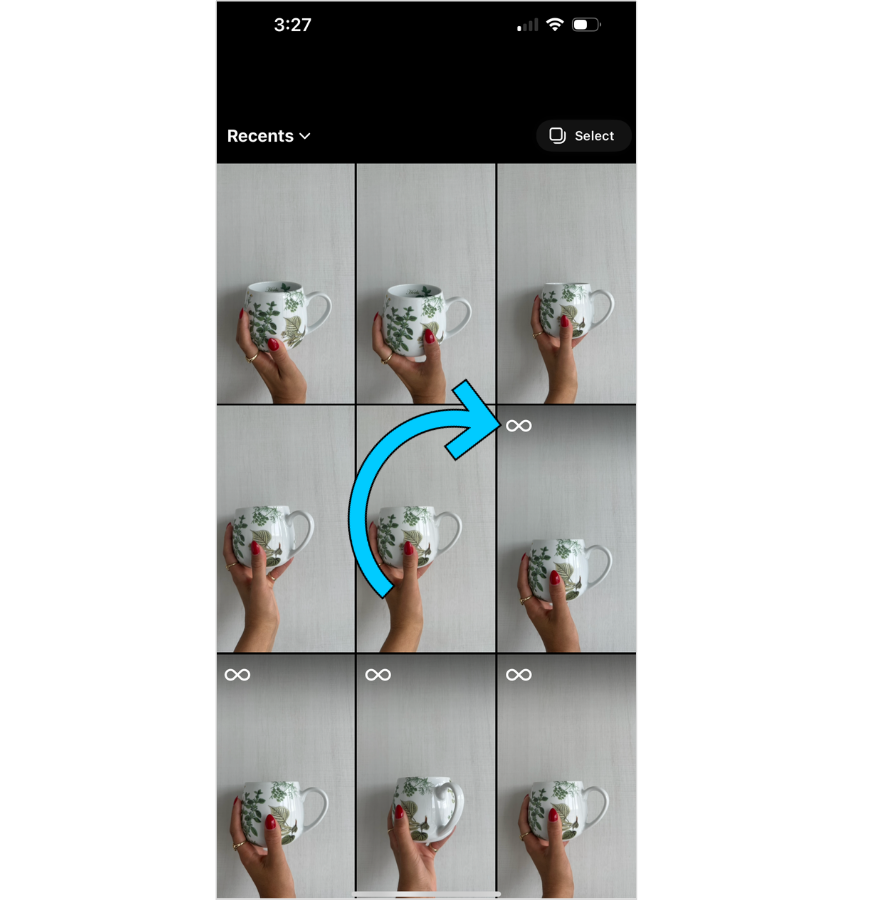
Select a live photo and tap the infinity icon at the top of your screen:
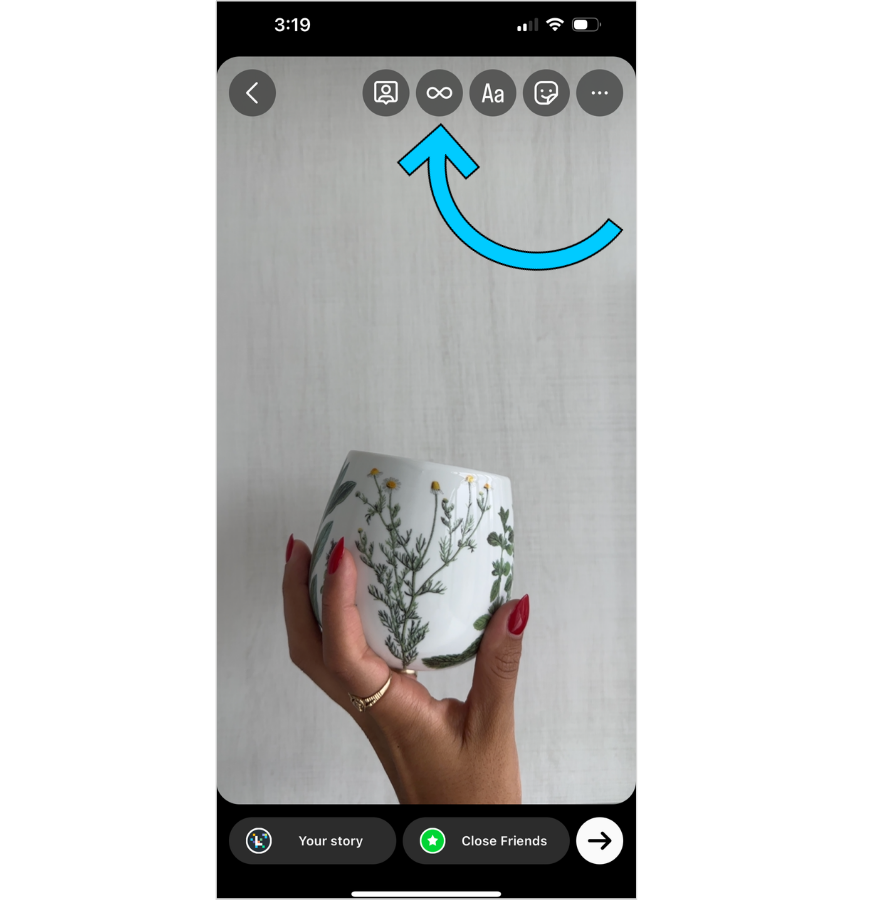
Here you’ll have access to the trimming tool, and Classic, Slo-Mo, Echo, and Duo effects:
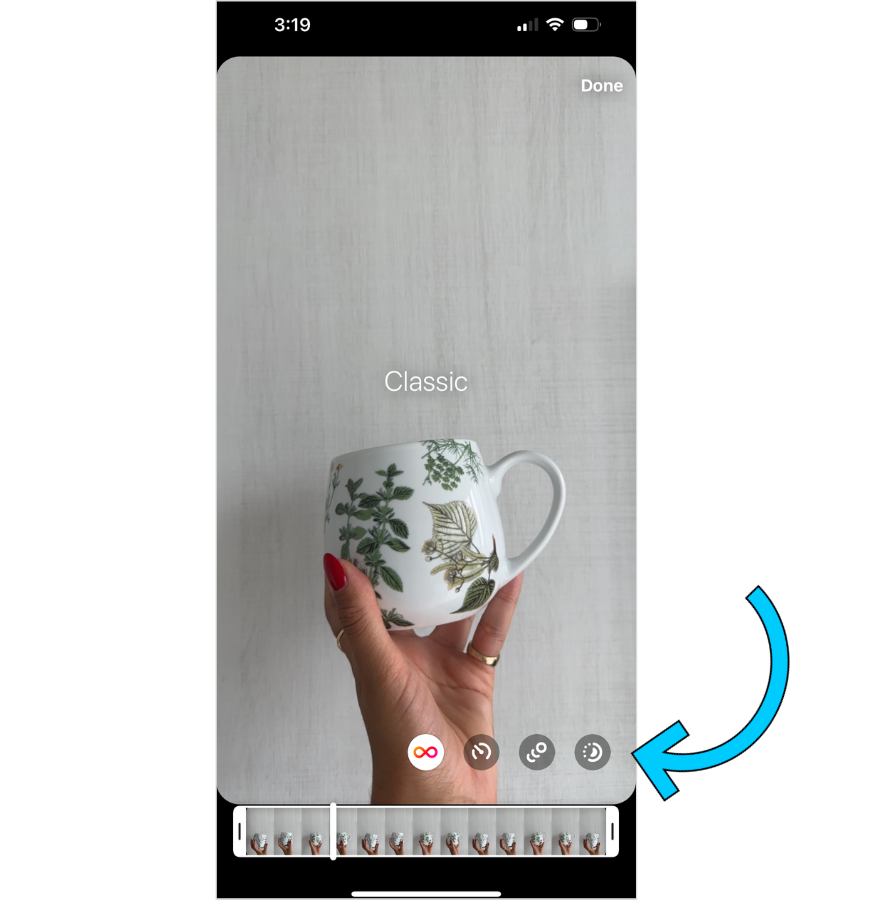
Complete your Boomerang with Instagram’s array of filters and effects, and tap "Share:"
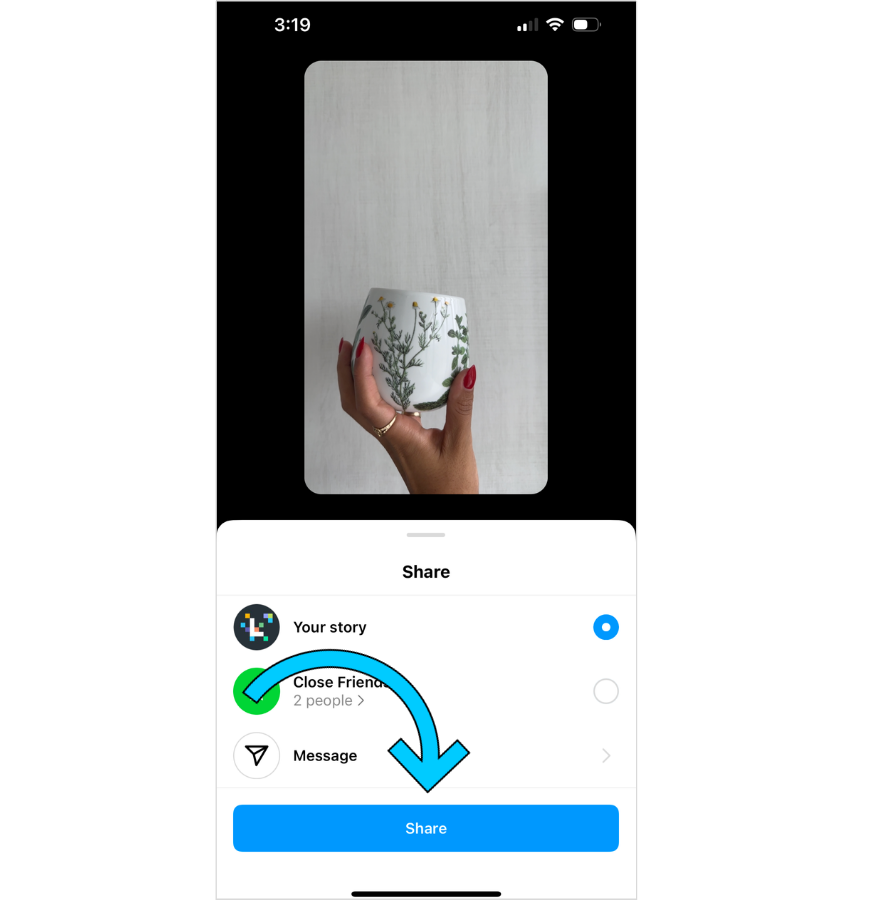
And voila — a Boomerang created from your very own camera roll is born!
While Boomerangs might seem like a forgotten feature of Instagram's past, the platform's no stranger to a nostalgic comeback.
In fact, Instagram recently resurrected a ton of vintage-like features, including Notes (akin to MSN) and music in feed (MySpace).
We predict a Boomerang comeback this year.
Be more consistent on Instagram by planning and scheduling your Instagram Stories in advance with Later. Start your free trial today.