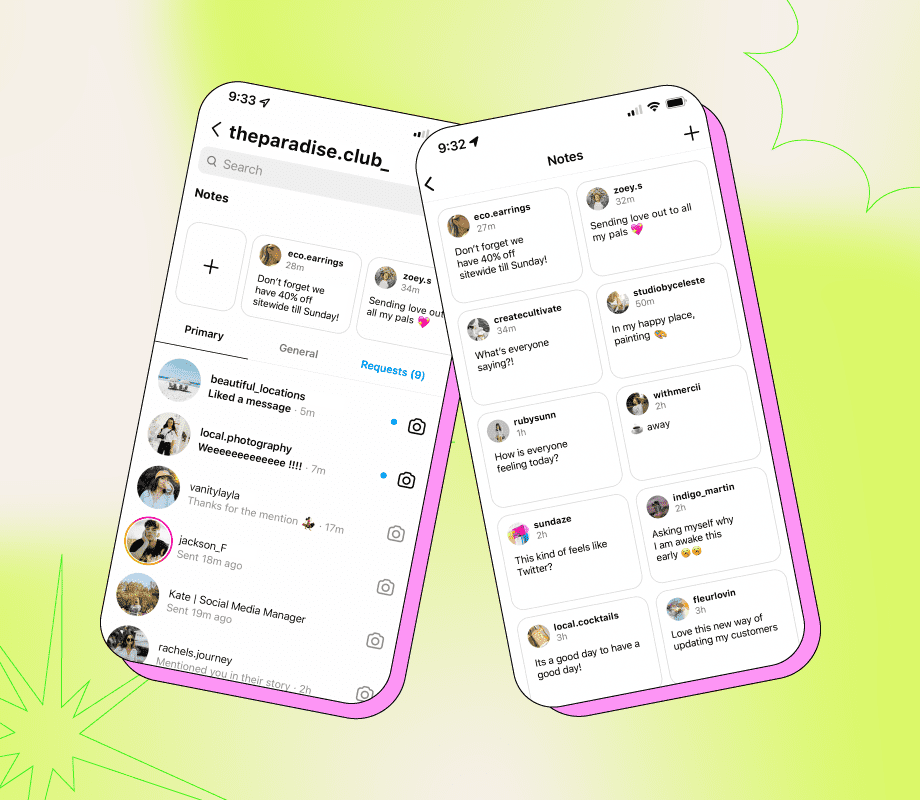Instagram's rolling out a new feature that has users abuzz: Instagram Notes.
With Instagram Notes, users can post short disappearing updates, announcements, or recommendations that'll only appear in the Inbox section of the app.
While some users find it entertaining, others wonder how relevant it’ll be to their social strategy.
And many have compared it to the likes of MSN statuses in the early 2000s:
instagram notes is the new msn messenger status
— Anna Junker (@JunkerAnna) July 12, 2022
Considering Instagram's priorities in 2022, the launch of the Instagram Notes feature makes sense.
Alongside its focus on video (primarily Reels), the app is also doubling-down on messaging, and rolled out a slew of new messaging features earlier this year.
According to Adam Mosseri, Head of Instagram, "Messaging is the primary way people connect online."
That said, will Instagram Notes encourage more engagement and conversations in the DMs? Will users like the more text-based style of content à la Twitter?
We're curious to see how this feature plays out.
Here’s everything we know about Instagram Notes so far, including how to create your own.
What Are Instagram Notes?
Instagram Notes let you post short notes (similar to Post-its) to your “Close Friends” list or to followers you follow back.
Instagram Notes can be found in your Inbox right above your direct messages:
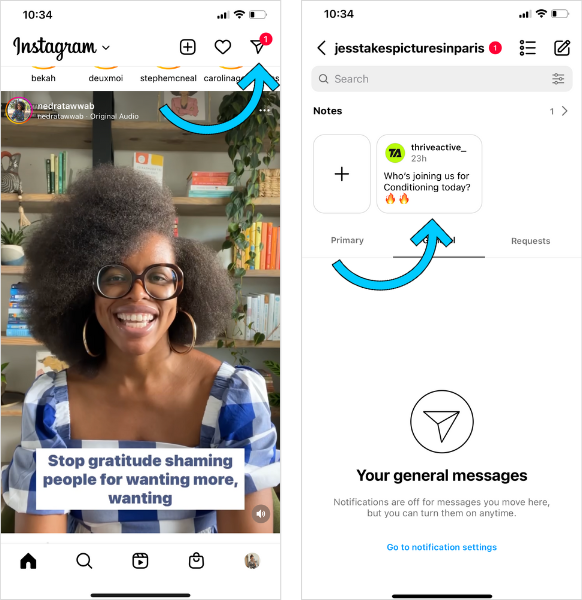
Notes disappear in 24 hours and can only be 60 characters in length. Users can reply to notes via sending a direct message.
FYI: Later is a social media scheduling tool trusted by 4M+ brands, creators, and social media managers. Create an account and schedule your Instagram posts in advance — for free:
How to Use Instagram Notes
In your Inbox on Instagram, you will see a new Notes section at the top of your page.
If any of your followers (who you follow) have created a Note, this is where you'll see it.
Press the ”+” sign to create a new note.
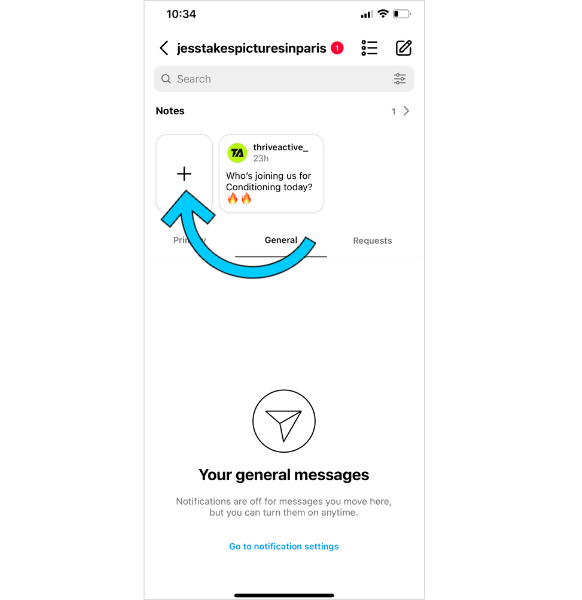
Type in your message, select who you want to share it with, and press Share.
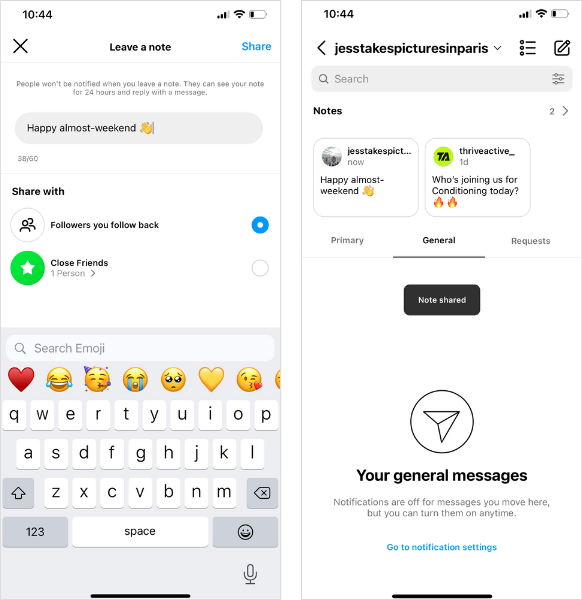
According to TechCrunch, “users won’t get a notification about Notes but will be able to see them for 24 hours in the app.”
When you tap on a note, a prompt to send a DM will pop up.
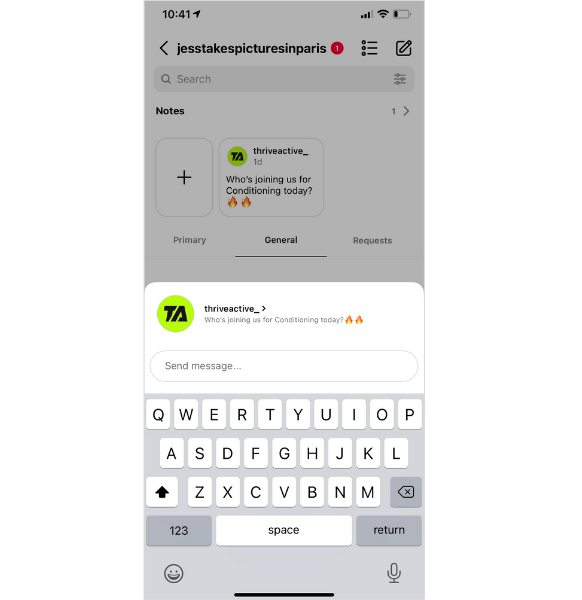
NOTE: If you don’t see Instagram Notes yet, hang tight. It’s still rolling out to users across the app (excluding those in the UK, the EU, and Japan).
So, what are your thoughts about the new Notes feature? Will you give it a go? Let us know on our Instagram account.
And while you’re here, stay up-to-date on the latest Instagram news with our free weekly newsletter. Everything you need to know, delivered straight to your inbox. Sign up today: