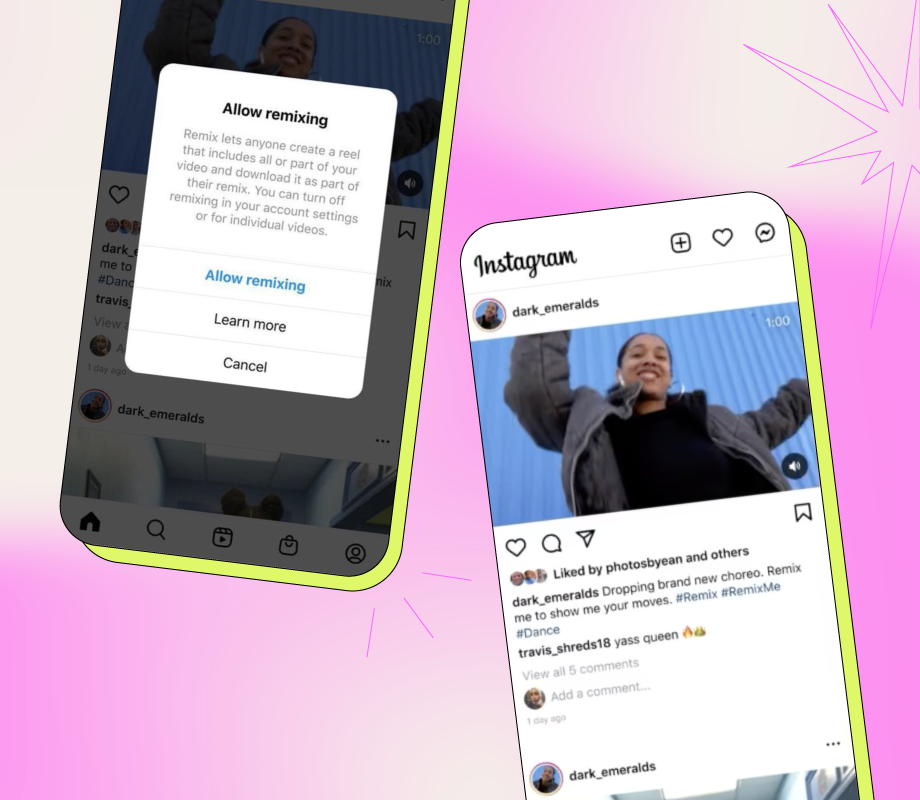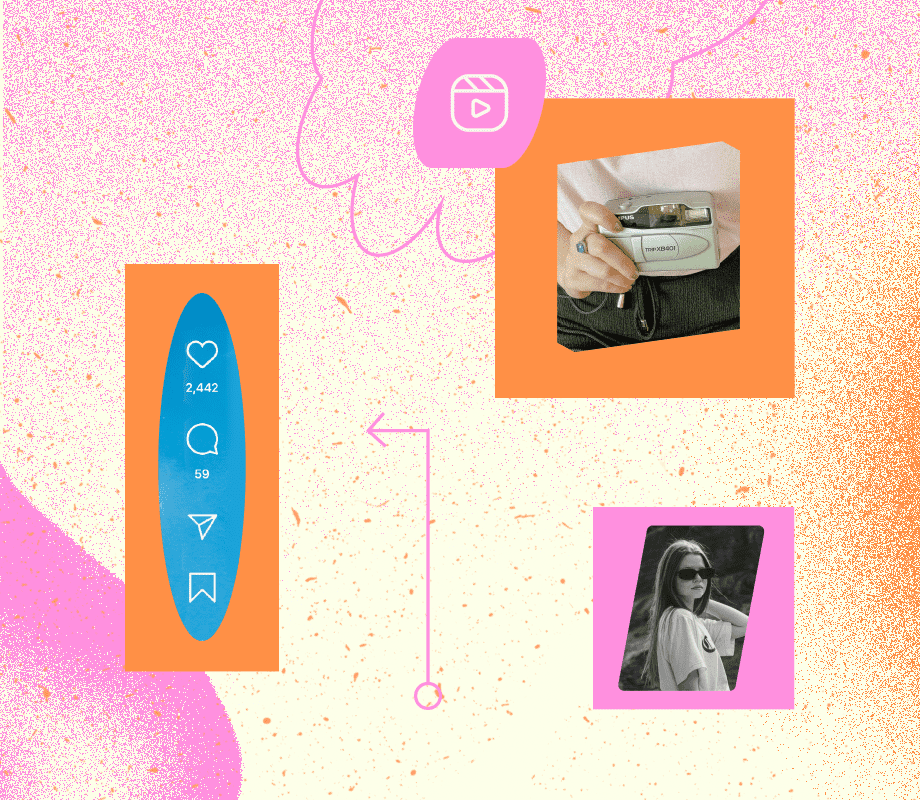Instagram’s popular Remix tool is being rolled out to all video content on the platform – including both Reels and feed posts.
The Remix feature was previously limited to Reels posts, but with this rollout, brands and creators will have tons of new creative collaboration opportunities.
What Is the Instagram Remix Feature?
Remix is an editing feature that lets users film reactionary videos that appear next to the original video.
The Remix feature itself is not new – it’s been in the lineup of Instagram Reels tools for several months now.
Instagram says “we’ve been watching how creators use Remix to add a new spin, share their reaction or collaborate in a side-by-side Reel. Now, we’re taking Remix to the next level with more videos for creators to choose from and endless ways to get inspired.”
Remixes are great for comedic reactions, dance collaborations, and challenge participation.
We’re already seeing well-known Instagram creators, such as Spencer Barbosa, flexing their creative muscles:
Users can create a Remix Reel to any Instagram video, as long as the original creator has enabled Remix access.
PSA: Later is a social media scheduling tool trusted by over 4M businesses, creators, and social media managers. Plan and automatically publish your Instagram posts with Later – for free!
Join over 1 million marketers to get social news, trends, and tips right to your inbox!
Email AddressHow Can I Remix An Instagram Video?
To create an Instagram Remix, follow these five steps:
Select the Instagram video you want to remix. You can remix any Instagram feed video or Reel, as long as the account holder has enabled Remix access.
Tap the three-dot menu and select “Remix this video.”
Record your video in real-time or upload a video from your camera roll.
Edit or trim the video (Remixes can be up to 60-seconds in length).
Share to your feed or the Reels explore page.
How to Enable or Disable Instagram Remix on Your Account
Allowing users to remix your posts is a great way to encourage creative collaborations, especially if you regularly share video content.
By default, the Instagram Remix is enabled for both Reels and feed videos, but you can easily change this.
Here’s how to enable or disable Instagram Remix on your account:
Head to your account Settings.
Once in Settings, select “Privacy”, then “Reels and Remix".
Toggle to grey to turn them off.
If you want to allow remixing on videos you’ve posted before this new update, you can do that too!
Just tap the three dots in the top right-hand corner of the specific video, and select “Turn on remixing".
Will you be using the Remix feature on Instagram? Head to Later’s Instagram account and let us know!
Want to stay on top of all the latest Instagram news? Subscribe to Later’s free email newsletter for social media news, tips, and more!