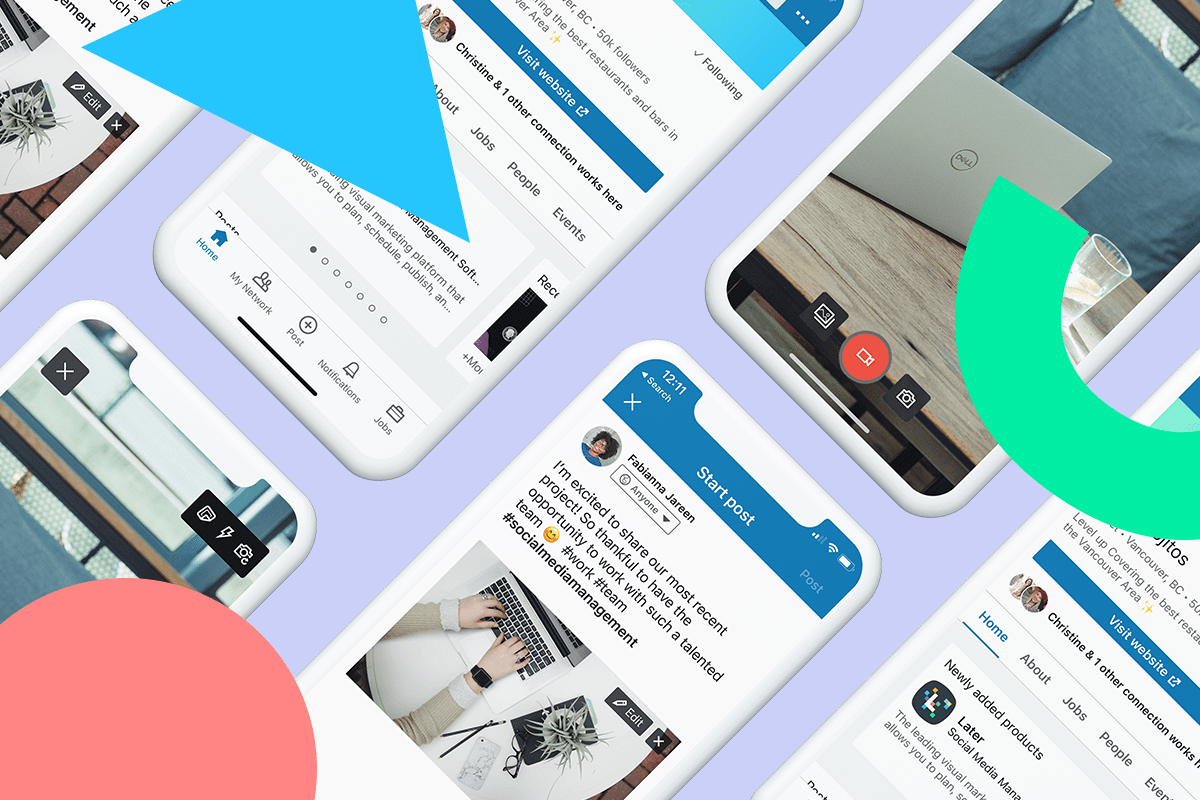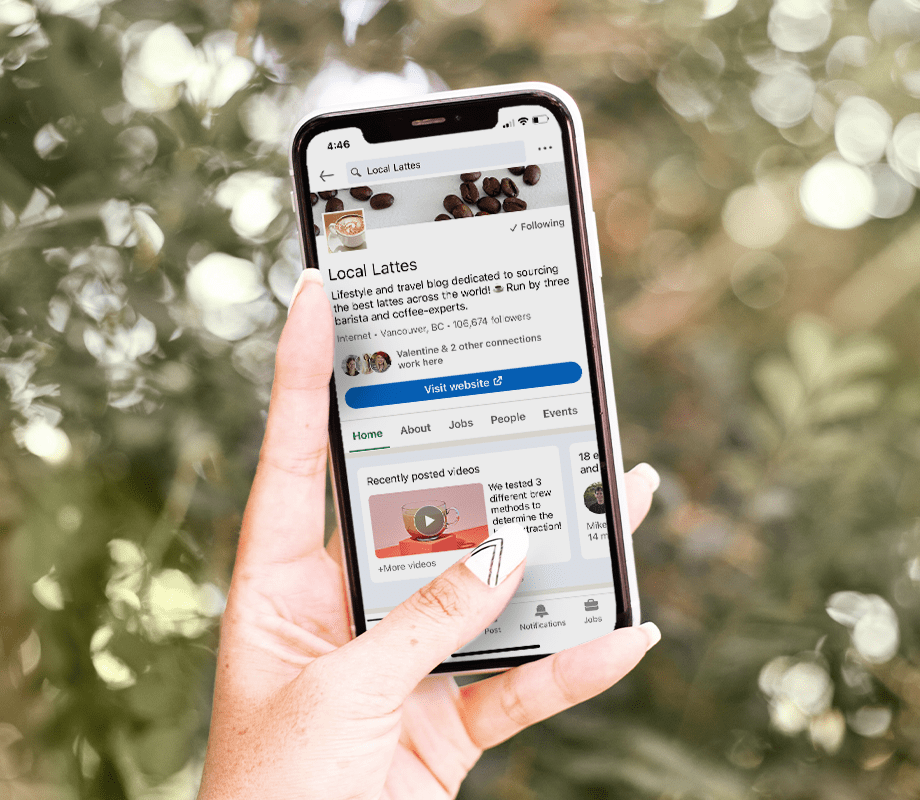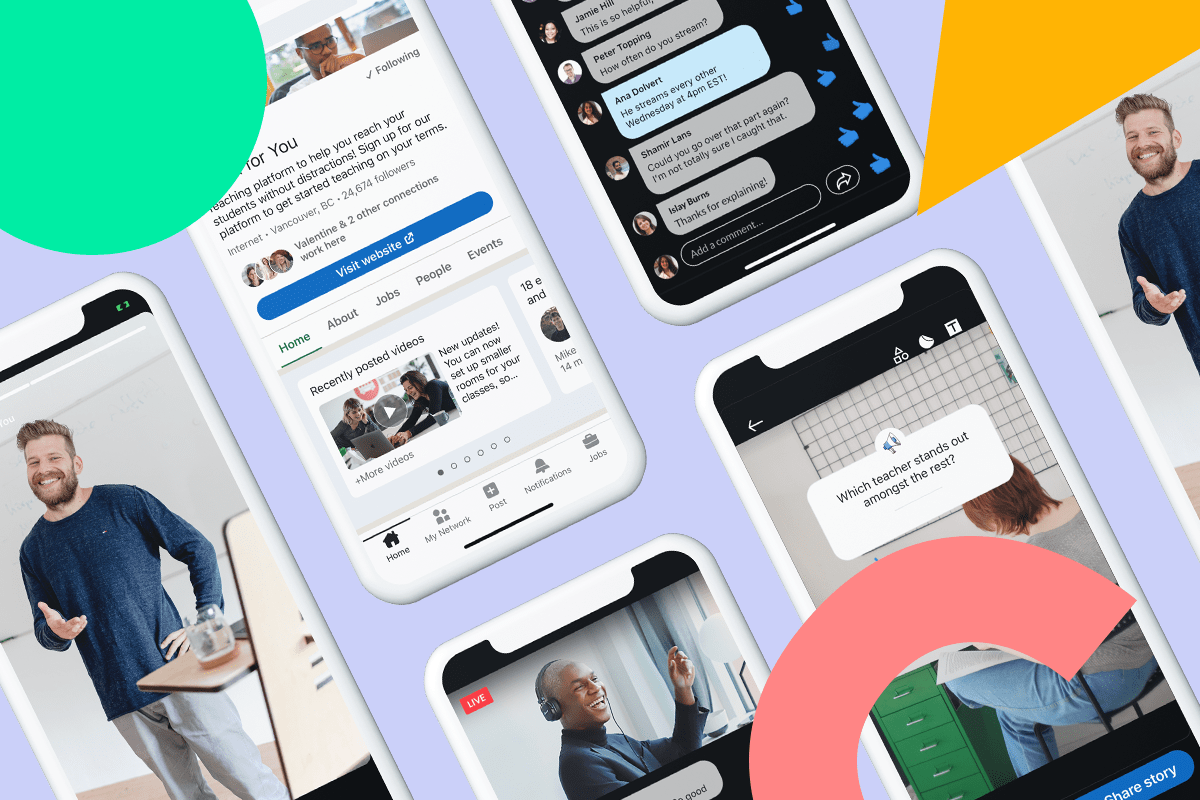Out of all the social platforms, LinkedIn is the place where people and businesses connect, build relationships, and grow. With its massive reach, LinkedIn marketing can deliver standout results. Here’s everything you need to know.
Grow your brand where it matters—use Later to streamline your LinkedIn marketing and turn connections into conversions. Try it free for 14 days.
Table of Contents
Join over 1 million marketers to get social news, trends, and tips right to your inbox!
Email AddressWhat is LinkedIn marketing?
Marketing on LinkedIn involves leveraging the social media platform's features and tools to enhance branding, networking, and B2B growth through creating and sharing content. LinkedIn offers individuals the ability to create Profiles, a digital profile where they can highlight achievements and build their personal brand, and Pages, where organizations promote their brand, provide updates, and connect with interested users.
These accounts allow brands, businesses, and individuals to connect on the network and create lasting connections. This lead generation can translate into partnerships, collaborations, and conversions. Creating and posting content enables you to reach a broad audience, showcasing your thought leadership, highlighting job opportunities, or promoting products and services.
Why should you use LinkedIn for marketing?
Taking advantage of LinkedIn for marketing comes with several key benefits. The platform is a professional discovery and credibility platform, where you can connect and network with others while listing your career accomplishments and spreading your ideas. It’s an excellent space to collaborate with B2B decision-makers and learn from their insights. Likewise, it presents B2C opportunities, helping you generate leads and convert sales.
Compared to other content-sharing platforms, LinkedIn has a very high organic reach when posts are well-made. More and more professionals are flocking to LinkedIn to promote their brands, abilities, products, and services, as well as learn and network, thanks to its many opportunities. With the right strategies, you shouldn't need to pay to get your content seen by others.
LinkedIn marketing best practices
To maximize your LinkedIn presence, follow a road map of tried-and-true methods. Here are seven best practices to focus your LinkedIn marketing strategy.
1. Use relevant hashtags
Hashtags are words or unspaced phrases that begin with a # symbol. They're used on social media to make it easier for interested users to discover content they’re interested in. For example, adding #LinkedInMarketing at the end of a relevant post will help users looking for LinkedIn marketing tips discover the content.
Using relevant hashtags is essential. If your content appears in unrelated topics, users will disregard it, which can harm your brand's reputation. It’s also important to limit the number of hashtags you use to three to five, as this keeps your content appearing in the most appropriate niches.
2. Know when to use a profile vs a page
Not all pages on LinkedIn are the same, and making the most out of your marketing campaign depends on knowing the difference. A profile is a personal page where you’ll include personal information and work details so others can understand the story of your employment. Profiles are excellent tools for building connections, sharing posts, and commenting as yourself.
A company page is more like your business’s storefront. You can post jobs and updates about your company for interested individuals to see. However, unlike posts from your profile, posts from your company page won’t spread organically or appear in people’s feeds unless they have chosen to follow your page. To counter this, you can run paid ads to get the posts from your company page out.
3. Share posts of varying lengths
Because individual preferences differ, it’s best to vary your posts to attract different types of people. Posts with motivational quotes or a quick statistic will attract the attention of some users, while others may enjoy reading a deep-dive analysis that takes 10 minutes to digest. Varying the lengths of your posts makes sure you’re not leaving anyone out.
4. Mix original and curated content
Varying the type of content you put out will garner engagement from different users. Some content should be original to show you’re a thought leader. Share your thoughts, stories, and company updates to showcase your brand's voice and skillsets. Selectively adding curated content, such as industry news, reports, and insights from others, will demonstrate that you’re trying to help and educate rather than just promote your brand.
5. Include visuals and videos
While text is an effective way to post on LinkedIn, using images and videos can grab people's attention faster. Instead of putting up a post listing many facts and figures, create a striking infographic that will cause users to stop scrolling and share it with their network.
Videos can also make your LinkedIn content more engaging and shareable.
6. Tag relevant people or companies
LinkedIn allows you to mention people and companies using the @ symbol. There are several benefits to tagging another individual or company in this way.
The platform notifies the person or business you’ve tagged, allowing them to engage with the content. The post may also appear in the feeds of their audiences, helping to expand your reach and captivate a wider audience.
7. Write strong first lines for scroll-stopping content
As with any content, a strong enough hook can cause users to stop scrolling to see where it leads. LinkedIn only shows the first two or three lines of a post, and users must click See More to view the rest.
An engaging intro that causes readers to click See More signals that people are interacting with your content. The algorithm will then boost your post so more users see it.
How to use LinkedIn to market your brand
When used effectively, LinkedIn can help you build brand awareness, generate leads, convert sales, and expand your professional network. Get started with these steps.
1. Customize your profile URL and headline
A customized profile URL and headline give a professional look. If you leave your URL as a string of random numbers, it’s possible that other professionals won’t take your account seriously or may believe it is fake.
On top of the professional branding, a customized profile URL and headline make your account more searchable. Your page will appear higher up in relevant searches on the platform and on sites like Google, making it easier for interested parties to find.
2. Optimize your About section for SEO
To further increase the likelihood that your page will appear in relevant searches, optimizing your About section for SEO is vital. By using keywords related to your specific industry, you can reach users who may be interested in your products and services even if they don't know your company specifically.
3. Add visuals like banner images and featured links
Coordinating the visuals of your LinkedIn Profile or Page to match your brand gives it a polished look. When paired with the About section, it presents who you are to anyone who visits your page. It’s also an opportunity to stand out from other brands and businesses.
Adding featured links can help direct visitors to aspects of your brand that they may be interested in. These clickable links appear near the top of your profile and act as a highlight reel. Connect your visitors to external sites such as portfolio websites, press features, or product pages, as well as LinkedIn posts you’ve shared or media uploads.
4. Use LinkedIn’s native post formats
Taking advantage of LinkedIn’s native post formats helps you send out your content in ways that your audience will respond positively to. Like most social media platforms, LinkedIn prioritizes content posted directly to it over external links that bring you elsewhere. There are multiple format options native to the platform, including:
Carousels:
Collections of images or slides that can tell a story or provide information
Documents:
Uploads that users can view directly on LinkedIn
Polls:
Questions that let users pick from provided answers, with the option to add their own comments for deeper engagement
By using LinkedIn’s native post formats, you will keep users engaged in your content and keep them on the platform, which will make the algorithm favor you more.
5. Publish valuable posts and thought leadership
Every post you publish should provide value to your readers. If you post thoughtless content, users will soon ignore your updates. Sharing personal lessons, insights, and case studies helps you gain the trust of your audience and establish yourself or your business as a thought leader in the industry. Then, when others need solutions or advice, they will know where to turn.
6. Schedule content in advance using Later
Creating and scheduling your content ahead of time helps you remain consistent. You’ll also be able to focus on other matters instead of worrying about coming up with new content and publishing it that day.
Tools like Later’s scheduler are excellent options to increase posting efficiency. Use the calendar to keep track of your posting schedule and the types of content you'll be sharing. Set up your content to go out days, weeks, or months ahead of time to guarantee you don’t miss an opportunity.
LinkedIn posting strategies
If you just start tossing content up on LinkedIn without a strategy, you might not get the most out of your efforts. Posting haphazardly can lead to burnout and poor results. Here are things to keep in mind when creating a posting plan.
1. Stay consistent with a content calendar
Consistency is key when it comes to posting. Users may miss your updates if you publish content sporadically or at the wrong times. By taking advantage of a calendar, you can plan ahead and rest assured that your content will come out on an optimized schedule.
Using a calendar helps you visualize how you communicate with your target audience. It also allows you to make fast and easy adjustments in the future. If a posting pattern isn’t working as you’d hoped, you can easily shuffle posts around to try new strategies.
2. Use storytelling and behind-the-scenes posts
Giving your audience a peek behind the curtain with behind-the-scenes posts can build trust and show them your human side. Explaining lessons learned, team wins, and company culture makes your content and business easier to relate to. Engaging stories can draw more users in than dry facts and information.
3. Test different content formats and times
Sometimes, trial and error is the best way to find what's most effective. Test out how different types of content work on different days and times. For example, posting images in the morning may get more engagement than text from hurried users on their way to work. Posting a long written post during lunch hour might be more effective, as people have extra time to read through it all.
Try to determine when your audience is most receptive. For example, Later’s best time to post tool can help you find the most effective moments to publish content on LinkedIn and other social media platforms. The tool considers your page and content to recommend unique times that maximize the reach and engagement of your posts.
4. Use analytics to learn what works
Monitoring your content through LinkedIn Analytics will give you insights into key metrics like views, engagement, and demographics. Track these different indicators to determine what’s working and what needs tweaking. For additional support, Later analytics helps take the guesswork out of your analysis, providing performance reports and data-driven insights to help you leverage your content effectively.
LinkedIn networking tips
Networking is another way to improve your marketing opportunities. LinkedIn is a professional networking platform that offers multiple ways to create lasting relationships. Here are some pointers.
1. Personalize your connection requests
To connect with others on LinkedIn, search for an individual and click the Connect button next to their name. You’ll then receive a prompt where you can add a note.
Though you can send the request without a note, adding one is a great way to personalize the connection request. It’s an opportunity to briefly introduce yourself and why you would like to connect. It often makes a huge difference compared to an impersonal connection request, and users will be more likely to accept and join your network.
2. Engage meaningfully with other people’s content
Just dropping a like or leaving generic comments such as “good work” or “I agree” isn’t a great way to engage with other people’s content. Instead, try to add value to the post by asking questions or providing additional insights. These types of comments can pull others into a conversation and create interest around your brand.
3. Join industry-relevant LinkedIn Groups
On LinkedIn, you can join groups, which are online communities centered around industries, goals, or shared interests. Joining a group that focuses on your business’s specific industry presents powerful networking opportunities.
In the right LinkedIn Group, you’ll have access to numerous like-minded individuals ranging from peers to potential clients. You can join in thoughtful conversations about the newest trends and challenges in your industry, which can lead to new connections and collaborations.
4. Send thoughtful, professional DMs
Direct messages are excellent tools for building conversations and connecting with professionals one-on-one. While you can automate DMs, sending authentic, personalized messages to build trust and show interest in having a stronger relationship with that individual is often better. DMs can open the door to new opportunities, partnerships, and jobs. They're a way to build a long-term relationship outside the public eye.
5. Give and request recommendations
While it’s easy to get lost in posting your own advice and insights, don’t forget to ask for recommendations from others. Many intelligent professionals on the platform will jump at the chance to give their perspective. Asking for advice from others can help solve some of your own issues and get other users to open up and begin a conversation that could lead to a long-term relationship.
LinkedIn direct messaging tips
Oftentimes, deals and negotiations happen through private messages. Getting the most out of your DMs is an art. Here are a few things to focus on for the best results.
1. Personalize every outreach
Nothing gets deleted faster than an automated message sent to hundreds of users. If you want to build a genuine connection, showcase actual interest and personalize your messages.
Tap into a shared interest, mutual connection, or recent post to get a conversation started. Say something that will genuinely interest the other party and encourage them to open the message and respond, rather than a generic “Hi, nice to meet you.”
2. Keep it concise and goal-oriented
Successful individuals on LinkedIn often receive a high volume of DMs. If you send a long, elaborate message, they’re unlikely to read through it and answer you. Don’t waste their time. Be short and to the point. Explain the reason you want to connect with them and the goal of starting a relationship with that person.
3. Use it to follow up with leads or collaborators
DMs are an excellent way to follow up with individuals after engaging with them on the platform. If someone replies to your content or has a conversation with you in the comments of another post, send them a message to solidify your connection. Don’t forget to follow up after your initial conversation to keep your relationship growing and relevant.
4. Be respectful of professional boundaries
Sending messages with the sole purpose of pitching to that person can lead to a hollow relationship. Be respectful and relationship-oriented with your messages. Pitches and collaborations should come naturally in the conversation when opportunities present themselves. Spamming others or sending repeated follow-up inquiries often leaves your messages ignored or blocked.
LinkedIn marketing FAQs
What is LinkedIn marketing?
LinkedIn is a social media platform for professionals and businesses that focuses on building networks and career development opportunities. Marketing on LinkedIn allows businesses, brands, and individuals to take advantage of the platform’s unique tools and features to expand their reach and connect with interested individuals.
What is the 5-3-2 rule on LinkedIn?
The 5-3-2 rule on LinkedIn is a marketing strategy that helps users determine how to balance their posts. This rule suggests varying your content with five curated posts, three original posts, and two personal posts for every 10 LinkedIn posts on your page or profile.
Can you use LinkedIn for B2C marketing?
Businesses can use LinkedIn for B2C (business-to-consumer) marketing. Companies can post content to targeted audiences, send direct messages to potential customers, and build brand awareness through the platform.
How often should you post on LinkedIn?
There isn’t any set rule for how often you should post on LinkedIn. However, keeping a consistent schedule and posting multiple times a week is an effective strategy to grow your brand.
What are LinkedIn marketing benchmarks for 2025?
Depending on your content, there are several key performance indicators to keep an eye on when posting on LinkedIn. Some key metrics to track are click-through rate, engagement rate, impressions, reach, and views.
Use Later to get the most out of LinkedIn marketing
LinkedIn marketing is a useful tool for networking and expanding your brand’s reach. However, it can be challenging for those unfamiliar with the platform. To make the most out of LinkedIn, leverage Later's expertise and tools. Start your free trial of Later to plan, schedule, and optimize your LinkedIn posts with ease.