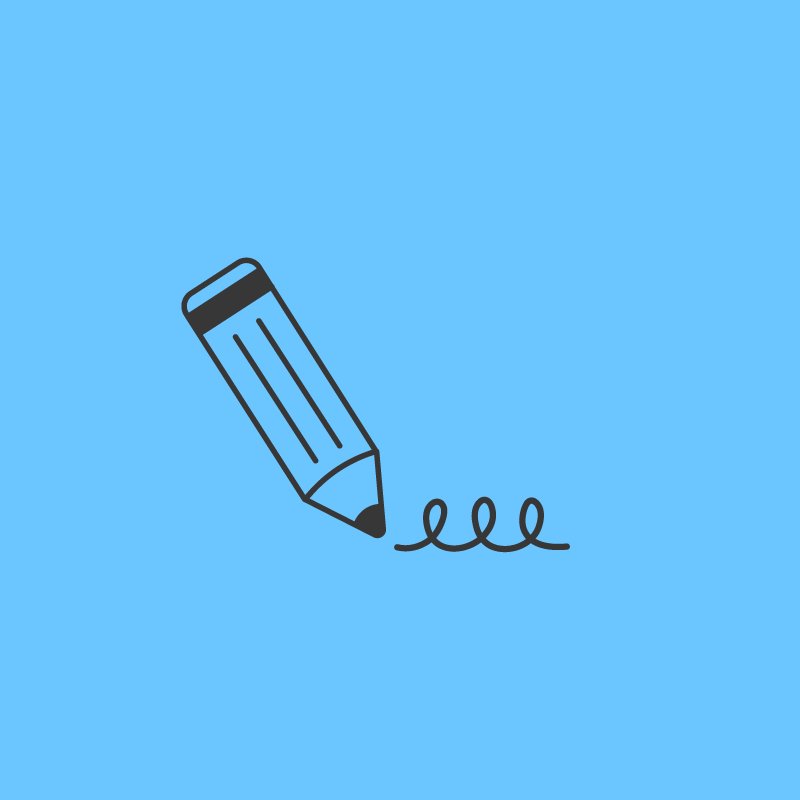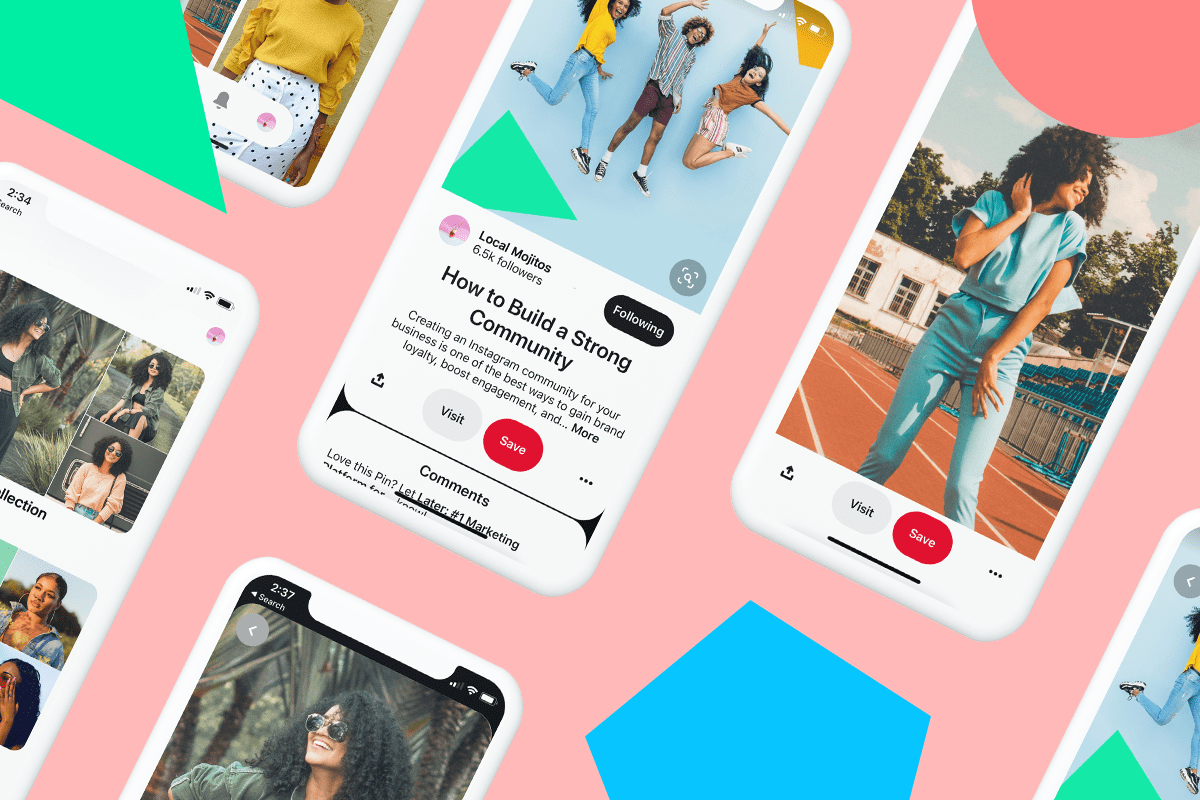A strong Pinterest SEO strategy is one of the best ways to increase your reach and drive more sales.
In fact, SEO on Pinterest is arguably more important than on any other social media platform.
That’s because Pinterest is a powerful visual discovery engine — where content lives on and gets surfaced resurfaced over and over again — for months, not minutes.
In this blog post we’re covering how you can use SEO to grow your brand’s presence on Pinterest, target relevant audiences, and drive clicks and sales for your business:
Join over 1 million marketers to get social news, trends, and tips right to your inbox!
Email AddressWhy You Should Think of Pinterest as a Search Engine
Pinterest isn’t a social network — it’s a visual discovery engine, and one of the main destinations people visit to find new ideas and inspiration.
When a Pinner goes to scroll new content on the platform, they land on their Home Feed. The Home Feed shows Pins based on what you’ve previously searched and saved!
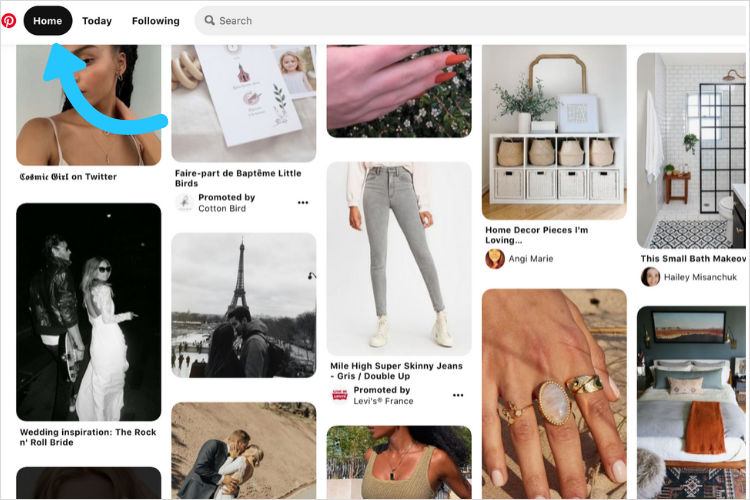
Since Pinterest is primarily built for search and discovery, your content gets a much longer shelf-life than it would on other platforms like Instagram, Facebook, and Twitter.
It’s important to think of the platform as more than just a social channel.
This is where your search-engine optimization strategy comes into play.
By following the 12 tips below, you will take your Pinterest SEO to the next level and drive so much more value for your brand!
Don’t forget! You can plan, schedule, and automatically publish to Pinterest with Later, for free!
Pinterest SEO Tip #1: Set Up Your Profile for Success
One of the quickest and easiest ways to improve your Pinterest SEO is to add keywords to your display name.
You’ll want to use words that accurately reflect your brand, but also help you to get discovered in relevant search queries.
For example, Le Coin de Mel includes 4 SEO keywords in her display name that gives users an instant idea of what type of content she’s sharing:
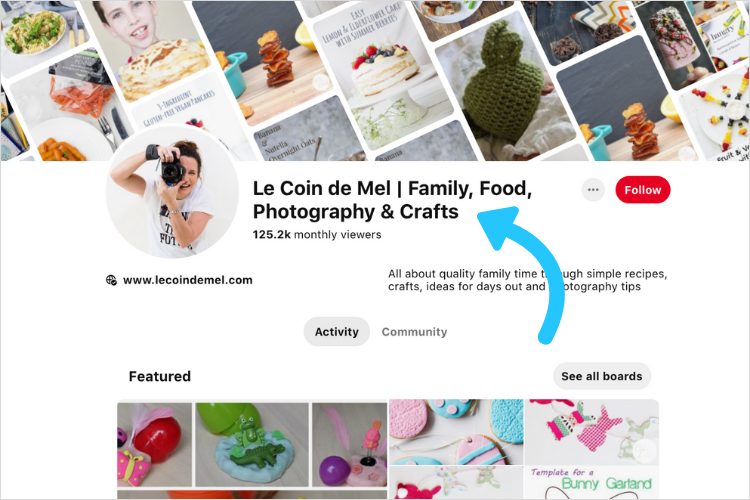
In addition to your display name, it’s worth giving your Pinterest username some thought too.
Your username serves as your profile’s URL, so make sure you pick one that is direct, concise, and memorable.
It’s also smart to use the same username across all of your social channels and website — this really helps with cross-platform discoverability.
See how Courtney Quinn uses ColorMeCourtney as her username on both Instagram and Pinterest.
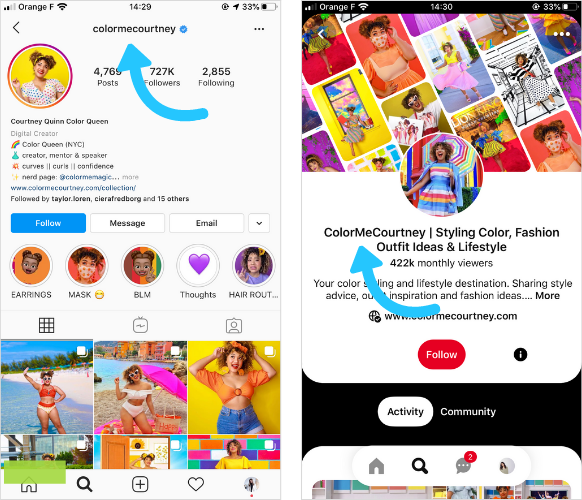
Not only does this make you more search-friendly, but it will make it easier for social audiences who may already know you to recognize it’s your Pinterest account.
Want to jump into the world of Pinterest marketing? Check out our Ultimate Guide for everything you need to know to grow your following, drive traffic, and make sales on Pinterest!
Pinterest SEO Tip #2: Craft the Perfect Bio
Your bio can be as creative or straightforward as you’d like, as long as you’re using strategic keywords.
If you’re not sure where to start, it’s a good idea to draft a bio that explains who you are and what you can do/offer.
Once you have a first draft, go through and highlight the relevant words that someone might search on Pinterest to find your profile. If there aren’t very many, it’s worth going back to the drawing board.
For example, Hatch uses their bio to explain what they’re all about, while also including several keywords that expecting mothers may be searching on Pinterest:
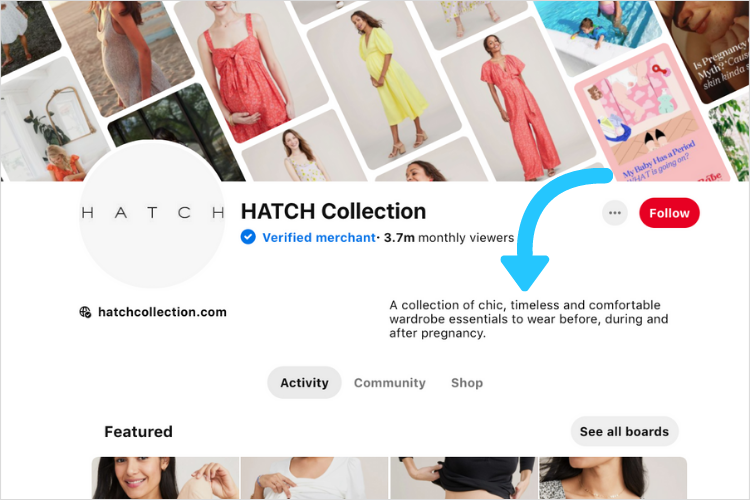
If you want to add a little personality, get creative with a slogan or quote in the second sentence, but keep the first sentence reserved for keywords.
TIP: Include a call-to-action in your bio! Adding a CTA in this highly-visible spot is a great opportunity to encourage activity and engagement.
Learn more about setting up the perfect Pinterest profile in this blog post!
Pinterest SEO Tip #3: Claim Your Website (and Shop!)
It’s time to claim your website on Pinterest and here’s why.
First, you’ll be able to feature your website URL on your profile — which is huge! When you’re able to feature your website URL on your profile, it serves as a keyword of sorts, allowing you to be even more discoverable to Pinners.
Next, it will also help you appear more official, and will help drive more traffic to your site!
There are two ways you can verify yourself on Pinterest — claiming your website and verifying yourself as a merchant.
First up, claim your website.
When you claim your website, you’re indicating to Pinterest that you’re a legitimate business or brand.
Check out how gorjana has their website claimed by the little globe to the left of their bio:
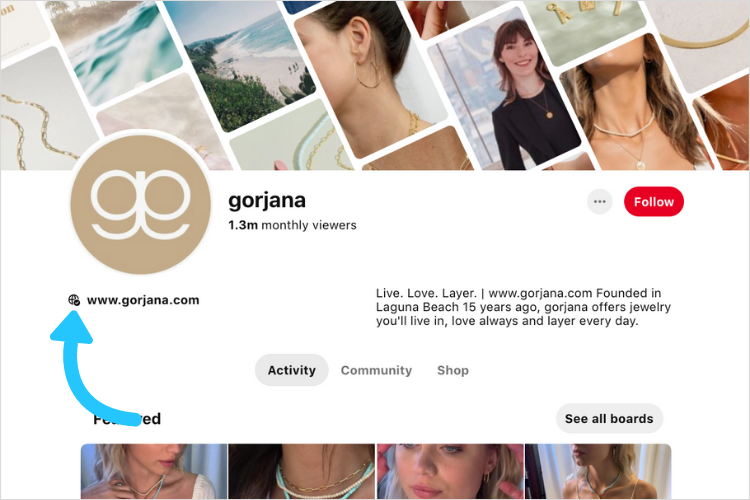
As an added bonus, having a verified website on the platform allows gives you access to more metrics in your Pinterest Analytics, which helps you better understand your performance.
You can also verify your business as a merchant on Pinterest. You can visit the Pinterest Help Center for more information on becoming a Verified Merchant.
Many accounts also have a blue checkmark that reads “Verified Merchant”. This indicates the brand is able to directly link products they have in stock on their Shop tab.
If you have products, getting verified on Pinterest as a Verified Merchant will make it much easier for users to shop your products on Pinterest, resulting in more sales!
Pinterest SEO Tip #4: Follow Other Accounts to Boost Your Visibility
While Pinterest is more of a discovery platform than a social platform, who you follow on Pinterest is still important.
Your following list is a strong indicator to Pinterest, and helps to determine where you’ll appear in users’ suggested boards and profiles to follow.
Following the right people will land you in front of the right eyes, so pick strategically.
Take note of how Patagonia’s community is comprised of similar brands:
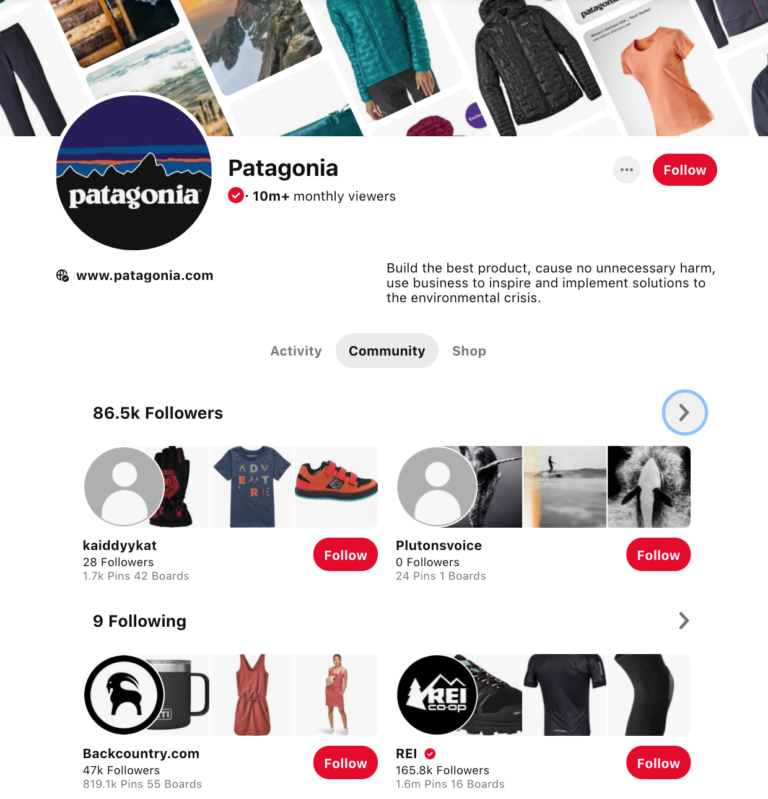
After following profiles that are similar to yours, your Pins are more likely to show up in their followers’ suggested Pin recommendations.
TIP: Alongside following brands or individuals who are similar to you, it’s also a good idea to follow influencers and celebrities who are well aligned with your brand. Connecting with high-traffic accounts will help boost your Pins even more!
Pinterest SEO Tip #5: Publish Video Pins
Pinners love video. Views of organic Video Pins are up 240% year on year — particularly driven by the food and beverage, beauty, DIY, entertainment, and home decor categories.
Video Pins allow you to share so much more about your brand story than you can in an image.
But that’s not all. They’re also amazing for your SEO strategy.
In fact, Video Pins are listed at the top of Pinterest mobile app search results. If you enter a popular search query on your mobile device, like “healthy summer recipes,” you’ll see a block of Video Pins sitting above the rest of the feed.
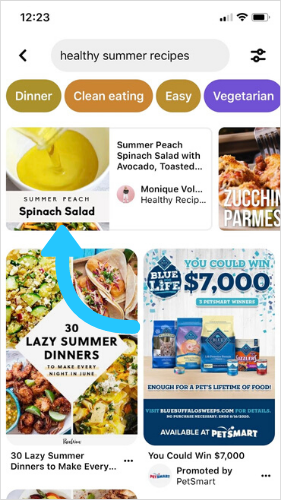
ICYMI: You can quickly and easily schedule video content on Pinterest with Later!
Simply choose a date and time to submit your video content to Pinterest for review (all videos must be approved by Pinterest) and your video will go live on your chosen board as soon as it is approved.
Schedule and Auto Publish Video Pins with Later, available on all paid plans!
Pinterest SEO Tip #6: Make Your Boards Discoverable
Pinterest Boards are another great opportunity to boost your discoverability on the platform.
Boards can also show up in search results on Pinterest, so you’ll want to make your board names and descriptions as SEO-friendly as possible.
Be sure to name them using strategic keywords, as they’ll make a world’s difference with your board’s SEO.
Everyone loves a fun or creative board name, but try to add some searchable terms too.
The Good Morning America’s board names provide excellent examples, with strategic names including “Parenting,” “The Royals,” and “Christmas Cookies.”
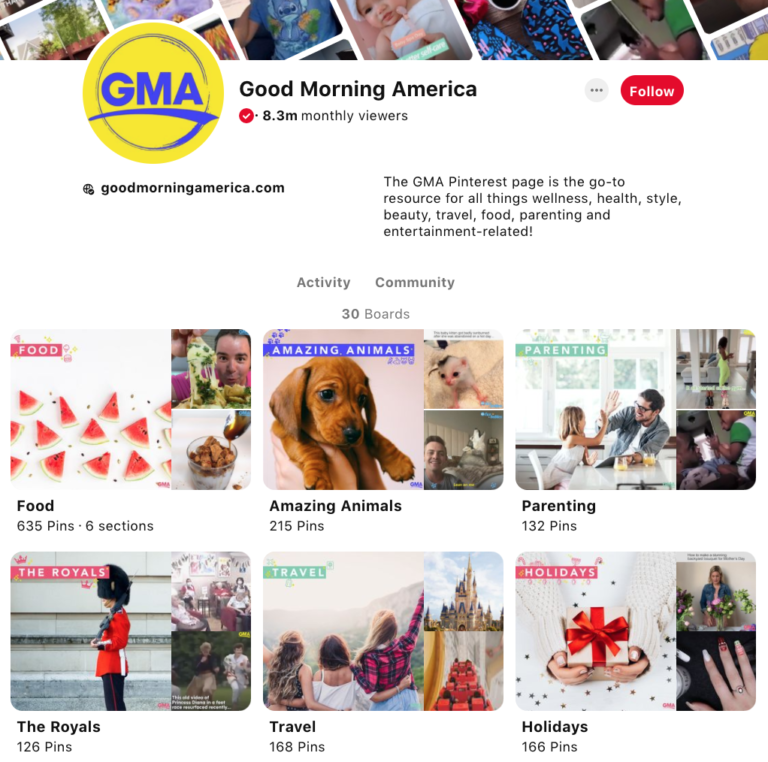
It’s also worthwhile writing detailed board descriptions that coordinate with your board names and include keywords.
IKEA’s board from living room items titled “Living Rooms” has an in-depth description with multiple keywords: “Your living room is where you share your life with others. Fill it with comfortable seating and stylish décor for your family and friends to enjoy. Browse for IKEA living room ideas that fit every size space and budget.”
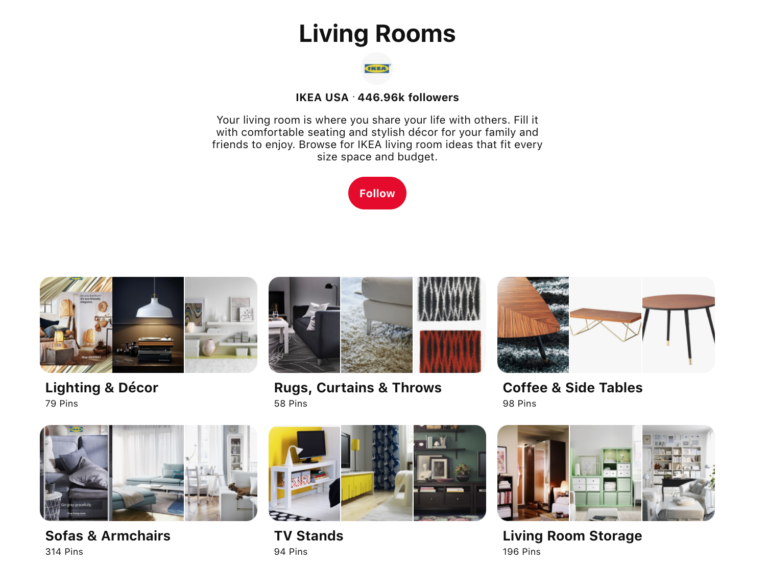
It’s a small touch, but these extra keywords can go a long way!
Pinterest SEO Tip #7: Create Captivating, Original Content
The best way to optimize your profile for Pinterest’s search engine? Create thumb-stopping content that users want to view, save, and engage with.
To capture Pinners’ attention, it’s important to create ideas that aren’t just relevant and useful, but also visually attention-grabbing.
For example, Whole Foods Market creates original, timely content with a clearly visible value for their audience of food enthusiasts.
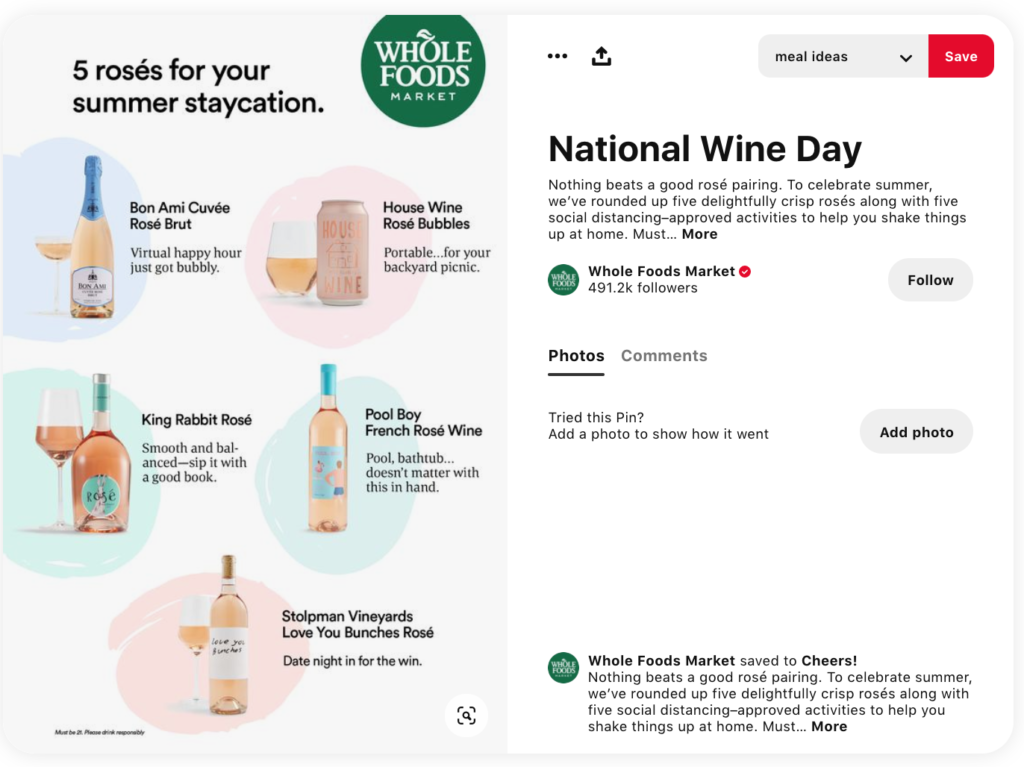
Pinterest SEO Tip #8: Create Pins with Optimal Ratios
If you’ve never thought about the ratio of your images and videos, you could be missing a serious trick on Pinterest.
Using an optimal ratio will ensure your Pins display fully in search results — which can make all the difference when it comes to how well they perform.
The sweet spot for an image is the 2:3 ratio — or 600×900 pixels. Note that the previously popular super-long images no longer perform well, as Pinterest can deprioritize these in search results.
You’ll see that Burt’s Bees uses the 2:3 ratio in majority of their Pins:
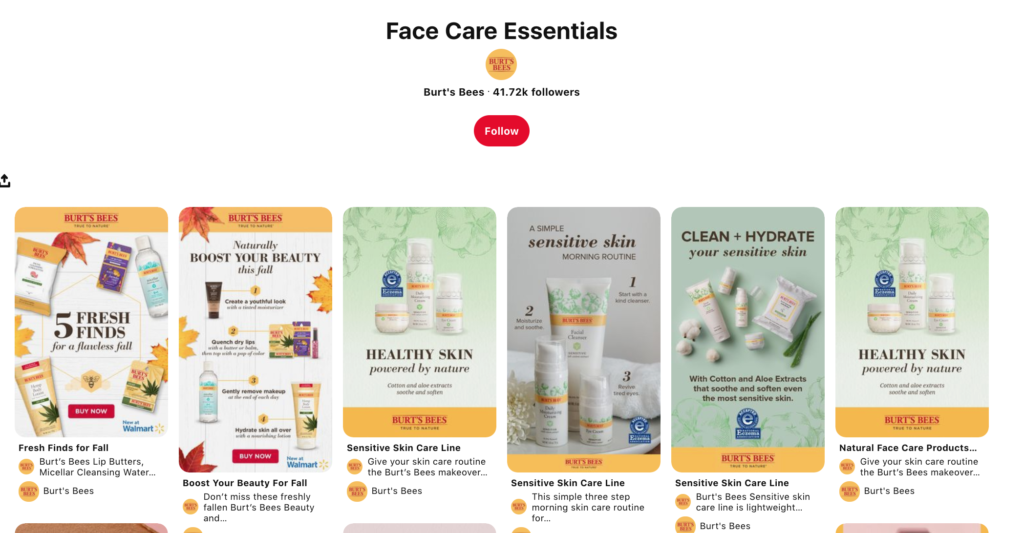
Pinterest supports video Pins in a wide range of dimensions, including:
1:1: square
9:16, 4:5, 2:3: vertical
16:9: horizontal
However, horizontal Pins typically don’t get traction on Pinterest. If you have some square videos 1:1 from Instagram or Facebook, then you have a better chance of competing on Pinterest, which shows videos in a square format in the top search results on mobile devices.
With over 82% of Pinners scrolling on mobile, vertical is one of your best options for Pins.
TIP: With Later, you can easily optimize your images for Pinterest as you plan and schedule your content!
Pinterest SEO Tip #9: Research & Write Strategic Pin Titles and Descriptions
There are multiple places you can include SEO keywords, but one of the most important places is your Pin title.
Your keywords here should cover as many relevant bases as possible. Pin titles can be up to 100 characters — keep your title simple, compelling, and relevant.
This will help your Pins get into your audience’s search results, increase your reach, and help grow your community.
In addition to having optimized keywords in your Pin titles, you should also include them in your Pin descriptions.
For Pin descriptions, always share the most important and relevant information first. While you can use up to 500 characters, the first 50-60 characters are what Pinners will see on their feed — take advantage of this!
See how Free People clearly puts their optimized keywords in each of their Pin descriptions.
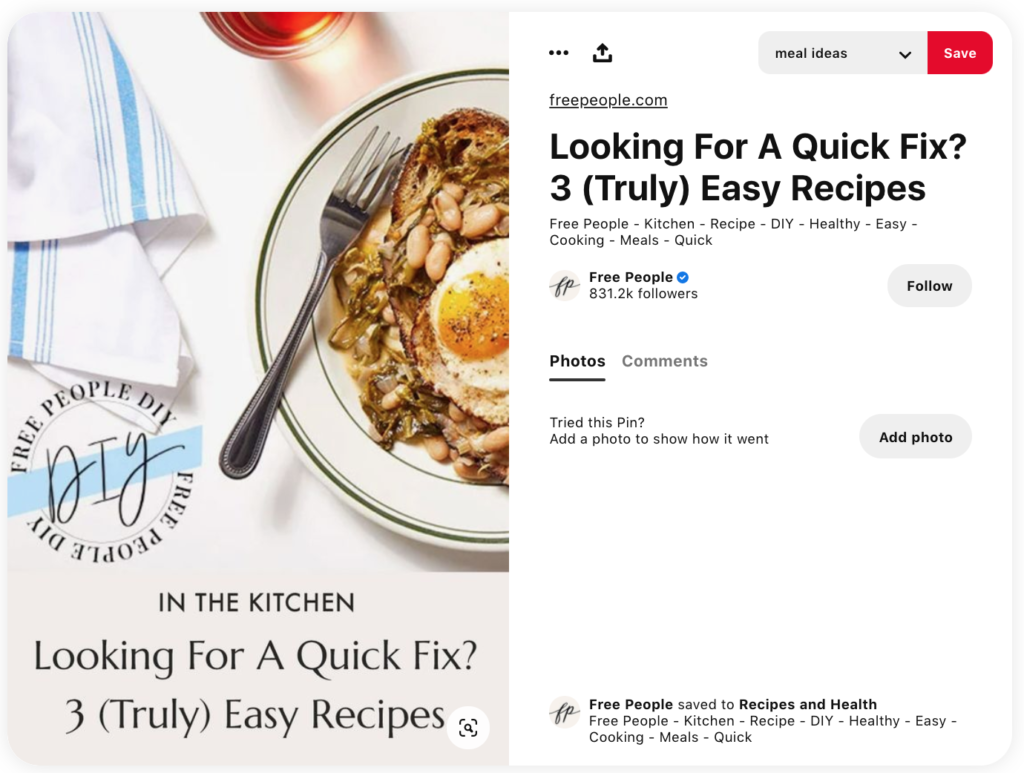
Pin description copy helps more than you think — it informs relevancy and helps determine where your content appears.
Be sure to include important keywords, hashtags, and brand names in this field if it makes sense for your Pin.
Adding search-optimized keywords to your Pin titles and descriptions is one of the best ways to make your content easier to find on the platform, so this is one step you don’t want to miss.
If you’re unsure about what keywords and hashtags you should be adding to your Pins, you can find inspiration by using Pinterest’s built-in keyword research tool.
By searching for a generic term — such as “nail art” — in the Pinterest search bar, you will see a selection of keywords provided by Pinterest to make your search more specific.
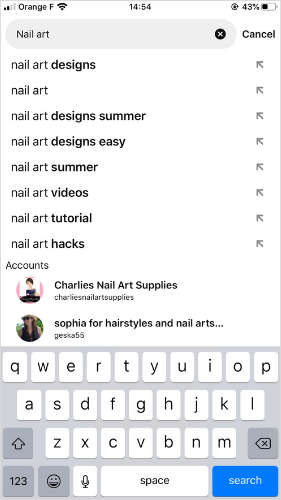
These recommended keywords are ordered by search popularity, so you can take this into account as you plan the keywords and hashtags for your Pins.
For example, if you don’t have a huge number of followers, it might be worth opting for less popular keywords. The chances are, you’ll have less competition for those keywords, which means you’ll rank higher in the search results.
Although finding and adding keywords may seem like extra effort, this is one of the best ways to secure more traffic for your Pins.
Pinterest SEO Tip #10: Use Rich Pins
Rich Pins are your best friend when it comes to boosting SEO on Pinterest! They’re a great way to add more detail to your Pins (every little helps when it comes to discoverability), and also help drive more traffic to your website.
Whenever you create a Pin from your website, it becomes a Rich Pin because it pulls all the extra details from your site.
Currently, there are four types of Rich Pins you can use on Pinterest: “Product”, “Article”, “App”, and “Recipe”.
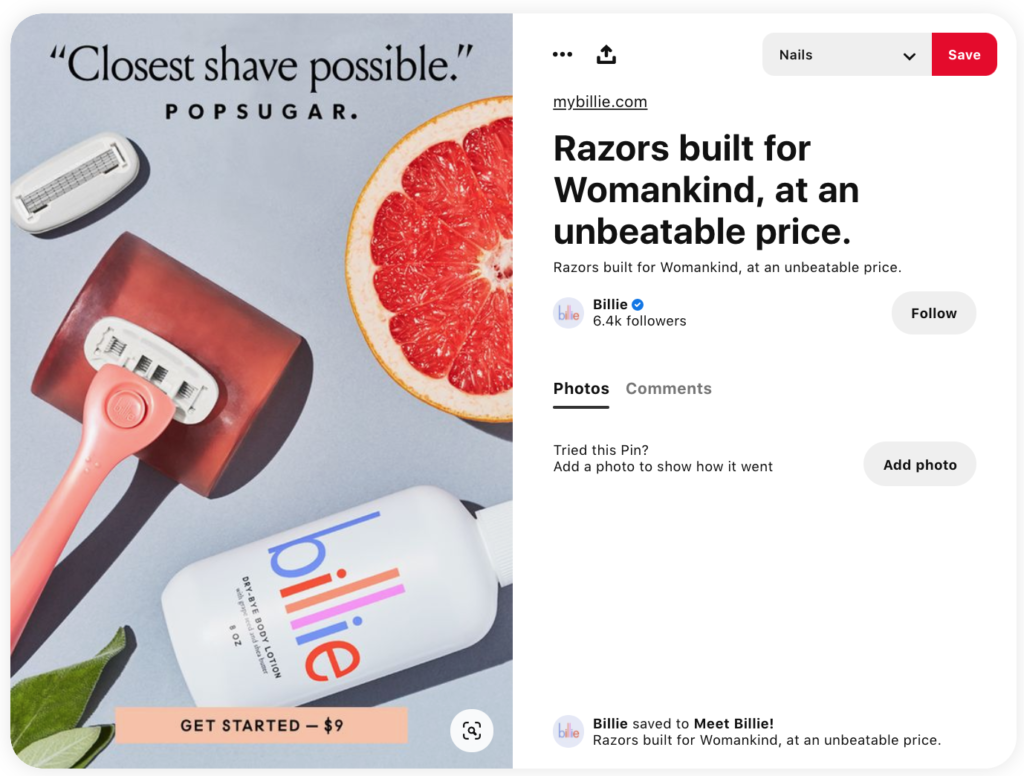
Depending on the type of Rich Pin you’re using, they typically perform better in Pinterest’s search ranking.
Find out more about the different types of Rich Pins and how you can use them in The Beginner’s Guide to Using Pinterest for Business.
Pinterest SEO Tip #11: Get into the Pinterest Ad Game
Pinterest Ads are Pins that you can pay to promote.
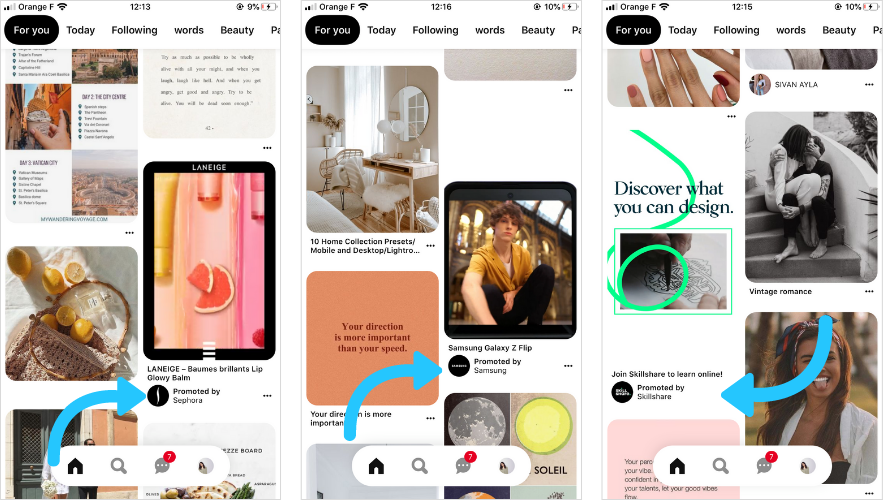
You can choose to promote your best-performing pin that already exists, a new image or video to campaign as an ad, or even Pin and promote imagery from your website!
Since Pinterest is a discovery platform, users aren’t often bombarded with excessive noise from branded Stories and posts, which means they’re more likely to be interested in an ad with new ideas or products when it pops up.
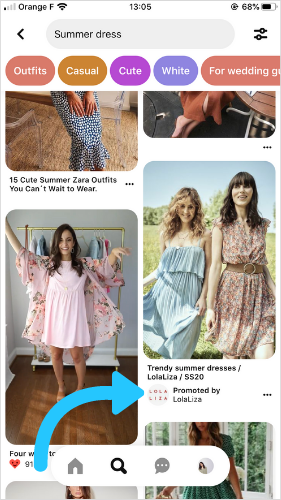
After you decide how you want to promote and pay in your Pinterest Ads Manager, your new promoted Pin will appear in front of new audiences in the places they’re most likely to notice them, like their home feed. Check out this example from Daily Harvest:

Leveraging Pinterest Ads is a great way to boost SEO by getting your content in front of more users, bringing more attention to your brand and driving traffic!
Want to learn more about Pinterest Ads? Check out this blog post where we dive into the details!
Pinterest SEO Tip #12: Be Consistent
Like most things in life, consistency on Pinterest is key.
The more you follow SEO best practices, the more the Pinterest algorithm will learn what your account is all about — which means your profile and content will be served to relevant users as they browse on Pinterest.
Take Clare for example. They include clear board descriptions and they post on-brand (and beautiful!) content regularly.
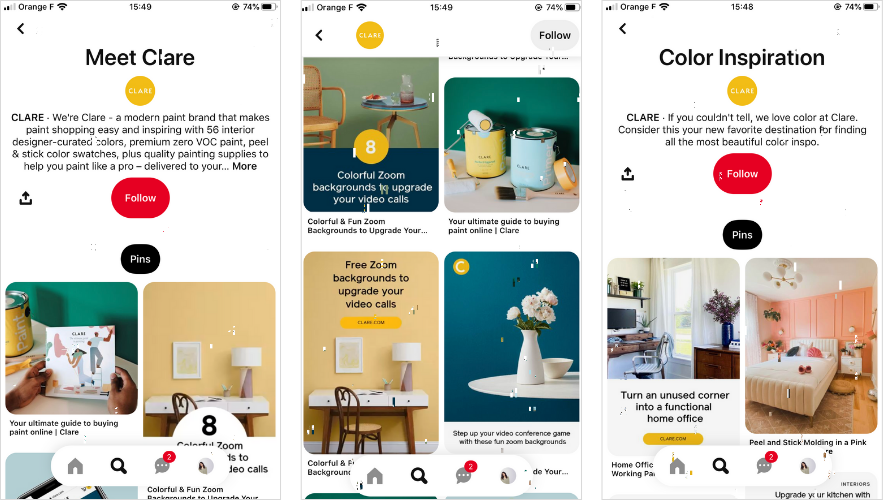
There really is no such thing as too much activity on Pinterest, so the more time you can invest, the better, just as long as you’re sending a consistent SEO message about your brand and its offering.
Remember, content on Pinterest is way more evergreen than on other social networks, so with the right SEO strategy, your Pins can still be circulating 12 months down the line!
You now have all the SEO tips you need to get growing on Pinterest.
By consistently following SEO best practices, you’ll be able to grow a strong, relevant audience and attract a base that’s highly engaged with your content and brand.
So what are you waiting for? Start sharing some optimized Pins today!
Plan, schedule, and analyze your Pins with Later! Sign up today and join the 2 million businesses already using Later to manage their social accounts.