Creators and influencers are monetizing their Pinterest accounts like never before.
With the platform evolving into an e-commerce powerhouse, now’s the time to turn your pins into profit.
As an official Pinterest partner, we’re here to help you navigate how to make money on Pinterest in 2025.
Here are 7 ways to make money on Pinterest and 3 new features you can't miss.
Table of Contents
- #1: Shoppable Content and E-Commerce Integration
- #2: Paid Partnerships and Sponsored Content
- #3: Affiliate Marketing on Pinterest
- #4: Boost Content with Pinterest Ads
- #5: Video Content
- #6: Engage with the Pinterest Community
- #7: Discover Pinterest’s Trends Tool
- New Pinterest Features You Can Leverage in 2025
Join over 1 million marketers to get social news, trends, and tips right to your inbox!
Email Address#1: Shoppable Content and E-Commerce Integration
Pinterest is solidifying its position as an e-commerce powerhouse by integrating with platforms like Shopify.
With Shoppable Pins, users can click on a pin and buy the product directly from a creator’s online store. This opens up a direct path to monetize Pinterest without relying on third-party affiliate programs or sponsored posts.
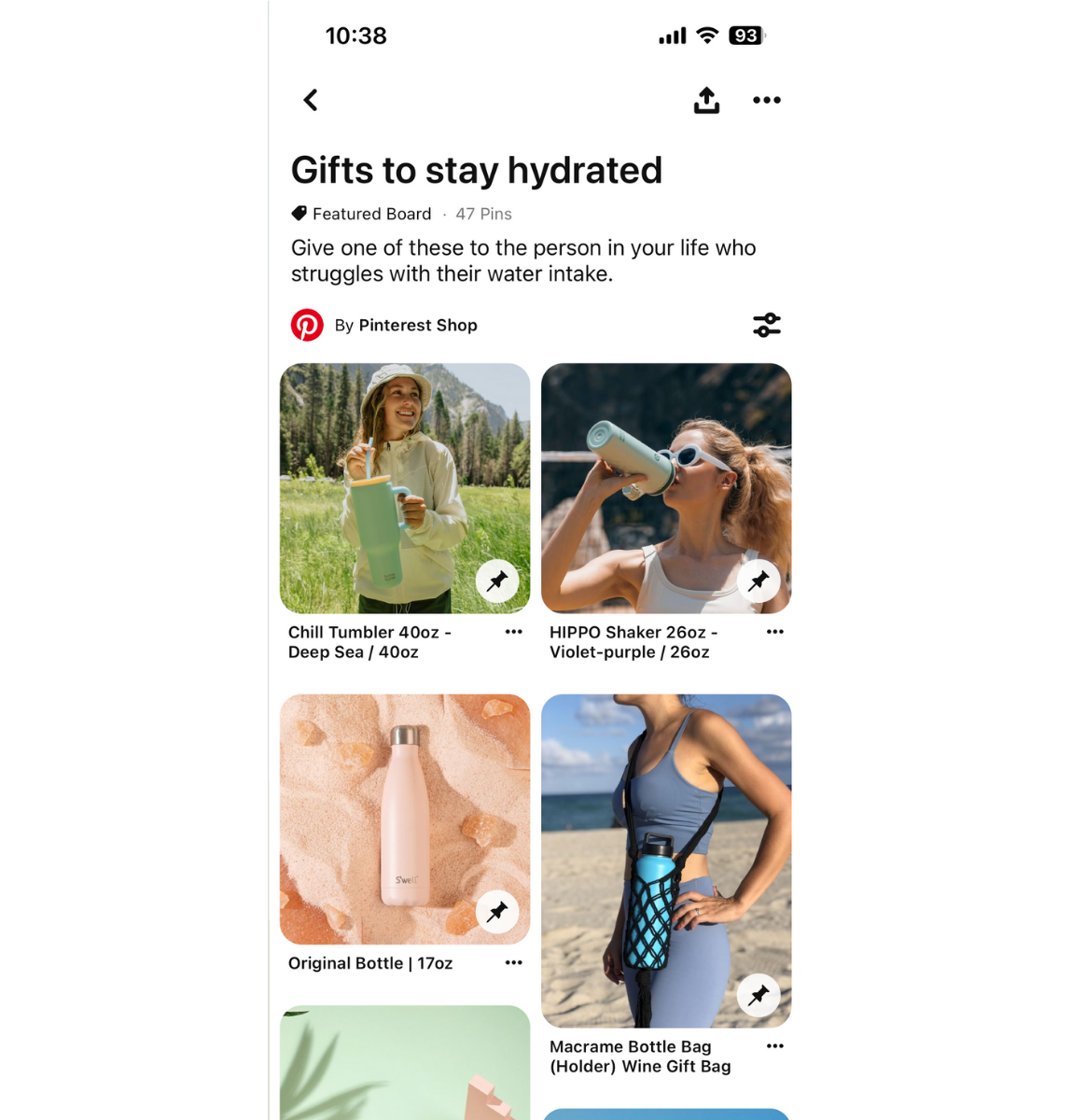
Pinterest users are increasingly seeing the platform as a shopping hub, with 50% of users now considering Pinterest as a place to shop.
This shift means shoppable content will play a bigger role in 2025. With the Shopping Spotlight feature, creators can get their shoppable content featured in curated collections, increasing visibility and driving traffic to their products.
Additionally, by leveraging Rich Pins, creators can enhance their posts with real-time product information such as pricing and availability, further encouraging user engagement and boosting click-through rates.
#2: Paid Partnerships and Sponsored Content
Brands are actively looking for creators who can bring their products to life on Pinterest.
Paid partnerships and sponsored content give you an opportunity to monetize your audience by creating authentic, brand-aligned content.
The trick here is to strike a balance by promoting products you genuinely believe in so your content feels organic and trustworthy.
Note that Pinterest does not facilitate payments for brand partnerships, product tagging, or affiliate links, so you'll need to organize payment terms directly with brands or affiliates (or collaborate using a tool like Later Influence to organize payouts).
To learn more, check out this video from the Pinterest team about their Paid Partnerships tool.
#3: Affiliate Marketing on Pinterest
Affiliate marketing remains a strong revenue stream for Pinterest creators.
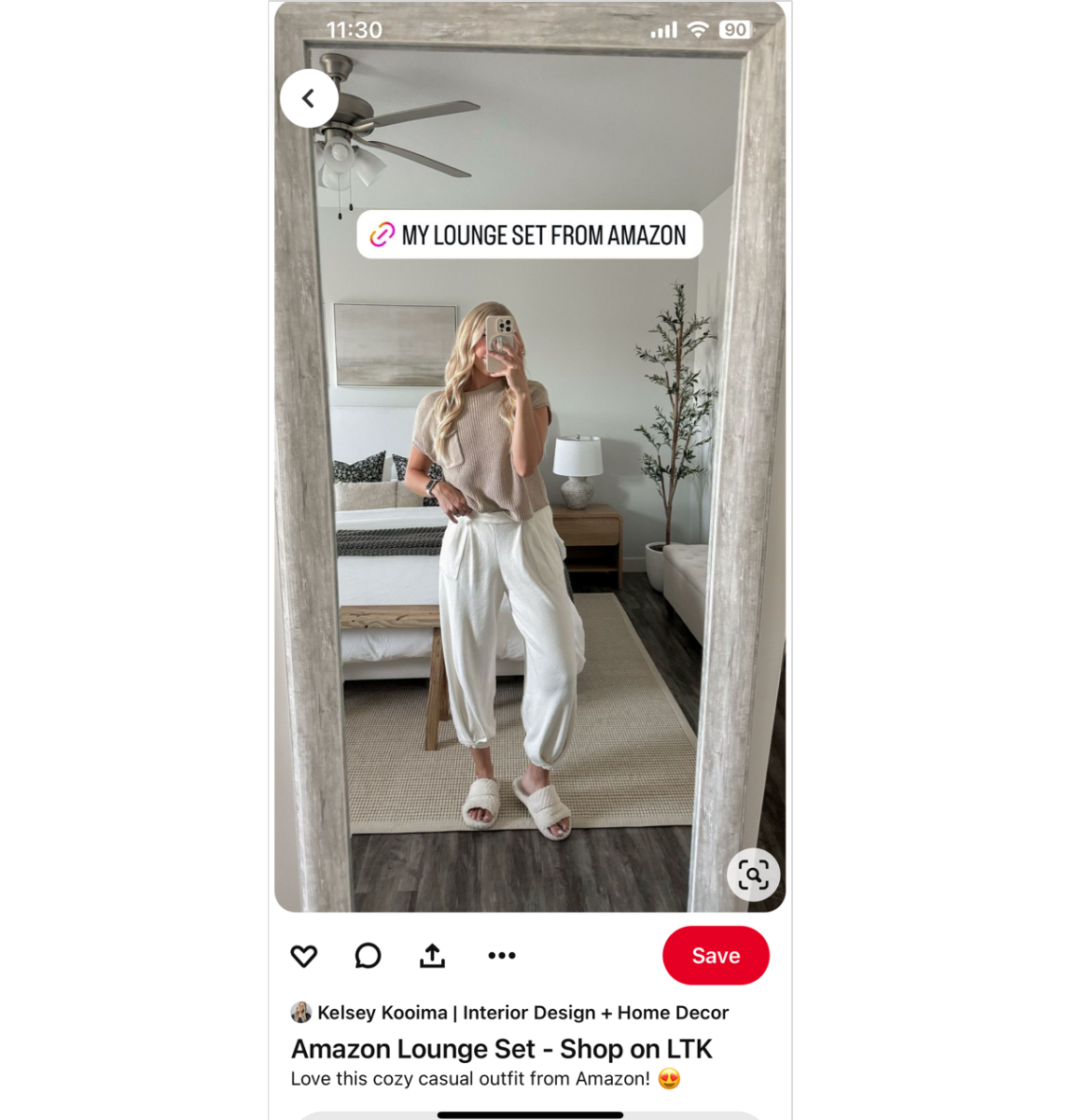
By embedding affiliate links in your content, you can earn commissions when users purchase products through your pins.
Pinterest's policies on affiliate marketing have been updated, so make sure to properly disclose all relationships.
Quick Tip: With Later Social’s pin tracking, you can monitor which affiliate links generate the most engagement and refine your strategy for maximum earnings.
#4: Boost Content with Pinterest Ads
Pinterest Ads are a helpful tool not only for brands but also for individual creators.
If you’re looking to scale your influence or push certain pins, paid advertising can increase your visibility and help you reach new audiences.
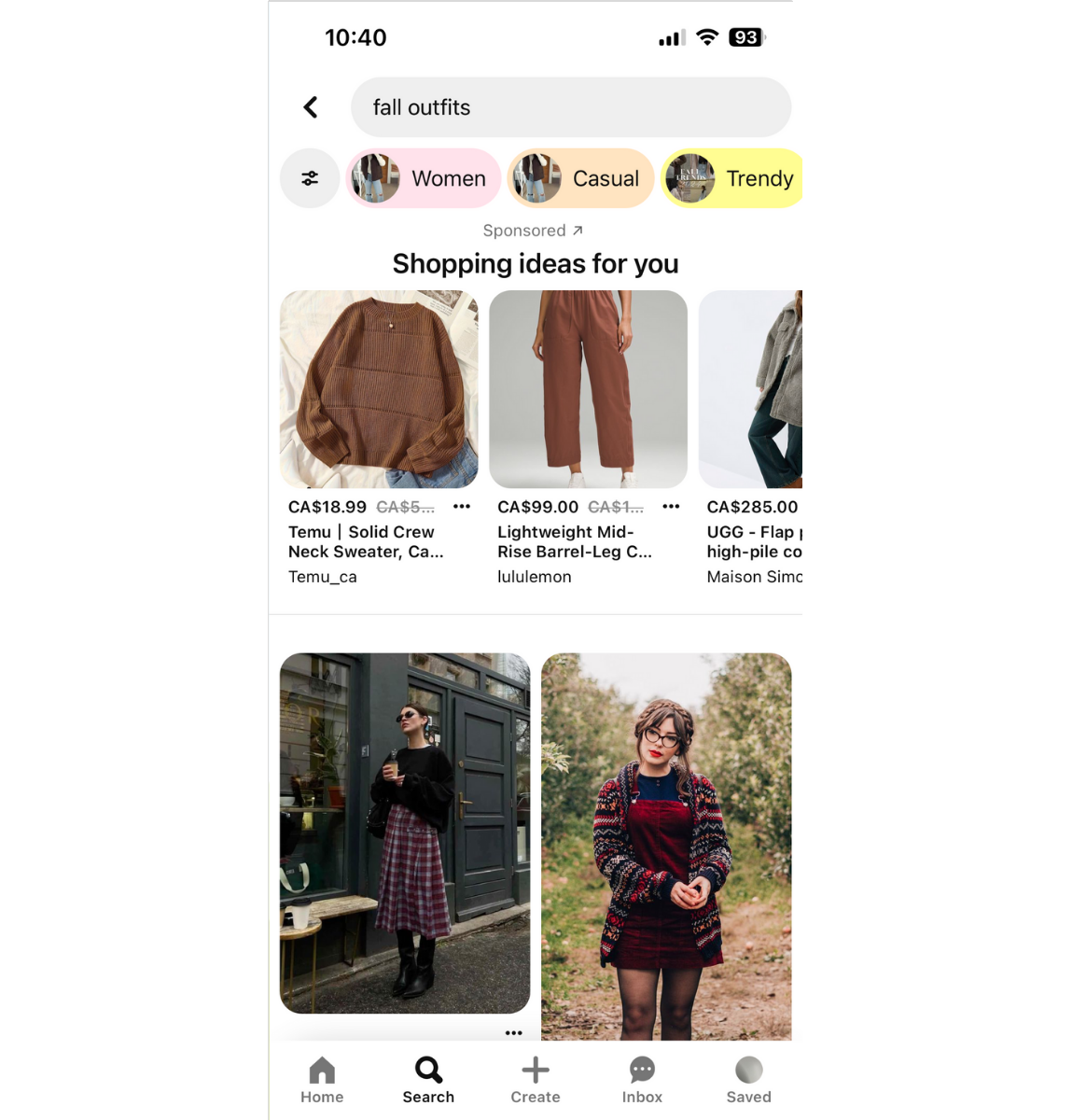
Whether you’re promoting a product, affiliate link, or your own brand, Pinterest Ads can amplify your content’s reach.
Quick Tip: Later can help you strategically align your paid content with organic posts, ensuring consistency across your feed and optimizing your chances of driving engagement and sales.
#5: Video Content
Pinterest’s push toward video content is big for creators.
With 522 million monthly active users and 1.5 billion Pins saved every week, Pinterest is a massive platform where video content can shine.
Videos are naturally engaging and allow for a more dynamic storytelling experience than static images.
Whether you're sharing a quick product demo, tutorial, or behind-the-scenes peek, video content gives you the chance to captivate your audience and encourage them to take action.
Quick Tip: Use Later’s Pinterest Scheduler to plan your video posts ahead of time, ensuring you maintain a consistent presence that keeps your audience engaged.
#6: Engage with the Pinterest Community
Pinterest communities are a great way to tap into niche audiences.
Joining or creating a community allows you to build more direct relationships with like-minded users, giving you a platform to share relevant content and engage on a more personal level.
This is especially useful if you’re a creator in a niche category like DIY, beauty, or fitness.
#7: Discover Pinterest’s Trends Tool
Pinterest Trends may end up being your new best friend.
Providing real-time insights into trending topics allows you to stay ahead of the curve and tailor your content to what’s currently popular.
In 2025, expect Pinterest’s trends to become even more personalized, helping creators find niche topics that resonate with their specific audiences.
Quick Tip: Later’s content calendar and scheduling tools can help you plan around these trends, ensuring you’re always ready to capitalize on what’s hot, giving you a leg up on visibility and engagement.
New Pinterest Features You Can Leverage in 2025
Pinterest recently introduced a range of new features designed to help creators grow and monetize their presence on the platform.
Collages
A new feature that was officially announced in September 2024, Pinterest Collages offer another exciting way for creators to showcase their creativity and feature their content.
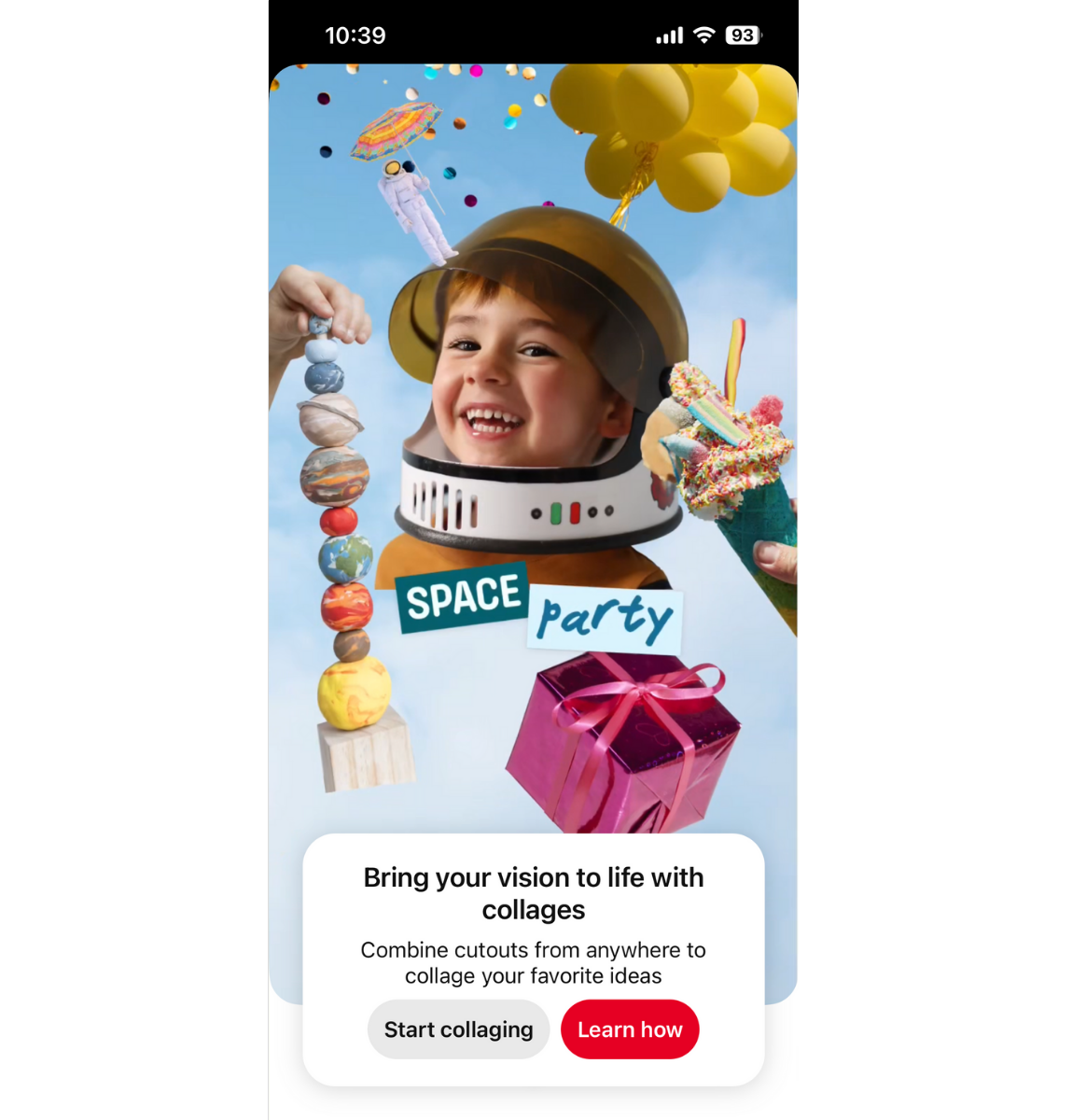
Board Sharing
Easily share your Pinterest boards on other social platforms with board sharing.
Transform your board into an eye-catching photo grid or montage video and share it seamlessly on Instagram, or download and cross-post wherever you’d like.
This new feature helps you drive engagement, grow your audience, and build deeper connections.
Instagram Account Claiming
With Instagram Account Claiming, you can auto-publish your Instagram content directly to Pinterest.
This means your OOTD photos, home decor inspiration, or recipe videos can reach Pinterest’s massive audience of 520+ million monthly active users—all with just a few taps.
Ready to Get Started?
As an official Pinterest partner, we’ve developed tools that perfectly harmonize with the platform.
Pinterest suggests that “using a third-party platform can help to increase how much and how often you post, with minimal added effort," which is where Later comes into play.
Whether you’re scheduling pins, analyzing performance, or syncing your product catalogs, you can count on Later Social to provide the tools you need to succeed on Pinterest.
Get started by signing up for an account today!




