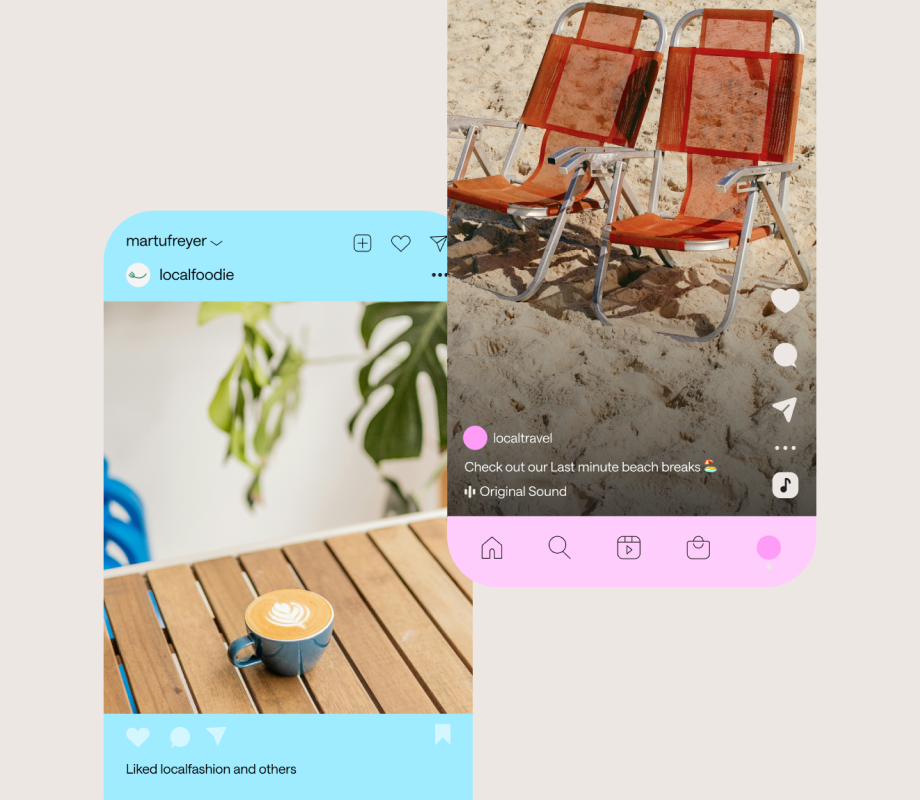How does the Instagram algorithm actually work?
It's a common question amongst social media managers, creators, and anyone trying to grow on social.
We’re breaking down how the Instagram algorithm works in 2025, the top ranking factors, and our top tips for hacking the algorithm for more engagement for your brand.
Let’s get started.
Table of Contents
- What Is the Instagram Algorithm?
- How Does the Instagram Algorithm Work?
- How the Instagram Algorithm Works for Feed Posts
- How the Instagram Reels Algorithm Works
- How the Instagram Story Algorithm Works
- How the Instagram Explore Page Algorithm Works
- How to Reset the Instagram Algorithm
- 7 Tips to Beat the Instagram Algorithm in 2025
What Is the Instagram Algorithm?
The Instagram algorithm is a system used by the social media platform to determine the order in which content is displayed in a user's feed.
You’ll often hear the Instagram algorithm referred to as a singular concept, but there are really multiple algorithms at play.
In fact, Instagram describes it as a "variety of algorithms, classifiers, and processes, each with its own purpose. We want to make the most of people’s time, and we believe that using technology to personalize everyone’s experience is the best way to do that."
In other words, Instagram's algorithms have one goal: to make you stay on the app longer by delivering content you'll find relevant and interesting.
The algorithm majorly affects how social media managers work.
“Instagram’s algorithms impact the day-to-day life of just about social media professional in big ways,” says Later’s Senior Social Media Manager, Alexandra Standafer Bolles.
“In order to create best-in-class content that drives growth and engagement, we’re required to produce a wide range of assets—from videos to statics, carousels, stories, to lives, and more—multiple times a day, every day.”
However, you can use it to your advantage.
By tailoring your strategy to "hack" what Instagram's algorithm is prioritizing — so you can reach more users and build a community of engaged followers.
How Does the Instagram Algorithm Work in 2025?
There are multiple factors that Instagram will use to evaluate its algorithm in 2025, depending on what you’re posting.
According to this deep-dive into ranking from Instagram itself, each algorithm uses different “signals” to determine what will rank on your feed.
The major takeaway? Each Instagram algorithm ranks content based on different signals:
The Instagram Feed algorithm: Your activity in-feed (likes, comments, shares, and saves), and info about the post and the person who posted.
The Instagram Stories algorithm: Stories you've viewed or engaged with in the past.
The Instagram Explore Page algorithm: Your activity in Explore (likes, comments, and shares), and info about the post and the person who posted.
The Instagram Reels algorithm: Your activity in Reels (likes, comments, shares, and saves), and info about the Reel and the person who posted.
Here’s what all of these signals have in common: The algorithm will reward content that resonates with your audience.
Read on for an in-depth breakdown of how each algorithm works.
How the Instagram Algorithm Works for Feed Posts
Remember the days when your Instagram was a chronological story of what your friends were eating for lunch that day?
Now, things are a little more complex.
The feed now consists of Reels and posts from followed accounts as well as suggested content.
The signals the Instagram algorithm uses to evaluate feed posts are:
Your activity. Users see content from topics and accounts that they're already liking, saving, or sending.
Information about the post. If a feed post is going viral or has a high engagement rate, Instagram is more likely to include it in the feed.
Information about the poster. People get recommended posts from users who are similar to the ones they already follow and interact with.
Your history of interacting with someone. If you’re always liking someone’s posts or frequently visiting their profile, the algorithm will consider this.
The moral of the story is the higher the engagement your posts have, the better.
TIP: Use Later's Instagram Analytics to understand which posts deliver the highest engagement for your account and optimize your strategy.
How the Instagram Reels Algorithm Works
Knowing how to "hack" the Reels algorithm can be a huge advantage for anyone looking to grow on Instagram.
Much like feed posts, Instagram prioritizes Reels based on what it believes a viewer will be most likely to interact with.
The signals it uses to determine Reels ranking are very similar to feed posts:
Your activity
Information about the reel
Information about the poster
Your history of interacting with someone
According to Instagram, brands and creators should create Reels that are entertaining, inspiring, or experimental and use creative tools like text, camera effects, or filters.
Psst, bookmark this blog for additional Reels tips: The Ultimate Guide to Instagram Reels.
How the Instagram Story Algorithm Works
The Instagram story algorithm works a little differently, as you don’t see accounts you haven’t followed in your Story feed (yet).
However, the key ranking signals for the Instagram Story algorithm are similar:
Viewing history: The algorithm will start by showing people the stories they know they’ll enjoy (so they’ll stay on the app longer, of course).
Engagement history: People are served stories from accounts that they’ve previously DMed or reacted to.
Closeness: The algorithm evaluates how likely it is that an account comes from a close friend or family member. That’s why you’ll often see Close Friends’ stories show up at the beginning of the Story feed.
ICYMI: With Later, you can plan and automatically publish your Instagram Stories, add captions or links, and set a publish time.

Start scheduling your Instagram Stories in advance with Later with a free trial of any plan.
How the Instagram Explore Page Algorithm Works
The Instagram Explore page algorithm delivers content that it thinks you’ll be most interested in, based on your prior interactions.
While your Instagram Home feed is mostly made up of content from accounts you already follow, the Explore feed consists almost entirely of content from new accounts.
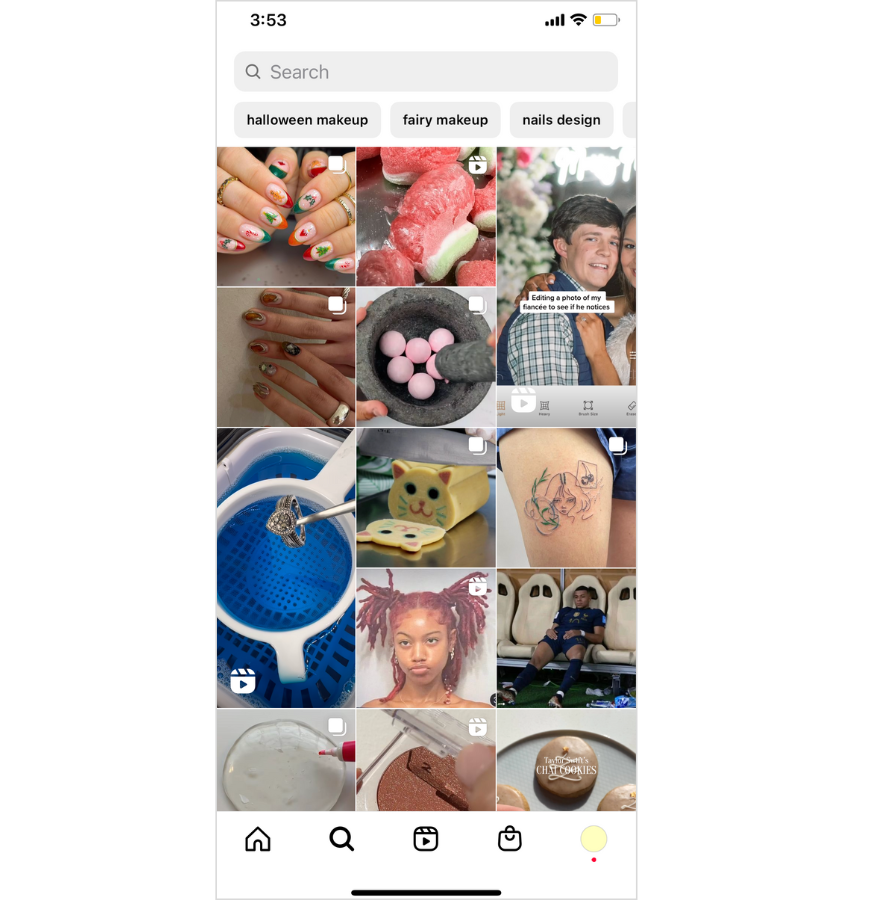
The signals the algorithm uses to rank Explore posts include:
Information about the post: How popular a post seems to be — like how quickly users are interacting with it. These signals matter much more here than they do for Feed and Stories.
Activity in Explore: How you've interacted with posts in the past.
Information about the person who posted: How many times people have interacted with them in the past few weeks.
The Explore page is constantly evolving, with new topic categories and advanced search functionalities being introduced all the time.
So, by continually sharing engaging content with strong captions, relevant keywords, and niche hashtags, you’re optimizing your posts for Explore page potential.
TIP: Write your Instagram captions in advance with Later's Instagram Scheduler.
How to Reset the Instagram Algorithm
Short answer: You can't "reset" the Instagram algorithm.
If your account isn’t appearing on any feeds, you may have been “shadowbanned”. Read this post to learn what shadowbanning is - and how to undo it.
However, there are a couple of ways you can refresh the content shown in your feed:
By clearing your search history
By tapping "Not Interested" on suggested posts
The good news? If you haven't been shadowbanned, there's plenty you can do to boost the chances of others seeing your content (keep reading).
7 Tips to Beat the Instagram Algorithm in 2025
If you want to improve your ranking with the Instagram algorithm, the best thing you can do is drive as many interactions (likes, comments, saves, and clicks) as possible.
And by building momentum with your existing community, you’ll soon find your content surfaced to new audiences.
Here are seven ways to improve your algorithmic ranking and reach new audiences:
Tip #1: Use Instagram SEO
Optimizing your Instagram for search - whether that be through the Explore page or through the search bar - is one of the best ways to keep your account discoverable.
And when it’s easy to find your content, you’ll be encouraging those interactions that the algorithm sees as strong signals.
From using keywords in your captions and profiles to adding subtitles to Instagram Reels, Instagram SEO is an essential social media tool.
Read our Instagram SEO guide to get started.
Tip #2: Encourage More Interactions with Instagram Stories Stickers
Instagram Stories stickers are a great way to encourage audience engagement — and the more engagement your posts get, the higher they’ll be boosted by the Instagram algorithm.
There are lots of Instagram stickers, but the best ones for driving engagement are the poll, emoji slider, and question stickers.
TIP: Include a sticker on your first story for an added boost!
Tip #3: Drive Conversations with Engaging Captions
Instagram has confirmed comments and likes are important when it comes to feed ranking — so it’s a good idea to encourage as many as possible for your posts.
One of the best ways to do this? Write strong captions that drive engagement.
This could be as simple as asking your followers to share their thoughts, double-tap if they agree, tag a friend in the comments, or click the link in your bio.
With Later's AI Caption Writer, you can create on-brand captions in seconds — no brainstorming required.
Tip #4: Add Relevant Hashtags to Your Posts
Adding hashtags to your posts is an effective way to reach more people on Instagram, which means more “views” for the Instagram algorithm to take into account.
It’s important to focus on quality, hyper-relevant hashtags — even using 5 or 10 hashtags is better than zero.
Use Later's Hashtag Suggestions tool to automatically find relevant hashtags for your posts based on your caption and other hashtags you search. Work smarter, not harder.
Tip #5: Optimize for Views
Instagram head Adam Mosseri announced in the summer of 2024 that Instagram’s analytics would be views-focused and that users should optimize for Views instead of likes and engagement.
This update indicates that you should evaluate your content’s success on how visible it is.
While we don’t have this confirmed, this also suggests that Views might be seen by Instagram’s algorithm as a strong ranking signal.
Some ways you can optimize for Views include:
Creating trends-focused content
Collaborating with other creators
Engage with your audience
Post at your personalized Best Time to Post
Learn more about Instagram Views, and how to optimize for them, here.
Tip #6: Cross-promote Your Instagram Content
If you’re looking for a quick and easy engagement win to help boost your algorithm ranking, cross-promoting your Instagram content is a great place to start.
Instagram Collabs posts (with co-shared authorship) are an incredible new way to reach new audiences.
You’ll share views, likes, and comments — allowing you to leverage and engage with each other’s communities.
Tip #7: Use Instagram Analytics to See What’s Working
Tracking and monitoring analytics is one of the most reliable ways to take on the Instagram algorithm.
Having a better understanding of what’s working (and what isn’t) will help you come up with a finely-tuned marketing plan, saving you time and effort in the long run.
But diving into your Instagram Analytics means more than just finding out which photo, video, or Reel performed best.
Truly understanding how your content performs — by tracking key metrics over time — is vital to knowing what helps improve your ranking.
The easiest way to do this? Later’s Analytics feature:
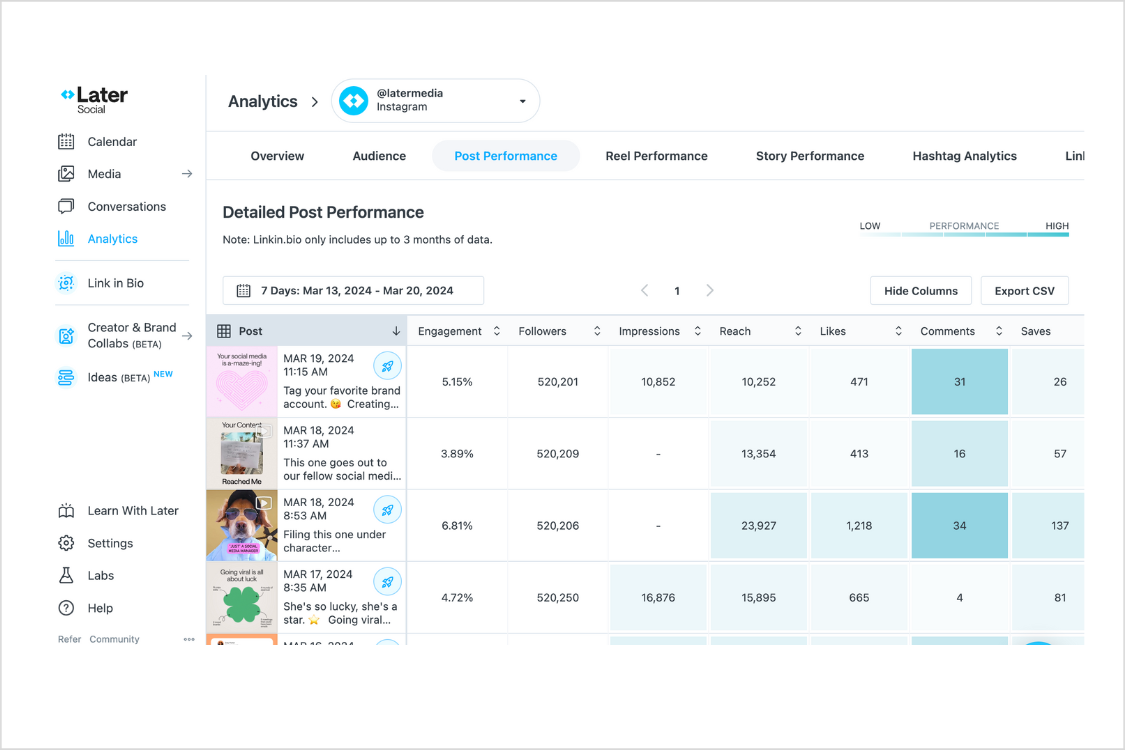
The tool lets you track up to 12 months' worth of Instagram feed posts, Stories, and Reels so you can see exactly what's performed best — and filter by key metrics like engagement, followers, reach, likes, and more.
Plus, you can export your Instagram analytics directly to your desktop (in a CSV file) making it easy to keep all of your numbers in spreadsheet format.
Get Ahead of the Instagram Algorithm
The best way to gain an advantage with the Instagram algorithm in 2025?
Know your niche, create engaging content, and be consistent. The Instagram algorithm will do the rest.
TIP: Plan your Instagram content in advance so you can have an organized content calendar (and save time!). Start a free trial with Later Social today.