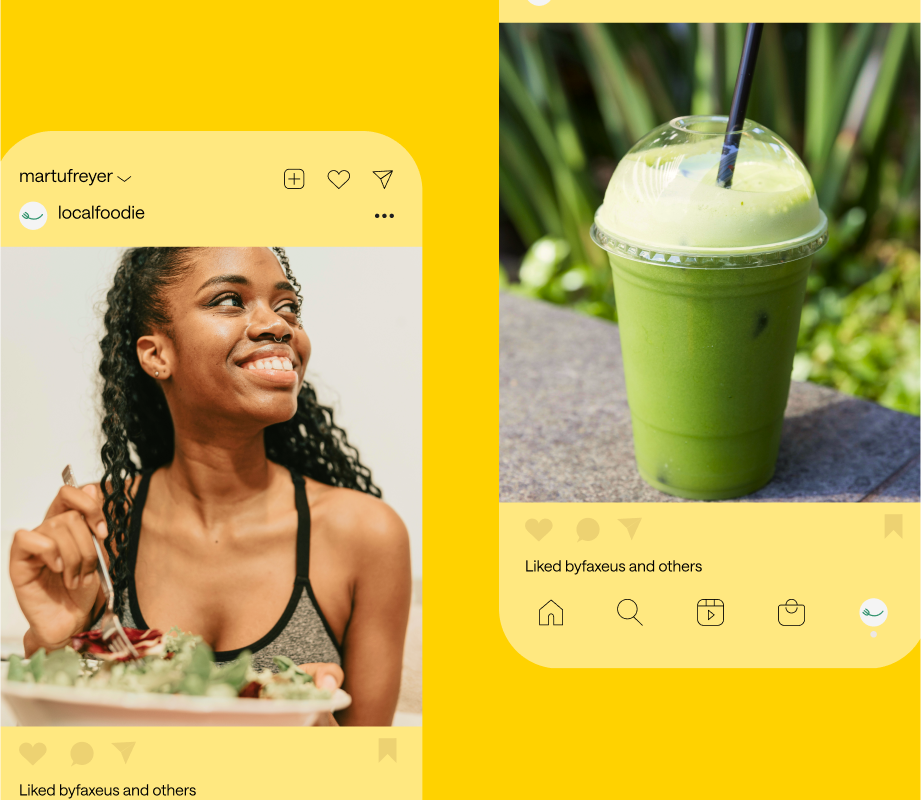Getting featured on Instagram's Explore Page is one of the most underrated discovery tools on the app.
As a feed of content curated by the algorithm, the Explore Page can help you reach the right audience, boost engagement, and grow on the platform.
So, how do you secure a spot on Instagram's Explore Page in 2025? We're sharing 11 tried-and-tested tips you can't miss.
Table of Contents
- What is the Instagram Explore Page?
- How the Instagram Explore Page Algorithm Works
- Why You Want to Be on the Instagram Explore Page
- Tip #1: Experiment with Different Types of Content
- Tip #2: Start Making Reels
- Tip #3: Post When Your Audience Is Online
- Tip #4: Experiment With Carousel Posts
- Tip #5: Use Strategic Hashtags
- Tip #6: Partner With Other Brands and Creators
- Tip #7: Run Contests and Giveaways
- Tip #8: Add Keywords to Your Captions
- Tip #9: Use Instagram Analytics to See What’s Working
- Tip #10: Engage with Your Community
- Tip #11: Try Instagram Explore Ads
What is the Instagram Explore Page?
The Instagram Explore Page is a curated collection of new posts and Reels based on user interests from accounts that they don't follow already, providing an opportunity to discover new accounts, brands and creators.
Instagram's Explore Page algorithm curates content on a user-by-user basis, making every Explore Page unique.
It does this by tracking the type of content users regularly interact with, and showing related posts on their Explore Page.
To access the Explore Page, users can simply click the magnifying glass symbol at the bottom left of their screen:

Landing a coveted spot on Instagram's Explore Page can give your content a serious boost in engagement — especially as you'll be reaching people who already engage with similar posts or videos.
How the Instagram Explore Page Algorithm Works
The Instagram Explore page algorithm delivers content that it thinks you’ll be most interested in, based on your prior interactions.
While your Instagram Home feed is mostly made up of content from accounts you already follow, the Explore feed consists entirely of content from new accounts.
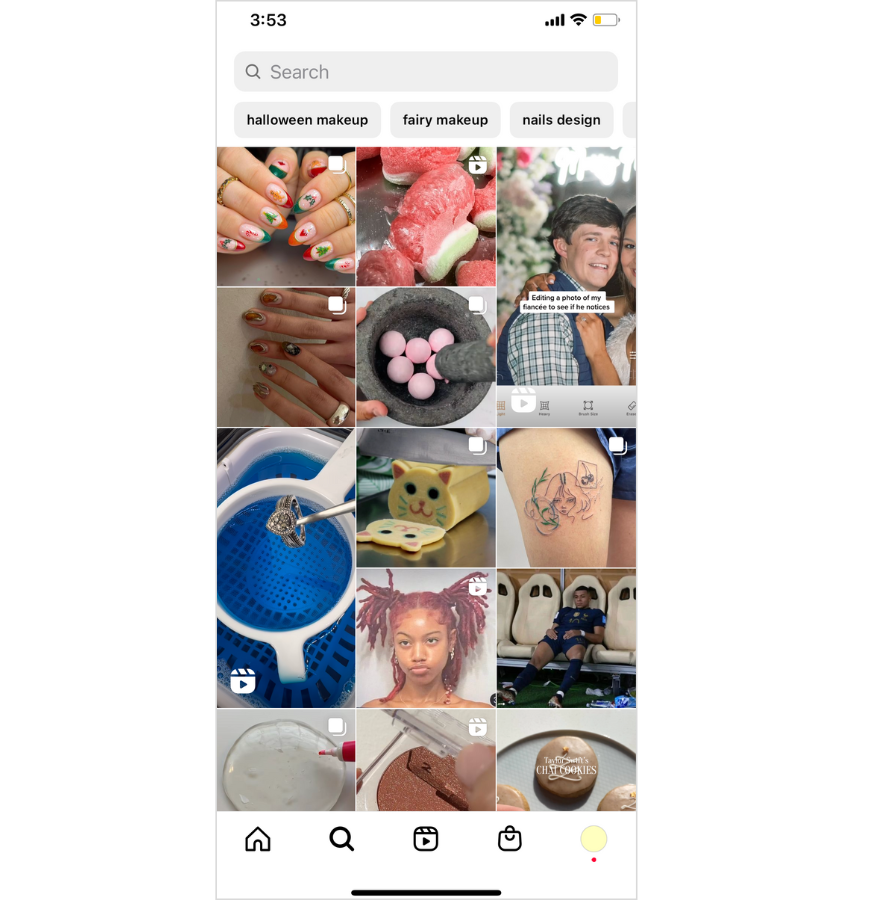
The signals the algorithm uses to rank Explore posts include:
Information about the post: How popular a post seems to be — like how quickly users are interacting with it. These signals matter much more here than they do for Feed and Stories.
Activity in Explore: How you've interacted with posts in the past.
Information about the person who posted: How many times people have interacted with them in the past few weeks.
The Explore page is constantly evolving, with new topic categories and advanced search functionalities being introduced all the time.
So, by continually sharing engaging content with strong captions, relevant keywords, and niche hashtags, you’re optimizing your posts for Explore page potential.
TIP: Write your Instagram captions in advance with Later's Instagram Scheduler.
Why You Want to Be On the Instagram Explore Page
Here are some of the key benefits of being on the Explore page.
Increase your account's visibility. If you're just starting out, rebranding, or wanting to make new connections, getting featured on the Explore page is the perfect way to spread the word about your brand on social.
Show relevant people your content. The Explore page targets users based on accounts they've already interacted with, meaning your content will be shown to people more likely to become followers (or even customers).
Improve your engagement. The more people who are seeing your content means that they're more likely to engage, which makes it more likely for the Instagram algorithm to promote your content. It's the gift that keeps on giving.
Here are 11 tips to start seeing those Explore page benefits.
Tip #1: Experiment with Different Types of Content
On the Instagram Explore page, you'll find everything that Instagram has to offer.
You'll watch Reels, scroll through carousel posts, and enjoy feed posts. You'll see infographics, day-in-the-life vlogs, and memes.
To figure out what the Instagram Explore algorithm loves, experiment with different types of content to see what drives the highest engagement.
As long as you stick to your existing content pillars, trying new things is key to landing on that coveted Explore feed.
FYI: Later is a social media management tool trusted by over 7M brands, creators, and social media managers. Create an account today — for free.
Tip #2: Start Making Reels
It's no secret, Instagram is prioritizing Reels.
The popular video feature is showing no signs of slowing down, so it’s important to make Reels a big part of your strategy.
Not only does it have its own feed tab, but it takes up more space on the Explore Page too!
To learn more about creating engaging Instagram Reels, bookmark this: The Ultimate Guide to All Your Reel Questions
Tip #3: Post When Your Audience Is Online
Your content has a much better chance at increased reach and engagement if you post when your audience is online.
But how do you know when that is?
To find the answer, Later analyzed thousands of posts and found that the overall best time to post on Instagram, no matter the time zone, is 5 AM.
By posting earlier in the day, accounts benefit from less competition, while also tapping into traffic from users during their first scroll of the day — even if that’s a few hours after the post was shared.
PS: When you create a Later account, you can take advantage of the Best Time to Post feature so you can reach your unique audience when they’re most active.
Tip #4: Experiment With Carousel Posts
Another way to boost engagement on Instagram is by experimenting with Carousel Posts.
From photo dumps to event recaps, people love how carousels provide the opportunity to tell a story through images.
Here at Later, we discovered that carousel posts have the highest average engagement rate of all feed post types (excluding Reels).
The takeaway? While it's great to mix up the formats you're using, getting creative with carousel posts can help you get more engagement.
Looking for a little inspiration? Check out these eight creative ways to use carousel posts on Instagram.
Tip #6: Partner With Other Brands and Creators
Partnering with brands and creators on Instagram means you can easily tap into each other’s audiences — a handy tactic to increase your engagement and secure more Explore Page features.
And in any good partnership, the collaborators should share something in common.
That way, content that comes out of your collaboration resonates with both audiences equally — leading to higher engagement.
When both camps share similar ethos and work in the same industry, the collab (and content produced!) feels like a natural fit.
It’s the perfect recipe for landing on tons of Instagram Explore Pages!
FYI: Later's influencer marketing solutions are trusted by enterprise brands to discover creators, manage campaigns, and more. Learn more.
Tip #7: Run Contests and Giveaways
On Instagram, contests and giveaways are an effective way to encourage engagement from your community, reach new audiences, and get on the Explore Page.
It’s even better if, like Toronto-based vegan restaurant chain Fresh, you combine this tip with the previous one (collaborate with another business or creator) to run a joint giveaway.
Double the visibility and engagement? Check!
Launch your first Instagram giveaway without a hitch by following our step-by-step guide: How to Host an Instagram Giveaway.
Tip #8: Add Keywords to Your Captions
Adding keywords to your captions can help the Explore Page's algorithm understand what your content is all about.
The best Instagram captions have:
A killer first line that introduces the topic and convinces you to keep reading
A specific call-to-action (if you want viewers to leave a comment or go to your website, tell them!)
Clear, descriptive language that’s easy for the average user to understand
A consistent tone of voice so your audience can differentiate you from other brands
While all of the above elements are important, the third point is the most essential to get on Instagram's Explore Page.
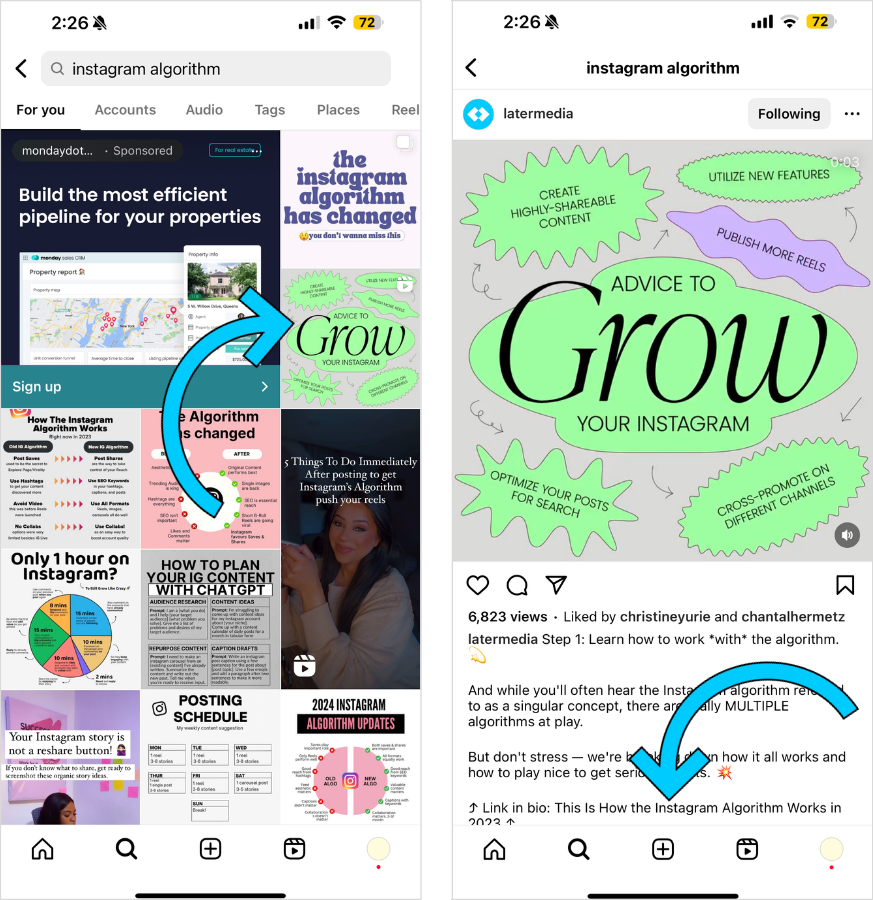
By using relevant, descriptive keywords in your Instagram captions, you can help the algorithm label your content correctly.
TIP: With Later's AI Caption Writer tool, you can write engaging Instagram captions in seconds.
Tip #9: Use Instagram Analytics to See What’s Working
Sometimes your best-performing Instagram posts will surprise you.
A photo or video that you didn’t think would resonate does, and vice-versa. That’s why it’s crucial to track your social media performance.
You can access your Instagram analytics directly through the app, but it’s often easier to use a third-party tool, like Later's Instagram Analytics, to measure how your posts are performing.
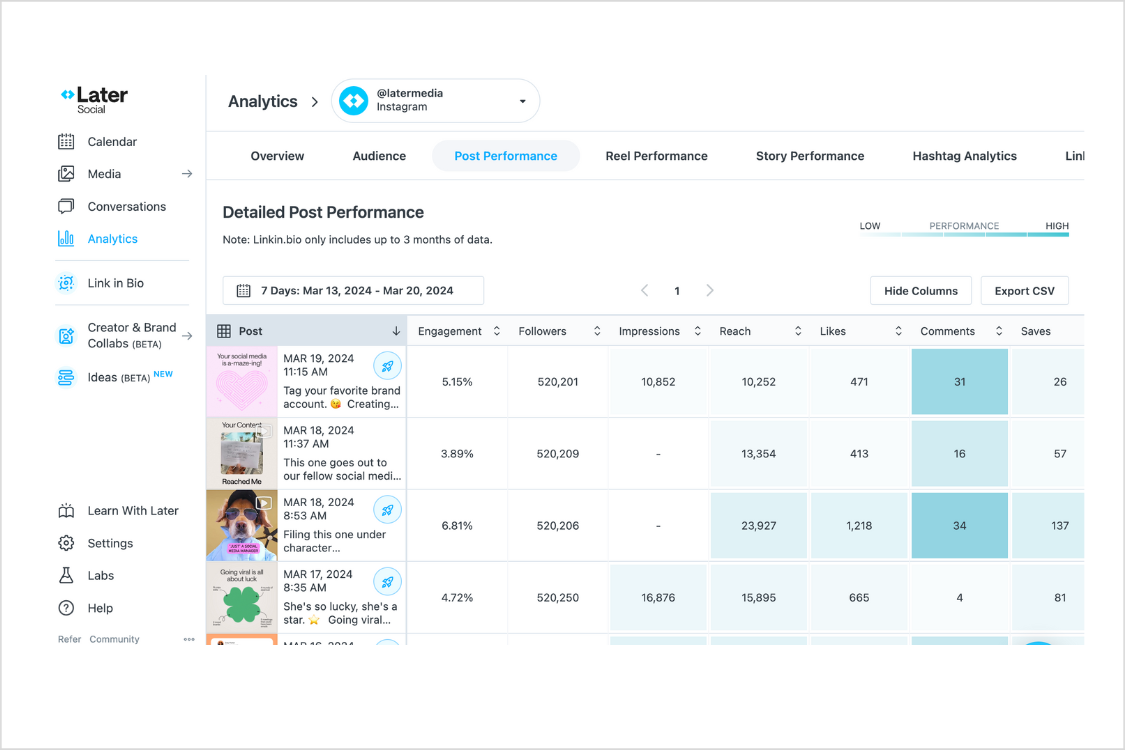
Later's Instagram Analytics lets you track up to 12 months worth of Instagram feed posts, Reels, and Stories, and filter by key metrics like engagement, reach, likes, comments, and more.
It’s the easiest way to get a visual overview of what posts are performing best, so you can tailor your strategy and get on as many Instagram Explore Pages as possible.
Start tracking your Instagram Analytics with Later's in-depth tools, today.
Tip #10: Engage with Your Community
It's no secret that Instagram is one of the best ways to engage with and grow your community.
Engaging with your followers shows them that you care, which makes them more likely to like, comment on, and share your content.
And as we know, engagement signals to the algorithm that your content should be featured on the Explore page.
So make sure you're responding to those comments and celebrating your community!
Tip #11: Try Instagram Explore Ads
If you’re looking for a guaranteed way to reach users via the Instagram Explore page, Explore Page Ad placements are a solid option.
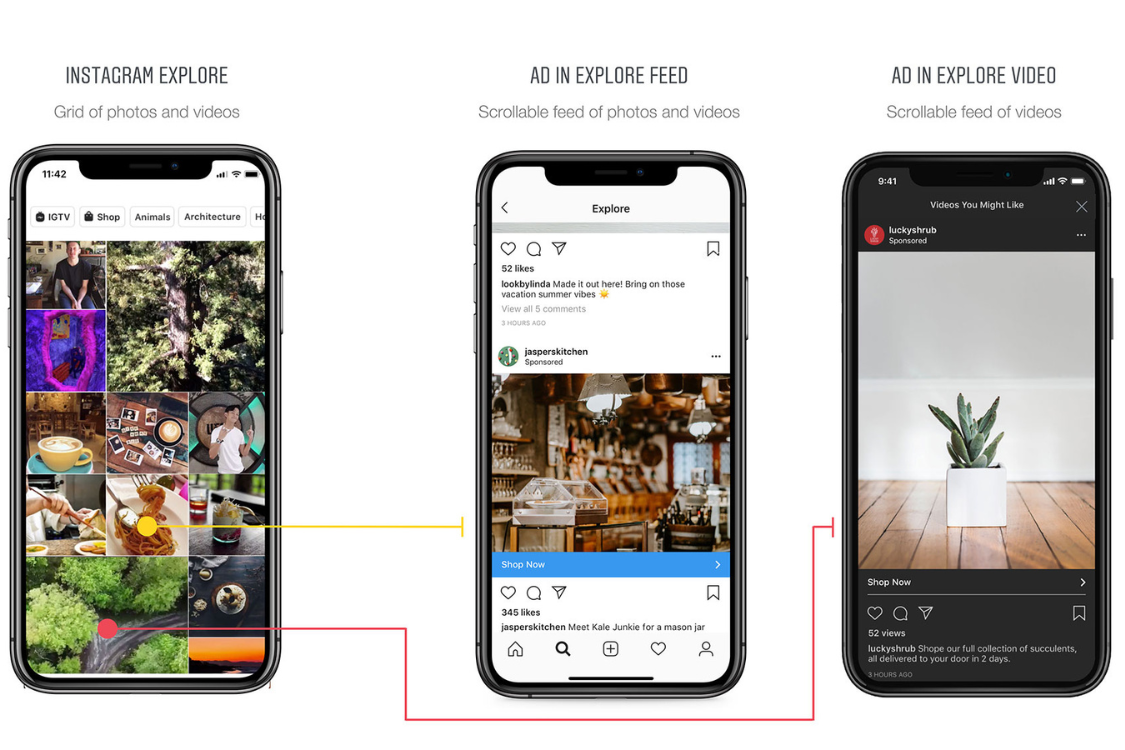
Image via Instagram
While your ads won’t appear directly on the Explore Page, once a user clicks on a post from their Explore Page, they will appear between non-paid photos and videos in-feed.
It's a sure-fire way to extent your reach and improve your visibility on the app.
So there you have it — 10 different ways to increase your chances of landing a coveted spot on the Instagram Explore Page (and getting more engagement too).
Test out Reels and carousels, run a contest or two, and most importantly, track your performance!
ICYMI: With Later you can manage your Instagram posts, prep in advance, and more — for free.