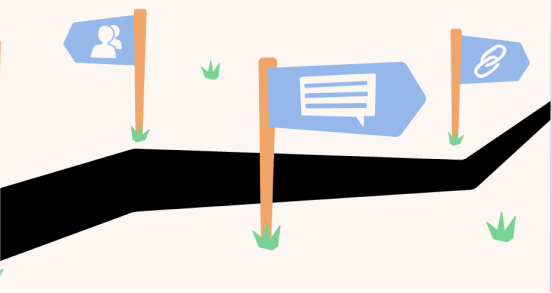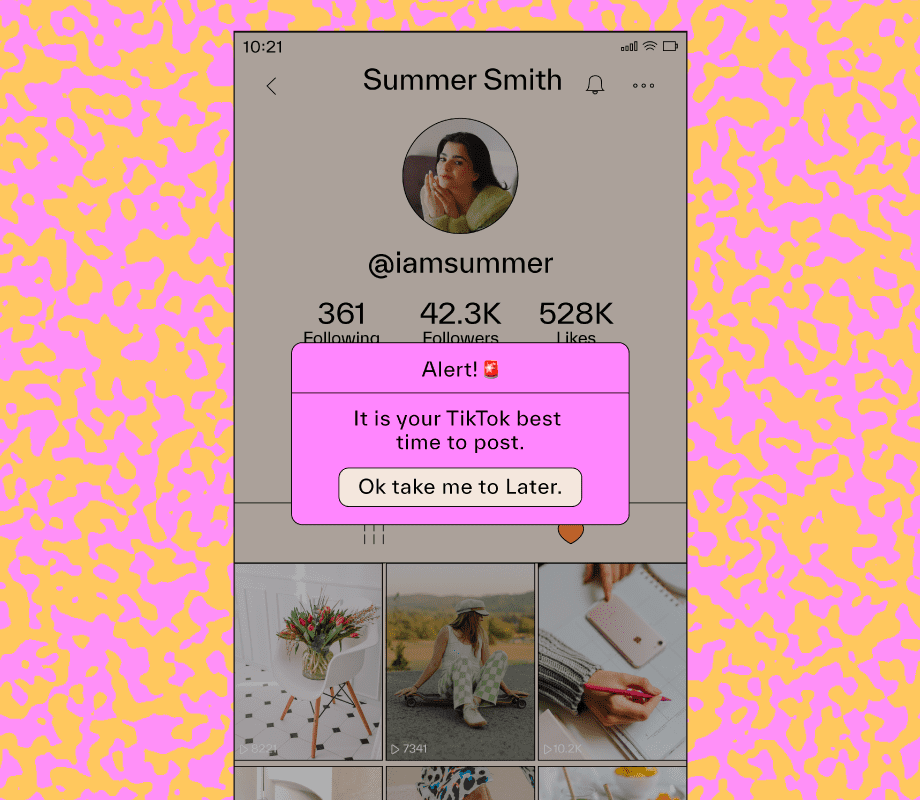Transcript
Introduction
When is the best time to post on TikTok? Will posting at 08:00 p.m. On a Thursday really get you more video views? Does it even really matter when you post?
The answer: yes, it actually does! We're answering all your TikTok posting time questions. By the end of this video, you'll know exactly how to find your personal best time to post on TikTok.
Join over 1 million marketers to get social news, trends, and tips right to your inbox!
Email AddressDoes it even matter what time I post on TikTok?
You might be thinking, "Why does it matter what time I post on TikTok? The algorithm isn't even chronological!" While that is true, the math speaks for itself. If you post when most of your community is online and scrolling, you're more likely to reach more people right away. Posting when your audience is most active paired with using the right sounds, hashtags, and trends, you'll be well on your way to getting views.
When is the best time to post on TikTok? No real big surprise here, but there isn't one universal best time to post. Everyone is going to have different followers, time zones, and niches -- and even scrolling habits. To find the best time to post for Later's TikTok, we really did a bunch of testing at first. We posted videos every single day and tested out different times until we discovered our most engaging time: weekdays around 01:00 p.m. Pacific Standard Time.
How to find your best time to post on TikTok? We're letting you in on how to find your personalized best time to post
Step #1: Create a Business or Creator Account
First, you'll want to go in and look at your TikTok Analytics. In order to access these metrics, you'll have to either set up or switch to a Business or Creator account. If you have a Business account, take a look at your analytics by heading to the Settings & Privacy section. Tap Business Suite and go to Analytics.
If you have a Creator account, the steps are really similar. Head to the Settings& Privacy section, tap Creator Tools, and go to Analytics. Once you're in your Analytics, you can see an overview of your profile, content, followers, and live. You can also filter information by selecting a date range.
Step #2: Identify your top territories
Have a look at where the majority of your audience is based. This is key information. This data helps you understand when your audience is likely online and scrolling the app. For example, as you can see here, most of Later's TikTok audience is based in the US.
Unfortunately, TikTok doesn't tell us exactly what cities people live in, but we know that because our audience is mostly US-based, we try to post in the middle of the day, so that we're catching both the East Coast and the West Coast.
Step #3: Know when your audience is most active
We love TikTok's follower activity section. In the follower tab, you'll see your audience's most active hours and days. This is a goldmine for figuring out your posting time. Just make sure you make note the times you see here are displayed in UTC or Coordinated Universal Time. You can easily just Google UTC time to whatever time zone you're in to find your exact time.
Step #4: Track and measure your content performance
Now, one of the most important things you should be doing is keeping track of how your content performs. The Content tab in your Analytics is really helpful to see your recent post performance and what videos are trending. Make note of things like your average watch time, number of likes, and where in the world your viewers are coming from. This way you'll be able to find common trends between when a video is posted and how it performed. You might notice that as you get more followers, your audience's location and behaviors may change too, which also means your personal best time to post can change. Being on TikTok is all about adjusting and pivoting your strategy along the way.
Schedule and auto-publish your TikToks with Later!
Say your best time to post is on weekdays at 06:00 p.m. and noon. On weekends, you would have to be on your phone manually, creating the content after work hours and weekends. I don't know about you, but I do not want to be working after hours.
One of the best ways to make sure you're posting at the right times without having to work after hours is by scheduling your TikTok content in advance with Later. I've included a blog post on How to Schedule TikTok Posts With Later. Spoiler alert: it's super easy! If you like this video, please hit that like button, subscribe, and hit the bell to be notified about future videos. If you are on TikTok, leave a link to your profile below. Thanks so much for watching, and I'll see you later!