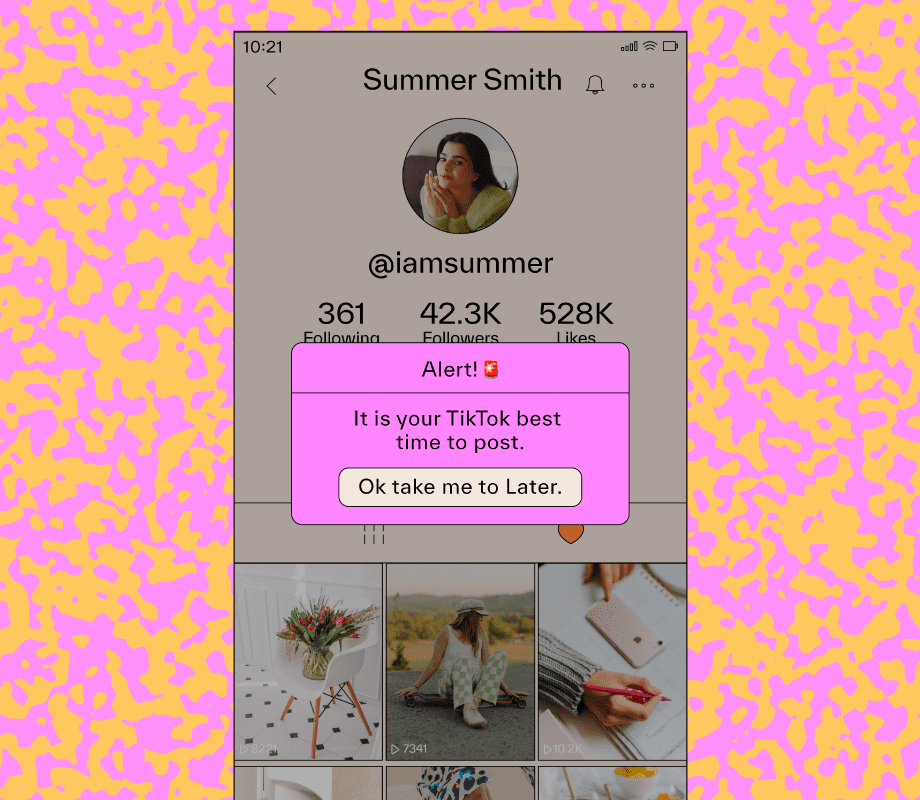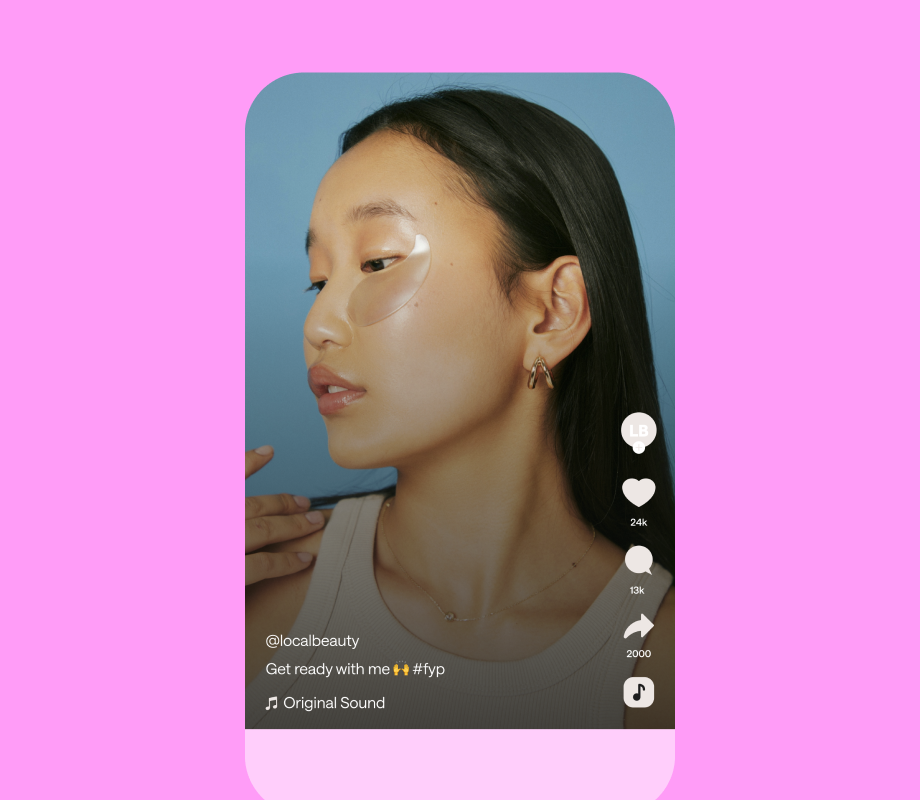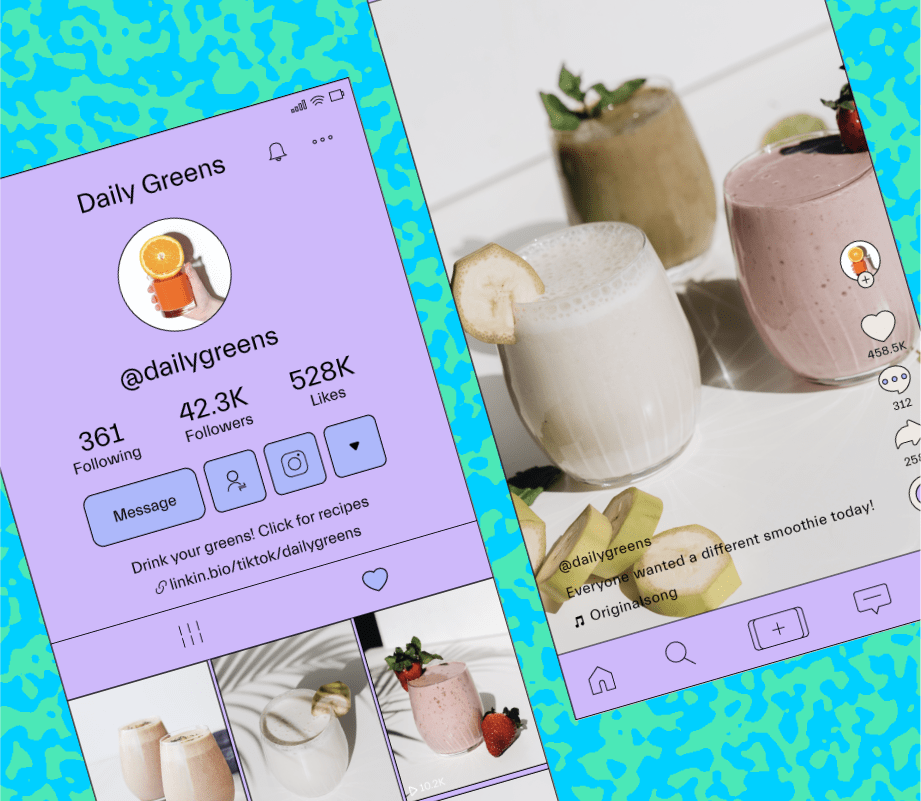What is the best time to post on TikTok in 2025? And does it even matter when you post?
Short answer: yes. But don’t fret, it's easier to figure out than you think.
From reaching new audiences to seeing a boost in engagement, finding the best time to post can support your TikTok strategy.
We're breaking it all down, below.
Table of Contents
Does It Matter What Time You Post on TikTok?
Yes! While the TikTok algorithm ranks content based on a combination of factors, posting at your most optimal time is worth experimenting with.
The math speaks for itself: if you post when your community is online, you’ll reach more people right away — especially now that there's a Following feed alongside the For You feed.
That said, you still need to post consistently, add relevant keywords, and hop on trends (when appropriate) to get a boost in views and engagement.
FYI: With Later's TikTok Scheduling tools, you can find your unique best time to post on TikTok — no guesswork required. Sign up now.
When Is the Best Time to Post on TikTok in 2025?
Later's social team discovered that the best time to post on TikTok is Monday to Friday at 10am PST.
"As TikTok has gotten more saturated, we've found that publishing content earlier in the day tends to reach more people," shares Later’s Social Content Lead, Lindsay Ashcraft.
"We've started to see a steep drop off in views when we publish later in the day."
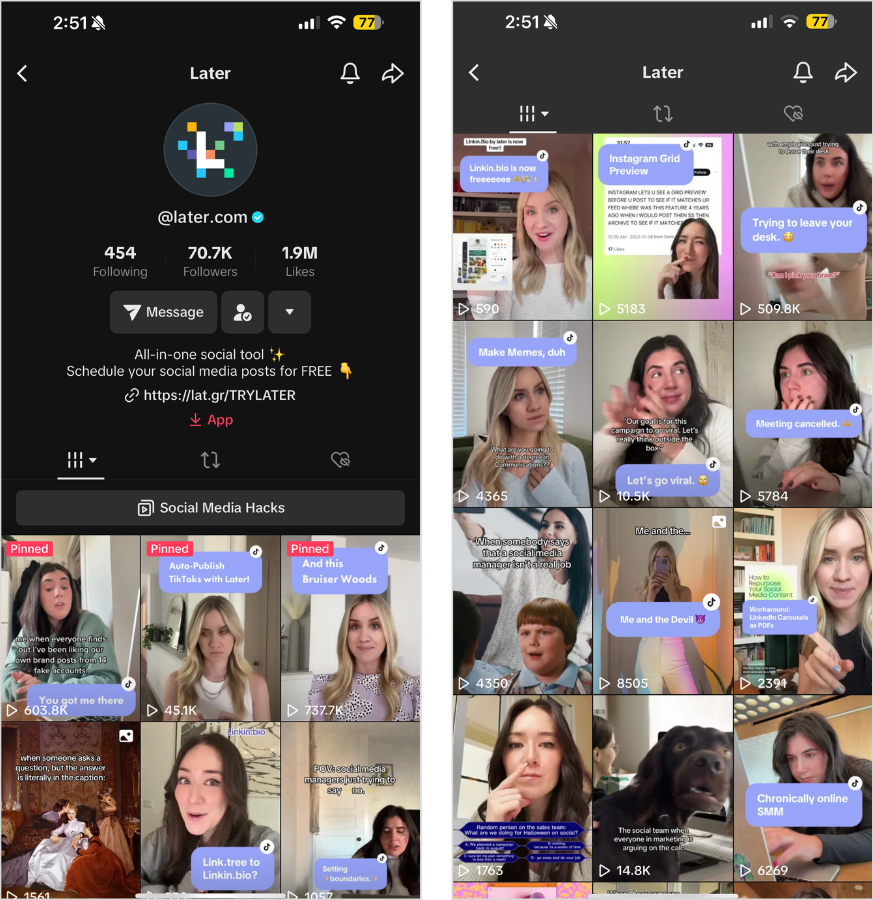
Unfortunately, there’s no one-size-fits-all approach to finding your best time to post on TikTok in 2025 — every brand and creator will be different based on their audience’s location and scrolling habits.
So figuring out when your audience is most active is key (more on that, soon).
The Best Days to Post on TikTok in 2025
Generally speaking, weekdays at 10am PST are Later's best times to post on TikTok.
However, upon further digging, we discovered that Thursdays and Fridays had the most engagement.
Our hypothesis? As both days are right after the mid-week slump, our audience is likely spending more time on the app heading into the weekend.
TIP: Once you have a better idea of your best time (and days) to post, you can schedule your TikTok content with Later's tools! Create an account today — for free.
How to Discover Your Best Time to Post on TikTok in 2025
While there’s no universal time for posting on TikTok, there are a couple of ways to guide you in the right direction:
Use Later's Best Time to Post Tool
Use the Native TikTok App
#1: Use Later's Best Time to Post Tool
Using Later’s Best Time to Post tool is the most accurate way to discover your unique, optimal posting times based on actual performance data.
The tool automatically calculates your top seven posting times based on when your followers are online:
Your best times will be highlighted in your weekly content calendar, making it easy for you to schedule TikTok posts for when your audience is most likely to engage.
That way, you can capitalize on audience engagement without thinking twice!
NOTE: To access the feature you'll just need to have a TikTok Business Account with at least 100 followers.
Later’s Best Time to Post tool is available on all paid plans. Sign up now to find your best days and times to post on TikTok for maximum engagement.
#2: Use the Native TikTok App
Alternatively, if you're low on followers you can also find your best time to post on TikTok through the native app.
Here's how in three easy steps:
Create a Business or Creator Account
Identify Your Top Territories
Track and Measure Your Content
Step #1: Create a Business or Creator Account
Switching to a Business or Creator TikTok account will unlock your profile’s metrics, and these are key to figuring out your best time to post.
Here’s how to switch to a Business Account on TikTok:
Go to the “Settings and privacy” section by tapping the three lines in the top right corner of your profile page
Tap “Account” and tap, “Switch to Business Account”
NOTE: Business Accounts can only use music from TikTok’s royalty-free Commercial Music Library.

With a Business account, you’ll gain access to a suite of analytics tools:
Head to the three lines in the top right corner of your profile page again
Tap “Business Suite”
Go to “Analytics”
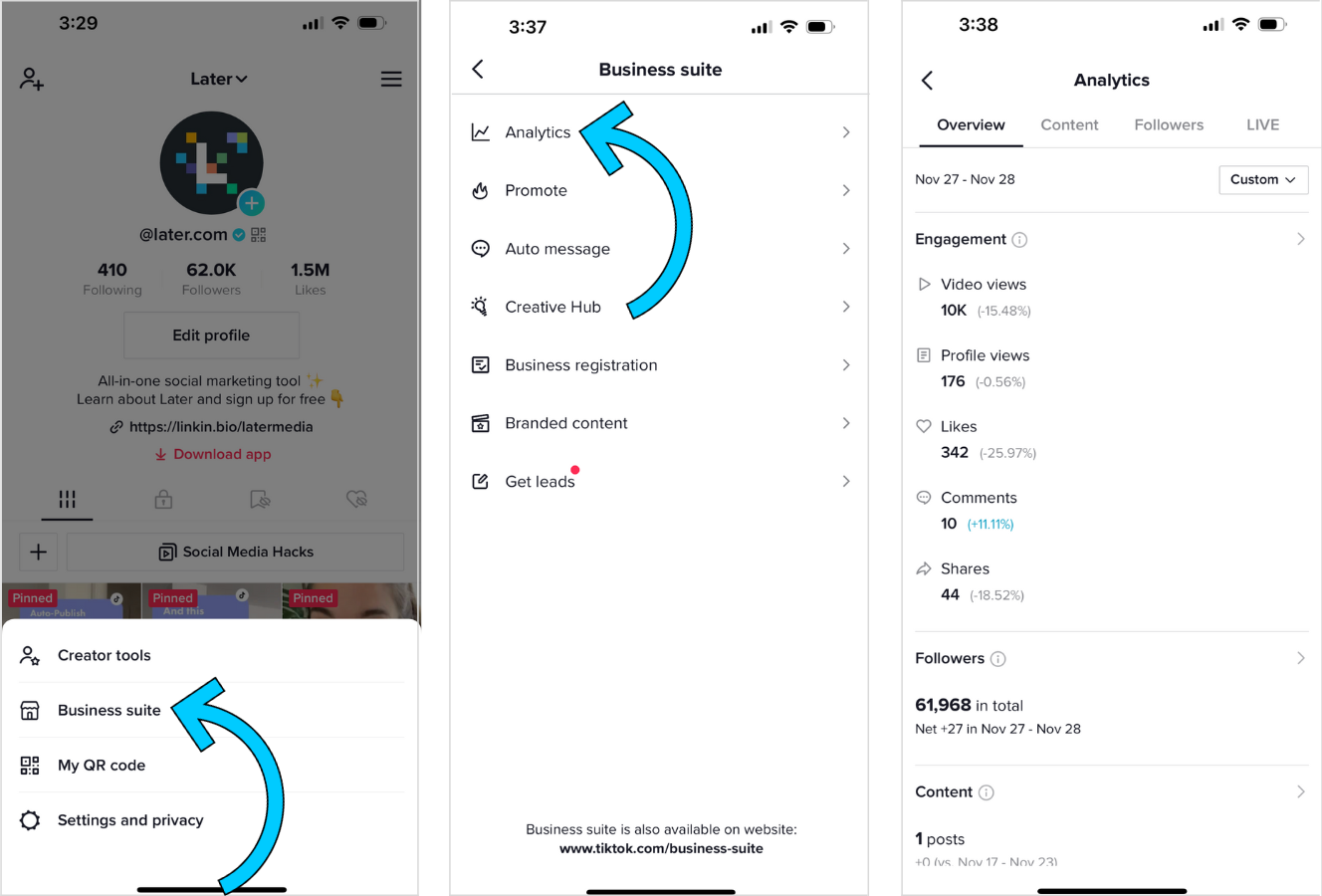
If you have a Creator account, you’ll follow similar steps to find your analytics:
Head to the three lines in the top right corner of your profile page
Tap “Creator tools”
Go to “Analytics”
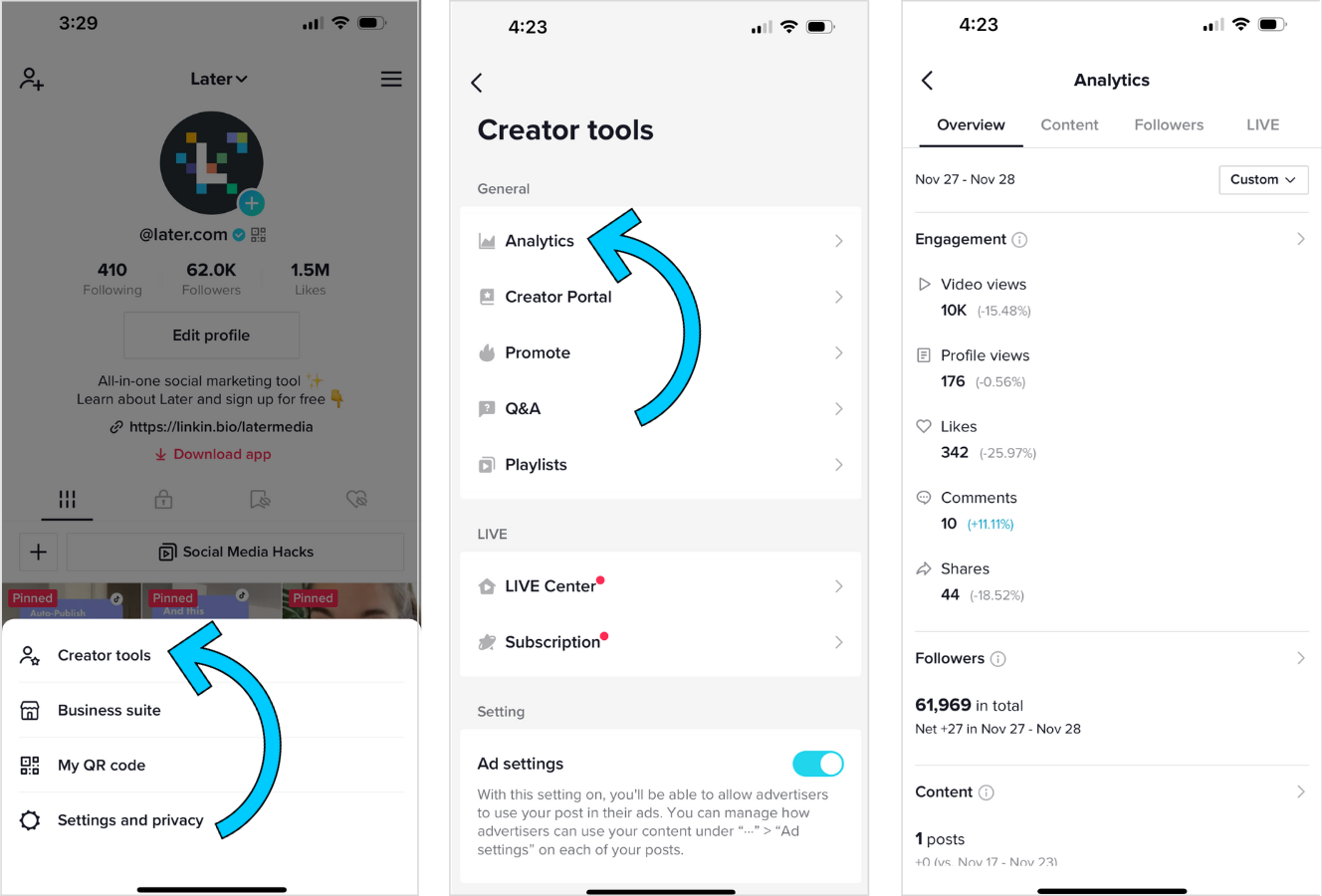
Here, you'll be able to analyze data related to your followers, content, and more.
Step #2: Identify Your Top Countries and Cities
Identifying where most of your audience is based can help you understand when they'll most likely be online.
For example, most of Later’s TikTok audience is based in the US:

Once you identify where the majority of your audience is based, you can accurately predict when they’ll be online.
It may take some trial and error but stick to it and soon you'll have a better understanding of what times suit your audience best.
Step #3: Track and Measure Your Content Performance
Monitoring your content's performance is integral to understanding your best time to post on TikTok.
Why?
By keeping track of your content's performance, you can identify common trends between when a video was posted and how well it performed.
Of course, there’s still a bit of guesswork left in the mix — but it should give you a strong indication of what time works best for you and your audience.
Ultimately, understanding TikTok analytics is a journey, not a destination.
But with the right tools and tactics, you can discover your best time to post on TikTok, and watch those views hit new heights.
ICYMI: Use Later's Best Time to Post on TikTok tool and discover your unique best days (and times) to post content. Get started today.