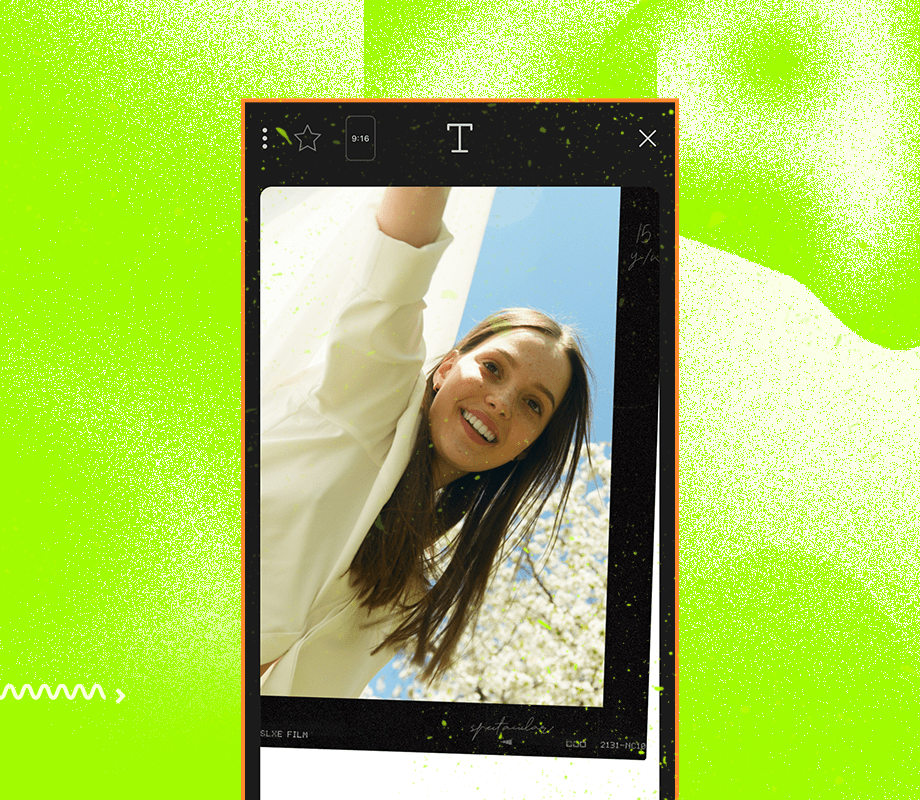Instagram Stories Highlights are an incredible tool for businesses to showcase and promote their brand.
Your highlights live front-and-center on your Instagram profile, so they’re perfect for helping new visitors discover what your company is all about.
But just like your Instagram Stories, it’s worth spending time planning and strategizing how to use them to your advantage!
In this post, you’ll learn how to use Instagram Stories Highlights and we’ll give you 12 ideas on how you can use them to make an impact on your business:

Table of Contents
What are Instagram Stories Highlights?
Unlike regular Instagram Stories that vanish after 24 hours, Instagram Stories Highlights can live permanently on your profile.
They’re like curated collections of Instagram Stories that your followers — both old and new — can tap into and watch any time they like.
And because of their prime location directly under your bio and above your Instagram feed, it’s the perfect place to direct followers to your most valuable and interesting content.
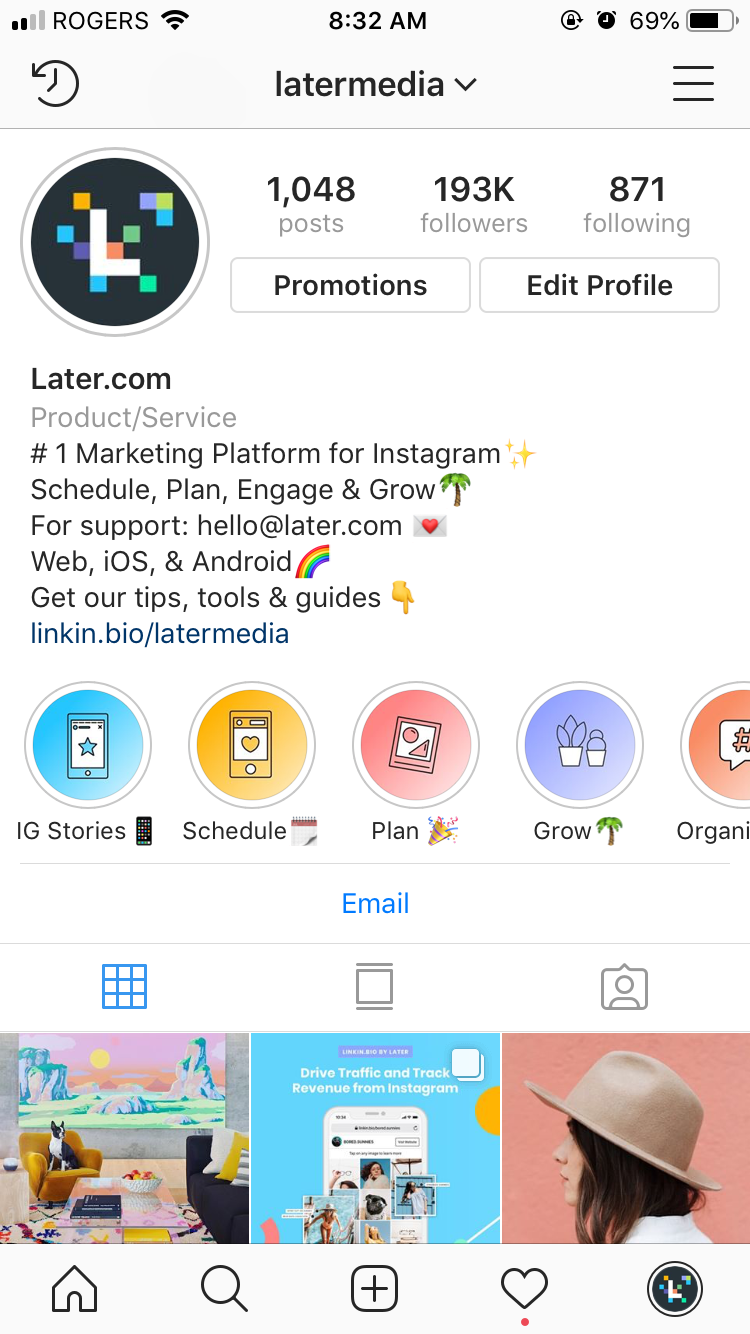
Instagram Stories Highlights are extremely valuable because they allow brands to easily curate and showcase the content they want users to see first.
You can think of them as a movie trailer for your Instagram feed. They’re a creative way to express yourself, show off your products, drive traffic, or market your business!
Sometimes your viewers might be looking for something specific from your stories post, like more information about a new launch or a sale you’re running. For this type of content, Instagram Highlights are the perfect way to reach out, without putting a time limit on when viewers can watch!
Not sure where to start when it comes to marketing your business with Instagram Stories? Check out our Ultimate Guide to Instagram Stories for Business blog post for tips on how to get more followers, traffic, and sales with Instagram Stories!
How to Use Instagram Stories Highlights:
Before you can start sharing awesome Instagram Stories Highlights on your profile, you need to learn how to create them! Here’s how to do it:
Step 1: Turn on Instagram’s Auto-Archiving Feature
One major benefit of the new Instagram Stories Archive feature for brands is that it eliminates any anxiety around losing valuable content.
Similar to the Snapchat Memories feature, the new Instagram Stories Archive will automatically save (or “archive”) your stories into the cloud, so they won’t be lost forever if you forget to save them to your camera roll.
As long as you keep the auto-archiving feature turned on, you can save and re-share your very best Instagram Stories even after the 24-hour period has passed.
To do this, head to your Instagram profile, open your settings, tap on Privacy and Security, and then Story Controls.
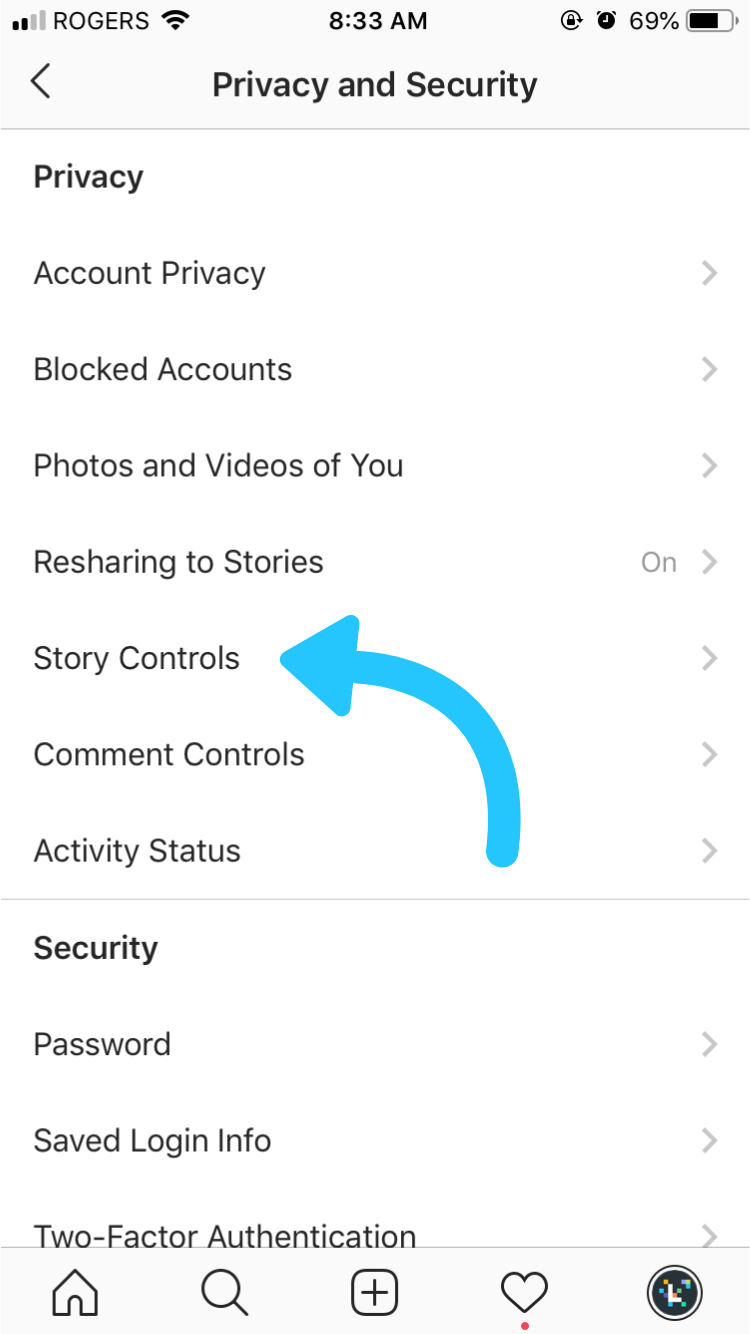
Here you can toggle the Save to Archive option to on.
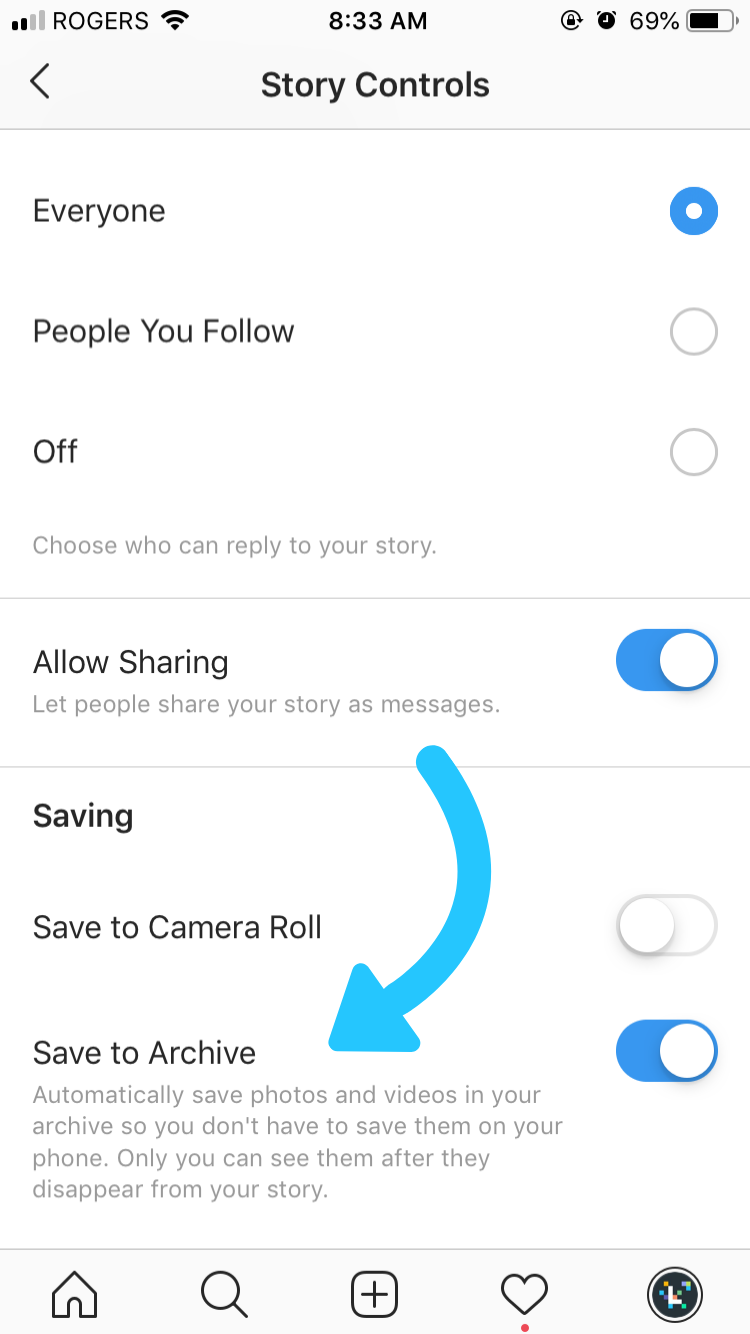
Once you do this, your Instagram Stories should automatically save to your archive. You can view your archived posts by tapping the “clock” icon in the top-left corner of your Instagram profile.
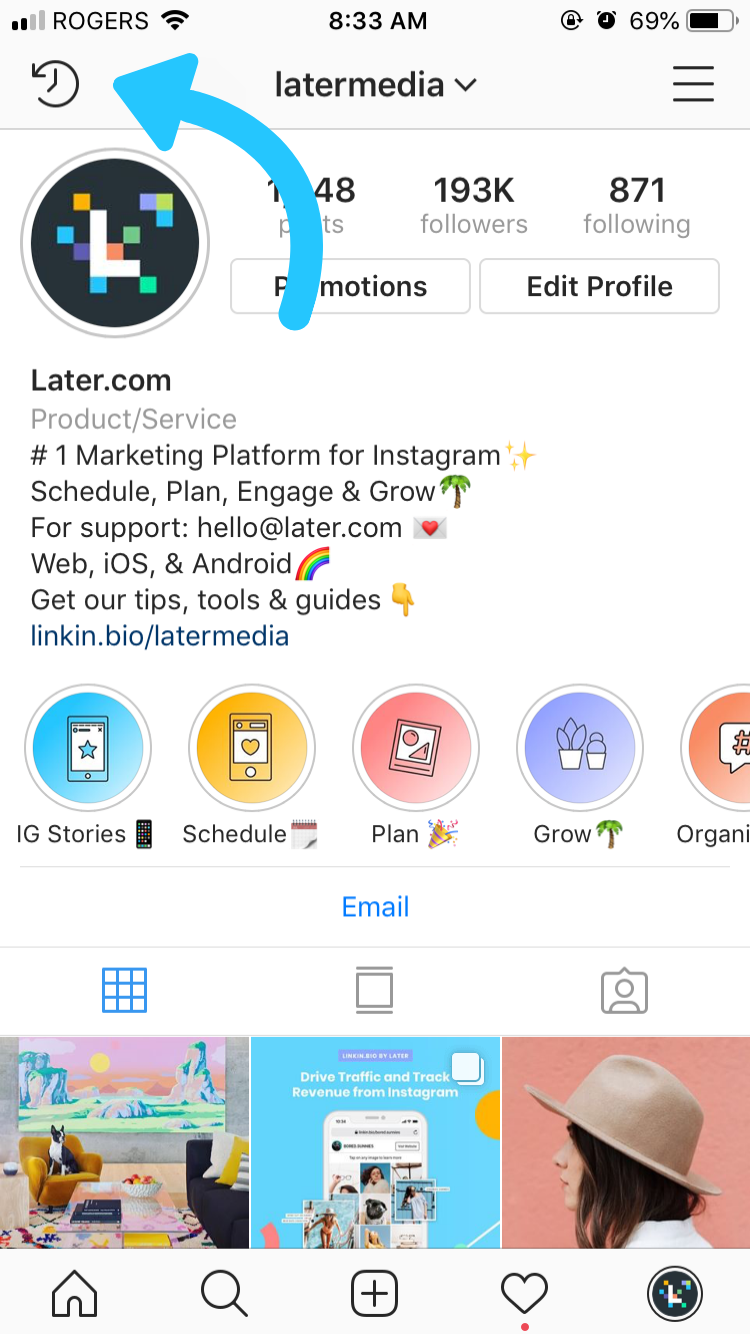
Step 2: Create Your Instagram Stories Highlights
Now that your Instagram Stories Archive is set up, you can create your first Instagram Stories Highlight!
Note: If you’ve just turned on your Instagram Stories Archive, only your stories posts from this time will be saved.
To create an Instagram Stories Highlight, go to your Instagram profile and on the down-arrow next to “Story Highlights” and then tap the “New” or “+” button.
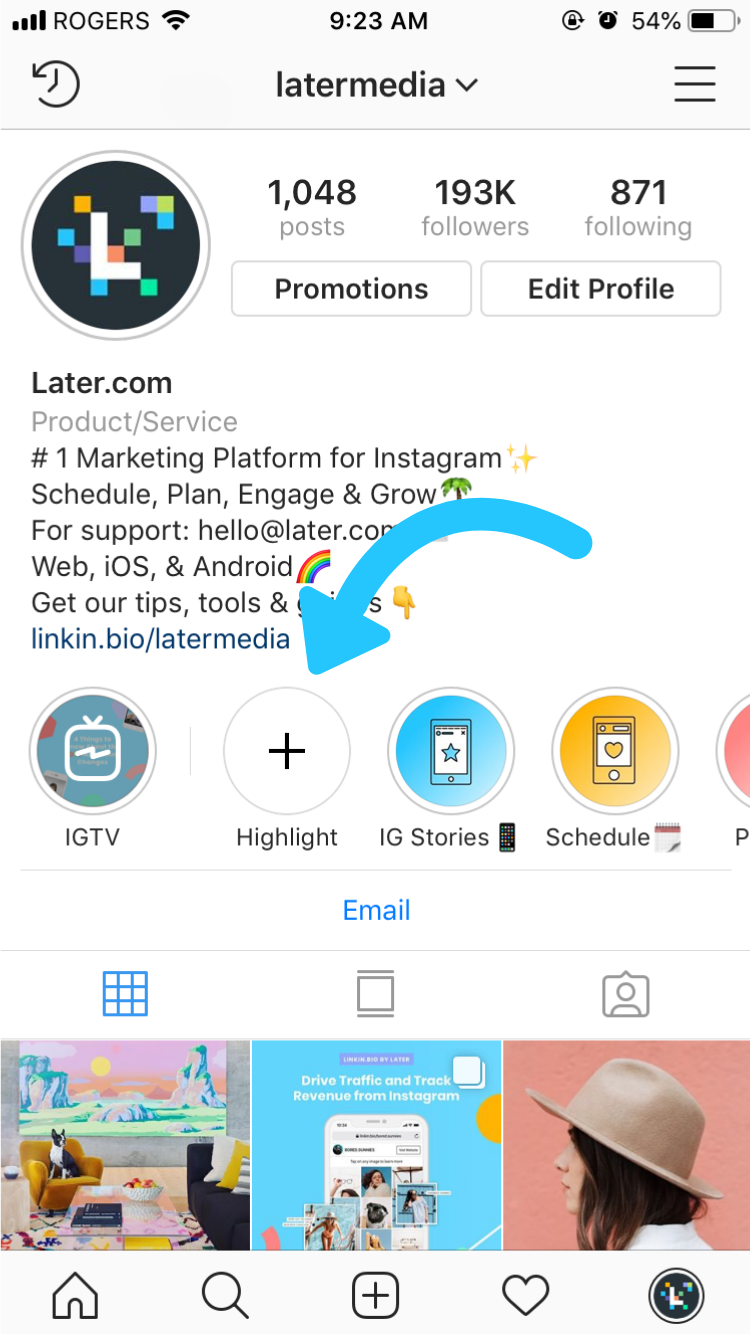
Next, select the Instagram Stories that you want to add to your highlight.
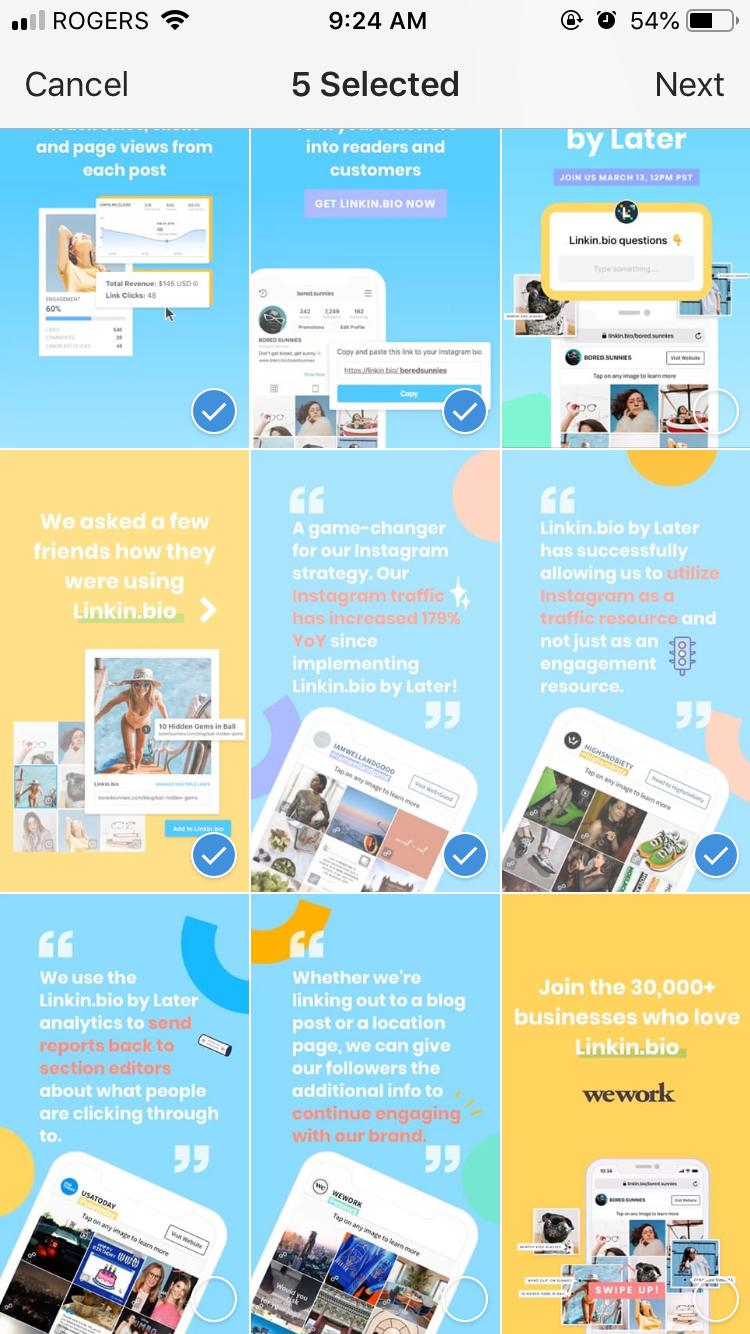
Step 3: Pick the Cover Photo for Your Instagram Stories Highlights
After you’ve selected your stories, you’ll be prompted to choose a title and select your cover photo.
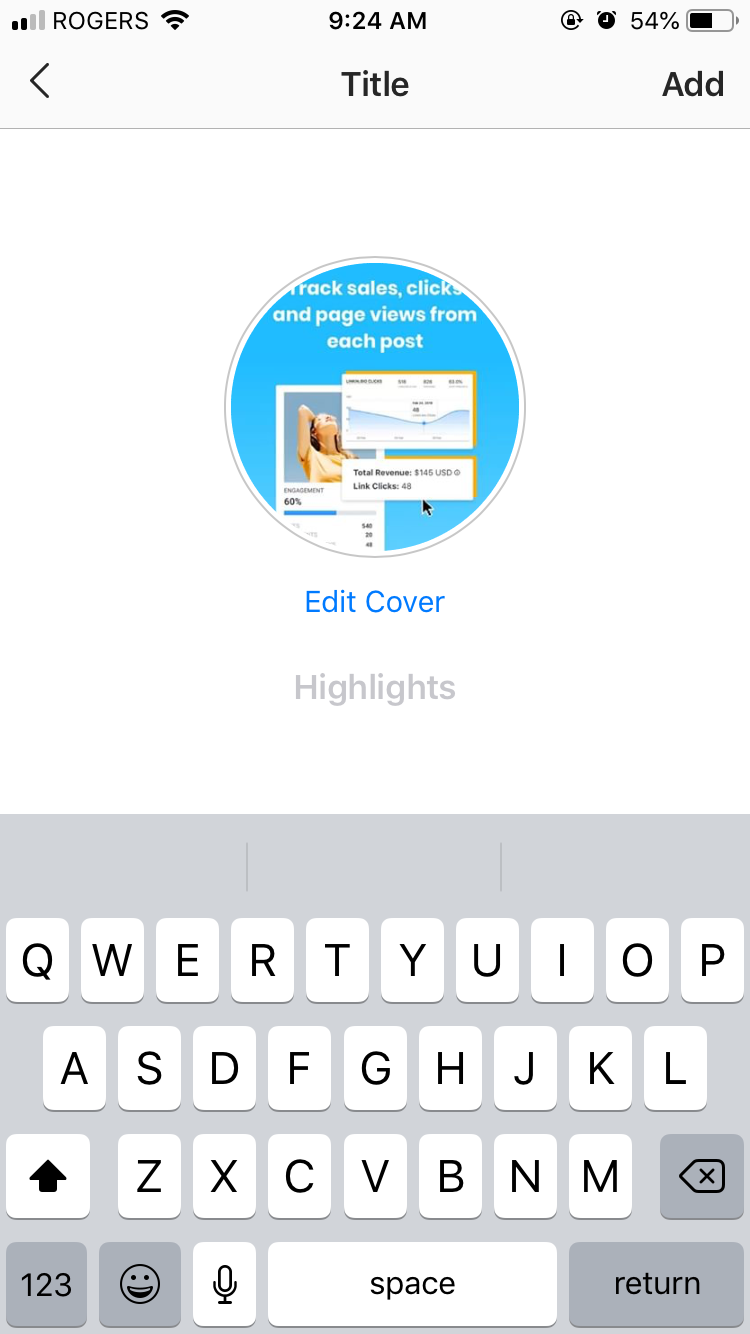
You can either choose a thumbnail from one of the stories in your highlight, or you can upload an image from your camera roll!
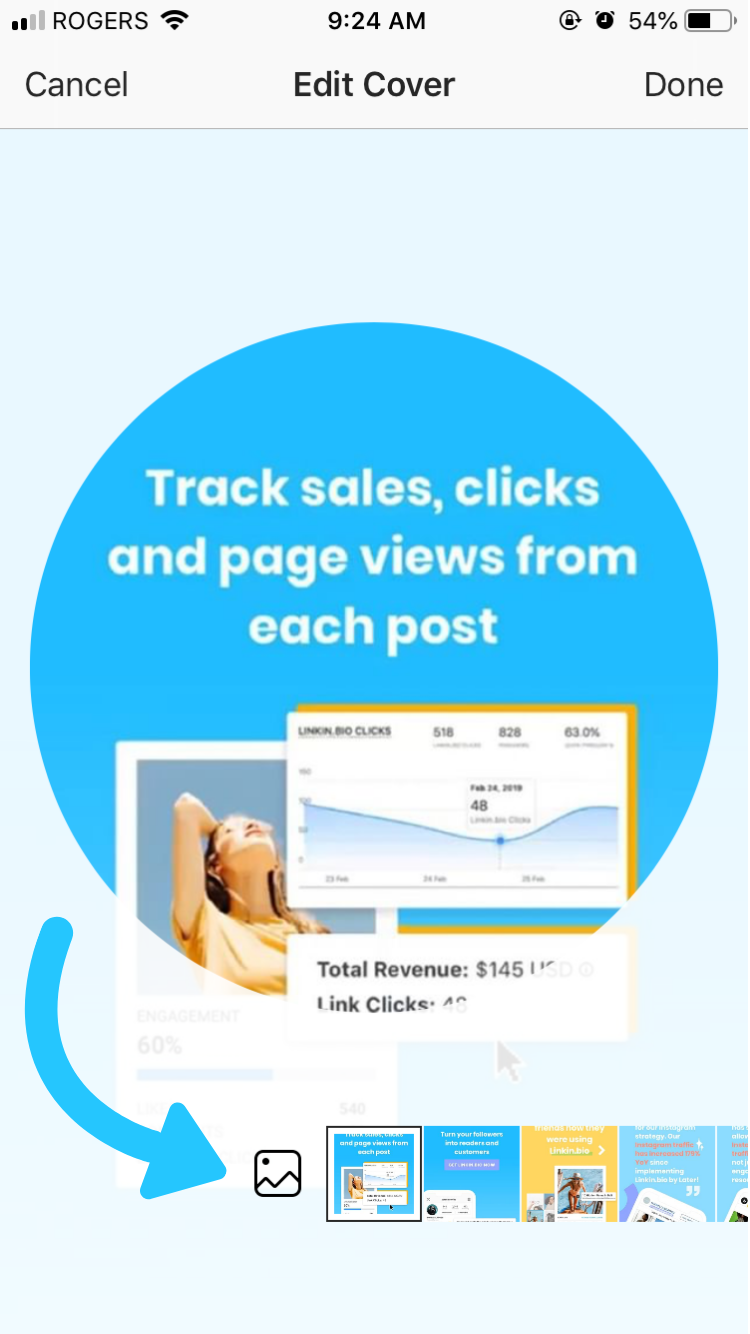
We definitely recommend the second option. Creating branded highlights covers will help keep the look and feel of your Instagram profile page consistent with your overall Instagram aesthetic.
You want to make sure that you’re not only sharing information your audience is interested in, but it’s also designed to perfection to complement your overall look!
To help you easily create your own Instagram Stories Highlights covers, we’re sharing free Instagram Stories Highlights icons that you can customize to fit your profile! Just enter your email below to download the icons!
Once you’re all set up, you can edit or remove a highlight by tapping and holding that highlight on your profile.
From here, you can change the name, edit the cover, and add/remove stories to your highlights.
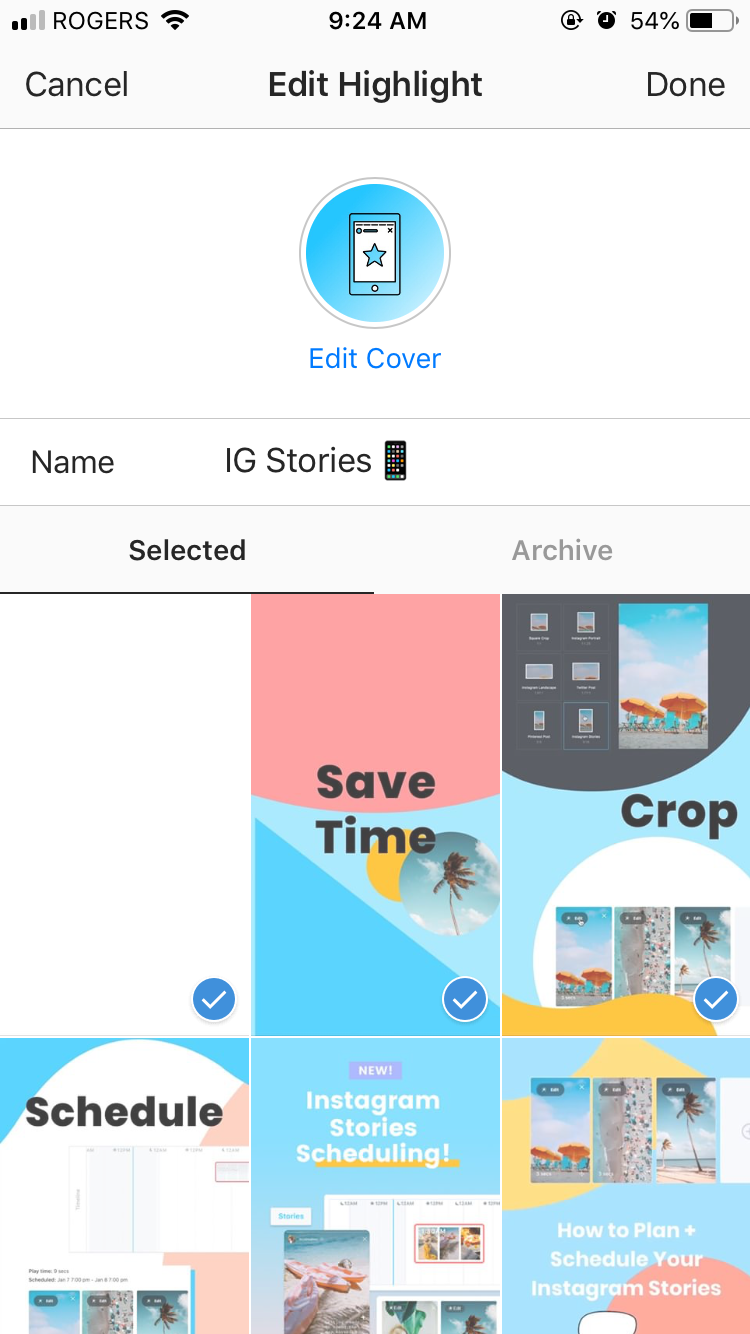
And that’s it! You’re all set to start using Instagram Stores Highlights to market your business and share more awesome content with your followers!
Looking to optimize your Instagram Stories strategy this year? Check out our free 45-minute video course on how to design beautiful Instagram Stories that will help you get more followers, traffic, and sales!
12 Ways to Use Instagram Stories Highlights to Wow Your Customers
Your Instagram Stories Highlights are your cherry-picked stories that you want to share with your followers indefinitely — it’s the cream of your Instagram Stories crop and you want to make sure you’re using only best content for your business.
Grouping your Instagram Stories Highlights together into various categories, events, or topics makes it super-easy for audiences to find the stories that are of most interest to them.
It’s also a great way to add value to your feed, explain what your business is about, and attract new Instagram followers with a curated Instagram aesthetic.
Here are 12 ways you can use Instagram Stories Highlights for business:
Instagram Stories Highlights Uses #1: Highlight Products or Collections
Fashion and lifestyle brands can use Instagram Stories Highlights to create separate channels for seasonal collections, new arrivals, or to share sales and other promotions.
The New York-based streetwear brand @kithwomen uses Instagram Stories Highlight to showcase its product collections, including activewear, workwear, collegiate, and more.
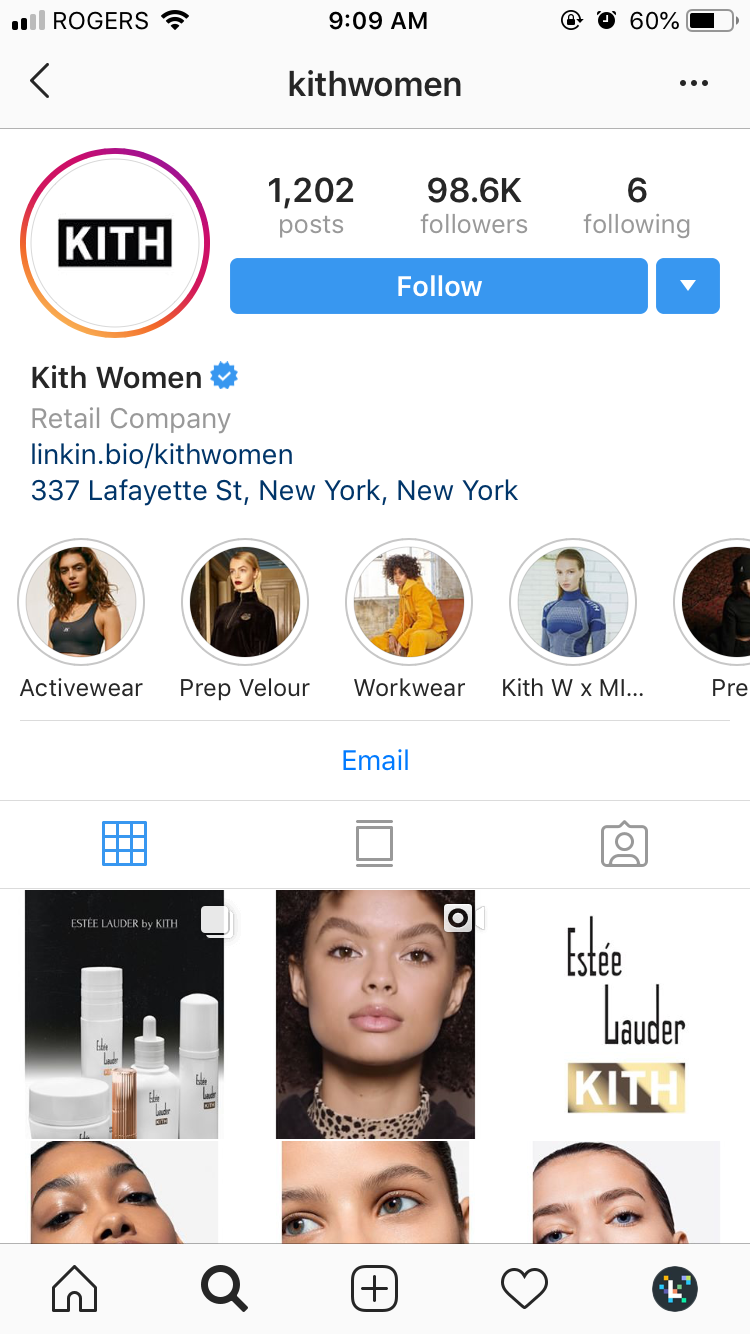
Likewise, @glossier uses Instagram Stories Highlights to feature specific products, like Haloscope. Throughout the highlight, Glossier includes swipe up links to drive traffic to their online store where people can actually buy the product!

Instagram Stories Highlights Uses #2: Highlight Trends and Topics
Brands who regularly publish content, like magazines or blogs, could create Instagram Stories Highlights based on the categories or topics they write about.
Each time a story is created based on that topic, it can be filed into the appropriate Highlight category — making it simple for followers to view the content they’re interested in.
For example, @bonappetitmag does this often, creating separate Highlights for their content series like “BFW” (Big Fat Weekend) and the various locations they cover it:
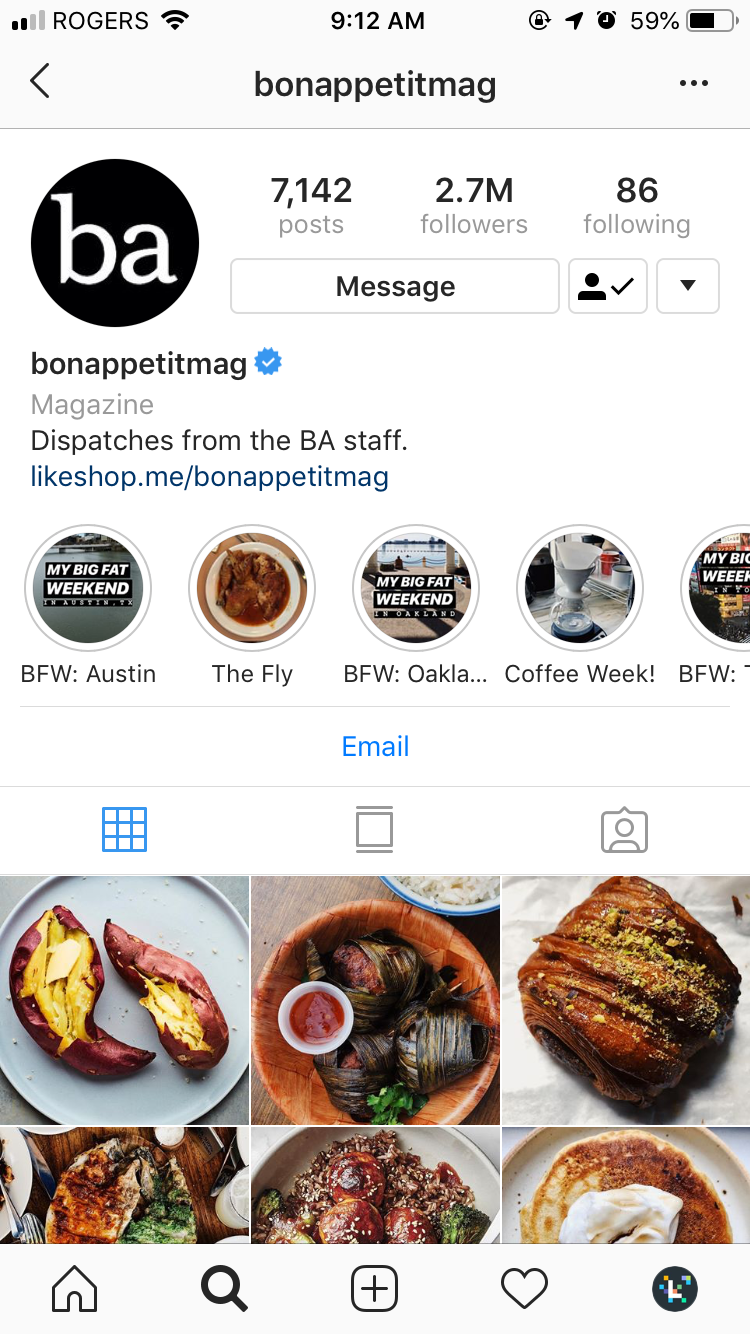
Instagram Stories Highlights Uses #3: Highlights Based on Audience or Interest
You could also organize your Instagram Stories Highlights based on your follower demographics.
For example, a department store could have various Highlights for its target customers: children, women, men, home goods, electronics, etc. A television network might choose to organize content based on the genre like sci-fi, drama, comedy, or action.
Architecture and design publisher @dezeen uses their Highlights to categorize their content based on their audience’s interests, including “Interiors,” “Design,” “Architecture,” “Technology,” and more.
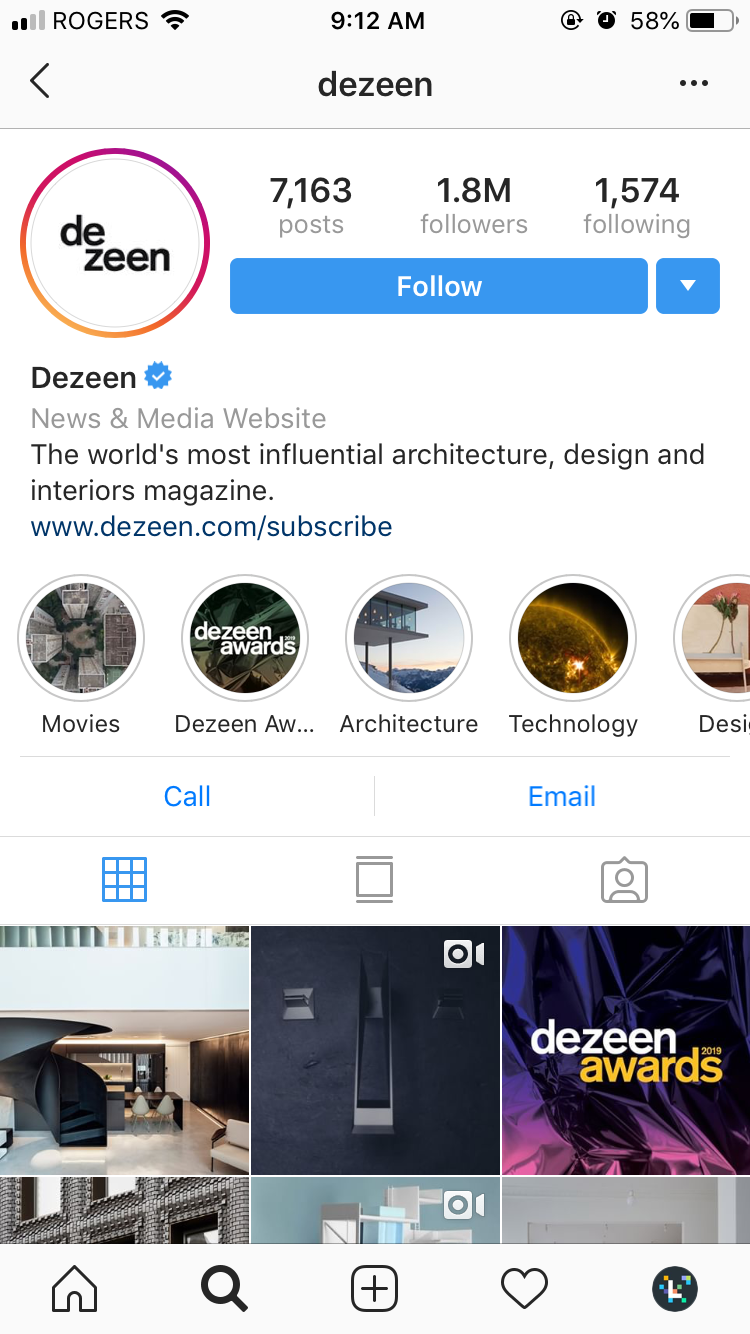
Instagram Stories Highlights Uses #4: Highlight Tutorials or How-To’s
If you’d like to use your social media channels to educate your audience, you can organize your most helpful tutorials, tips, and tricks into your Instagram Stories Highlights.
For example, video hosting and analytics company @wistia uses one of their Instagram Stories Highlights to offer tips on how to create great-looking videos on your mobile device:
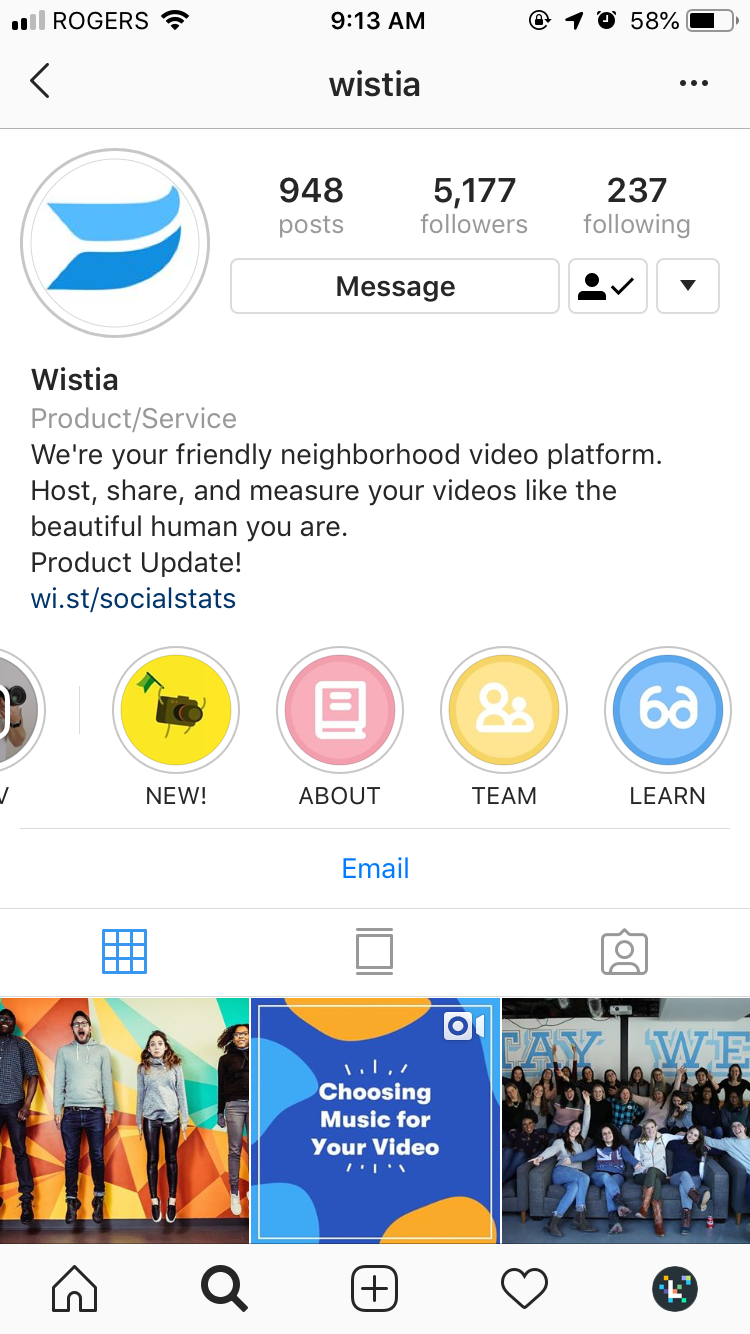
We also organize all our Instagram Stories tips on our Later profile!
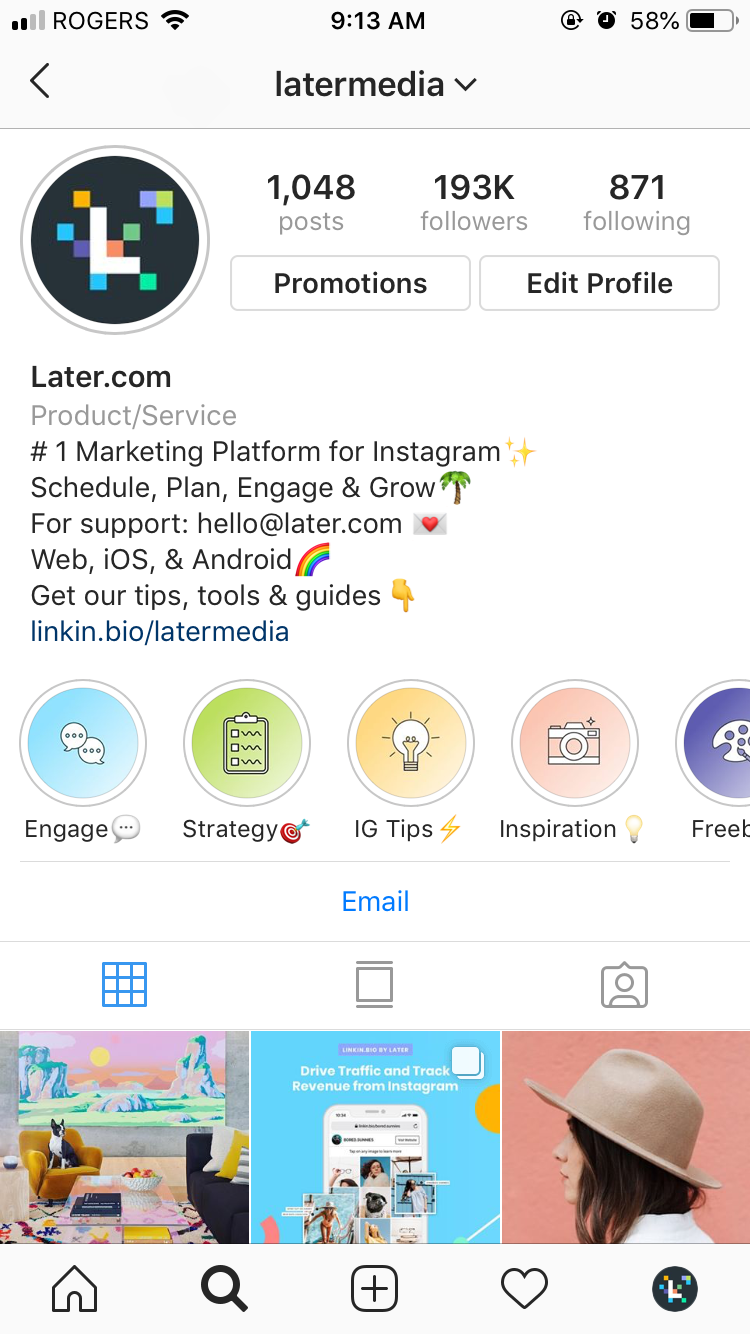
Instagram Stories Highlights Uses #5: Highlight Seasonal Events and Holidays
Sharing stories around specific holidays and global events is a great way to keep your account relevant and current.
For example, a coffee roasting company might share content on International Coffee Day, while a donut company could share a series of engaging stories on International Donut Day. If the stories are enough of a hit, you should consider turning them into a Highlight on your profile to continue driving engagement even after the holiday is over!
Check out how @slumberstays, a company that curates unique properties from around the world, uses their Highlights to celebrate International Women’s Day.
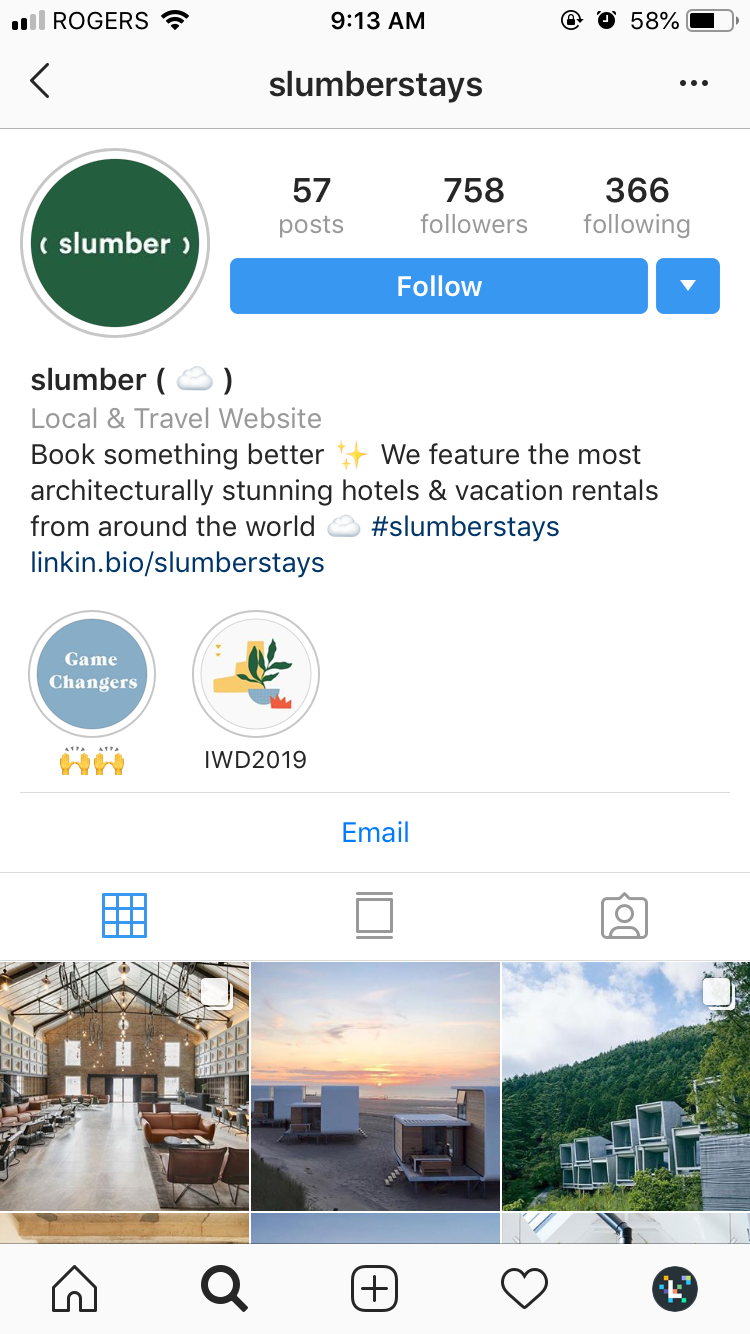
ICYMI: You can download Later’s free Social Media Calendar to keep your Instagram up-to-date and plan your content ahead of time!
Instagram Stories Highlights Uses #6: Highlight Your Customers
Do your customers love tagging you in Instagram Stories or regularly use your branded hashtag in posts? You can repurpose this content and post to your own Instagram Stories Highlights. This is not only a great way to give your customers a virtual shout-out, but it also showcases your business in an authentic way through UGC (user-generated content).
This Chrome extension will allow you to save another user’s story so that you can add it to your profile. Just make sure that you get permission first and give proper credit to the original creator by tagging them in your story when you post.
Instagram Stories Highlights Uses #7: Highlight Your Partners & Influencers
If you work with influencers, brand ambassadors, or host regular Instagram Stories takeovers, you can organize all of your partner content into an Instagram Stories Highlight.
Skincare company @summerfridays does this often in their Instagram Stories Highlights. In fact, they even have a “Takeovers” Highlight that compiles all of their interviews and takeovers from partners over the last few months.
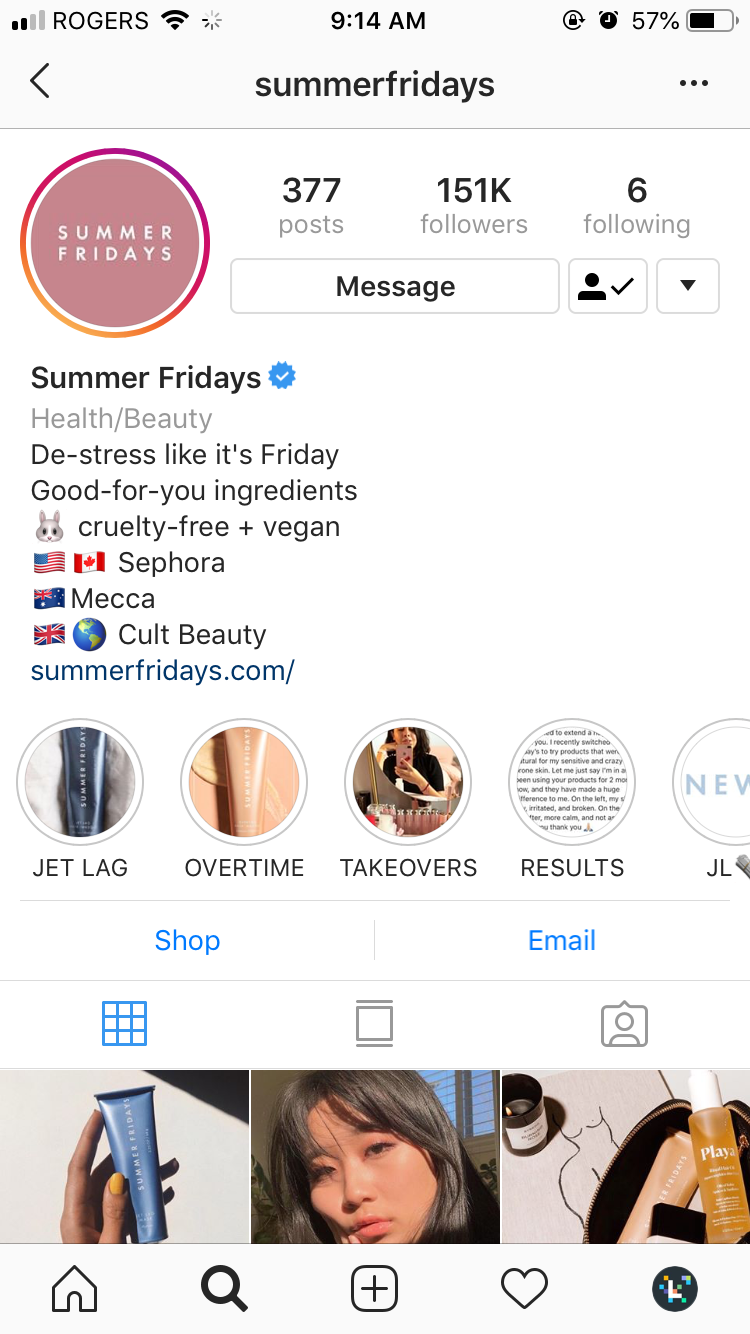
Instagram Stories Highlights Uses #8: Highlight Your Campaigns
If you have a promotion or campaign that you’ve put a lot of work into, it can be pretty sad to watch it disappear after only 24 hours! With Instagram Stories Highlights, you can ensure it can be viewed by as many people as possible by pinning it on your profile for as long as that specific campaign is active.
And when it comes to launching a campaign on Instagram Stories, did you know that you can schedule your stories posts in advance with Later? Now you can storyboard your content, add captions or links, collaborate with your team, and visually plan and schedule Instagram Stories right from your desktop!
Instagram Stories Highlights Uses #9: Highlight Your Affiliates & Ad Partners
Influencers and businesses who employ affiliate marketing strategies on social will be able to give their affiliate and #ad posts a much longer shelf life than they could via Instagram Stories alone.
You can choose to organize your affiliate posts based on specific brand partnerships or create categories based on the audience who the information will best serve.
Instagram Stories Highlights Uses #10: Highlight Your Events
Musicians can create Instagram Stories Highlights for live shows, and sports teams might choose to create Highlights for big games.
If you’re a brand who regularly covers events in your Instagram Stories, create an Instagram Stories Highlight category for them and keep all of the action in one place!
Check out how @bof uses their Highlights to share behind-the-scenes content from fashion events:
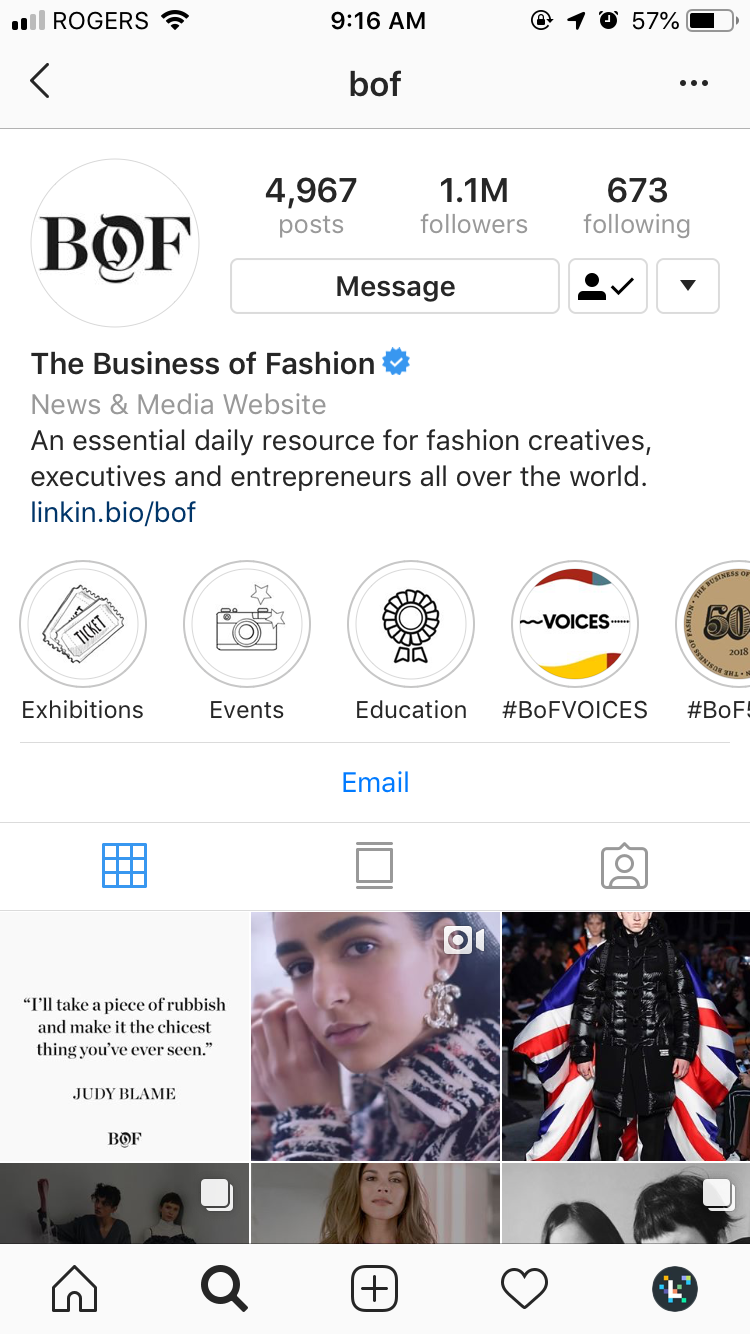
Instagram Stories Highlights Uses #11: Highlight Your Reviews & Testimonials
If you want to share your stellar customer reviews with your followers, you can create an Instagram Stories Highlight for that! @curology did this by sharing screenshots and posts of customers reactions to their products:
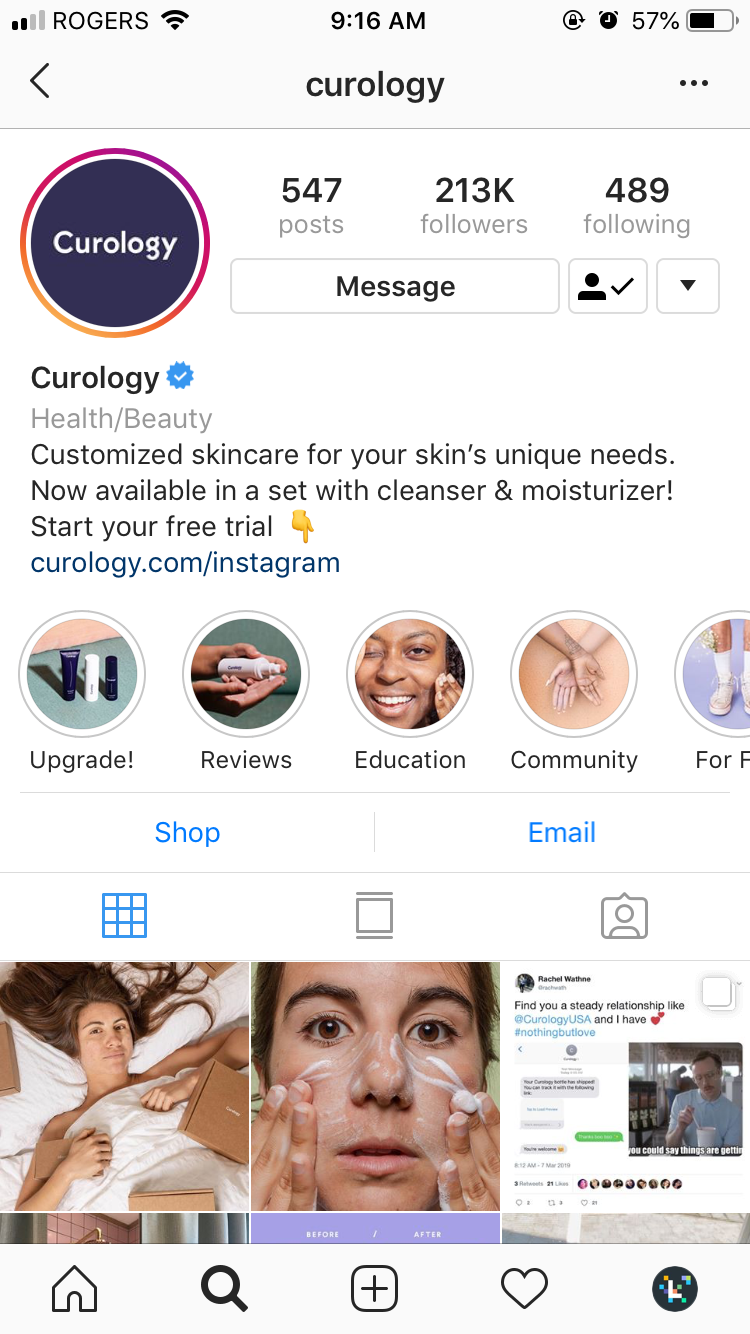
After sharing 10-12 reviews from happy customers, they finish the story by adding a link at the end to swipe up and shop the product everyone was raving about.
Instagram Stories Highlights Uses #12: Highlight Your Episodic Content
“Episodic content” is already becoming a big trend on Instagram Stories, like @bustle’s “Beauty Call” or @curbed’s “House Calls.”
And according to Curbed’s social media manager, Margaret Lim, who spoke with Digiday, their episodic content does a better job of keeping viewers engaged than the average Instagram story.
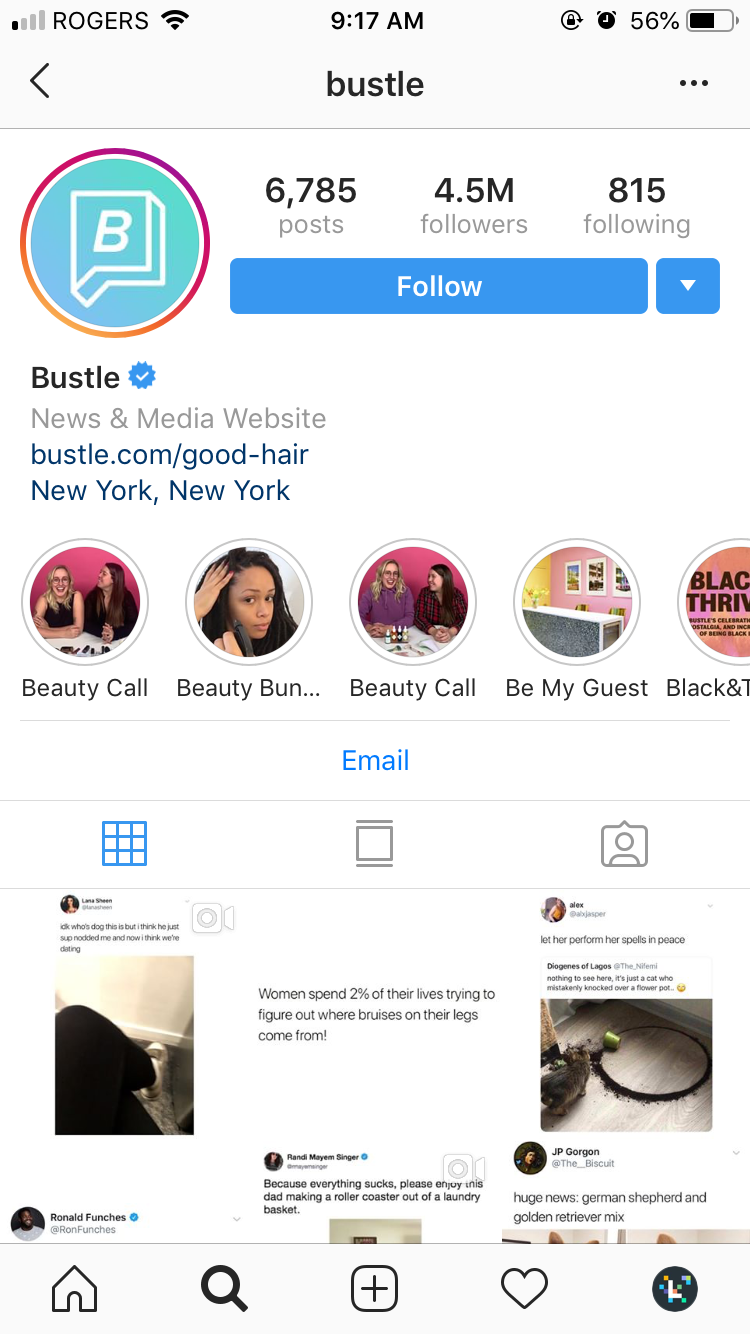
Things to Know About Instagram Stories Highlights
Creating amazing Instagram Stories content is more important than ever before.
While you can obviously continue to share in-the-moment, ephemeral content on a daily basis, Instagram Stories Highlights urges you to plan ahead and become more strategic with your Instagram Stories.
Here are some of the finer details:
You can only add stories to your Highlight that have been posted to your Instagram Stories since December 2017 (or since you started archiving).
You can add up to 100 photos or videos to your Instagram Stories Highlights and there’s no limit to how many Instagram Stories Highlights you can create.
If you add more than 100 clips to your current story, the first one will be removed and added to your Archive.
Just like the regular Instagram posts that you can choose to archive from your feed, only YOU can see your Instagram Stories Archive.
Feeling ready to take on Instagram Stories to grow your business this year? Sign up for our free Instagram Stories Course today and learn how to create Instagram Stories that will help you get more followers, traffic, and sales!
Join over 1 million marketers to get social news, trends, and tips right to your inbox!
Email Address