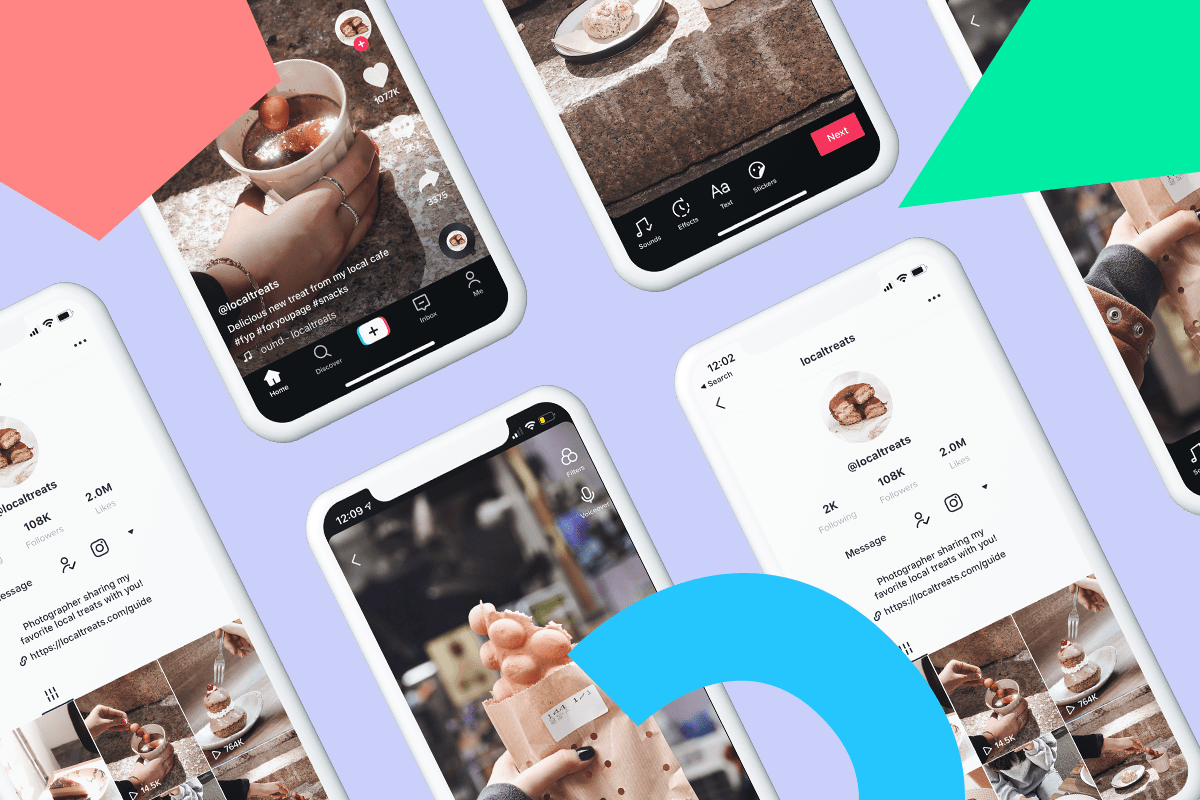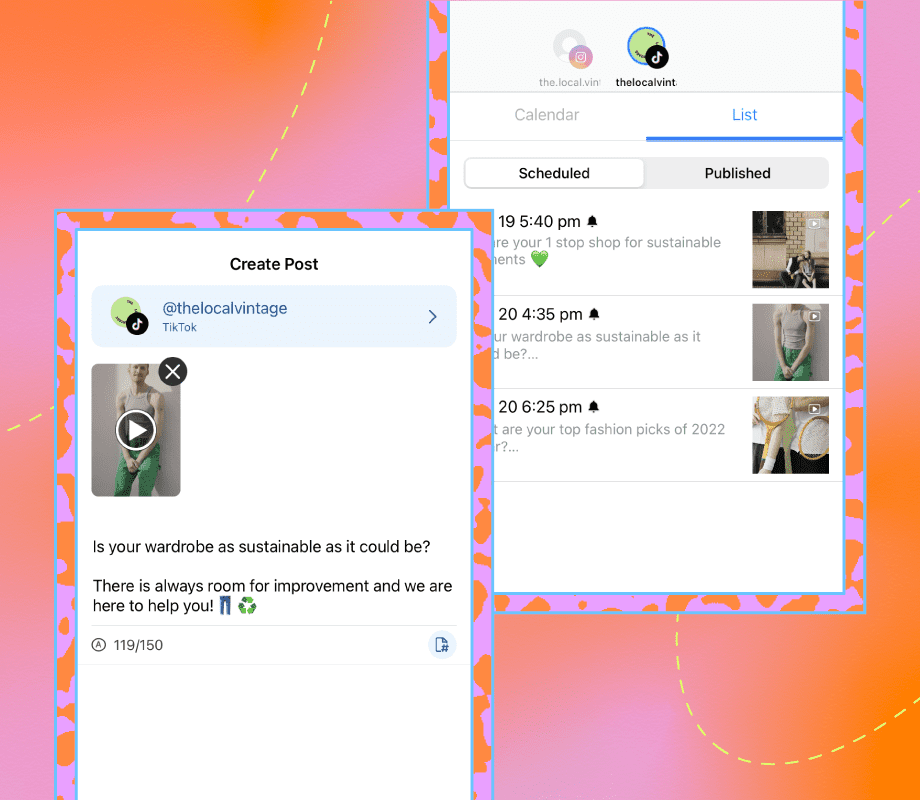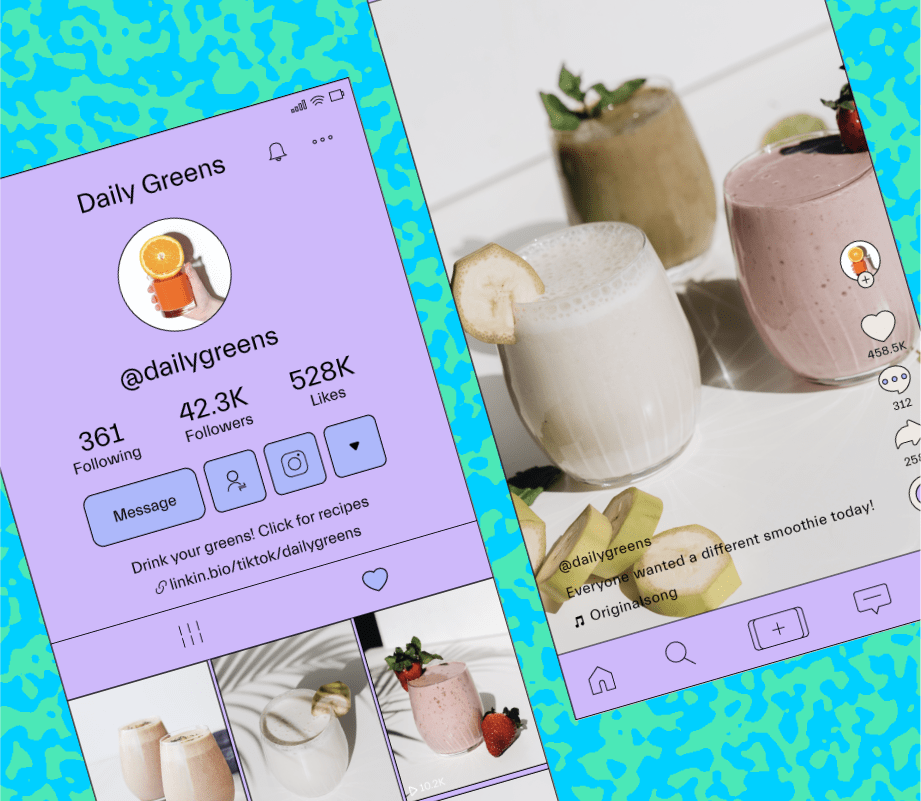If you’re not using TikTok yet, you could be missing out on a huge platform for growth.
Last June, the app hit a major milestone: over 700 million monthly users. And as that number grows, now’s the perfect time to learn how to use TikTok.
To help you get started, we’re covering all the basics in this quick guide — from setting up an account to sharing your first video!
Join over 1 million marketers to get social news, trends, and tips right to your inbox!
Email AddressWhat is TikTok?
TikTok may seem like an overnight success story, but the video-sharing social platform has actually been around for years.
Launched in 2016 by its Beijing-based parent company ByteDance, TikTok was an instant hit with Gen Z users in China. But it wasn’t until 2017, when ByteDance acquired another video-sharing platform (Musical.ly), that it took off in North America and Europe.
In 2018, TikTok had 55 million monthly active users. In 2021, the company is projected to reach 1.2 billion.

And if you thought TikTok was just for viral dances or lip-syncing videos, you’re mistaken. There’s so much more!
From jokes and life hacks, to beauty tutorials and puppy videos, there’s room for all kinds of content on the platform.
Ready to get started on TikTok? Join Later’s 10-day Challenge to learn how to use TikTok and create videos that get tons of views!
How to Set up Your TikTok Account
Before diving into the fun stuff like posting videos, you’ll need to create a TikTok account and familiarize yourself with the platform.
Here’s how:
Step #1: Sign Up
Head to the App Store or Google Play and download TikTok. When you open the app, you’ll find yourself on the “For You” page (aka TikTok’s homepage).
From there, go to the “Me” tab on the lower right-hand side of the screen. Here you’ll be prompted to sign up using your phone number, email address, or pre-existing social media accounts.

Once you have an account, click “Edit profile” to update your username and bio, add a profile photo, and add a link to your bio if applicable.
These simple edits are great ways to optimize your profile. Now, when people visit your page, they’ll get key information about your brand right away.
Ready to get started? Find out how to set up your TikTok profile in this blog post!
Step #2: Check Out the “For You” and “Discover” Pages
Like most social media platforms, trends quickly come and go on TikTok. So if you want to capitalize on a trend, it’s a good idea to act fast.
The best way to find out what’s trending on a daily basis is to scroll through the “For You” and “Discover” pages.
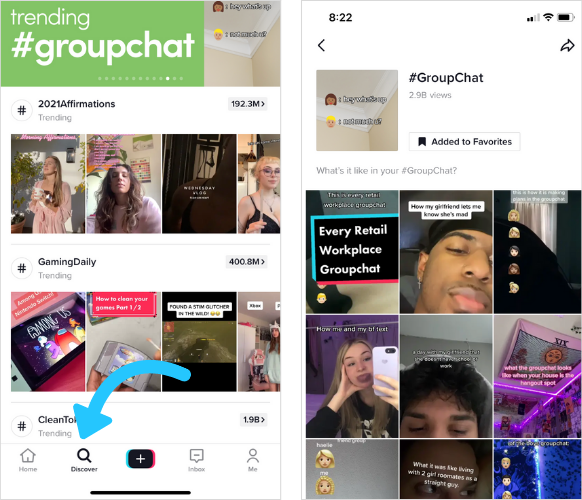
The “For You” page is algorithmically curated based on the videos you interact with, the accounts and hashtags you follow, your location and language preferences, and the type of content you create.
The “Discover” page is curated using TikTok’s algorithm, which does the work of finding trends for you. Here, you’ll see popular hashtags, sounds, and effects. Click on each trend to view its top videos or favorite it for later.
Step #3: Follow (and Engage with) Like-minded Creators
Are you trying to reach a specific audience? Think about the type of content, brands, and creators they’d be most likely to follow and engage with.
Once you’ve done some research, check out what those brands and creators are sharing on their TikTok accounts. And if they resonate with your brand, give them a follow!
This is a great way to learn more about your target audience, familiarize yourself with the videos they enjoy watching, and find trend inspiration.
And if you want to build an engaged community on your TikTok account, it’s a good idea to actively engage with other creators in that community.
Luckily, TikTok makes it easy with a series of icons you’ll see to the right of each video:
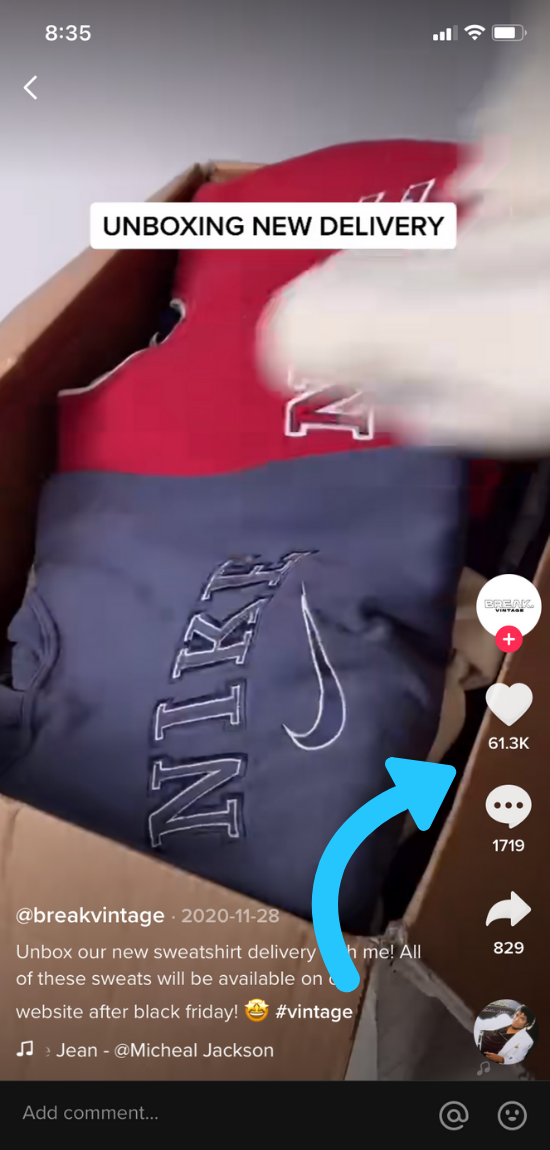
The first icon (a profile photo with a “+” underneath) will take you to a user’s profile where you can follow them
The second is a heart, which you can tap to like a video
There’s a speech bubble which you tap to leave a comment
The arrow allows you to share TikTok videos to other platforms
And there’s a rotating record-like icon which will show you the sound used in the video (as well as other videos that use the same sound)
Take this free course to learn everything you need to know about TikTok for business — from staying on top of the latest trends to understanding the platform’s powerful algorithm.
How to Create Content for TikTok
When you’re getting ready to film your first TikTok video, don’t worry about production quality.
Having a strong creative concept is much more important.
TikTok is known for its unrefined, imperfect, and authentic content — so you don’t have to be an editing extraordinaire.
Part #1: Record Your First TikTok Video
To start, simply press the “+” button at the bottom-center of the screen. This will open your camera.
Using the icons on the screen, you can play around with recording speed, set up a self-timer, add a sound or filter to your video, and get acquainted with TikTok’s many in-app effects.

TIP: You can also add sounds, text, effects, and stickers to your videos when you’re done recording.
New to the world of TikTok? Find out how to add professional-level voiceovers to your videos in this quick YouTube tutorial:
Part #2: Effects, Duets, and Challenges
Once you’ve got the basics down, you can start making your videos more interesting by using effects, joining challenges, and dueting other popular videos.
At the bottom of the recording screen you’ll see the “Effects” button. Many of TikTok’s top trends and challenges are centered around these effects.
There can be a bit of a learning curve when it comes to executing challenges and using effects correctly. So don’t worry if you have to try a few times before getting it right.
You can also film duets — a popular feature on TikTok. Duets split your screen in half and enable you to record alongside videos from other creators. To make a duet, tap the arrow on a pre-existing video and then hit “Duet”.
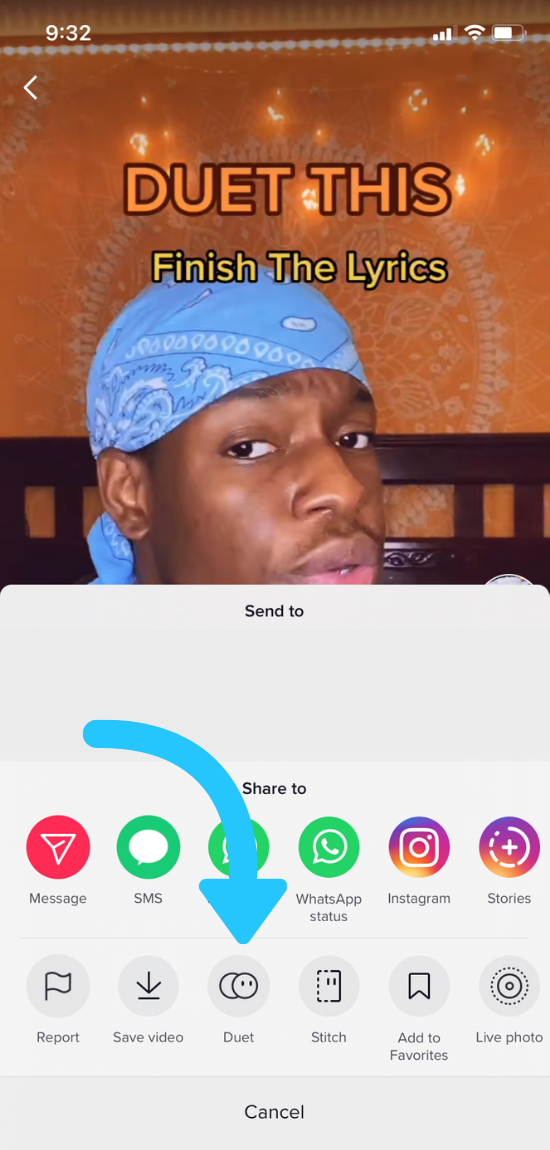
Part #3: Uploading Your Content
Once your video is complete, the last thing to do is add a caption and hit “Post.” You can also increase your reach by adding relevant hashtags and finding your best time to post.
ICYMI: You can now plan and schedule TikTok videos with Later!
Visually plan and schedule TikToks ahead of time. When it’s time to post, everything is sent to your phone!
How to Use TikTok for Your Brand
We’ve said it before and we’ll say it again: there are millions of people on TikTok who love new, exciting, fun, and educational content. And tons of companies are already successfully serving branded content to these users.
The branded content that tends to perform best on TikTok is modeled after the types of videos that regular users upload — videos that capitalize on trends and feel authentic.
Following this format, businesses like The Washington Post and Chipotle have amassed 842,000 and 1.4 million followers on TikTok, respectively.
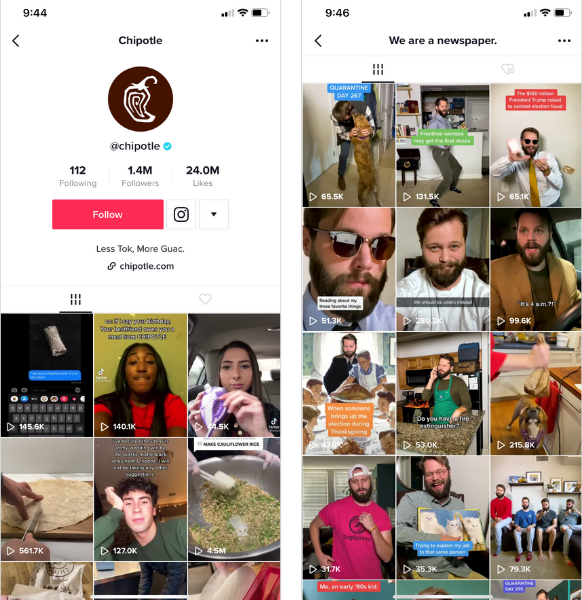
But you don’t have to be a big, well-established brand with tons of followers to do well on TikTok.
Even an account with zero followers can go viral if its content resonates with enough people.
For example, Tuyen Nguyen (@lifewithtuyen) has amassed over 430,000 followers in under a year!
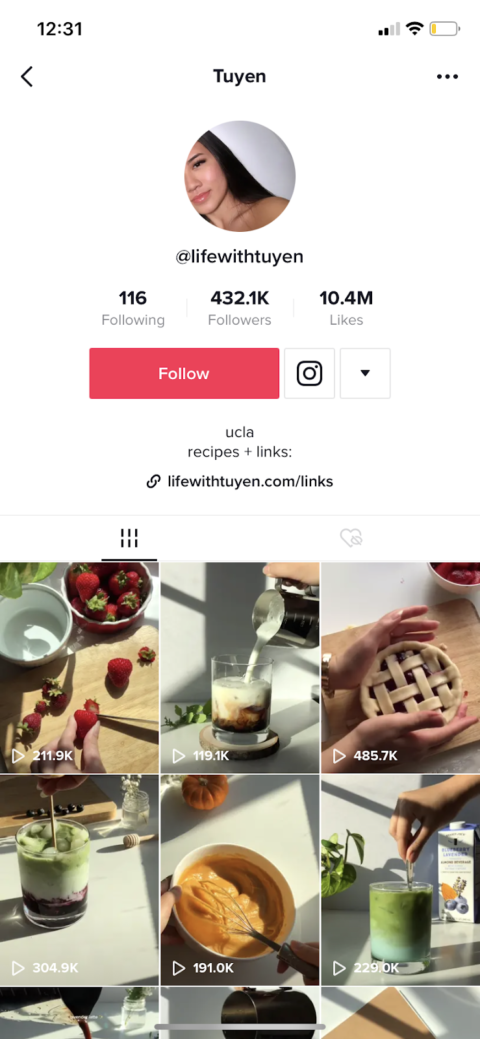
So join in on a challenge (or create a challenge of your own), show off the human side of your brand with behind-the-scenes content, or lean into the life hack trend by creating how-to videos.
Like any other social platform, the best way to learn how to use TikTok is to experiment — don’t be afraid to try new things. And with these basics under your belt, you’re ready to go.
We can’t wait to see what you create!
Ready to kick-start your TikTok strategy? Join Later today to plan and schedule all your TikTok, Facebook, Instagram, Pinterest, and Twitter posts from one easy-to-use dashboard!