TL;DR
Plan for flexibility by mapping out multiple campaign scenarios in advance
Centralize feedback and approvals to speed up creative pivots
Use smart scheduling tools to optimize timing without manual effort
Track performance in real time to make informed adjustments quickly
Table of Contents
- TL;DR
- Tactic #1: Build your flexible foundation before the chaos starts
- Tactic #2: Speed up approvals so last-minute changes don't derail your timeline
- Tactic #3: Let smart scheduling handle the timing while you handle the pivots
- Tactic #4: Track what's working so you can double down (or pull back) fast
- Tactic #5: Know when to stick with the plan (and when to scrap it)
- Stay flexible without falling apart
Be the first to know about our Black Friday deal. You won’t want to miss it.
Email AddressBlack Friday is the biggest shopping event of the year for a reason. It's when your audience is primed to buy, your creative is at its best, and your team has spent weeks perfecting every detail of your campaign.
It can also be when your top-performing product sells out three days early, your competitor drops a surprise 60% off sale that makes your 40% off look weak, and the creative you got approved last week suddenly doesn't align with new messaging from leadership.
Here's the thing: You can't prevent every curveball, but you can build campaigns that bend instead of break. The campaigns that succeed during Black Friday are the ones that adapt quickly when plans change, without sacrificing quality or losing momentum. Later helps small business teams stay nimble during high-pressure moments, so you can pivot fast and keep your campaigns running smoothly.
Keep reading for your full Black Friday survival guide so you can be overprepared to handle any situation this year.
Tactic #1: Build your flexible foundation before the chaos starts
Most teams approach Black Friday planning by creating one perfect campaign timeline. But what happens when that timeline needs to change?
The better approach is to plan for flexibility from the start. This means mapping out your primary campaign while also preparing backup content, alternative messaging, and contingency posts that you can swap in when needed.
Later's Visual Planner is built for this exact scenario. Instead of juggling spreadsheets and hoping you remember where everything lives, you can visualize your entire Instagram campaign in one place. See your primary posts, your backup options, and your contingency content side by side.
Here's how to set it up:
Map out your main Black Friday campaign as planned. Then, create a secondary layer of content for common scenarios: early sellouts, extended promotions, competitive responses, or trending moments you might want to jump on.
When you need backup content fast, Later's AI-powered Caption Writer helps you build out alternative post concepts in seconds. Instead of staring at a blank screen trying to come up with plan B, you can generate fresh angles and approaches that align with your campaign goals.
Use color coding or labels to identify different campaign types. Tag posts as "primary," "backup," or "trending opportunity" so you can quickly identify what you need when things change.
The real advantage? When you need to make a swap, you're not starting from scratch or frantically searching through folders. You're dragging and dropping pre-approved content that's ready to go. Calendar View shows you exactly how your feed will look after the change, so you can make confident decisions in seconds instead of hours.
Tactic #2: Speed up approvals so last-minute changes don't derail your timeline
Let's talk about the approval bottleneck. You know the one: It's Wednesday before Thanksgiving, your manager is traveling, and you need sign-off on new creative before you can reschedule Friday's posts. You send screenshots via Slack. She's at the airport. You wait. Black Friday gets closer.
This is where most campaigns fall apart. Not because the creative is bad, but because the approval process can't keep up with the pace of change.
Later's Campaign Workflow solves this by centralizing all feedback directly on the content itself. Your stakeholders can review posts, leave comments, request changes, and approve content without leaving the platform. No more screenshot threads across multiple channels or wondering if someone saw your latest update.
Here's the practical reality:
Set up your approval workflows before Black Friday week arrives. Identify who needs to sign off on what, establish clear turnaround times, and make sure everyone knows how to access the platform.
When you need to make a last-minute creative swap, your approvers can see the post in context, with the caption, the scheduled time, and how it fits into your overall content calendar. They can approve or request changes in one place, and you get instant notifications when decisions are made.
If your creative changes require new messaging, Later's AI Caption Writer can help you generate alternative copy quickly. You're not stuck waiting for someone to draft new captions from scratch when you're already racing the clock.
Visual approvals mean faster decisions. Instead of describing what the post will look like or how the carousel will flow, your team sees exactly what your audience will see. This speeds up the entire process and reduces the back-and-forth that eats up precious time during crunch week.
Tactic #3: Let smart scheduling handle the timing while you handle the pivots
When you're making last-minute changes to your campaign, the last thing you want to worry about is whether you're posting at the right time. But timing matters even more when you're pivoting because you need every post to perform as well as possible.
This is where Later's smart scheduling features become essential. Best Time to Post analyzes your audience's engagement patterns and automatically schedules your content for maximum visibility. When you're swapping posts at the last minute, you don't have to guess at optimal timing or dig through analytics to figure it out.
Here's a pro strategy:
Schedule placeholder posts at your optimal times before Black Friday arrives. Use Best Time to Post to lock in the best slots across your calendar. Then, when you need to make creative changes, you're simply swapping the content while keeping the strategic timing intact.
When you're pivoting content quickly, Later's AI hashtag generator helps you optimize reach without spending time on manual research. Get relevant, high-performing hashtag suggestions instantly so your last-minute posts still have the discoverability they need.
Future Insights social listening helps you stay ahead of what's coming by showing you upcoming trends in your industry and predicted hashtag performance. This is valuable during Black Friday when being early to emerging trends can give you a competitive edge. You can identify what's gaining momentum before it peaks, so your last-minute pivots are informed by where the conversation is headed, not just where it's been.
The beauty of smart scheduling with Later’s Instagram scheduler is that it works in the background while you focus on the bigger decisions. You're not manually calculating time zones or trying to remember when your audience is most active. The system handles optimization while you handle strategy, which is exactly where your energy needs to be during high-pressure campaign moments.
Tactic #4: Track what's working so you can double down (or pull back) fast
Real-time performance monitoring isn't just nice to have during Black Friday. It's essential for making smart adjustments before it's too late to course correct.
Later's Analytics dashboard gives you the insights you need to make informed decisions quickly. You can see which posts are driving engagement, which ones are underperforming, and where you should focus your energy for the rest of the campaign.
Here's what actually matters during Black Friday:
During high-stakes shopping events, you need to track metrics that tie directly to business outcomes. Look at engagement rate to see what's resonating. Monitor reach to understand if your content is getting in front of enough people. Track link clicks if you're driving traffic to product pages.
The key is spotting underperforming content early enough to do something about it. If a post isn't landing the way you expected, you can make same-day adjustments. Maybe you boost a better-performing post instead or you reschedule upcoming content that's similar to what's not working.
Later's Analytics dashboard makes this process straightforward. You can filter by date range to see just your Black Friday performance, compare metrics across posts to identify patterns, and make quick decisions based on actual data instead of gut feelings.
This kind of agility only works when you have clear visibility into performance. The last thing you want during Black Friday is to wait until Monday to discover what worked and what didn't.
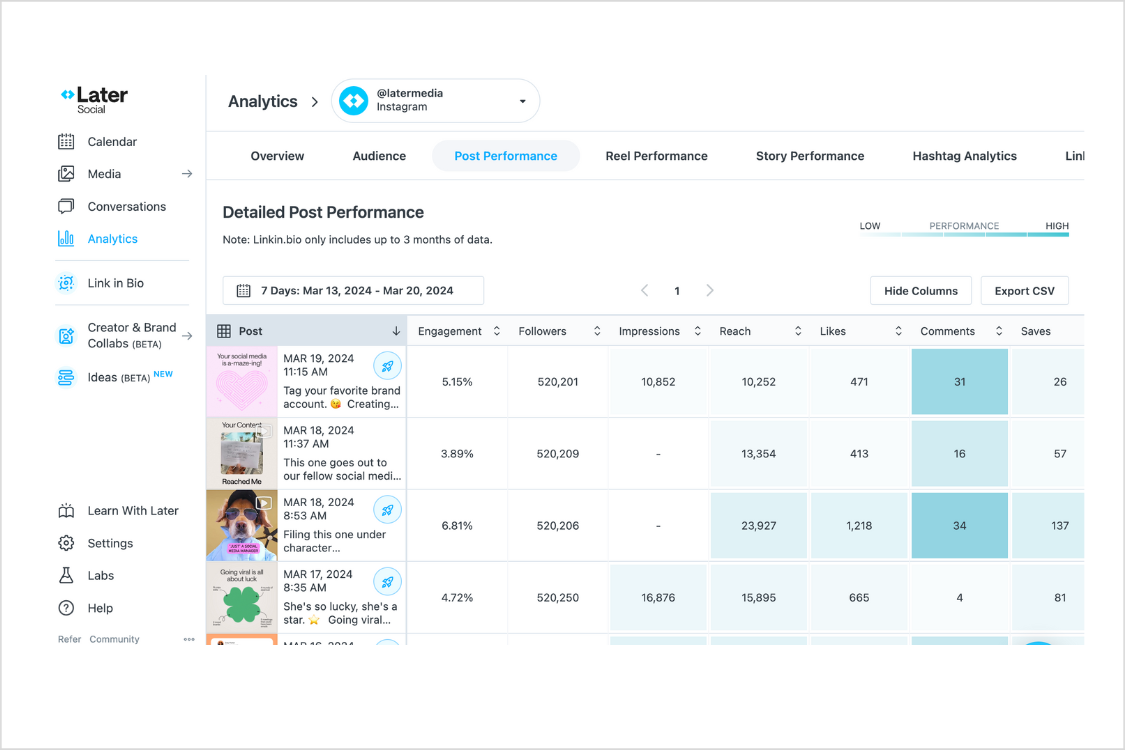
Tactic #5: Know when to stick with the plan (and when to scrap it)
Here's something most Black Friday survival guides won't tell you: Not every change is worth making.
The pressure to pivot can be just as dangerous as being too rigid. When you see a competitor's campaign or notice a trending topic, the temptation is to drop everything and adjust your strategy. But sometimes the best move is to trust your original plan and let it play out.
Ask yourself these questions before you make a major change:
Will this adjustment actually improve performance, or does it just feel urgent? Sometimes what seems like a crisis is really just noise. If your campaign is based on a solid strategy and strong creative, a competitor's similar offer might not require a response.
Do you have enough time to execute this change well? A rushed pivot that goes live with typos or broken links does more damage than sticking with your original plan. Quality still matters, even when you're moving fast.
Is this change aligned with your brand and your Black Friday goals? Trend-jacking can be tempting, but if it doesn't make sense for your audience or your products, you're diluting your message instead of strengthening it.
Does your team have the bandwidth to make this happen? Your people are already stretched thin during Black Friday week. Sometimes the smartest decision is to protect their capacity for the campaigns you've already committed to rather than adding more last-minute work.
Here's a practical framework:
Create a decision-making protocol before Black Friday starts. Define what types of changes are worth making (inventory sellouts, major competitive threats, significant trending opportunities) and what types aren't (minor messaging tweaks, aesthetic preferences, trends that don't align with your brand).
Designate one person as the final decision-maker for campaign pivots. This prevents endless debates and ensures someone is empowered to say "we're making this change" or "we're sticking with the plan."
The most flexible campaigns aren't the ones that change constantly. They're the ones that change strategically, with clear reasons and confident execution.
Stay flexible without falling apart
The most flexible Black Friday campaigns are built on strong preparation. When you have the right systems in place, you can adapt to unexpected changes without sacrificing quality or overwhelming your team.
Later gives small business social teams the tools to stay nimble during high-pressure moments. From visualizing multiple campaign scenarios in Calendar View to centralizing approvals, optimizing timing with Smart Scheduling, and tracking performance in real time, you have everything you need to pivot confidently when plans change.
Black Friday will always bring surprises. The question is whether your workflow can handle them.
Ready to build a campaign that bends instead of breaks? Start your free trial with Later and set up your flexible Black Friday workflow today.




