Social media has long been a unique opportunity for fans to connect with creators and brands, often resulting in social inboxes brimming with DMs, comments, and mentions. With more social media platforms popping up, more contact points emerge, making social media inbox management an even more crucial aspect of marketing campaigns.
In the sea of interactions landing right into social media managers' inboxes, issuing quick and personalized replies that customers demand these days is more challenging than ever. Knowing the ins and outs of social media inbox management helps make order in this chaos and fuels operational efficiency, growth, better customer relationships, and conversions.
Read on to learn about the best social inbox tools, tips, and workflows, complete with examples and templates that will give you a leg up on your competition.
And if you’re ready to put it all into practice, get started free with Later Social. You’ll manage every DM, comment, and mention from one place—without the chaos.
Table of Contents
- What is social media inbox management?
- How social media inbox management helps with dispersed content
- Why is managing your social inbox efficiently important?
- 5 expert-backed tips & best practices for better inbox management in 2025
- What are the key features to look for in a Social Inbox Tool?
- Metrics to measure inbox management success
- Social inbox management FAQs
Join over 1 million marketers to get social news, trends, and tips right to your inbox!
Email Address5 expert-backed tips & best practices for better inbox management in 2025
No matter your role, managing an inbox can be a time-consuming series of hurdles without a plan. Looking at what others have done to lessen their stress while maximizing efficiency can lead to better inbox management.
1. Email batching
A great way to kill productivity is to surround yourself with distractions. If you run a successful influencer marketing campaign, you'll likely get loads of emails and messages from all directions. Keeping your notifications turned on and responding to these messages as they come in can be detrimental to focusing on other tasks.
To combat this, schedule a time you'll spend going through your inbox each day. This is what American computer science professor Cal Newport calls "Email Batching." In his book "Deep Work," Newport explains that whenever you check your inbox, you fragment your attention and reduce your ability to concentrate deeply on a task.
Depending on the number of messages you receive, you can tailor this method to your needs. Spending one solid hour every other day might be enough for some campaigns. For others, it might be more realistic to schedule a block of time in the morning and then another block in the evening to sort through everything.
2. Inbox zero mindset
Productivity expert Merlin Mann offers an inbox management philosophy called "Inbox Zero." The idea is that you take work to keep your inbox empty or as close to empty as possible as often as you can. While it may seem like zero stands for the number of emails or messages in your inbox, Mann explained that it actually refers to how much time your brain spends in the inbox.
The Inbox Zero method isn't strictly about deleting as many emails as possible. It tells you to take one of five actions for each message you receive: Delete, delegate, respond, defer, or do. By taking quick action, you can spend more time on critical tasks than sorting through your inbox for hours.
3. Use priority labels
Flagging and sorting interactions is a way to quickly deal with them and determine which ones to examine first. When you scan through the DMs, comments, and mentions, you'll see which ones need immediate responses. You may find negative comments pointing out mistakes in your content that you should address. Others might be general comments that aren't urgent.
Developing a system that works for your operation is best. When everyone on your team understands how to divvy up the inbox, multiple team members can work on it simultaneously. One team member might simply go through and filter out spam messages and bots. Another may respond to all high-priority messages. If you don't have a team, you can still tackle your inbox in tiers as you go through the varying categories.
4. Use a centralized inbox tool like Later Social Inbox
Managing a social media campaign often means dealing with messages from multiple platforms. Navigating between inboxes and keeping track of conversations can be a headache. The best practice for inbox management is using a centralized tool like Later's social inbox.
Later's Social Inbox is a solution that lets you view and manage social media messages, comments, and mentions from different platforms in one inbox. With it, you can take advantage of multiple inbox management strategies. Later's social inbox allows you to reply in batches, organize messages with labels, and collaborate on messages with team members for fast responses.
5. Keyword alerts or filters
Different platforms allow you to filter emails by keywords, making it easier to find important messages quickly. For example, filtering words like "urgent," "collab," and "partnership" will make sure potential opportunities don't get buried under a heap of less important messages.
Similarly, you can filter other words to find the messages that aren't important to your campaign. When emails or messages include words like "unsubscribe," "limited time," "last chance," and "no reply," you can sort them out of your main inbox and remove a lot of clutter.
Staying active and responding to any DMs, comments, and replies in your inbox can help you connect with your audience, but there are other metrics to look at to measure performance. A well-maintained inbox features fast responses, engagement, organization, and coordination with other team members.
Some metrics to consider tracking to make sure you're getting the most out of your social inbox include:
Response time: Users appreciate it when they hear back from you in minutes, hours, or days instead of weeks or months. Measuring metrics like average first response time and average overall response time is a good way to see how long people are waiting to hear from you.
Response rate: The response rate metric measures the percentage of incoming interactions that receive a reply. Use this metric to make sure your audience knows they're being heard.
Inbox volume: This is the total number of interactions in your inbox at a given time. Keeping track of this metric lets you know if others are gaining or losing interest in your content, or if there are issues with your
Keeping an eye on these metrics will allow you to make adjustments to get the most out of any interactions in your inbox.
Track these numbers, then turn them into wins. Get started free with Later Social to monitor your inbox performance and keep every conversation moving forward.
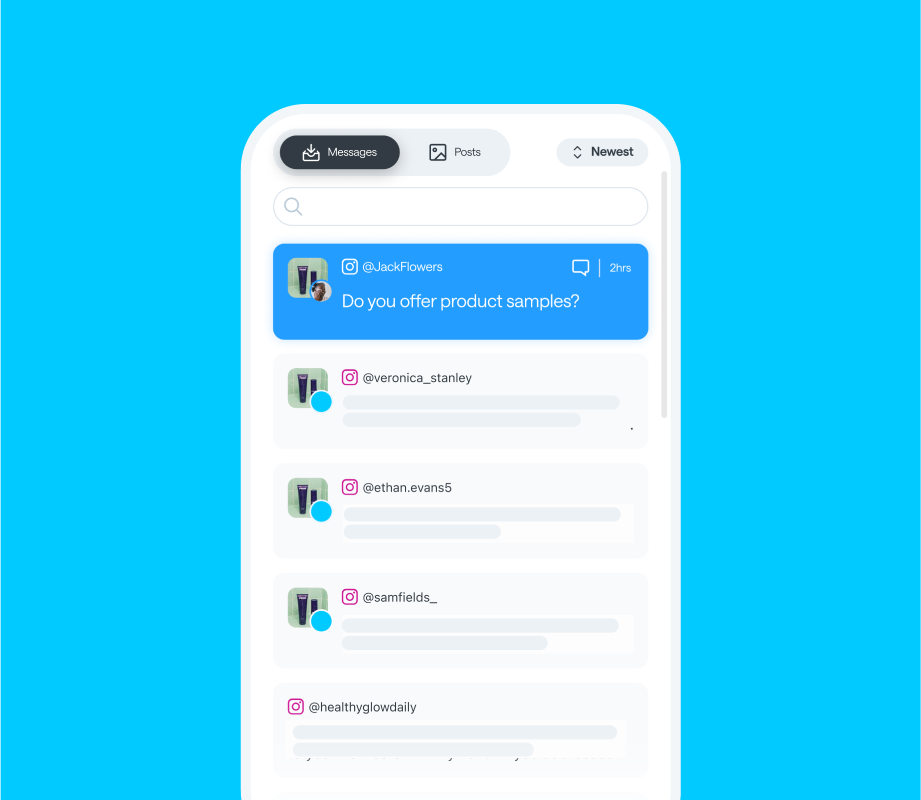

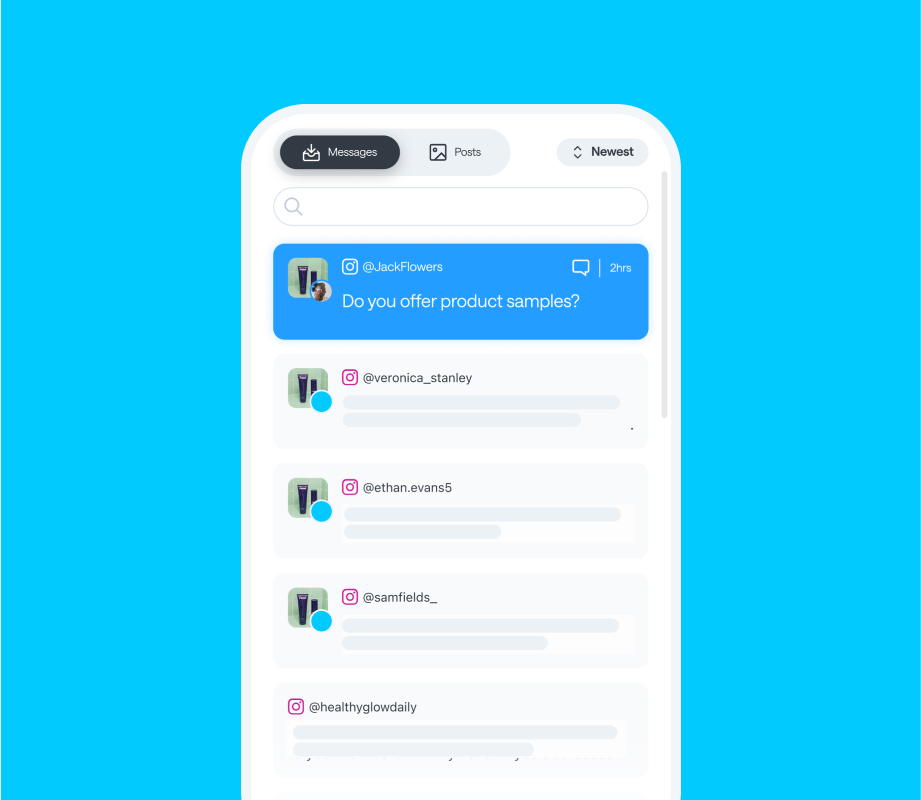
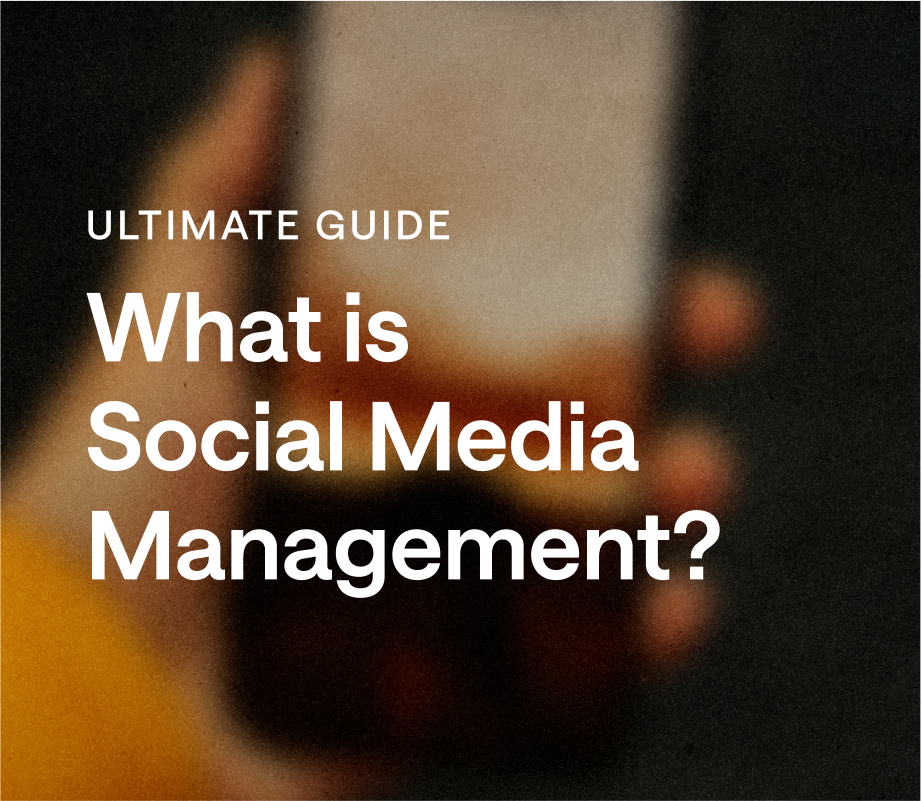
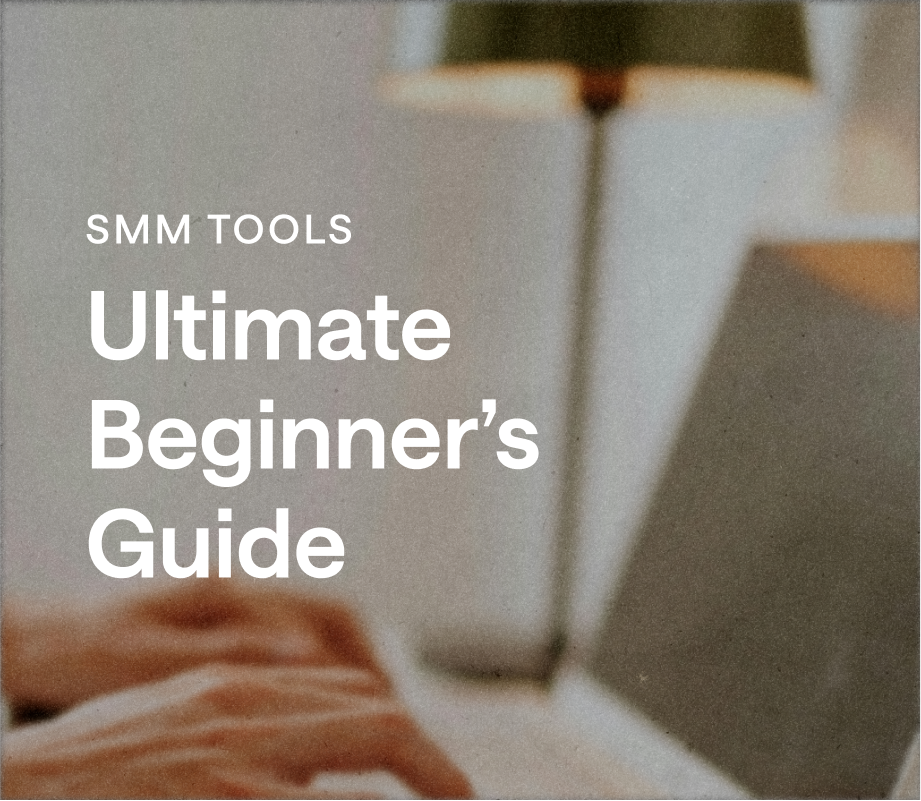
Social inbox management FAQs
What is social inbox management?
Social inbox management involves responding to DMs, messages, comments, mentions, and replies on one or multiple social media platforms. It also includes monitoring, organizing, analyzing, and reporting inquiries and metrics to improve brand engagement and interaction with audience members.
Why is inbox management important for influencer campaigns?
Successful influencer campaigns engage their target audiences, causing many individuals to reach out. Whether they write comments, messages, or mentions, quick responses can help brands generate more interest and meet the objectives of their marketing campaigns.
Can inbox activity measure a marketing campaign's performance?
The activity taking place in a social media inbox can directly show how well a campaign is doing. When the target audience feels compelled to reach out with DMs, questions, and collaboration requests, managers have connected with the focus group. These interactions will also reflect the audience's attention, cluing marketers in on their progress.
Which messages should be prioritized with social inbox management?
Social inboxes can receive hundreds or thousands of interactions each day, so inbox managers should focus on high-priority messages first. These interactions are often time-sensitive, reputation-related, or impact other tasks. For example, managers should address interactions that highlight criticisms, being included in a viral post, or inquiries about a partnership before responding to general comments.
What tools help with social inbox management?
Social media management is challenging when dealing with multiple social media platforms. Having a unified social inbox like Later's social inbox helps with organization and faster response times by merging all inboxes into one.
Final takeaways and next steps
Creating content, managing social media channels, and running influencer campaigns require paying close attention to multiple areas. To simplify your social inbox concerns, leverage Later's social inbox.
Let our tool merge your DMs, comments, mentions, and interactions into one unified space. Then, organize, sort, reply, and analyze your incoming messages from one convenient location.
Try Later for free for social inbox management and see how easy it is to empty your inbox.