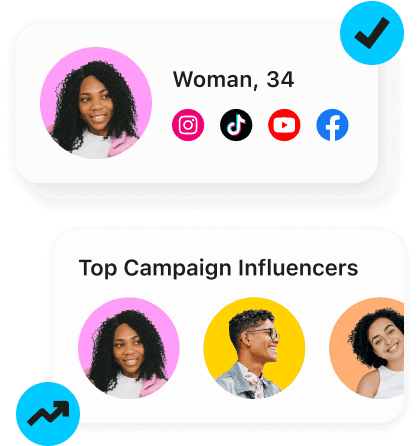Downloadable
The Essential Influencer Marketing Strategy Guide for the Holidays
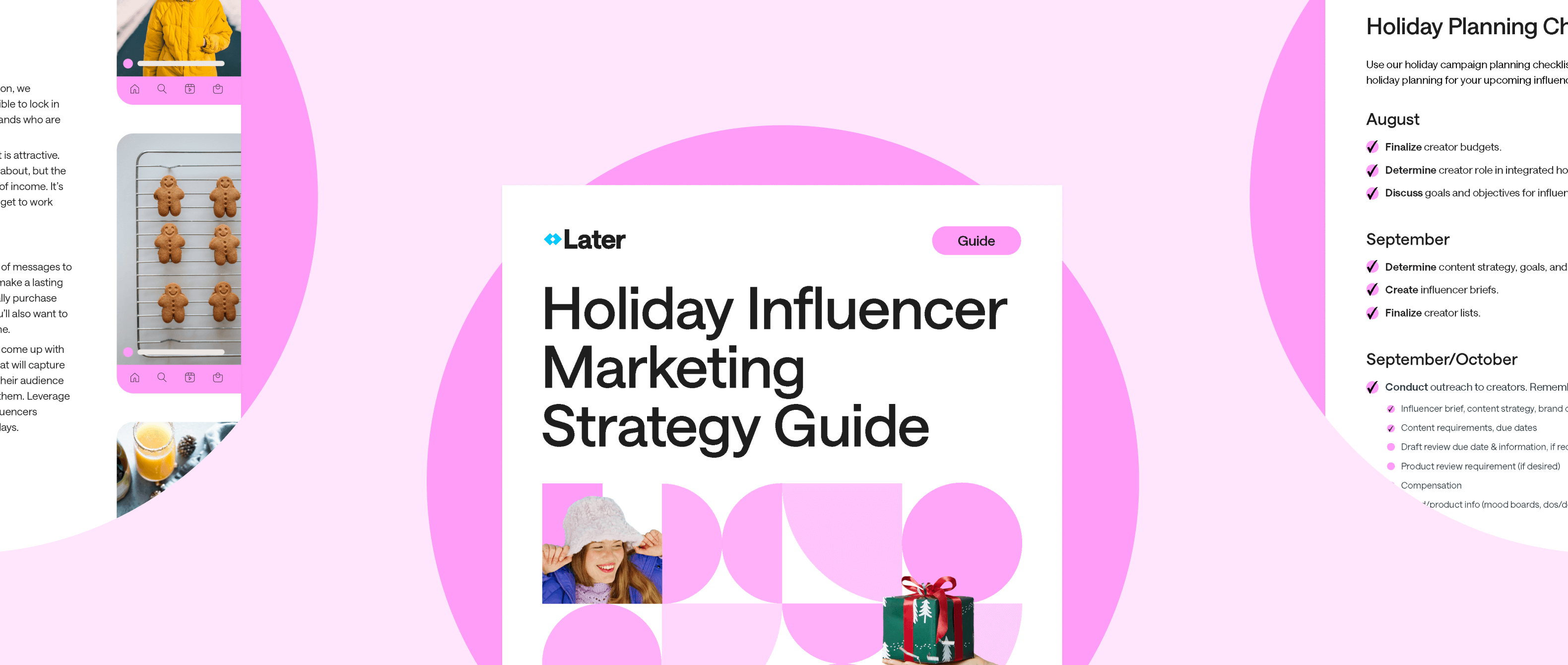
Enter your details to download!
How to Use The Holiday Influencer Marketing Strategy Guide
In this guide, you’ll learn:
The key considerations for holiday planning
Key holiday content windows
Actionable holiday planning timelines, tips, and a free holiday planning checklist
Get ahead and plan for the holidays with our free holiday influencer marketing guide – download now!
Created by Pros
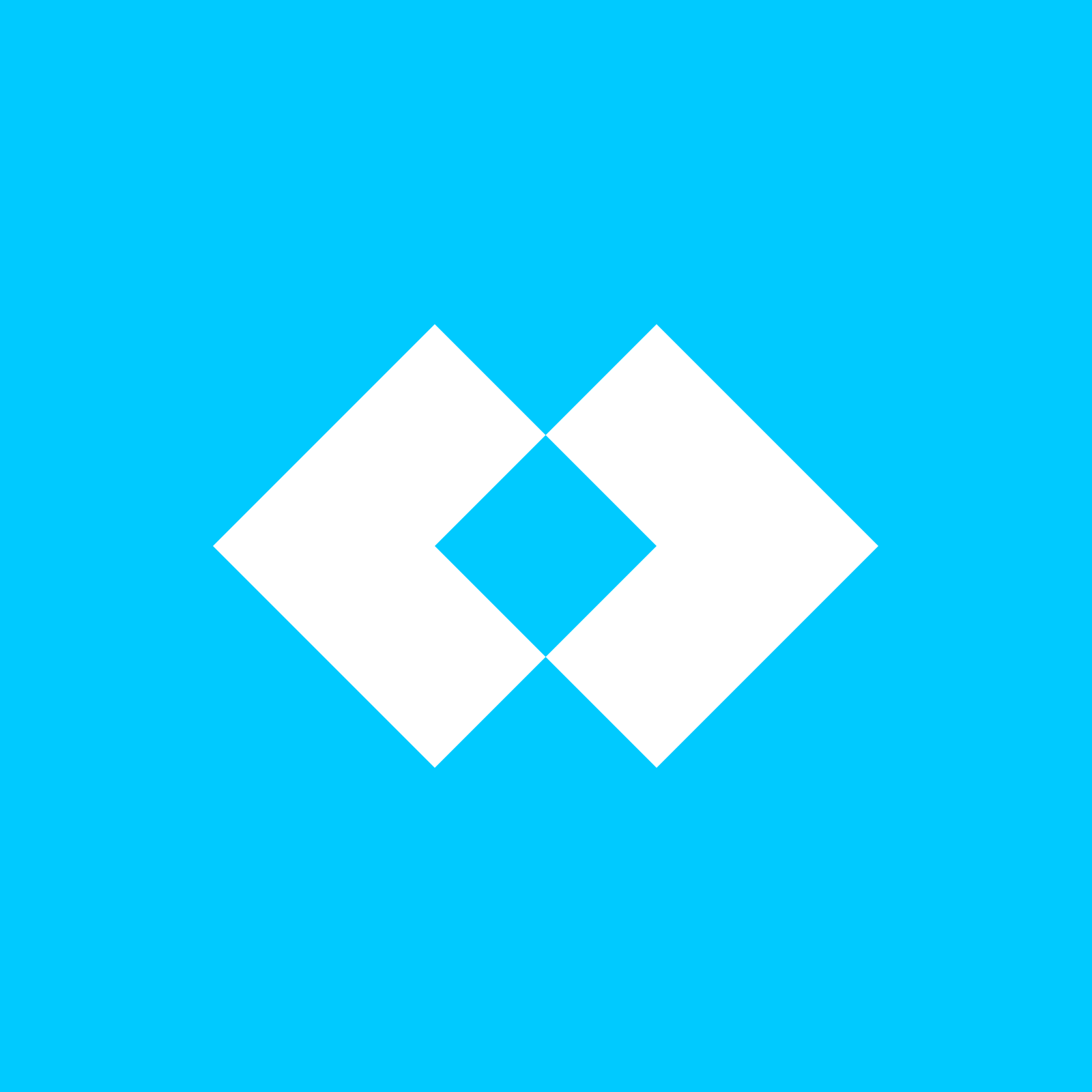
Later Team
Later's team of social media and influencer marketing experts have a wealth of experience creating campaigns and content across channels, partnering with creators, and developing social strategies for brands from all industries. Our reports lead with original research and our exclusive platform data to keep you ahead of the curve with the latest trends, tips, and resources to help your brand grow.
Share
Get Your Strategy Ready for the Holidays
It’s never too early to start planning your influencer marketing holiday campaigns.
Your Essential Influencer Marketing Strategy Guide for the Holidays is on its way to your inbox!
Can't wait? Download it here now.
Grow your revenue with trusted influencers.