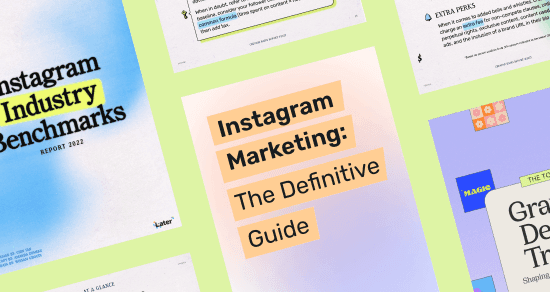Transcript
Introduction
Do you ever wish there was a social platform where you could have zero followers, post once and get a million views? Well, that is the power of TikTok. And in this course, we're going to teach you everything that you need to know in order to create a TikTok strategy that works for your business.
You'll learn all about how the powerful TikTok algorithm actually works and get tips for creating your own viral videos. We'll also dive into why TikTok is such a great platform for brand awareness and for finding new customers.
I'm Taylor from Later, and you're watching our "How to use TikTok for Business" course. Pour yourself a cup of coffee and let's jump into all things TikTok.
What is TikTok?
TikTok is a video-sharing app where people can shoot, edit and share videos up to 1 minute long. Users upload and create their own videos, varying from lip-syncing to dances, epic transformations, instructional videos and so much more.
TikTok has over 800 million active users, which is just under Instagram's active user base of 1 billion people. That is huge. And it's not just teenagers on TikTok. With more than 1.5 billion downloads around the world, TikTok has completely taken over the social scene. So while Gen Z still makes up the largest demographic, users of all ages have started swarming the app.
And TikTok is officially a mega force in our pop culture. TikTok has quickly evolved from a Gen Z video-sharing app into a full-fledged marketing machine for businesses. Brands like Nike, DoorDash, Chipotle and most famously, the Washington Post have already paved the way for brands on the platform with their meme-tastic content.
Is TikTok right for my brand?
So if you're still wondering, "Is TikTok right for your brand"? Well, the great thing about TikTok is that there's truly space for everyone. With so many users around the world who have so many interests, there really is a niche for everyone. And that means that businesses have the opportunity to share their products and their services with brand new audiences in a fun and creative way.
Get to know the TikTok platform
If you're just getting started with TikTok, luckily the app is super easy to navigate.
What sets TikTok apart from Instagram
TikTok has quickly become known as Instagram for the mobile video age. So while the apps have a lot of similarities, there are a few key factors that set them apart. I like to think about TikTok as the opposite of Instagram.
So when you post your Instagram feed, it's really high-quality content, and the aesthetic of your content really, really matters. You wouldn't post a dark grainy photo on your brand's Instagram feed, for example, but on TikTok, you'll actually see a ton of viral content that looks like it's being shot in the basement of your parents' house. TikTok is more about the actual content of the video and less about the look of the content.
The For You Page
Another reason why TikTok is the opposite of Instagram is because of the For You Page. So, just like Instagram, TikTok is divided into two main feeds. They have the For You Page and the Following page. The main screen you see when you open up the app is called the For You Page, which is basically the equivalent of Instagram's Explore page. On the For You Page, you'll find a constant stream of new trends and videos that the TikTok algorithm thinks you will like and this is where people spend most of their time in the app.
If you compare that to Instagram, where people actually spend the majority of their time on their Instagram feed, looking at content from people that they follow, and then sometimes they'll go take a look at their Explore page to find new content. But on TikTok, it's the total opposite.
People are spending most of their time on the For You Page consuming content from people they follow and from people they don't follow. And then sometimes they'll go and take a look at their Following page featuring, well, you guessed it: videos from people that you follow. This is what makes TikTok such a powerful platform. As I said earlier, you could literally have zero followers, post one video and get a million views because you don't need to have followers in order to have your content seen on TikTok.
Scrolling through TikTok's For You page, you'll find a wide variety of content dressed in Gen Z humour. Some of the most popular videos include lip-syncing, skits, dancing, and plenty of cringe to go around. Since the videos are so short, it's easy to fall into the "Just one more video" mindset and keep endlessly scrolling. While there may not be a real purpose behind the content, the videos are extremely addictive and can easily go viral within hours.
Tiktok's Mobile-Friendly Video Editor
The next thing that you need to know about TikTok is their super cool mobile-friendly video editor. TikTok's editing features are super powerful and they make it easy to transform a quick 15-second clip into something super engaging. Unlike Instagram, TikTok makes it really easy to edit content right inside the actual app, which is packed with cool video editing features and effects that make it one of the most easy-to-use mobile editors out there.
To get started, all you have to do is hit the Create Video icon. From here, you can either start from scratch or upload video from your camera roll. Next, choose from a variety of different effects and recording tools located on the right and bottom of the screen. You can also add text on top of your videos to stop your viewers from scrolling or help explain what your video is all about. This is especially helpful for instructional videos.
If you're using the Text tool, just remember that it's super important to pay attention to where you place the text on your video. You want to avoid the right side and the bottom of the screen that are covered by the caption and the share icons. It's important to make sure that once your video is posted, your viewers will be able to clearly read what you're trying to say.
TikTok's Video Editor is packed with options that make it easy to create eye-catching content, so you can really let your creativity flow. We can honestly probably do an entire course just on how to use TikTok's Video Editor, so we're not going to go too deep into this now, but you can sign up for our free ten-day TikTok challenge to help you get comfortable with creating and editing videos for TikTok. All you have to do is enter your email at the link in our description and you'll get one email a day that's guiding you through all the different TikTok effects like green screen, voiceover, and more. Now back to what the app looks like.
Using the TikTok app beyond the Video Editor
Next is the notification screen. To view comments and likes, tap the Notifications icon at the bottom of the Home screen. You can also see who has replied to your comments or has recently started following you here. From here, you can also view your direct messages by clicking the icon on the top right corner. This works just like Instagram and makes it easy to communicate and share videos with your friends.
Next is the Discover page. The Discover page is also similar to Instagram's Explore page. By clicking on the Discover icon in the bottom menu, you'll find a list of trending challenges along with the top videos that are using the hashtag. This is an easy way to discover new trends and to try them out for yourself. But don't worry, we're going to cover more on that later on in our course.
Finally, there's your TikTok profile. To get to your profile, hit the Me icon in the bottom right corner. Here, you'll find a feed of your videos and this is where you can see how many views they've received. Once you share your first TikTok, you can see how many people have watched your video in the bottom right corner of the clip.
You can also view your follower count, the total likes on your videos, or make edits to your profile. Another big difference that you might notice is the shift from Instagram's perfectly polished profiles to TikTok's unfiltered feeds. In fact, most viral TikToks aren't super-produced. The unfiltered look has become a TikTok trademark, and it usually makes for more popular content. TikTok's anti-aesthetic and carefree nature is half the fun, and luckily it takes a ton of pressure off of new creators too.
It might feel weird at first, but don't be afraid to go a little off-brand. On TikTok, authenticity comes before aesthetics. Don't be afraid to try something new and let your personality shine.
TikTok Pro accounts & TikTok Analytics
Finally, similar to Instagram's business profile, TikTok offers creators a TikTok Pro account. The main benefit of switching to a Pro account is that you can get access to TikTok Analytics to help you get a better understanding of how your content is performing.
So you should definitely enable this on your profile and it's free. This tool provides an overview and insights on things like your weekly and monthly views, follower growth, and trending videos. As with any platform, understanding how your content is performing is crucial for creating a successful strategy. Make sure to continue experimenting so you can start to figure out what's working or what isn't.
How the TikTok algorithm works
One of the most commonly asked questions about TikTok is “How do I get on the For You Page?”
On Instagram, battling the algorithm is key to making sure that you're showing up on your followers' feeds. Well on TikTok, the goal is actually reversed. TikTok users' main goal is to be featured on the For You Page. The For You Page is based on what the app thinks that you want to see. When you open the Instagram app, you land on the feed of people you follow, and then you can pop over to the Explore tab.
On TikTok, you're instantly immersed in the For You Page. This means that users have endless opportunities for audiences to discover their content. Showing up on a user's For You Page allows brands and creators to show up in front of new audiences. On TikTok, this is crucial in order for your account to grow, and it's also a quick way for you to get more followers.
Unfortunately, TikTok hasn't shared much about how the algorithm works. Luckily, creators have some of their own theories that have helped them get on the For You Page. According to one popular creator, the TikTok algorithm is the student and you are the teacher. The algorithm is constantly pushing content to people based on what it thinks they will like. That's why it's so important to hop on trends and share the kind of content that other users are interacting with the most. Once you find your niche, you'll like to start showing up in front of the right audiences who share your interests.
Other TikTok users have found that using certain trending sounds, effects, or even specific combos of the two have helped them reach TikTok success. Once you spend a bit of time on TikTok, you'll start to realize the same songs are used over and over and over again, and these change weekly. Part of the reason for this is that the algorithm works hand in hand with trending audio, whether that's a voiceover clip or a song. If you've liked a lot of videos that use one particular song, the algorithm is then going to show you more videos that use that song. So that's why it's always a good idea to use a trending song in your videos instead of just a random song.
It also looks like TikTok takes your video's popularity into account. For example, let's say that the algorithm puts your video on 100 users' For You Page once it's been posted. After a few minutes, if it's performing well, the app then pushes it to another 500, then to 1000, and so on until you reach these big cliffs where your video reaches virality and is shown to millions of people.
While the algorithm is still a bit of a mystery, it's safe to say that TikTok is rewarding creators that continue to regularly make use of their features and engage on the platform. Posting frequently, jumping on trends, using hashtags and creating engaging content that will make your viewers stick around and hit that follow button.
TikTok is still relatively new and there is no secret formula to it. The best advice we can give you is to watch a lot of TikTok videos and see which trends are happening and then think about ways to make that trend relatable to your brand. Make sure to keep testing and figure out what works best for you.
What you need to know when creating a TikTok content strategy
TikTok provides brands with amazing opportunities to connect with new followers and share about their business, but it's not the place to make a sale. While Instagram continues to build on its shoppable features, TikTok prioritizes entertainment and authenticity over commerce. As you create content for your brand on TikTok, brand awareness and engagement should be at the forefront of your strategy.
Popular types of content on TikTok
Luckily, TikTok makes it super easy for brands to seamlessly join in on the fun. Next, we're going to share some of the most popular types of content on the platform.
#Trends & #Challenges
#Trends make up a huge part of what TikTok is known and loved for. If you're not sure how to jump in and start creating content, luckily, TikTok trends make it super, super easy. TikTok is a constant stream of new #challenges that encourage creators to jump on board and put their own spin on each trend. #Trends vary from dance challenges, epic transformations, reaction videos, and cringe content. According to TikTok, #challenges tap into users' passion and creation and expression by inviting them to join in on a collective movement.
TikTok challenges typically revolve around a specific theme, sound, video effect, or a combination of all of them. For example, the popular #LearnFromMe challenge includes the same theme through its tagged videos. Users create videos using unique sounds and effects. However, they all show off their expertise and share something new with their audience.
Another popular 2020 challenge was the hashtag #DJatHome. TikTok users blast The Wanted's "Glad You Came" and show off their performance using household options in front of their family or a party of one. Real-life DJ Steve Aoki even jumped in on the challenge, getting a whopping 1.5 million views on his video.
Some challenges even encourage users to make use of TikTok video effects. The #LeaveMyBody challenge lets users try out the Purple Flame creative effect and share what they're letting go of. Users say goodbye to their headaches, anger, and stress as they dance it away to the challenge's signature sound.
To browse the latest popular challenges, tap the magnifying glass at the bottom of the home screen. You can also use the search bar at the top of the screen to search for specific creators, sounds or hashtags. While anyone can create a #challenge, the odds of others joining in and going viral are pretty low. Most brands that create their own #challenge actually pay for ads to help the challenge quickly spread across the platform, but we're going to touch on that a little bit later on in our lesson.
If you're just getting started on the platform, participating in challenges is an incredibly easy way to get more eyes on your content and potentially go viral. According to TikTok, over 50% of creators have participated in at least one #challenge, and 35% have reported participating regularly. And with so many users, that is a huge chunk of people. To find the latest #challenges, simply scroll through the Discover page to get inspired by the new trends.
Another easy way to get inspired is by just scrolling through your For You page. We suggest setting aside at least 20 minutes a day to find out what's trending, check out different takes on different trends, and then get an overall feel for the platform.
Once you do spot a new trend, think about a way that you can make it your own. Just remember, viral TikToks are often funny, relatable, and authentic. So don't be afraid to go a little off-brand to figure out how you can create content that will resonate with your audience and new audiences.
Jump on trending sounds
Another easy way to start creating content on TikTok is by jumping on viral music or trending sounds. Formerly known as the popular lip-syncing app, Music.ly, it's no surprise that music still remains at the heart of TikTok. Some of the best TikTok sounds are pulled from movies, viral YouTube videos, and music. Picking a popular song or sound that's currently trending on TikTok can be one of the main reasons that your video goes viral.
Most of the popular TikTok challenges take life from the users themselves. However, businesses have jumped in and started creating sponsored sounds as well. For example, skincare brand Bliss created a sound called "Bright Idea" to pair with their #Challenge #ThisisBliss. They even partnered with popular TikTok influencers like the Lopez Brothers and Avani to help spread the word. Since the launch, nearly 7000 videos have already been created with the sound and it even has its own TikTok dance.
To choose a sound, tap Add a Sound on the right side of the recording screen. Here you'll find a menu of artists, songs and trending tracks on the platform. On the same music streaming menu, you can find songs associated with TikTok challenges. These are the songs that unite the TikTok community and they help you get more eyes on your video.
You can also select the sound right from your favorite video. Just click the Sound icon in the bottom right-hand corner. From here, you can either click "Add to Favorites" to save the sound for later or choose "Use the Sound" from the bottom of the screen to start creating right now.
TikTok Duets
The TikTok Duet function allows users to create TikToks with their friends or random users, regardless of their location. To duet on TikTok, just select a video and press the arrow button labelled Share. As long as the video does not belong to a private account and it's shorter than 15 seconds and the user has allowed it, you'll be able to duet with them.
This feature is often used to pair responses or reaction videos, expand on the story, or encourage a challenge that inspires others to duet with you too. TikTok Duets are a fun way to engage with other users and to test out something new like Instagram.
Go live for your followers
TikTok also has a live feature. But to go live on TikTok, you'll need to have at least 1000 followers first. Once you go live, your followers will get a notification until you finish your live session. Once you have started to build a loyal following, going live on TikTok is a great way to stay on top of mind with your followers while watching the stream.
Viewers actually have the option to tip their creators using something called virtual coins. 100 virtual coins are equal to $1, and it can be converted into regular currency once it's gifted. In exchange, creators often give fans who donate a shout-out or they'll answer their questions.
Going live on TikTok isn't for everyone, but it can be a great way to connect with your audience once you have attracted a solid follower base. Just remember: you should never go live just for the sake of going live and using the feature. Make sure you go in with a plan that's going to help provide value to your TikTok followers.
Best practices for creating TikTok videos that convert
Ready to dive in and start creating TikTok videos? Before you get started, here are a few best practices straight from the experts at TikTok.
Use vertical video
First, always use vertical video. TikTok offers a full-screen experience, so it's really important that you take advantage of every corner of the screen. Creating immersive content will help you catch your audience's attention and keep them from swiping past your content.
Keep it concise
Second, keep it concise. You really want to aim to have your viewers watching all the way through to the end of your video, which TikTok says is a sweet spot for going viral.
Be authentic
Third, and most importantly, be you. Leave the filters for Instagram; there is space for everyone on TikTok, so you really want to make sure to make your content personal and set yourself apart. TikTok is a great place to show off more of a personal or behind-the-scenes look at your brand. Each video has an equal opportunity to go viral, so keep experimenting till you find something that works.
Create engaging content
Next, think about what will make your content more engaging. A strong hook at the beginning of the video is crucial to have viewers stick around and watch the entire video till the end.
Use captions
Fifth, clearly describe your video with your captions. According to TikTok, the best captions are personable and relevant to the video.
Always use sound in your TikToks
Now finally, you really always want to use sound in your video. TikTok is a sound-on platform, so be sure to include music, voiceovers or sound effects to help add context to your video.
Using TikTok advertising for your business
Now, let's shift gears a little bit to talk about advertising on TikTok. From targeting, ad creation, insight reports and ad management tools, TikTok ads offer a powerful yet easy-to-use platform to help you reach more audiences. Similar to Instagram's Ad Manager, TikTok's Ad Platform tools automate the process of creating, delivering and optimizing your ads.
TikTok ads also allow you to target your audience by gender, location, age, interest and other unique variables. But with a variety of different formats and price points, it's hard to determine which ad format might be the best one for your brand. That's why we're covering each type of TikTok ad and how they can make it work for your business.
The 4 types of TikTok ads
Here are the four types of TikTok ads and how businesses are using them to promote their products and their services.
Brand takeovers
The first is brand takeovers. With a brand takeover, your ad will play as soon as a targeted TikTok user opens their app for the first time. Brand takeovers appear on the For You Page as still images, gifs or videos. They also include a clickable link driving to the brand's landing page or a #challenge in the app. If a user is interested, they can click on the ad and will be redirected to a page on your website.
Brand takeovers are exclusive to their categories, so only one brand can appear per day for each type of audience. Obviously, this means a lot of eyes on your content with little competition. Sound too good to be true? Since TikTok makes sure that users don't see more than one brand takeover per day, the coveted spot comes at a steep price.
TikTok has also released a similar new ad format called Top View, which builds on the brand takeover concept. Top View is super similar to a brand takeover, except a Top View ad seamlessly becomes the first in-feed post after 3 seconds. This means the user isn't bombarded with an ad as soon as they've opened up the app. Instead, the app seamlessly begins to play as they've started scrolling through user-generated content.
While brand takeovers come at a high cost, they're a great option for bigger brands who want to quickly build a large following on the platform.
Native video ads
Next are the native video ads. In-feed native video ads are video advertisements that appear in between user videos as you scroll through the For You Page, and they are between 9 and 15 seconds long.
Like other videos in the feed, native video ads can be scrolled past or skimmed. These ads can also include multiple calls to action like clicks and app downloads. In-feed native video ads should be full screen and they should have a ton of impact right away to stop users from scrolling past your content.
#Challenges
Okay, so next are #challenges. Similar to the #trends that we talked about earlier on in this lesson, #challenges offer both organic and sponsored opportunities for brands. TikTok challenges are a great way to encourage user-generated content and to build brand awareness on TikTok. A sponsored #challenge is a fun and easy way for brands to collaborate and seamlessly integrate with the TikTok community.
When a user clicks on the sponsored hashtag, they are taken to a landing page with the brand logo linked to their website, a brief description of the challenge, and popular videos that are using the hashtag. While TikTok challenges are typically started by TikTokers or influencers who have a large following, brands can also invest in creating a challenge and promote it through advertising. It's important that brands have really concrete goals when they create #challenges. These might be things like creating awareness for new products, generating leads for new services, or increasing general brand awareness.
For example, Chipotle's TikTok Timeout Challenge encourages users to share their love for Chipotle and most importantly, their new, easy-to-use Takeout features. Chipotle partnered with popular influencers like David Dobrik and Zach King to help spread the word.
If you're looking for a little push toward your challenge for the platform, TikTok offers promotional support for a hefty $150,000 per day. The challenge will be promoted for a set time with a banner on TikTok's Discover page where users can learn more about the challenge. If you're looking for a less costly alternative, working with influencers is another great way to help your TikTok challenge really take off.
Take For Real Milkshakes, for example. The popular milkshake machine partnered with popular TikTok creators to show off their creamy creations. Since the campaign, the #TheReaLFReal has over 500,000 followers and over 200 million hashtag video views, with users showing off their milkshakes.
Another way that brands are getting their TikTok challenge to gain traction is by turning it into a contest. For example, your brand could offer a prize in exchange for challenge participation or award the best take on the challenge. Take NYX's #ButterGlossPop campaign, for example. The popular cosmetics company challenged users to show off how they wear the cult-favourite lip gloss in exchange for a video using the brand's hashtag. Users were then entered for a chance to win $1200 in makeup.
Finally, TikTok now offers an e-commerce feature called the #Challenge Plus. #ChallengePlus lets video viewers shop for products right in the TikTok app. In addition to the hashtag description and video feed, a separate tab features an in-app experience where products from the campaign can be purchased within the TikTok app itself.
On the hashtag's landing page, there's a separate tab labelled Discover, which directs users to the shopping experience. To celebrate Prom season, Macy's created a #Challenge Plus encouraging users to show off their Prom preparation. The hashtag landing page includes a "Shop Now" button featuring popular products and a store locator. This is TikTok's first experience with generating revenue on the platform. Only time will tell if they decide to expand on these features in the future.
Branded AR filters & lenses
Last but not least, TikTok also offers branded AR filters and lenses as part of their advertising mix. TikTok's video editor includes so many different effects and filters that users can use to create eye-catching content. Similar to Snapchat's branded lenses, TikTok's branded lenses allow brands to design their own custom filter. TikTok branded lenses can go live for up to ten days at a time and are a great way to encourage users to directly interact with your brand.
Clearly, there's no shortage of business opportunities on TikTok. As with any social platform, it's important to choose the best advertising methods that align with your goals and that make sense for your own brand.
Join Later's Ten-Day TikTok challenge
Ready to hop on the TikTok train? By now, you should have a good overview of what TikTok is and the benefits that it can bring to your business. Now it's totally normal to be a little bit intimidated to actually start creating videos, so that's why we created our Ten-Day TikTok Challenge to get you to stop scrolling and start creating.
Just sign up at the link in our description for free and we'll send you a new lesson to your inbox every day with step-by-step directions on how to use TikTok's different video editing features and effects so you can start creating your own viral videos ASAP. Just click the link below to sign up.
And don't forget to like and subscribe to our channel for even more free videos and social media courses. Thanks for watching. I'm Taylor from Later and I will see you later.