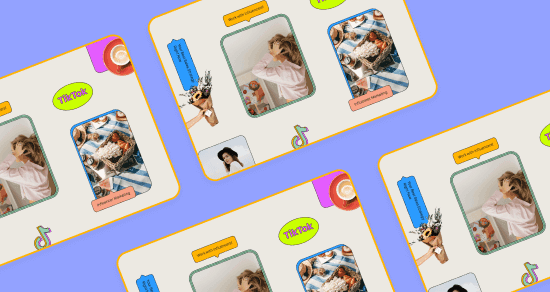Transcript
Introduction
Hi, everyone. I'm Jess from Later and today I'm going to be showing you how to use the Duet feature on TikTok.
And by the way, if you're looking for a full guide on how to use TikTok, check out our TikTok for Beginners Guide linked in the description below. It shows you everything you need to know to get started on the app. Also, while you're here, don't forget to hit that subscribe button, because we've got plenty more TikTok tips and tricks to share in upcoming videos. All right, let's get into it.
What are TikTok Duets?
So what are TikTok duets? Well, as you can see, they're a feature that allows you to record a reaction to another TikTok video in a split-screen format. They're often used as comical reactions, dance-offs, and musical duets.
How to Create a TikTok Duet
Creating a TikTok duet is super simple.
Once you find a TikTok video that you want to duet with, all you have to do is click the arrow at the bottom right-hand side of the screen and click Duet.
From there, you can choose different layouts that you want to use by clicking the Layout button on the right-hand side of the screen. This will give you four different options: left and right, green screen, react, or top and bottom.
Once you've chosen your layout, you can hold the record button to film.
Once you're happy with your Duet, all that's left to do is add your caption, add a cover image, and then you're good to go. It's that easy.
Why Can't I Duet with some TikToks?
Some creators disable the option to Duet their videos, so if you're finding that you can't Duet with a video, that's probably why.
And while you're here, I've got a new Later feature to share with you that will make your TikTok strategy even better. You can now plan and schedule your TikTok videos right from Later's easy-to-use dashboard so you can stay ahead of your strategy and be more strategic with your content plan.
We've linked in everything you need to get started in the description below. Until next time, see you later.