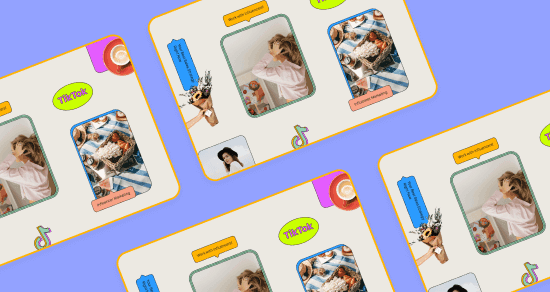Transcript
Introduction
Real talk: editing Reels can be super time-consuming. Even a 20-second Reel can take hours to edit, depending on the number of transitions or clips you have. So, to help you save time and create seamless cuts and transitions, here are five of the best apps in no particular order for editing Reels.
Join over 1 million marketers to get social news, trends, and tips right to your inbox!
Email AddressApp #1: InShot
InShot is a free user-friendly app that lets you trim, split, merge and adjust the speed of your videos, too. There are also a ton of free effects, filters, stickers, and text captions. The one con of the InShot app, though, is that there is only one track in the timeline. So this means that you can't add multiple videos and soundtracks at the same time, but it's really great for simple, straightforward edits.
App #2: Splice
This (Splice) is another easy-to-use app that's perfect for cinematic effects, such as the ability to change or customize background videos. This app is particularly great for dynamic transition styles, just like this.
App #3: LumaFusion
LumaFusion is a powerful multi-track video editor with advanced layering capabilities in audio, video and photos. So if you want to get next-level edits with lots of pop-ups, custom text and time transitions, LumaFusion is an amazing choice.
Back when IGTV was still around (RIP), the Later social team used to use this app for more advanced video edits that still required a quick turn timeline, and it was chef's kiss.
App #4: CapCut
Even though this app is owned by TikTok, it is also great for Instagram Reels. With a ton of different music options, stickers, fonts and filters, CapCut is an all-in-one editing app for your Reels content. Plus, you can even create seamless effects like slow motion, bounce or even animations to make your reels really pop.
App #5: Life Lapse
Have you ever wondered how to create videos like this? Life Lapse makes it super easy, with tutorials that literally walk you step-by-step through filming. It's a user-friendly approach to the very manual task of creating a stop-motion video. Stop motion videos really stand out on Reels and can be used for a variety of different concepts, from product promotion to satisfying cleaning videos.
We've got even more app recommendations over on the blog, so we'll be sure to link that below in the description. If you have any Reels editing questions or have a topic you'd like to see us cover next, feel free to drop them in the comments. Also, don't forget to like this video and subscribe to get all of the social media tips and tricks. Until next time, we'll see you later.