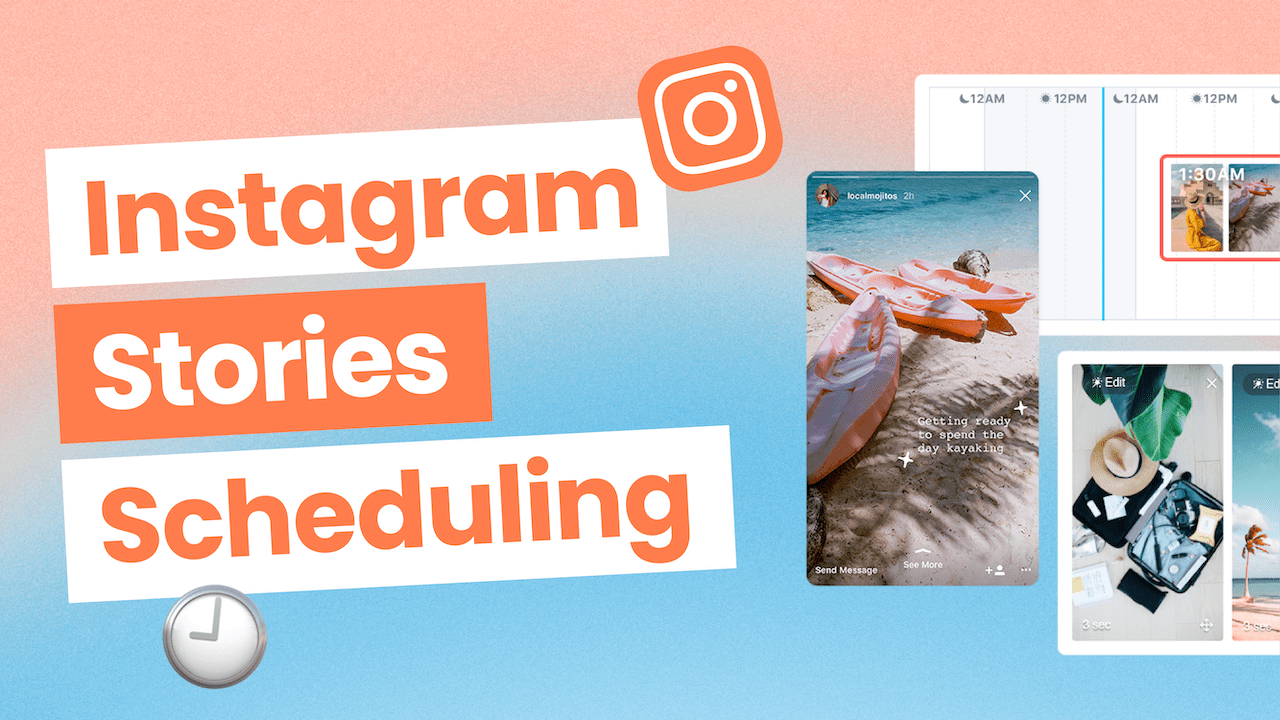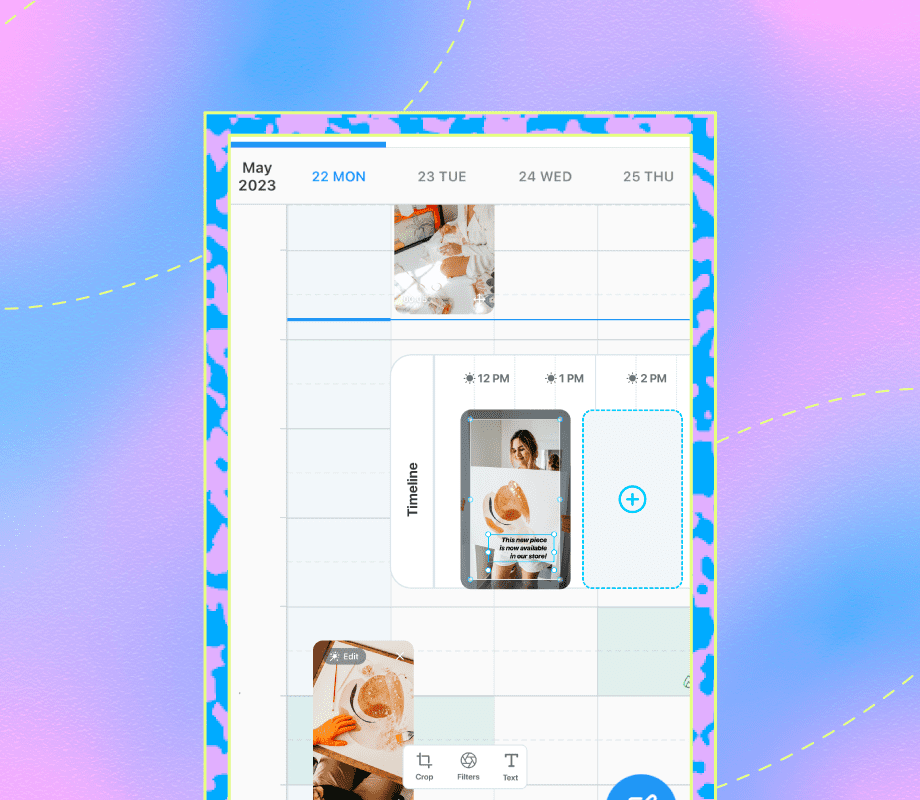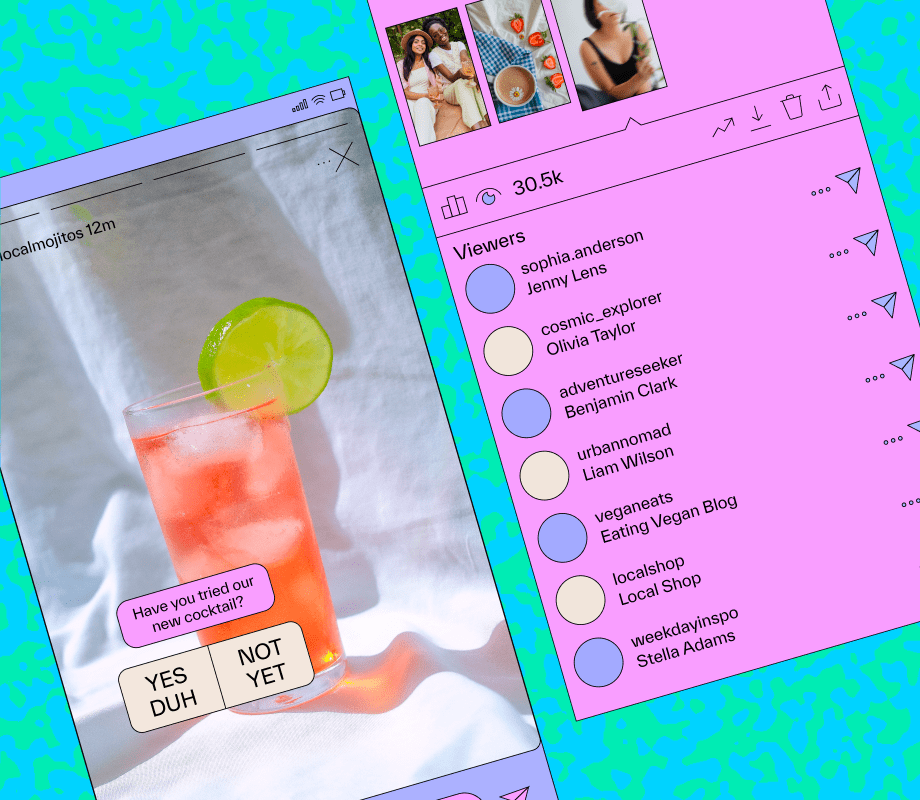Transcript
Video Transcription
Introducing Instagram Stories Scheduling [Phone playing Instagram Stories appears on the screen]
[Later logo appears on the screen]
Save Time
Plan [Screen features images of an Instagram stories storyboard and an in-app video editor]
Crop [Later is used to crop images and videos at the optimal size for Instagram Stories]
Add links [Clipboard text is used to add a link to https://www.later.com to the Instagram story]
Schedule [User drags and drops Instagram story into Later’s content calendar to schedule the story at 7 PM]
Optimize with Analytics [Later’s Instagram Analytics show Local Mojitos’ stories’ reach, impressions, completion rate and average views per user over a 24-hour period]
Schedule Instagram Stories [Later logo]
Join over 1 million marketers to get social news, trends, and tips right to your inbox!
Email Address