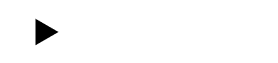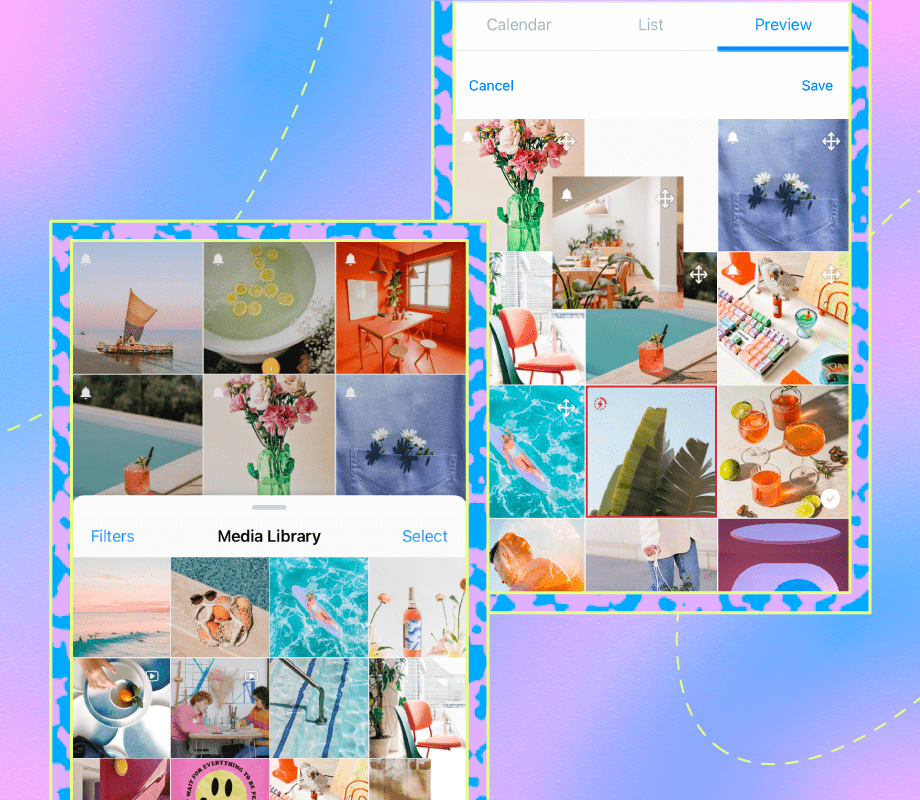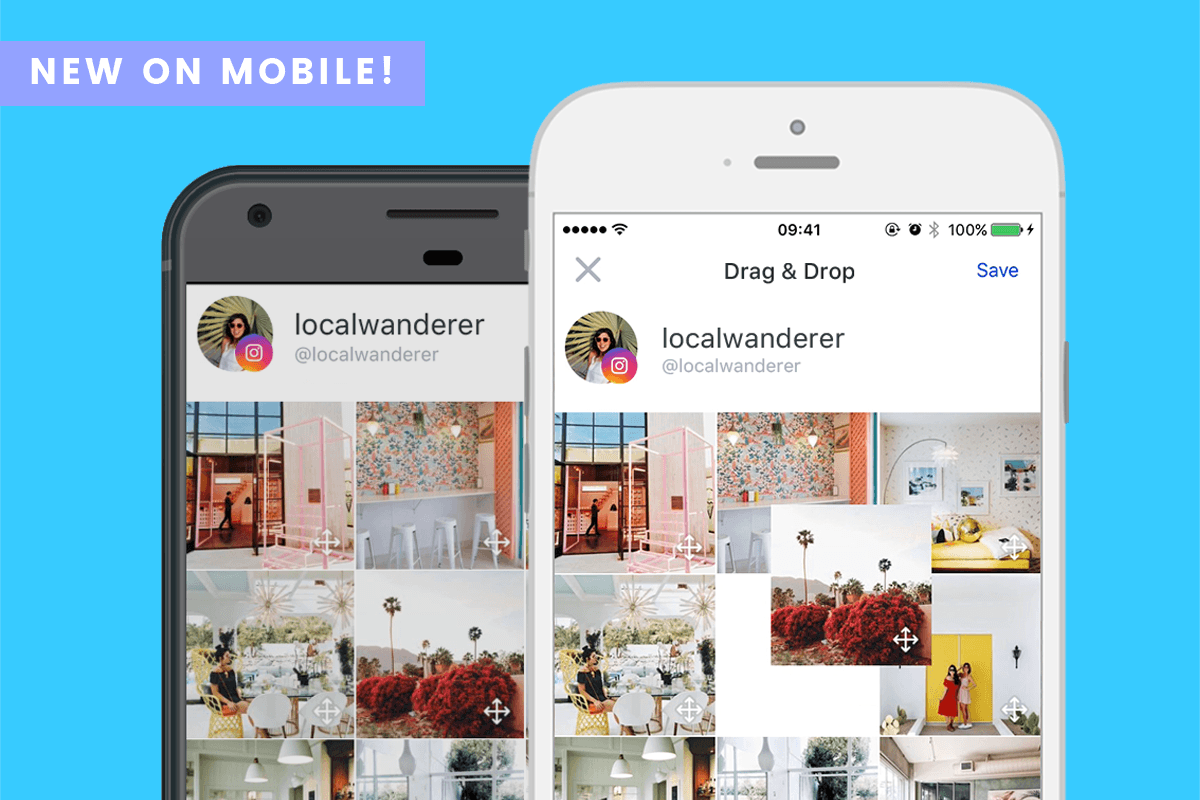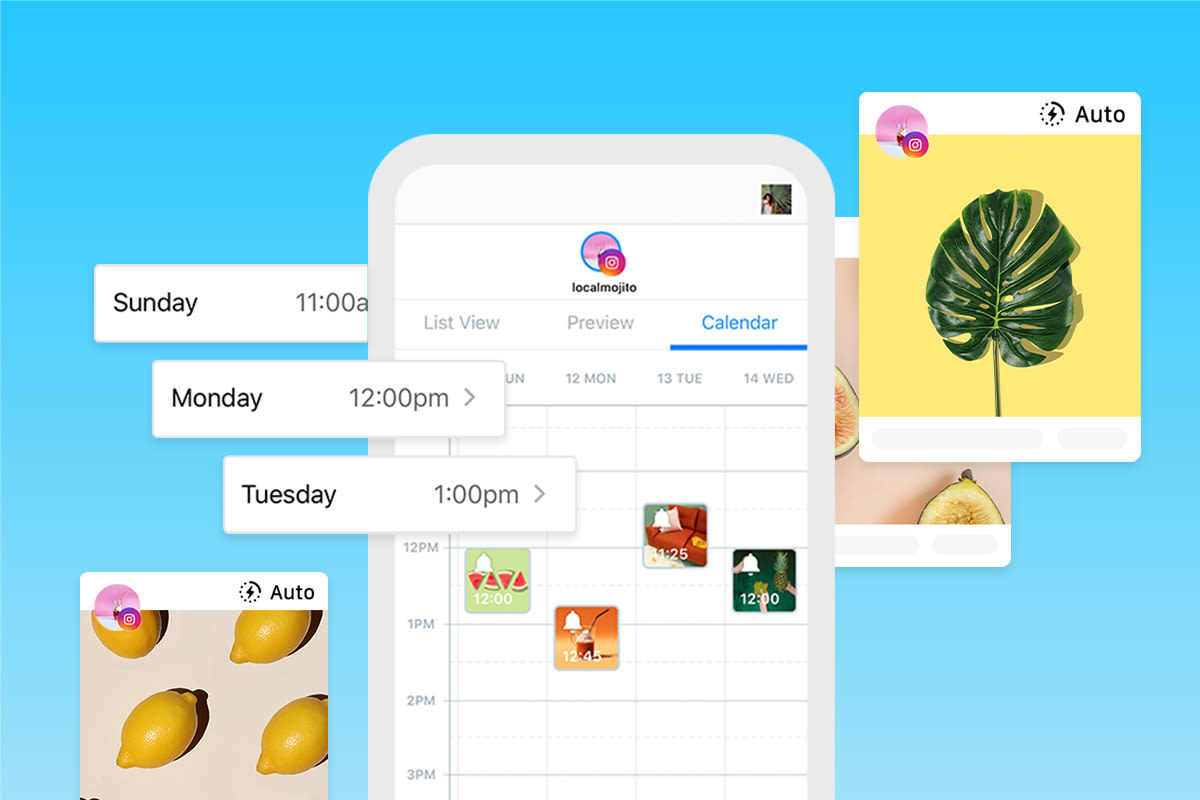Trusted by
How Later for mobile works
Manage all things social from your phone
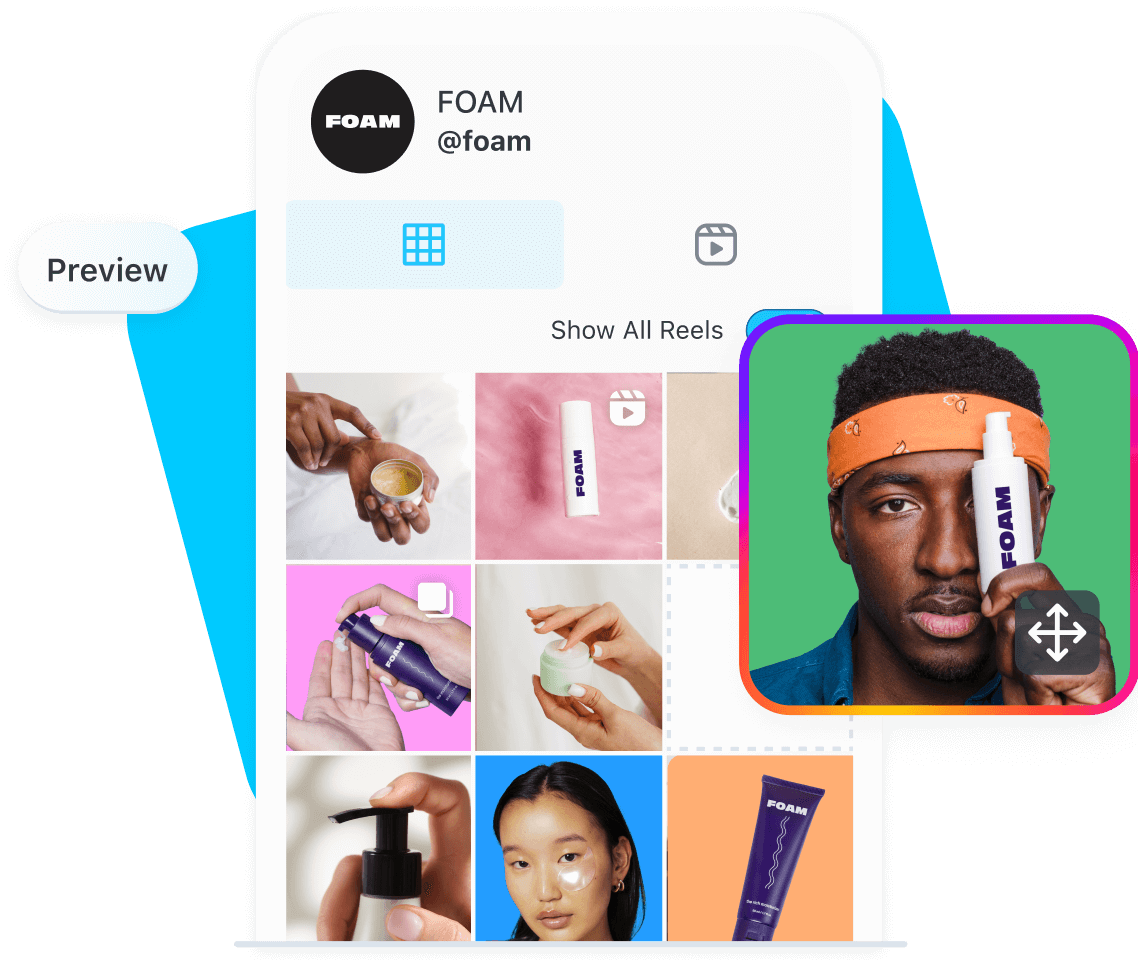
Save your Great Ideas for Later
Plan content from anywhere
Creating the perfect feed is easy with Later’s Visual Planner which lets you preview & rearrange upcoming posts. Just drag and drop!
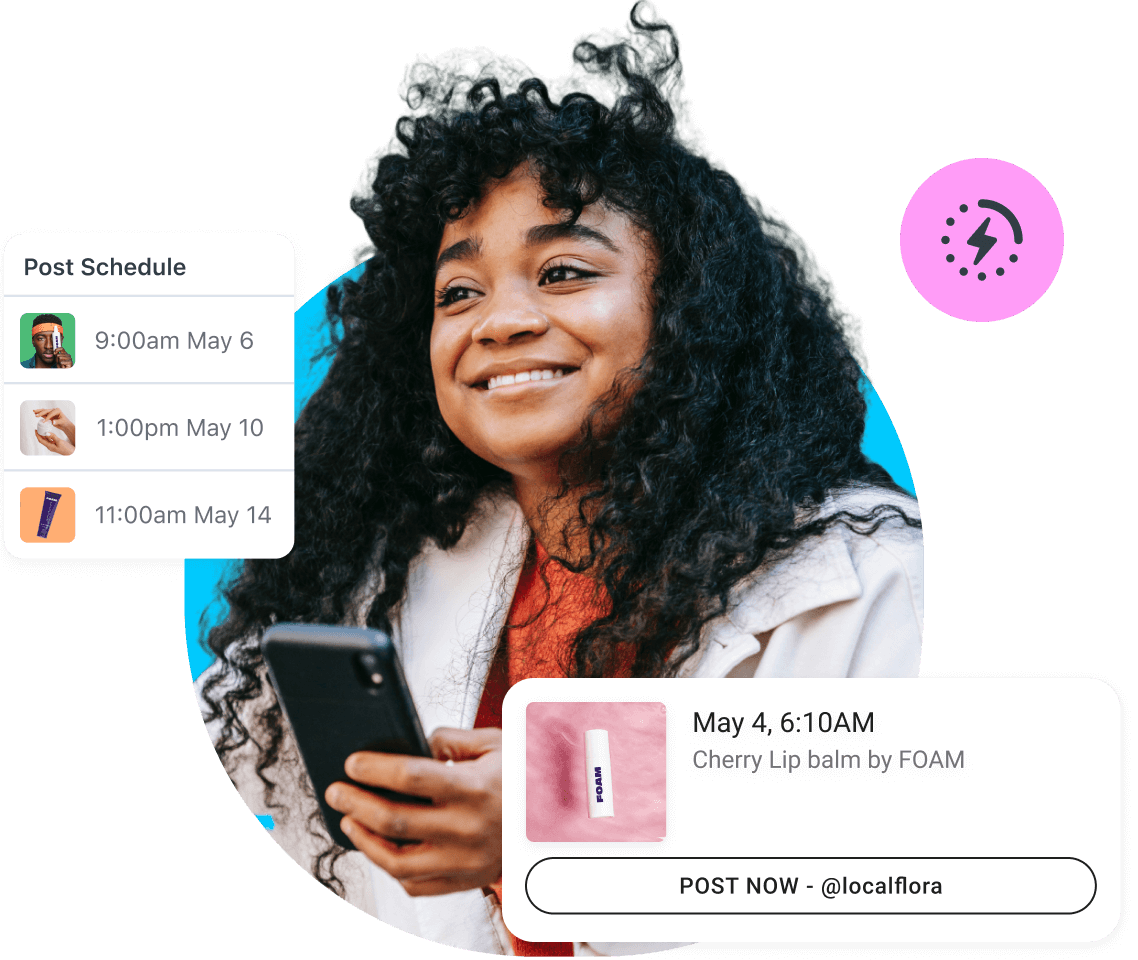
Post more, work less
Ready to post when you are
Publishing on all platforms is easy! Copy and repurpose existing posts or draft new ones all in one place. Let us do the heavy lifting so you can save time on posting your images, carousels, Stories, and Reels.
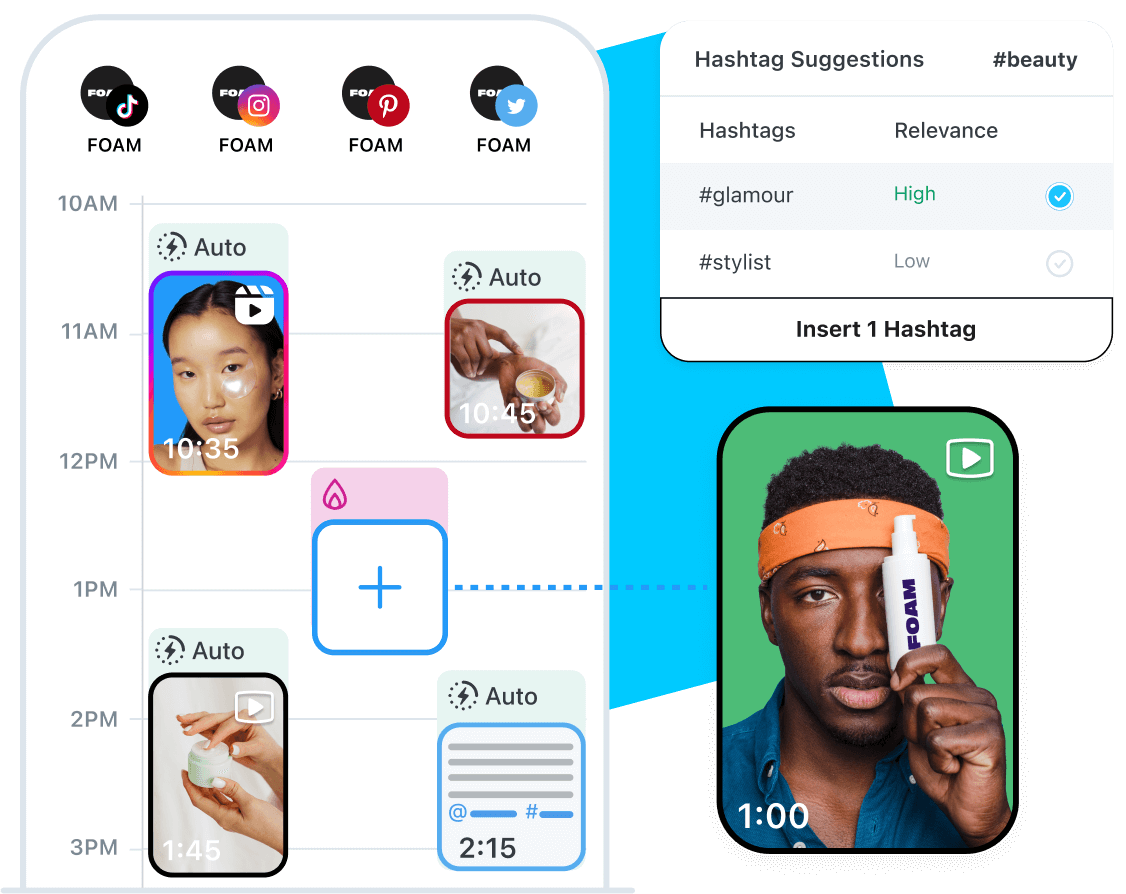
Get rid of the guesswork
Amplify your social content
Get your posts to more people with Best Time to Post recommendations. Plus, Hashtag Suggestions tailored to you for reaching new audiences while you’re on the go.
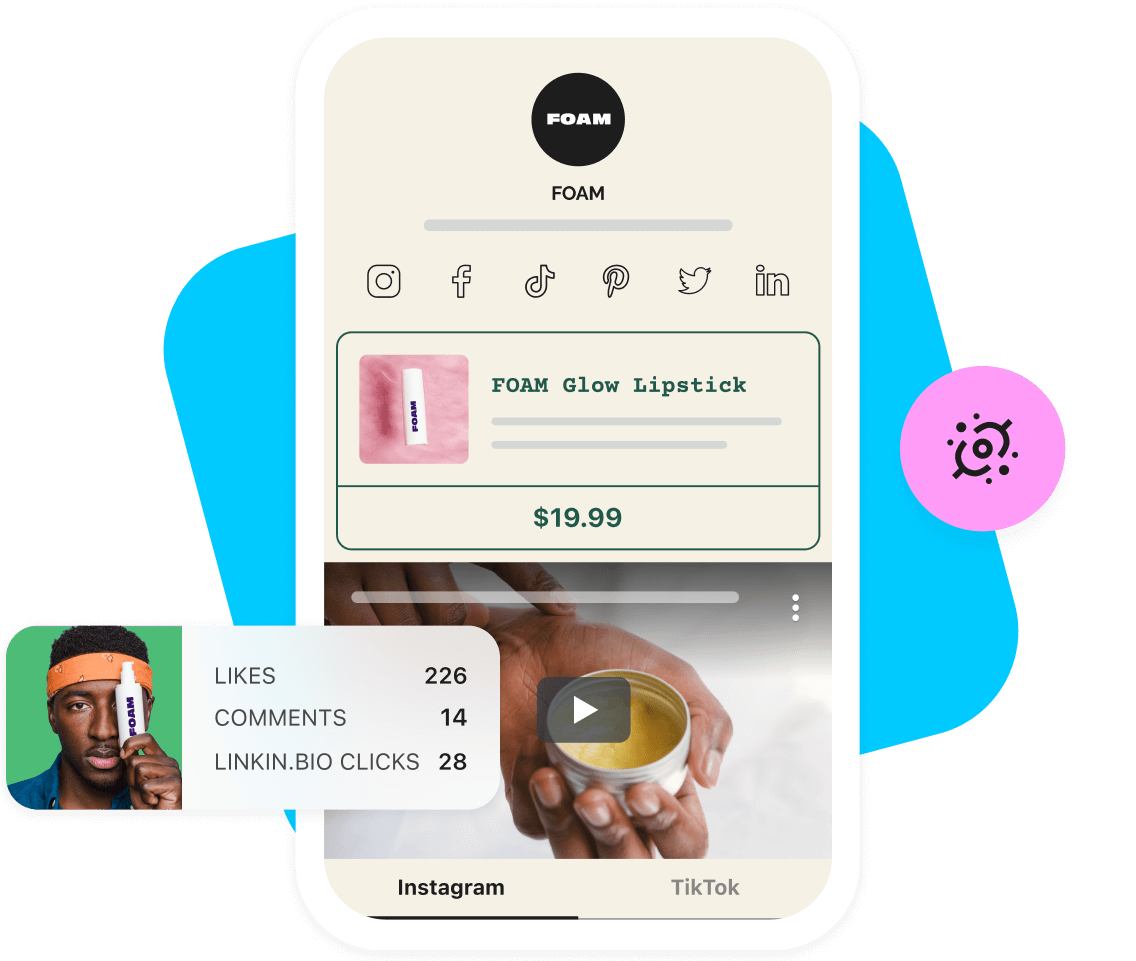
Link In Bio, Now In App
Make your link in bio your own
Use Link in Bio to create your fully customizable bio page, and help followers discover more about you, your products, and your brand. Keep your bio current with easy edits on the go — anytime, anywhere.
Hear from our Customer
Don't just take our word for it

“Later has enabled our team to focus on producing quality, engaging content by freeing up time that would have been spent on collecting user-generated assets, planning, and scheduling.”
MeUndies
@meundies
Supercharge your social media results
Learn how to get better ROI from your social media content & campaigns with Later’s helpful (free!) resources.
Resources
8 Best Apps for Creating Instagram Stories
Watch this video to learn about the 8 best apps to help you create Instagram Stories.
Read MoreThe Best Instagram Reels Editing Apps
Learn about the best editing apps for your Instagram Reels!
Read MoreThe Best Apps for Animating Instagram Stories
From animating text to overlaying stunning videos, we're sharing all the best apps for animating Instagram Stories and making your social stand out.
Read MoreFree Social Media Proposal Canva Template
Build the ultimate client portfolio with our free social media proposal template.
Read More