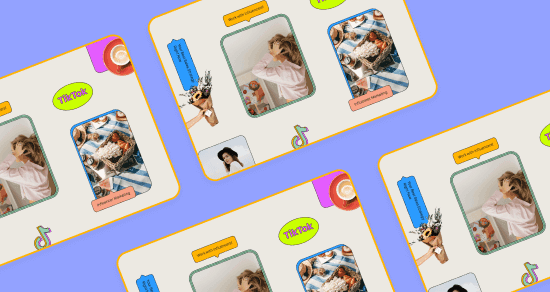Transcript
Introduction
There are a lot of changes coming to TikTok and these updates are going to totally change the way that you consume and create content. Okay, now I'm gonna grab a cup of coffee because we've got a lot to cover.
Join over 1 million marketers to get social news, trends, and tips right to your inbox!
Email AddressUpdate #3: Auto-Scroll Mode
The next two features are related to scrolling and watching videos. First, Auto-scroll mode. (Say that ten times fast. I literally can't. That's hard to say.) But it's giving users the ability to browse TikTok without their hands.
Simply hold down on a video on your For You Page and press the Auto-Scroll option to activate the feature.
Update #4: Change the Playback Speed on Videos Over 30 Seconds
The other latest update is for videos that are 30 seconds or longer. Okay, so did you know that you can now actually change the playback speed for the videos that you watch?
Just hold down on the video – and again, it has to be longer than 30 seconds –and you'll see an option to change the speed at which you watch the video. So you know, this is obviously going to be really helpful for all of our dwindling attention spans.
Update #5: Save Videos Without the TikTok Watermark
Next up, my personal favorite feature that I cannot wait to have. And if you already have it, don't rub it in, but the ability to save videos without a watermark is coming to TikTok.
TikTok excerpt: Finally. I've been trying to catch you boys all day.
You'll be able to access the feature from your drafts, so keep an eye out.
Update #6: More Categories at the Top of the Screen
This next one is getting pretty mixed reviews, so I'll need you to let me know in the comments what your thoughts are.
TikTok has quietly started adding multiple categories at the top of the app instead of the standard FYP and Following categories. It actually looks kind of like YouTube, where they have a bunch of categories at the top, like Fashion, Food, Gaming, et cetera.
This definitely gives users a better sense of control and organization over the type of content that they want to consume. On the other hand, there's a lot of feedback that it looks cluttered and personally, I think maybe even takes away some of that random magic that makes TikTok feel like no other platform. But we'll just have to wait and see if this category test actually sticks around.
Bonus Update: Is TikTok Coming to… Cars?
Now, this last one isn't a feature update, but I just have to mention it. Mercedes Benz recently announced that their latest E-class cars will have TikTok integrated into their operating system. So when your car is stopped, you can have an entire screen pop up to watch TikToks in your car.
That's so distracting but if that's not an indication that TikTok is kind of taking over, I don't know what is. But you can also take it as a sign to invest more effort into keeping up with the platform this year. I'm going to leave it at that but we've got plenty more resources to help you with your own TikTok strategy linked below. Until next time. See you later.