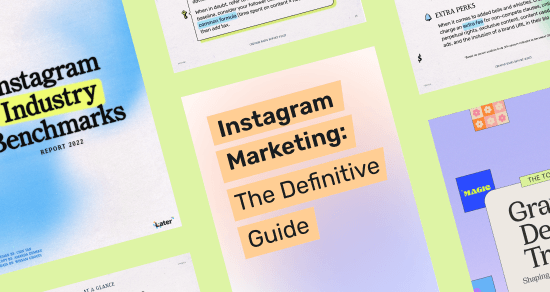Transcript
Introduction
Ah, the dreaded monthly social media report. Sure, it's integral for monitoring your brand's growth and informing your content strategy, but it can also be a little bit confusing.
So if you've ever wondered what metrics I should be tracking, or how should I present data in a way that's less of a snore, then you're in the right place. Hi, I'm Joey from Later, and today, I'm going to be showing you how to deliver a high-level social media report that breaks down what worked, what didn't, and how to keep it all super engaging.
Consider this the end of ugly spreadsheets and let's dive right into the data.
Join over 1 million marketers to get social news, trends, and tips right to your inbox!
Email Address