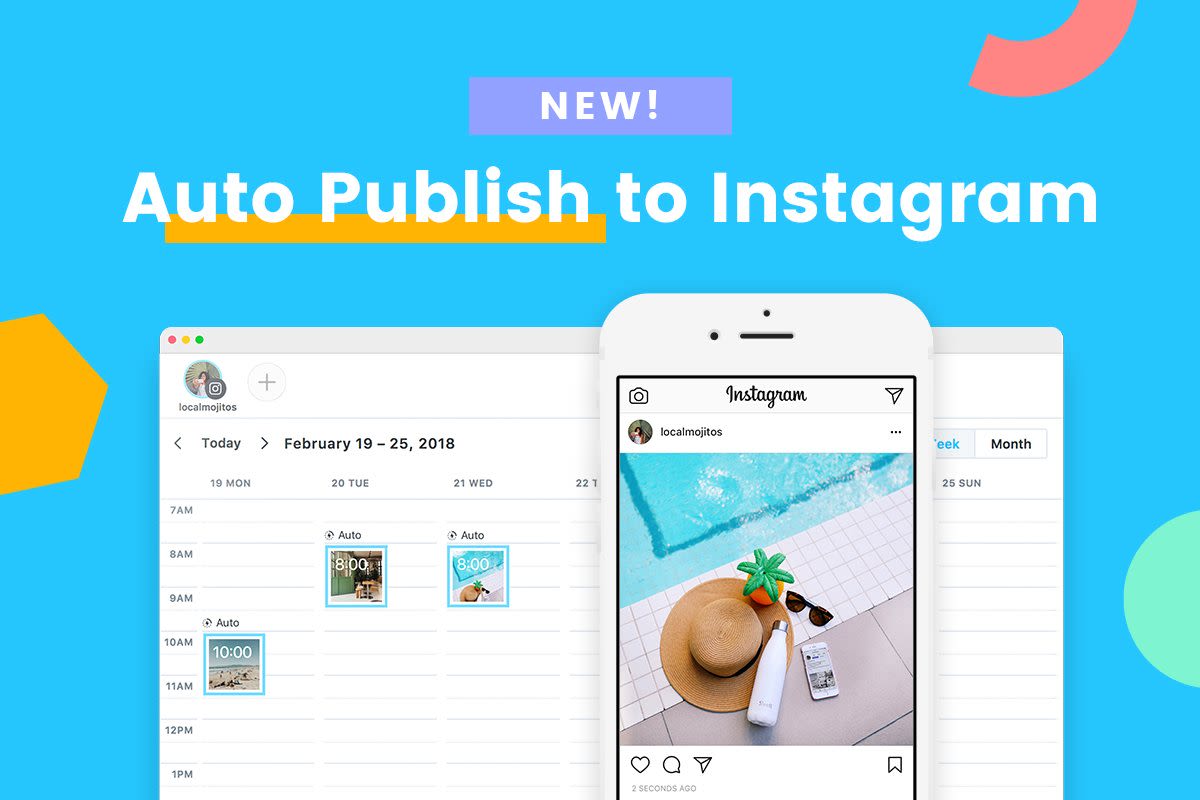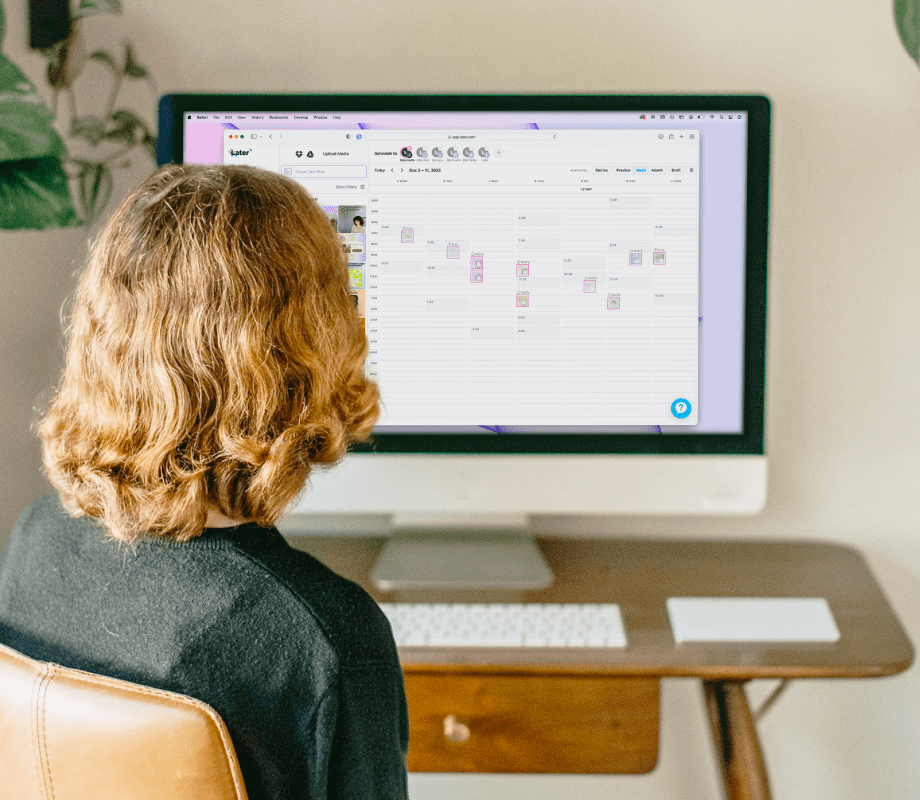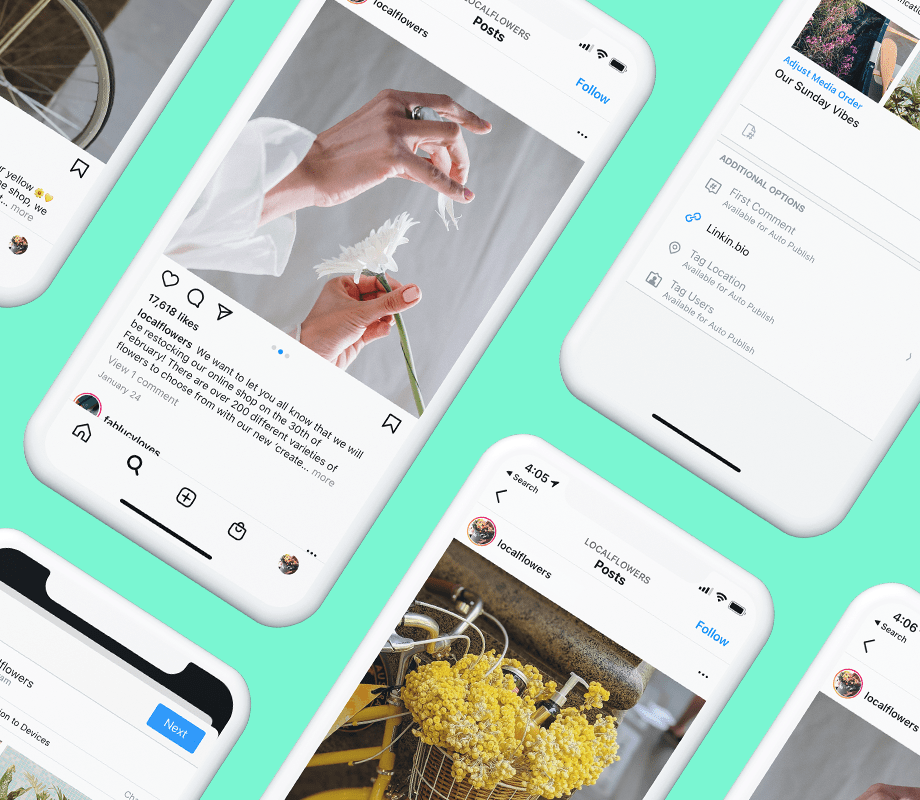SCHEDULE WITH LATER SOCIAL
The easiest way to auto post on Instagram
Automatically publish Instagram images, carousels, and Reels — no notifications required! Save time, schedule posts, and keep your grid fresh.


HOW AUTO PUBLISH WORKS
Bulk-schedule posts in advance with Later Social
No more interruptions or notifications — just set your Instagram posts to publish automatically, then forget about it.
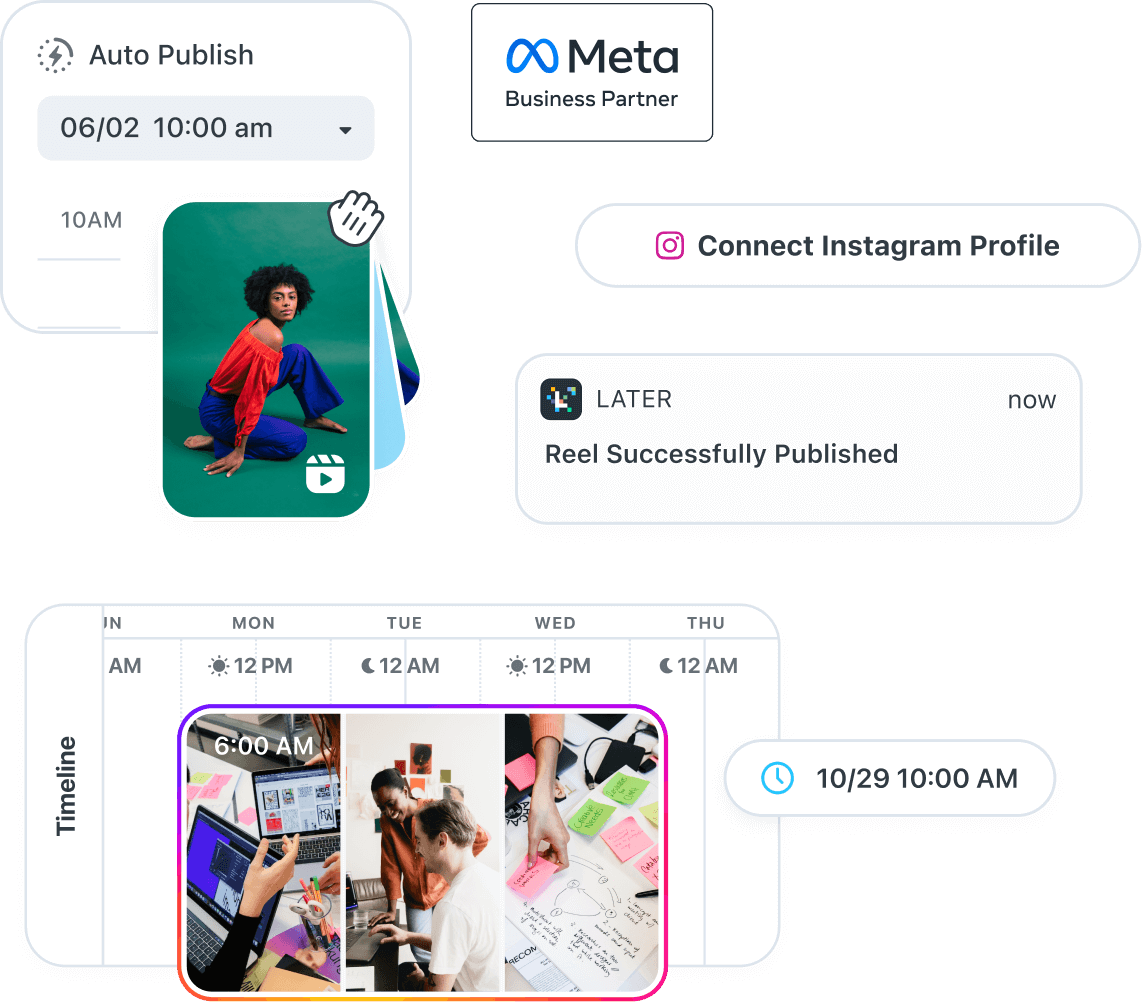
- 1.
Connect your Instagram Business profile to Later
Create an Instagram Business Profile to access the Later scheduler.
- 2.
Schedule your photo, carousel, or Reel
Schedule photos, carousels, and Reels to post automatically with Later. In just a few clicks, you’ll have on-brand content scheduled to post whenever you want.
- 3.
Your content will auto post to Instagram
Just set the time, and Later will do the rest. You’ll even receive a notification when your post is live!
- 4.
Find your best times to post
Later learns when your Instagram followers are most engaged, and gives you scheduling suggestions that are unique to your audience.
- 5.
Auto post with confidence
As an Instagram Partner, we use the Instagram Graph API for publishing to Instagram, so scheduling with Later is always safe.
Instagram Auto Poster
Protect your time & your peace with Auto Publish
No more late nights or weekend posting —just schedule posts in advance and they’ll automatically publish whenever you want. Enjoy a well-deserved screen break!
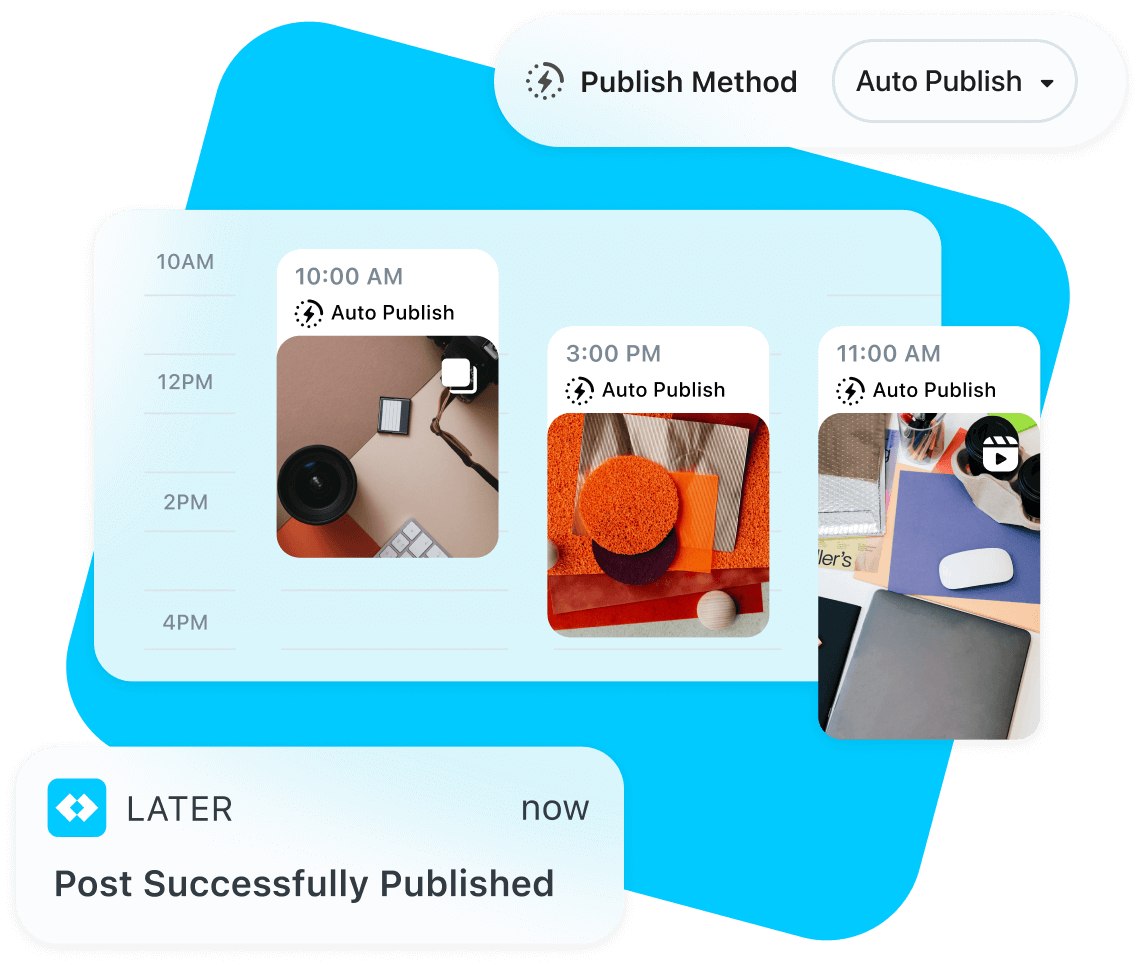
See it & Forget it
Schedule tons of different posts with Later Social
Schedule Reels, single-image posts, and Instagram carousel posts (multiple photos and/or videos in one post) to post automatically with Later.
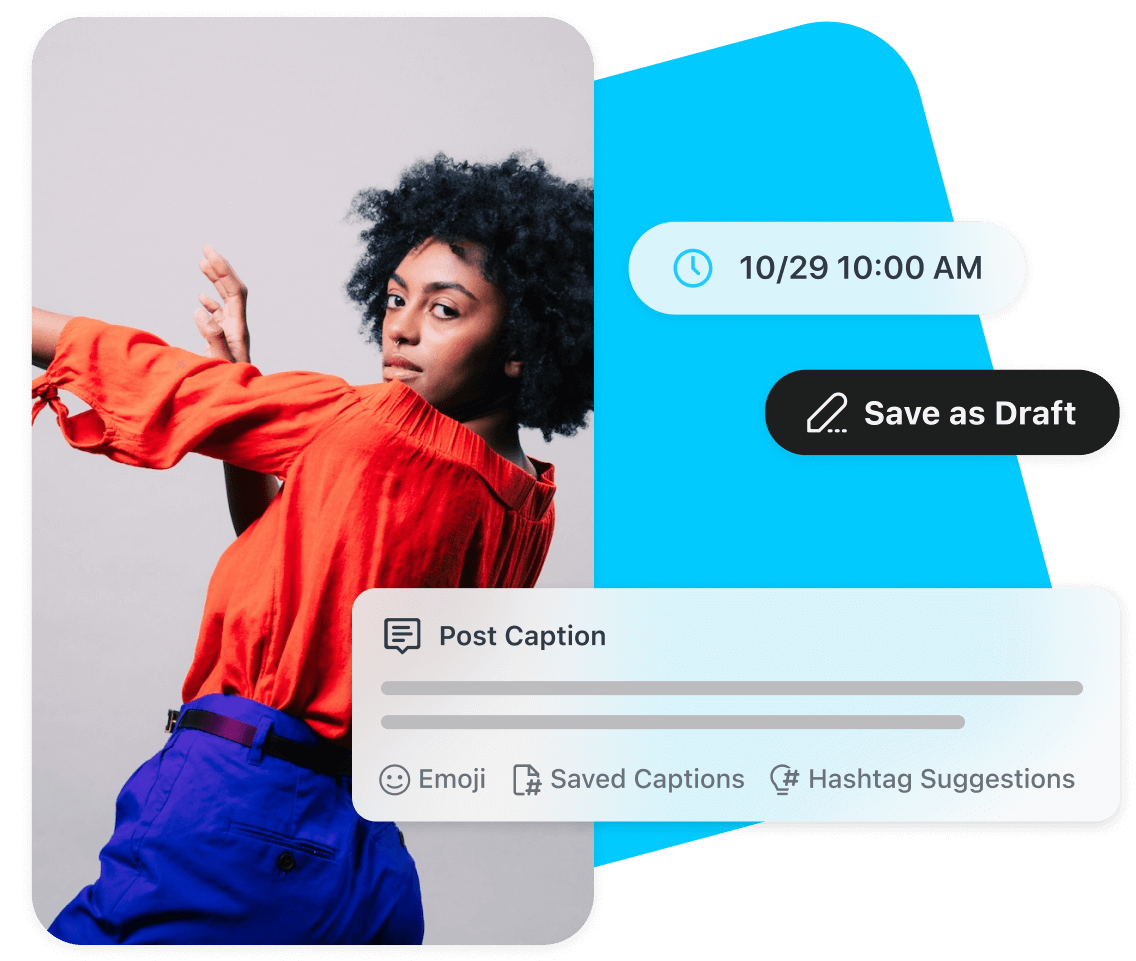
Save Draft Posts
Dream it, draft it, and post it later
Skip the spreadsheets with draft posts! Save your next idea as a draft on your calendar, then edit in the Visual Planner and schedule whenever you’re ready.
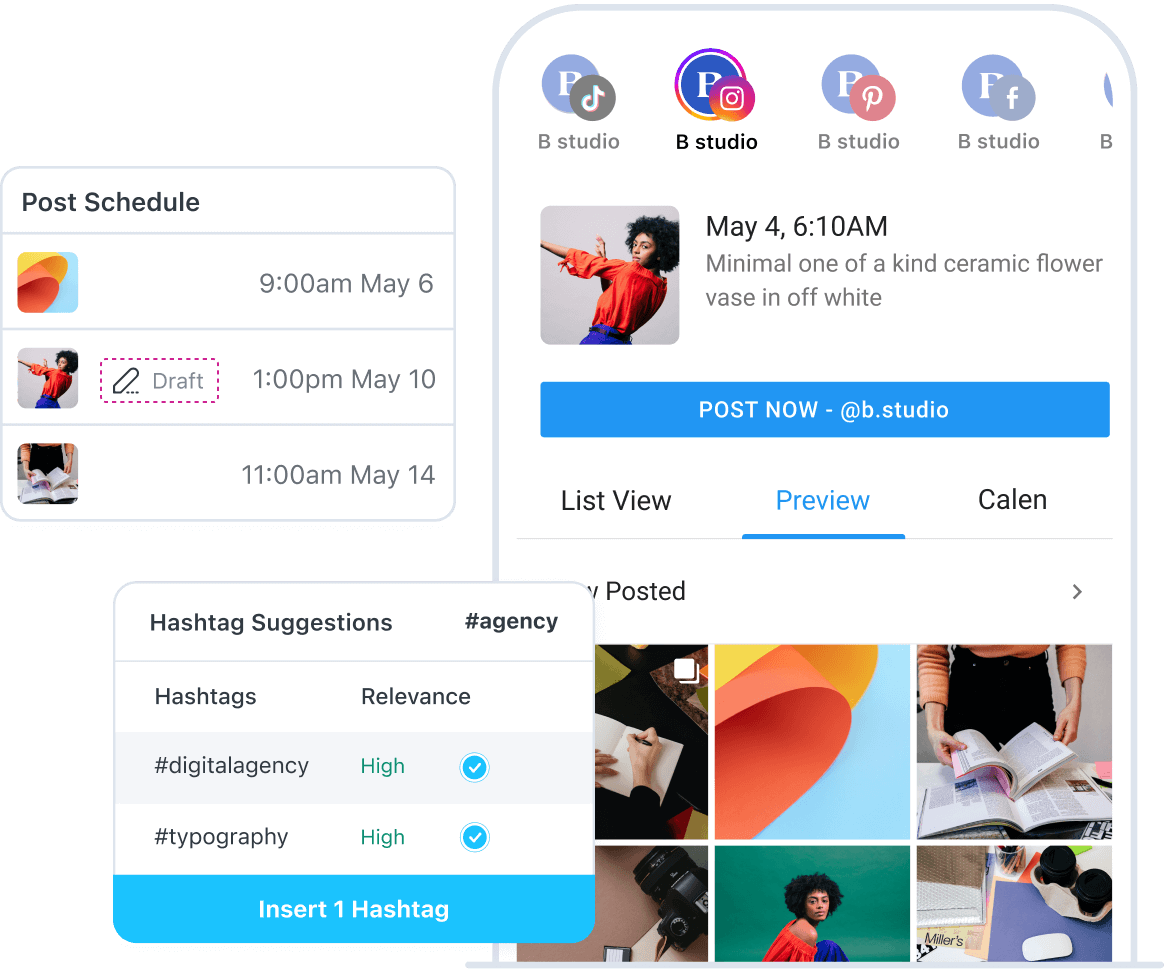
Later Mobile App
Create at home or on the go
Run your social from your phone with the Later mobile app. Forget transferring content from your phone to your desktop — easily manage posts no matter where you are.
Testimonial
How auto posting on Instagram helps real brands

Later’s Instagram Reels analytics tools have helped us tremendously with being more data-driven in our content strategy. The Reels auto publish is also a must- now we can spend less time manually posting, and more time creating great content!
Jessica Hong
Jessica Hong
Social Media Manager, APOTHEKE
FAQ
Auto publish means that the posts you’ve scheduled in Later will publish to Instagram without any more work on your side. For example, if you have a single photo post (complete with caption, first comment, location tag, etc.) set to auto publish at 3:00 PM on Saturday, that post will go live at 3:00 PM on Saturday.
Yes! With Later’s Instagram Reels Scheduler, you can visually plan & schedule Reels to auto post whenever you want.
Yes! Carousel posts (multi-photo posts, aka photo dumps) with multiple photos and/or videos can be auto published and scheduled using Later’s Instagram scheduler.
At the moment, Instagram Stories scheduled in Later must be published through Notification Publishing.
That means: you can still plan and edit your Instagram Stories in Later (which is sometimes easier than using your phone), schedule them, and get a reminder sent to your phone when it’s time to post.
FYI: this is a restriction from the official Instagram API. As an official Instagram partner, those are the rules we adhere to. Any solutions who offer automatic publishing for stories may be less-than-legit. 😬
Yes! With Later for TikTok you can schedule your TikTok posts in advance to publish at a set date and time. Compose your post, add hashtags, mention other users, and decide whether to allow comments, duets, or stitches. Later validates your media for you, so you know your post will publish without any hiccups.
Supercharge your social media results
Learn how to get better ROI from your social media content & campaigns with Later’s helpful (free!) resources.
Resources
American Greetings
How American Greetings & Later Influence™ built a powerful influencer marketing program.
Read MorePackaged Snack Bar Brand
How a snack bar brand used Later to reach new audiences & drive engagement at scale.
Read MoreFree Instagram Image Size Infographic
Find all the dimensions you need to create perfectly sized images and videos for Instagram.
Read MoreKroger Precision Marketing
How Kroger Precision Marketing scaled its influencer program to over 300 campaigns in 1 year.
Read More
Less screen time, more me time
Schedule posts in advance with Later Social — try it for free.