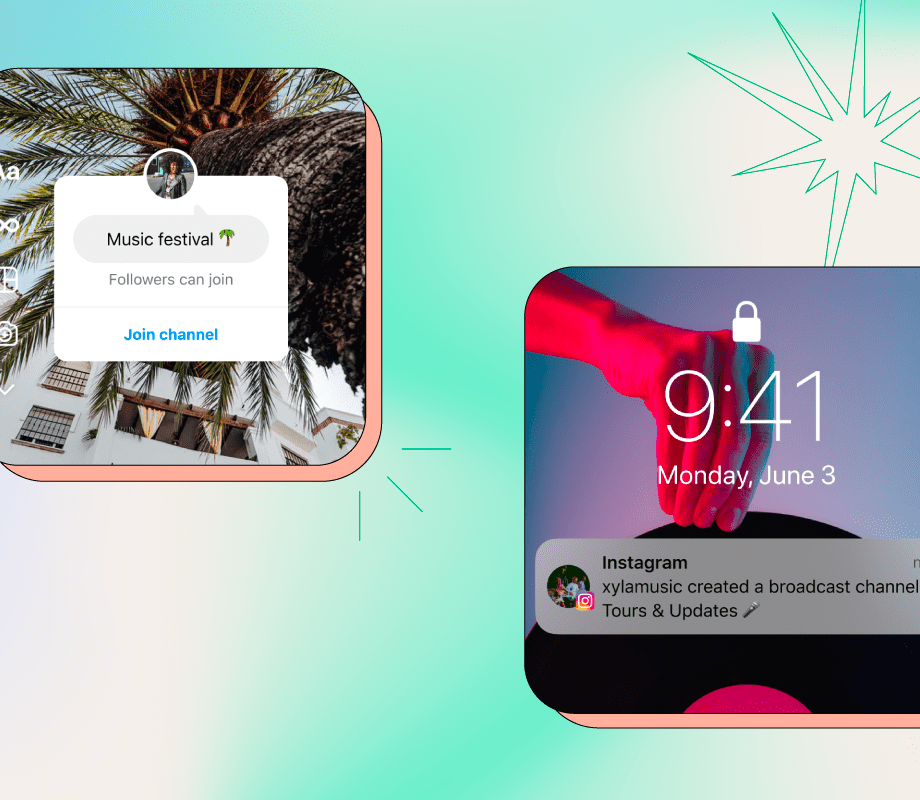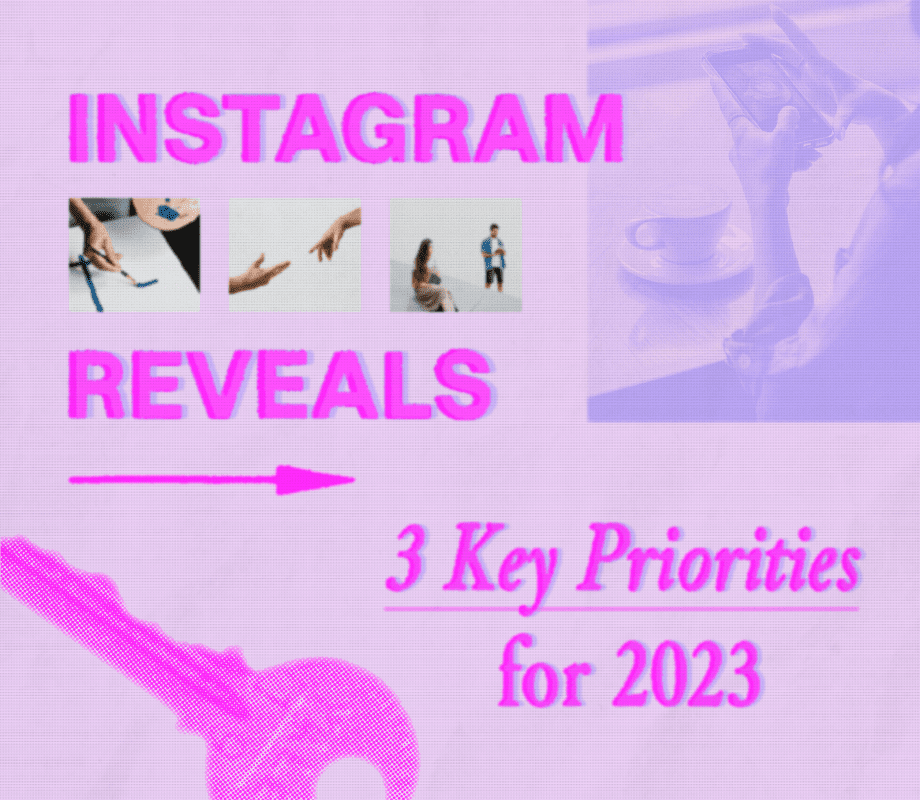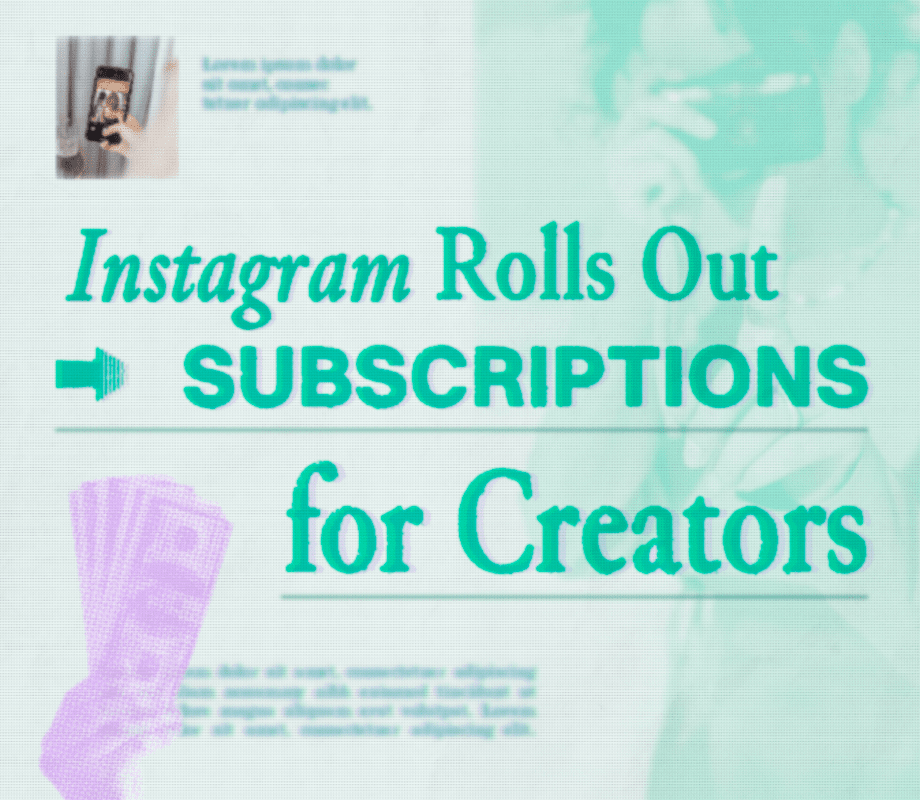ICYMI: Instagram is broadcasting a new way to engage with your followers — and it'll all happen in their DMs.
With Broadcast Channels, creators can use a "one-to-many" messaging tool to share updates, polls, voice notes, and more:
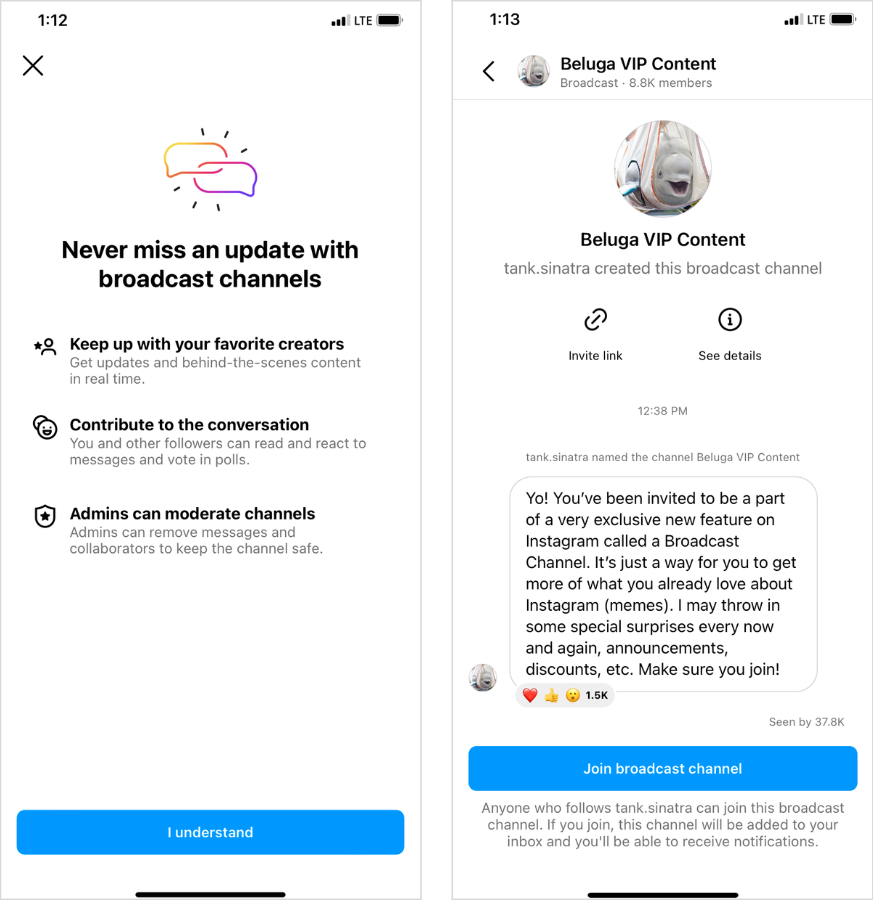
Here’s everything we know about Broadcast Channels so far — including how to join one.
Table of Contents
What Are Instagram Broadcast Channels?
In a nutshell, Instagram Broadcast Channels are messaging chats where creators can share content — like photos and videos — with their followers who've opted in.
While some have been quick to point out its similarities to messaging app, Telegram, the platform says this new feature is a result of Instagram embracing “how people communicate with each other, and how that’s changed.”
According to CEO, Adam Mosseri: "People actually share more photos and videos in DMs than they do in Stories in a given day. And they share more photos and videos in Stories than they do in [the] Feed."
Once a follower joins a creator's channel (or channels), they'll be able to react to the creator's messages, receive notification updates, and vote in polls:
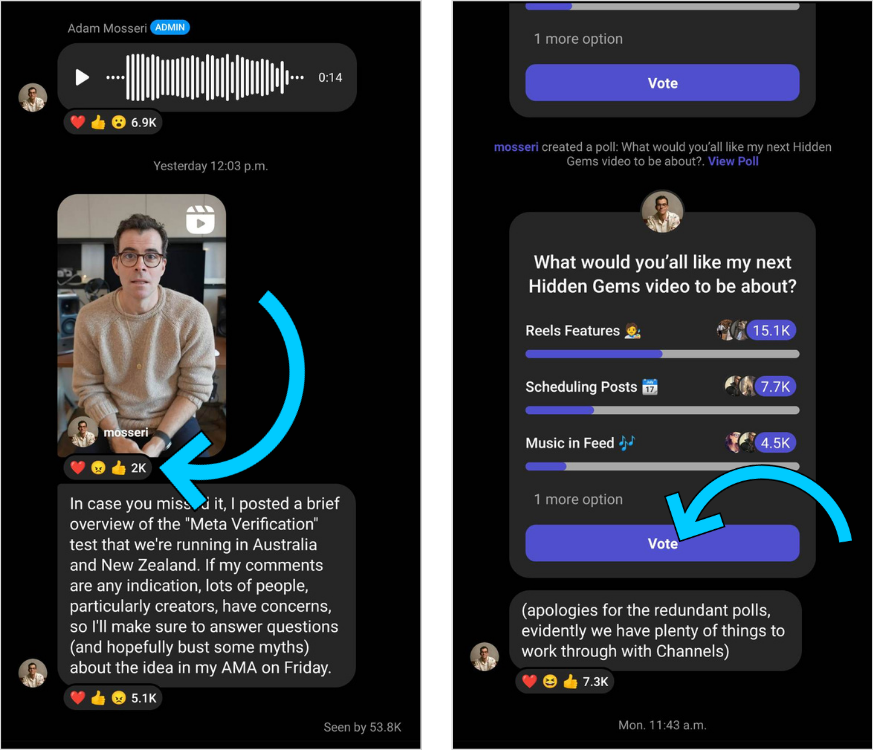
It's an easy way for creators to share timely updates, gather feedback, or tease upcoming launches.
They can even create broadcast channels specifically for their paid subscribers to share more exclusive content.
Instagram also plans to add more features down the line — like a live AMA (ask me anything) chat, or channels with multiple creators.
We'll keep you posted.
In the meantime, level-up your Instagram strategy with Later's management tools and start scheduling your posts in advance. Sign up today:
Who Can Create An Instagram Broadcast Channel?
Currently, Broadcast Channels is being tested with a select amount of creators like snowboarder Chloe Kim and artist Flau’jae.
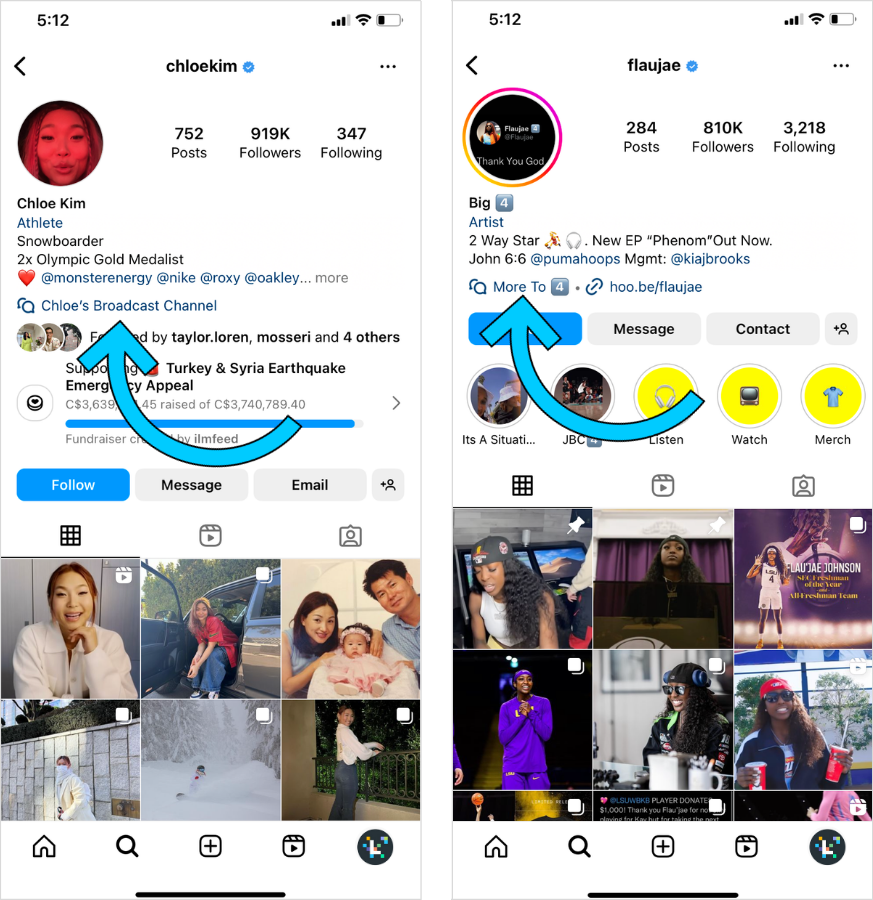
However, you can join Instagram’s waitlist to request early access to the feature.
Until then, sit tight!
How Do You Create An Instagram Broadcast Channel?
To create an Instagram Broadcast Channel, tap the compose button in the top right corner of your DMs tab and select “Create broadcast channel.”
From there, simply enter the Broadcast Channel name and send your first message to your followers.
It’s that easy.
How Do You Join An Instagram Broadcast Channel?
Before you join a creator's Broadcast Channel, you have to follow them first (you'll receive a pop-up reminder to tap the "follow" button).
From there, you can access an Instagram Broadcast Channel in three ways:
Notification Button: When a creator sends their first channel message, all followers will receive a DM notification with a prompt to join.
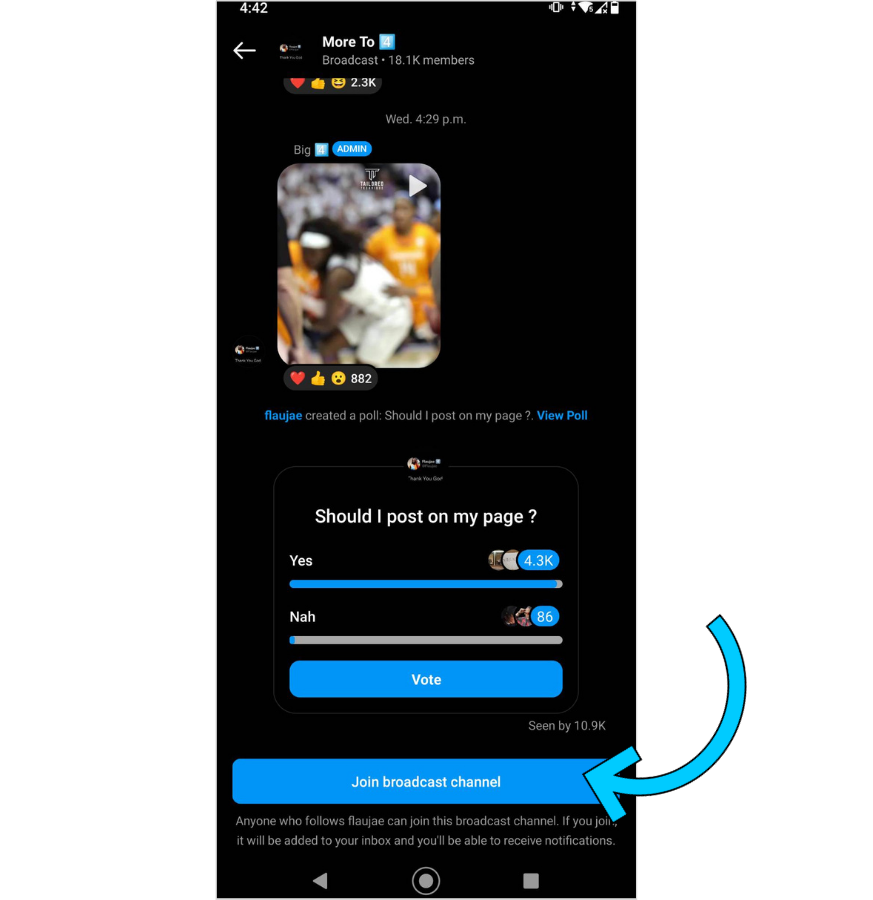
Instagram Bio Link: Creators can post a direct link to their channel in their Instagram bio. Simply tap to join in.
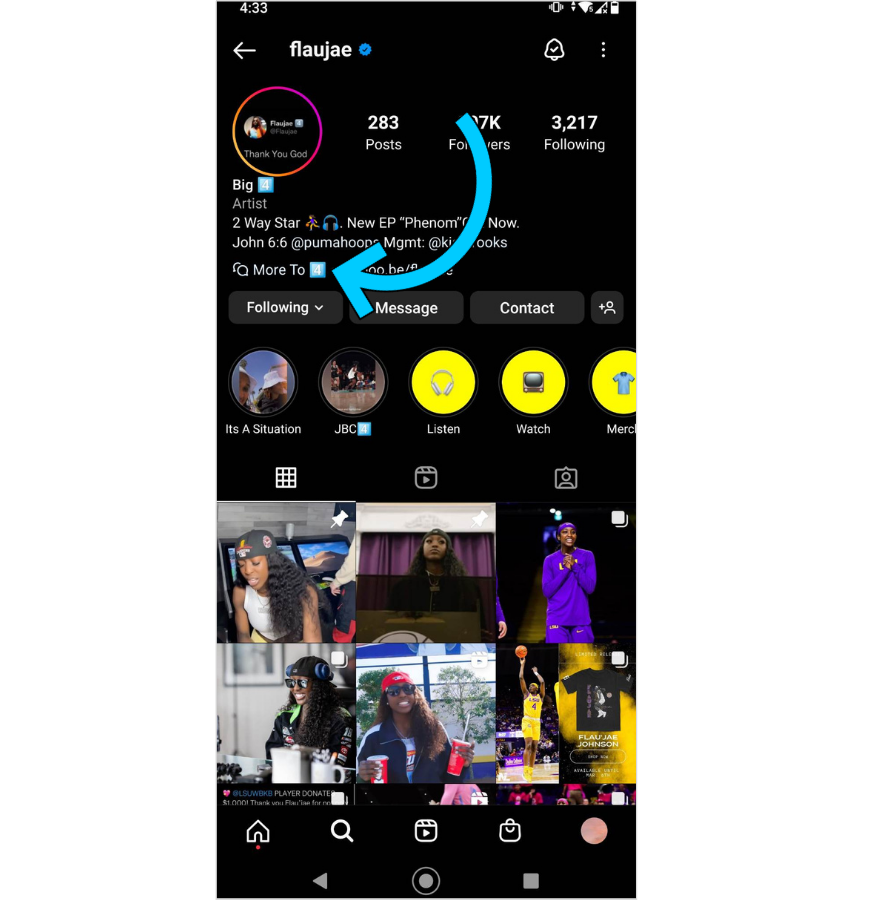
Join Channel Sticker: Creators will be able to add a "Join Channel" sticker to their Instagram Stories. Once you click on it, you'll be added.
The launch of Broadcast Channels will transform what was once a simple direct message into a general announcement. 📢
And knowing most users frequent their DMs, it's a great way to make sure your followers never miss an update or post from you.
See you in your inbox.
Sign up for our free weekly newsletter, so you can stay up-to-date on the latest social media news and tips: