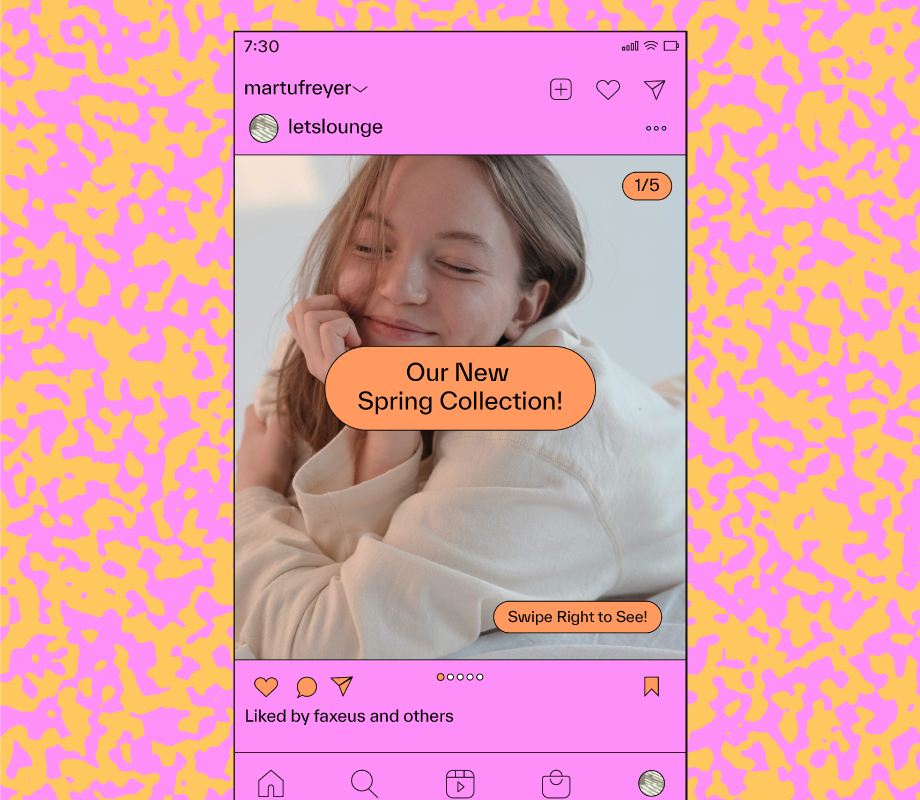Instagram carousel posts are one of the most versatile tools you can use to achieve your goals on Instagram.
With the right strategy, you can boost engagement, reach new audiences, and even drive product sales. (And with Later, you can schedule Instagram carousel posts in advance, too!)
Not sure where to start? In this blog post, we’re sharing eight creative ways to use Instagram carousel posts for a brand or business:
8 Ways to Use Instagram Carousel Posts on Instagram:
Product Reveals
Photo Dumps
Before and After Reveals
Brand Storytelling
Custom Recommendations
Customer Reviews
User-generated Content
Behind-the-scenes Content
Ready to get carousel-ing? Watch this video for 5 ways to use Instagram carousel posts:
#1: Promote a Product
Instagram carousels allow you to share several photos, videos, and graphics all in one post – which is a great way to introduce a product to your audience.
Maybe you want to share product variations, like different colors or styles, or perhaps there’s some important details you want to highlight.
Take Palo Santo Studios for example. As part of their upcoming launch, the brand used a carousel post to share photos of the collection in different color variations, worn by different models:
Not only does this tease their products, but it adds extra contextualization for how each piece can be worn or styled – which is an excellent way to encourage conversion.
Whatever your product, service, or content, Instagram carousels provide a great opportunity to dig into the details, inform your audience, and encourage clicks.
PSA: You can now plan, schedule, and automatically publish Instagram carousel posts with Later — hello work-free weekends! 👋
Later is a social media management platform trusted by over 4M businesses, creators, and social media managers. Sign up today to schedule all your social media posts from one easy-to-use dashboard.
#2: Curate “In the Moment” Photo Dumps
Photo dumps are like the early years of Facebook when you’d dump a night's worth of photos into an album and post without the care of being aesthetically pleasing or not.
And now, that same sentiment has found its way onto Instagram.
Instagram photo dumps are gallery-like posts that feature multiple, random photos and videos, like a snapshot gallery of your life. Think casual selfies mixed with images of random clouds, a half-eaten apple, and a beach.
They’re like a mini collection of unpolished visuals that tell a story or mood, and because they feel more personal than a single grid image, they’ve become especially popular among the creator community.
Essentially, it’s a way to post without the pressure of perfection, connecting to your audience in an authentic, relatable way.
Use the power of photo dumps to showcase a quick recap of your month, a day in the life, or showcase a recent event.
#3: Unveil a Before and After Reveal
There’s something so satisfying about a transformation, and Instagram carousel posts are one of the best ways to deliver a before and after.
Check out how @golde uses carousel posts with UGC content to reveal skincare transformations:
Before and after reveals are a great way to show the real-life impact of your products or services, which is a highly effective sales technique.
Plus, the promise of a reveal often sparks curiosity, prompting more swipe-throughs. A win-win, as the Instagram feed algorithm will recognize this extra engagement and promote it to new audiences.
TIP: Level up your engagement opportunities by asking your audience a question in the caption.
#4: Invest in Brand Storytelling
Instagram carousel posts are a great way to tell your brand’s personal story, without disrupting a carefully curated feed.
The trick? Make sure your first carousel photo is aligned with your Instagram aesthetic, and then you’re free to add almost any photo – no matter how grainy – to your post.
This can include images of your first office, early product sketches, or a snapshot from your first company meeting.
Check out how Tom’s Perfect 10 founder, Tom Bannister, shares his company’s origin story in this post:
Equally, you can use this technique to introduce members of your team or share photos from a volunteer activity that your company took part in.
These are all great ways to build a stronger connection with your audience – and more importantly, can humanize your brand on Instagram.
Use Later’s Visual Planner to preview your feed before you post, so you can see your feed the way your followers will.
Arrange your upcoming scheduled posts with a drag-and-drop to curate the perfect look:
Looking to level up your Instagram aesthetic? Preview your feed before you post with Later’s Visual Instagram Planner!
#5: Provide Custom Recommendations
Carousel posts are great for boosting visibility with your audience so why not capitalize on this format to create digestible content that offers your community real value?
By crafting tailored content – up to 10 slides – you can relay important product information and context with your community.
Whether you’re offering a how-to guide, a specific product recommendation, or a personalized routine.
For example skincare brand Glow Recipe uses a carousel post to share how their serums work in tandem to fight dry, dull, oily, and balanced skin:
By using a carousel format, Glow Recipe can help users with personalized recommendations, tailored to their specific skincare concerns.
Sparking a ton of value and a pretty chatty comments section, too.
#6: Showcase Customer Reviews
A brand’s success is often heavily influenced by customer reviews – and if you’re getting good ones, it makes sense to share them through Instagram carousel posts.
Sharing positive reviews with your followers is a great way to increase your visibility, generate interest in your products or services, and build brand trust on Instagram.
See how Naked Beauty Bar lets their five-star body balm reviews do all the talking:
Instagram is a fantastic channel to share your customer reviews, and carousel posts can help build credibility and encourage more sales.
#7: Round-up User-generated Content (UGC)
Alongside customer reviews, UGC is one of the most trusted forms of content that you can share on your Instagram account.
With an effective UGC strategy, you can increase brand loyalty, strengthen a sense of community on your channel, and drive more product sales.
And what’s better than a single piece of UGC? Well, lots of pieces of UGC.
For example, Gil Rodriguez curates a roundup of posts from their community to showcase their popular Chiquito Crops:
This provides valuable styling context to their wider audience, while also encouraging members of their community to jump on the UGC bandwagon for the opportunity to be featured.
Later has a whole suite of tools designed to make finding great user-generated content for your social strategy as easy as possible – from Hashtag Suggestions to profile tags and mentions!
#8: Take Your Community Behind-the-scenes
It’s always worthwhile to see the inner workings of a brand or business.
Followers are curious about how your products are made, what goes into a photo-shoot, and your plans for the future – so use a carousel post to bring your audience behind-the-scenes.
See how Levi’s offers their audience a peek behind the curtain at a shoot featuring tennis star, Naomi Osaka:
When you let users into the fold and show a less filtered version of yourself, that fosters trust and helps build a deeper connection with your community.
And oftentimes sharing how you got to your final campaign image can be just as captivating as the winning shot.
Carousel posts are great for boosting visibility with your audience since each slide can be surfaced in home feeds multiple times – giving you multiple chances to connect with your community from a single post
Whether you’re launching a new product or just can’t decide on which photo to post, Instagram carousel posts are one of the most versatile and user-friendly features out there.
Not only can carousel posts add depth to your Instagram feed, but they give you way more flexibility to share content without spamming your followers.
Ready to get started? Plan, preview, schedule, and automatically publish your Instagram carousel posts with Later — sign up now!